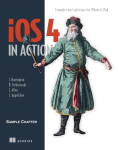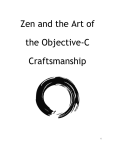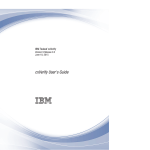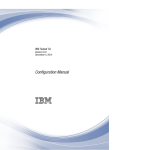Download IBM Tealeaf: IBM Tealeaf iOS SDK Release Notes
Transcript
IBM Tealeaf
Version 10 Release 0.0.1
November 12, 2015
iOS SDK Release Notes
IBM
Note
Before using this information and the product it supports, read the information in “Notices” on page 13.
This edition applies to version 10, release 0, modification 0.1 of IBM Tealeaf iOS SDK and to all subsequent releases
and modifications until otherwise indicated in new editions.
© Copyright IBM Corporation 1999, 2015.
US Government Users Restricted Rights – Use, duplication or disclosure restricted by GSA ADP Schedule Contract
with IBM Corp.
Contents
Chapter 1. IBM Tealeaf iOS SDK Release
Notes . . . . . . . . . . . . . . .. 1
New features and changes in 10.1.0 . . . . . ..
New features and changes in 9.0.2 and 9.0.2A feature
pack . . . . . . . . . . . . . . . ..
New features and changes in 9.0.2 and 9.0.2A . ..
New features and changes in 9.0.1 and 9.0.1A . ..
New features and changes in version 9.0 and 9.0A Enhanced International Character Support (EICS) ..
Build 9.0.0.23 . . . . . . . . . . . ..
New features and changes in version 8.8 . . . ..
Build 8.8.2.22 . . . . . . . . . . . ..
Build 8.8.2.6 . . . . . . . . . . . ..
Build 8.8.1.56 . . . . . . . . . . . ..
Build 8.8.1.8 . . . . . . . . . . . ..
© Copyright IBM Corp. 1999, 2015
1
1
1
2
4
4
5
5
5
5
6
Build 8.8.1.7 . . . . . . . . . . . ..
New features and changes in version 8.7 . . . ..
Build 8.7.5.25 . . . . . . . . . . . ..
Build 8.7.5.21 . . . . . . . . . . . ..
Build 8.7.5.16 . . . . . . . . . . . ..
Build 8.7.4.13 . . . . . . . . . . . ..
9
9
9
9
10
10
Chapter 2. IBM Tealeaf documentation
and help . . . . . . . . . . . . ..
11
Notices . . . . . . . . . . . . ..
13
Trademarks . . . . . . .
Privacy Policy Considerations .
.
.
.
.
.
.
.
.
.
.
..
..
14
15
iii
iv
IBM Tealeaf: IBM Tealeaf iOS SDK Release Notes
Chapter 1. IBM Tealeaf iOS SDK Release Notes
These release notes pertain to IBM Tealeaf iOS SDK.
For more information about IBM Tealeaf iOS SDK, see the IBM Tealeaf iOS SDK
Guide .
New features and changes in 10.1.0
New features
v The iOS SDK has been restructured. The installation instructions and
configuration files are updated to reflect the restructure. All APIs function the
same in older versions and the new restructured SDK.
v The static images in an application need to be moved to the replay server for
replay to function properly. There are two tools available to collect the images
from the application:
– Target Simulator
– iOS Image Capture Tool
v The Tealeaf iOS SDK has been integrated with Xamarin. There are limited iOS
APIs that are available for creating applications in Xamarin.
Changes
v There are no additional changes at the time of this publication.
New features and changes in 9.0.2 and 9.0.2A feature pack
The feature pack contains modifications and additions to the JSON messages that
are generated by the SDKs.
New features
v The JSON messages affected include:
– Type 1 (Client Environment) - the definitions for orientation, width, height,
deviceWidth, and deviceHeight were updated. The referrer field was added to
the message.
– Type 11 (Gestures) - scrollX and scrollY fields were added.
– Type 12 (DOM Capture) - now shows the changes in a page to support the
DOM diff service.
New features and changes in 9.0.2 and 9.0.2A
New features
v The documentation was updated and modified for use in the IBM® Knowledge
Center. With the IBM Knowledge Center documentation, the user can:
– Search across all of the Tealeaf® documents and across all IBM product
documentation
– Create collections of specific topics that they use frequently
– Create pdf documentation of the collections they create
© Copyright IBM Corp. 1999, 2015
1
v IBM Tealeaf iOS SDK now has the means to capture geolocation information on
the user's device. The application programmer must ask for user's permission to
collect the geolocation data. The information can be collected automatically
when the application:
– Starts
– Goes to the background
– Returns from the background
Geolocation information can be manually collected as specific points in the
application with the geolocation API.
v Integrating the iOS SDK with Swift is now supported.
Changes
v JSON messages were added for geolocation capture events. There are now 13
JSON message types supported. The message added to the documentation in
this release is:
– Type 13: Geolocation - Geolocation information. If the user does not give
permission to collect geolocation data, a geolocation type 13 error message is
sent.
v Dynamic IDs are no longer assigned to controls in an application that do not
have IDs assigned by the application developer. Instead, the XPath for the
control is used to identify the control. A specific ID enables the CX user to
reliably define events and report on controls.
New features and changes in 9.0.1 and 9.0.1A
New features
v IBM Tealeaf iOS SDK now has the means to capture gestures the user makes on
a mobile application. The gestures that are captured include:
– Tap
– Tap and hold
– Double tap
– Swipe vertically
– Swipe horizontally
– Pinch open
– Pinch close
v DOM Capture is now an option for iOS applications that cannot use PCA. DOM
Capture relies on the Document Object Model (DOM), which provides a
structured representation of the web page (document). The DOM Capture
Service captures a "snapshot" of the rendered DOM.
Changes
v The process for integrating Tealeaf with Worklight® 6.1 and 6.2 has been
updated.
v There were changes in the iOS APIs.
The (BOOL)logNSExceptionEvent:(NSException *)exception
level:(kTLFMonitoringLevelType)level; and
(BOOL)logNSExceptionEvent:(NSException *)exception
dataDictionary:(NSDictionary*)dataDictionary
level:(kTLFMonitoringLevelType)level; APIs were deprecated on 09/09/2014.
Three new APIs were added:
2
IBM Tealeaf: IBM Tealeaf iOS SDK Release Notes
– (BOOL)logNSExceptionEvent:(NSException *)exception
– (BOOL)logNSExceptionEvent:(NSException *)exception
dataDictionary:(NSDictionary*)dataDictionary;
– (BOOL)logNSExceptionEvent:(NSException *)exception
dataDictionary:(NSDictionary*)dataDictionary
isUnhandled:(BOOL)unhandled;
v The hybrid bridge has been expanded so that Native iOS APIs are now
accessible from the UI Capture JavaScript.
The iOS TLFApplicationHelper APIs that are available to JavaScript are:
– -(void)enableTealeafFramework;
– -(void)disableTealeafFramework;
– -(void)requestManualServerPost;
– -(BOOL)startNewTLFSession;
– -(NSString*)currentSessionId;
– -(BOOL)setConfigurableItem:(NSString*)configItem value:(id)value;
– -(id)valueForConfigurableItem:(NSString*)configItem;
– -(id)defaultValueForConfigurableItem:(NSString*)configItem;
– -(void) addAdditionalHttpHeader:(NSString*)value
forName:(NSString*)name;
The iOS TLFCustomEvent APIs that are available to JavaScript are:
– - (BOOL)logEvent:(NSString*)eventName;
– - (BOOL)logEvent:(NSString*)eventName values:(NSDictionary*)values;
– - (BOOL)logPrintScreenEvent;
v JSON messages were added for gesture capture and DOM capture events. There
are 12 JSON message types supported. The messages added to the
documentation in this release are:
– Type 1: Client State - Current state of client.
– Type 2: Application Context - Message to indicate divisions in application
view which could be current page/view/activity user is on.
– Type 3: Connection - Any request/response application performs during
capture.
– Type 4: Control - User interface control that fires an event we listen to
capture.
– Type 5: Custom Event - Any custom log event from any place in application.
– Type 6: Exception - Any exception application can throw.
– Type 7: Performance - Performance data from a browser.
– Type 8: Web Storage - An object containing information about local storage
information on the browser.
– Type 9: Overstat® Hover Event - An object containing information about
mouse hover and hover-to-click activity.
– Type 10: Layout - Current display layout of native page.
– Type 11: Gesture - Gesture that fires a higher touch event Tealeaf listens to
and capturse.
– Type 12: DOM Capture - An object containing serialized HTML data (DOM
snapshot) of the page.
v Instructions for logging exceptions were added to the documentation.
Chapter 1. IBM Tealeaf iOS SDK Release Notes
3
New features and changes in version 9.0 and 9.0A - Enhanced
International Character Support (EICS)
This section describes the new features and changes introduced versions 9.0 and
9.0A Enhanced International Character Support (EICS) of IBM Tealeaf iOS SDK.
Build 9.0.0.23
New features
v IBM Tealeaf iOS SDK now has functions to log screen layouts for screenviews of
native mobile app sessions. This lets you replay a mobile app session in
cxImpact Browser Based Replay as you would an HTML web session instead of
viewing the mobile app session as a series of screen captures. The screen layouts
of the native mobile app sessions are captured in IBM Tealeaf JSON format. The
screen layouts are then sent back to replay server. The replay server uses a
template engine, which interprets the JSON into HTML format. You can then
replay the screen lay out from the native mobile app session as HTML pages in
IBM Tealeaf Browser Based Replay.
To implement this functionality, use the logScreenLayout method.
v New settings are added to sessionize in TLFConfigurableItems.properties.
– CookieExpires can be set to true if you want to add an expiration property to
the cookie.
– SessionTimeout is used to determine the period, in minutes, of the cookie
expiration after inactivity.
– SessionTimeoutKillSwitch can be set to true or false. Setting
SessionTimeoutKillSwitch to false means that the session timeout user does
not recheck the KillSwitchURL to see if it is responding.
v There is a new TLFCustomEvent class API; logNSURLSession. Use this API to log
failures that occur when a connection is attempted; typically from
NSURLConnectionDelegatedidFailWithError or when sendSynchronousRequest
returns an error. The first parameter is the connection object, and the second
parameter is the error that you received. This setting can only be manually
configured.
v The type of device that is used during capture, osType, is now included in the
environment data that is captured at initialization.
v Three new APIs are added as part of the TLFApplicatoinHelper class, which is
available for manual instrumentation.
– -(BOOL) sessionizeRequest:(NSMutableURLRequest*)request; - Use this API
so that the IBM Tealeaf iOS SDK can add various Headers and Cookies that
can be used to tie all the application session hits together on the server.
– -(BOOL) isTealeafHybridBridgeRequest:(NSURLRequest*)request
webView:(UIWebView*)webView; - The API determines whether the request is
specific to and meant for the iOS SDK from the UI Capture .
– -(BOOL) InjectTealeafHybridBridgeOnWebViewDidFinishLoad:(UIWebView
*)webView; - Use this API to inject IBM Tealeaf specific JavaScript into your
web page. The JavaScript injection helps transfer data from the UI Capture to
the iOS SDK.
v Two settings are added to configure the dimension, size, and format of the
screen captures in TLFConfigurableItems.plist.
– ScreenshotFormat can be used to set the format of the screen capture. You can
choose between PNG or JPG format.
4
IBM Tealeaf: IBM Tealeaf iOS SDK Release Notes
– PercentOfScreenshotsSize can be used to set the percentage of screen
capture's original pixel dimensions at which posted screen captures are
submitted.
v There are two properties newly added to TLFConfigurableItems.plist,
LogViewLayoutOnScreenTransition and GetImageDataOnScreenLayout.
– For auto instrumentation, you can use LogViewLayoutOnScreenTransition =
YES, which automatically logs screen layout. For manual instrumentation, you
can use logScreenLayoutWithViewController with your desired view.
– Along with LogViewLayoutOnScreenTransition, you can configure
GetImageDataOnScreenLayout. If GetImageDataOnScreenLayout = YES, the
image is logged as base64. If GetImageDataOnScreenLayou = NO, only MD5
checksum and png or jpg images are logged. This results in smaller payloads
in production.
New features and changes in version 8.8
This section describes the new features and changes introduced in the 8.8 version
of IBM Tealeaf iOS SDK.
Build 8.8.2.22
Bug fixes
The following issues were resolved in this release of IBM Tealeaf iOS SDK.
v logPrintScreenEvent now returns an image that matches the point resolution of
the device. Previously, this image was limited to 320x480 pixels. This fixes image
ratio distortion and overall quality.
v Capturing the screen is moved to main thread as Apple mandates using UIKit
framework on main thread. Uploading screen image binary data is moved to
background thread to speed up the performance of the logPrintScreenEvent
API.
v In prior IBM Tealeaf iOS SDK versions, a Linux API was used to get IP address
of the device. On certain networks, it was observed that this API takes more
processor cycles than necessary. To improve the performance of getting an IP
address, this API is now replaced by a new Linux API.
Build 8.8.2.6
Bug fixes
IBM Tealeaf iOS SDK version 8.8.2.6 fixes an issue with the Camera Preview that
displayed as a black screen in certain cases. Apple does not recommend any class,
variable, or API from UIKit framework to be referenced from a background thread.
As a result, the Camera Preview is occasionally displayed as a black screen. The
part of the iOS SDK that referred to UIKit framework on a background thread is
now moved to main thread per Apple's guidelines to fix this problem.
Build 8.8.1.56
New features
The following API names were changed.
File: TLFPublicDefinitions.h
@protocol TLFCustomControlDelegate <NSObject>
Chapter 1. IBM Tealeaf iOS SDK Release Notes
5
Table 1. @protocol TLFCustomControlDelegate <NSObject>
Deprecated API name
Added API name
- (BOOL)isControlHidden;
- (BOOL)isTLFCustomControlHidden;
- (NSInteger)controlTag;
- (NSInteger)tagTLFCustomControl;
- (id)controlParent;
- (id)parentTLFCustomControl;
- (CGRect)controlFrame;
- (CGRect)frameTLFCustomControl;
- (UIColor*)controlColor;
- (UIColor*)colorTLFCustomControl;
- (UIColor*)controlBackgroundColor;
- (UIColor*)backgroundColorTLF
CustomControl;
- (NSString*)controlText;
- (NSString*)textTLFCustomControl;
- (BOOL)isTextHidden;
- (BOOL)isTLFCustomControlTextHidden;
- (CGRect)textFrame;
- (CGRect)textFrameTLFCustomControl;
- (UIColor*)textColor;
- (UIColor*)textTLFCustomControlColor;
- (UIColor*)textBackgroundColor;
- (UIColor*)textTLFCustomControl
BackgroundColor;
- (UIImage*)controlImage;
- (UIImage*)imageTLFCustomControl;
- (BOOL)isImageHidden;
- (BOOL)isTLFCustomControlImageHidden;
- (CGRect)imageFrame;
- (CGRect)imageFrameTLFCustomControl;
- (UIColor*)imageOpacity;
(UIColor*)imageOpacityTLFCustomControl;
- (UIColor*)imageBackgroundColor;
- (UIColor*)imageBackgroundColorTLF
CustomControl;
@protocol TLFCustomControlDelegateX <NSObject>
Table 2. @protocol TLFCustomControlDelegateX <NSObject>
Deprecated API name
Added API name
- (NSArray*) imageViews;
- (NSArray*) imageViewsTLF
CustomControl;
- (NSArray*) controls;
- (NSArray*) controlsTLFCustomControl;
Build 8.8.1.8
New features
New APIs were created to allow for manual instrumentation of the IBM Tealeaf
iOS SDK.
Note: Manual instrumentation is not recommended because of the large
configuration effort, high chance of errors, and possibility of incomplete coverage.
If you choose to use manual instrumentation, you are responsible for implementing
theses changes.
When using iOS SDK with Auto-Instrumentation turned OFF, there is set of actions
that you must complete that Auto-Instrumentation would otherwise do. Below is
the list of required actions.
v View Controller changes must be logged using the API logAppContext from the
TLFCustomEvent class.
6
IBM Tealeaf: IBM Tealeaf iOS SDK Release Notes
v HTTP Connection updates must be logged using the API logConnection from
the TLFCustomEvent class.
v There are three logConnection APIs; one each for initialization, successful
response, and failure.
v Button click events must be logged using API logClickEvent from the
TLFCustomEvent.
v UITableViewCell tap events must be logged using the API logValueChangeEvent
from the TLFCustomEvent class.
v Text change events for UITextField, UITextView, and UILabel must be logged
using the API logTextChangeEvent from the TLFCustomEvent class.
v All NSURLMutableRequest objects should be sessionized using the API
sessionizeRequest from the TLFApplicationHelper class.
v All requests that are made by UIWebView should be tracked from
UIWebViewDelegate’s shouldStartLoadWithRequest using the API
isTealeafHybridBridgeRequest from the TLFApplicationHelper class.
v All web page loads should inject Tealeaf's hybrid bridge into the JavaScript from
UIWebViewDelegate’s webViewDidFinishLoad using the API
InjectTealeafHybridBridgeOnWebViewDidFinishLoad from the
TLFApplicationHelper class.
In the TLFConfigurableItems.plist file, which is located in the
TLFResources.bundle, set DisableAutoInstrumentation flag to YES. This disables
Auto-Instrumentation. By doing this, no method swizzling occurs, application state
is not monitored, and screen changes or any other events are not automatically
tracked.
Use the following information to manually track various events using the
TLFCustomEvent class.
v -(BOOL)logAppContext:(NSString*)logicalPageName
applicationContext:(NSString*)applicationContext referrer:
(NSString*)referrer
v -(BOOL)logEvent:(NSString*)eventName values: (NSDictionary*)values;
v -(BOOL)logConnection:(NSURLConnection*)connection error: (NSError*)error
This API should be used to log failure while making a connection; typically from
NSURLConnectionDelegate’s didFailWithError or when sendSynchronousRequest
returns error. The first parameter is the connection object, and second parameter
is the error that you received.
v -(BOOL)logConnection: (NSURLConnection*)connection response:
(NSURLResponse*)response responseTimeInMilliseconds:(long
long)responseTime;
This API should be used to log successful connections; typically from
NSURLConnectionDelegate’s didReceiveResponse or when
sendSynchronousRequest returns success. The first parameter is connection object.
The second parameter is the response that you received, and the third is
connection's response type in milliseconds.
v -(BOOL)logConnection:(NSURLConnection*)connection request:
(NSURLRequest*)request;
This API should be used to log connection initialization; typically before or after
calling NSURLConnection’s initWithRequest. The first parameter is connection
object, and the second parameter is the request object.
v -(BOOL)logClickEvent:(UIView*)view data:(NSDictionary*)data;
Chapter 1. IBM Tealeaf iOS SDK Release Notes
7
v
v
v
v
This API should be used to log button click events. Call this from your button
click event handlers. The first parameter view is the UIButton object on which
click event happened. The second parameter is optional, and is for future use.
You can pass Nil for now.
-(BOOL)logValueChangeEvent:(UIView*)view data: (NSDictionary*)data;
This API should be used to log UITableViewCell tap events. Call this from your
UITableViewDelegate’s didSelectRowAtIndexPath. The first parameter view is
the UITableViewCell object on which tap event happened The second parameter
is optional, and is for future use. You can pass Nil for now.
-(BOOL)logTextChangeEvent:(UIView*)view data: (NSDictionary*)data;
This API should be used to log text change events for UITextField, UITextView,
and UILabel. Call this from your application where ever contents of these three
controls changed. If you add the UITextViewTextDidEndEditingNotification
observer, you can call it from there. The first parameter view is the object of any
of UITextField, UITextView, and UILabel whose text was edited. The second
parameter is optional, and is for future use. You can pass Nil for now.
All APIs are blocking calls. They are all optional and should be called based on
your application's design and state machine.
All the APIs return YES if data is logged, and NO in case of failure. The console
debug log shows the reason for failure.
The following items from the TLFApplicationHelper class must be used for manual
instrumentation.
v -(BOOL) sessionizeRequest:(NSMutableURLRequest*)request;
This API should be invoked so that the Tealeaf iOS SDK can add various
Headers and Cookies that can be used to tie all the application session hits
together on the server. Call this API as soon as you create the
NSMutableURLRequest object, and before you start HTTP connection. The first
parameter is the object of NSMutableURLRequest that the Tealeaf SDK updates.
v -(BOOL) isTealeafHybridBridgeRequest:(NSURLRequest*)request
webView:(UIWebView*)webView;
This API should be invoked from UIWebViewDelegate’s
shouldStartLoadWithRequest. The first parameter is object of NSURLRequest, and
the second is object of the current UIWebView. The API determines if the request
is specific to and meant for Tealeaf's iOS SDK from Tealeaf's JavaScript SDK. If it
is, the API consumes the data that is sent by Tealeaf's JavaScript SDK. If not,
handle the request inside your shouldStartLoadWithRequest. For example, if this
API returns YES, ignore the request and return NO from
shouldStartLoadWithRequest. It was not an actual page navigation request from
your HTML or JavaScript. If this API returns NO, handle the request as it came
from your own HTML page or JavaScript.
v -(BOOL) InjectTealeafHybridBridgeOnWebViewDidFinishLoad: (UIWebView
*)webView;
This API should be used to inject the Tealeaf specific JavaScript into your
webpage. The JavaScript injection helps transfer data from Tealeaf's JavaScript
UIC SDK to Tealeaf's Native iOS SDK. The first parameter is the object of
UIWebView in which current webpage is loaded. Call it every time new page is
loaded into the UIWebView. The recommended place is UIWebViewDelegate’s
webViewDidFinishLoad.
8
IBM Tealeaf: IBM Tealeaf iOS SDK Release Notes
Build 8.8.1.7
New features
v IBM Tealeaf iOS SDK added a timer setting in TLFConfigurableItems.properties
to create a new session when the application is moved to the background and
then returned to the foreground after a set period. The SessionTimeout setting is
the set time interval in minutes for this setting.
v TLFConfigurableItems.properties now contains a setting to control the message
types that are sent back to the server. If the FilterMessageTypes is set to TRUE,
only the MessageTypes included in the comma-separated list are sent back to the
server. If set to FALSE, all message types are sent back to the server.
v Changes were made to the frameworks and code for iOS integration without
TLFApplication. For more information about these changes see Quick start for
instrumenting your iOS application in the IBM Tealeaf iOS Logging Framwork
Reference Guide.
v Support was added for JPG processing on server for images coming from iOS
devices. In TLFConfigurableItems.properties, you can configure
ScreenshotFormat to accept PNG or JPG file formats.
JPG is a compressed format while PNG is an uncompressed format. The size of a
JPG file is approximately between 6 KB and 15 KB. Comparably, the size of a PNG
file is approximately between 20 KB and 35 KB.
New features and changes in version 8.7
This section describes the new features and changes introduced in the 8.7 version
of IBM Tealeaf iOS SDK.
Build 8.7.5.25
A connection call caused iOS Framework to loop and crash application when
loading an XML file.
Refer to Technical Q&A QA1490 Building Objective-C static libraries with
categories, available at https://developer.apple.com/library/mac/#qa/qa2006/
qa1490.html. In your applications build settings under, Other Linker Flags you
must add -ObjC.
Build 8.7.5.21
New features
v Support was added for Visibility, textColor, textAlphaColor,
textBackgroundColor, textBackgroundAlphaColor, backgroundColor,
backgroundAlphaColor for UITextField and UIButton controls.
v Enhancements were made to custom control tracking.
v A timer setting was added to create a new session after a period of time for iOS.
Bug fixes
v Changes were made to overwrite offset that came from a website and use the
offset from native library.
v iOS serialNumber now starts at 1 instead of 0 as it previously had.
v iOs clientEnvironment object was not contained in the sessions array. This issue
was fixed.
v Fixed issues with method swizzling into objective-c class hierarchies.
Chapter 1. IBM Tealeaf iOS SDK Release Notes
9
Build 8.7.5.16
Bug fixes
The kill switch now allows for a ? character in a URL path.
Performance enhancements were made to the iOS to reduce crashes and increase
functionality.
The iOS SDK is now ARC compliant to help with memory management.
Build 8.7.4.13
Bug fixes
Performance enhancements were made to the iOS SDK for tablet hybrid
deployment, ARC-compliant iOS SDK, and iOS devices to reduce crashes and
increase functionality.
In the iOS Logging Framework, the clientEnvironment section was empty and no
environment events were fired. This issue was resolved.
When adding a Canister Server, the processing pop-up list of servers that are
displayed for some time then disappeared. This bug is unrelated to the capture
library. This issue was resolved.
The crash that is experienced in the TLE library was fixed.
The iOS SDK console log no longer shows Unknown host message.
Instead of using third party JSON parser and serializer, now use Apple's
NSJSONSerialization class.
10
IBM Tealeaf: IBM Tealeaf iOS SDK Release Notes
Chapter 2. IBM Tealeaf documentation and help
IBM Tealeaf provides documentation and help for users, developers, and
administrators.
Viewing product documentation
All IBM Tealeaf product documentation is available at the following website:
https://tealeaf.support.ibmcloud.com/
Use the information in the following table to view the product documentation for
IBM Tealeaf:
Table 3. Getting help
To view...
Do this...
Product documentation
On the IBM Tealeaf portal, go to ? > Product
Documentation.
IBM Tealeaf Knowledge Center
On the IBM Tealeaf portal, go to ? > Product
Documentation and select IBM Tealeaf
Customer Experience in the ExperienceOne
Knowledge Center.
Help for a page on the IBM Tealeaf Portal
On the IBM Tealeaf portal, go to ? > Help
for This Page.
Help for IBM Tealeaf CX PCA
On the IBM Tealeaf CX PCA web interface,
select Guide to access the IBM Tealeaf CX
PCA Manual.
Available documents for IBM Tealeaf products
The following table is a list of available documents for all IBM Tealeaf products:
Table 4. Available documentation for IBM Tealeaf products.
IBM Tealeaf products
Available documents
IBM Tealeaf CX
v IBM Tealeaf Customer Experience Overview
Guide
v IBM Tealeaf CX Client Framework Data
Integration Guide
v IBM Tealeaf CX Configuration Manual
v IBM Tealeaf CX Cookie Injector Manual
v IBM Tealeaf CX Databases Guide
v IBM Tealeaf CX Event Manager Manual
v IBM Tealeaf CX Glossary
v IBM Tealeaf CX Installation Manual
v IBM Tealeaf CX PCA Manual
v IBM Tealeaf CX PCA Release Notes
© Copyright IBM Corp. 1999, 2015
11
Table 4. Available documentation for IBM Tealeaf products (continued).
IBM Tealeaf products
Available documents
IBM Tealeaf CX
v IBM Tealeaf CX RealiTea Viewer Client Side
Capture Manual
v IBM Tealeaf CX RealiTea Viewer User
Manual
v IBM Tealeaf CX Release Notes
v IBM Tealeaf CX Release Upgrade Manual
v IBM Tealeaf CX Support Troubleshooting
FAQ
v IBM Tealeaf CX Troubleshooting Guide
v IBM Tealeaf CX UI Capture j2 Guide
v IBM Tealeaf CX UI Capture j2 Release Notes
IBM Tealeaf cxImpact
v IBM Tealeaf cxImpact Administration Manual
v IBM Tealeaf cxImpact User Manual
v IBM Tealeaf cxImpact Reporting Guide
IBM Tealeaf cxConnect
v IBM Tealeaf cxConnect for Data Analysis
Administration Manual
v IBM Tealeaf cxConnect for Voice of Customer
Administration Manual
v IBM Tealeaf cxConnect for Web Analytics
Administration Manual
IBM Tealeaf cxOverstat
IBM Tealeaf cxOverstat User Manual
IBM Tealeaf cxReveal
v IBM Tealeaf cxReveal Administration Manual
v IBM Tealeaf cxReveal API Guide
v IBM Tealeaf cxReveal User Manual
IBM Tealeaf cxVerify
v IBM Tealeaf cxVerify Installation Guide
v IBM Tealeaf cxVerify User's Guide
IBM Tealeaf cxView
IBM Tealeaf cxView User's Guide
IBM Tealeaf CX Mobile
v IBM Tealeaf CX Mobile Android Logging
Framework Guide
v IBM Tealeaf Android Logging Framework
Release Notes
v IBM Tealeaf CX Mobile Administration
Manual
v IBM Tealeaf CX Mobile User Manual
v IBM Tealeaf CX Mobile iOS Logging
Framework Guide
v IBM Tealeaf iOS Logging Framework Release
Notes
12
IBM Tealeaf: IBM Tealeaf iOS SDK Release Notes
Notices
This information was developed for products and services offered in the U.S.A.
IBM may not offer the products, services, or features discussed in this document in
other countries. Consult your local IBM representative for information on the
products and services currently available in your area. Any reference to an IBM
product, program, or service is not intended to state or imply that only that IBM
product, program, or service may be used. Any functionally equivalent product,
program, or service that does not infringe any IBM intellectual property right may
be used instead. However, it is the user's responsibility to evaluate and verify the
operation of any non-IBM product, program, or service.
IBM may have patents or pending patent applications covering subject matter
described in this document. The furnishing of this document does not grant you
any license to these patents. You can send license inquiries, in writing, to:
IBM Director of Licensing IBM Corporation North Castle Drive Armonk, NY
10504-1785 U.S.A.
For license inquiries regarding double-byte (DBCS) information, contact the IBM
Intellectual Property Department in your country or send inquiries, in writing, to:
Intellectual Property Licensing Legal and Intellectual Property Law IBM Japan, Ltd.
19-21, Nihonbashi-Hakozakicho, Chuo-ku Tokyo 103-8510, Japan
The following paragraph does not apply to the United Kingdom or any other
country where such provisions are inconsistent with local law: INTERNATIONAL
BUSINESS MACHINES CORPORATION PROVIDES THIS PUBLICATION "AS IS"
WITHOUT WARRANTY OF ANY KIND, EITHER EXPRESS OR IMPLIED,
INCLUDING, BUT NOT LIMITED TO, THE IMPLIED WARRANTIES OF
NON-INFRINGEMENT, MERCHANTABILITY OR FITNESS FOR A PARTICULAR
PURPOSE. Some states do not allow disclaimer of express or implied warranties in
certain transactions, therefore, this statement may not apply to you.
This information could include technical inaccuracies or typographical errors.
Changes are periodically made to the information herein; these changes will be
incorporated in new editions of the publication. IBM may make improvements
and/or changes in the product(s) and/or the program(s) described in this
publication at any time without notice.
Any references in this information to non-IBM Web sites are provided for
convenience only and do not in any manner serve as an endorsement of those Web
sites. The materials at those Web sites are not part of the materials for this IBM
product and use of those Web sites is at your own risk.
IBM may use or distribute any of the information you supply in any way it
believes appropriate without incurring any obligation to you.
Licensees of this program who wish to have information about it for the purpose
of enabling: (i) the exchange of information between independently created
programs and other programs (including this one) and (ii) the mutual use of the
information which has been exchanged, should contact:
© Copyright IBM Corp. 1999, 2015
13
IBM Bay Area Lab 1001 E Hillsdale Boulevard Foster City, California 94404 U.S.A.
Such information may be available, subject to appropriate terms and conditions,
including in some cases, payment of a fee.
The licensed program described in this document and all licensed material
available for it are provided by IBM under terms of the IBM Customer Agreement,
IBM International Program License Agreement or any equivalent agreement
between us.
Any performance data contained herein was determined in a controlled
environment. Therefore, the results obtained in other operating environments may
vary significantly. Some measurements may have been made on development-level
systems and there is no guarantee that these measurements will be the same on
generally available systems. Furthermore, some measurements may have been
estimated through extrapolation. Actual results may vary. Users of this document
should verify the applicable data for their specific environment.
Information concerning non-IBM products was obtained from the suppliers of
those products, their published announcements or other publicly available sources.
IBM has not tested those products and cannot confirm the accuracy of
performance, compatibility or any other claims related to non-IBM products.
Questions on the capabilities of non-IBM products should be addressed to the
suppliers of those products.
All statements regarding IBM's future direction or intent are subject to change or
withdrawal without notice, and represent goals and objectives only.
This information contains examples of data and reports used in daily business
operations. To illustrate them as completely as possible, the examples include the
names of individuals, companies, brands, and products. All of these names are
fictitious and any similarity to the names and addresses used by an actual business
enterprise is entirely coincidental.
COPYRIGHT LICENSE:
This information contains sample application programs in source language, which
illustrate programming techniques on various operating platforms. You may copy,
modify, and distribute these sample programs in any form without payment to
IBM, for the purposes of developing, using, marketing or distributing application
programs conforming to the application programming interface for the operating
platform for which the sample programs are written. These examples have not
been thoroughly tested under all conditions. IBM, therefore, cannot guarantee or
imply reliability, serviceability, or function of these programs. The sample
programs are provided "AS IS", without warranty of any kind. IBM shall not be
liable for any damages arising out of your use of the sample programs.
Trademarks
IBM, the IBM logo, and ibm.com® are trademarks or registered trademarks of
International Business Machines Corp., registered in many jurisdictions worldwide.
Other product and service names might be trademarks of IBM or other companies.
A current list of IBM trademarks is available on the Web at “Copyright and
trademark information” at www.ibm.com/legal/copytrade.shtml.
14
IBM Tealeaf: IBM Tealeaf iOS SDK Release Notes
Privacy Policy Considerations
IBM Software products, including software as a service solutions, ("Software
Offerings") may use cookies or other technologies to collect product usage
information, to help improve the end user experience, to tailor interactions with
the end user or for other purposes. A cookie is a piece of data that a web site can
send to your browser, which may then be stored on your computer as a tag that
identifies your computer. In many cases, no personal information is collected by
these cookies. If a Software Offering you are using enables you to collect personal
information through cookies and similar technologies, we inform you about the
specifics below.
Depending upon the configurations deployed, this Software Offering may use
session and persistent cookies that collect each user's user name, and other
personal information for purposes of session management, enhanced user usability,
or other usage tracking or functional purposes. These cookies can be disabled, but
disabling them will also eliminate the functionality they enable.
Various jurisdictions regulate the collection of personal information through
cookies and similar technologies. If the configurations deployed for this Software
Offering provide you as customer the ability to collect personal information from
end users via cookies and other technologies, you should seek your own legal
advice about any laws applicable to such data collection, including any
requirements for providing notice and consent where appropriate.
IBM requires that Clients (1) provide a clear and conspicuous link to Customer's
website terms of use (e.g. privacy policy) which includes a link to IBM's and
Client's data collection and use practices, (2) notify that cookies and clear gifs/web
beacons are being placed on the visitor's computer by IBM on the Client's behalf
along with an explanation of the purpose of such technology, and (3) to the extent
required by law, obtain consent from website visitors prior to the placement of
cookies and clear gifs/web beacons placed by Client or IBM on Client's behalf on
website visitor's devices
For more information about the use of various technologies, including cookies, for
these purposes, See IBM's Online Privacy Statement at: http://www.ibm.com/
privacy/details/us/en section entitled "Cookies, Web Beacons and Other
Technologies."
Notices
15
16
IBM Tealeaf: IBM Tealeaf iOS SDK Release Notes
IBM®
Printed in USA