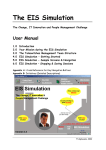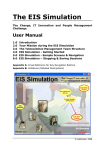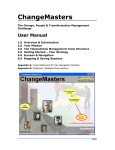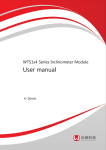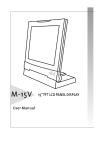Download Ling He Simulation 2.6 User Manual
Transcript
The LING HE Simulation
The Change, IT Innovation and People Management Challenge in
a Chinese Company
User Manual
1.0
2.0
3.0
4.0
5.0
6.0
Introduction
Your Mission during the LING HE Simulation
The Ling He Company (LHC) Management Team Structure
LING HE Simulation - Getting Started
LING HE Simulation - Sample Screens & Navigation
LING HE Simulation – Stopping & Saving Sessions
Appendix A: Cross Reference for Key Navigation Buttons
Appendix B: Initiatives (Detailed Descriptions)
© AlphaLabs, 2005
The ‘LING HE Simulation’
The Change, IT Innovation and People
Management Challenge in a Chinese Company
1.0 Introduction
In the ‘LING HE Simulation’, you will be challenged to introduce an innovation in a Chinese
company, Ling He Company (LHC).
Your mission, as formulated by the Head Office of SinoCom, a state-owned enterprise controlled
by the Ministry of Information Industry and under which also LHC operates, is to spend the next
6 months trying to ensure that a Performance Management System (PMS) will be adopted by the
top management team of LHC as part of a major restructuring plan. Until now the LHC
management appears to have delayed its implementation.
As displayed in the enclosed screens of the simulation, you will be able to choose among many
different initiatives to meet your goal. In some cases, you may gather information on the
managers (for example who has lunch with whom, etc.). In other cases, you may take direct action
to try to convince the managers and thus influence their willingness to adopt the proposed
innovation.
Each time you implement an initiative, you will receive feedback about the impact of your decision
immediately. The objective is to get as many adopters as possible in the shortest time.
The following screens illustrate in more detail the purpose and the main elements of the LING
HE Simulation, and explain the navigation of the screens, should you have any difficulty.
Page 2
© AlphaLabs, 2005
2.0 Your Mission during the LING HE Simulation
First, review your mission by clicking on the ‘Mission’ button in the upper right oval box of the
screen. You will then access the ‘Mission’ screen which has 4 buttons called ‘The Context’, ‘The
Changes’, ‘Your Challenge’ and ‘How to go about it’. The information you will access is shown in the
following four screens.
Ling He Company (LHC) is a telecom switching equipment manufacturer founded in 1975 and
located near Changsha in the Hunan Province (southern China). LHC is a state-owned enterprise
controlled by the Ministry of Information Industry, and a major supplier to the local telecoms
industry.
As with most state-owned enterprises LHC has no board of directors but operates essentially
according to the decisions of its General Manager, Mr An Cheng.
The formal organization of LHC includes departments for Finance, Human Resources &
Administration, Research & Development, and Sales, plus three Production units. All have direct
reporting lines to the General Manager.
In spite of quite respectable financial performance the Ministry of Information Industry
recently decided to sell a 60% stake in LHC to SinoCom, China’s largest national telecoms
operator and internationally considered as one of the country’s best managed enterprises. This
move was to help introduce best management practices at LHC and to consolidate the national
telecoms industry to better compete against future foreign entrants.
Page 3
© AlphaLabs, 2005
The management team at LHC was left intact following the change in ownership, in no small
measure due to Mr An Cheng’s negotiating skills. However SinoCom insisted that the management
structure should be simplified and LHC should start introducing best practices from its other
operating units.
As a result the Deputy General Managers have become Heads of Department with full and sole
responsibility for the performance of their assigned departments, reporting directly to the
General Manager.
SinoCom also considers it essential that each of the senior managers sets and adopts both
personal and departmental goals, and should start using the corporate Performance Management
System (PMS) to monitor and report on progress towards the achievement of those goals.
But for LHC the introduction of such information system for enterprise-wide communication and
reporting is a real innovation: it not only changes the way information is collected, shared and
used across functional areas, but it also introduces transparancy and accountability at individual
level. Thus far management at LHC continue to use their traditional paper-based management
reporting, much to the dismay of SinoCom.
Page 4
© AlphaLabs, 2005
You are part of a Team of external management and change consultants who has collaborated
intensively with the headquarters of SinoCom over the last years, helping them in designing and
successfully implementing the corporate PMS in several divisions. During this period you have
succeeded in gaining an excellent knowledge of SinoCom, as well as a good reputation, and the
trust of some of the most important SinoCom top managers.
SinoCom has now instructed you to help them addressing their biggest challenge: Introducing the
corporate PMS at LHC as fast and smoothly as possible. Specifically, all senior managers at LHC
are to start reporting and commenting on their department's performance through the PMS.
For a company like LHC, adopting principles of profitability and personal objectives, as well as
starting to use electronic tools for information gathering and communication, involves a major
cultural change in how people think, behave and work. As you will experience, this is often a slow
and difficult process.
Your assignment has been limited to 6 months (120 workdays). During this time you will be able
to:
•
Gather information about the management team of the company
•
Implement different change management initiatives
•
Continuously monitor your progress in helping the 24 members of the management team
to move through the phases of AWARENESS, INTEREST, TRIAL and finally ADOPTION
of the Performance Management System.
In short your challenge is to get as many adopters as possible! This is how YOUR performance will
he evaluated by SinoCom at the end of the 6 months.
Attention: Bao Jianping, the Communist Party-appointed external Controller, and Liu Bing, the
GM's Personal Assistant, have no personal objectives related to the company's performance and
are not required to use the PMS. Hence the maximum number of adopters you can reach is 22.
Page 5
© AlphaLabs, 2005
Changing the way people think and behave in organisations is not a simple task and often requires
a combination of different tactics to be used at the right time with the right people. This
simulation will make it possible for you to experiment with the implementation of different
change management tactics (or initiatives), but it will be your task to decide when and with whom
to implement a given tactic.
First of all - before plunging into your first decision - we advise you to:
1.
Try to understand the context in which you are going to work. Remember that you have
been sent as external consultants by Head Office. Initially you don't know the people at
LHC and they don't know you !
2. Review the different initiatives/tactics you may use to change people's attitudes !
3. Develop a change strategy which will guide you through the project ("top-down";
"bottom-up"; "impose it"; "selling"; etc.) and write it down !
If necessary you may at any point during the simulation review and adapt your strategy.
Good luck!
To leave the ‘Mission’ screen, click on the ‘Back to the Action!’ button.
Page 6
© AlphaLabs, 2005
3.0 The LHC Management Team Structure (OrgChart)
The above screen, ‘Org Chart’, shows what is displayed if you click on the ‘Org. Chart’ button at
any time during the simulation once you begin.
It is the organisational chart of the management team of LHC in which you are expected to
introduce your innovation during the next 6 months.
The management team of the company consists of 22 managers, an External Financial Controller
and the GM's Personal Assistant. The picture of each person appears when you position the
cursor on the name. If you then click on the box, you will also get the profile of that person.
You can access this chart at any time during the simulation, and return to where you were in the
simulation by clicking the ‘Back to the Action’ button.
Page 7
© AlphaLabs, 2005
4.0 LING HE Simulation – Getting Started
Your second action should be to click on the ‘Strategy’ button in the middle oval box of the
screen and summarize the strategy you are planning to adopt. Include any revision you may have
during the simulation, for instance, after having gathered more information on the organisation
and its managers. Click on ‘Back to the Action’ when completed.
To start the simulation, click on “Enter new session” (oval box on the bottom right of the screen).
A screen similar to the one below will appear. You have to enter your Personal Password to start
the simulation.
Page 8
© AlphaLabs, 2005
5.0 LING HE Simulation – Sample Screens & Navigation
5.1 Control Panel
On the left hand side of the screen you will see displayed the list of the managers you are trying
to convince to adopt the restructuring plan and associated Performance Management System
(PMS).
A variety of information about these managers can be accessed from this ‘Control Panel’ screen
(depending on the initiatives you take). A status on what you know about a person can be accessed
by placing the cursor over the bubble to the left of the person’s name. A personal profile can be
retrieved by clicking on the (i) bubble to the left of the person’s name.
The red bars displayed in the box to the right of the managers' names indicate how successful
you are being in changing the attitude of each manager in relation to adopting the change during
the simulation. This is dependent on the initiatives you decide to implement (you will be able to
see an overview of these initiatives on the right hand side of the screen).
You can see that the managers all go through a cycle of adoption, although at different paces,
and can be ‘not aware’, ‘aware’, ‘interested’, have entered the ‘trial’ phase or have already
‘adopted’ it.
You can access the ‘Control Panel’ anytime to monitor your progress on the top left hand side of
the screen.
Page 9
© AlphaLabs, 2005
Part of the scoring summary at the end of the simulation is a function of the red bars
representing the degree of positive attitude that you have achieved for each manager.
5.2 Personal Profile
The left hand side of the above screen shows an example of the personal profile, which can be
accessed by clicking on the (i) bubble to the left of the person’s name or clicking on their name
from the ‘Org Chart’ screen. You can also switch quickly between Personal Profiles by clicking on the
arrows on either side of the person’s image. Access to this information is dependent on the
initiatives you have taken.
Click the ‘Control Panel’ button on the top left of the screen to return to the list of all managers.
5.3 Status
Page 10
© AlphaLabs, 2005
The right hand side of the above screen shows a status on what you know about a person. This
can be accessed by placing the cursor on the left of the person’s name without clicking.
5.4 Initiatives
On the right hand side of the screen, if you click on the ‘Initiatives’ button you will see the above
screen, which lists the change management initiatives you may launch during the simulation.
A description of a particular initiative will be displayed below this list if you click on any title. You
may also click on ‘Detailed Descriptions’ (in the lower half of the right hand screen) and scroll
through the descriptions of all initiatives at once (see Appendix A).
You may also take a decision from the ‘Initiatives’ screen. To implement an initiative from this
screen, highlight the initiative and click on ‘Implement It’. This will bring the ‘Take Decision’
screen up (see 5.5) with the initiative already chosen, and a prompt for any other details you
need to provide (ie. the names of people involved).
Page 11
© AlphaLabs, 2005
5.5 Take Decision
On the right hand side of the screen, if you click on the ‘Take Decision’ button you will see the
above screen, which shows the number of the decision you are about to take.
To implement an initiative, click on the “Your initiative” box and select the initiative from the
drop down menu that appears. You will also be prompted for any other details you need to provide
(ie. Names of people involved). This can be chosen either by clicking on the name of the person on
the ‘Control Panel’ (left hand side of screen), or clicking on the box, and selecting the manager (s)
from the drop down menu of names. If you make a mistake in choosing the initiative or name, or
click on the box with the wrong details in it, select ‘Don’t Do It’ instead of “Implement the
Decision’ at the bottom of the screen.
For each decision, you should complete the ‘Your rationale for this decision’ box. Finally, click on
‘Implement the Decision’. You will receive immediate feedback on your chosen initiative. You will
receive a summary of the outcome, a positive or negative indication of any attitude changes of
the managers involved (and maybe not involved), and the clock will continue ticking off along the
bottom of the screen (against the 6 months) for the time taken to implement the initiative.
Page 12
© AlphaLabs, 2005
5.6 Org Networks button
Click on ‘Org Networks’ and you can access information regarding the managers - who has coffee
with whom – (‘Coffee’), who socialises with whom – (‘Social’) and who is on which task force with
whom – (‘Task Forces’). Access to this information is dependent on the various initiatives you have
implemented.
5.7 Insights & Issues
This Version of the LING HE Simulation provides the possibility to take notes anytime
during a session. This Learning Notebook, accessible by selecting
in the
upper right side of the screen also provides a structured way to summarize key insights
and issues after completing a session.
You may fill in the Do’s column on the screen to share “Insights” of what you have learned
from the experience as well as Dont’s column for the “Issues” of Change Management you
would like to know more about. You are able to print it on paper or on a slide. The content
of the Do & Dont’s sheet is recorded in the Session Report.
Page 13
© AlphaLabs, 2005
5.8 Track Record
Click on ‘Track Record’ at any point during the simulation and you will see a summary of your
initiatives to date that you can scroll through. For a detailed history of your Initiatives: Decision
#, Initiative, Rationale, Outcome (ie. the immediate feedback), and No. of Adopters to date –
click on ‘History Details’ and scroll through your results.
Page 14
© AlphaLabs, 2005
5.9 Score
This shows the score sheet that is displayed if you click the "Score" button located on the
bottom middle of the screen.
You may click on this at any time to see how you are progressing, and you can return to the
simulation by clicking on the buttons at the top of the screen.
The thin blue line on the graph (the top one) indicates the cumulative ‘positive attitude’ (ie. the
red bars) you have succeeded in gathering. As you can see in the example in the screen above, the
cumulative positive attitude can decrease too during the project, depending on your initiatives
and other events that can happen during the 6 months implementation period!
The thick red line (the bottom line) indicates the cumulative number of managers you have
convinced to adopt. Once someone has adopted they cannot move back through the adoption
process.
The numeric scores, the number of ‘Days per Adopter’, Elapsed Time, ‘# of Adopters’, and ‘# of
Decisions’ ‘# of Attitude Points’ are on the top left of the screen.
Page 15
© AlphaLabs, 2005
5.10 LING HE Simulation Save Session Report
You may save your session’s report at any time during the simulation by clicking on the “Save
Session Report” button on the right hand side of the “Score” screen. The report allows you to
get details about the session including: the date of running, number of adopters, number of
initiatives and the time spent to implement these initiatives and of course the key points of the
adopted strategy and also the content of do and dont’s learning points. Beside you will also get
all the information on the adoption stage of each person as well as the feedback for each
implemented initiative.
5.11 LING HE Simulation Credits Screen
This screen provides information about the simulation and those who have contributed to its
design, development and continuous updating. It is displayed if you click on the ‘LING HE
Simulation’ button located on the bottom left hand corner of every screen.
Page 16
© AlphaLabs, 2005
5.12 LING HE Simulation Print
The ‘PRINT’ button allows the printing of any page in the Simulation (e.g the SCORE page). In
case you print directly on a transparency, you will have to insert the transparency in the printer
and choose the appropriate printing options.
6.0 LING HE Simulation – Stopping & Saving Sessions
6.1 Stopping & Restarting
This Version of the LING HE Simulation allows you to “stop” a session anytime you want and
“resume” it at a later stage. To “stop” the session, just quit the simulation software by
selecting
. The current session will be automatically saved in the file “EISMission.eis”.
To “restart” a session just select
which will appear
automatically on the Main Screen the next time you will enter the simulation software.
6.2
Automatic Saving before Quitting a Session
This Version of the LING HE Simulation automatically saves a copy of the session every
time you quit the simulation software (in addition to producing the Report in editable
form). Hence the latest state of the session is always stored in the file “EISMission.eis”
and can be reloaded. You can always restart your session from the point you left it by
selecting
after restarting.
Page 17
© AlphaLabs, 2005
APPENDIX A
Cross Reference for Key Navigation Buttons (at Top of Screen)
Control Panel (People & Progress)
Org. Chart
Org. Networks
Initiatives
Track Record
Insights & Issues
Take Decision
Our Strategy
Refer 5.1
Refer 3
Refer 5.6
Refer 5.4
Refer 5.8
Refer 5.7
Refer 5.5
Refer 4.0
Cross Reference for Key Navigation Buttons (at Bottom of Screen)
Mission
Score
Print
Quit
Ling He Simulation (Credits)
Page 18
Refer 2.0
Refer 5.9
Refer 5.12
Quit
Refer 5.11
© AlphaLabs, 2005
APPENDIX B
INITIATIVES
DINNER EVENT: Invite one member of the management team to a formal dinner you organize for the
benefit of some local government officials and business relations you have known for many years. It is
likely that the dinner will be followed by a trip to a local karaoke bar. (3 days)
NOTE- You are not sure that the manager will accept your invitation and that you will actually be able
during the dinner to find the appropriate opportunity to talk to the manager about the PMS project.
MANAGERS PROFILES: Obtain more information about up to five members of the top management
team based on their personnel records kept in the HR department at Ling He. (2 days) NOTE - Each
person’s profile includes a qualitative description of the individual and will help you understanding how
difficult it will be to help that individual move through the different change phases. The profiles, once
gathered, will be available to you during the whole session.
PROCESS TEAMS: Interview and observe a large cross-section of staff to determine the way they
interact with each other in the course of their day to day work. This results in a Process Map, a
schematic that defines the main processes and who is active in these processes. (5 days)
NOTE - Process membership will not change, and will remain available throughout the simulation. This
information is accessible by clicking on the button 'Org. Networks'.
INTERNAL MAGAZINE: Ask the editor of the company’s internal magazine to include a short article
you write on the advantages that Performance Management Systems can bring to managers, To be
published in the upcoming edition. (3 days)
NOTE - This magazine is distributed to all of the company staff including management. The article is
about the generic advantages of PMS, and does not include any company specific information.
DIRECTIVE: Try to convince the General Manager to send out a directive to all managers insisting
that they start using the PMS in two weeks’ time. (5 days)
NOTE - You spend several days writing a draft of this directive to give to the GM.
THE ‘SANDWICH’: Suggest to a group of selected managers who already show strong interest in the
PMS but whose Heads of Department are still unconvinced, that they should lobby the General
Manager to talk to the Heads. (4 days)
NOTE - This initiative assumes that you have identified the appropriate managers to approach, and
does not require you to specify them.
ELECTRONIC MAIL: Send a brief electronic mail to everyone on the management team explaining your
ideas on why the PMS makes sense for them. (1 day)
NOTE - Each manager has an individual e-mail account.
MANAGEMENT TRAINING: Organise for up to five managers a three-day residential training
programme at a nearby 4-star hotel on the potential benefits of an PMS and how to actually use such
a system. (5 days)
NOTE - You do not attend the programme, but it takes a considerable amount of your time to plan it.
In addition, managers can only attend such programmes once a year.
TOP MGMT MEETING: Organise a special meeting with all Heads of Department and the GM to share
and discuss thoughts, results and action plans for the PMS project. (3 days)
NOTE - Heads of Department are informed that they can also bring along managers from their
department.
WORKSHOP: Help one of the managers to organise and lead a demonstration & discussion session on
PMS for all the managers interested in the topic. (5 days)
Page 19
© AlphaLabs, 2005
NOTE - This will provide the opportunity for the workshop leader to share and gather views and
experiences on PMS.
FACE-TO-FACE MEETING: Fix a meeting with one of the managers in order to persuade him/her that
the PMS project would make sense to implement. (1 day)
NOTE - The meeting will take place in the manager's office.
SHORT BREAKS: Spend some time in and about the company in order to see which groups of managers
meet regularly over short breaks such as lunch, in the smoking area, at the coffee machine. (3 days)
NOTE - These groups will not change, and the list will remain available throughout the simulation. This
information is accessible by clicking on the button 'Org. Networks'.
MEMORANDUM: Write an send to any five of the top managers a brief memo on how some of the
specific features of the PMS will improve the transparency of information flows in the company. (1
day)
NOTE - This is distributed in the company internal mail system.
PILOT TEST: Try to get commitment from one of the top managers by asking him/her to organise a
two-week-long pilot test of the PMS in his/her department using current company data. (4 days)
NOTE - This will involve setting up the PMS on all the departments' computers and providing users
with the appropriate training.
STAFF MEETING DISCUSSION: Develop a slide show on the PMS and the progress of the project,
and present it during the regular weekly management staff meeting. (5 days)
NOTE - The presentation includes potential applications of the PMS within the different processes.
All members of the management team are in principle expected to attend these meetings.
BULLETIN BOARD: Ask Liu Bing, the GM's Assistant, to post a project progress report on the
company Bulletin Board, which hangs on the wall opposite the main stairwell. You will prepare the
project progress report. (2 days)
NOTE - Only Liu Bing has the authority to post messages on the Bulletin Board on behalf of the GM.
Messages like your project report will remain posted until superseded by a more recent report.
EXTERNAL CONSULTANT: Invite Professor Fan Qun, a partner in a well-known Shanghaiese
management consulting firm, to come and talk about his nation-wide benchmarking study of
"Performance Improvements through Performance Management", during which he will go into the
experiences of other companies with similar Performance Management Systems. (5 days)
NOTE - Every manager is invited by memo to this event, but attendance is optional.
EXTERNAL LINKS: Spend some time observing or finding out which managers regularly play MahJong,
go together to the company Health Club, or are members of the Communist Party. (3 days)
NOTE - These groups will not change, and the lists will remain available throughout the simulation.
This information is accessible by clicking on the button 'Org. Networks'.
NEUTRALIZE RESISTERS: Suggest to the relevant Heads of Department and/or General Manager
that some outspoken manager resisting and potentially slowing down the PMS project should be
promoted to a sideways position away from the project. (3 days).
NOTE - You only need to identify the appropriate manager to be promoted away. It is assumed you
will be talking to the appropriate authority for such decision. You'll be able to use this tactic only
once!
TASK FORCE: Select up to five managers to join you in a Task Force of change facilitators or
‘champions’, who are to help develop and implement the proposed changes and eventually influence and
train all staff. (5 days)
NOTE - If successful (in case all the selected managers will join your Task Force) the team will be
active until the end of the simulation.
Page 20
© AlphaLabs, 2005
Page 21
© AlphaLabs, 2005