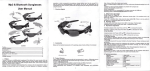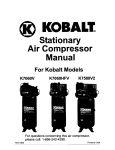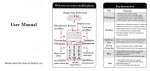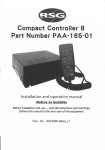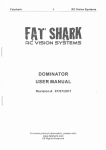Transcript
Prod uction I ntroduction
User operation
ORICO A3H Series, including A3H4/A3H7/A3H 10 five models, is a super speed USB
3.0 independent HUB which adopts VL811 mainstream chipset. You can expand multiple
USB 3.0 interface in your PC. lt leatures humanized design, you do not need to worry
about the shortage ol the USB interface" ORICO A3H Series supports multi-UsB3.o super
speed interface using at the same time, allows the operation of multiple USB3.0 and other
USB devices. Independent power supply provides stable power, built-in power switch and
intemal current protection protect the connected devices and HUB when it happened to
power on.
1.
USB HUB connection:
Connect power line with outlet, DC connector with DC interface in HUB
Connect USB-A type cable with computer USB interface ,plug USB-B into
USB3-o-B type female interface in HUB
c). Open DC powersupply
a).
b).
2.
Devicesconnection:
a).
lnsert to be connected USB device, corresponding LED indicator for USB interface
will be lighted (blue), lower right corner of computer will have a mobile hardware
prompt, disk management will also have one, shows device in a normal work
status (Below)
3.
Device exit:
Product specif ications
ORICO USB3.0 super speed HUB
USB3.0 B type male porVDC power
(W)5.(H)5-(
L)1 0/1 4/18cm
Windows XPlr'istaT/8 &MAC
LEDl -LED7 corresponds USBl -US87 indicator status-blue
Product features
.
Aluminum material, popular and fashionable
LED indicator for power status and USB working status
. Multiple USB3.0 interface supports plug and play, hot-swap. easy to use and cerry
. Support over current and instant current protection, protect the connected devices and
HUB itself
. Support US83.0 super speed (5Gbps) transmission, downward compatible
US82,O/USBl ,1
o Drive free, supports Windows XPlr'istaT/8 &il/AC supported USB
. lndependent power supply provides stable power supply to connected devices
.
Packing Content
ASH Series USB HUB
1
Pcs
1
Pcs
1
Pcs
User Manual
1
Pcs
Warranty card
1
Pcs
DC power adapter
USB3.0 data cable ( 100CM
)
A3H1
Note: When you need to exit the mobile devices, please stop data R&W first,
otherwise unable to exit the mobile device.
a). Right-click the mobile hardware icon at the right lower corner of computer, select
"Eject the USB device", safely remove the hardware.
b)
Exit the USB hardware, USB interface LED goes out, remove the external
mobile devices
.
ilcl
!
*Q+'n##a'+
'us8
u+&sillI4ut(o)
x
XSEFEdE Etfltr{Eegd*Ht'#
usB Fl.sh Disk
R.
ApPL-caiion:
A3H Series USB HUB could use in USB3.0 disk drives, high-resolution camera, video
surveillance cameras, digital video cameras. as well as multi-channel audio and other
broadband peripherals, and supports simultaneous connection of four high-speed
USB3.0 interface devices, the speed up to Scbps.
Note:
Do not beat this product and put it in damp or direct sunlight high temperature
environment.
lmproper use, demolition or operation not according to the instructions result any
damage of your device or USB3.0 hub, our company will not be liable for any
compensation or maintenance responsibility.
IGC and GI nadiation Xorm
O
FCC
Panel introduction
Thls equipmenl has lested and lound lo comply wilh lhe limils for Class B dig
communicarionsCommiss on (Fcc) ru es
@
o @
E!
o
A3H7
A3H4
o l1:J
fli_n
o
@
O
u:ll,
@
o @
@
O
1
5 oi Federal
s eqo pment has lesled and lound io 6mply with lhe I mils of the European Counc I Dnedive on rhe approxlmation of law otlhe
memberstates relating lo eectomagnetic compatibilily(89/336/EEc) accord ng to EN 55022 Cass B.
FCC and CE Compliance Slatement
Theselimilsaredesgnedtoreasonabieproteclionagalnstffequencyintederen.einresdenlallnstaialion Thisequipmeni
generates, uses and @n radiate 6dlo fiequency eneqy and if noi inslal ed or used n accordance with he inslructons, may €use
hamtul inlederencto radio commun€tion, Howevei there is no guarante that intederence wll not oc.ur n television
recepilon,which can be detemined by luning the eqlipment offand on.The us6r is encou.aged to try and corectthe
-
intederence by one ormoreofthe followng measlres:Reorientorrelo€te
the receiving anlenna increase the separation
beMeen the equipmentand the receiver Connecl the receiver is conoected to.
CAUTION!
The Federal Communi.ation Commlssion warnsthe userlhatchanges ormodifr@tions to iho
ihe paily.esponsible for compliane6uld void lhe use/saulhoriiy io operate lhe equipment.
lnil notoxprgssly
approved by
Disclaimer Statement
Thank you foryour choice to purchase and use ORICO productsl Pleas€ rcad ihis user manual edully kforc usinq
t& produclto en.ure coructoFEtion method, We Erongly r4ommend you to male data backup before using {hts
product so a6to make sure yourd6h a.e completsly safe. As Seequipmentmanufactur6i ORICO do not afford aDy
dlrect or indirect re3ponsibiliiy tor@mru and dab los€ eud by aryfr6r knfrtuc
do noi haverhe obtidi;n
o
OEE
to Pad
ft
O
o
ta device pursuant
CE
lotuddyamFHtonaddah@V€ry OR@Tochnddk&.H&rdh&@ffi
@isb@Fad
dkfrh.ql@
do not dord any utrd@led dah l6s, di@ orindld los. liyou;kn b use ui! produ4
meG ybitudersbnd
..;,
. :.,'
, .,
and acepr
.
trs dbllaimerl
that
Cop-yrightDescription .:.t -.:,
. copydghtdescdpiid:A'OR|COtrtrLGald dlived;bs
belory roORrcOTednotqfss@.,LIO.
dprdu@
mCOrave s6
risht
and @rydghi @prcdoctu. is prchibhd.ahb user manual indudea, butnot [mtr* lo Ell idojtuton wh dprisht
pioledion, dhbd Fimission hm ORlCo, no ond is alowed & done, copy ex@, lBndalbdr use ibr oher hi.gs
ll:!
.
h€
usr manual does not haw any fom of w6Banly,
sHemst or oher hint. lf
is any drcd or idtud d& io*.
by his usr manual or ils @dud infmation me.liffed, ORICO and [s $affwitl
not atord any Eponsibiw ior lhai. Besides, the pducl sFcmmtion and infomation menlon€d in his usr manual are just for
your rererence, and codenls frll update at any lime Mihout fudher noli@. ORICO frll nol take responsibility for any ercr or
This
somic lcs o.ooteFiso banhptq €usd
rfin
negligene in his use.manual.
. fte pduci
1.USB3.0 B type interface
2.DC power port
3.power switch
4.LED indicator
5.USB interface
b
name mentond in his uer manual en & only used Ior idenffi€tion, and this name my
Fd oi the frer 6mpanys
or pdudon dghb.When blNMo siiuaiions [email protected],lhis p.dudWllnol have ORICO s waBanty and
qisteed hderoA
(1) The producl does not belong to ORICO'S authorzation ofwarBnly, specifrcalion alteration and pans eplacemert.
(2) Producl ba6de isvagueorlost.
The user manual wil updale as the producl specifrcation or driver s change. Please v s t the ORICO offc al website lo gel lhe
detais:ww.onco com.cn.