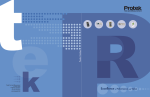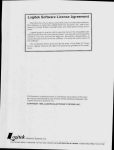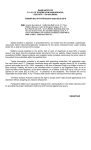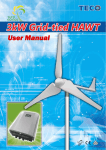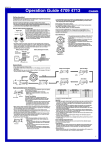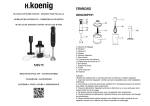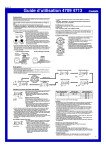Download UPS FR-UK Series(1-15KVA) Technical Manual
Transcript
UPS FR-UK Series( (1-15KVA) ) Technical Manual 【NOTE】 】 Please carefully read the user’s manual before operation for the sake of understanding correct operation of the instrument. Please keep the manual handy for future reference. WARNING The input and output of the instrument is with danger high voltages which may endanger the safety of life. Please strictly follow the operating description is not allowed to remove the cover of the instrument. 1. Please keep the instrument connect the ground before connecting instrument。 2. The input & output voltage of the instrument is dangerous which will endanger the safety of life。 3. Please do not open the cover of the instrument by yourself in view of danger of shock。 4. Please turn off the mains input switch and the battery switch for any urgency。 5. There are many kinds of power sources for the instrument, the line bank or the socket may still have voltage if only the main power is disconnected. 6. Please remove the cable between the battery & instrument before repairing. It’s necessary to wait for another 5 minutes for discharging, because of the danger of shock. 7. The wires should be fastened to the terminals. It is prohibited to short the anode and cathode of battery. It’s prohibited to touch any two of wire connectors or bare end of connecting wires. Otherwise, it may lead to damage of battery or personal injury. 8. Please keep the battery and battery group away from the fire and all the instrument that may cause spark to prevent the danger and damage。 9. Please do not open or shatter the battery, the overflow electrolyte is with causticity that may be harmful to life. 10. Please contact the professional personnel of the local dealer or the special maintenance station for any trouble-shooting. Random disposal of the trouble is not allowed. 11. This is an A-grade product with electromagnetic compatibility, it may make some radio disturbance in environment. In this situation, users should adopt some actual and feasible method for anti-interference. 12. The instrument should be maintained by the service professional. 13. Before usage, confirm that the temperature of the instrument has dropped into the normal run range. It is recommended still placement for 24 hours in the normal temperature range before startup. 14. Before you replace the battery of different brand and different type, make sure the charging voltage is matching with UPS charging voltage due to the different required charging voltage of different battery, If any doubt, please consult with the manufacturer. Table of Contents 1. System Overview .......................................................................................................................... 1 1.1Explanation on Model Number............................................................................................... 1 1.2 Brief Introduction of Product ................................................................................................. 1 1.2.1 Product feature ........................................................................................................... 1 1.2.2 Technical Specification ............................................................................................... 3 2. Basic Principles and Structures ................................................................................................. 5 2.1 Working Principles of Single Unit .......................................................................................... 5 2.1.1 Working Principle Drawing ......................................................................................... 5 2.1.2 Working Principles ...................................................................................................... 5 2.1.3 Working Procedure ..................................................................................................... 6 2.2 Working principles of serial connection hot standby system ................................................ 7 2.2.1 Working principles and drawing.................................................................................. 7 2.2.2 Working Procedure ..................................................................................................... 7 2.3 Working Principles of parallel system ................................................................................... 8 2.3.1 Working mode ............................................................................................................. 8 2.3.2 Working Mode ............................................................................................................. 9 2.4 How to Choose the Parallel System or Serial Connection System .................................... 11 2.5 Shape and structure ............................................................................................................ 11 2.5.1 Display panel structure ............................................................................................. 11 2.5.2 Display panel ............................................................................................................ 12 2.5.3 Shape and structure of FR-UK10 series,FR-UK20L ................................................ 14 2.5.4 FR-UK10,FR-UK10L,FR-UK20L connecting terminal .............................................. 15 2.5.5 Shape and structure of FR-UK20,FR-UK30 series,FR-UK series(5~8KVA)....... 16 2.5.6 Connecting terminal and breaker of FR-UK20, FR-UK30 Series, FR-UKSeries (5~8KVA) ........................................................................................................................... 17 2.5.7 Shape and structure of FR-UK series (10-15KVA) .................................................. 19 2.5.8 Connecting Terminal and breaker of FR-UK series (10-15KVA) ............................. 21 3.Transportation and storage ........................................................................................................ 24 3.1 Transportation ..................................................................................................................... 24 3.2 Storage ................................................................................................................................ 24 4. Installation ................................................................................................................................... 25 4.1 Precautions during installation ............................................................................................ 25 4.2 Location and environment requirement .............................................................................. 26 4.2.1 Location Requirement............................................................................................... 26 4.2.2 Environment requirement ......................................................................................... 26 4.3 Unpacking ........................................................................................................................... 26 4.4 Check the external power supply ........................................................................................ 27 4.5 Installation of UPS............................................................................................................... 27 4.6 Installation of battery cabinet .............................................................................................. 30 4.6.1 Important safety precautions .................................................................................... 30 4.6.2 Installation Procedures ............................................................................................. 30 4.7 Installation of Parallel System ............................................................................................. 30 4.8 Electrical wire connection ................................................................................................... 30 4.8.1 Selection of input breaker ......................................................................................... 30 4.8.2 Selection of the input and output cables .................................................................. 31 4.8.3 Connection of single unit .......................................................................................... 32 4.8.4 Connecting of hot standby system ........................................................................... 34 4.8.5 The Connection of Parallel System .......................................................................... 38 4.9 Checking and Testing of the System .................................................................................. 40 4.9.1 Check the Electrical Wire Connection ...................................................................... 40 4.9.2 UPS Testing .............................................................................................................. 40 4.10 Connect with the load ....................................................................................................... 40 5. Operation..................................................................................................................................... 41 5.1 Precautions during Operation ............................................................................................. 41 5.2 Before Turning on ............................................................................................................... 41 5.3 The Operation of Single Unit............................................................................................... 42 5.4 Operating Sequence of Parallel System ............................................................................. 42 5.4.1 Start up ..................................................................................................................... 42 5.4.2 Switching-off of parallel systems .............................................................................. 43 5.4.3 On-line Launching and Exit of Parallel Systems ...................................................... 43 5.4.4 Redundancy and Expansion of Parallel Systems .................................................... 43 6. Maintenance ................................................................................................................................ 44 6.1 Maintenance of Battery ....................................................................................................... 44 6.1.1 Daily Maintenance of Battery.................................................................................... 44 6.1.2 Replace the battery................................................................................................... 44 6.2 Maintenance Instructions ...................................................................................................... 1 6.2.1 Safety Precautions...................................................................................................... 1 6.2.2 Regular Preventive Maintenance ............................................................................... 1 6.2.3 Analysis and Solution to Common Problems ............................................................. 1 6.3 Trouble-shooting ................................................................................................................... 2 6.3.1 General Description .................................................................................................... 2 6.3.2 Trouble-shooting ......................................................................................................... 3 UPS FR-UK Series (1~15KVA) User’s Manual 1. System Overview 1.1Explanation on Model Number There are two types of the FR-UK series (1~15KVA) UPS,one type is FR-UK series (1~8KVA) and the other type is FR-UK series(10~15KVA)。 The description of FR-UK series(1~8KVA)and FR-UK series(10~15KVA)are showed as per Fig. 1-1 & 1-2。 FR-UK ** L Type of Long Delay Output Capachity FR-UK Series Oneline UPS Fig. 1-1 Explanations on the Meanings of FR-UK series (1~8KVA) Model Numbers As showed in Fig.1-1,The “FR-UK” means the FR-UK series on-line UPS;“**”means the output power of the FR-UK series(1~8KVA)products,When it is“30”,it means that the output power is 3000VA;“L” means that this products is with long back up time, and the one without “L” means that the product is the standard type。 Output Capacity Output Phase Intput Phase Paralleded Type FR-UK Series Oneline UPS Fig.1-2 Explanations on the Meanings of FR-UK series (10~15KVA) Model Numbers As showed in Fig.1-2,The “FR-UK”means the FR-UK series on-line UPS;“/B”shows that the product is available for parallel operation,without“/B”means that the product is standard type;the input item“3”means three phase input,“1”means single phase input;the output item“1”means single phase output,“3”means three phase output;output capacity item“**”,means the output capacity of the product,When it is“10”,it means that the output capacity is 10KVA。 1.2 Brief Introduction of Product 1.2.1 Product feature FR-UK(1~15KVA)series UPS is the high performance sine wave on-line UPS, specially designed -1- UPS FR-UK Series (1~15KVA) User’s Manual for the network computer and mini-intellectual instrument (for example: testing equipment,industrial automatic instrument etc),nicety apparatus of such systems like finance,communication,insurance,railway,medical treatment,mine,enterprise etc which is particular suitable for bad electric environment。 FR-UK( (1~15KVA) )series UPS is sine wave on-line high performance uninterruptible power supply with the following features: True on-line double conversion structure design Input and Output are isolated with transformer Broad Input Voltage Range The input voltage is 165~275Vac (285~475Vac for three phase),when the load are PC, the input voltage and frequency is even broader. It can work with village utility and oil generator LCD Display Panel Gently touch the button, the UPS input voltage, output voltage, load capacity, battery voltage can be clearly display on panel. Accurate Synchronized Utility System Output voltage frequency has zero phase synchronize with net frequency. It fully meets many equipments requirements on synchronized power frequency with power net, improve the realibility. Completed Protection Measurement Over voltage protection, over current protection, battery low voltage, instant limited current and short circuits protection etc. these keep the machine away from the wrong operation, and ensure it works reliably in any conditions. Intelligent RS232 Communication Function( (Options) ) RS232 communication port supporting power software, the power net and UPS status can be monitored on computer. In additional, it also support SNMP adapter, realize the network management, improve the reliability of the system. None-Principle-subordinate adaptive control technique (Only applicable to the parallel UPS) Adapt none-principl-subordinate adaptive control technique, realize N units parallel or N+1 redundancy parallel connection, improve the reliability of the system. It realizes UPS unit on-line launch or quite an heat maintenance for the system. -2- UPS FR-UK Series (1~15KVA) User’s Manual 1.2.2 Technical Specification Table 1-1 FR-UK series(1~8KVA)Technical specification Model Specification FR-UK10/ FR-UK20/ FR-UK10L FR-UK20L range Input FR-UK30L FR-UK50L FR-UK60L 165~ 275 50± 5% Phase Single phase three wires Generator tracing tracing the generator when 47~53Hz function Battery voltage 48 (VDC) Rated power (VA) 1000 96 2000 3000 6000 Sine wave,THD<3% Wave form Switch time (ms) Overload capacity 0 125% of rated load last for 60 second,150% of rated load last for 0.5 second Three output sockets /Two output sockets + Output mode LCD display input voltage, output voltage, load capacity, battery voltage. LED indicating lights show the working mode Alarm function Protection function Communication overload, AC input abnormal, low battery low battery, overload, over temperature, short circuit, output voltage, output low voltage RS232 communication port support power software,and support SNMP adapter to realize function(Optional) Remote Connecting terminal connecting terminal Display panel control the network management independent digital remote control at the distance of 1000 meters supported by RS485, (Optional) which realizes remote monitor safe and easy. Port communication the port allow to through 2A currency, convenient and safe (Optional) Backup time 10 minutes/ 5 minutes/any configuration Battery efficiency any configuration >84% >87% Working 0~40℃ temperature 0~95%(no condensation) Relative humidity Altitude Meet GB/T 7260.3-2003 standard Noise (dB) ≤55 (mm) 230×635×690 23 0×62 0 ×4 70 (W×L×H) Weight 5000 50±0.5%(battery mode) Frequency (Hz) Dimension 192 220,Isolated transformer output Voltage range(Vac) output FR-UK60/ 50±6% (Hz) Other features FR-UK50/ 160~ 280 Voltage range (Vac) Frequency FR-UK30/ (Kg) 48/ 36 230×635×690 230×620×470 74/49 -3- 82/56 90/ 52 91/ 53 UPS FR-UK Series (1~15KVA) User’s Manual Table 1-2 FR-UK Series(10~15KVA)Technical specification Model Specification FR-UK80L FR-UK1115/ FR-UK3110/ FR-UK3115/ FR-UK/B1110 FR-UK/B1115 FR-UK/B3110 FR-UK/B3115 165~275 Voltage range (Vac) Input FR-UK1110/ Frequency range (Hz) 50±5% Phase single phase three wires Battery voltge (VDC) Rated power(KVA) Output Frequency (Hz) Three phases five wires 192 8 10 15 10 15 220±2%,isolated transformer output Voltage range (Vac) Automatic synchronous tracing when power supply normal, at 50±0.5% when power supply abnormal Sine wave,THD<3% Wave form Switch time (ms) 0 Overload capacity 125% of rated load last for 60 seconds,150% of rated load last for 0.5 seonds Output mode Connecting terminal ≤5%(only applicable to the parallel models) Parallel equal current Panel LCD panel display input voltage, output voltage, load capacity, battery voltage. display LED indicating lights show the working status Alarm mains supply abnormal, low battery, over load Protection function Communication protection for low battery, over load, over temperature, short circuit, output over voltage, output low voltage RS232 communication port support power software,and support SNMP adapter to function(optional) Remote control realize the network management independent digital remote control at the distance of 1000 meters supported by RS485, (optional) Other features 285~475 Port which realizes remote monitor safe and easy. communication the port allow to through 2A currency, convenient and safe (Optional) Parallel function random extending or N+1 redundancy parallel connection(only applicable to the parallel models) Back up time Any configuration Battery efficiency >89% Intellectual MMBM battery control technique, unique multi-charging mode uprising the Charging reliability and lengthen life of the battery Work temperature 0~40℃ Relative humidity 0~95%(no condensation) Altitude Meet GB/T 7260.3-2003 standard Noise (dB) <60 Dimension (mm)(W×L×H) Weight (Kg) 2 3 0× 6 3 5 × 6 9 0 300×740×700 4 0 0× 8 0 0 × 1 1 8 0 3 0 0× 7 4 0 × 7 0 0 4 0 0 × 8 0 0 × 1 18 0 70 92 155 130 160 ◆ Specification are subject to change without prior notice -4- UPS FR-UK Series (1~15KVA) User’s Manual 2. Basic Principles and Structures 2.1 Working Principles of Single Unit 2.1.1 Working Principle Drawing Fig. 2-1 Working Principles Block Diagram of FR-UK series 2.1.2 Working Principles FR-UK series UPS includes: FR-UK series UPS includes: AC-DC converter, DC-AC inverter, charger, control drive circuits, synchronize bypass switch, battery group, LCD display control etc. the high performance UPS has strict requirement on anti-interference etc. Thus, its choiceness circuits and component ensure all sections have more voltage and current redundancy. Especially, it adapts IGBT, which has excellent high temperature on current and bring high performance. AC-DC Conversion: convert the AC current from power network into DC current by lowering the voltage in the coupling transformer, whole wave rectifying and filtering, before being supplied to inverted circuits. AC-DC input is done by soft starting circuits, preventing the impact to the power network upon turning on. DC-AC Conversion Circuits: using high powered IGBT module whole bridging conversion circuits, with very high surplus power, especially low output resistance within active output scope, characteristic of quick responses. Using high frequency adjusted current-limiting technology, powered IGBT module reliable high current limit is confirmed, Thus making the inverter safe and reliable no matter there is sudden change in power supply voltage or loading impact. Drive control: drive control is the core to fulfilling whole machine function control. It carries out the control over SPWM sine pulse width adjustment as well as the provision of detection, protection, synchronism, switches and driving signal displays. Since dual voltage feedback is employed under static and active conditions, the active features and reliability of the inverter is greatly improved. -5- UPS FR-UK Series (1~15KVA) User’s Manual 2.1.3 Working Procedure In Case of proper external power supply, there is DC voltage in the DC main circuit fro DC/AC inverter to output steady 230V AC voltage. And external power supply will charge the battery at the same time. In case of low voltage or sudden failure of external power supply, the battery supplies power to the DC circuit through the isolating diode. There is no switching interval from grid power supply to battery power supply. When battery is nearly out of power, UPS will give out light and sound alarm; restrict the inverter’s operation and give out long sound alarms while the battery is discharging electricity. UPS also has over-load protection function. In case of overload (125% rated load), the UPS will switch to bypass status, and come back when the load is normal. In case of severe overload (≥150% of rated load), the UPS will stop immediately inverter output and switch to bypass status while the UPS breaker may also switch off automatically. When fault is eliminated, switch on UPS and resume operation. When UPS is abnormal, it will give out sound and light alarm, the UPS have alarm and protection function. Table 2-1 Abnormal status and alarm protection function UPS status Buzzer Panel lights Protection/Alarm Inverter light on, line light off, Normal Silent None bypass light off, fault light off Overload≥100% Beeping every 2 seconds Overload≥110% Overload≥125% Overload≥150% Beeping Inverter light on, bypass light Alarm off, fault light off every 1 Inverter light on, bypass light Alarm second off, fault light off Long Beeping Bypass light on, inverter light Protection after one off after 1 minute, fault light on minute Inverter light off, bypass light Protection Long Beeping on, fault light on Battery voltage to alarm point Battery voltage to protection point Beeping every 1.5 Inverter light on, line light off, seconds bypass light off, fault light off Long Beeping Inverter light off, line light off, Alarm Protection bypass light on, fault light on utility input abnormal Over temperature Beeping every 5 line light off, inverter light on, seconds bypass light off, fault light off Silent Inverter light off, line light off, Alarm Protection bypass light on, fault light off Output over voltage, output low Long Beeping Inverter light off, bypass light voltage, short circuit on, fault light off -6- Protection UPS FR-UK Series (1~15KVA) User’s Manual The UPS will start up and charge the battery when the utility come back after low battery protection. 2.2 Working principles of serial connection hot standby system 2.2.1 Working principle and drawing Connect the main UPS’s bypass input to standby UPS output, instead of external power supply input In case of main UPS failure, the main UPS is switched to bypass status and standby UPS supplies power to the load, the load is in UPS inverter protection, so the equipment can run safely. If the main UPS is in bypass status and the standby UPS failure, the utility supplies power to the load. Utility Ni Bypass input Bypass input Standby UPS Main UPS Main input Main input Load No Fig. 2-2 Principle Diagram of Hot Standby System 2.2.2 Working Procedure While working properly, main UPS supplies power to the load and standby UPS idly runs hot standby system. As show in Fig. 2-3, thick lines refer to the power passage of hot standby system Note: 1. the two units of UPS by hot standby connection mode shall not share one battery pack, instead, they shall have separate battery packs 2. The AC input(L1,L2,L3,N) of main UPS, the bypass input of standby UPS (L,N) and the AC input (L1,L2,L3,N) of standby UPS should be from the same utility (L1,L2,L3,N), at the same time, the order of phas must be consistent. The bypass input (L,N) should be connected to utility(L2,N). -7- UPS FR-UK Series (1~15KVA) User’s Manual Fig. 2-3 Power Flow Chart of UPS Hot Standby in Normal Condition In case of main UPS failure, the main UPS is switched to bypass status and standby UPS supplies power to the load. As show in Fig.2-4, the thick lines refer to the power passage of hot standby system in case of main UPS failure. Fig. 2-4 Power Flow Chart of Hot Standby System in case of Main UPS Failure 2.3 Working Principles of parallel system 2.3.1 Working principle The realization of AC power supply’s paralleling and balanced current is through the rapid regulation of the single unit’s AC output wave, amplitude and phase to make them in strict conformity to one another and for the purpose of balanced current. Any voltage amplitude or phase difference will create very big circumference which in serious case may cause overload or damage -8- UPS FR-UK Series (1~15KVA) User’s Manual to the inverter. Due to the relatively high possibility of interference to the power of high-power UPS, the parallel system must have relatively high anti-interference characteristic to ensure the reliable running of system. 2.3.2 Working Mode Fig. 2-5 shows block diagram of the parallel system BYPASS AC LINE DC DC AC BATTERY UPS1 LOAD BYPASS AC DC DC AC BATTERY UPS2 Fig. 2-5 Block Diagram of the Parallel System The parallel unit has a separate bypass. Two UPSs can be paralleled directly without parallel control cabinet and other additional public bypass input, which may facilitate installation and maintenance. The parallel system has the following four working modes 1. Working mode in case of proper external power supply (real lines refer to UPS’s power passage), refer to Fig. 2-6 BYPASS AC LINE UPS1 DC DC AC BATTERY LOAD BYPASS AC UPS2 DC DC AC BATTERY Fig. 2- 6 Working Mode in case of Proper External Power Supply 2.Working mode in case of improper external power supply (real lines refer to UPS’s power passage), refer to Fig. 2-7 -9- UPS FR-UK Series (1~15KVA) User’s Manual BYPASS AC LINE DC DC AC BATTERY UPS1 LOAD BYPASS AC DC DC AC BATTERY UPS2 Fig. 2- 7 Working Mode in case of Improper External Power Supply 3. Working mode in case of system overload (real lines refer to UPS’s power passage), refer to Fig. 2-8 BYPASS AC LINE DC DC AC BATTERY UPS1 LOAD BYPASS AC DC DC AC BATTERY UPS2 Fig. 2- 8 Working Mode in case of System Overload 4. Working mode in case of one machine of the system is abnormal (real lines refer to UPS’s power passage), refer to Fig. 2-9. The abnormal machine has no output, while the normal one supply the power. natural machine BYPASS AC LINE UPS1 DC DC AC BATTERY LOAD BYPASS AC abnormality machine UPS2 DC DC AC BATTERY Fig. 2- 9 Working Mode in case of one machine abnormality - 10 - UPS FR-UK Series (1~15KVA) User’s Manual 2.4 How to Choose the Parallel System or Serial Connection System It is suggested to choose serial connection system or parallel system, when the capacity of user’s need is smaller, and need to advance the system reliability. It is commonly suggested to choose paralleled system, when the capacity of user’s need is larger. Paralleled system can be used for free as N piece paralleled to enlarge capacity or N+1 piece paralleled, in this way the system reliability can be greatly enlarge. And it also can be jumped into or drop out on line for free, as realizing maintenance on line of paralleled system FR-UK series 2~5KVA (not include 5KVA) standard UPS is mainly used for single unit system; 5KVA and above 5KVA UPS can be used for single unit system or serial connection hot standby system; 10KVA and above 10KVA UPS can be used for parallel system. It should be put forward when order if the user needs the parallel system. 2.5 Shape and structure 2.5.1 Display panel structure Fig.2-10 Display panel of the FR-UK(1~10KVA)series - 11 - UPS FR-UK Series (1~15KVA) User’s Manual Fig.2-11 Display panel of the FR-UK 15KVA series 2.5.2 Display panel Fig.2-12 Stand-alone machine display panel of FR-UK(1~10KVA)series Explanation: ℃,LCD Display panel ℃,fault light ℃,ON button ℃,Select button: When work normally, LCD panel display ℃,OFF button output voltage. Press this button, display output voltage, ℃,line light input frequency, output power, DC voltage, UPS working ℃ mode one by one. When in inverter working mode, press this Inverter light ℃,Bypass light button for two seconds, eliminate the buzzer, but not eliminate the low battery alarm. - 12 - UPS FR-UK Series (1~15KVA) User’s Manual Fig. 2-13 paralleled machine of FR-UK(1~10KVA) Note: If the input is three-phase, the output voltage displaying on the panel is the voltage of B-phase; if there is hot standby system, it is the voltage of standby unit output voltage. Explanation: ℃,LCD display panel ℃,fault light ℃,ON button ℃,parallel light ℃,OFF button ℃,Select button: When work normally, LCD panel display ℃,line light output voltage, press this button, display input voltage, input ℃,inverter light frequency, output power, DC voltage, UPS working mode, ℃,bypass light can’t eliminate the buzzer. Fig. 2-14 Stand-alone machine display panel of FR-UK 15KVA series Explanation: ℃,LCD Display panel ℃,fault light ℃,ON button ℃,Select button: When work normally, LCD panel display ℃,OFF button output voltage. Press this button, display output voltage, ℃,line light input frequency, output power, DC voltage, UPS working ℃ mode one by one. When in inverter working mode, press this Inverter light ℃,Bypass light button for two seconds, eliminate the buzzer, but not eliminate the low battery alarm. - 13 - UPS FR-UK Series (1~15KVA) User’s Manual Fig. 2-15 paralleled machine of FR-UK 15KVA Explanation: ℃,LCD display panel ℃,fault light ℃,ON button ℃,parallel light ℃,OFF button ℃,Select button: When work normally, LCD panel display ℃,line light output voltage, press this button, display input voltage, input ℃,inverter light frequency, output power, DC voltage, UPS working mode, ℃,bypass light can’t eliminate the buzzer. 2.5.3 Shape and structure of FR-UK10 series,FR-UK20L Fig. 2-16 the form of FR-UK10/ FR-UK10L/ FR-UK20L - 14 - UPS FR-UK Series (1~15KVA) User’s Manual SNMP SNMP Interface (options) RS232 POWER NFB2 ON BATTERY NFB1 OFF AC input air breaker DC input air breaker RS232 Interface OUTPUT Output socket ! CAUTION When connect wires,please remove the cover-board; And when working is done,please make sure lock up the cover-board. LCD Display Line bank cover Line bank Wires tied ring Fan Fig. 2-17 the front and rear panel of FR-UK10/ FR-UK10L/ FR-UK20L 2.5.4 FR-UK10,FR-UK10L,FR-UK20L connecting terminal Fig. 2-18 line bank of FR-UK10/ FR-UK10L/ FR-UK20L - 15 - UPS FR-UK Series (1~15KVA) User’s Manual 2.5.5 Shape and structure of FR-UK20,FR-UK30 series,FR-UK series (5~8KVA) ) Fig. 2-19 the form of FR-UK20, FR-UK30/30L, FR-UK(5~8KVA) SNMP SNMP interface (options) PALL. BATTERY POWER NFB1 NFB2 SINGAL RS232/485 BYPASS NFB3 RS232/RS485 Communication interface Paralleled interface AC input air breaker battery air breaker LCD display ! CAUTION When connect wires,please remove the cover-board; And when working is done,please make sure lock up the cover-board. Line bank cover Line bank Wires tied ring Fan Fig. 2-20 the front and rear panel of FR-UK20,FR-UK30/30L - 16 - UPS FR-UK Series (1~15KVA) User’s Manual SNMP SNMP interface (options) PALL. BATTERY POWER NFB1 NFB2 DC input are breaker AC input air breaker LCD dispaly SINGAL RS232/485 BYPASS NFB3 RS232/RS485 Communication interface Paralleled interface Bypass air breaker ! CAUTION When connect wires,please remove the cover-board; And when working is done,please make sure lock up the cover-board. Line bank cover Line bank Wires tied ring Fan Fig. 2-21 the front and rear panel of FR-UK(5~8KVA) 2.5.6 Connecting terminal and breaker of FR-UK20, FR-UK30 Series, FR-UK Series (5~8KVA) Fig. 2-22 line bank of FR-UK20/FR-UK30 - 17 - UPS FR-UK Series (1~15KVA) User’s Manual Fig. 2-23 line bank of FR-UK30L Fig. 2-24 line bank of FR-UK50L,FR-UK60L,FR-UK80L Fig. 2-25 breaker of FR-UK20/FR-UK30/FR-UK30L - 18 - UPS FR-UK Series (1~15KVA) User’s Manual Fig. 2-26 breaker of FR-UK(5~8KVA) 2.5.7 Shape and structure of FR-UK series (10-15KVA) Fig. 2-27 the form of FR-UK 10KVA - 19 - UPS FR-UK Series (1~15KVA) User’s Manual Fig. 2-28 the form of FR-UK 15KVA SNMP PALL. SIGNAL POWER NFB1 RS232/485 BYPASS NFB2 BATTERY NFB3 ! CAUTION When connect wires,please remove the cover-board; And when working is done,please make sure lock up the cover-board. Fig. 2-29 the front and rear panel of FR-UK 10KVA - 20 - UPS FR-UK Series (1~15KVA) User’s Manual LINE LI NE INVE RTER I NV ER TER BY PASS BYP ASS FAULT FAUL T ON ON SEL EC T FAN SELECT OF F OFF PALL SIGNAL PALL. SIGNAL RS232/485 SNMP RS232/RS485 SNAP BATTERY PYPASS POWER 电 池 BATTERY 旁 路 BYPASS 市 电 POWER FAN Fig. 2-30 the front and rear panel of FR-UK 15KVA 2.5.8 Connecting Terminal and breaker of FR-UK series (10-15KVA) Fig. 2-31 the line bank of FR-UK(/B)1110/1115 Fig. 2-32 the line bank of FR-UK(/B)3110/3115 - 21 - UPS FR-UK Series (1~15KVA) User’s Manual Fig. 2-33 the breaker of FR-UK(/B)1110 Fig. 2-34 the breaker of FR-UK(/B)1115 Fig. 2-35 the breaker of FR-UK(/B)3110 - 22 - UPS FR-UK Series (1~15KVA) User’s Manual Fig. 2-36 the breaker of FR-UK(/B)3115, 1115 - 23 - UPS FR-UK Series (1~15KVA) User’s Manual 3.Transportation and storage 3.1 Transportation It should strictly conform to the care signs during transportation, and place the UPS according to the care signs, to avoid the shake to the UPS. It can’t put the equipment on the open vehicle and cabin, and should be put together with flammable articles. It is prohibited to put the equipment in the open air in the midway, and should avoid the drench of the rain, snow or other wet goods, also machinery damage. 3.2 Storage Place the equipment according to the care signs. It should part from ground for 20cm, part from wall, hot source, cold source, windows or air entrance for 50cm Environment temperature for storage is 0~40℃, relative humidity is 20%~80%, the stock should not have any baleful gas, flammable and corrosive chemistry, have not strong shake, strike and magnetic field. The storage period in this condition is for six months, over six months, the equipment should be checked, and charge the battery every three months. - 24 - UPS FR-UK Series (1~15KVA) User’s Manual 4. Installation 4.1 Precautions during installation 1. Before installation, check whether the circuitry is smooth, including every connection point, electrical outlet, to avoid open circuit or short circuit. 2. For input single phase three wires, it should well grounded, ensure the voltage between neutral and ground wire should be lower than 5V, if it is not well grounded, the voltage may be reach 100V. If the users have the strict requirement on the voltage, pay attention to the well ground, to avoid any unnecessary loss. 3. When install UPS, it is prohibited to connect the input and output neutral wires, live wires, and ground wires wrongly, to avoid short circuit. In the meantime check the input voltage is normal. 4. Please follow the provided instructions and sequences while installing the battery. The wires should be fastened to the terminals. It is prohibited to short the anode and cathode of battery. It is prohibited to touch any two of wire connectors or bare end of connecting wires. All the misconducts may lead to damage of battery or personal injury. Before connect the battery packs to the UPS, check whether the battery voltage conforms to the UPS specification. 5. UPS installation requirement: UPS must be evenly placed on the floor (avoid slanting or uneven ground); Do not place articles on the top of UPS, No one is allowed to sit on top of UPS. Avoid placing UPS in direct sunlight, rain or humid grounds. Do not place the UPS in any place with erosive gases. Fig. 4-1 UPS placement - 25 - UPS FR-UK Series (1~15KVA) User’s Manual 4.2 Location and environment requirement 4.2.1 Location Requirement 1. Clearance There should be no garbage or sundries around UPS because the liquid or metal improperly deposited or suddenly fall down from other place may cause UPS short-circuit endanger power system and operator. The dust or sundries on the vent can clumber air circulation influence fan’s work or may shut down the power system. 2. Fireproofing To lessen the possibility of on fire and reduce the expense to the least, UPS room’s wall, ceiling and floor should be made of fireproofing material. Portable CO2 fire extinguisher 3. Air circulation and heat elimination To easily operator, maintenance Inverter and eliminate Inverter inner heat, there should be at least 50-70 cm room around UPS frame and 50 cm room above it. Also electronic fan should be installed near the battery to keep the house in good air circulation. Only operate in the normal temperature (20°C), battery life will be the longest. 4.2.2 Environment requirement Environment temperature:0℃~+40℃; Relative humidity:0%RH~95%RH,no condensation; Cooling:Air-cooled; Altitude:meet GB/T 7260.3-2003 standard; Uprightness: there shall be no shock and the inclination shall no be over 5º; Pollution grade:℃。 UPS must be installed in an environment that has enough wind, cool, not high humidity and clean air. Operation temperature for recommended is 20~25℃, and humidity is about 50%. Note: It is prohibited to be installed in an environment that has metal electric dust. 4.3 Unpacking Both UPS and its fittings (battery) are packaged in wooden cases or cartons, so when unpack the UPS, the operator should be careful and see if there is any damage. Before clear away the package material, make sure all the fittings have been found. - 26 - UPS FR-UK Series (1~15KVA) User’s Manual If the equipment and its fittings have damaged during the transportation or are not fit with the goods listed in the contract, please note on spot and contact with the representative of our local office. If the UPS are found machinery damage, or the external damage, further inspection will be needed. 4.4 Check the external power supply Check the load capacity of the power net, to ensure it can meet the equipment’s requirement, and to make sure it conforms to the voltage and frequency on the equipment’s name plate. Check whether the load capacity decline because of the aging of the wire. If any doubt, please consult with the local electricity department. 4.5 Installation of UPS Move the UPS to the ground from the wooden pallet. Take the installation of FR-UK series (10-15KVA) for example. 1. Unpack the FR-UK series(1~10KVA),the shape and structure is below: Fig.4-2 installation step 1 2. Firstly release six (three in the left and three in the right) M8 bolts where the L anchor frame joins the main unit, then release four (two in the left and two in the right) M8 bolts where the feet joins the wooden pallet, as following: - 27 - UPS FR-UK Series (1~15KVA) User’s Manual Bolt M8×30 Bolt M8×100 Fig.4-3 installation step 2 3. Remove L type anchor frame, as following: Fig.4-4 installation step 3 4. Select and arrange the installation location, drive 4 M8 expansion bolts into the ground, - 28 - UPS FR-UK Series (1~15KVA) User’s Manual space between is 301mm×360mm, the revealed height should be within 50mm M8 expansion bolts ground Fig.4-5 installation step 4 5. Mount the L type anchor frame,fix the gasket Φ8,spring gasket Φ8 and nut M8,fasten as following: L type anchor frame gasket Φ8 spring gasketΦ8 nut M8 Fig.4-6 installation step 5 6. Move the UPS into anchor frame, and fix the main UPS with anchor frame with 4 pieces of M8×30, as following: Fig.4-7 installation step 6 - 29 - UPS FR-UK Series (1~15KVA) User’s Manual 4.6 Installation of battery cabinet For the long time UPS and 10~15KVA UPS, They would be matched battery and battery cabinet except the main unit. 4.6.1 Important safety precautions It is prohibited to prize up or break down the battery, because the electrolyte do harm to our skin and eyes. Please advert the following safe precautions when replacing the battery to avoid to get an electric shock and short circuit. 1) Don’t gird the watch, ring or any other metal decorations. 2) Using the tools with insulated holds. 3) Don’t put tools and metal articles on the battery. 4) Keep the fire source away from the battery, no smoking. 4.6.2 Installation Procedures 1. To ensure safe operation and avoid the damage to the equipment, It is required to install the battery by professional personnel, and implement the following procedures: 1) Connect the external battery packs, don’t join into the UPS battery input terminal. 2) Connect the AC Wire into UPS, ensure the polar is correct and the voltage conforms to the UPS technical specification. 2. Turn on UPS when AC input normal and UPS empty load, check the DC voltage in battery input terminal. 3. Turn off UPS after checking the charging voltage is normal, join the battery packs, and ensure the polar is correct of UPS and battery cabinet. 4. Check everything is OK after mounting. 4.7 Installation of Parallel System 1. Assemble the single unit of parallel system separately according to the above installation procedure, then connect the single unit’s AC output to the distribution box. Note: the connection and phases of single unit AC input should be strictly consistent, and the bypass phases of the parallel system should be identical. 2. Connect all the parallel port with the communication wires, and fasten the RS232 with the bolts 4.8 Electrical wire connection 4.8.1 Selection of input breaker To isolate with the utility, the breaker or distribution box with the adaptive power should be - 30 - UPS FR-UK Series (1~15KVA) User’s Manual equipped before the equipment’s input wire. The breaker should be 1.5~2 times of the UPS maximal input currency, and can’t adopt the breaker with the creepage protection, to avoid the wrong operation. It is suggested to make the distribution box by the professional company, please refer the selection of breaker to Table 4-1 FR-UK10(L) FR-UK20(L) FR-UK30(L) maximal recommende maximal recommende maximal recommende currency(A) d breaker(A) currency(A) d breaker(A) currency(A) d breaker(A) AC input 18 DC input 23 32 25/32 50/100 43 50 17/23 50/50 30 FR-UK50(L) FR-UK60(L) 100 50 FR-UK80L AC input DC input maximal recommende maximal recommende maximal recommende currency(A) d breaker(A) currency(A) d breaker(A) currency(A) d breaker(A) 51 100 67 100 86 150 35 100 47 100 59 150 AC input DC input maximal recommende maximal recommende maximal recommende currency(A) d breaker(A) currency(A) d breaker(A) currency(A) d breaker(A) 128 200 28 100 43 100 87 150 59 150 87 150 FR-UK1110 FR-UK1115 FR-UK3110 FR-UK3115 AC input DC input maximal recommende currency(A) d breaker(A) 95.5 125 69 125 Table 4-1 choice of air breaker 4.8.2 Selection of the input and output cables The selection of UPS AC input cable, output cable and battery connecting cable, please refer to the recommended sections listed in Table 4-2 2 Table 4-2 choice of cables area(mm ) FR-UK10(L) FR-UK20(L) FR-UK30(L) AC input(live, neutral) 1.5 2.5 4 AC input(ground) 1.5 1.5 2.5 DC input(+, -) 2.5 6 4 AC output(live, neutral) 1.5 1.5 1.5 AC output(ground) 1.5 1.5 1.5 FR-UK60(L) FR-UK80L FR-UK1110 AC input(live, neutral) 10 16 16 AC input(ground) 10 10 10 DC input(+, -) 6 10 16 AC output(live, neutral) 6 10 16 AC output(ground) 6 10 10 FR-UK3110 FR-UK3115 AC input(L1\L2\L3\N) 16 25 AC input(ground) 10 10 DC input(+, -) 16 25 - 31 - FR-UK50(L) 6 6 6 4 4 FR-UK1115 25 10 25 25 10 UPS FR-UK Series (1~15KVA) User’s Manual AC output(live, neutral) AC output(ground) 16 10 25 10 The above section is for the wire about 5m, if the wire is above 20m, the section should be increased accordingly. 4.8.3 Connection of single unit Connect the provided cables into the corresponding terminal and fasten. Note: Ensure the connection of input wire and output wire, input terminal and output terminal is fasten, don’t connect badly and wrongly. Fig.4-8 connection of FR-UK(1-3KVA)L Fig.4-9 connection of FR-UK(1-3KVA) - 32 - UPS FR-UK Series (1~15KVA) User’s Manual OUTPUT BATTERY - + N L INPUT N GND L BY BYPASS N L N short wires been connected before L the anode of battery the cathode of battery the live wire of output the neutral wire of output the live wire of bypass the neutral wire of bypass the ground wire of input & output the neutral wire of input the live wire of input Fig.4-10 connection of FR-UK50L/FR-UK60L/FR-UK80L OUTPUT N L INPUT N GND L BY BYPASS N L N short wires been connected before L the live wire of bypass the live wire of output the neutral wire of output the neutral wire of bypass the ground wire of input & output the neutral wire of input the live wire of input Fig.4-11 connection of FR-UK50/FR-UK60 BATTERY + - OUTPUT L N INPUT N L GND BYPASS N L BY N L short wires been connected before the anode of battery the cathode of battery the live wire of output the neutral wire of output the neutral wire of input the live wire of input the live wire of bypass the neutral wire of bypass the ground wire of input & output Fig.4-12 connection of FR-UK1110/1115 - 33 - UPS FR-UK Series (1~15KVA) User’s Manual Fig.4-13 connection of FR-UK3110/3115 4.8.4 Connecting of hot standby system 4.8.4.1 Connecting steps 1 Dismantle the terminal’s covering board of main UPS and standby UPS. 2 Cancel the wires connection between “L”,“N”of “BYPASS” and“L”,“N”of “BY” Note: for three phases five wires models, please cancel the wire connection between “N”,“L2”of “INPUT” and “L”,“N”of “BYPASS”. 3 Connect “L” of “BYPASS” in main UPS terminal and “L” of “OUTPUT” in the standby UPS terminal by red wire; and connect “N” of “BYPSS” in main UPS terminal and “N” of “OUTPUT” in standby UPS terminal by blue wire Note: be sure not connect “L” and “N”. 4 5 The remaining connecting is the same with the single unit. Check the above steps and confirm everything is OK, lock up the terminal covering board on the main UPS and the standby UPS. 4.8.4.2 Connecting mode 1 The connecting mode of FR-UK 50/60 hot standby as show in Fig. 4-14. 2 The connecting mode of FR-UK1110/1115 hot standby is the same as FR-UK50L/60L/80L,as show in Fig. 4-15. 3 The connecting mode of FR-UK3110/3115 hot standby as show in Fig. 4-16. - 34 - - 35 - L N OUTPUT L GND N L BYPASS N BY L L N OUTPUT N L INPUT GND N L BYPASS the main unit the ground wire of the live wire of output input & the neutral wire of output the neutral wire of input output the live wire of input short wires been connected before the live wire of bypass the neutral wire of bypass the ground wire of input & output the live wire of input the neutral wire of input N INPUT the standby unit L short wires that should be dismantled N BY UPS FR-UK Series (1~15KVA) User’s Manual Fig.4-14 connection of FR-UK50/60 hot standby system L N OUTPUT the anode of battery the cathode of battery + BATTERY L GND N L BYPASS N BY L short wires been connected before + - BATTERY L N OUTPUT N L INPUT GND N L BYPASS the main unit the ground the live wire of bypass the anode of battery the cathode of battery wire of the neutral wire of bypass the live wire of output the ground wire of input & output input & the neutral wire of output the live wire of input the neutral wire of input output the neutral wire of input the live wire of input N INPUT the standby unit BY L short wires that should be dismantled N UPS FR-UK Series (1~15KVA) User’s Manual Fig.4-15 connection of FR-UK50L/60L/80L, FR-UK1110/1115 hot standby system - 36 - - 37 - L N OUTPUT the cathode of battery the anode of battery + BAT. L2 INPUT L1 L3 GND N L BYPASS short wires been connected before the live wire of bypass the neutral wire of bypass the ground wire of input & output the live wire of input(L3) the live wire of input(L2) the live wire of input(L1) the neutral wire of input N the standby unit - L N OUTPUT N L2 INPUT L1 L3 GND N L BYPASS the ground the cathode of battery wire of the live wire of output input & the neutral wire of output the neutral wire of input output the live wire of input(L1) the live wire of input(L2) the live wire of input(L3) the anode of battery + BAT. the main unit short wires that should be dismantled UPS FR-UK Series (1~15KVA) User’s Manual Fig.4-16 connection of FR-UK 3110/3115 hot standby system L N OUTPUT the anode of battery the cathode of battery + BATTERY GND N N BY L + - BATTERY - 38 the neutral wire of output the live wire of output the ground wire GND N L UPS2(L) UPS1(L) Electricity Distribution Cabinet L BYPASS L N OUTPUT the anode of battery the live wire of input the cathode of battery short wires been the neutral wire of input connected before L INPUT N GND N L BYPASS the live wire of input the neutral wire of input L INPUT N BY L short wires been connected before N UPS FR-UK Series (1~15KVA) User’s Manual 4.8.5 The Connection of Parallel System Fig.4-17 connection of FR-UK /B 1110/1115 paralleled system L N OUTPUT the anode of battery the cathode of battery + BAT. L1 L2 L3 GND N L BYPASS short wires been connected before + - BAT. - 39 the neutral wire of output the live wire of output the ground wire GND N L UPS2(L) UPS1(L) L N OUTPUT Electricity Distribution Cabinet the anode of battery the live wire of input(L3) the cathode of battery the live wire of input(L2) the live wire of input(L1) the live wire of bypass the neutral wire of input the neutral wire of bypass N INPUT L2 INPUT L1 L3 GND L short wires been connected before the live wire of bypass the neutral wire of bypass N BYPASS the live wire of input(L3) the live wire of input(L2) the live wire of input(L1) the neutral wire of input N UPS FR-UK Series (1~15KVA) User’s Manual Fig.4-18 connection of FR-UK /B 3110/3115 paralleled system UPS FR-UK Series (1~15KVA) User’s Manual 4.9 Checking and Testing of the System 4.9.1 Check the Electrical Wire Connection 1. Check the AC input wire: if AC input wire’s colour system is standard, if the section of AC input wire is suitable, if connect with the external control switch, if the connection is correct and fasten. 2. Check AC output wire: if the AC output wire’s color system is standard, if the section of AC output wire is suitable, if the connection is correct and fasten. 3. Check the ground wire: if the ground wire connect with the ground wire terminal of the house, if the connection is fasten and safe. 4. Check the voltage between neutral wire and ground wire, it should be lower than 5Vac 5. Check the connection of RS232 port if the UPS mount remote control monitor. 6. Check if the wiring is neat and tidy, if wire binding complies with technical standards. 7. Check if the installation and wiring is convenient for future modification, expansion and maintenance. 4.9.2 UPS Testing Turn off the bypass input switch or AC input switch to simulate the situation of the utility fail, the “LINE” LED light will turn off and the buzzer will sound for every 5 seconds 4.10 Connect with the load Connect with the load when the UPS start to work normally, if it displays output power 100%, it means the UPS is full loaded, and should lessen some load. - 40 - UPS FR-UK Series (1~15KVA) User’s Manual 5. Operation 5.1 Precautions during Operation 1. Check the load before turning on, the user’s load should not exceed the UPS rated power, otherwise, it will result in UPS overload protection or bypass working 2. It is prohibited to use the UPS panel switch as the load power switch, turn on/0ff UPS as following: turn on UPS panel power switch, then turn on load power switch when starting up, turn off load power switch, then turn off UPS power switch when turning off. Don’t start up UPS frequently. 3. Usually one should wait till the UPS is running smoothly before turning on the loaded equipment, first turning on the higher power equipment, then the lower power equipment. Some equipment requires very high starting currents (as some brands of monitors), and they might cause overload protection (as bypassing). Such equipment had better be turned on before other equipment. 4. If the UPS work with generator, turn on generator firstly, turn on UPS after generator work smoothly, otherwise it will damage to UPS or equipment. Also cut down the connection before turning off. 5.2 Before Turning on 5.2.1 Calculate loading capacity. FR-UK-type UPS calculates loading capacity based on 80% resistance loading of nominal rated power. Usually the largest loaded number N bearable with computer is calculated according to the following formulae: n ∑Pi≤P i=1 in the equation, P stands for UPS output capacity (VA), Pi is VA of No.i load example: a user has the computer equipment of the following nominal powers: IBM PC: 230V/1.5A(345VA) LQ1600K printer: 230V/1.0A(230VA) 14-inch color monitor: 70W total power: 345VA + 230VA + 70/0.6VA = 691VA The selected UPS with nominal power of 5KVA will sustain 6~7 sets of above computer equipment. 5.2.2 In order that the UPS operate normally, make sure of the following before starting the machine: 1. Input and output are correctly installed; - 41 - UPS FR-UK Series (1~15KVA) User’s Manual 2. The breaker on the front of UPS is in OFF position; 3. Input power supply end is connected with rated input power; 4. Output of UPS is not short-circuited and self-loaded capacity is not more than UPS capacity; 5. Make sure the computer or other instruments are turned off; 5.3 The Operation of Single Unit 5.3.1 First-time starting After making sure that the above items are all correct, please start up UPS by the following methods: 1. Turn on the switches by the following order: Power →bypass→battery switches 2. Press UPS display panel ON key, then UPS will start up gradually, Conversion indicator will light up, after some delay, Bypass light will go out, UPS converts to inversion supplies, by now starting procedure is finished, UPS begins operation, then turn on the computer or other instruments. 3. Turn on the computer or other instruments to operate on. 5.3.2 Daily Turning on-off In daily routine uses, please follow the methods below for operation: press “ON” key on the display panel; after about 20 seconds, turn on the computer or other instruments. Before turning off, please turn off the computer or other instruments firstly, then press the OFF on the display panel for two seconds to turn off. Usually one should wait till the UPS is running smoothly before turning on the loaded equipment, first turning on the higher power equipment, then the lower power equipment. Some equipment requires very high starting currents (as some brands of monitors), and they might cause overload protection (as bypassing). Such equipment had better be turned on before other equipment. 5.4 Operating Sequence of Parallel System Do not start up load before the parallel system is not yet started. Make sure that each breaker of parallel output distribution box is off. 5.4.1 Start up 1 After making sure of correct installation, start up each parallel unit separately as per single unit’s startup sequence. 2 After each parallel unit has inverted output, measure each unit’s inverter voltage and the difference between highest and lowest voltages should not be over 5V, switch on the parallel unit’s breaker on the distribution cabinet, the measured loop current of parallel - 42 - UPS FR-UK Series (1~15KVA) User’s Manual unit should not be fewer than 3A. 3 Switch on the general output breaker and each shunt output breaker, then start up load equipments one by one. 5.4.2 Switching-off of parallel systems Normally, it is not recommended to frequently switch on/off the parallel system. 1 Switch off all loads 2 Switch off all parallel units one by one. 3 Switch off relevant breaker of each unit (it can remain on during normal switching on/off). 5.4.3 On-line Launching and Exit of Parallel Systems 1. In case of any parallel unit’s faults, this unit will automatically exit the parallel system with sound and light alarms; the user can fully launch out this unit by switching off this unit on the panel, inputting external power into air switch and switching off this unit’s air switch in the parallel distribution cabinet. On-line hot maintenance and replacement is realized. 2. In order to realize on-line launching of one or several units, what is needed is to finish the input and output connection of these units, switch on the relevant air switch on parallel distribution cabinet and then start these units on by one. These units will automatically launch themselves and work with balanced current. Note: while the parallel system is working normally, do not launch out a unit without shutting down the parallel unit, or the equipment running might become abnormal.. 5.4.4 Redundancy and Expansion of Parallel Systems 1. Redundancy When N+1 redundancy backup design is adopted, the total output power shall not be bigger than N times single unit rated power. In case of fault of any single unit, this backup unit can be freely launched in/out without interfering with the system’s running to improve the system’s reliability. When output goes beyond the above load, the overloaded unit (over N/(N+1) times of single unit’s rated power) will give out alarm. For example, regarding double backup system, overload alarm will be given when any single unit is over 50% overloaded. 2. Expansion Unless in special cases, total output power is not to be increased by paralleling. - 43 - UPS FR-UK Series (1~15KVA) User’s Manual 6. Maintenance 6.1 Maintenance of Battery 6.1.1 Daily Maintenance of Battery 1. Charge the battery for 4 hours every three months if it is not used for a long time 2. Charging the UPS for 4 hours before using, the UPS can be used while charging, but if the utility fail at that time, the backup time may be less than the standard value. 3. The battery should charge and discharge every four or six months when normally using. The standard models should charge after overload protection, and the charging time should be less than 4 hours. 4. In high temperature district, the battery should charge and discharge every two months, the standard models’ charging time should be less than 4 hours. 5. It is prohibited to mix use different capacity, different type and different manufacturer’s battery. 6. Use the dishcloth with clean water to clean the battery crust, it is not allowed to use oil or organic chemistry such as gasoline or thinner. 7. Keep the battery or battery pack away from fire source, to avoid any unnecessary losses. 8. Check the charger regularly, to avoid the situation of over-charge or not complete charge. Don’t over discharge the battery, full charge the battery after discharge (no more than 24 hours), it is not allowed to discharge the battery when it is not full charge, otherwise I will reduce the battery capacity, even damage the battery. 9. Turn off the switch after stop using the UPS, to avoid over discharge after power cut. 6.1.2 Replace the battery 1. Don’t throw the battery into water. 2. Don’t open up or break down the battery, the electrolyte will do harm to skin and eyes. 3. Take back the batteries according to the relative explain. 4. Replace the battery with the same type and same grade battery. 5. Replace the whole battery pack, don’t use the new battery with the worn battery. 6. Please note the following items when replace the battery: Dangerous voltage exist between battery terminal and ground, please test before touch. - 44 - 6.2 Maintenance Instructions Correct maintenance, including preventive and remedy maintenance, is key to optimal operation of UPS and will prolong the equipment’s life span. Preventive maintenance includes some frequently executed procedures which are for the prevention of system faults and maximization of system efficiency; remedy maintenance includes trouble-shooting of the system for effective maintenance. 6.2.1 Safety Precautions In order to carry out system maintenance safely and successfully, the relevant safety precautions must be carried out, essential tools and testing equipment shall be used and qualified maintenance staff shall participate. The following safe operation procedures shall be observed at any time: 1. Bear in mind that there is dangerous voltage in UPS even if it is not running. 2. Make sure that the operation and maintenance staff of UPS is familiar with the equipment and this manual. 3. Do not wear gold or silver ornaments like rings and watches, etc during operation of UPS. 4. Do not take for granted the safe operation procedures. If you have any questions, please consult those who are familiar with the equipment. 5. Look out for the dangerous voltage in UPS. Before maintenance and adjustment, use a voltage meter to ensure that the power supply is switched off and it is safe for operation. 6.2.2 Regular Preventive Maintenance The following are the steps of preventive maintenance which, after execution, will increase the efficiency and reliability of UPS system. 1. Maintain a clean environment to avoid dust or chemical pollution to the UPS. 2. Check once half a year if the input and output terminals have good contact. 3. Check regularly the operation of draught fans to prevent choking of draught. They shall be replaced in case of damage. 4. Check regularly battery voltage and UPS working status. 6.2.3 Analysis and Solution to Common Problems In case of improper operation after UPS startup, do not diagnose it to be UPS fault, do the following to see if it works. Phenomenon 1 External power supply is all right, UPS outputs AC 230V after startup, battery is in inverter status and buzzer gives off intermittent alarms. Possible cause: Intermittent AC input due to bad contact between all terminals and sockets, etc. Phenomenon 2 After installation of UPS, fusing or tripping will occur when power supply is switched on or UPS “On” button is pressed. Possible cause: the five input phase wires are wrongly connected, e.g. null wires or live wires are connected to UPS grounding wires (machine casing), or the three output wires are wrongly connected. Phenomenon 3 UPS outputs AC 230V after startup, but it works in bypass status (“Bypass” indicator light is on) Possible cause: load is bigger than UPS rated power. It is necessary to reduce load or choose UPS of bigger power capacity. It is still normal operation if bypass status is actuated by startup of load and disabled automatically. Phenomenon 4 UPS display and output are proper after startup, but output stops immediately after load is connected. Possible cause: UPS is seriously overloaded or output has short circuit. It is necessary to reduce load to applicable value and find out the cause of short circuit. It is most commonly due to output transfer socket short circuit or input short circuit due to equipment damage. Phenomenon 5 UPS has been in proper operation for some time before it shuts down automatically. Possible cause: Battery unit is not charged in time and it is working and discharging (when external power supply fails or is not connected). In the end UPS battery under voltage protection is actuated. Warning: in case of UPS battery under-voltage protection, all switches shall be switched off. Restart UPS and recharge battery pack when external power supply resumes. Long-term low voltage may affect battery’s life span. Phenomenon 6 UPS has been in operation for some time and input display has been all right before the buzzer alarms intermittently and battery under-voltage is displayed. Possible cause: Caused by too low power supply voltage. UPS is working in battery supply status then trigger battery under-voltage protection. Phenomenon 7 When external power supply is cut, UPS has no output. Possible cause: Battery unit is not connected with main unit or battery unit is seriously damaged. 6.3 Trouble-shooting 6.3.1 General Description In case of any fault, look for the evident damage and try to find out if the fault is caused by the system itself or external environment (like temperature, humidity and load). All these external factors shall always be checked before coming to the conclusion that it is due to UPS system damage. 6.3.2 Trouble-shooting This part only contains some simple ways for trouble-shooting. If the diagnosis is not quite sure or the acquired information is not sufficient for solving the problem, please contact local representative office or distributors. 1. Buzzer gives off long alarms and fault indicator light is on, UPS is in bypass status and inverter is not working properly. Possible cause: (1) Overload or short circuit, UPS is shut down automatically for protection (2) Drive or power tube fault (3) Main control panel fault (4) DC fuse broken 2. UPS is working properly but can work in case of external power failure. Possible cause: (1) Battery fault (2)Battery charger fault and can charge the battery (3) Battery wires are not connected or wiring terminals have bad contact. (4) UPS is not working and it is normally in bypass output status (5) UPS battery control switch is off 3. UPS input is all right while buzzer still gives out intermittent alarms Possible cause: Bypass input air switch is not on so that system can detect input signals from external power supply; input voltage is abnormal which exceeds UPS’s permitted input voltage range. 4. UPS is in normal operation with computer load. However, after electricity cut-off, UPS is still working normally while computer is down. Possible cause: it has bad grounding. It is due to the high floating voltage between null wires and grounding wires. 5. No indicator lights on the panel are on. Possible cause: bad contact or fault of display control pane