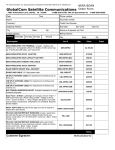Download PlatiMo – Korisničko uputstvo
Transcript
PlatiMo – User Manual PlatiMo – User Manual Certificate Setup on Mobile Phone SIM Card This manual describes in detail the procedure of certificate setup on a SIM card which is initiated by the user through an appropriate option on mobile phone. It is understood that the client has already replaced SIM card with a SIM card which supports the certificate, in Telenor Shop. In your mobile phone menu (the application main menu or submenu) find the option Telenor SIM meni: Applicable as of: 15.11.2010 Page 1 of 5 PlatiMo – User Manual By selecting this option the following menu will open: First select the option mSertifikat and then the option Izdaj mSertifikat, as shown in the figure. Wait for the certificate issuance request to be processed. Once the certificate issuance request has been successfully processed, the following screen will appear: Applicable as of: 15.11.2010 Page 2 of 5 PlatiMo – User Manual Click twice to confirm the signing of the certificate issuance request, then enter sPIN and send the request: You can read your sPin on the back of your new Telenor SIM card frame: Applicable as of: 15.11.2010 Page 3 of 5 PlatiMo – User Manual Certificate is downloaded to your SIM card. If the process is completed without any problems, a message will appear on the screen informing you that you need to change your sPIN: Click OK and then enter the old sPIN (obtained with the new SIM card). Applicable as of: 15.11.2010 Page 4 of 5 PlatiMo – User Manual The procedure is completed after you enter and then confirm your new sPIN. Applicable as of: 15.11.2010 Page 5 of 5