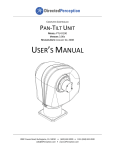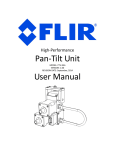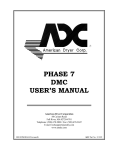Download USER`S MANUAL
Transcript
COMPUTER CONTROLLED PAN‐TILT UNIT MODEL: PTU‐D48 VERSION: 3.02 REVISION DATE: OCTOBER 6, 2009 USER’S MANUAL 890C Cowan Road, Burlingame, CA 94010 • (650) 692‐3900 • FAX: (650) 692‐3930 [email protected] • www.DPerception.com Pan‐Tilt Unit (Model PTU‐D48) User’s Manual, October 6, 2009 ©1991, 2009 by Directed Perception, Inc., 890C Cowan Road, Burlingame, California 94010, (650)692‐3900, FAX: (650)692‐3930, www.DPerception.com. All rights reserved. Protected under numerous U.S. Patents including 5463432 and 5802412, and patents pending. No part of this book may be reproduced, stored in a retrieval system, or transcribed, in any form or by any means, electronic, mechanical, photocopying, recording, or otherwise, without the prior written permission of Directed Perception, Inc. The information in this manual is subject to change without notice and, except for the warranty, does not represent a commitment on the part of Directed Perception. Directed Perception cannot be held liable for any mistakes in this manual and reserves the right to make changes. Table of Contents 1 Introduction .......................................................................................................................................... 7 1.1 Important Safeguards and Warnings ............................................................................................ 8 1.2 Models .......................................................................................................................................... 9 1.2.1 Model Number Overview...................................................................................................... 9 1.2.2 Model Number Breakdown .................................................................................................. 9 1.3 2 3 4 Optional Modules ....................................................................................................................... 11 Quick Start........................................................................................................................................... 12 2.1 System Overview......................................................................................................................... 12 2.2 Installation Components............................................................................................................. 13 2.3 Basic Setup Steps ........................................................................................................................ 13 Installation and Setup ......................................................................................................................... 15 3.1 Pan‐Tilt Mounting ....................................................................................................................... 15 3.2 Wiring and Connectors ............................................................................................................... 16 3.2.1 Mechanical Overview.......................................................................................................... 16 3.2.2 Wiring Options .................................................................................................................... 17 3.3 Power Sources............................................................................................................................. 18 3.4 Shielding...................................................................................................................................... 18 3.5 Serial Interface and Host Settings............................................................................................... 18 3.5.1 RS232 Electrical Interface ................................................................................................... 18 3.5.2 RS485 Electrical Interface ................................................................................................... 19 3.6 Initial Power‐up and Test ............................................................................................................ 19 3.7 Basic Pan‐Tilt Unit Commands .................................................................................................... 20 3.8 Mounting Your Payload .............................................................................................................. 20 3.9 Payload Wiring Connections ....................................................................................................... 21 Vanes and Hard Stops ......................................................................................................................... 21 4.1 Orientation.................................................................................................................................. 22 4.2 Vanes........................................................................................................................................... 22 4.3 Hard Stops................................................................................................................................... 22 5 Resolution ........................................................................................................................................... 23 6 Special Configurations ........................................................................................................................ 23 7 A 6.1 High‐Speed Operation................................................................................................................. 23 6.2 High‐Payload Operation.............................................................................................................. 23 6.3 Battery Powered Operation........................................................................................................ 24 Networking.......................................................................................................................................... 24 7.1 Basic Networking Setup Steps .................................................................................................... 24 7.2 PTU Network Connections .......................................................................................................... 24 Electrical Specifications....................................................................................................................... 27 A.1 B D48 Standard PL01 Wiring Description....................................................................................... 27 Mechanical Drawings .......................................................................................................................... 36 B.1 Payload Mounting Pattern.......................................................................................................... 36 B.2 D48 Dimensions with Standard Rear Plug Base.......................................................................... 37 Regulatory Information............................................................................................................................... 39 Limited Warranty ........................................................................................................................................ 40 Table of Figures Figure 1 Pan‐Tilt System Overview ............................................................................................................. 12 Figure 2 Hole Mounting Pattern ................................................................................................................. 15 Figure 3 Bracketing Options........................................................................................................................ 20 Figure 4 Pan‐Tilt Rotational Orientation..................................................................................................... 22 Figure 5 PTU Network Configuration .......................................................................................................... 25 PTU‐D48 User Manual Version 3.02 Introduction 1 Introduction The PTU‐D48 Pan‐Tilt Unit from Directed Perception provides fast, accurate, and durable positioning of cameras, antennas, lasers, and other large payloads. Some general features: • • • • • • • • • • • Simple to command from any RS‐232 or RS‐485 terminal or computer Payload capacity up to 15 lbs. Resolution of 0.006 degrees Precise control of position, speed & acceleration On‐the‐fly position and speed changes Self calibration upon reset Power consumption can be controlled from host ASCII command mode for simplicity, binary commands available for efficient program control Constant current DMOS motor drives for increased performance and control DC power input from an unregulated source Flexible connectivity options. Applications of the PTU‐D48 include: • • • • • • • • • • • • Mid and Long‐range Surveillance systems Automated detection and tracking Multi‐sensor perimeter monitoring systems Thermal and IR cameras Marine/shipboard sensor systems Harbor and Port Security Border Security & Law Enforcement Highway & Transportation Monitoring Military special operations Satellite communications systems Microwave antenna systems (passive, active) Robotics & computer vision. This User’s Manual provides information needed to set up and operate the PTU‐D48 unit. The next section provides a brief overview to allow you to get started as quickly as possible. More detailed technical information is provided in the remaining sections. Accompanying this manual is a Command Reference manual which provides details on the protocol for communicating with the pan‐tilt. 7 Introduction PTU‐D48 User Manual Version 3.02 1.1 Important Safeguards and Warnings 1. 2. 3. 4. 5. 6. 7. 8. 9. 10. 11. Please read these instructions prior to use. Please keep these instructions accessible. Please heed all warnings. Please follow all instructions. Installation should be done only by qualified personnel and conform to all local codes. CAUTION: These servicing instructions are for use by qualified service personnel only. To reduce the risk of electric shock, do not perform any servicing other than that contained in the operating instructions unless you are qualified to do so. Use only mounting methods and materials capable of supporting at least four times the combined weight of the D48 pan‐tilt, mounted payloads, and cabling. For outdoor use, use only corrosion resistant hardware to fasten the mount and payloads (e.g., stainless steel screws). The unit should not be installed in environments that present conditions beyond the environmental specification of the D48. Installation near heat sources such as radiators, heat registers, stoves, or other apparatus (including amplifiers) can exceed the unit’s temperature ratings. Refer all servicing to qualified service personnel. If the unit is damaged, remove power immediately, and contact Directed Perception. A readily accessible power disconnect shall be incorporated into the installation wiring. Removing power from the system by disconnecting the power cable or cable harness is not recommended and can result in damage to the system. Only use replacement parts recommended by Directed Perception. 8 PTU‐D48 User Manual Version 3.02 Introduction 1.2 Models Each D48 pan‐tilt has a model number on it located beneath the connectors on the rear of the base. This model number can be used to derive which options are present on the particular unit. This is important as different versions of the pan‐tilt will have different operations, and the manual will cite this section frequently to determine the correct course of action for a particular unit. 1.2.1 Model Number Overview The following table describes the format of the D48 model number, and may be used to understand the option codes present on your unit. Family D48 ‐ Class X Bracket X ‐ Mount X ‐ Wiring X ‐ Color X Stops X Custom XX ‐ Vane XX 1.2.2 Model Number Breakdown The following tables list the various options for a particular sub code of the model number. The Family is the Directed Perception product family. This manual only describes the D48 product, other product families include the D46, D47, D100, and D300 pan‐tilt units. Family D48 PTU‐D48 Pan‐Tilt; Integrated Controller; 9‐30VDC input; Includes mating connector for payload signals. Does not include payload brackets, power supply or cable harness. The class describes any options relating to the motors or gears installed in the unit. At this time, the D48 is only offered with standard gears and motors. Class S Standard speed and gears. The D48 has dual attachment hubs which allow for a variety of standard payload bracket configurations. Please see section 3.8 or more information. Bracket S No brackets are included. C Top mount bracket is included only. The mount options describe the base of the pan‐tilt, which most often affects the height and mechanical foot print of the complete unit, though all bases share the same four hole mounting pattern. Mount S Standard rear plug base plate 9 Introduction PTU‐D48 User Manual Version 3.02 The D48 has a variety of wiring options relating to the communications lines to the pan‐tilt controller, as well as the number and arraignment of the pass through lines that run from the base to the payload through the slip ring. For more information see section 3.2.2 or additional descriptions, or appendix A for complete pin outs. Wiring S PL01 wiring includes RS232 and RS485 communications as well as 9 pass through connections. E PL02 wiring includes RS485 communications only as well as 12 pass through connections. The D48 unit is available in a variety of colors. The standard units come in black, and other colors are available per the table listed below or by request. Color S Anodize to MIL‐A‐8625, TYPE II, CLASS 2 (Sandoval MLW Black) with carbide black covers. Optional hard stops may be installed at the time of manufacture; these assure that the unit is not capable of exceeding the bounds at the hard stops. Please note that the hard stops are actually installed just beyond the stated limits to allow motion up to the limits. Please see section 4.3 for more details. Stops S Standard configuration includes stops on the tilt axis at +/‐220 degrees. No stops are installed on the pan axis. Custom configurations are unique codes developed to meet a customer’s specific requirement. These are not covered in the manual, but rather are available by request. Custom SS Standard configuration does not modify the pan‐tilt in any way. Vanes are used with optical limit switches in order to precisely calibrate the device’s home position, as well as to provide an electronic limitation on the range of motion. These limits must be explored at the time of power up, thus if you have any constraints on the limits of motion, the vanes should reflect that. Vanes S Pan: +/‐175 degrees. Tilt: +30/‐90 degrees. 10 PTU‐D48 User Manual Version 3.02 Introduction 1.3 Optional Modules In addition to the installed options on a D48, external modules may be added for additional functionality. These are described below, but are not covered in this manual. For additional technical information on these options, please see their respective data sheets/manuals. • • Geo‐Pointing Module (GPM) – PTU‐DGPM – This module may be combined with any D48 configuration, and provides a means to calibrate the 6 dimensional location of the pan‐tilt with the use of landmarks. With this option the pan‐tilt can be commanded over Ethernet and a serial port, so that the D48 can be made to point at GPS coordinates rather than simple pan and tilt angles. Joystick Controller (DJoystick) – PT‐DCJ – This option provides direct control of the pan‐tilt from an industrial joystick. 11 Quick Start PTU‐D48 User Manual Version 3.02 2 Quick Start The pan‐tilt unit provides direct serial control of all motion aspects of the device. This may then be interfaced to a host computer for software control, or directly to a joystick or proprietary controller. Directed Perception provides various starter packages and OEM solutions for control and depending on the options present with your pan‐tilt, you will want to refer to the following sections to get started. For units ordered with a Geo Pointing Module (PTU‐DGPM) or an external joystick (PT‐DCJ), please refer to their respective manuals for quick start guides that include the use of the options. The guide below is intended only for users wishing to power up their pan‐tilt and test direct communications from a host computer. 2.1 System Overview Figure 1 shows a system overview. The PTU‐D48 includes an integral controller and it accepts control commands from any host computer over serial (RS‐232 or RS‐485). The basic D48 connections are: D48‐ power from a DC power source, and Pan‐Tilt Control via RS232/485. In addition to pan‐tilt control connections, “Payload Pass‐Thru” internally routes payload signals such as video, payload power, and other payload connections from a single stationary connector in the PTU base to a single payload connector that moves with your payload. Figure 1 Pan‐Tilt System Overview 12 PTU‐D48 User Manual Version 3.02 Quick Start The PTU‐D48 can be controlled from any host computer using the built‐in ASCII protocol described in the included Pan‐Tilt Command Reference Manual. For high speed, hard real‐time controls (such as tracking), a binary protocol is supported via a C Programmers Interface (PTU‐CPI). Drivers are also available in 3rd party software packages such as LabVIEW and digital video control systems. 2.2 Installation Components Components supplied with this manual are: • • • • • • D48 User Manual (this document) Pan‐Tilt Command Reference Manual D48 Pan‐Tilt Unit Payload Mounting Brackets ‐ Optional Pan‐Tilt Break Out Cable (D48AC‐CAB‐25BO) ‐ Optional AC/DC Power Supply (D48AC‐APS‐30V) – Optional 2.3 Basic Setup Steps The following outlines the basic pan‐tilt set‐up and installation steps. Section 3 details each of these steps. 1. Unpack the D48 pan‐tilt. Mount the pan‐tilt securely. See section 3.1 for details on mounting. 2. Establish wiring to the pan‐tilt. The factory breakout cable makes this easy (D48AC‐CAB‐25BO), providing connections for power, communications, and general payload pass through lines. You can also make your own cables that better suit your installation. 3. Check section 1.2.2 under the wiring description to determine which wiring option is available on the pan‐ tilt. If it is PL01 or PL05, the pan‐tilt provides direct RS232 support. If it is PL02 or PL06, you will have to connect through an RS485 converter, if this is the case please skip to step 4. If the pan‐tilt is PL01 or PL05, please attach a standard RS232 cable between a host PC and the pan‐tilt’s DB9F connector labeled “RS232”. After connecting the cable as in the picture to the left, please skip ahead to step 5. 13 Quick Start PTU‐D48 User Manual Version 3.02 4. Check section 1.2.2 under the wiring options to determine if your pan‐tilt is PL01 or PL06, if so you may attach the RS232 DB9f from the breakout cable directly to your computer, if not please proceed with the rest of this step. The pan‐tilt only provides RS485/422 communications, thus to connect to a PC you will have to use the included RS232<‐> RS485 converter. Unpack the converter, and attach the DB25 to DB9 converter on one side, and the four pin phone cable to the other side. At the end of the cable attach the female to female adapter; this is important as it rearranges the pins. Make sure that the left switch is set to T‐RTS RxON and that the right switch is set to DCE. Finally connect the RS485 connector from the breakout cable into the adapter, and provide power to the converter through the included wall wart. 5. Next, bring up HyperTerminal (built into Windows) by going to start‐>accessories‐>communications‐ >hyperterminal. If you are running Vista, you will have to download this from http://www.hilgraeve.com/. Once hyperterminal is open, create a new connection with the following communications parameters: 9600 baud, no parity, no handshaking. (See section 3.5). 6. Provide DC power to the pan‐tilt. When using factory cable D48AC‐CAB‐25BO, easy plug‐in power is provided by AC/DC power supply model D48AC‐APS‐30V. Or you can obtain your own DC power source that better suits your installation. (See section 3.3) 7. Power up the pan‐tilt. If power is working, the unit will go through a power‐up calibration. At power up, the pan‐tilt defaults to providing splash text on your terminal that will identify the unit configuration. Pan‐tilt operation can then be tested by typing commands into your terminal program. 8. Section 0 describes some basic pan‐tilt commands to get you going. Section 4 provides a full description of all pan‐tilt unit commands and queries. 9. You can now mount and wire your payload (e.g., camera) on the pan‐tilt unit (see Section 3.8). 14 PTU‐D48 User Manual Version 3.02 Installation and Setup 3 Installation and Setup This section describes the basic installation and setup steps required to get your pan‐tilt operational as quickly as possible. 3.1 PanTilt Mounting Figure 2 shows the mounting pattern for the PTU‐D48. The basic mounting pattern is four #1/4‐20 socket‐head cap screws in a 3.375” (85.725mm) square pattern. All four mounting screws should be used. The mount strength must be able to hold the weight of the unit plus the payload plus any additional forces exerted on the system (e.g., wind, G forces). A good rule of thumb: the mount must support at least four times the combined weight of the payload plus the weight of the pan‐tilt (e.g., a 25 lb. payload mounted to the D48 must support at least 205 lbs). CAUTION: FAILURE TO SECURE THE PAN‐TILT AND ITS PAYLOAD TO A SUFFICIENTLY STRONG MOUNTING CAN RESULT IN DAMAGE TO THE PAN‐ TILT, THE PAYLOAD, OR POSSIBLE INJURY OR DEATH. YOU MUST ENSURE THE MOUNTING IS CAPABLE OF HOLDING THE LOADS! Figure 2 Hole Mounting Pattern 15 Installation and Setup PTU‐D48 User Manual Version 3.02 3.2 Wiring and Connectors The standard D48 model is depicted below, and has a base and payload connector for customer attachment. The D48 ships with a variety of wiring options, which may affect the connectors used, and for which you should reference section 1.2.2 under the wiring heading to determine your wiring configuration, and appendix A for more details on your specific pin out and connectors. 3.2.1 Mechanical Overview Payload Receptacle The payload connector is a 19 pin circular connector complying with MIL standard MS3122E14‐19S. The appropriate mating connector shall comply with MS3126F14‐19P (the male version of the payload connector). One of these connectors is shipped with each D48, and additional connectors may be ordered with the following part number. • o Directed Perception D48‐CABLE01‐19PMILC Base Receptacle At the base of the pan‐tilt is a receptacle. The receptacle uses a 19 pin circular connector complying with MIL standard MS3122E14‐19S. This is identical to the payload connector. Please see the payload connector for details about an appropriate mating connector. 16 PTU‐D48 User Manual Version 3.02 Installation and Setup Appendix A shows the specific pin outs for all of the available wiring configurations for the D48. Basic control requires that you connect a DC power source to the D48‐power input, and a host computer connection to communicate and control the D48. The easiest way to wire into the D48 is to use the DP factory cable with breakouts for power and other connections (model D48AC‐CAB‐25BO), and to use the DP factory power supply (model D48AC‐APS‐ 30V). This allows you to plug in and run the D48 in minutes. Or you can use the wiring diagrams in Appendix A to make your own cables that better suit your installation. Connect an RS‐232 or RS‐485 cable between the D48 and a host computer. When using the factory cable D48AC‐CAB‐25BO, standard RS232 connection (DB9F) is provided. HyperTerminal (built into Windows) is the most commonly used communications program. Communications parameters are: 9600 baud, no parity, no handshaking. (See section 3.5). The D48 provides payload pass‐thru signals that connect between pins in the base receptacle to corresponding pins in the payload receptacle. Additional pins in the payload receptacle provide other payload controls to the pan‐tilt controller board including auxiliary RS232 ports. When attaching payload signals to the system, care must be taken to adhere to all specifications for the pass‐thru signals, such as maximum voltage and current levels. 3.2.2 Wiring Options The D48 comes in a variety of wiring options, to determine which option is present in your pan‐tilt, visit section 1.2.2 under wiring, and each wiring option is fully described in appendix A. The standard slip ring and connectors offer 19 termination pins at the base and at the payload, as well as through the slip ring. In all configurations, the pan‐tilt needs to minimally consume seven of the connections at the base; these are for power, RS485 communications, and shielding. The following is a description of what each wiring option offers. Option Description PL01 Provides an alternate RS232 communication option for talking with the pan‐tilt head. This is provided in addition to the RS485 lines, and leaves 9 payload pass through lines. These lines provide two video lines (4C), 1 set of power lines (2C), and 3 general I/O lines (3C). In addition to these pass through lines, the pan‐tilt controller provides two auxiliary serial ports to the payload connector, which may be controlled with special commands to the pan‐tilt (to control cameras or other peripherals without an added serial port). See appendix A.1 for complete details. PL02 Standard wiring option, and provides the maximum available pass through lines from the base to the payload. These include two video lines (4C), 1 set of power lines (2C), and 6 general I/O lines (6C). In addition to the pass through lines, the pan‐tilt controller provides RS232 control to the payload, allowing the pan‐tilt to be controlled by a module on the payload side as 17 Installation and Setup PTU‐D48 User Manual Version 3.02 opposed to the base. See appendix for complete details. 3.3 Power Sources The PTU‐D48 requires a 9‐30VDC (unregulated) power source capable of 5.6A peak. Less peak current is required if you do not use the higher motor current controls available (see the Command Reference Manual). To achieve the highest pan‐tilt unit performance, use the highest motor voltage within the allowable range. To achieve the quietest and smoothest pan‐tilt operation, you can use a lower motor voltage (e.g., 24VDC). Please note that the resulting pan‐tilt torque depends on the input voltage, 30 VDC providing the max torque, and 9VDC providing the least torque. When wiring your own power source, failure to comply with wiring and power source requirements described in this manual can result in decreased unit performance or damage not covered under the limited warranty. If you are providing your own DC power source, the power source must never supply more than rated current, and if so, you must add a fuse in series with your DC power source. For example, when connecting to a vehicle battery or lighter plug, you must fuse the incoming DC source. Failure to properly fuse your input power source could cause overloading of internal protection devices, pose a safety hazard, or void product warranties. 3.4 Shielding All wiring configurations for the pan‐tilt provide a shield pin at both the base and the payload on pin F. This shield is attached to the housing of the pan‐tilt, and is attached the D48‐Power ground through an inductor on the main controller board. It is important that the shield pin not be confused for a ground pin, as its potential will vary from the ground. Ideally at the base of the pan‐tilt, pin F should be routed to a long rod embedded in the ground, providing a genuine ground reference. In lieu of this, it would be acceptable to route pin F to the power ground through a surge protection device. 3.5 Serial Interface and Host Settings Depending on the pan‐tilt’s wiring configuration (see section 1.2.2 wiring), it may be equipped with just RS485, or with RS232 and RS485 communications. In the case that both forms of communication are present, it is important that you only terminate to one of these forms of communication, as terminating to both will cause interference between the channels. Regardless of which form of communication is used, the host terminal or computer should be set to 9600 baud, 1 start bit, 8 data bits, 1 stop bit, and no parity. Hardware handshaking and XON/XOFF are not used. The baud rate of the pan‐tilt is adjustable through software commands, see the Command Reference Manual for instructions. 3.5.1 RS232 Electrical Interface The RS‐232 connections to the Pan‐Tilt are: TxD (pin 2), RxD (pin 3), and GND (pin 5). Since TxD and RxD assignments to pins 2 and 3 can vary on host computers, try using a null modem if your initial connection does not work. 18 PTU‐D48 User Manual Version 3.02 Installation and Setup 3.5.2 RS485 Electrical Interface The RS‐485 communication to the pan‐tilt is full duplex, and provides Tx+, Tx‐, Rx+ and Rx‐ connections for talking with the pan‐tilt. These lines provide RS422 or RS485 voltage levels. 3.6 Initial Powerup and Test If you have the power source and Host computer connected described in Sections 3.3 and 3.4, you are ready to power‐up and test its operation. Test and verify all cable connections and connector wiring before power‐up. We suggest that you do not mount your payload (e.g., camera) until this initial installation is completed and tested. 1. Using HyperTerminal or a similar terminal program, configure the RS‐232/485 serial port of the Host Computer to 9600 baud, 1 start bit, 8 data bits, 1 stop bit, and no parity. Hardware handshaking and XON/XOFF are not used. 2. You are now ready to power up the pan‐tilt unit and test its operation. Apply power. Upon power up, introduction text should appear on your screen, and the pan‐tilt unit should go through a reset cycle (pan and tilt axes will cycle through their full range of motion). This reset is completed when an asterisk (‘*’) appears. If the unit did not reset properly, recheck your power source and cabling. If the unit went through its reset procedure, but no text or garbled text appears on your screen, then: a. Check that the host RS‐232/RS‐485 host port settings are correct (see Section 3.4) b. Check that the RS‐232/RS‐485 cable is correct for your host (see Section 3.4) c. Try adifferent baud rate in your terminal program, the baud rate of the pan‐tilt is configurable, and may have been changed from its default of 9600. 3. You are now connected to the pan‐tilt. Enter the character ‘?’ for a complete listing of commands. The next section describes some basic commands to help you get going, and a full command description may be found in the command reference manual. We suggest that you exercise the unit and become familiar with its operation and commands before mounting your payload (e.g., camera) as described in Section 3.8. Special attention should be paid to acceleration and speed commands, and they should be set at levels appropriate to your payload weight and size. 19 Installation and Setup PTU‐D48 User Manual Version 3.02 3.7 Basic PanTilt Unit Commands Below are some pan‐tilt commands that will familiarize you with the pan‐tilt unit and its operation: pp2500 * tp‐900 * PS1900 * pp0 * This sets the pan axis to position 2500, the tilt axis to position ‐900, the pan speed to 2500 positions a second, and sets the pan position back home. When operating the pan‐tilt unit, the available command menu is printed when you enter the ‘?’ character. A detailed description of pan‐tilt commands and queries may be found in Section 4. 3.8 Mounting Your Payload The PTU‐D48 provides a flexible payload bracket system that can be configured in a number of ways to support a variety of payloads including cameras, lasers, antennas, and other equipment. Because of the heavy payload weights and high potential speeds supported by the PTU‐D48, it is very important that all guidance and instructions regarding payload mounting be followed carefully. Figure 3 shows all of the possible arrangements of brackets. Please refer to 1.2.2 under bracket to determine which brackets are included with your unit. TBD Figure 3 Bracketing Options Payloads should be mounted as close to the Pan‐tilt housing as possible so as to position the center of gravity as close to the pan‐axis as possible. In all cases, care must be taken to ensure that the payload will clear the Pan‐tilt housing and surrounding objects throughout the full range of motion of the unit. Though the PTU‐D48 unit is rated to a maximum load of 15 lbs, the distribution of the load affects the actual load capable of being moved by the pan‐tilt unit. The steps to determine whether your load and its positioning (e.g., center of gravity) are within the maximum load capacity and dynamics are: • • Mount your payload. Side‐mount is preferred for heavier loads, as it keeps the payload center of gravity closer to the tilt axis of rotation thereby minimizing torque requirements. Ensure that the load is securely attached to the payload bracket. First move the pan axis through its range to test whether the pan‐tilt can handle the load (e.g., enter “dr pp2700 a pp‐2700 a pp0 ”). A load that is too heavy or moved too quickly will cause 20 PTU‐D48 User Manual Version 3.02 • • • Vanes and Hard Stops the unit to lose synchrony, and this will be accompanied by an audible “rrrr” sound from the pan‐tilt unit motors. See section 6.2 for further information on configuration of the Pan‐Tilt for heavier payloads. If your load passed the pan axis load test, you can then test the tilt axis load handling capability. The center of gravity for top mounted payloads is further from the tilt axis of rotation, and this may require more torque to move the load. Move the tilt axis through its range of motion to test whether the pan‐tilt can handle the load (e.g., enter “DR TP‐900 A TP600 A TPp0 “). A load that is too heavy or moved too quickly will cause the unit to lose synchrony, and this will be accompanied by an audible “rrrr” sound from the pan‐tilt unit motors. If your load fails the above pan or tilt axis load handling tests, check Section 6.2 for further information. Significantly faster or lower power control can be obtained via commands to the pan‐tilt unit. The speed and acceleration of a mechanical system depends upon the inertial properties of your load. The ability of the pan‐tilt unit to successfully move your load without losing synchrony depends upon the inertial load factors and their relationship to power supply voltage, unit speed, acceleration, position, motor torque, etc. Section 6.2 discusses how to configure pan‐tilt parameters to achieve more optimal pan‐tilt unit performance for your load. If you have questions about your payload mounting or load handling, please contact Technical Support for further assistance. If your load passes the above pan and tilt axis load handling tests, you are ready to begin controlling your load using the commands described in Section 4. 3.9 Payload Wiring Connections The D48 provides payload pass‐thru signals that connect between pins in the base connector to corresponding pins in the payload connector. Additional pins in the payload connector provide other payload controls (auxiliary RS232 ports and TTL control). Figure 2 shows this payload connector which is also a MIL‐C‐26482 compatible receptacle (19 pins). Appendix A.4 details the payload connector pin‐out. Your payload connects to the payload connector via a male MIL‐C‐26482 compatible plug (e.g., PT06A14‐19P). Appendix A.4 shows the payload connector wiring. Pins highlighted in red indicate payload pass‐thru signals connected to corresponding pins in the base connector. When attaching payload signals to the system, care must be taken to adhere to all specifications for the pass‐thru signals, such as maximum voltage and current levels. 4 Vanes and Hard Stops The D48 utilizes high precision optical limit sensors that detect the presence of a mechanical limit vane to determine the device’s home position and to act as an electronic lockout of undesired motion. In addition to this electronic stop mechanism, the D48 offers optional mechanical stops which will physically restrict the motion of the pan‐tilt to pre‐specified limits. 21 Vanes and Hard Stops PTU‐D48 User Manual Version 3.02 4.1 Orientation Figure 4 shows the D48 from a top and side view, and illustrates the orientation of each axis. The positive direction on the pan axis is clockwise when viewed from above, while on the tilt axis the positive direction is clockwise when viewed with the motors/connectors facing to the right. 30° (B) -90° (A) 175° (C) -175° (D) Figure 4 Pan‐Tilt Rotational Orientation NOTE: Figure 4 Depicts a D100, the orientation is the same for a D48. 4.2 Vanes At power up, the pan‐tilt will self calibrate the pan and tilt axes by moving from one extreme to the other, and then returning to the device’s home position. This provides the absolute coordinate system for the pan‐tilt, and all motion and location information is calculated based on open‐loop stepping of the built in motors. Figure 4 illustrates the default values for these limits, placed on the pan axis at +/‐ 175˚ and on the tilt axis at +30˚/‐90˚. These vanes are configurable at the time of manufacture. To determine which vanes are present in your pan‐tilt, please refer to section 1.2.2 under the vanes header. 4.3 Hard Stops In addition to optical electronic limits, the D48 is capable of having hard mechanical limits installed as well. These are only installable at the time of manufacture in either axis. Please refer to section 1.2.2 under the hard stops header to determine which hard stops are present in your pan‐tilt. 22 PTU‐D48 User Manual Version 3.02 Resolution 5 Resolution The D48 unit is driven with stepper motors through a gear reduction. The resulting motion on the drive shaft is 0.05143˚ per full step. The controller has the ability to drive the stepper motors in micro stepping modes, meaning that it can drive the motor between one half and as little as one eighth of one step at a time. Thus in its finest resolution, the pan‐tilt can be commanded in steps as small as 0.00643˚ per step. This is the maximum resolution of the device. 6 Special Configurations 6.1 HighSpeed Operation This section discusses how to improve high speed pan‐tilt unit performance for your load. The primary factors that affect high speed operation are: • • • • • • • Load weight, weight distribution and dynamics. Desired upper speed limit. Rate of acceleration. The base (start‐up) speed. The voltage of the source power supply. Use of the highest available voltage in the range 9‐ 30VDC significantly improves axis speed and acceleration performance. The in‐motion power mode and stationary power mode. Multi‐axis dynamics. Simultaneously moving the tilt and pan axes affects the forces exerted on the pan axis. High speed operation tests should always begin on each axis in isolation. When the best performance for each axis in isolation is understood, high speed operation of simultaneous pan‐tilt axis movements can be performed. An example configuration string for high speed operations is: PA9000 TA9000 DS 6.2 HighPayload Operation This section discusses how to improve high payload weight operation of the pan‐tilt. The primary factors affecting payload capacity is the tilt axis, as it forms a mechanical lever which is an efficient force multiplier. The primary means to increase payload capacity are: • Configure the pan‐tilt controller for increased motor current and torque. An example configuration string to increase payload capacity is: DF PA1000 TA1000 PB57 TB57 PMR TMR DS • • If your move duty cycle is less than 20%, you can alternatively use the highest move current settings and regular hold power settings of PMH TMH PHR THR . Move the payload center of gravity closer to the tilt axis Use a higher voltage power source in the range 9‐30VDC 23 Networking • PTU‐D48 User Manual Version 3.02 Determine if the payload can be modified to lighten it. 6.3 Battery Powered Operation The Pan‐Tilt Unit has been designed for battery powered operation. Battery powered applications need to conserve power when possible. The pan‐tilt unit has commands to control pan‐tilt motor power consumption while in transit and when stationary (see Sections 4.6.1 and 4.6.2). Careful testing can be used to determine the lowest power modes that assure your load can be moved and held without losing synchrony (see Section 3.8). 7 Networking The PTU lets you connect up to 127 PTUs to a single host computer port. Your host computer can then address each PTU on the network as though the PTU were the only unit attached to the host. In this way, it is simple to migrate existing code developed for a single PTU to a network of PTUs controlled by a single host computer. This section describes the basic installation and setup steps required to network your pan‐tilt units. 7.1 Basic Networking Setup Steps The steps in networking your PTUs to your host computer are: 1. 2. 3. 4. Sketch out the physical placement of your PTUs and host computer. Assign a unique network ID number to each PTU. Connect the PTUs and host computer to the PTU network. Test the configuration by addressing each PTU by its unit ID and commanding and querying its attached pan‐tilt unit. 7.2 PTU Network Connections Figure 5 illustrates how PTUs can be networked and connected to a host computer via its RS‐232 port. The networked communications all occur over RS485 serial. The PC must use an RS232 to 485 converter, and is considered the host of the network (the host’s TX/RX pairs define the traffic directions). Multiple pan‐tilts can then be attached as clients on the network, and communicate in full duplex. 24 PTU‐D48 User Manual Version 3.02 Networking RS485 Multi-Drop TX Twisted Pair 120 1% 120 1% 120 1% 120 1% RS485 TX RS485 RS485 RS485 Multi-Drop RX Twisted Pair RS485 RX RS232<-> RS485 Converter RX TX RX TX RX TX RS232 Figure 5 PTU Network Configuration Several issues are important to note when you make your own data cables. First, use a good quality cable. Though a good quality telephone cord cable can be used, use of a twisted pair cable is highly recommended. A twisted pair whose impedance is about 100Ω is typically used for longer RS‐485 runs. The twisted pair provides good noise immunity owing to the relative signals used by the RS‐485 standard. For some applications, the host computer may directly provide RS‐485 full‐duplex I/O. In this case, you may directly connect your host computer to the PTU network. For computers with only RS‐232, RS‐485 connections may be simply made using an external RS‐232 to RS‐485 converter. Directed Perception has tested/qualified two converters: ATEN IC‐485S and Moxa A50 which both require a flipped RJ‐12 connector (such as a standard phone cord). It is important to note that the network should be terminated using 120Ω 1% resistors to protect against signal ringing on the network. Termination is achieved by placing the resistors between the RS‐485 Transmit+/Transmit‐ and Receive+/Receive‐ wires at each end of the multidrop wiring network. 25 Networking 26 PTU‐D48 User Manual Version 3.02 PTU‐D48 User Manual Version 3.02 Networking A Electrical Specifications Please reference section 1.2.2 and check your wiring configuration to determine which sub section is most appropriate for your unit. A.1 D48 Standard PL01 Wiring Description A.1.1 Overview The D48 may be configured with a variety of wiring configurations based on the customer’s needs. This includes the cabling in from the base as well as the cabling out to the payload. This document describes the standard PL01 configuration. A.1.2 Scope This document covers the external wiring schematics for the D48 Pan Tilt with the PL01 wiring option. It is meant only for users of the standard D48 with the PL01 configuration. A.1.3 Revision Control Rev Date Description 1.00 4/22/08 Initial Release Author Reviewer KRS EF 27 Networking PTU‐D48 User Manual Version 3.02 A.1.4 PL01 Mechanical Overview Payload Receptacle The payload connector is a 19 pin circular connector complying with MIL standard MS3122E14‐19S. The appropriate mating connector shall comply with MS3126F14‐19P (the male version of the payload connector). One of these connectors is shipped with each D48, and additional connectors may be ordered from us with the following part number. Payload Receptacle • o Base Receptacle 28 Directed Perception 650‐342‐9399 D48‐CABLE01‐19PMILC Base Receptacle At the base of the pan‐tilt is a receptacle. The receptacle utilizes a 19 pin circular connector complying with MIL standard MS3122E14‐19S. This is identical to the payload connector. Please see the payload connector for details about an appropriate mating connector. PTU‐D48 User Manual Version 3.02 Networking A.1.5 PL01 Base Schematic TP = Twisted pair.3 PTU‐CON = Pan Tilt controller board. PYLD = Base payload connector. Notes: 1. 2. 3. 4. 5. Pin A B C D E F G H J K L M N P R S T U V Destination PTU‐CON PTU‐CON PTU‐CON PTU‐CON PTU‐CON PYLD6 PYLD PYLD PTU‐CON PTU‐CON PTU‐CON PTU‐CON PYLD PYLD PYLD PYLD PYLD PYLD PYLD Current 1A 1A 1A 3A 3A 1A 1A 1A 1A 1A 1A 1A 1A 1A 3A 3A 1A 1A 1A TP 1 2 2 3 3 4 4 1 5 5 6 6 Description RS485 TX‐ RS485 RX‐ RS485 RX+ D48 Ground D48 9 – 30 VDC Shield5 Video 1 Ground2 Video 1 Signal2 RS232 Signal Ground RS232 TX RS232 RX RS485 TX+ Pass Through 3 Pass Through 2 Payload Ground Payload DC 0‐30V Video 2 Signal2 Video 2 Ground2 Pass Through 1 CAUTION: DO NOT EXCEED MAXIMUM RATED PASS THRU AMPERAGES. FUSE PAYLOADS AT RATED TRIP VALUES. THE WARRANTY DOES NOT COVER DAMAGES DUE TO OVER CURRENTING. The video lines have been specifically routed to have the least impedance of any payload lines, and as such it is recommended you place any analog video lines along these payload lines. Twisted pairs are not twisted throughout the entire pan‐tilt, but where raw wires are run internally for some distance, these pairs are twisted together. All communication directions refer to the host. Specifically the TX lines represent that data is moving from the PTU Controller to the customer device, and the RX lines represent that the data is moving from the customer device to the PTU Controller. It is important that the shield line be terminated either to an appropriate system shield, or through a large inductor to the D48 ground. 29 Networking PTU‐D48 User Manual Version 3.02 A.1.6 Payload Schematic Pin Source Current Description A PTU‐CON 1A Channel A RS232 RX2 B PTU‐CON 1A Channel A RS232 TX2 C PTU‐CON 1A Channel B RS232 RX D PTU‐CON 1A Channel B RS232 TX E PTU‐CON 1A Channel B RS232 DTR 4 F BASE 1A Shield4 G BASE 1A Video 1 ground H BASE 1A Video 1 signal J PTU‐CON 1A TTL OP25 K PTU‐CON 1A Channel A TTL RX2 L PTU‐CON 1A Channel A TTL TX2 M PTU‐CON 1A RS232 signal ground N BASE 1A Pass Through 3 P BASE 1A Pass Through 2 R BASE 3A Payload ground S BASE 3A Payload DC 0‐30 VDC T BASE 1A Video 2 signal U BASE 1A Video 2 ground V BASE 1A Pass Through 1 PTU‐CON = Pan Tilt controller board. BASE = The base connector. H G F J T S E K U V R D L N P C M A B Blue pins indicate payload pass through rated to one amp. Blue cross hatch pins indicate payload pass through rated to three amps. Empty pins indicate control lines mapped to the pan tilt control board. Red pins denote empty or reserved pins. Notes: 1. 2. 3. 4. 5. CAUTION: DO NOT EXCEED MAXIMUM RATED PASS THRU AMPERAGES. FUSE PAYLOADS AT RATED TRIP VALUES. THE WARRANTY DOES NOT COVER DAMAGES DUE TO OVER CURRENTING. Channel A RS232 and Channel A TTL are mutually exclusive. You may not connect to both of these ports simultaneously as they operate on the same port at different voltage levels. All communication directions refer to the host. Specifically the TX lines represent that data is moving from the PTU Controller to the customer device, and the RX lines represent that the data is moving from the customer device to the PTU Controller. The payload shield is to be terminated to the shield of your payload. Do not attempt to terminate to this line without first contacting Directed Perception. 30 PTU‐D48 User Manual Version 3.02 Networking 31 Networking PTU‐D48 User Manual Version 3.02 A.2 D48 Standard PL02 Wiring Description Revision 1.00 1/26/2009 A.2.1 Overview The D48 may be configured with a variety of wiring configurations based on the customer’s needs. This includes the cabling in from the base as well as the cabling out to the payload. This document describes the standard PL02 configuration. A.2.2 Scope This document covers the external wiring schematics for the D48 Pan Tilt with the PL02 wiring option. It is meant only for users of the standard D48 with the PL02 configuration. A.2.3 Revision Control Rev Date Description 1.00 1/26/09 Initial Release Author Reviewer KRS 32 PTU‐D48 User Manual Version 3.02 Networking A.2.4 Mechanical Overview Payload Receptacle The payload connector is a 19 pin circular connector complying with MIL standard MS3122E14‐19S. The appropriate mating connector shall comply with MS3126F14‐19P (the male version of the payload connector). One of these connectors is shipped with each D48, and additional connectors may be ordered from us with the following part number. Payload Receptacle • o Base Receptacle Directed Perception 650‐342‐9399 D48‐CABLE01‐19PMILC Base Receptacle At the base of the pan‐tilt is a receptacle. The receptacle utilizes a 19 pin circular connector complying with MIL standard MS3122E14‐19S. This is identical to the payload connector. Please see the payload connector for details about an appropriate mating connector. 33 Networking PTU‐D48 User Manual Version 3.02 A.2.5 Base Schematic T 3 P = Twisted pair. PTU‐CON = Pan Tilt controller board. PYLD = Base payload connector. Notes: 6. 7. 8. 9. 10. Pin A B C D E F G H J K L M N P R S T U V Current 1A 1A 1A 3A 3A 1A 1A 1A 1A 1A 1A 1A 1A 1A 3A 3A 1A 1A 1A TP 1 2 2 3 3 4 4 1 5 5 6 6 Description RS485 TX‐ RS485 RX‐ RS485 RX+ D100 Ground2 D100 9 – 30 VDC2 Shield6 Video 1 Ground3 Video 1 Signal3 Pass Through 4 Pass Through 5 Pass Through 6 RS485 TX+ Pass Through 3 Pass Through 2 Payload Ground2 Payload DC 0‐30V2 Video 2 Signal3 Video 2 Ground3 Pass Through 1 CAUTION: DO NOT EXCEED MAXIMUM RATED PASS THRU AMPERAGES. FUSE PAYLOADS AT RATED TRIP VALUES. THE WARRANTY DOES NOT COVER DAMAGES DUE TO OVER CURRENTING. The video lines have been specifically routed to have the least impedance of any payload lines, and as such it is recommended you place any analog video lines along these payload lines. Twisted pairs are not twisted throughout the entire pan‐tilt, but where raw wires are run internally for some distance, these pairs are twisted together. All communication directions refer to the host. Specifically the TX lines represent that data is moving from the PTU Controller to the customer device, and the RX lines represent that the data is moving from the customer device to the PTU Controller. It is important that the shield line be terminated either to an appropriate system shield, or through a large inductor to the D48 ground. 34 Destination PTU‐CON PTU‐CON PTU‐CON PTU‐CON PTU‐CON PYLD6 PYLD PYLD PTU‐CON PTU‐CON PTU‐CON PTU‐CON PYLD PYLD PYLD PYLD PYLD PYLD PYLD PTU‐D48 User Manual Version 3.02 Networking A.2.6 Payload Schematic H G F J T S E K U V R D L N P C M A B Blue pins indicate payload pass through rated to one amp. Blue cross hatch pins indicate payload pass through rated to three amps. Empty pins indicate control lines mapped to the pan tilt control board. Pin A B C D E F G H J K L M N P R S T U V Source PTU‐CON PTU‐CON PTU‐CON PTU‐CON PTU‐CON BASE BASE BASE PTU‐CON PTU‐CON PTU‐CON PTU‐CON BASE BASE BASE BASE BASE BASE BASE Current 1A 1A 1A 1A 1A 1A 1A 1A 1A 1A 1A 1A 1A 1A 3A 3A 1A 1A 1A Description RS232 TX RS232 RX TTL OP24 TTL OP34 TTL OP44 Shield3 Video 1 ground Video 1 signal Pass Through 4 Pass Through 5 Pass Through 6 RS232 signal ground Pass Through 3 Pass Through 2 Payload ground Payload DC 0‐30 VDC Video 2 signal Video 2 ground Pass Through 1 PTU‐CON = Pan Tilt controller board. BASE = The base connector. Notes: 6. 7. 8. 9. 10. CAUTION: DO NOT EXCEED MAXIMUM RATED PASS THRU AMPERAGES. FUSE PAYLOADS AT RATED TRIP VALUES. THE WARRANTY DOES NOT COVER DAMAGES DUE TO OVER CURRENTING. Channel A RS232 and Channel A TTL are mutually exclusive. You may not connect to both of these ports simultaneously as they operate on the same port at different voltage levels. All communication directions refer to the host. Specifically the TX lines represent that data is moving from the PTU Controller to the customer device, and the RX lines represent that the data is moving from the customer device to the PTU Controller. The payload shield is to be terminated to the shield of your payload. Do not attempt to terminate to this line without first contacting Directed Perception. 35 Networking PTU‐D48 User Manual Version 3.02 B Mechanical Drawings The D48 comes with a variety of mechanical bases and payload configurations. Please refer to section 1.2.2 bracketing and mounting tables to determine which options are present on your pan‐tilt, and reference the appropriate sections below. B.1 Payload Mounting Pattern The D48 may be used with a variety of payload bracket combinations, please see section 3.8 for more information on the different brackets. Regardless of which payload bracket combination you use, the hole patterns and positions with respect to the hubs do not vary. This is true regardless of which side mount bracket is used, and whether a top mount bracket is present. The following drawing fully dimensions the combination of two side mount brackets with a top mount bracket. Please see section 1.2.2 under the bracket options to determine which brackets your unit has. TBD 36 PTU‐D48 User Manual Version 3.02 Networking B.2 D48 Dimensions with Standard Rear Plug Base 37 Networking 38 PTU‐D48 User Manual Version 3.02 PTU‐D48 User Manual Version 3.02 Regulatory Information Regulatory Information Electromagnetic Interference (EMI) is any signal or emission, radiated in free space or conducted along power or signal leads that endangers the function of a radio navigation or other safety service or seriously degrades, obstructs, or repeatedly interrupts a licensed radio communications service. Class A Class A equipment has been tested and found to comply with the limits for a Class A digital device, pursuant to Part 15 of the FCC Rules. These limits are designed to provide reasonable protection against harmful interference in a commercial environment. This equipment generates, uses and can radiate radio frequency energy and, if not installed and used in accordance with the instructions, may cause harmful interference to radio communications. However, there is no guarantee that interference will not occur in a particular installation. Operation of this equipment in a residential area is likely to cause harmful interference, in which case the user will be required to correct the interference at his/her own expense. Class B Class B equipment has been tested and found to comply with the limits for a Class B digital device, pursuant to Part 15 of the FCC Rules. These limits are designed to provide reasonable protection against harmful interference in a residential installation. This equipment generates, uses and can radiate radio frequency energy and, if not installed and used in accordance with the instructions, may cause harmful interference to radio communications. However, there is no guarantee that interference will not occur in a particular installation. If this equipment does cause harmful interference to radio or television reception, which can be determined by turning the equipment off and on, the user is encouraged to try to correct the interference by one or more of the following measures: • • • • • Reorient or relocate the receiving antenna. Increase the separation between the equipment and receiver. Connect the equipment into an outlet on a circuit different from that to which the receiver is connected. Establish good grounding to the base connector. Consult the dealer or an experienced radio/TV technician for help. Caution: Changes or modifications of this equipment not expressly approved by manufacturer could result in violation of Part 15 of the Federal Communication Commission’s rules. The FCC has prepared the following booklet: “How to Identify and Resolve Radio‐TV Interference Problems.” It is available from the US Government Printing Office, Washington DC, 20402. Stock Number 004‐00‐00345‐4. FCC Notice According to 47CFR, Parts 2 and 15, Subpart B Class A: This device complies with FCC Part 15, Subpart B Class A of the FCC Rules. Operation is subject to the following two conditions: (1) This device may not cause harmful interference, (2) This device must accept any interference received including interference that may cause undesired operations. 39 Limited Warranty PTU‐D48 User Manual Version 3.02 Limited Warranty Directed Perception, Inc. warrants this product against defects in material or workmanship, as follows: For a period of one year from date of purchase, Directed Perception, Inc. will repair the defective product and provide new or rebuilt replacements at no charge. Warranty repairs require the issuance of a repair authorization number from Directed Perception prior to the return of merchandise, and the buyer assumes responsibility for freight charges. After the one year period, the purchaser must pay for all parts, labor and freight. This warranty does not cover any damage due to accident, misuse, abuse or negligence. You should retain your original bill of sale as evidence of the date of purchase. REPAIR OR REPLACEMENT AS PROVIDED UNDER THIS WARRANTY IS THE EXCLUSIVE REMEDY OF THE PURCHASER. DIRECTED PERCEPTION SHALL NOT BE LIABLE FOR ANY INCIDENTAL OR CONSEQUENTIAL DAMAGES FOR BREACH OF ANY EXPRESS OR IMPLIED WARRANTY ON THIS PRODUCT, EXCEPT TO THE EXTENT PROHIBITED BY APPLICABLE LAW, ANY IMPLIED WARRANTY OF MERCHANTABILITY OR FITNESS FOR A PARTICULAR PURPOSE ON THIS PRODUCT IS LIMITED IN DURATION TO THE DURATION OF THIS WARRANTY. Some states do not allow the exclusion or limitation of incidental or consequential damages, or allow limitations on how long an implied warranty lasts, so the above limitations or exclusion may not apply to you. This warranty gives you specific legal rights, and you may also have other rights which vary from state to state. 40