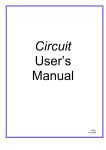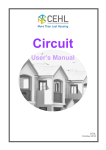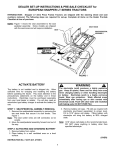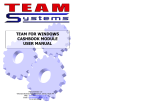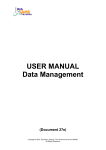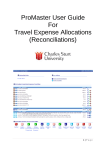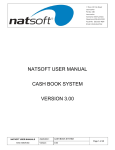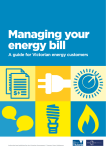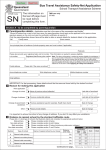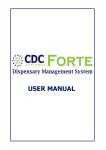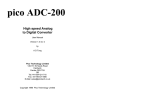Download CERC Circuit Manual 2016
Transcript
Circuit User’s Manual CEHL JULY 2015 Circuit User’s Manual Index What is Circuit ?.…..………….………………………………………………………………... 3 Loading Circuit….……….....…………………………………………………………………….. 3 Specifications..….……….....……………………………………………………………………. 3 Tips and Hints….….…….....…………………………………………………………………….. 3 Saving………..….……….....…………………………………………………………………….. 3 Back up………….……….....…………………………………………………………………….. 3 Printing………….……….....……………………………………………………………………... 3 Starting A New Financial Year……………………………………………………………….. 4 What you should have before starting ?……………………………………………………….. 4 Updating Circuit for the new Financial Year…………………………………………………... 4 July Bank Reconciliation Worksheet…………………………….……………………….…..5 Updating Circuit each month….……….....………………………………………………….. 6 1. The Rent Cards Worksheet….……….....…………………………………………….. 6 Closing off a Rent Card....……….....…………….……………………………………7 2. Cash Receipts Worksheet……………………..…………………………….………….8 3. Rental Summary Worksheet….……….....…………………………………………… 9 4. Cash Payments Worksheet….……….....………………………………….………… 10 5. Bank Reconciliation Worksheet.….……….....……………………………………… 11 6. Unpresented and Presented Cheques worksheet….……….....…………………. 12 Maintenance Budget Planner……………………………….………………………..………..13 Maintenance Actual Year To Date Report...………………….……………………..….……14 Difficulties with the Bank Reconciliation….……….....…………………….……………… 15 Petty Cash Worksheet….……………………………………………………………………… 16 Circuit Reports….. ….……….....……………………………………...………………………. 17 Rental Report….……….....……………………………………………………………………… 17 Expenditure Report….……….....……………………………………………………………….. 17 Budget Report….……….....……………………………………………………………………... 17 BAS………….….……….....……………………………………………………………………… 17 Financial Report….……….....…………………………………………………………………… 18 Property Maintenance File……….……….....………………………………………………….. 18 Occupancy Report….……….....……………………………………………………..…………. 18 Appendix….……….....………………………………………………………………………….. 19 2 What is Circuit ? Circuit is an MS Excel software application for bookkeeping, and reporting designed specifically for the CERC Program. Loading Circuit Read the notes for changes in the current year’s version in the ‘Notes’ tab. Specifications Circuit will operate on MS Office 2007 and any later version and requires 256mb memory. Tips and Hints Tips will appear on worksheets by hovering your cursor on the cell you want to update. Always click ‘Options’ in the Security Warning tab, then click ‘Enable Content’ Saving Good practice is to “Save” at the end of updating any Worksheet; Back-Up Have a Back-Up copy of Circuit on a memory stick, CD or Portable Hard Drive for each month. Printing Highlight the area of any Worksheet to be printed; Click the “Print” Option; Click on “Selection” in Print Range box; Click “Ok”. Quarterly Reports can now be printed from the ‘Menu’ tab. 3 Starting a new Financial Year What you should have before starting? Current Year’s First Schedule from CEHL Rent Cards from the previous period; Bank Reconciliation from the previous period; The new version of Circuit from CEHL (for the new financial year). Updating Circuit for the new Financial Year Always click ‘Options’ in the Security Warning tab, then click ‘Enable Content’ Start with the ‘Menu’ worksheet tab: Enter the CERC’s name; Enter street address of each property. Then go to ‘Rent Cards’ worksheet tab: Enter Tenant’s name; Address; Property number; Tenancy start date Enter the tenant’s carried forward balance from the previous financial year. This could be positive (advance) or negative (arrears) CERC Name: Sally White 10 Park St Collingwood PROPERTY No. DATE OF TENANCY END OF TENANCY PAYMENT DETAILS RENT CHARGED Balance Brought Forward as at July-2012 Rent Paid Rent Charged Rent Paid Rent Charged Rent Paid August-2012 1-Jul-12 9/07-380 15-Jul-12 23/7-380 1 1/08/2005 RENT PAID 30-Jun-12 BALANCE DAYS IN ADVANCE/ ARREARS PAID UP TO (DATE) 11 11 Days Ahead 8-Aug-12 $235.62 2 WEEKS TO 14-Jul-12 $ 380.00 2 WEEKS TO 28-Jul-12 $ 325.71 $ 380.00 $ 380.00 $235.62 $235.62 -$144.38 $235.62 -$90.09 $289.91 $289.91 Enter the rent to be charged. Please note, the first rent period may be one week or two, depending on the financial year. Adjust the rent figure according to when the new rent applies ie: 1st week may be at the previous financial year’s rent and the 2nd week will be at the new financial year’s rent. If you do not enter a tenancy start date Circuit will not allow you to proceed to the next worksheet tab. Repeat for each property. 4 July Bank Reconciliation Worksheet CERC Name: BANK RECONCILIATION BALANCE OF STATEMENT(S) AT END OF Bank Account Balances A/C A/C A/C A/C A/C Mark this column if still unpresented in Aug-2015 Jul-2015 $ $ $ $ $ TOTAL $ 49,902.50 23,756.70 73,659.20 (1) (2) (3) (4) (5) (6) Unpresented cheques carried forward from last financial year - please type details in columns below Cheque # Payee Amount 4532 JP Hardwick $ 500.00 Manually record all cheques from June’s bank reconciliation that have not been presented in July UPC Jul-2015 Unpresented cheques this month Cheque # Payee Amount UNPRESENTED CHQ TOTAL $ 500.00 (7) TOTAL $ 73,159.20 TAKE (7) FROM (6) (8) Type in the CASH BOOK BALANCE from end of last financial year. TOTAL INCOME THIS MONTH $ $ TOTAL $ 66,549.18 13,793.86 80,343.04 (9) (10) (11) TOTAL EXPENDITURE THIS MONTH $ TOTAL $ 7,183.84 7,183.84 (12) (13) TOTAL $ 73,159.20 TAKE (13) FROM (11) DIFFERENCE $ - (14) Adjusted Bank Balance BALANCE CASH RECEIPTS AND CASH PAYMENTS CASH BOOK BALANCE Enter in previous financial year’s closing cashbook balance from June’s bank reconciliation Does your bank reconcilation balance? Yes If no check the unpresented cheques from previous months bank reconciliation and check unpresented cheques in the current months cash payments. 5 Updating Circuit each month Documents you need before starting: Bank Statements; Centrepay Statements (if applicable); Cheque Requisition Forms with attached invoice/s; Details of any tenancy or rent changes in the last month i.e. from rent assessments 1. The Rent Cards Worksheet: Record all rents paid CERC Name: Type Name Type Address Type Address PROPERTY No. END OF TENANCY PAYMENT DETAILS RENT CHARGED Balance Brought Forward as at July-2012 Rent Paid Rent Charged Rent Paid Rent Charged Rent Paid August-2012 3 DATE OF TENANCY RENT PAID BALANCE DAYS IN ADVANCE/ ARREARS PAID UP TO (DATE) 30-Jun-12 1-Jul-12 2 WEEKS TO 14-Jul-12 $ - 15-Jul-12 2 WEEKS TO 28-Jul-12 $ - Step 1 Enter date and amount of rent paid eg. 4/7-$250 If there is a Centrepay fee, record as eg.4/7-$250cp or $249.01+.99 $ - $ - $ - #DIV/0! Step 2 Enter total paid for the relevant period eg $250 Print a copy of the Rent Card each month for all tenants. Refer to the printing instructions on page 3. How to record tenant’s Centrepay deposits The difference between the bank statement and the Centrepay Report will be the centrepay fee. When recording the deposits onto the tenant’s rent card use the amount from the bank statement plus the centrepay fee. To indicate it has a centrepay fee type ‘cp’ or +.99 after the rent amount. 6 Closing off a rent card when a tenant “vacates” the property Step 1 Calculate the number of days rent is to be charged and enter in the amount in the ‘rent charged ‘column. Example: Sally ends her tenancy on the 26 July. Her fortnightly rent payment begins on the 15th July. Therefore she has 12 days of rent to pay. $380 ÷14days x 12 = $325.71 CERC Name: Sally White 10 Park St Collingwood PROPERTY No. PAYMENT DETAILS 1/08/2005 END OF TENANCY 26/07/2012 RENT PAID BALANCE RENT CHARGED Balance Brought Forward as at July-2012 Rent Paid Rent Charged Rent Paid Rent Charged Rent Paid August-2012 1-Jul-12 3/07-380 15-Jul-12 17/7-325.71 Rent Paid Rent Charged Rent Paid 29-Jul-12 1 DATE OF TENANCY DAYS IN ADVANCE/ ARREARS PAID UP TO (DATE) 0 Days Ahead 28-Jul-12 30-Jun-12 2 WEEKS TO 14-Jul-12 2 WEEKS TO 28-Jul-12 $380/14*12 = $325.71 2 WEEKS TO 11-Aug-12 $ $ $ 380.00 -$380.00 $ 380.00 $ 325.71 325.71 -$325.71 - Step 2 Delete rent charged after the close off date which is 26/07/2012 Balance Brought Forward as at : 30-Jun-12 $0.00 PLUS TOTAL RENT PAID $705.71 MINUS TOTAL RENT CHARGED $705.71 DIFFERENCE* * IS THE DIFFERENCE EQUAL TO THE BALANCE TOTAL? * DOES THE TOTAL RENT PAID BALANCE WITH CASH RECEIPTS JOURNAL? NOTES: Tenant left on the 26 July. No outstanding rent Step 3 Add a note to the bottom of the rent card when the tenant has vacated. If a refund is due, record the cheque details New Tenants Every new tenancy must have it’s own rent card. If a tenant transfers from one property to another set up a new rent card. When setting up a new rent card always record the name and address on the left hand side of the rent card. This automatically updates the right hand side. 7 2. Cash Receipts Worksheet: This worksheet is for recording all income for the month – there is a separate worksheet for each month of the financial year. Step 1 Record rents paid for each property on each date received (as per the bank statement) in this section. CASH RECEIPTS JOURNAL RENTAL INCOME DATE REFERENCE Jul-2015 Jul-2015 BANK STMNT PAGE NO. 1 3 1-Jul-15 16-Jul-15 24-Jul-15 1,3 2, 4 unidentified 31-Jul-15 tsfered from unidentified to property #2 1 2 $380.00 3 unidentified 4 $278.00 $240.00 $330.00 $350.00 - $350.00 $350.00 OTHER INCOME DATE Jul-2015 31-Jul-15 No ACCOUNT TRANSFERS DESCRIPTION NAB Savings acc NO GST GST INTEREST NO GST $731.00 CEHL RATES NO GST NO GST MAINTENANCE CYCLICAL Step 2 Record all income other than rent (ATO refunds, interest etc.) in this section Tip - Columns beyond column ‘N’ can now be hidden by using the hide function in excel. Highlight the columns to be hidden, then right click on the mouse and select ‘hide’ Unidentified Rent Deposits Unidentified deposits are to be recorded on a separate rent card. Select the next available rent card and type in the tenants name as ‘Unidentified deposits’ under Property No. ‘unident’ In Cash receipts it will automatically appear in the rent section as a column headed ‘unident’. See example diagram above 1. Record the date of deposit and amount on the rent card. 2. Record the deposit in Cash Receipts under the column header ‘Unident’ 3. To reallocate the unidentified deposit in the Rent Card under Rent paid column record as a – negative and in the notes type transferred to property X. 4. To reallocate the unidentified deposit in Cash Receipts under the ‘Unident’ column record as a – negative and then record it in the actual property column When the deposit is identified, make the adjustment in the current month not when the deposit appeared on the bank statement. 8 M R 3. Rental Summary The rental summary shows all rents paid per month by each property. The worksheet compares the amounts recorded on the Rent Cards with the amounts recorded in the Cash Receipts. After entering the amounts on both the Rent Cards and Cash Receipts for the month, check the rental summary to make sure the balances both match. This Rental Summary compares the amounts recorded on the Rent Cards with the amounts recorded in the Cash Receipts. PROPERTY No. MONTH Jul-2015 Aug-2015 Sep-2015 Oct-2015 Nov-2015 Dec-2015 Jan-2016 Feb-2016 Mar-2016 Apr-2016 May-2016 Jun-2016 Cash Receipts Total Rent Cards Total DIFFERENCE 1 $ 750.00 $ $ 750.00 $ $ - $ $ - $ $ - $ $ - $ $ - $ $ - $ $ - $ $ - $ $ - $ $ - $ $ 1,500.00 $ $ 1,500.00 $ $ - $ 2 1,090.00 1,090.00 2,180.00 2,180.00 - 3 4 5 $ 800.00 $ 650.00 $ 800.00 $ $ 800.00 $ 650.00 $ 800.00 $ $ - $ - $ - $ $ - $ - $ - $ $ - $ - $ - $ $ - $ - $ - $ $ - $ - $ - $ $ - $ - $ - $ $ - $ - $ - $ $ - $ - $ - $ $ - $ - $ - $ $ - $ - $ - $ $ 1,600.00 $ 1,300.00 $ 1,600.00 $ $ 1,600.00 $ 1,300.00 $ 1,600.00 $ $ - $ - $ - $ 6 6 - $ $ $ $ $ $ $ $ $ $ $ $ $ $ $ 8 - $ $ $ $ $ $ $ $ $ $ $ $ $ $ $ 9 - $ $ $ $ $ $ $ $ $ $ $ $ $ $ $ 10 - $ $ $ $ $ $ $ $ $ $ $ $ $ $ $ 11 - $ $ $ $ $ $ $ $ $ $ $ $ $ $ $ If the two total amounts for the month are different, it will appear in the ‘DIFFERENCE’ line for the property If there is a difference check the amounts on the Rent Cards and Cash Receipts are correctly entered. 9 - 4. Cash Payments Worksheet: This worksheet is for recording all expenditure for the month– there is a separate worksheet for each month of the financial year. Step 1 Record details of all cheques written during the month and all direct debits appearing on the bank statement. CASH PAYMENTS JOURNAL Jul-2015 Enter the amounts minus the GST into the various categories. DATE Mark Unpresented Cheques, start with 'a', up to 'z' PROPERTY ADDRESS PAID TO CHEQUE No. GST Jul-2015 2-Jul-15 ACCOUNT TRANSFERS NO GST a 9-Jul-15 If GST does not appear separately on Tax Invoice, divide the total by 11 to calculate GST Amount. CEHL RENT NO GST RATES WATER NO GST MAINTENANCE COUNCIL NO GST CYCLICAL AUDIT & VCAT FEES CERC ADMIN INSURANCE & OWNERS CORP FEES RESPONSIVE JP Hardwick 4532 $ 45.45 The Locksmith 4533 $ 9.00 $ 90.00 Spare keys cut $ 454.55 Audit Fees $ 64.40 Drill 23-Jul-15 b Mitre 10 4534 $ 2.44 25-Jul-15 c Australia Post 4535 $ 10.91 $ 109.09 30-Jul-15 Officeworks 4536 $ 5.90 $ 59.10 31-Jul-15 Ruffles 4528 -$ 16.80 31-Jul-15 Centrelink DD $ 0.99 Step 2 If your Co-op uses Centrepay ensure that you have recorded cp fees including GST TOTAL INCL. GST DESCRIPTION -$ 168.00 $500.00 $99.00 $66.84 2 x Boxes of Stamp $120.00 Ink Cartridges $65.00 Curtains Cancelled Cheque $ 9.90 -$184.80 Centrepay fees $10.89 How to record a cancelled cheque In the current month, record the details of the cheque to be cancelled and record the amount as a negative. If the payment has gst, also record as a negative. Do not include the original cheque and the cancelled cheque in the bank reconciliation. 10 5. Bank Reconciliation Worksheet This worksheet is used to cross check your bank statement with your income and expenses for the month. BALANCE OF STATEMENT(S) AT END OF Bank Account Balances A/C A/C A/C A/C A/C Mark this column if still unpresented in Sep-2015 Step 1 Record the end-of-month balances for each bank account, using a separate line for each account BANK RECONCILIATION Aug-2015 $ $ $ $ $ TOTAL $ 31,972.09 40,000.00 71,972.09 Unpresented cheques carried forward from previous month Cheque # Payee 4529 Officeworks $ 4534 Mitre 10 $ 4535 Australia Post $ Amount 125.00 66.84 120.00 Step 2 Look at last month’s bank (1) (2) (3) (4) (5) (6) reconciliation and mark any cheques that are still unpresented in that month with a,b,c etc. They will automatically appear as unpresented in the current month. UPC Aug-2015 Unpresented cheques this month Cheque # Payee 4538 Paint Co Ltd $ Amount 1,900.00 UNPRESENTED CHQ TOTAL $ 2,211.84 (7) TOTAL $ 69,760.25 TAKE (7) FROM (6) (8) CASH BOOK BALANCE PREVIOUS MONTH TOTAL INCOME THIS MONTH $ $ TOTAL $ 70,693.25 16,090.00 86,783.25 (9) (10) (11) TOTAL EXPENDITURE THIS MONTH $ TOTAL $ 17,023.00 17,023.00 (12) (13) TOTAL $ 69,760.25 TAKE (13) FROM (11) DIFFERENCE $ - (14) Step 3 Unpresented chqs will transfer into this section. From the current month’s cash payments worksheet (on page12) follow steps 4, 5, 6 Adjusted Bank Balance BALANCE CASH RECEIPTS AND CASH PAYMENTS CASH BOOK BALANCE Does your bank reconcilation balance? Yes If no check the unpresented cheques from previous months bank reconciliation and check unpresented cheques in the current months cash payments. All other fields on this screen are automatically filled in by Circuit; If all information is correctly recorded, the “Difference” line should read “0” and the “No” will change to “Yes” and the Bank Reconciliation is complete. 11 6. Unpresented and Presented cheques Step 4 Look at the bank statement CASH PAYMENTS JOURNAL and on the worksheet mark the presented cheques with an ‘X’ so they stand out from the other cheques. Jul-2015 Enter the amounts minus the GST into the various categories. DATE Mark Unpresented Cheques, start with 'a', up to 'z' PROPERTY ADDRESS PAID TO CHEQUE No. GST Jul-2015 ACCOUNT TRANSFERS NO GST 2-Jul-15 a JP Hardwick 4532 $ 45.45 9-Jul-15 x The Locksmith 4533 $ 9.00 23-Jul-15 b Mitre 10 4534 $ 2.44 25-Jul-15 c Australia Post 4535 $ 10.91 30-Jul-15 x Officeworks 4536 $ 5.90 Ruffles 4528 -$ 16.80 DD $ 0.99 31-Jul-15 31-Jul-15 Step 5 Cheques that Centrelink are not on the bank statement are called unpresented cheques mark them as a,b,c etc. They will appear on the bank reconciliation sheet for the current month. CASH PAYMENTS JOURNAL Jul-2015 Enter the amounts minus the GST into the various categories. DATE Mark Unpresented Cheques, start with 'a', up to 'z' PROPERTY ADDRESS PAID TO CHEQUE No. GST Jul-2015 2-Jul-15 NO GST a 9-Jul-15 JP Hardwick 4532 $ 45.45 9.00 The Locksmith 4533 $ 23-Jul-15 b Mitre 10 4534 $ 2.44 25-Jul-15 c Australia Post 4535 $ 10.91 Officeworks 4536 $ 5.90 Ruffles 4528 -$ 16.80 DD $ 0.99 30-Jul-15 31-Jul-15 31-Jul-15 ACCOUNT TRANSFERS Step 6 Delete the ‘X’ from the worksheet to Centrelink enable the bank reconciliation to balance. 12 How to Complete the Maintenance Budget Planner Maintenance Budget Planner This new worksheet is to be updated by the Treasurer together with the Maintenance Director of the Co-Op at the start of the new financial year as follows:- 1. Budgeted Income Is the total rent income the Co-Op will receive for the year. Enter the ‘Total Rent for the Year‘ from the 1st Schedule. 3. General Expenses Are automatically distributed into the monthly columns according to CEHL budgeted percentages. 2. Opening Cash Book Balance Balance is automatically transferred from July ‘Bank Reconciliation’ worksheet in Circuit. 4. Co-Op Budget Percentages Can be changed by over typing (in the green cells) to show the Co-Op’s suggested budget. 5. Planned Cyclical Maintenance In the green columns the Co-Op can select a property and maintenance type from the drop down list. Then enter in the estimated expense in the relevant month. 13 Maintenance Actual Year to Date Report This work sheet is automatically populated from the ‘Cash Payments’ worksheet and the ‘ Maintenance Budget Planner’ worksheet. Any refunds for maintenance which are put into the ‘Cash Receipts’ worksheet will not be shown on this report. It is included as part of the quarterly reports sent to CEHL. This report can be printed at any time throughout the year and shows the annual budget and the expenses that have been paid at that point in time. BUDGET costs are from the ‘Maintenance Budget Planner’ worksheet. ACTUAL costs are from the ‘Cash Payments’ worksheet 14 Difficulties with the Bank Reconciliation If, after completing the Bank Reconciliation and it does not read “Yes” (i.e. is not balanced), there are various steps you can retrace: Did the bank reconciliation balance last month? Are all the amounts in Cash Payments and Cash Receipts worksheet entered correctly to the cent? Have all direct deposits (other than tenant rents) and direct debits from the bank statement been entered. Is the current month’s unpresented cheques marked off as a, b, c etc.? Check last months unpresented cheques to see if they have been presented. Does the Rental Summary balance? Are the closing balances on the Bank Statement recorded correctly? Is there a page missing from the Bank Statement, e.g. there may be a second page on the back? Are Centrepay fees recorded in the Cash Payments worksheet? Has all income been recorded in the Cast Receipts worksheet, e.g. rents, ATO refunds, Interest, CEHL refunds etc.? If, having checked all of the above, the Reconciliation still does not balance, perhaps seek a second person to check the figures or contact CEHL for assistance. 15 Petty Cash Worksheet This worksheet may be used if the CERC operates a petty cash system; it does not interrelate with the rest of Circuit and will not affect any other worksheet. DATE 20-Jul FLOAT DETAILS REF OR PETTY CASH FLOAT CHEQUE NO. $ 4360 $ 100.00 PETTY-CASH AMOUNT $ TOTALS RECEIPTS/VOUCHERS CASH ON HAND FLOAT BALANCE $ $ $ $ $ $ $ $ $ $ $ $ $ $ $ $ $ $ $ $ $ $ $ $ $ 15.00 15.00 85.00 100.00 PETTYCASH TO BE REIMBURSED $ 15.00 Enter the amount of the Float GST $ $ ADMIN $ 1.37 $ 13.63 Enter details of each item of expenditure in these rows $ 1.37 $ 13.63 CHEQUE NO: Having entered the above details, the “Cash on Hand” should equal the amount of cash actually in the Petty Cash box. Cash a cheque for the amount required to restore the original float. This completes all data entry tasks for the month. 16 Circuit Reports Circuit automatically generates reports from the data entered into the worksheets. They are essential for the Treasurer, the CERC Board and General Members to make informed decisions about the CERC’s finances. Rental Report This report shows the rent balances for all CERC properties and highlights any tenants more than 21 days in arrears; For any tenants more than 21 days in arrears, actions taken should be recorded in the lower section of the Report; This Report should be presented to the CERC Board every month. Expenditure Report This report shows all expenditure for the month – and is generated from the data entered in the Cash Payments Worksheet; The Report should be presented to the CERC Board and general members every month. Budget This Report provides a comparison between actual expenditure and allocated funds based on percentage of rents collected; The Budget Month to Date (MTD) and Year to Date (YTD) figures are generated from the Cash Receipts Worksheet; The Actual (MTD) and (YTD) figures are generated from the Cash Payments Worksheet; CERCs are able to change the budgeted percentage for each item (except the Company Rent, which is set at 55% of Forecast Rental Income) in this Report by changing them in the Cash Receipts Worksheet; The Report is a guide to inform financial decision-making. BAS The BAS (Business Activity Statement) is a report to assist the CERC in preparing the quarterly BAS Statement for the ATO; The Report is generated from the Cash Receipts and Cash Payments Worksheets. 17 Financial Report This report shows all income and expenses for the month, quarter, and year to date and is generated from the data entered in the Cash Receipts and Cash Payment Worksheets; The Report shows if the CERC is running at a profit or a loss for the period; The Report should be presented to the CERC Board and General Members at each meeting. Quarterly Report CIRCUIT files are required to be emailed to [email protected] for the purpose of the quarterly reports by the following due dates: Quarterly CIRCUIT File Date Due to CEHL Jul to Sep 2015 30/10/2015 Oct to Dec 2015 25/01/2016 Jan to Mar 2015 28/04/2016 Apr to Jun 2016 29/07/2016 Property Maintenance File This Report shows all maintenance expenditure per property for the financial year; The Report is generated from the data entered in the Cash Payments Worksheet (provided a Property Address was correctly assigned to any Maintenance payments in that Worksheet); This Report should be provided to the Maintenance Director regularly. Occupancy Report This Report forms part of the Quarterly Report to CEHL and notes any tenancy changes in the period; Most fields are automatically completed by Circuit from the Rent Cards, some fields are required to be completed on the Report. 18 Appendix Explanations of points on bank reconciliation (1) Bank Account balance from Bank statement at the end of the current month. (2 -5) Investment Account balance from Bank statement at the end of the current month. (6) Total of all bank account balances (7) Total of all un-presented cheques (8) Total of un-presented cheques subtracted from total of bank account balances (9) Cash book balance from last month (10) Total Income this month = All Cash Receipts (11) Total of (9) + (10) (12) Total expenditure this month = All Cash Payments (13) Total of (12) (14) Cash book balance as a result of Total Expenditure (13) less Total Income (11) 19