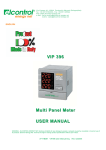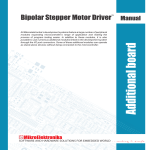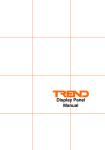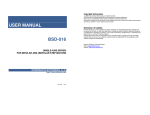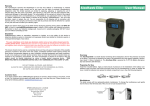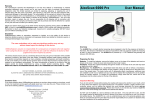Download EM-MPO/STAR3 - Pages - default
Transcript
Installation Instructions EM-MPO/STAR3 Electricity Meter Important: Retain these instructions UNPACKING EM-MPO/STAR3 User Manual TB200774 EM-MPO/STAR3 Installation Instructions TG200771 STORING +50 °C -10 °C 20 %RH H O 90 %RH It is recommended that the installation should comply with the HSE Memorandum of Guidance on Electricity at Work Regulations 1989. 2 INSTALLATION 1 Choose the Location 14.5 mm STAR3 STAR3 100.9 mm Three phase energy analyzer Three phase energy analyzer PAG STAR3 Three phase energy analyzer PAG SEL SEL SEL SET SET 96 mm PAG SET 96 mm 115.4 mm STAR3 Three phase energy analyzer PAG -10 °C +50 °C Protection H 2 20 %RH O SEL SET 90 %RH Instrument : IP20 Front panel : IP40 STAR3 STAR3 >3m STAR3 Three phase energy analyzer Three phase energy analyzer PAG SEL SET PAG SEL SET Three phase energy analyzer PAG SEL SET EM-MPO/STAR3 ENC2/S OK TX 1 RX 2 1 2 3 4 5 6 7 8 9 10 EM-MPO/STAR3 Installation Instructions TG20771 Issue 1/B 07/04/05 1 EM-MPO/STAR3 Installation Instructions INSTALLATION (continued) 2 (b) Mount on Panel Remove clamp from Meter 91 mm (a) Cut hole in Panel 91 mm (d) (c) hole (e) Push on clamp Tighten clamp screws Push meter through 2 screws provided Two part screw terminal, maximum cable cross section 2.5 mm2 Connect Power to Meter 3 230 Vac +15 % -20 %, 35 to 400 Hz, 4VA Supply rear view 1 2 3 4 5 6 1 2 3 A B OUT 1A 4 5 OUT OUT 1B 2A L N 230 Vac RS485 VL3 1 VL2 2 100 mA T 6 OUT 2B 115 Vac +15 % -20 %, 35 to 400 Hz, 4VA Supply L N 115 Vac E VL1 N 3 4 ! VOLTAGE INPUT MAX 600V~ CAT 111 AL3 AL2 AL1 COM 0 0 I 200 mA T E DO NOT APPLY POWER 115 230V~ 5 6 7 8 9 10 11 ! ! 9 10 11 0 115 230V~ CURRENT INPUT POWER SUPPLY MAX 5A~ 50/60Hz 6VA 9 10 11 0 115 230V~ 4VA~ 50/60Hz POWER SUPPLY ! ! 4VA~ 50/60Hz POWER SUPPLY Note that this instrument does not require an earth connection 1 2 3 4 5 6 Two part screw terminals, maximum cable cross section area 2.5 mm2 ABSOLUTE MAXIMUM CURRENT 5 A~ ABSOLUTE MAXIMUM VOLTAGE 600 V~ 1 2 3 A B OUT 1A 4 5 OUT OUT 1B 2A RS485 VL3 VL2 1 2 VL1 N 3 4 AL3 AL2 AL1 COM 0 9 10 11 ! ! 2 3 N 4 AL3 5 AL2 6 VL3 COM 7 8 S1 S2 1 N VL2 2 3 VOLTAGE CURRENT VL1 N 4 AL3 5 AL2 6 L1 LOAD L AL1 S1 L2 AL1 VL3 COM 7 8 S1 S2 S2 1 2 CURRENT VL1 3 N 4 AL3 5 AL2 6 L1 S1 L2 L3 S1 AL1 VOLTAGE COM 7 8 S1 S2 VL3 1 S2 VL2 2 3 N 4 AL3 5 AL2 6 S1 L2 L3 5 S1 S2 AL1 AL2 6 S1 AL1 COM 7 8 S1 S2 S2 S2 3 Phase without Neutral (Delta) VOLTAGE VL3 COM 7 8 S1 S2 1 VL2 2 CURRENT VL1 3 N 4 AL3 5 AL2 6 L1 S2 S1 L2 N L3 S1 AL1 COM 7 8 S1 S2 S2 S2 N 3 Phase with Neutral (Star) 2 4 AL3 S1 CURRENT VL1 L1 S2 3 N L3 LOAD 1 VL2 2 CURRENT VL1 L2 2 Phase with Neutral LOAD VOLTAGE VL3 VL2 L1 N Single Phase with Neutral CURRENT INPUT POWER SUPPLY MAX 5A~ 50/60Hz 6VA LOAD 1 VOLTAGE CURRENT VL1 LOAD VOLTAGE VL2 115 230V~ 5 6 7 8 ! VOLTAGE INPUT MAX 600V~ CAT 111 VL3 6 OUT 2B LOAD Connect Measurement Connections 4 3 Phase without Neutral (Delta) using 2VTs 3 Phase with Neutral (Star) using 3CTs EM-MPO/STAR3 Installation Instructions TG20771 Issue 1/B 07/04/05 Installation Instructions EM-MPO/STAR3 INSTALLATION (continued) Connect Measurement Connections (continued) VOLTAGE VL3 1 VL2 2 3 N AL3 4 AL2 5 AL1 6 COM 7 8 S1 L1 S1 L2 Fix ENC2/S 5 CURRENT VL1 NBOX/ENC2/S Installation Instructions Sheet 1, Fixing TG200270 S2 LOAD 4 S2 L3 3 Phase without Neutral (Delta) using 2CTs Connect to ENC2/S red blue RS485 ← → RS232 A RS485 ensure correct polarity B A 6 1 2 B EM-MPO/STAR3 1 2 3 4 5 6 1 2 3 A B OUT 1A 4 5 OUT OUT 1B 2A 6 OUT 2B RS485 VL3 VL2 VL1 N 3 4 AL3 AL2 AL1 COM 0 115 230V~ 3 m cable supplied with ENC2/S ENC2/S 1 Note: ensure RS232/RS485 converter is connected correct way round. OK RX 2 1 2 3 4 5 6 7 8 9 10 Connect Digital Outputs 7 1 2 3 4 5 6 3 4 1 2 3 A B OUT 1A 5 OUT OUT 1B 2A On ! VL3 VL2 1 2 VL1 N 3 4 ! VOLTAGE INPUT MAX 600V~ CAT 111 Two part screw terminals, maximun cable cross section area 2.5 mm2 9 Open Flap 0 OUT 2B RS485 5 OUT2A 9 10 11 ! CURRENT INPUT POWER SUPPLY MAX 5A~ 50/60Hz 6VA 6 OUT1 OUT1B 6 4 Switch 8 if required OUT1A 5 6 7 8 ! TX 1 2 VOLTAGE INPUT MAX 600V~ CAT 111 AL3 AL2 AL1 COM 0 I 115 230V~ 5 6 7 8 9 10 11 ! ! CURRENT INPUT POWER SUPPLY MAX 5A~ 50/60Hz 6VA OUT2 OUT2B Two part screw terminals, maximum cable cross section area 2.5 mm2 10 Configure Meter STAR3 PAG + SEL EM-MPO/STAR3 User Manual TB200774 Three phase energy analyzer PAG Pages PAG SEL SET Parameters Default VT Ratio primary: secondary VT ratio 100:100 1 CT Ratio primary: secondary CT ratio 5:5 2 Integration time for Average Power and Current 15 mins Integration Period Reset Counters resets kWh, kVArh, kVAh no Reset Averages and Peaks no Cogeneration to measure energy supplied back into mains yes/no no Connect type 3PH (Delta), 3PH And n (Star), 2PH (Diphase), 1PH (Single Phase) 3PH And n Baud rate default for ENC2/S baud rate: 9.6 (9k6) Parity default for ENC2/S parity:n (none) Protocol protocol:IEEE MUST CHANGE PROTOCOL TO ASCI I 5 RS485 address default for ENC2/S: 1 4 RS485 Address 1 2 3 4 5 Note 3 4 Default (100:100) for direct connect. Set up correct ratio if VT used. Default (5:5) for direct connection. Set up correct ratio for CT used. Change to match connection in step 4 above. Default set for ENC2/S. Change back if it has been modified. THE PROTOCOL MUST BE CHANGED TO ASCII EM-MPO/STAR3 Installation Instructions TG20771 Issue 1/B 07/04/05 3 EM-MPO/STAR3 Installation Instructions INSTALLATION (continued) 10 Configure Meter (continued) Pressing PAG again steps on to outputs below OUTPUTS Page PAG Pulse Mode 100 mS Pulse Mode 20 mA Setting 101 SEC PLS 002 SEC PLS Selects 100 mS or 20 mS pulse mode for both outputs Then for each output Out1, Out2 select: kWh total kWh total COG kVArh total kVArh total COG kVAh Then for each output PLS1, PLS2 select units per pulse 1, 10, 100 (e.g. =for kWh,1 pulse = 1 kWh, 10 kWh, 100 kWh) Relay Mode Selects relay mode for both outputs For Out1 only - Can set it to be remotely operated for RS485 (not used with ENC2/S) Select parameter from which to generate alarms (see data sheet) For each Output, Out1, Out2 Set high alarm level Out n H Set low alarm level Out n L Set hystersis (00 to 99 %) Hst n Set delay (000 to 999s) dLy n 11 Close flap Configure ENC2/S 12 NBOX/ENC2/S Installation Instructions Sheet 2, Configuration TG200270 13 1 2 3 4 5 6 Check system 1 2 3 A B OUT 1A 4 5 6 OUT OUT 1B 2A OUT 2B RS485 VL3 VL2 VL1 N 1 2 3 4 AL3 AL2 AL1 COM 0 ! VOLTAGE INPUT MAX 600V~ CAT 111 115 230V~ 5 6 7 8 9 10 11 ! ! EM-MPO/STAR3 rear view CURRENT INPUT POWER SUPPLY MAX 5A~ 50/60Hz 6VA ENC2/S LOAD L1 L2 L3 OK TX 1 N RX 2 1 2 3 4 5 6 7 8 9 10 A V kW Lan DISPOSAL WEEE Directive : At the end of their useful life the packaging and product should be disposed of via a suitable recycling centre. Do not dispose of with normal household waste. Do not burn. Trend Control Systems Ltd reserves the right to revise this publication from time to time and make changes to the content hereof without obligation to notify any person of such revisions or changes. P.O. Box 34, Horsham, West Sussex, RH12 2YF United Kingdom Telephone +44 (0)1403 211888 Registered 4 office. 24 Queens Road Weybridge Website www.trend-controls.com Fax (International) +44 (0)1403 210982 Surrey KT13 9UX Registered Fax (UK) +44 (0)1403 241608 in England No 1664519 EM-MPO/STAR3 Installation Instructions TG20771 Issue 1/B 07/04/05