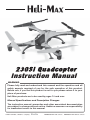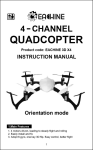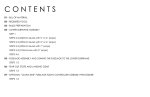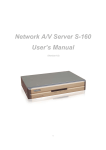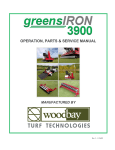Download 230Si Quadcopter Instruction Manual
Transcript
® 230Si Quadcopter Instruction Manual WARNING Please fully read and understand this manual and the operation and all safety aspects required of you for the safe operation of this product. Before use, if you feel this product is not for you please return it to your place of purchase. Heli-Max products are to be used by ages 14 and over. Manual Specifications and Description Changes The instruction manual, warranties and other associated documentation are subject to change without notice. Hobbico assumes no responsibility for inadvertent errors to this manual. © 2014 Heli-Max, a Hobbico company. HMXE0846 RTF with camera HMXE0847 RTF without camera ® INTRODUCTION Thank you for purchasing the Heli-Max 230Si Quadcopter. We are certain you will get many hours of enjoyment out of this model. If you should have any questions or concerns please feel free to contact us at: helihotline@ hobbico.com. For the latest technical updates or manual corrections visit the Heli-Max web site at www.helimax-rc.com. If there is any new technical information, changes or important updates to this model a “tech notice” box will appear on the 230Si product page. Click the “tech notice” box to learn more about this important update. When you see this symbol, please pay special attention and heed all warnings regarding the information within. ® TECHNICAL SUPPORT Please note that we cannot provide you information on the pricing you will find in your local retailer’s store for any products. If you need technical support or have any questions, you can reach us by one of the following means. When contacting us, please include the name of the product you are referring to, its stock number and as much information about your question or issue as possible. For support outside the U.S. or Canada, please contact the distributor in your country. If unable to contact the appropriate distributor, please contact us. However, we are unable to respond to emails in languages other than English. Email Email us at [email protected]. Please try to include as much information as possible when asking your question. Also please be sure to list your full email address (ex: [email protected]) as well as at least one other means of daytime contact in your email. Phone Fax 1-217-398-8970 Select option 6. 1-217-398-7721 Please be sure to Available Monday-Friday, 8am-5pm include a daytime telephone number U.S. Central Time. or return fax number so that we can contact you. Regular Mail If you prefer, we can always respond with a regular mailed letter. Simply write to us, including a brief explanation of your problem or question along with the product name you are referring to. Use the Hobby Services address below. 2 ® WARRANTY SERVICE Heli-Max guarantees this kit to be free from defects in both material and workmanship at the date of purchase. This warranty does not cover any component parts damaged by use or modification. In no case shall HeliMax’s liability exceed the original cost of the purchased kit. Further, Heli-Max reserves the right to change or modify this warranty without notice. In that Heli-Max has no control over the final assembly or material used for final assembly, no liability shall be assumed nor accepted for any damage resulting from the use by the user of the final user-assembled product. By the act of using the user assembled product, the user accepts all resulting liability. If the buyer is not prepared to accept the liability associated with the use of this product, the buyer is advised to return this kit immediately in new and unused condition to the place of purchase. To make a warranty claim, Hobby Services send the defective part 3002 N. Apollo Dr., Suite 1 or item to Hobby Services Champaign, IL 61822 at this address. USA Include a letter stating your name, return shipping address, as much contact information as possible (daytime telephone number, fax number, e-mail address), a detailed description of the problem and a photocopy of the purchase receipt. Upon receipt of the package the problem will be evaluated as quickly as possible. ® RTF KIT CONTENTS 2 7 6 1 4 3 5 10 9 8 3 1. 230Si Quadcopter 2. HMX 465 SLT Transmitter 3. Heli-Max 1200mAh LiPo Battery pack (1) 4. AC adapter & Charger 5. Extra set of blades (2 black, 2 grey) 6. Small Phillips screwdriver 7. AA Batteries (4) 8. 2G Micro SD card (HMXE0846 only) 9. Card reader (HMXE0846 only) 10. Card reader (HMXE0846 only) ® FEATURES & SPECIFICATIONS Features ● ● ● ● ● ● ● ● ● Switchable TAGS-FX™ Sensor Fusion stabilization system On board micro digital video camera (HMXE0846 only) On board micro snap-shot digital picture camera (HMXE0846 only) USB Micro SD Card reader (HMXE0846 only) 2G Micro SD removable card (HMXE0846 only) LEDs for orientation built into frame Actual Direction Control flight mode Return to Pilot function Failsafe Product Specifications Size: 230 mm (9.05") Quadcopter (Diagonal from motor center to motor center) Motors: 20 × 8 Coreless (4) Empty Weight: 96.1g (3.39 oz) 100.8 g with camera Weight RTF: 127.3g (4.49 oz) 132.0 g with camera Blade Length: 144 mm (5.67") Overall Length: 306 mm (12.05") Height: 75 mm (2.95") Width: 306 mm (12.05") Camera Specifications Memory: Size: Codec Video: Codec Audio: Still Image capture: Accepts MicroSD card (up to 32G) 40 mm × 20 mm × 8 mm L× W× H Motion JPEG, 1280 × 720, 30 fps, file extension .avi PCM S16 LE, mono 1280 × 720, 96 dpi, file extension .jpg ® SAFETY PRECAUTIONS Operational Warnings Failure to follow these safety precautions may result in injury to yourself and others. ● Keep your face and body as well as all spectators away from the rotating blades whenever the battery is connected. ● Keep loose clothing, shirt sleeves, ties, scarfs, long hair or loose objects such as pencils or screwdrivers that may fall out of shirt or jacket pockets 4 away from the rotors. The spinning blades of a model of this type can cause serious injury. ● When choosing a flying site stay clear of buildings, trees and power lines. AVOID flying in or near crowded areas. ● DO NOT fly close to people or pets. Maintain a safe distance from the quadcopter. ● Do not alter or modify the model. Doing so may result in an unsafe or unflyable model. ● When and if repairs are necessary you must correctly install all components so that the model operates properly on the ground and in the air. Please check the operation of the model before every flight to insure that all equipment is operating and that the model has remained structurally sound. ● Please allow a 10 minute cool down period after each flight so the motor controller and motors can cool down. Failure to do so may cause loss of control due to the controller overheating and shutting down. ● Inspect the rotor blades before each flight for nicks. If any damage is found or if the blades have been damaged, replace the blades before flying the model again. ● After a crash you must inspect all plastic parts on the quadcopter for damage before attempting to fly the model again. Battery Warnings and Usage Guidelines Please read and understand the following regarding the usage of LiPo batteries. ● Through the use of the included LiPo battery you have assumed all risk and responsibility regarding a LiPo battery and its use. ● ALWAYS unplug your battery from either the charger or Quadcopter after use. NEVER store your Quadcopter with the battery plugged into the Quadcopter. ● Do not attempt to charge your battery if it becomes swollen or hot. ● It’s best to store your batteries charged and at room temperature. Storing a fully discharged battery may cause irreversible damage to the battery. ● Never disassemble, puncture or modify the battery pack in anyway. ● Never allow the battery temperature to exceed 150° F [65° C]. ● If your battery begins to swell or “puff” during charge or discharge or becomes damaged in any way, stop using it and contact Hobby Services at 217-398-0007 to learn the proper way to dispose of your battery. 5 Charge Warnings ● Only use the included charger with the included LiPo battery. Do not attempt to use the provided charger with NiCd, NiMH or batteries with other chemistries. ● Do not leave the charger unattended while in use and always charge your battery in a fire-resistant location. ● Disconnect the battery and remove input power from the charger immediately if either becomes hot! ● Do not allow water or other foreign objects to enter the charger. Keep the charger away from moisture and do not submerge in water. ● Please keep all electronic components out of the reach of children! ® BATTERY CHARGING ● WARNING!! The charger supplied with the Heli-Max 230Si Quadcopter contains protective circuitry. If you experience any difficulties while charging the battery, please disconnect the battery from the charger and unplug the charger from the power source. Allow the battery and charger to rest for two hours as this will allow the charge protection circuit to reset. If this issue re-occurs during normal use, please contact technical support for further assistance. 1. Plug the wall power supply into any 110V standard outlet. Plug the 4mm plug into the side of the charger box. The center front panel LED will light letting you know the charger has power. Connect the battery to the charger and it will beep twice, letting you know the battery is connected. 2. At this point you can select a slower or faster charge rate by pressing the — or + buttons located on the face of the charger. While the LED for the desired charge rate is illuminated, press the charge button. You will hear 3 beeps and the charge cycle will begin. 3. When the battery is charged, all the LEDs will flash and the charger will beep for a few seconds. The battery should not be left connected to the charger after charging is completed. NOTE: Your battery charger ranges from 1.0 AMPS to 1.8 AMPS in .2 amp increments. The higher this value the faster the battery will charge. We recommend charging on the 1.4 AMP setting (default). 6 ® TRANSMITTER CONTROLS All controls are described with the tail pointing directly toward you. This is the best way to fly in the beginning since it keeps the control inputs oriented the same direction. 7 ® TRANSMITTER SETUP 1. Install 4 AA batteries in the transmitter by removing the battery cover from the back of the transmitter. Double-check the polarity of each battery before replacing the battery cover. 2. Turn the transmitter on and lay it down. Make sure that the blue light behind the Heli-Max panel is lit. The LCD screen should be on, with a throttle position indicator and other information. 3. Make sure the electronic trim indicators on the display are centered. NOTE: The transmitter must remain still when first turned on to allow it to calibrate. ® FLYING YOUR 230Si QUADCOPTER Electric motors are very dangerous. Do not work on the model while the flight battery is plugged in as interference may cause the main rotor blades to spin, possibly causing injury. 1. Turn on the TX465 transmitter and lay it down near the quadcopter on a level surface. When the display shows 000, connect the battery but do not move the quadcopter. When the Status LED is steady, the 230Si can be picked up. 8 2. Slide the battery into the battery compartment, tuck the wires into the opening, and close the battery cover. When you are ready to take off, place the quadcopter on a level surface and the LED to be steady “ON”. This allows the TAGS-FX control board to calibrate. NOTE: The 230Si will be “ON” at this point. Your quadcopter has a safe start feature built in that prevents the motor from activating unless the throttle stick has been lowered to the lowest position. If the motors won’t run, please make sure the throttle stick is all the way down and the throttle trim is at or below center. Wait a couple of seconds and try advancing the throttle again. Takeoff Advance the throttle until the model is at least 2 feet off the ground and out of ground effect. If flying outdoors it’s important to stick to light winds. If you plan to take off and land in grass, place a rubber mat or pad down on the grass so the small rotating parts don’t get hung up in the grass. Hovering Once the quad is in the air simply try to keep it in one spot. This will take some practice. Remember that even a light breeze will have an effect on the stability of the quad. Landing Level the quad into a steady hover and slowly decrease power until it lands. You might notice as the quadcopter is ready to touch down it moves around a little. This is normal as the quadcopter enters ground effect. ® BASIC MANEUVERS Once you are comfortable with hovering in one place, start working on orientations. By this we mean, hover the quadcopter in all positions, nose to the right, nose to the left and the nose pointing at you (nose-in). Getting good at this fundamental discipline will allow you to progress much faster in some of the more advanced flying maneuvers. 9 Slow Pirouettes By moving the left stick (left or right), you can rotate the quadcopter around 360°, which is called a pirouette. Forward Flight Now it’s time to work into basic forward flight. Just take the basic hovering maneuvers listed above and slowly fly out farther and faster and always bring the Quadcopter back after one pass. Practice controlled slow flight in close as well. The more time you spend practicing here, the easier things will be later on. ® POST-FLIGHT PROCEDURES Before turning off the transmitter, make sure that all the trim indicators on the transmitter are centered. If you find that the model is consistently drifting in one direction, the sensors on the 230Si may need to be recalibrated (see Troubleshooting). Remove the battery from the quadcopter. Allow it to cool to room temperature and recharge it. Do not leave the battery connected to the 230Si after the flight is completed. If the model is to be stored for a long time period, please remove the batteries from the transmitter to avoid damage to the contacts. If storing the model for several weeks, the batteries for the quadcopter should be charged to 50% of a full charge and checked after 3 to 4 months. ® FLIGHT MODE OPTIONS There are several options available to customize how your 230Si will fly. The TX465 transmitter will remember these settings when it is turned off. The transmitter and 230Si must be on and linked before any of these options can be selected. Dual Rate The transmitter has a dual rate function. This feature toggles between a low rate setting that reduces the model’s range of motion to make the 230Si easier to fly and a high rate setting that allows the full range of motion so the 230Si can fly in a more aggressive manner. To toggle between these two 10 flight modes, press down on the right control stick and release it. When the transmitter is changed to low rates, the ellipse in the lower center of the LCD screen will show a half ellipse and emit a single low pitch single beep. When changed to high rates, the ellipse will be complete and the transmitter will emit a single high pitch beep. Flight Control Sensitivity You can change the overall sensitivity of the TX465 transmitter. To do this, press and hold the right stick down. When the transmitter starts to beep continuously, move the throttle up or down to adjust the sensitivity percentage which will be indicated on the LCD screen. A higher value will make the controls more sensitive. When you have the desired setting, release the right stick and return the throttle to 0%. We have found that 30% is good all-around setting. Warning: If this value gets bumped to 0 your quadcopter will respond very slowly to any right stick input. Beginner (Normal) & Expert Flight Modes When the 230Si is in the Beginner (stability) flight mode, the control board will apply “Braking” to level the quadcopter and return it to a hover whenever the right control stick is centered. The Expert mode disables the accelerometers to make the quadcopter more agile. To toggle between these two modes, move the throttle to the 0% position and hold the right stick to the left and down as far as possible for 5 seconds. The Status LED will turn off and come back after two seconds to indicate that the quadcopter is in the Beginner flight mode. When the Status LED stays off until the right stick is released, the quadcopter is in the Expert mode. Altitude Control Management The 230Si has three different throttle settings which are controlled by the F Mode button. The Status LED will flash rapidly three times, turn off for a second, and then flash to indicate which mode has been selected. Changing the Altitude Control mode should only be done when the quadcopter is on the ground with the throttle at 0%. Altitude Hold Mode is selected when the Status LED flashes rapidly three times, is off 11 ALTITUDE LIMITED Limited Altitude Mode is selected when the Status 3 SHORT OFF STEADY LED flashes rapidly three times, is off for a second, and then remains steady. In this mode, the maximum height that the 230Si can climb to is around 10 feet. This mode is good for indoor use where the ceiling is usually less than 10 feet. This mode offers limited throttle control that will make the quadcopter easier for beginning pilots to fly. 3 SHORT OFF 1 SHORT STEADY for a second, flashes one more time, and then remains steady. In this mode, the quadcopter will maintain the current altitude when the throttle is at the mid-stick position. Moving the throttle below that point will allow the quadcopter to descend and raising the throttle above mid-stick will allow it climb. This setting makes the model more stable than just releasing the throttle and would be recommended any time the 230Si is used for photography. NORMAL Normal Mode is selected when the Status 3 SHORT OFF 2 SHORT STEADY LED flashes rapidly three times, is off for a second, flashes two more times, and then remains steady. There are no limits or special conditions in this mode. WARNING: Pressing the F-Mode button rapidly can put the 230Si in a different Altitude Control mode than what is displayed by the Status LED. Only press the F-Mode button once and wait for the Status LED to respond before pressing the button again. Flying Tip: When in the Limited Altitude or Altitude Control mode, the quadcopter will need a throttle setting above 75% to take off smoothly. When landing in these modes, bring the quadcopter down until it is a couple inches off the ground and cut the throttle. ® OTHER FEATURES Actual Direction Control The Actual Direction Control mode uses the pilot’s position as a reference point for any commands from the right stick instead of the orientation of the quadcopter. In this mode, it does not matter which direction the front of the 230Si is facing. When the right stick is moved forward or backward, the quadcopter will move closer to or farther from the pilot’s position. A stick movement to the left or right will make the quadcopter move left or right. The antenna must be pointed towards the 230Si at all times for this feature to work correctly. To enter this mode, press and hold the ICM button until the Status LED starts flashing slowly. To return to the normal mode, hold the ICM button down again for couple of seconds. The Status LED will become steady to indicate that the model is back in the normal flight mode. Return to Pilot The Return to Pilot function directs the 230Si to slowly fly towards the transmitter. Press the ICM button quickly and release it to enter this mode. The Status LED will flash quickly while in this mode. The pilot can use the throttle to control the altitude, but any movement with the right stick will cause the model to return to the normal flight mode. When the model gets close, the pilot should expect to use the transmitter to slow the 230Si and 12 bring it to a hover. IMPORTANT! The transmitter antenna should be pointed at the 230Si at all times for this feature to work correctly. Failsafe If the 230Si loses contact with the transmitter, it will hover for few seconds and slowly land. You can test this feature by turning off transmitter. Please perform this test in an open area because the quadcopter may drift away from the point where it lost the signal. Do not turn the transmitter back on until the quadcopter has landed. If not, the 230Si will stop hovering and fall when it tries re-link with the transmitter. ® CAMERA OPERATION The camera will be in VIDEO mode when it is first powered up. Press the VIDEO button to start recording a video. You will see the LED on the side of the camera flash slowly while the video is being captured. To stop recording and store the video, press the VIDEO button again. The LED will stop flashing to indicate that the camera is ready for use. If the card is removed or the battery unplugged while the camera is recording, the video will NOT be saved on the card. Before the camera can take a photo, it must be in the Picture mode. Press the PICTURE button one time, to change the mode. The LED on the camera will remain steady while the camera mode is changed. Press the PICTURE button to take a photo. You will notice that the LED will flash rapidly as the picture is recorded and stored on the micro SD card. When the LED stops flashing, the camera is ready to take another photo. If the Picture button is pressed while the LED is flashing, the camera will not capture another photo. The VIDEO button must be pressed once to change modes before the camera will capture a video. Installing the MicroSD Card To minimize any chance of data being lost on the microSD card, do not insert or remove the card from the camera until the battery has been unplugged from the quadcopter. Remove the microSD card from the protective case. Flip the 230Si over and push the card into the slot on the side of the camera module. When the card is correctly installed, it will click. To remove the card, simply press on the card. There is a spring that will help eject the card from the camera. Note: The card must be in place before the camera will capture video or still photos. The camera has no internal memory. 13 Downloading the Video & Pictures from the Camera Install the MicroSD card into the reader. Plug the reader into the USB port of your computer. The USB connection will be auto recognized and the files ready to be transferred. At this point you can copy or transfer your files to your folder structure. ® SYSTEM ADJUSTMENTS NOTE: The TX465 is set up from the factory. However, if you ever need to make changes or calibrate the gyros, see the instructions below. To enter the calibration mode, press and hold down on the right stick. While holding the right stick down, press down on the left stick 4 times. Release both stick assemblies. To exit the calibration mode, press down on the left stick. Control Board Sensor Calibration: Press up on the throttle trim button to calibrate the control board sensors. The Status LED should flash rapidly for about a minute. When it stops flashing, the calibration procedure is completed. Return to Pilot Speed: To adjust the speed that the 230Si returns to the pilot, use the rudder trim button. Pushing the button to the left will make the quadcopter return faster. Pushing the button to the right will make the quadcopter return at a slower speed. Trim Adjustments: If the 230Si is always drifting off in the same direction, hover the quadcopter to determine the direction and speed of the drift. A drift forward or backward will be controlled by moving the fore/aft trim button next to the right stick in the opposite direction. A drift left or right will be controlled by moving the left/right trim button below the right stick in the opposite direction. 14 ® TROUBLESHOOTING PROBLEM: 230Si does not react to any stick movements. Solution 1: Make sure that the battery voltage is above 4.0 volts Solution 2: If the LED on the rear of the model is not steady, unplug the battery and turn off the transmitter to allow the control board to reset itself. After about a minute, turn on the transmitter and reconnect the battery. PROBLEM: 230Si responds to the controls, but barely moves left or right. Solution: Adjust the control sensitivity as described in the Flight Control Sensitivity section. PROBLEM: Flies with poor power or buzzes. Solution: One of the props may be bent. Carefully bend it straight. PROBLEM: The 230Si will not return directly to you in Return to Pilot mode. Solution: Calibrate the control board sensors as described in the System Adjustments section. PROBLEM: The 230Si is always drifting off in the same direction. Solution: Trim the quadcopter as described in the System Adjustments section. STATUS LED CODES THIS SIGNAL MEANS THAT THE 1 Long, 3 Short, Off, 1 Long,3 Short … Control board not linked with transmitter Steady 230Si ready for flight 1 Short, Off (moderately flashing) Auto Return mode is active 1 Long, Off (slowly flashing) Actual Direction Control mode is active 3 Short, Off, Remains ON 230Si is in the Limited Altitude throttle setting 3 Short, Off, 1 Short, Remains On 230Si is in the Altitude Hold throttle setting 3 Short, Off, 2 Short, Remains On 230Si is in the Normal throttle setting 1 Short, Off (rapidly flashing) Battery is low, land as soon as possible PROBLEM: The Camera System will not take a photo or record a video. Solution 1: Install the microSD card if it is not in the slot. Solution 2: Eject the card and check for any debris on the contacts. Solution 3: Make sure card is OK by putting the card in reader and checking on your PC. 15 ® MAINTENANCE Replacing a Rotor Blade Remove the screw holding the rotor blade to the motor shaft and pull the blade up to remove it. There are arrows on the rotor blade and arm indicating which direction the rotor blade will rotate. When installing the rotor blades on the 230Si, please select a blade the same color and with an arrow in the same direction. When the blades are correctly installed, they should look like the blades on the quadcopter in this photo. Replacing a Motor 1. Remove the landing gear below the arm with the defective motor. 2. Remove the five screws holding the upper and lower frames together and separate the frames. 3. Remove the screw holding the LED board to the lower frame. 4. Unplug the wire from the control board and remove the LED board and motor. Install the new motor/LED board and follow these steps in reverse order to re-assemble the quadcopter. 16 17 ® REPLACEMENT PARTS Key 1 2 3 4 5 6 7 8 9 10 11 12 13 14 15 16 17 18 19 20 21 22 23 24 Part No. Description HMXE2320 HMXE2321 HMXE2322 HMXE2323 HMXE2324 HMXM2054 HMXE2325 HMXE2326 HMXE2327 HMXE2328 HMXE2329 HMXE2330 HMXE2331 HMXP1016 HMXE2332 HMXZ0001 HMXE2333 HMXE2334 HMXE2335 HMXE2336 HMXE2337 HMXE2338 HMXM2056 HMXE2399 HMXJ2029 HMXP2024 HMXP2025 Prop Set (4) Main Frame Body Bearing Set (8) Spur Gear w/Shaft (4) Battery Frame TAGS-FX Control Board Control Board Dampners (4) Receiver Mount Left Front Motor CCW Left Rear Motor CW Right Rear Motor CCW Right Front Motor CW Rear LED w/Cover LIPO 1S 3.7v 1200mAH Landing Gear Camera Battery Door Screw Set Front Right Motor Mount Arm Front Left Motor Mount Arm Rear Left Motor Mount Arm Rear Right Motor Mount Arm Altimeter Board Landing Gear Pads TX465 Transmitter SLT 1S LiPo Charger AC Charger Power Adapter 18 ® EXPLODED VIEW 19 ®