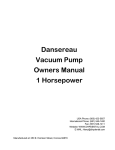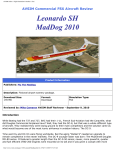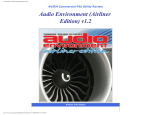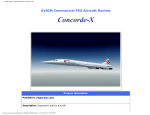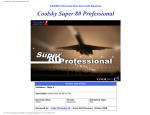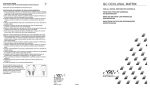Download Fly The Maddog 2006
Transcript
AVSIM Online - Flight Simulation's Number 1 Site! AVSIM Commercial Aircraft Review Fly the MADDOG 2006 Product Information Publisher: Leonardo Description: Complex aircraft add-on. Download Size: 106 MB Format: Download Simulation Type: FS9 ( FS-X due soon) Reviewed by: David Rogers AVSIM Staff Reviewer - April 25, 2007 Introduction Few aircraft attract as much of an individual following and fan base in the FS and real aviation worlds, as the McDonnell Douglas MD-80. Whether in its original 1979 “MD-81” form or a later variant, whether under the original MD banner or under Boeing’s wing, this is an aircraft with few peers. The MD80 was a stretched and improved version of the popular DC-9 aircraft and the first MD-80 to roll off the production line was actually still formally branded as a DC9 – The DC9-80 (or Super 80). Launched in 1977, the first DC9-80 flew in October 1979. The launch customer was Swissair, who received their first aircraft in 1980. By 1983, McDonnell Douglas had decided to put some distance between their new aircraft (with far more advanced avionics, engines and performance) and the previous DC9 models and decided to rename the DC9-80 as the MD-80. The term MD80 is a generic name for all variants. The original launch planes were technically known as the MD-81. Throughout the years, a number of variants were launched including the popular MD-82 (with more powerful JT8D-217 engines), the long range MD-83 and the MD-88 with it’s EFIS flight instruments, redesigned interior and MD-83 engines. After the MD merger with Boeing, the MD-80's future was reviewed (no doubt against the popularity of the 737) and a decision to discontinue production of the aircraft was made in 1997. The last MD-80 (an MD-83) was supplied to TWA in 2000. The MD-80 series has been well covered in the flightsim world in freeware and payware guises. Perhaps the two most popular commercial MD-80 add-ons of the last few years have been the Flight 1 “Super 80” (developed by Coolsky) and the Maddog 2004 developed jointly by Leonardo SH and Lago, and published by the latter. The Flight 1 Super 80 provides an advanced simulation of a 1979 rendition of the original MD-81 aircraft, complete with steam gauges, less advanced (but still state of the art for the year) avionics, and basic inertial navigation system. The Flight file:///C|/AVSIM/Reviews/Maddog/Maddog.htm (1 of 7)25/04/2007 1:13:03 PM AVSIM Online - Flight Simulation's Number 1 Site! 1 product has a strong following and fan base and as an owner of the product myself, I can vouch for its quality in all areas. The product under review here is an evolution of Flight 1’s main competitor to their Super 80 – the Lago Maddog 2004. Maddog 2004 was a joint development between Lago, and Sardinian based developers Leonardo SH. Lago provided the external model and the panel graphics and Leonardo built pretty much everything else to deliver the finished product. It is fair to say that the Lago Maddog 2004 had something of a difficult journey from concept to final version, with users reporting a number of bugs and stability issues, although Lago and Leonardo’s commitment to address these was generally persistent and recognized. As well as the Flight 1 Super 80 add-on, I also own a ‘late’ boxed version of Lago Maddog 2004 and in that iteration it is a stable, good performing and enjoyable complex simulation. At this juncture, let us imagine that Lago and Leonardo part company on this development. Enter left stage, the “Leonardo Maddog 2006”, produced and published independently by the Leonardo team. (Actually we need not imagine this because it actually happened!). Maddog 2006 from Leonardo essentially offers a brand new exterior model and panel, given that these were the previous elements contributed by Lago. Installation and Documentation Test System Pentium 4 3.2 Ghz 2048Mb DDR2 RAM 667Mhz ATI Radeon X800 256Mb Graphics Card Digidesign Mbox2 Audio Interface CH Yoke, Rudder Pedals and Throttle Quad Flying Time: 13 hours The product is currently available by 106Mb download and I reported no issues in downloading the add-on. When you purchase the Maddog 2006, you are given a Purchase ID which you need in combination with your email address used when you made your purchase. I was under the impression that the Purchase ID and email would be all I would need to register/activate the add-on. Unfortunately this is not the case. On installing Maddog 2006, you must enter your email and purchase code. The software generates a System ID number (which is unique to your PC). Pressing Register then sends the Purchase code, your email, and the system ID to Leonardo. In my case, I then received an email back immediately which contained an activation key, which I entered into the registration page. In doing this my software was fully activated and registered. In essense, this is a traditional “Challenge/Response” method of activaton but the extra Purchase Code number required could make things fiddly. Clearly, the Purchase Code and email are purely used by Leonardo to reference your purchase. The System ID is then a unique number generated by your PC, which then allows Leonardo to give you back an Activation Number that relates specifically to your System ID. Ok, let’s summarise by saying it all worked out fine for me but by using a number of different reference numbers in the process, I think the potential exists for things to get fiddly and awkward, if for instance, a purchase number was lost. What’s In The (Virtual) Box? So what do you get for your pennies? Well, you obviously get the aircraft, you also get a user manual (specific to the addon’s operation), and Flight Operations Manual (relates to the MD-80s systems operation), Landing Speed Charts, a Control Manager utility (facilitates shared operation of the MD-82 across networked PCs plus Failure settings), and a Set-up Manager (incorporates a load editor, fuel editor and general set-up options). In this respect you get a good package for your money. As well as the main features, you also get a utility called "Clean up" which can be used to scan the procedures files in the Maddog Routes Folder, to correct inconsistancies. It is not unusual for a product to disclude a load or fuel editor but in this case, all bases are covered. It also becomes clear from reading the User Guide that the add-on includes Ground Crew and Cabin Crew interaction and sound effects. This will always win points with me because, as a part-time sound engineer, I am pretty big on the realism that comes from good quality aircraft sound and additional audio based features that reinforce the simulation. Now, I must say up front that what you don’t get, is a Virtual Cockpit……[stunned silence]. Now in my FS universe, I tend to alternate between a multi-monitor set up (where I exclusively use 2D Panels), and a large single monitor with Track IR set-up (where I use the Track IR device exclusively with VCs). At present I am using the multimonitor set-up with 2D panels in all of my flying and so the lack of a VC in this package didn’t immediately upset me. However, I know that a good percentage of flight simmers will already have stopped reading this review on hearing that no VC is included in the package. Microsoft have made it clear that they see the VC as the future of flightsim and that 2D panels will eventually be surpassed, with those that prefer 2D panels having better versatility to use a fixed view of higher quality, over evolving VC panels. Devices like Track IR have also enhanced the VC world tenfold in the last few years, so it concerns file:///C|/AVSIM/Reviews/Maddog/Maddog.htm (2 of 7)25/04/2007 1:13:03 PM AVSIM Online - Flight Simulation's Number 1 Site! me that the lack of a VC in this package could potentially limit Leonardo’s market by 50%. I asked Leonardo about this and their lead developer Davide Marras assured me that a VC version is already in production and will follow the FSX version of Maddog 2006. Therefore those who have lost interest already may want to watch this space for the future addition of a VC! Set-up and Configuration Before launching the sim and jumping into the left (or right) seat of the MD-82, it is a good idea to launch the set-up utility. As well as setting load and calculating fuel requirements, this is where you have access to setting key commands, graphical performance settings, and setting up some preferences (that even include the colour of your MD80 panel). One thing that immediately grabbed my attention here was the ability to load in a WAV file that can then be used as 'Background Music’ while the passenger loading is being simulated. On hearing the music that I set up (further into my simulation), I was very pleased to hear that it was played at an appropriate volume, it had something of a lo-fi quality to it (in keeping with aircraft PA systems), and the music even cuts out while the flight attendant makes her announcements. On completing your set-up configuration you can either save and exit, or click a button to save and immediately launch FS. On loading up FS9 and navigating to the select aircraft field, I noticed that my download came with only the MD House Colours livery. A liveries pack which includes 25 new liveries is available for free as a separate 41Mb self installer from the Leonardo web-site. So fast forward – I have now installed the liveries and have decided to make my first test flight in Spanair colours; a flight from Madrid to Palma De Mallorca. “She’s A Model and She’s Looking good” On first seeing the Maddog 2006 exterior model I was immediately impressed by the quality of the textures and features. This is the most stunning MD80 visual model I have seen to date and in my opinion, slightly surpasses the Flight 1 offering (acknowledging they are technically different planes). The Maddog 2006 comes with advanced passenger and cargo door opening options, that are pre-assigned to ‘reliable’ key strokes – ie. You won’t have any issues with CTRL+E+1 failing to close your rear passenger doors rendering your flight over before it’s started! Working Air Stairs are also featured and their modeling is the best I have seen since those featured in the PMDG 737NG. The only area I was not totally convinced with was the black painted areas on the leading edge of the wings. Clearly there has been an attempt to model a ‘worn look’ but I don’t believe the texture quite achieved this. Landing Gear movement is also wonderfully modelled and although I’m not one for ‘popping out of the cockpit on take-off to watch the wheels going in’, it is worth doing it once to check out this fine animation. The only aspect of the exterior model that is not perfect is the modelling of the aircraft windows. The developers have attempted to model the partial heads and profiles of people sitting behind the windows but the result is somewhat low in resolution. This is one pretty bird from any angle. Fabulous attention to detail in the air stairs. Let The Panel Decide On first sight of the 2D panel, my impressions were that the textures were perhaps not as sharp as those featured in the Maddog 2004 panel (particularly the rendition of text digits on the MCP and main panel). I also felt they were slightly behind those of the panel in the Flight 1 product too. However, to dismiss this as a poor panel would be hugely unjust- there are a lot of positives. file:///C|/AVSIM/Reviews/Maddog/Maddog.htm (3 of 7)25/04/2007 1:13:03 PM AVSIM Online - Flight Simulation's Number 1 Site! Firstly, navigation for pop-up (or sub) panels is via a nice little diagrammatic area on the panel, which only appears when you hover the cursor over it. Rather than using icons or boxes with letters for each sub-panel, the Maddog 2006 features miniature representations of each panel located together in a convenient place at the lower of the main panel. These are in their logical positions which relate to where the sub-panel would be located on the real plane. This is an excellent system that is both fast and intuitive but which also improves realism by representing the size, shape and location of sub-panels. The MCP (Mode Control Panel) contains all of the buttons and controls of the real one and generally, those that know their MD-80s will agree that pretty much everything is where it should be. The throttle quadrant is similarly well featured – my only minor complaint here is that the fuel switches are pretty much invisible until you hover over where you know they should be (if you know where they should be!), and attempt to drag them into position. When you do this, they work and slot into position with a reassuring click noise. However, those less familiar with the MD-80 may get stuck here if they haven’t referred to the (excellent) documentation before attempting to start engines. The overhead panel is split into 3 different areas, which gives an indication as to how advanced the systems coverage is on this add-on. Make no mistake, this is a highly complex simulation with a high level of systems modelling, and dependencies exist between these systems. (In other words they are modelled as per the real plane. You will rarely be “let off the hook” for having a switch in the wrong place, purely due to a FS limitation). As well as the Captains left seat panel, you can switch (at any point) to the right seat. At some stages in the flight this is necessary if you are flying ‘by the book’ as the MD80 contains some switches that are unique to each seat. The main panel is not quite the best around but is a good rendition of the real panel and is very intuitive. Photo-realistic side views enhance the feeling of really being there. The FMS (Flight Management System) is one area where there were some issues in the early development of the original Maddog 2004 product, but I am pleased to report that I experienced rock solid stability and performance from this FMS. The textures of this sub-panel are highly realistic, as is the rendition of the display. The FMS models most (but not all) features of this FMS. In essence, if you have operated the 737 FMS that features in the PMDG 737, Wilco 737PIC or similar, you will not get lost with this FMS (which is based on the actual system retro-fitted to most MD-82s). There is insufficient time and space in this review to cover all of the features on the main and sub panels but let me summarize by saying that this is a truly well featured, well laid out panel that is a pleasure to sit behind! We will revisit some aspects of the panel's features and gauges when we get the plane into the air. On The Ground An excellent tutorial is included with the Maddog 2006 package which I followed and proved reliable to the word, however, this review is based on a flight other than the included tutorial flight. The set-up utility allows 3 options for the starting state of your MD-82 flight – Dark & Cold, Ready to Start, and previous. I think it’s pretty clear what each of these settings achieve so I will simply say that they work. With your electrical and pneumatic systems up and running courtesy of the APU, you will probably want to begin boarding of the aircraft, so that this can be completed while you set up the route of flight and performance data in the FMS. On accessing the Cabin Crew options (via the attendant button in the Overhead, or the FS Menu) you will soon discover that the option to “Begin Boarding” is grayed out. After you have referred to the User Guide you will discover that this is because you must first complete the ‘Emergency PA and Lights test’. To do this, you need to set the Emergency Lights to "on", then click the appropriate button in the Cabin Crew dialogue file:///C|/AVSIM/Reviews/Maddog/Maddog.htm (4 of 7)25/04/2007 1:13:03 PM AVSIM Online - Flight Simulation's Number 1 Site! options. You will hear your Lead Attendent confirm that the lights are on and at this point you can commence boarding. As mentioned earlier, the overall attention to sound and audio effects in this product is absolutely superb and really add to the feeling of immersion. As boarding commences you will hear the background music that you set up in the "Set-up Manager" (no default music is provided, you must insert your own music from a WAV that is on your Hard Drive). The cabin attendent is also heard to complete her detailed safetly brief and other ground announcements to passengers. Finally for this phase of the simulation, a Load Sheet will pop up automatically on the screen with some key information pertaining to the flight. (Even your own name as Captain, if you entered it in the Set-up manager). The MD-82 is not a contemporary plane by today's standards and engine starting requires a lot of switches to be in the right place. These are easy to master if you follow the documentation. The sound effects used for engine starting are excellent. Of course, before you get to engine starting you will have contacted the Ground Crew via the button on the overhead (or the ‘Maddog’ drop down menu button in FS) and will have began your pushback manouvre. This system uses one of the most innovative and well presented I have seen in any pushback gauge. There is a simple moveable line interface that you can pull back and forth to set how far you want to be pushed back. The end of the ‘line’ can then be swung through 180 degrees to set the angle that you want your nose to be turned. This works very well and during pushback you will be told by the ground engineer (a cheery North American chap) when your back end is clear and you may start your engines After engine start, you will configure the aircraft’s flaps, trim and MCP and FMA for take-off. The FMA (Flight Mode Annunciator) is set to “Take-off Mode” by clicking on the area in between the throttle levers. Take off power is set using the Thrust Rating buttons. For a full power take-off, TO is used. For a reduced thrust take-off FLX is used. For a FLX take-off, the Assumed temperature is then set with a nice easy rotary knob on the panel, rather than being specified in a page in the FMS. Before take-off, you can select "Prepare for take-off" from the Cabin Crew options - this time you will hear the Captain advising "We are Number 1 for take-off, Cabin Crew, please take your seats". Not just a pretty face - this is one HIGHLY functional Overhead The FMC like all pop up panels is visually pleasing and feature packed Flying High As we push the throttles forward, click on the Auto Throttle system, drive down the runway and rotate at VR and we begin our climb. Let me say absolutely up front that Maddog 2006 has the best flight dynamics I have come across in any FS addon. In hand flying, aileron, elevator and rudder movements feel perfect and well balanced and reinforce the feeling of flying a ‘heavy’ piece of metal. The way the plane responds to changes in slat and flap movements is also stunningly realistic. This is a plane where you will hold back from switching the AP on soon after take-off as it is simply a joy to fly. More good news comes from the fact that when you do switch on the Autopilot, the feeling of realism does not end there. There are none of the jerky movements and abrupt unrealistic movements in attitude that are experienced in some FS aircraft. The response of the aircraft to changes in AP settings is refreshingly (and realistically) slow, in terms of the time that it takes for the aircraft to adjust to changes in the positions of the flight surfaces and in the actual changes to the attitude of the aircraft (especially at high speeds). From my contact with the development team before commencing this review, I know that this is a team that are both fanatical and passionate about the MD-80, a team that includes a real world MD-80 technician. This dedication and experience cuts right through into the flight dynamics. Throughout all phases of flight, I observed excellent and realistic behaviours of the aircraft, whether using vertical speed mode, speed based climbing and descent modes, Altitude capture, Heading select, Nav Track arming and capturing, and of course Localizer and glideslope capture and progression. The VNAV capability also worked flawlessly for me, even when engaged early after take-off (around 1500’ AGL). Similarly, Autoland functionality performed immaculately and the aircraft was more successful than most at tracking the centre line in rollout. (Or perhaps my landing was just perfectly on the centre line and the winds were calm!). file:///C|/AVSIM/Reviews/Maddog/Maddog.htm (5 of 7)25/04/2007 1:13:03 PM AVSIM Online - Flight Simulation's Number 1 Site! The only technical issue that I encountered whatsoever on my 13 hours flying time with this bird, was the fact that there was some occasional 'conflict' where the Throttle position of my CH Throttle Quad would 'fight' with the settings that the Auto Throttle System was trying to maintain. Moving the throttle radically away from the zone where the engine was currently running would usually resolve this intermittant issue. Failure modelling on the Maddog 2006 is far better than on most commercial add-ons. A good example is the occasion where I switched the fuel levers to ON, where the N2 engine reading had not reached it's correct speed. On a real aircraft this can result in a 'hot start' or even an engine fire. Sure enough, when I did this on the Maddog, I suffered a left Engine fire just as I pushed the throttles forward for take-off! The EGT (Exhaust Gas Temperature) indicator for the engine in question flashed hysterically and displayed a reading consistant with an engine fire caused by a hot start. This systems and failures modelling is typical of what Leonardo have achieved here - this is an advanced simulation of this aircraft, not just a nice looking aircraft model. Summary / Closing Remarks It is not possible to cover every angle of a package as complex as this one, especially in a review that needs to appeal to all simmers. I did not get an opportunity to try out the 'Control Manager' utility, although I notice from reading the Leonardo Support Forum that it is well received and popular and that the friendly and responsive development team work to address any issues that do occur (such as a reported failure in the 'pilot not flying' being able to set flap positions, in a networked scenario. An issue now cured). Overall, I thoroughly enjoyed my 13 hours of flight testing with the MADDOG 2006. Although it is not quite the most polished add-on available in terms of Panel texture, the operation of the aircraft and flight dynamics more than make up for this. The exterior model is also quite stunning. The inclusion of the Ground and Cabin Crew audio enhancements really augments the feeling of immersion when flying this plane. As an overall comparison with the Flight 1 MD-80 offering I would put both products neck and neck. The Flight 1 add-on has better panel textures and comes with an innovative training tool. (We also cannot ignore the fact that it comes with an impressice VC). The MADDOG 2006 MD-80 from Leonardo surpasses the Flight 1 add-on in terms of flight dynamics and overall immersion, though this is clearly from a 2D panel perspective. MADDOG 2006 (like it's predecessor) is a highly complex simulation. This is quite deliberately not an aircraft to jump in and fly within seconds. It is designed to offer a high level of realism in the simulation of this popular and somewhat enigmatic aircraft. If, like me, you love complex airliner simulations, then I would highly recommend MADDOG 2006. What I Like About The Maddog 2006 ● ● ● ● ● ● Fantastic flight dynamics whether hand flying or on Autopilot. Stunning exterior model with way above average animation. Excellent level of aircraft systems coverage. Ground and Cabin Crew audio enhancements. Ability for networked users to operate the aircraft. Innovative sub-panel navigation What I Don't Like About The Maddog 2006 ● Currently no Virtual Cockpit although one is in development. file:///C|/AVSIM/Reviews/Maddog/Maddog.htm (6 of 7)25/04/2007 1:13:03 PM AVSIM Online - Flight Simulation's Number 1 Site! Printing If you wish to print this review or read it offline at your leisure, right click on the link below, and select "save as" Fly The Maddog 2006 (adobe acrobat required) Comments? Standard Disclaimer The review above is a subjective assessment of the product by the author. There is no connection between the producer and the reviewer, and we feel this review is unbiased and truly reflects the performance of the product in the simming environment. This disclaimer is posted here in order to provide you with background information on the reviewer and any connections that may exist between him/her and the contributing party. Tell A Friend About this Review! © 2007 - AVSIM Online All Rights Reserved file:///C|/AVSIM/Reviews/Maddog/Maddog.htm (7 of 7)25/04/2007 1:13:03 PM