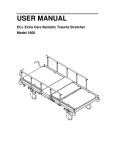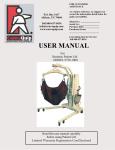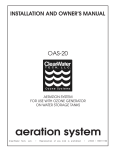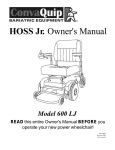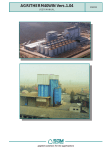Download Owner`s Manual - ConvaQuip Industries, Inc
Transcript
USER MANUAL EC+ Extra Care Bariatric Trauma Stretcher Model 1600 ConvaQuip Ind., Inc. P.O. Box 3417 Abilene, TX 79604 www.convaquip.com Table of Contents Parts Locator 3 Safety Notes 5 Weight Limit 6 Power Requirements 6 Features 7 Function & Basic Operation 9 Electronic Components 16 Diagnostics & Repair 18 Inspection, Cleaning & Maintenance 19-20 Specifications 21 Warranty 22 1 2 Parts Locator Push Handles Head Section Knee Section Restraint Strap Mount (6) IV Socket (4) CPR Release Push Bar (Both Ends) (Standard) Brake/Steer Pedal Side Rail Handset Storage Bracket Caster 3 4 Safety Notes Warnings and Instructions You must follow these warnings and instructions. Failure to observe these safety precautions may result in personal injury or mechanical failure. Read all instructions carefully before using the stretcher. Always raise the siderails whenever the patient is lying on the stretcher. Take special care to lock the casters securely when reclining or inclining the stretcher and also when transferring patient to or from the stretcher. Do not confuse the head and foot end of the stretcher when placing the patient on the stretcher. Make sure all persons and objects are clear of the stretcher when articulating the stretcher. Do not place arms or head into frame while operating. Watch for pinch points. Keep clear of any mechanism motion. Keep all objects out from under the stretcher. Certain parts under the stretcher raise and lower when the stretcher is in motion. Make sure there is nothing under the stretcher to interfere with proper stretcher operations. Patient must be centered on the stretcher at all times. Do not sit on or exit the stretcher at the head or foot end. Do not move the stretcher using the siderails. Use the provided push handles. Do not service this device without first unplugging the power cord and battery. Stretcher sections can move even with power cord unplugged because of backup battery. Make sure the handset cord is properly positioned before operating the stretcher. Do not allow the cord to get caught in the moving parts of the stretcher. Do not operate this device if the power cord or any of the cords between the associated parts are cut, frayed or loosely connected. Do not use a stretcher with any missing or damaged parts. 5 Never disassemble your stretcher. If problems are found, contact ConvaQuip customer service at 1-800-637-8436 or your local authorized ConvaQuip dealer. Weight limit: Never exceed the weight limit of your stretcher (1000 lbs. combined weight of user and items on stretcher.) Exceeding weight limit may cause stretcher to fail. Power requirements: Electrical hazard may occur if device is plugged into inadequate power supply. A power source of 120 V AC 60 hertz with a capacity of at least 2.7 amperes must be available to operate the stretcher. Proper grounding is achieved only when stretcher is connected to a “Hospital Grade Receptacle.” Battery Backup: The systems battery automatically charges when the power cord is plugged into an electric outlet. The battery maintains a charge to allow the stretcher to be operated while stretcher is not plugged into an electrical outlet. Always plug in stretcher while not in use to maintain battery charge. If the stretcher is operated for an extended period of time on battery backup the battery will lose its charge, the actuators will not function and the stretcher cannot be articulated. 6 Features - 5-Function articulation 1) Raise and lower head section 2) Raise and lower foot section 3) Raise and lower stretcher top 4) Trendelenburg 5) Reverse Trendelenburg - Power functions are powered by 24-volt DC electric actuators and lift columns. - Electrical Power: 120 volt AC power transformer converts system to 24-volt DC. Electrical actuators, lift columns, handset, controller and battery backup meet CE, UL, ETL, & CSA listing. - Power plug: Three-prong hospital type plug, grounding meets NFPA standards. - Battery backup: Battery backup allows full use of stretcher when AC power supply is not available for a limited time. - Pendant control: Pendant control allows easy operation of all stretcher electrical controls. - Construction: Constructed entirely of steel, solid frame, powder coat painted. - Stretcher top: 37” x 80” with provisions for restraint strap attachment. - Siderails: 2-position fold down type. - Casters: Heavy duty 8 inch casters with central locking and braking system. - Push Bars: Removable push bars are located at the head and foot ends of the stretcher. - Push Handles: (2) self storing retractable push are located at the head end of the stretcher. - CPR release: To rapidly lower the head section pull and hold the CPR release handle. - Stretcher pad: 4” high density litter pad with low shear fabric. - Accessory sockets: One IV socket on each corner of stretcher. - IV Pole (optional): Removable telescopic IV pole with storage under stretcher top. 7 - O2 holder (optional): Oxygen tank holder can be installed into one of the (4) IV sockets. 8 Function & Basic Operation 5-Function Articulation Pendant control allows easy operation of all stretcher electrical controls. 1) Raise and lower head section 2) Raise and lower foot section 3) Raise and lower stretcher top 4) Trendelenburg 5) Reverse Trendelenburg Head Up and Head Down buttons raise and lower the head section Foot Up and Foot Down buttons raise and lower the foot section Bed Up and Bed Down buttons raise and lower the stretcher Trendelenburg Up Button raises foot end and lowers head end of stretcher Reverse Trendelenburg Down button raises head end and lowers foot end of stretcher 9 Central Brake/Steer Function The Brake/Steer pedals are located at each corner of the stretcher Neutral Position When positioning the stretcher in a small area place the Brake/Steer pedal in the neutral position (shown below) to releasse the steer function and brakes. Steer Position When transporting the stretcher without help use the steer function to keep the stretcher tracking in a straight line and to assist in turning corners. To activate steer function press down on one of the green Steer pedals. Brake Position To set the brakes press down on one of the red Brake pedals. Caution: Lock brakes when transferring a patient or when a patient is entering or exiting the stretcher. Failure to do so could result in injury. Caution: The brakes are not designed to stop a stretcher in motion. Do not operate central brake/steer function when moving the stretcher. Failure to do so could result in equipment damage or injury. 10 Push Bars (Standard) The push bars are located at both the head end and foot end of the stretcher and are used to facilitate the stretcher. Do not move the stretcher using the side rails. Each push bar is simply installed by inserting the push bars into each IV socket located at each end of the stretcher. Each push bar is simply removed by pulling the push bars out of the IV sockets located at each end of the stretcher. Push Bar IV Socket 11 Push Handles The push handles are located at the head end of of the stretcher and are used to facilitate moving the stretcher. Do not move the stretcher using the siderails. To store the push handles, pull and hold the release knob while lowering the push handle. Push Handle Head Section Release Knob 12 Side Rail Operation Siderails are located on each side of the stretcher. Side rails have a 2 - position fold down operation. To raise siderail, grab top section of rail and lift. Allow release latch to drop into the locked position. Caution: Make sure siderails are securely locked into position to prevent injury. To lower side rail, lift release latch and lower side rail. Release Latch 13 CPR Release For emergency lowering of head section pull and hold the CPR release handle. Note: CPR release may not operate unless a patient is lying on the stretcher. CPR Release 14 IV Pole (optional) IV pole may be used at any one of the (4) corners of the stretcher. Rotate the yellow release mechanism to raise or lower IV pole. IV pole storage is provided under the stretcher top. Release IV Storage 15 Electronic Components Linear Actuators control head section and foot section movement. Lift Columns control vertical stretcher movement as well as Trendelenburg/Reverse Trendelenburg movement. Control Module controls all drive components. Battery provides power when stretcher is not plugged into AC power. Battery Charger charges battery when stretcher is plugged into AC power. Handset (shown on page 9) is used to control all stretcher electronic functions. 16 Battery Lift Column Head End (3) Battery Charger Actuator Knee Section (2) Control Module Actuator Head Section (1) Lift Column Foot End (4) Green LED Control Module Handset Battery 1 2 3 4 Power Cord 17 Diagnostics & Repair Problem Cause Solution ______________________________________________________________________ No Functions operate No power to unit Green Power-on light does not glow Electrical power cord not properly plugged into the control module Power cord plugged In but no functions operate Check power cord. Is it plugged into receptacle? Check cord for breaks. Check for power to receptacle Bad handset Replace handset. Bad control module Replace control module. _____________________________________________________________________________ Three actuators operate “OK” one actuator will not operate Bad control module ISOLATE THE PROBLEM Interchange connections on Bad handset control module so that actuator is plugged into an Bad actuator motor actuator connection on the control module that is working satisfactorily. If problem actuator now operates “OK” but actuator that operating “OK” now has a problem, either the control module or handset is faulty. Replace as required. _____________________________________________________________________________ Actuator will not function properly or not at all Defective wiring Check wiring between control and actuator. Reverse wires. Defective actuator motor Replace actuator _____________________________________________________________________________ Battery will not charge Defective wiring Stretcher not grounded Unit is not grounded between power cord and frame or between power cord and wall receptacle Check wiring between control and battery. Defective battery Replace battery _____________________________________________________________________________ Check ground (green wire) between frame and power cord. Is power cord plugged into a grounded wall receptacle? _____________________________________________________________________________ 18 Inspection, Cleaning & Maintenance Perform the following checks before using the stretcher: - Do a careful walk around inspection of the stretcher. Look underneath the stretcher to make sure there is nothing stored there. This area must be kept clear to avoid any interference with stretcher parts, which move during operation. - Lock the casters. - Plug the power cord into a 120 volt grounded socket with a capacity of at least 2.7 amperes. Using the handset, cycle the stretcher through all of its operations. Make sure that everyone including you is clear of the stretcher during these operations. See that: - All power stretcher operations work smoothly and stop in any desired position. - Stretcher height, angle of leg lift and backrest can be adjusted properly, - Trendelenburg operates smoothly and can be stopped in any desired position. - Position the siderails, be sure they fold up and down properly. - Test CPR release function. CPR release may not operate unless a patient is lying on the stretcher. - When you are satisfied that the stretcher is operating properly, instruct all personnel who may be involved in the stretcher operation. If problems are found, contact ConvaQuip customer service at 800-637-8436 or your authorized ConvaQuip dealer. Cleaning Warning: Before cleaning any portion of the stretcher, disconnect power cord from the wall outlet. Caution: Before using any cleaning product, test it on the underside of the stretcher. Never use any volatile or falmmable fluid (thinner, gasoline, etc.) that could cause discoloration or deterioration. Use mild soap and water or a nonabrasive hospital-grade detergent disinfectant to clean the stretcher. Wet a cloth with the cleaning product and wring dry. Then gently wipe off the stretcher. Use caution when cleaning around electrical connections to prevent shock to the person or damage to the electricl components. 19 Yearly Inspection and Maintenance Once per Year: 1. 2. 3. 4. 5. 6. 7. 8. Check all of the bolts to be sure that none worked loose. Check that all pins are in their locked position and are securely fastened. Check all welds. Check all electrical connections for tightness. Lubricate all pivot points with FDA approved grease or dry Teflon lubricant. Check all electrical wires for any frays, kinks, or deterioration. Check lock and steer castors for proper operation. Check that CPR function operates properly. Any discrepancies noted during inspection must be corrected before using the stretcher. 20 Specifications Product name: EC+ Extra Care Bariatric Trauma Stretcher Model: 1600 Dimensions Patient Weight capacity: 1000 pounds Overall width: 40” Overall length: 84” Stretcher top: 37 x 80” Stretcher top height: adjusts from 20-28” Head section angle: 55° Knee angle: 50° Trendelenburg angle: 0-10° Reverse trendelenburg angle: 0-10° Siderail length: 62” Siderail height above stretcher top: 12” Caster size: 8” Floor to base clearance: 9” Floor to lift column clearance: 2” Stretcher Weight: 450 lbs Note: All dimensions are approximate 21 Warranty Defective parts will be repaired or replaced by the company or its appointed agent. The warranty does not cover damaged caused by misuse or negligence, nor does it cover defects or damages by use of unauthorized parts or services by an unauthorized person. ConvaQuip, Ind., Inc. warrants the stretcher frame to be free from defects in materials and workmanship for a period of (5) years from date of purchase. Wear items including, but not limited to: casters, actuators, lift columns, control module, handset, battery, battery charger, power cord, cables, release cables, bearings, pins, release knob, and mattress are warranted to be free of defects in material and workmanship for a period of one (1) year. If within such warranty period any such products shall be proven to be defective, such products shall be repaired or replaced, at the company’s option. This warranty does not include any labor or shipping charges incurred in replacement part installation or repair of any such product. The company’s sole obligation and your exclusive remedy under this warranty shall be limited to such repair and/or replacement. This warranty gives you specific legal rights, and you may also have other rights that vary from state to state. For warranty service please contact ConvaQuip Ind., Inc. Return authorization is required. Do not return products without our prior consent. Freight Damage: The carrier who delivers merchandise to your door is responsible for loss and damages. Acceptance of the shipment by you is acknowledgment that all articles delivered were in good condition and properly packed. Therefore, all claims for loss or damage must be filed immediately with the freight carrier. Then notify us. We will mark our records accordingly. After settling claim, damaged merchandise will be picked up by the freight carrier and returned. Should you need assistance with the claim, call customer service 800637-8436. Return Goods: Call customer service at 800-637-8436 Do not return merchandise without prior authorization. All correspondence relating to this warranty must indicate model and serial number and be addressed to: ConvaQuip Ind., Inc. 500 C.R. 239 Abilene, TX 79601 1600 User Manual 8/11 (Rev. C).doc 22