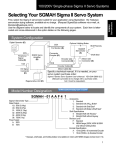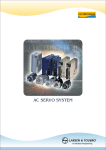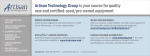Download Application Note # 5437
Transcript
Application Note # 5437 Connecting Yaskawa Sigma-II Series Digital Amplifier Introduction This application note describes the procedure for properly connecting and tuning a Yaskawa SDGH-01BE Sigma II series digital amplifier using a DMC-1700 controller and an ICM-1900 interconnect module. While this document is specific to the DMC1700, it can be used as a reference for any OPTIMA series controller. Components referred to in this document include: • • • • • • Galil DMC-1700 controller Galil ICM-1900 interconnect module Galil WSDK servo tuning software Yaskawa Sigma-II series Drive, Model SGDH-01BE Yaskawa Interconnect Module CN-1, Model JUSP-TA50P Yaskawa AC Servo Motor, Model SGMAH-01BAF41 Amplifier Hardware Connections Hardware Setup Set up Yaskawa Sigma-II digital drive and motor power supply per manufacturer’s instructions. Connect the DMC-1700 controller to the ICM-1900 with the CABLE-1001m cable. Connect Amplifier Enable Circuit Ensure the ICM-1900 is Low Amp Enable (LAEN). Remove the resistor pack located at RP1 on the ICM-1900. This turns the enable circuit into an open collector. Wire a 24-volt power supply into the enable circuit as shown in Figure (1). 1 Galil Motion Control, Inc. • 3750 Atherton Road • Rocklin, CA 95765 USA • 800-377-6329 • Ph: 916-626-0101 • Fax: 916-626-0102 • www.galilmc.com To SDGH-01BE CN-1 Breakout ICM 1900/ICM 2900 GND Remove Rpack 7406 RP1 U6 MOCMD AMPEN +MAX +MBX 10K GND To Controller - + 24V External Power Supply Figure (1) – General Connection Diagram 2 Galil Motion Control, Inc. • 3750 Atherton Road • Rocklin, CA 95765 USA • 800-377-6329 • Ph: 916-626-0101 • Fax: 916-626-0102 • www.galilmc.com Connect Encoder and Fwd/Rev inhibit Signals The encoder signals are connected to the ICM-1900 from the CN-1 Breakout module. It might be necessary to reverse polarity on one channel of the encoder wires (ie: MAX+ connects to PA0-, and MAX- connects to PA0+) or swap the motor type in the Galil software (MT-1) in order to avoid a runaway condition. The Yaskawa drive has the ability to check for limit switches, but it is best to send those signals to the Galil controller. Therefore, short the Fwd and Rev inhibit signal inputs to ground. Figure (1) describes the proper connections for an x-axis system. Connect Analog Motor Command Signal Connect the MOCMD(x) ±10v analog motor command signal to the (TREF) pin on the CN-1 connector. Refer to the Yaskawa User’s manual for details on all the connections. Software Settings and Operational Modes The Yaskawa drive can be set up in numerous modes. Since the DMC-1700 generally outputs a ± 10-volt command signal, the Yaskawa drive is best suited for analog torque or analog velocity mode. Choose this mode by working through the operator interface on the drive as per Yaskawa manual’s instructions. Remember to cycle power for any changes to take effect. To tune the motor, the Windows Servo Design Kit from Galil was used. The General Test and Manual Tuning in the WSDK seemed to give the best results. Contact an application engineer at Galil for assistance in tuning the Galil filters. To tune the motor, the General Tuning test was used. Using the virtual oscilloscope further optimized the settings, minimizing settling time and steady state motor flutter. The following was a fairly typical set of values: FA 5 FV 7 KD 8 KP 1.5 KI .12 These values were obtained on a motor with no load in a fairly noise-free environment. The amplifier was powered by standard US 110v ac power. Results may vary drastically due to changes in voltage, load, temperature, or internal amplifier gain settings. 3 Galil Motion Control, Inc. • 3750 Atherton Road • Rocklin, CA 95765 USA • 800-377-6329 • Ph: 916-626-0101 • Fax: 916-626-0102 • www.galilmc.com