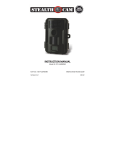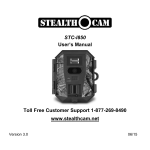Download STC-CRV2X User`s Manual Toll Free Customer Support 1-877
Transcript
STC-CRV2X User’s Manual Toll Free Customer Support 1-877-269-8490 www.stealthcam.net Version 1.0 05/10 STC-CRV2X For Customer Service or Warranty Information Call Toll Free 877-269-8490 Stealth Cam, LLC P.O. Box 539504 Grand Prairie, TX 75053-9504 www.stealthcam.net Stealth Cam Limited Warranty Your Stealth Cam scouting camera is covered by a One Year Limited Warranty on parts and labor from the date of original purchase, and purchases must be made through an authorized dealer. The warranty covers defects in workmanship and materials. The warranty does not apply to units, which have been damaged or abused intentionally or unintentionally. A purchase from individuals or unauthorized internet sites such as eBay voids the warranty. Tampering with or altering the unit will void the warranty. Any unauthorized service will void warranty. Original sales receipt must be produced for any warranty service and a Return Authorization (RA) number must be obtained from customer service at 877-269-8490 prior to returning product. 2 www.stealthcam.net Toll Free 877-269-8490 STC-CRV2X Manual Contents Warranty 2 Picture Viewer Overview 4 Picture Viewer Contents 5 Battery Installation 5 Memory card compatibility 7 Features 8 Operations 9 Information Display 12 Use as Memory Card Reader 13 Specifications 16 General Information 17 www.stealthcam.net Toll Free 877-269-8490 3 STC-CRV2X Picture Player Overview 4 www.stealthcam.net Toll Free 877-269-8490 STC-CRV2X Picture Player Contents • Model STC-CRV2X Picture Viewer • User Manual • USB cable • DC Barrel Plug Converter Cable • Carry Strap Battery Installation Warning: Do not use different Voltage lead acid battery other than the one specified in this section. Doing so will damage the unit and will void the warranty. The Stealth Cam STC-CRV2X picture viewer is designed to operate using two different types of battery power options. Batteries “AAA” cell The internal battery compartment accepts 4 “AAA” cell batteries. Be sure to use high quality brand name alkaline batteries. Install batteries in correct polarity (+/-) as noted inside the compartment. www.stealthcam.net Toll Free 877-269-8490 5 STC-CRV2X 6V Lead Acid external battery The STC-CRV2X is equipped with an external power jack designed to accept a barrel plug cable that attaches to a sealed lead acid battery. (sold separately). Complete 6V Lead Acid battery kits is available wherever Stealth Cam scouting cameras are sold, or call toll free 877-269-8490. Only Stealth Cam external battery accessories are recommended. Attach the barrel plug from the 6V Lead Acid Battery kit to the receiving end of the Barrel Plug Converter Cable. Insert the small barrel plug from the Barrel Plug Converter Cable to the external power jack on the side of the picture viewer. v Please make sure the voltage and polarity (+/-) are correct before connection. Incorrect voltage or polarity (+/-) will damage the unit. 6 www.stealthcam.net Toll Free 877-269-8490 STC-CRV2X Memory Card Compatibility The STC-CRV2X picture viewer is designed to accept an SD memory card that was used in storing images from any of the Stealth Cam and Wildview digital camera models. Please note: Do not alter the file name that is used in storing the images captured by your Stealth Cam or Wildview Digital camera. Leave it in its original file name format and folder. Inserting SD card Make sure the unit is in OFF position whenever inserting or removing the memory card. • Insert your SD memory card into the SD card slot completely and in the direction that is shown on the unit or refer to the over view diagram shown in page 4. • To eject SD card, push in the card and pull out the card gently. www.stealthcam.net Toll Free 877-269-8490 7 STC-CRV2X Features 8 • Zoom: Magnify the image up to 8 times its normal size. • Memory Card: Accepts up to a 16GB memory card. • Delete One: To delete one image at a time in the memory card. • Delete All: To delete all images in the memory card. • Format: To format your memory card. • Rotation: Rotate images. • Slide Show: Play all images in a slide show. • Volume Control: Control the volume during video playback. • Auto Off: If there is no operation after 3 minutes, the picture viewer will power off automatically. www.stealthcam.net Toll Free 877-269-8490 STC-CRV2X Operations • Power On/Off: Push and hold the Power/Mode button for approximately 2 seconds or until you see the Stealthcam logo on the screen to power on the unit. To turn the unit off, push and hold the button for approximately 2 seconds or until the screen is turned off. • Use the RIGHT/LEFT arrow button to scroll through your image files. • Zoom: If you have still photos, you may zoom in the image for a closer look. Press ZOOM button, the status bar on top of the screen will show X1, X2, X4, X8. Push the Zoom button one more time to return to normal view. • Panning: While the image is in zoom mode, you can pan the image by using the UP/DOWN/LEFT/RIGHT arrow buttons. • To exit from the panning mode: Push the zoom button until it is back to normal display which shows X1 on the top information display bar. www.stealthcam.net Toll Free 877-269-8490 9 • • 10 STC-CRV2X To play AVI clip: If the file is an AVI clip, the screen will show “Press ZOOM To Play AVI”. Pressing the Zoom button a second time will stop the AVI. Mode: Press mode button to enter menu bar. Use the UP/DOWN arrow button to choose an option. Use the RIGHT arrow button to confirm the selection. o Rotate: Rotate image. Press Mode once. Select Rotate. Push RIGHT arrow button once to rotate the image 90 degrees. Repeat this step if you want to rotate the image 180 degrees, 270 degrees, and then back to normal display o Delete One: Deletes one image at a time in the memory card. Choose Yes or No by using the UP/DOWN arrow and confirm your selection by pressing Right Arrow once o Delete All: Deletes all images in the memory card. Choose Yes or No by using the UP/DOWN arrow and confirm your selection by pressing Right Arrow once o Format: To format your memory card. Choose Yes or No by using the UP/DOWN arrow and confirm www.stealthcam.net Toll Free 877-269-8490 STC-CRV2X your selection by pressing Right Arrow once • o Slide Show: You can choose to play the slide show either in 5 or 10 second increments o Push Mode button for normal display mode Volume Control: If the video file is recorded with audio, you can press UP/DOWN to increase or decrease volume level from 01 to MAX. Total 16 levels. Playback on Viewer: This Picture Viewer will not be able to capture the date/time stamp feature on the last frame of AVI files for newer series Stealthcam and Wildview cameras. www.stealthcam.net Toll Free 877-269-8490 11 STC-CRV2X Information Display • Top Information Bar: o Shows current image number vs. total number of images in the memory card o Zoom value o Battery Status Full • 12 Half Low: Unit will power off after 10 seconds Bottom information bar: Will display image file name. File name format will vary. www.stealthcam.net Toll Free 877-269-8490 STC-CRV2X Use as Memory Card Reader For Windows XP, 2000, Vista, Window 7 This picture viewer is a plug and play unit and can be used as a memory card reader when you connect the picture viewer to a computer via USB cable. USB connection procedure: • Power on the unit. • Connect the USB cable to the available USB port on the computer. Please note: Do not connect the USB cable through a USB HUB. Connect directly to the computer only. • Connect the smaller end of the USB cable to the USB port on the Picture Viewer. www.stealthcam.net Toll Free 877-269-8490 13 • STC-CRV2X Viewers will ask if you want to connect to PC. PC connected Do you want to connect the PC Yes No Selecting “Yes”, the unit will change to MSDC for PC to access image or video. Viewer will act as a card reader. • 14 User can now download, or delete images from the PC. www.stealthcam.net Toll Free 877-269-8490 STC-CRV2X Please Note: When using an SD card from other digital media, such as a regular digital camera, we can not guarantee the compatibility of the card. Also, the picture viewer will only support up to 16GB of memory card. www.stealthcam.net Toll Free 877-269-8490 15 STC-CRV2X Specification • Built in 2.0” Color LCD display. • Memory support: v Maximum file size of still images supported: 12MB pixel. v Maximum file size of AVI clip supported: 100MB. v Does NOT support MPEG 4 format. Warning: If you have images with a file size larger than 12MB, or an AVI file size larger than 100MB, it may or may not display properly. 16 • Power: 4 size “AAA” alkaline Batteries. • External power: 6V Sealed Lead Acid battery pack. • File format: Standard JPEG still image and motion JPEG (AVI- 640x480 maximum frame rate up to 30fps). • Supports memory card up to 16GB capacity. www.stealthcam.net Toll Free 877-269-8490 STC-CRV2X General Information Storing conditions • Store in cool and dry location when it is not in use. • Operating Environment: 14 to 104 deg F (-10 to 40 deg C). 20-85% relative humidity, non-condensing. Special care instructions!! • Never attempt to immerse the unit into water or any other liquid. This will damage the unit and void the warranty. • Use a soft lens cloth for cleaning the LCD screen. • Remove dirt or stains with a soft cloth dampened with water or neutral detergent. Keep the picture viewer in a dry and cool dust-free environment or container when it is NOT used. • Take the batteries out, when the picture viewer is NOT to be used over a long period. • Avoid dropping the picture viewer on to hard ground. Do not attempt to disassemble the picture viewer. This will www.stealthcam.net Toll Free 877-269-8490 17 STC-CRV2X cause serious damage to the unit and will void the warranty. • Do not mix new and old batteries. Product specifications are subject to change. Stealthcam is not responsible for any photographic or typographical errors. 18 www.stealthcam.net Toll Free 877-269-8490