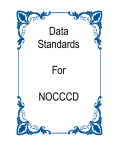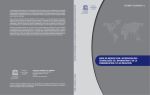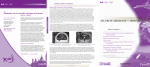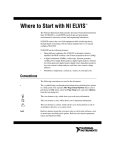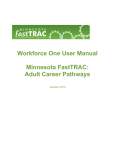Download The Greening of Financial Workers: Restoration of Vitality
Transcript
The Greening of Financial Workers: Restoration of Vitality Presented by Taylor Edmondson Development & Learning Coordinator MN DHS MFWCAA Conference September 20, 2012 Introduction Scale: 1 2 3 4 5 = = = = = crappy blah eh Okey dokey GREAT ____ In general, how are you feeling today? ____ How are you feeling about your job? ____ In general, how are you feeling about your life? What is your biggest stressor? Identify Your Symptoms of Job Stress Instructions: Rate each of the following items in terms of how often the symptom was true for you during the last three months: 0 = Never 1 = Occasionally 2 = Somewhat often 3 = Frequently 4 = Almost always 5 = Always _____ 1. I feel little enthusiasm for doing my job. _____ 2. I feel tired even with adequate sleep. _____ 3. I feel frustrated in carrying out my responsibilities at work. 1 0 = Never 1 = Occasionally 2 = Somewhat often 3 = Frequently 4 = Almost always 5 = Always _____ 4. I am moody, irritable, or impatient over small inconveniences. _____ 5. I want to withdraw from the constant demands of my time and energy. _____ 6. I feel negative, futile, or depressed about my job. _____ 7. My decision-making ability seems less than usual. _____ 8. I think I am not as efficient as I should be. _____ 9. The quality of my work is less than it should be. _____ 10. I feel physically, emotionally, or spiritually depleted. _____ 11. My resistance to illness is lowered. _____ 12. I am eating more or less; drinking more coffee, tea, or sodas; smoking more cigarettes; or using more alcohol or drugs that usual in order to cope with my job. _____ 13. I am feeling emotionally callous about the problems and needs of others. _____ 14. My communication with my boss, coworkers, friends, or family seems strained. _____ 15. I am forgetful. _____ 16. I am having difficulty concentrating. _____ 17. I am easily bored. _____ 18. I feel a sense of dissatisfaction, something wrong, or missing. _____ 19. When I ask myself why I get up and go to work, the only answer that occurs is “my paycheck”. 2 Feeling Old? Worn Out? Beat Up? “Burnout is a state of mind in which all possibility is eventually extinguished.” from the book, Fried—Why You Burn Out and How to Revive by Joan Borysenko, Ph.D. “All hope abandon, ye who enter in!” from Dante’s The Divine Comedy What would happen if you were to concentrate not on the results but on the value, the rightness, and the truth of the work itself? If you can do this then there is nothing to prove; there’s only a gift to be given. 3 Rejuvenating When you become focused and when the challenge and your degree of mastery are in sync, you feel exhilaration and things just seem to flow right along; you are golden! Step One—Stop Identify what you love to do Give yourself a time out Step Two—Drop Drop the activities that are not working for you Drop relationships that are not working for you Step Three—Roll Roll out a new plan that is truly supportive of you Become more mindful of your own physical energy Are you a human being? Are you are human doing? One cannot pour from an empty cup! 4 Rate Your Enjoyment of Life Ask: am I having fun and enjoying life? Which picture best depicts your current level of fun & enjoyment? (You can choose more than one.) Describe how you feel and what the picture means to you: _____________________________________________________ _____________________________________________________ _____________________________________________________ _____________________________________________________ __________________________________________________ __________________________________________________ __________________________________________________ __________________________________________________ ____________________________________________________ ____________________________________________________ ____________________________________________________ ____________________________________________________ 5 ____________________________________________________ ____________________________________________________ ____________________________________________________ ____________________________________________________ ____________________________________________________ ____________________________________________________ ____________________________________________________ ____________________________________________________ ____________________________________________________ ____________________________________________________ ____________________________________________________ ____________________________________________________ ____________________________________________________ ___________________________________________________ ___________________________________________________ ___________________________________________________ ___________________________________________________ 6 My Best Life I want to live my best life. I want to experience… __________________________________________________________________ __________________________________________________________________ __________________________________________________________________ __________________________________________________________________ I am going to make this happen and here is what I am going to do to make it so. This week, I am going to ____________________________________________ __________________________________________________________________ __________________________________________________________________ Next week, I am going to ____________________________________________ __________________________________________________________________ __________________________________________________________________ __________________________________________________________________ By the end of 2012, I will have _______________________________________ __________________________________________________________________ __________________________________________________________________ This is a promise I make to myself and I do not break promises to myself. _________________________________ Signature 7 __________________ Date When I started as a financial worker, I was given 4-5 manuals and told to get acquainted with the materials and oh, by the way, your first 6-month client recertification is scheduled for tomorrow. 1 2 3 4 5 6 7 8 9 10 11 12 13 14 15 16 17 18 19 20 21 22 Implementation Situation: You (Thelma) and Sheila have been assigned to work together on how to streamline the intake process in your office. Once you have come up with your recommendations, you two are to present them to the supervisors, managers, and county director. Sheila is not thrilled with this assignment and states, “The current intake process is just fine, thank you.” You want to be successful doing this assignment. What are you going to say and/or do using… Passive Behavior ___________________________________________________ _________________________________________________________________ _________________________________________________________________ Passive-Aggressive Behavior __________________________________________ _________________________________________________________________ _________________________________________________________________ Aggressive Behavior ________________________________________________ _________________________________________________________________ _________________________________________________________________ Assertive Behavior __________________________________________________ _________________________________________________________________ _________________________________________________________________ _________________________________________________________________ De-Stress Force yourself to take breaks Pamper yourself occasionally (Stressed reversed is desserts!) Look for humor Good Advice at Any Time! Read books that you enjoy... Play with simple things... Do whatever you want whenever you want... Look for affection when you need it. ... Get serious once in a while... Forget about diets... Show some affection… Get angry once in a while... Change your look... Above all, be happy regardless what your challenges may be! Live simply. Love generously. Care deeply. Speak kindly. Be kinder than necessary, for everyone you meet is fighting some kind of battle. Pre-Assessment Determine the biweekly authorized hours of child care for each of the following families: 1. Janelle is a single parent of two children, Ruby (1) and Roxy (3). She works eight hours per day, five days per week, and travels ½ hour each way between child care and work. She also has a ½ hour lunch break every day. What can be authorized for each child? 2. Jennifer works five days a week; 9:30 – 2:30 (includes a 15 minute break). It takes her approximately 25 minutes to get to work from the child care provider. Jennifer’s two children, Michael and Grace, are both school age attending school from 8:30 – 3:00 every day. What can be authorized for each child? What may affect the hours authorized? 3. Sandy is a single parent with one child, Aiden (4 months). She is currently on MFIP and has an approved Employment Plan for 25 hours per week of job search. Sandy will be job searching 5 hours per day and her employment counselor approved 1 hour a day of travel time. What can be authorized for Aiden? 4. Mike and Molly are married with two children, twins Andrew and Alex (7). Molly works Monday – Friday, 8:00am – 4:30pm. Mike works from 3:00 pm – 11:30pm. The children attend school Monday – Friday, 9:00 – 3:30. Molly reports she needs child care for the children after school only. It takes her 45 minutes to get from child care to work. What can be authorized for each child? MFWCAA 2012 – Child Care (Advanced) 9/20/12 Page 1 Authorized Activities by Subprogram Program MFIP MFIP without Employment Plan Eligibility Authorized Activities Caregivers eligible for and receiving benefits from the Minnesota Family Investment Program or the Diversionary Work Program (DWP) Orientations, appeals, hearings, assessments & Anything included in the signed Employment Plan employment, job search, education, training, social service activities, etc. Caregivers eligible for and receiving benefits from the Minnesota Family Investment Program Same as Transition Year with the addition of Financial & Employment Services orientations, assessments, appeals, and hearings for cash assistance. Transition Year Families who received MFIP or DWP for at least 3 out of the 6 months prior to closure Employment – PRIs may get help with child care costs if they are working an average of 20 hours per week and earn at least minimum wage. If PRIs are fulltime students who work an average of at least 10 hours per week and earn at least minimum wage, they may get help with child care costs for employment only. Job Search – 240 hours in a calendar year. No education component Transition Year Extension BSF eligible families on waiting list who have completed Transition Year Same as Transition Year Basic Sliding Fee All income and otherwise eligible families based on waiting list priorities Same as Transition Year, except education is allowed if education plan approved by the county. MFWCAA 2012 – Child Care (Advanced) 9/20/12 Page 2 Special Authorization Issues PRI Student Breaks CCM §9.12 If the break is expected to last 15 calendar days or less, care should continue to be authorized during the break. If education is the family’s only authorized activity, and the break is expected to last more than 15 calendar days, the case should be suspended for the break period. A 15-day notice of adverse action should be sent to the client and provider. The case should be suspended the day the break begins. If education is not the family’s only authorized activity, and the break is expected to last more than 15 calendar days, the number of hours authorized should be reduced to reflect the authorized hours needed for the family’s other authorized activities during the break period. A 15-day notice of adverse action should be sent to the client and provider. The reduction in authorized hours should be effective the day the break begins. Flexible Work Schedules Method 1 Authorize the typical number of hours needed. When the family requires additional care, the provider bills for the additional care. Payment can be made by increasing the number of hours on the Billing Window or creating a new SA with additional hours. This method is recommended for families with a set schedule that occasionally requires additional work hours. * School Release Days Method 1 Authorize the actual number of hours care is needed, increasing or decreasing the hours authorized based on school release days. * CCM §9.1 Method 2 Authorize the minimum number of hours needed. When the family requires additional care, the provider bills for the additional care. Payment can be made by increasing the number of hours on the Billing Window or creating a new SA with additional hours. This method may be used for families whose schedules require them to work a varying number of hours per week. * CCM §9.1 Method 2 Authorize the number of hours care is needed based on weeks when there are no school release days. If care is not needed except for school release days, authorize 1 hour of care. * Method 3 Authorize the highest number of hours needed. The provider is expected to bill only for time care is needed. Providers must be informed to bill for fewer hours when the family works fewer hours. This method may be used for families whose schedules require them to work a varying number of hours per week. * Method 3 Authorize the highest number of hours care is needed with the provider. The provider is expected to bill only for the time care is needed. * * When authorizing care for school release days and families with flexible schedules, it is important that there be communication between families, providers, case workers and billing workers. Always case note the method used. MFWCAA 2012 – Child Care (Advanced) 9/20/12 Page 3 MFWCAA 2012 Conference Workshop Evaluation Instructors: _Allison Tourdot and Angela Carlson________ Date: _9/20/12_______ Workshop Name: _____Child Care (Advanced)____________________________ What you found most useful about the workshop. What you found least useful about the workshop. Please identify any AHA! moment that may have occurred during the course of this workshop. Add any other comments you would like to make about the workshop, the instructors, the materials, topics covered, etc. Please indicate the overall evaluation of this workshop by circling one choice: Excellent Good Average Fair Poor Any ideas for future workshops? MFWCAA 2012 – Child Care (Advanced) 9/20/12 Page 4 Claims and Collections for CCAP Information Needed to Establish Claim Who’s responsible: Family, Provider, or Both? Overpayment amount and program Time period Establishment date Discovery date Claim type Claim reason Why overpayment occurred Child Care Claims - MFWCAA 2012 Page | 1 CCAP Notice Requirements The Child Care Assistance Program requires a 15-day notice for adverse actions. MEC² uses the following rules to calculate the 15 day notice period: The 1st day of the 15-day notice period is the day after the day the notice leaves the IOC. Mail is only sent on work days and will not be sent on Saturdays, Sundays or holidays. The 15th day cannot fall on a Saturday, Sunday or holiday. If it does, continue counting after the Saturday, Sunday or holiday. These rules are built into the 15-day Notice logic on the MEC² system. Recovery methods for the Child Care Assistance Program Recoupment Voluntary Repayment Civil Recovery Criminal Restitution Claim Compromise Claims may be compromised by 25% if the remaining 75% is repaid within the 90-day time limit. Compromise amounts must be in the form of direct voluntary payment by a debtor. Child Care Claims - MFWCAA 2012 Page | 2 Family Recoupment Claim Type Recoup the Greater Of - Agency Error - Provider Error (Family Claim) 25% of copay or $10 - 1st Failure to Report 50% of copay or $10 - 2nd or Subsequent Failure to Report - Failure to Report at Application - Failure to Report at Redetermination 50% of copay or $50 - Fraud 100% of copay, $100 or 10% of overpayment (original claim amount) The overpayments must be calculated and collected on a service period basis, The family is responsible for the cost of care that is related to the reduction of the payment. If an ineligible family later reapplies for child care assistance and is determined eligible, begin recouping the overpayment following the above rates, unless a different payment schedule has been specified in a court order. Provider Recoupment Claim Type Recoup the Greater Of • Agency Error 10% of payment or $20 • Family Error (Provider Claim) • Provider-Incorrect Information 25% of payment or $50 • Fraud 50% of payment, $100 or 10% of the overpayment (original claim amount) If the provider no longer cares for children receiving child care assistance, follow the instructions in §14.9 (Recovery Methods). If the provider later resumes caring for children receiving child care assistance, begin recouping the overpayment following the above rates, unless a different repayment schedule has been specified in a court order. Child Care Claims - MFWCAA 2012 Page | 3 MEC² Claim Reports Report Name Report# Report Description CCAP Claims Recovery Report CL100 This report lists detail recovery transactions by category (Family, Provider and Family and Provider Claims) and by program in a given month. Counties can use it to track their recovery transactions, to spot trends, and to verify that the amount they collect is properly reflected on their county billing from DHS for the county and non-county share of the recovery transactions. CCAP Claims Collection Detail Report CL101 This report displays all the recoupment and recovery transactions posted to a claim for all programs. It is used for tracking collections. CCAP Claims Case Load Listing CL102 This report lists details for each claim that is assigned to a specific worker including (but not limited to): claim number, claim type, overpayment reason, claim status, etc. The purpose of the CCAP Claims Caseload Listing Report is to give details of active or pending claims (Family, Provider and Family & Provider) for a worker. CCAP Recoupment Backout Report CL105 CCAP Claim Adjustment Report CL 106 The purpose of the CCAP Claims Recoupment Backout report is to provide information regarding recoupment amounts, claim payment ID associated with the claims when an issuance with a recoupment has been canceled that have been cancelled. This portion of the system has not been automated – therefore this is a report workers will use to manually add back in the recoupment amount to the claim balance. This report shows all adjustment transactions made on a claim. It is used for fraud detection purposes and by Financial Operations. The totals are broken out by CCAP sub-program and adjustment type, including a separate total for adjustments that were due to a claim compromise. Child Care Claims - MFWCAA 2012 Page | 4 Example 1 Jan receives CCAP for her two children. She lives with her boyfriend who is the father of one of the children. Jan works 40 hours per week at $8.00 per hour. She receives $250 per month in child support for one child. Tom has been determined unable to care for the children by a physician and receives a monthly pension of $650. On July 25th, Jan reported that she forgot to inform her worker that Tom’s pension increased to $750 per month on January 3rd. This is Jan’s first failure to report a change. Corrected annual income = $28,640 Previous annual income = $27,440 What is the correct biweekly copayment? What was the previous copayment? When will the new copayment start? How many biweekly periods are included in the overpayment? What is the total overpayment? What will be Jan’s copayment to recoup the overpayment? How many biweekly periods will Jan have to pay this amount? Child Care Claims - MFWCAA 2012 Page | 5 Example 2 Pam and Jim have two children on CCAP. Pam currently works for $6.00 per hour, 25 hours per week. Jim works $10.00 per hour, 40 hours per week. Jim pays a monthly medical insurance premium of $100 for the family. On December 3rd, the worker learned that Pam received a lump sum inheritance of $3700 on August 12th, which she failed to report. This is Pam’s second failure to report a change. Corrected annual income is: Pam’s earned income = 25hrs/wk x $6.00 x 52 wks Jim’s earned income = 40hrs/wk x $10.00 x 52 wks Lump sum income = (Annualization begins August 12th) Total annual gross income = = = $ 7,800 $ 20,800 $ 3,700 = $ 32,300 Medical insurance premium = 12 months x $100 Total income = $ 1,200 $ 31,100 What is the correct biweekly copayment? What was the previous copayment? When will the new copayment start? How many biweekly periods are included in the overpayment? What is the total overpayment? What will be Pam’s copayment to recoup the overpayment? How many biweekly periods will Pam have to pay this amount? Child Care Claims - MFWCAA 2012 Page | 6 Example 3 Andy applied for CCAP for his two children on May 25. He works 40 hours per week at $12.00 per hour and pays $75/month child support for a child not in the home. His redetermination is due November 28. On November 20, the review is received and the worker notices Andy reported receiving $400/month in direct child support. After a discussion with Andy, it was determined that the child support started in April. He said he must have forgotten to put it on his application. This is Andy’s 1st failure to report a change. Corrected annual income = $25,860 Previous annual income = $21,060 What is the correct biweekly copayment? What was the previous copayment? When will the new copayment start? How many biweekly periods are included in the overpayment? What is the total overpayment? What will be Andy’s copayment to recoup the overpayment? How many biweekly periods will Andy have to pay this amount? Child Care Claims - MFWCAA 2012 Page | 7 Welcome! Thank you for attending our workshop, Claims and Collections for CCAP. Presenter Intro There may be questions we don’t have the answers to, or questions that are best left for the Policy Inquiry folks to be able to sum it up for the entire state, so please understand that some questions will be redirected. Ask what claims and collections roles the participants have. 1 So, why should you care about claims? First of all, for program integrity. The client or provider received benefits they were not eligible for and need to pay it back. Second, claims established create county revenue for county collection on claims. Counties can keep a portion of the claims collections – depending upon the program and reason for the claim. This helps with already tight county budgets. 2 Today we will discuss: 3 Use HO 1 to take notes regarding the information needed to establish a claim. Overpayments must be recovered or recouped from parents and/or providers. You need to determine who benefited from the overpayment. If the family paid less for child care than the amount warranted, the family is responsible for the overpayment If the family did not benefit from the overpayment, but the provider received more than the amount warranted, then the provider is responsible for the overpayment. If both the family and the provider benefitted, assign the overpayment to both parties. If both parties acted together to intentionally cause the overpayment, both are responsible for the overpayment, regardless of who benefited. 4 Overpayments must be calculated and collected on a biweekly service period basis. When an overpayment is discovered, examine whether the family was eligible, the copayment amount, the authorized hours, the payment amount and any other factor that would have impacted the amount paid. The amount of the overpayment is the difference between the child care assistance payments that the family and/or provider received and the child care assistance payments that the family and/or provider were actually eligible to receive. When a family reports changes in their circumstances timely, within 10 days of receipt, there will be no overpayment. An exception to this would be when you are unable to respond to a change in a timely manner. There may be an overpayment due to agency error. An overpayment would be calculated allowing for a notice period. Modifications to employment plan may cause an overpayment. If worker is not notified of a modified plan timely, an agency error overpayment should be calculated allowing for a notice period. When a family does not report changes in their circumstances timely there may be an overpayment. The overpayment would be calculated beginning on the date the change occurred. If the change is due to increased income the overpayment would be calculated starting with the first biweekly period after the date the increased income 5 was first received. When a family received child care assistance for a period of time when the family was not eligible for child care assistance, the amount of the overpayment is the total amount of child care assistance paid during the time period of ineligibility, excluding the allowable notice period, if the family reported the change in their circumstance timely. There are detailed examples of cases of ineligibility in CCAP 14.6. 5 To illustrate CCAP claims, we are going to use a case involving Donna. Donna is on BSF child care. She reported on her review received July 9th that she started receiving $300/month child support on March 16. When did she need to report the change in income for it to be reported timely? 6 In order for this change to have been reported timely, she needed to report it by March 26th. Because she did not report this change timely, we count the $300 child support starting March 16. Using the Child Care Billing Form and Service Period Calendar, the next biweekly period begins March 19: this will be the first biweekly period of the overpayment period. 7 Next, we need to determine the amount of child care assistance the family was actually eligible to receive, and calculate the difference between the amount received and what they were eligible to receive. Here we calculated the new annual income and copay. 8 The overpayment is the difference between the amount received and what they were eligible to receive. Determine the difference per biweekly period, which is $90-61 = $29. Donna’s overpayment is $29 for each biweekly period starting March 19 through the end of the notice period. Any questions about how Donna’s overpayment was calculated? 9 Families and/or providers must be notified in writing by the agency when there is an overpayment. The notice must contain the reason for the overpayment, the time period in which it occurred, and the amount overpaid. See HO 2. The Child Care Assistance Program requires 15-day notice for adverse actions. MEC² uses the following rules to calculate the 15 day notice period: • The 1st day of the 15-day notice period is the day after the day the notice leaves the IOC. • Mail is only sent on work days and will not be sent on Saturdays, Sundays or holidays. • The 15th day cannot fall on a Saturday, Sunday or holiday. If it does, continue counting after the Saturday, Sunday or holiday. These rules are built into the 15-day Notice logic on the MEC² system. The 15-day notice requirement is important in determining correct overpayments. 10 There are many things to consider when determining the claim time period. • • • • Any non-consecutive biweekly periods? Same error source? Same claim type? Same persons responsible? 11 Back to Donna’s case. In order for this change to have been reported timely, she needed to report it by March 26th. Because she did not report this change timely, we count the $300 child support starting March 16. Using the Child Care Billing Form and Service Period Calendar, the next biweekly period begins March19: this will be the first biweekly period of the overpayment period. 12 Her copay will change from $61 to $90 for the next biweekly period allowing for a 15day notice of adverse action. Using the Child Care Billing Form and Service period Calendar, in Donna’s case, the 15-day notice period would be the biweekly period starting August 8th. Her overpayment period is March 19 – August 6 which is 10 biweekly periods. 13 To calculate the total amount of the overpayment, multiply the biweekly overpayment amount ($29) by the number of biweekly periods that occur during the overpayment period. In Donna’s case, the overpayment is $29 X 10 = $290. The entire amount is a BSF claim. Any questions about how to calculate a CCAP claim? 14 Once the overpayment is calculated, there are other factors that must be determined. One factor is the claim Established Date. This is the date the Agency computes the overpayment using the computation form, or the date information is entered on MEC² to create an unapproved version of eligibility based on the received verification. The Established Date is often the same date the claim is entered on MEC². If the claim is not entered on the same date that overpayment computation is completed, the date will not be the same. The Established date is important because claims are paid off based on their Established date. 15 Another factor is the claim Discovery date. This date is the date the agency receives the documentation necessary to calculate a claim. 16 For example: 17 The claim types are agency error, client/household error, and fraud. Choosing the correct claim type is important for establishing the recoupment amount and the order in which claims are paid off. Claims are paid off in the following order: 1. Fraud 2. HH error 3. Agency error 18 The claim reason should describe why the overpayment occurred. There are many types of claim reasons: HH no info, HH not timely information, Agency error, Benefits received pending appeal. It is very important to code the claim reason correctly. If there are multiple claim reasons, there will need to be multiple claims established. For example, if the client fails to report required information timely, that is one overpayment. If the agency then fails to act on that change timely once it is reported, that is another overpayment. This field impacts many processing decisions: notices, bills, setting claims to inactive and recoupment calculation. With active cases, recoupment will begin automatically. 19 The Notice of Overpayment text will appear on the initial notice and any subsequent notice regarding the claim. It should help you re-create the puzzle of how the claim was determined. The text should explain to the client why the claim was established and the reason for the overpayment. The Notice of Overpayment will have some standardized information that doesn’t need to be entered into the text such as: the period of OP, the sub-program, the current amount owed, and how any recoupment will begin. There is no need to add this information to the notice of overpayment text. It should contain: Who? Who caused the overpayment? The text should include what member’s income should’ve been counted, or what member moved out. If the overpayment was due to unreported earned income, name the employer. Was it agency error? What? What was required to have been reported, and what action was required to be taken. When? When was the information supposed to be reported? When should the benefits have been reduced? 20 Whether you keep a separate claim file, or keep it all in the case file, there are things that need to be maintained for the claim. If your case gets transferred out of county, be sure that sufficient claims documentation gets retained in your county to further assist with recovery efforts. • How did you arrive at the claim calculation. Someone should be able to grab the documentation and arrive at the same result. • The eligibility screens and the eligibility determination gets archived after two years, so won’t be readily accessible for later collections issues or recovery appeals, or even a claim review! • Any verifications or documentation that verification was requested is helpful with resolving claim collection disputes later. Cover your butt! 21 Now that we have discussed what an overpayment is and who is potentially responsible, we need to discuss the various recovery methods. The recovery methods are as follows: • Recoupment • Voluntary Repayment • Civil Recovery • Criminal Restitution Please take out HO 1-3. The applicable method of repayment depends on whether the overpaid family or provider is a current or former participant. The recovery method for collecting overpayments from participant families and current CCAP providers is recoupment. Let’s start by looking at family recoupment and then to provider recoupment. Go through HO 1-3. If the recoupment causes the claim balance to go to zero, the system updates the Claim Status to “Closed” and a new eligibility result is created to adjust future recoupments. 22 22 Let’s take a look at Donna’s case again. Her total overpayment is $290 and her new biweekly copayment is $90. This is her first failure to report. Looking at handout 3, what will the recoupment be? 23 The greater of ½ the family’s copayment or $10. For Donna, it will be ½ of $90 ($45). When recoupment for Donna’s case takes effect, her new copayment will be $135 (90 + 45). This recoupment will continue until the claim is paid off. In this example, the claim will be paid off in 7 biweekly periods. What questions do you have about determining a family recoupment? 24 When an ongoing eligible CCAP provider has an overpayment, the recoupment amount is as follows (from HO 1-3): Agency or Family error - Recoup the greater of 10% of the provider’s payment or $20 Providers failure to provide accurate information - Recoup the greater of ¼ of the provider’s payment or $50 Violation of MN Statutes Recoup the greater of ½ of the provider’s payment, or 10% of the overpayment, or $100 The provider cannot charge families more to cover the cost of the amount recouped. If the provider no longer cares for children receiving CCAP, they will be subject to the other repayment methods which we will discuss next. 25 Voluntary repayment takes place when a family or provider willingly agrees to repay the overpayment. The agreement is signed by the family or provider. Use repayment agreements when participants or providers willingly agree to repay more than the recoupment amount. This is also used when the family is no longer eligible to receive CCAP or if the provider no longer cares for children receiving CCAP. A voluntary repayment agreement or payment plan is sent out by MEC² when the CCAP case closes. When a completed agreement is received, it needs to be entered into MEC². Each month MEC² will send a bill to the client. MEC² will send out four repayment notices. If one is not received, you will receive the following alert: Claim #XXXX Fourth Notice of Overpayment mailed system noticed stopped. Review Claim. You will need to determine if your agency wishes to pursue civil recovery. 26 If voluntary repayment fails, or the responsible party is no longer in compliance with the agreements, you may decide to go through civil court. If the overpayment is less than $50, you may, but are not required, to recover. If the overpayment is $50 or more, seek voluntary repayment as a first option. If the responsible party refuses to cooperate, initiate civil court proceedings, unless the costs of recovery exceed the overpayment amount. Keep a record of the overpayment in case the family reapplies and is determined eligible in the future or the provider begins to care for a child receiving CCAP in the future. A family who owes an overpayment is not eligible for CCAP until either the debt is paid or satisfactory arrangements are made with your agency, and the family complies with the arrangements. A provider who owes an overpayment is not eligible to care for children receiving CCAP until either the debt is paid in full or the provider is in compliance with a payment plan to repay the debt. Your agency is entitled to keep 25% of recovered overpayments. 27 Criminal restitution is recovery of an overpayment through the criminal judicial process rather than the civil one. This will occur when overpayments are determined as a result of fraud. Any questions about recovery methods? 28 Compromising a claim consists of accepting a partial payment as full satisfaction of a claim on the condition that the payment is received promptly. Provider claims may not be compromised. Compromise applies to all family claims, except when the overpayment occurred due to fraud, for which the initial notification of overpayment was issued through MEC². The text of all MEC² family overpayment notices, except for overpayments due to fraud, include language that advises the debtor of the right to have their claim compromised and the conditions that must be met to have their claim compromised. Claims may be compromised by 25% if the remaining 75% is repaid within the 90-day time limit. Compromise amounts must be in the form of direct voluntary payment by a debtor. The right to compromise does not apply when the overpayment occurred due to fraud. A compromise payment is considered a collection. The county deposits the money they collect then reports the full 75% in MEC². DHS bills the county for 75% of the amount collected. The county can retain 25% of the compromise payment amount. 29 More detailed information on determining overpayments and entering claims on MEC² can be found in the: CCAP Policy Manual Chapter 14 MEC² User Manual Claims Reports 30 The Child Care Assistance Program Manual section on Overpayments is in Chapter 14. There are recent changes to this section so it may be helpful to review when determining overpayments. 31 The MEC² User manual has an extensive step by step section on entering claims on MEC² and includes instructions for: Claim Search Claim Notes Claims Establishment Claims Transaction Search Claims Maintenance Recoupments 32 Certain Claims Reports are essential for maintaining claims. Security to access reports must be requested by the county security liaison. Access to the BOEXI Reports is determined by your county and your role. These reports are sometimes referred to as MEC²Reports, BOEXI reports, Crystal reports. Access to reports can be limited to just one report or multiple reports per worker. Counties can only access reports for their county. They run in real time against data warehouse, which is updated nightly. Ad hoc reports can be run by special request on a daily, weekly and monthly basis. A TSS Help Desk Request form can be completed and submitted with the specific data needed. For claims workers, information to manage claims are only found in the BOEXI claim reports. Please take out HO 1-4 for a list of Claims Reports. The handout details the: • Report Number • Report Name • Report Description 33 Navigation to Reports can be done from within MEC² by using the Help dropdown menu, the link at the bottom of the Home Page, or through the Tools box by selecting Outside Links and MEC² Reports or on SIR/MEC/MEC² Links. 33 There is no training to access reports. Information on accessing reports can be found in the MEC² User Manual. 34 Let’s go through the overpayment examples on HO 5 & 6. 35 Thank you for attending this workshop. I would like to remind you that there are many resources available to you for ongoing claims questions. Review Policy Quest and the CM Please turn in your evaluations. Honest and complete feedback is appreciated in order to help develop future technical assistance opportunities to workers. 36 Eligible for DWP? Family units not eligible for DWP include: 1. Child only cases. 2. A minor parent without a high school diploma or its equivalent. 3. A caregiver 18 or 19 years of age without a high school diploma or its equivalent who chooses to have an employment plan with an education option. 4. An emancipated pregnant or parenting minor without a high school diploma or its equivalent who chooses to have an employment plan with an education option. 5. A caregiver age 60 or over, or a caregiver who will turn 60 during the proposed 4 DWP months. 6. A family unit with a caregiver who received MFIP benefits in Minnesota within 12 months prior to the month of application. 7. A family unit with a caregiver who has received 60 months of TANF assistance. 8. A family unit with a caregiver who has been convicted of fraud under MFIP, WB or DWP. 9. A family unit with a caregiver who is unlikely to benefit from DWP. 10. A 1-parent family unit that includes a child under 12 months unless the parent has already used all the 12 months lifetime ES exemption limit. 11. A 2-parent family unit in which BOTH parents meet 1 of the criteria identified in items 2 through 4. 12. A 2-parent family unit in which a parent meets 1 of the criteria identified in items 5 through 9. ***A 2-parent family unit that includes a child under 12 months of age (with no other DWP exclusion reason) must participate in DWP. One parent may claim the ES exemption for the care of a child under 12 months if, between them, they have not used the entire 12 months lifetime ES exemption while previously on MFIP or DWP. DWP Refresher – MFWCAA 2012 1 Unlikely to Benefit from DWP The participant is applying for SSI/RSDI. A participant is age 60 or over or a caregiver who will turn 60 during the proposed 4 DWP months. A participant is a legal non-citizen who has been in the United States 12 months or less. The participant has a Family Violence Waiver and is complying with an Employment Plan. The participant has an illness, injury, or incapacity that has been certified by a qualified professional, the condition is expected to continue for more than 30 days and severely limits the person’s ability to obtain or maintain suitable employment. The participant’s presence in the home is required as a caregiver due to the illness, injury, or incapacity of another member in the assistance unit, a relative in the household, or a foster child in the household when the condition, and the need for a person to provide assistance in the home, has been certified by a qualified professional and is expected to continue for more than 30 days. The participant has a child or adult in the household who meets disability or medical criteria for home care services, a home and community-based waiver services program, or meets the criteria for severe emotional disturbance or serious and persistent mental illness. The participant has been diagnosed by a licensed physician, psychological practitioner, or other qualified professional, as developmentally disabled or mentally ill and the condition severely limits the person’s ability to obtain or maintain suitable employment. The participant has been assessed by a vocational specialist or the county agency to be unemployable. The participant has an IQ below 80, and has been assessed by a vocational specialist or a county agency to be employable but the condition severely limits the person’s ability to obtain or maintain suitable employment. The participant was determined by a qualified professional to be learning disabled, and the condition severely limits the person's ability to obtain or maintain suitable employment. A family unit with a refugee caregiver who arrived in the U.S. within 12 months of applying for family cash assistance or a family unit with an asylee caregiver who is approved for aylee status within 12 months of applying for family cash assistance. DWP Refresher – MFWCAA 2012 2 DWP/MFIP Screening Tool If client answers NO to any of the screening questions, review for DWP eligibility. If client answers YES to any of the questions, see below for more information to determine which program is appropriate for the client. 1 Have you received DWP or MFIP in the last 12 months? 2 Do you have a child under there is a 2-parent household or client has already used the child-under-12-months 12 months of age? There is no basis of eligibility for DWP. Review for MFIP eligibility. There is no basis of eligibility for DWP unless exemption. Review for MFIP eligibility. 3 Are you age 60 or older? If a caregiver, there is no basis of eligibility for DWP. Review for MFIP eligibility. Persons 60 and over also meet the “unlikely to benefit” criteria. This includes those turning 60 during the 4 month DWP period. 4 Does the doctor say you are unable to work for at least 30 days or more due to illness, incapacity or pregnancy complications? Meets the “unlikely to benefit” from DWP criteria. Review for MFIP eligibility. Must be certified by a qualified professional and severely limit the person’s ability to obtain or maintain suitable employment. 5 Are you needed in the home to care for a family member who is ill? Meets the “unlikely to benefit” from DWP criteria. Review for MFIP eligibility. 6 Does someone in your household have special medical needs? Meets the “unlikely to benefit” from DWP criteria. Review for MFIP eligibility. See CM 0011.36 for information on Special Medical Criteria. 7 Are you getting or have you applied for SSI or Social Security Disability? Meets the “unlikely to benefit” from DWP criteria. Review for MFIP eligibility. This includes those appealing a denial of an SSI or RSDI application. 8 Are you applying for cash help for the children only? There is no basis of eligibility for DWP. Review for MFIP eligibility. DWP Refresher – MFWCAA 2012 3 9 Are you 18 or 19 years old? Do you have your high school diploma or GED now? Do you want to get your high school diploma or GED now? There is no basis of eligibility for DWP. Review for MFIP eligibility. This includes a minor parent without a high school diploma or equivalent, or a 18 or 19 year old caregiver or an emancipated pregnant or parenting minor without a high school diploma who chooses to have an employment plan with an education option. 10 Are you a legal immigrant, refugee or asylee that has been in the United States for less than 13 months? May meet the “unlikely to benefit” from DWP criteria. Legal non-citizens who have been in the United States less than a full 12 months after their month of entry meet the “unlikely to benefit” criteria. Review for MFIP eligibility. 11 Has anyone in your home physically hurt you or your children? May meet the “unlikely to benefit” from DWP criteria. Those with a Family Violence Waiver and who are complying with an Employment Plan meet the “unlikely to benefit” criteria. Review for MFIP eligibility. 12 For people applying in Anoka, Hennepin and Ramsey Counties only: Are you an enrolled member of the Minnesota Chippewa Tribe? (Fond du Lac, Leech Lake, Bois Forte, White Earth, Mille Lacs or Grand Portage) Do not consider DWP eligibility. These individuals have the option to receive either MFIP through the county or Tribal TANF administered by staff of the Mille Lacs Band. To participate in the Tribal TANF program there must be at least 1 active adult enrolled in the Minnesota Chippewa Tribe. Child-only cases must receive MFIP benefits through the county where the child resides. See CM 0029.06.24.03 for information on the Minnesota Chippewa Tribe. Combined Manual References: Bases of Eligibility: Unlikely to benefit from DWP: DWP Refresher – MFWCAA 2012 CM 0013.03, CM 0013.03.03, CM 0013.05 CM 0008.06.24 4 CM 0005.12.12 DWP Refresher – MFWCAA 2012 5 DWP Initial Income Person Budget Complete a Person Budget for each eligible member 1. Total Earned Income $ 2. 18% Earned Income Disregard $ 3. Allocation $ 4. Child Support Deduction $ 5. Counted Earned Income $ Line 1 - line 2 - line 3 - line 4 DWP Initial Income Test 1. Counted Earned Income $ From line 5 of person budget(s) 2. Dependent Care Deduction - $ Allowed in Initial Income Test only 3. Counted Unearned Income +$ From person budget(s) 4. Deemed Income +$ Net amount from deemer budget(s) 5. Total Counted Income =$ Line [(1 - line 2) + line 3 + line 4] 6. Transitional Standard $ If line 5 is less than line 6, unit passes Initial Income Test * This is not a DHS form. This worksheet is for training purposes only. * DWP Refresher – MFWCAA 2012 6 DWP Budget Calculation Step 1: Initial Asset and Income Tests $2000 initial asset test 18% earned income disregard in the initial test. *If the family passes the asset and initial income tests, determine the DWP benefit* Step 2: Family Maintenance Needs Rent + Utilities + Phone ($35) + Personal Needs Allowance = Total Basic Need (Personal Needs Allowance = $70 x number of DWP unit members) Step 3: Counted Income Gross Earned Income – 40% = Net Income Net Earned Income + Unearned Income = Total Counted Income Step 4: Grant Calculation Total Basic Need Amount – Total Counted Income = Net Need Step 5: Net Need vs. MFIP Cash Portion Issue whichever is smaller: Net Need or MFIP Cash Portion DWP Refresher – MFWCAA 2012 7 DWP Grant Determination Step 1: Initial Income and Asset Tests Passed initial asset test? Passed initial income test? Y Y N N Step 2: Family Maintenance Needs Rent + _______________________ Utilities + _______________________ Phone ($35) + _______________________ Personal Needs Allowance + _______________________ Family Maintenance Needs = _______________________ ($70 X number of DWP unit members) Step 3: Counted Income Total Counted Income - _______________________ Step 4: Grant Calculation The maximum monthly benefit is the difference between the family maintenance needs and the unit’s countable income. Net Need = _______________________ Step 5: Net Need vs. MFIP Cash Portion The amount of the DWP grant is either the net need or the MFIP Cash portion, whichever is less MFIP Cash portion = _______________________ DWP Grant = _______________________ DWP Refresher – MFWCAA 2012 8 SIR Logon The address of the SIR site is https://www.dhssir.cty.dhs.state.mn.us. You must use "https" instead of just "http" because of the encrypted nature of the site. You can bookmark it in your Favorites list. When you log in, you will always be prompted for a user name and password. Your user name is your X1 number. Your SIR password is separate from PRISM, MAXIS, MEC² or any other system. Changing your password for any of those systems does not change your SIR password (and vice versa). The password does not expire. It must be eight characters and include at least one upper and lower case letter, one character and one number. Contact your security liaison for security access to SIR. SIR Home Page After entering your user name and password, you will be taken to the SIR main page: System Availability The System Availability area of the SIR home page shows current status information for each Service Delivery System. The colored Status icons provide a quick visual of each system's status: Green = Up and Running Yellow = Problems Red = Down This listing is updated directly by the state staff in charge of each system. The information appears on the SIR site immediately after the list is updated. The System Availability list includes other information in addition to the Status icons. When state staff update the list, they also can enter comments. To view the entire status message about a particular system, click on the name of that system in the list. - Announcements Announcements are replacing MAXIS MAIL to ALL. Announcements can be viewed from the SIR home page or the appropriate system home page (MAXIS/MEC²/MMIS). They are posted for 30 days then available from Link area of system page under Previous Announcements. They are in Previous Announcements for 90 days then archieved. Contact TSS HD for MAXIS/MEC² or MMIS HD for MMIS archieved announcements greater than 120 days. Top Navigation Bar to System Pages The navigation bar is visible across the top of each page. Its tabs are links to the top-level content pages for each Service Delivery System or Business Area currently using SIR to communicate with county staff: The DHS logo and the text DHS-SIR are both links that will always bring you back to the home page. The Help tab links to user documentation about the site. - Forms The web forms for that system area are available to link to in the upper right portion of the MAXIS, MEC² and MMIS pages. A description of each form and a link to that form is also available in the Content Areas under Forms. The following forms are available on the MAXIS and MEC² pages: TSS Help Desk Request TSS Help Desk EBT Request TSS BENE Request TSS BENE EBT Security Change Request TSS BENE PMI FC-AA Request VIP MEC² Tax Information Change Request MAXIS Vendor Request TSS Unsuspend Request The following forms are available on the MMIS page: Client Option Spenddown NPI Request EVVE General Request The following forms will be available on the MMIS page for Managed Care: HPEN MADJ When a form is completed and submitted, it is received by the appropriate state staff area and assigned to a state worker for resolution. When a form is submitted, the “Form Submitted By SIR, X#” message appears on the bottom of the form and a copy of the form is in the worker’s Sent mailbox. The county worker who submitted the form will receive a response in their SIR webmail Inbox that the incident has been assigned which will include the incident number. Any communication between the state and county worker will be through SIR webmail. This may include a request for additional information from the state worker. If additional information is requested, the county worker will receive an email with the request for additional information at the bottom of the email. When an incident is resolved, the county worker will receive an email in SIR webmail that the incident is closed and the resolution. - About SIR Mail SIR Mail provides secure, encrypted transmission of email between state and county staff and county to county staff. A county worker’s SIR email address is their X1# followed by @cty.dhs.state.mn.us. It cannot be sent to email accounts outside the DHS-SIR directory, including county email systems. Communications between state and county, county to state and county to county, containing private data should now be sent to a county worker’s SIR mail address. This address will be populated in the REPT/USER panel in MAXIS and the User window in MEC². To launch SIR Mail, click the Webmail link located on the right side of the SIR and MAXIS and MEC² and MMIS home pages: SIR Mail launches a new browser window; so the SIR site and SIR Mail can be open at the same time. It will prompt you to enter your ID and password again. Below is a URL of email mini lessons to personalize your SIR email options: https://www.dhssir.cty.dhs.state.mn.us/PRISM/Documentation/Training/Job%20Aids/emailpermen.htm - SIR Mail Cleanup Regular cleanup of SIR mailboxes will occur every Saturday night at midnight to keep the mail system running smoothly. There are two stages to the cleanup. Cleanup #1 - Inbox items older than 30 days are moved to the Systems Cleanup folder If cleanup #1 moves mail, the following email will be appear in the user inbox: • The DHS-SIR Web Mail Server, Mailbox Manager has performed an automated cleanup of your mailbox and per policy the process has moved items older then 30 days to the Systems Cleanup folder within your mailbox. Items that have been moved to the System Cleanup folder will remain until they are more than 120 days old, at which time they will be moved to the Deleted Items folder. The Mailbox Manager has also removed items older than 7 days from your Deleted Items folder. The number of items moved will be indicated. Automated mailbox process has completed for your mailbox. Cleanup #2 - Systems Cleanup folder items are moved to the Deleted Items Folder If cleanup #2 moves mail, the following email will appear in the user inbox: • The DHS-SIR Web Mail Server, Mailbox Manager has performed an automated cleanup of your mailbox’s Systems Cleanup folder and per policy older then 120 days have been moved to the Deleted Items Folder within your mailbox. - Help Help is available from the toolbar on each page. You will find information here to help you use the SIR web site. The New User Orientation pages listed will give you a visual walkthrough of the various features of DHS-SIR. - Alerts You can set an alert to notify you each time an addition or change occurred on a specific page or web part of a page. See https://www.dhssir.cty.dhs.state.mn.us/Help/HelpForVisitors/Libraries/Pages/Manage%20Alerts.aspx for procedures to set up, view, change and cancel an alert. To set up an alert, click Welcome User name,at the top of the site. Then click My Settings. Click My Alerts, then Add Alert. Select a list or web part you want to keep track of. You may also View this list to track one of the individual items. After creating an alert, you’ll receive an email notifying you of the changes. To change your alert settings, click Welcome User name, and then click My Settings. Click My Alerts. Click the name of the alert you want to change. On the Edit Alert page, change the settings that you want to cha nge. Click OK. To cancel an alert, click Welcome User name, and then click My Settings. Click My Alerts. Select the check box next to the alert or alerts that you want to cancel. Click Delete Selected Alerts. Click OK. - Using Distribution Lists The POLI/TEMP section (TE02.13.44) of MAXIS Mail Codes will be updated to display the previous mail code and the web form or mail address it was replaced with. Distribution lists is a collection of contacts. Using a distribution list provides an easy way to send an email message to a group of people. County workers will be able to create their own distribution groups in SIR mail. This is especially practical if you work with teams and need to regularily communicate with all members of that list. Some global distribution lists will be created by DHS for use by large ongoing groups to communicate with each other. A TSS Web Mail Distribution Lists web page will be accessible from the Important Links area of the SIR homepage and the MAXIS and MEC² Links area. This page will note the distribution lists that were created by DHS. Send an Email to a Distribution List To send an email to a distribution lists in SIR Web Mail: 1. First click the New button to open a new email 2. Click on the address book icon on the toolbar 3. Type an ampersand (@) in the Display Name field 4. Click the Find button - a list of all current distribution lists will be displayed 5. Click once to select the distribution list you want to use to add the distribution list to the TO: line of your email 6. Click on the New Message button 7. Click the Close button to close the Find Names window. . General Assistance Self-Sufficiency Accounts A tool to help people on GRH live independently Effective October 1, 2012 What are GA SelfSufficiency Accounts? A special bank account, where you can save up to $2,000 that you earn while enrolled in the Group Residential Housing (GRH) program. The money deposited into these accounts is not counted toward your monthly income for GRH. Who can participate? Eligible adults are those who: How can I spend the money? live in Group Residential Housing, are on General Assistance, AND have discharge and work as part of their service plan. Discharge and work must be part of the service plan approved by your county. You cannot spend the money before discharge. If you do, it counts as income under the rules of the GRH program. One exception is that you may spend it to transition to self-sufficiency, such as paying damage deposits for new housing that will be available after discharge. How much can You can save up to $2,000 total. It must be kept in a separate I save with this account. You can deposit up to $500 per month into this account. account? The amount you deposit is not counted as income for the GA or GRH programs. That is, the amount you deposit is disregarded from your income as long as it remains in this account. How do I set up the account? First, create an account with a bank of your choice and notify your county financial worker. You have 10 days to notify your financial worker after creating the account or starting employment. Each month, you must prove that the money is being deposited in the account, and that you are not spending the money before discharge. For more information, contact your GRH program staff or your county financial worker. 1 2 3 4 5 6 7 8 9 10 11 12 13 14 15 16 17 18 19 20 21 22 23 24 25 26 27 28 29 30 31 32 33 34 35 36 37 38 39 40 41 42 43 44 Group Residential Housing This state-funded income supplement program serves more than 18,200 elderly and people with Group Residential Housing (GRH) is a state-funded income supplement program that pays for room-and-board costs for low-income elderly and adults with disabilities living in some licensed or registered communitybased settings. How does it work? disabilities each month. A county human service agency approves placements in authorized GRH settings. GRH pays for room and board in more than 6,111 licensed or registered settings. About 4,373 of those settings are adult foster care homes. Other settings include boarding and lodging establishments, supervised living facilities, noncertified boarding care homes, housing with services establishments and other assisted living settings. GRH makes service payments for low-income elderly and adults with disabilities in some foster care and other settings if they cannot access service payments from other sources, such as home and community-based waiver programs. GRH payments are made to housing providers on behalf of eligible recipients. Who is served? In fiscal year 2011, the GRH program served a monthly average of 18,200 elderly and people with disabilities. Without GRH, program recipients likely would be in institutional placements or homeless. Approximately 17 percent of GRH recipients are seniors. Of GRH recipients less than 65 years of age, all have a combination of factors that limit their self-sufficiency, including physical or mental health disability, visual impairment and chemical dependency. GRH recipients must meet a combination of eligibility requirements set by the Supplemental Security Income program or General Assistance. What does it cost? The current GRH room and board limit is $867 per month; the average monthly payment per recipient is approximately $530 The GRH statewide standardized limit for people who are eligible for service payments through GRH is $459.85 per person, per month. A total of $117 million was spent for GRH in FY 2011. Where is more information available? By contacting county social services departments. By visiting the Minnesota Department of Human Services at www.dhs.state.mn.us. MSA Shelter Needy What is the MSA Shelter Needy program? Minnesota Supplemental Aid (MSA) Shelter Needy is a program that helps people with disabilities under age 65 have a choice about where they live. The program provides money to help people move into affordable housing and have their own place, or they may share housing expenses with another person. Who is eligible for MSA Shelter Needy? To be eligible for MSA Shelter Needy, you must Be eligible for Minnesota Supplemental Aid (MSA), or you would be eligible when you leave a facility. Be under age 65 Have total shelter costs that are more than 40% of your total income Apply for subsidized housing You must also: o o o Be relocating to the community from an institution or an intensive residential mental health treatment program, OR Eligible for the Medical Assistance (MA) self-directed supports option, OR Be gett ing services through an MA home and community based waiver and living in your own home or apartment. What does MSA Shelter Needy pay for? The MSA Shelter Needy program can help pay for ongoing shelter costs like: Rent Monthly mortgage, interest, insurance and property taxes Manufactured home lot rental Utilities like heat, air conditioning, electricity, water, sewer, garbage, and the basic service fee for one telephone How much help can I get from MSA Shelter Needy? The Shelter Needy program increases the amount of your monthly MSA award. In 2012, the amount of the Shelter Needy increase is $200. The amount can change every year. How do I apply for MSA Shelter Needy? If you are not on Minnesota Supplemental Aid (MSA) you should complete a Combined Application (CAF). You can get a CAF from your local county human service agency. If you are already receiving MSA, talk to your financial worker about the MSA Shelter Needy program. Where can I get more information? For more information, call the Disability Linkage Line® at 1-866-333-2466 SSI Advocacy & SOAR Agency Directory SSI Advocacy (only) Agencies Agency name: The Salvation Army Address: Phone number: Contact person: Fax number: Email address: Web site: Service area: 53 Glenwood Avenue North, Minneapolis, MN 55403 612-659-0711 Krystle Englund 612-767-3549 [email protected] www.thesalarmy.org Metro area (Hennepin, Ramsey, Washington, Dakota, Scott, Carver, Anoka, Wright, Sherburne, and Chisago counties) Applications only Type: Quality Disability Services Agency name: Address: Phone number: Contact person: Fax number: Email address: Web site: Service Area: Type: PO BOX 588, Brainerd MN 56401 218-724-1146 or toll free 1-855-724-1146 Matt Hoeschen 218-963-9749 [email protected] www.qdservices.net State-wide All (applications, reconsiderations, appeals) Agency name: Address: Phone number: Contact person: Fax number: Email address: Web site: Service Area: Type: 2579 Hamline Ave. N., Suite C, St. Paul, MN 55113 651-633-4882 or 1-866-577-9007 Caryn Ye and Asha Sharma 1-866-685-2386 [email protected] www.disabilitypartners.net State-wide All (applications, reconsiderations, appeals) Disability Partners, PLLC SSI Advocacy (only) Agencies Agency name: Address: Phone number: Contact persons: Fax number: Email address: Web site: Service Area: Type: Specialties: Agency name: Address: Phone number: Contact person: Fax number: Email address: Web site: Service Area: Type: Agency name: Address: Phone number: Contact person: Fax number: Email address: Web site: Service Area: Type: Moga Law Group Main office - 4294 Dahlberg Drive, Golden Valley, MN 55422 Rochester office- 1221 3rd Avenue SW, Rochester, MN 55902 Duluth office- 24 N 21st Avenue West, Duluth, MN 55806 612-284-4067 1-888-545-7202 218-206-8124 (Duluth only) Anna Solowiej, Ben Small, Julie Unulock, Jeff Johnson, Aisha Strickland 1-888-713-8121 [email protected] www.mogalaw.com State-wide All (applications, reconsiderations, appeals) Spanish speaker on staff Korstad Law Office LLC 136 East Maine Street, PO Box 400, Amboy MN 56010 (507) 674 -3434 Ardys Korstad (507) 674-3424 [email protected] www.korstadlaw.com Southeast and southwestern MN All (applications, reconsiderations, appeals) Community Resource Connections 3124 Hannah Ave NE, Bemidji, MN 56601 218-333-6846 (Kristy Richardson) or 218-333-6856 (Beth Warrick) Kristy Richardson (Blackduck and Northern Beltrami County) Beth Warrick (Bemidji area) 218-444-9252 Beth Warrick - [email protected] Kristy Richardson - [email protected] www.communityresourceconnections.org Beltrami county and surrounding area Applications and reconsiderations (not appeals) A SSI Advocacy (only) Agencies Agency name: Address: Phone number: Contact person: Fax number: Email address: Web site: Service Area: Type: Agency name: Address: Phone Number: Contact Person: Fax number: Email address: Web site: Service area: Type: Agency Name: Address: Phone number: Contact person: Fax number: Email address: Web site: Service area: Type: Agency name: Address: Phone number: Contact person: Fax: Email: Website: Service area: Type: Minnesota Community Services P.O. Box 782 , Hopkins, MN 55343 952-583-3264 Ivy Mairura 952-236-6675 [email protected] http://minnesotacs.webs.com/ Hennepin, Ramsey and bordering counties All (applications, reconsiderations, appeals) Ramsey County Community Human Services 160 E Kellogg Blvd, Ste. 8800, St Paul, MN 55101 651.266.3660 William Fisch 651.266.4432 [email protected] Ramsey county Primarily appeals, some applications as time permits Judicare of Anoka County 1201 89th Aave. NE, Suite 310, Blaine Mn.55434 763-783-4970 Floyd Pnewski 763-783-4959 Anoka County Appeals only (clients must have incomes below the federal poverty guidelines) Reitan Law Office, PLLC 1454 White Oak Drive, Chaska, MN 55318 (952) 448-2800 Ben Reitan (952) 448-2823 [email protected] www.reitanlawoffice.com Carver, Scott, Hennepin, Wright, Anoka, Ramsey and Dakota counties Appeals only SOAR (only) Agencies Agency name: Address: Phone number: Contact person: Fax number: Email address: Web site: Service area: Type: Agency name: Address: Phone number: Contact person: Fax number: Email address: Web site: Service area: Type: Agency name: Address: Phone number: Contact person: Fax number: Email address: Web site: Service area: Type: Agency name: Address: Phone number: Contact person: Fax number: Email address: Web site: Service Area: Type: Mid-Minnesota Legal Aid 430 First Avenue North, Suite 300, Minneapolis 55401 612-334-5970, 1-800-292-4150 outside Hennepin Co. Intake line www.mylegalaid.org Hennepin, Big Stone, Chippewa, Kandiyohi, Lac qui Parle, Lincoln, Lyon, Meeker, Renville, Swift, Yellow Medicine, Benton, Chisago, Isanti, Mille Lacs, Morrison, Sherburne, Stearns, Todd and Wright counties Appeals only Kreutzfeldt Law Office 14084 Baxter Drive, Suite 14, Baxter, MN 56425 218-829-3477 or 800-935-7425 Richard Kreutzfeldt 218-829-3477 [email protected] www.attorneyrick.com Crow Wing, Cass, Morrison, Aitkin, Wadena, and Todd counties Prefer appeals but will also assist with applications Tri County Action Program (Tri-CAP) 1210 23rd Avenue South/PO Box 683, Waite Park, MN 56387 320 251-1612 Patrick Shepard 320 255-9518 www.tricap.org Benton, Stearns, and Sherburne counties Applications only The Salvation Army Harbor Light Center 1010 Currie Ave N, Minneapolis MN 55403 612-767-3100 x3186 Jade Lichtsinn 612-338-4717 [email protected] www.thesalarmy.org/harborlight Hennepin county Applications only Agency name: Address: Phone number: Contact person: Fax number: Email address: Web site: Service Area: Type: Catholic Charities St. Paul Minneapolis 1200 Second Avenue South 612-204-8500 Dawna Tierney 612-664-8555 [email protected] www.cctwincities.org Hennepin and Ramsey counties (only clients in CC housing programs) Applications only SSI Advocacy AND SOAR Agencies Agency name: Address: Phone number: Contact person: Fax number: Email address: Web site: Service Area: Type: Agency name: Address: Phone number: Contact person: Fax number: Email address: Web site: Service area: Type: Agency name: Address: Phone number: Contact person: Fax number: Email address: Web site: Service area: Type: Heartland Community Action Agency, Inc. 120 North Sibley, Litchfield, MN 55355 320.693.7911 Heather Jesseritz 320.693.8053 [email protected] www.heartlandcaa.org Kandiyohi, Meeker, Renville and Yellow Medicine counties All (applications, reconsiderations, appeals) Dakota County Children and Family Services 14955 Galaxie Avenue West, Apple Valley, MN 55124 952.891.7400 Melanie Rutman 952.891.7473 [email protected] www.dakotacounty.usa Dakota county (only families that have active cases with Dakota County Children and Family Services) All (applications, reconsiderations, appeals) Legal Services of Northwest Minnesota 1015 7th Avenue North, Moorhead, MN 56560 218-233-8585 or 1-800-450-8585 Susan M. Harvey 218-233-8586 [email protected] www.LSNMLAW.org Becker, Beltrami, Clay, Clearwater, Douglas, Grant, Hubbard, Kittson, Lake of the Woods, Mahnomen, Marshall, Norman, Otter Tail, Pennington, Polk, Pope, Red Lake, Roseau, Stevens, Traverse, Wadena and Wilkin counties Mostly appeals, but will also assist with applications SSI Advocacy AND SOAR Agencies Agency name: Address: Phone number: Contact person: Fax number: Email address: Web site: Service area Type: Cooper & Reid, LLC Agency name: Address: Phone number: Contact person: Fax number: Email address: Web site: Service area: Type: Goodwill/Easterseals Working Well Mental Health Clinic Agency name: Address: Phone number: Contact person: Fax number: Email address: Web site: Service area: Type: 900 IDS Center, 80 South 8th Street, Minneapolis, MN 55402 (612) 568-4529 www.cooperandreid.com State-wide with offices in Minneapolis, Edina, St. Louis Park and Woodbury All (applications, reconsiderations, appeals) 1821 University Ave W Suite N-187, St. Paul MN 55104 651-603-9540 Receptionist (varies) 651-603-9543 [email protected] www.wwmentalhealth.org Twin Cities Metro Area Applications (will help with appeals for those who they help apply) Southeastern Minnesota Center for Independent Living (SEMCIL) 2200 2nd Street SW, Rochester, MN 55902 507-285-1815 Kim Hicks 507-288-8070 [email protected] www.semcil.org Dodge, Fillmore, Freeborn, Goodhue, Houston, Mower, Olmsted, Rice, Steele, Wabasha, and Winona counties All (applications, reconsiderations, appeals) SSI Advocacy AND SOAR Agencies Agency name: Address: Phone number: Contact person: Fax number: Email address: Web site: Service area: Type: Agency name: Address: Phone number: Contact person: Fax number: Email address: Web site: Service area: Type: Agency name: Address: Phone number: Contact person: Fax number: Email address: Web site: Service area: Type: Legal Services of Northwest Minnesota 1015 7th Ave. N., P.O. Box 838, Moorhead, MN 56561-0838 (218) 233-8585 or toll-free 1-800-450-8585 Mary Deutsch Schneider, Executive Director (218) 233-8586 [email protected] www.lsnmlaw.org Becker, Beltrami, Clay, Clearwater, Douglas, Grant, Hubbard, Kittson, Lake of the Woods, Mahnomen, Marshall, Norman, Otter Tail, Pennington, Polk, Pope, Red Lake, Roseau, Stevens, Traverse, Wadena, and Wilkin counties All (applications, reconsiderations, appeals) *Must be Legal Services Corporation eligible CHUM 102 West 2nd Street, Duluth, MN 55802 218-726-0153, ext. 208 Susan Sawyer [email protected] www.chumduluth.org Duluth area of St. Louis county Applications and reconsiderations (not hearings) Lakes and Pines Community Action Council, Inc. 1700 Maple Ave. East, Mora, MN 55051-1227 320-679-1800 or 800-832-6082, ext. 170 Terri M., Community Service Advocate 320-679-4139 [email protected] www.lakesandpines.org Central MN All (application, reconsideration, appeal) Health Care, Child Care & TANF Audits 1 Presented at the 2012 September Minnesota Financial Workers & Case Aide Association Rochester, Minnesota 2 Presented By: Christina Baltes Christina Baltes, RN, BSN, PHN, MA, currently the Manager of Program Compliance and Audits, housed in Internal Audits and the Office of Compliance. Christina’s current role with the MN Department of Human Services includes managing the federal Payment Error Rate Measurement Program, TANF, Child Care, CHIP, MinnesotaCare and Medicaid audits. Prior to joining the MN Department of Human Services, Christina spent sixteen years with the MN Department of Health as the Provider and Staff Education Specialist, State MDS Coordinator, an investigator with the Office of Health Facility Complaints and as a health facility surveyor, all in the Division of Compliance Monitoring. Christina is also a doctoral candidate in the Doctoral in Public Administration program at Hamline University in St. Paul, MN Email: [email protected] Direct Line: 651-431-4279 3 1 TODAY’s OBJECTIVES The participant will learn – Understand the types of Audits Conducted – Understand the program structure and process – Understand how you can prepare for an audit and prevent errors. 4 Acronyms CDCS-Consumer Directed Community Supports CHIP- Children's Health Insurance Program CHIPRA-Children's Health Insurance Program Reauthorization Program CMS – Centers for Medicare and Medicaid Services DDC-Documentation/Database Contractor DP- Data Processing [Claims Processing] DRG – Diagnostic Related Group DRA-Deficit Reduction Act of 2005 DT&H-Day Training and Habilitation FFS-Fee for Service FFY-Federal Fiscal Year FQHC-Federally Qualified Health Centers FFP-Federal Financial Participation 5 Acronyms HHA-Home Health Agency/Home Health Aide HCPCS-Healthcare Common Procedure Coding System HHS-The Department of Health and Human Services ICF- Intermediate Care Facilities (ICF/MR-per Federal Regulation 42 CFR 483 Subpart I) IEP-Individual Education Plans IPERA-Improper payments Elimination And Recovery Act of 2010 IPIA – Improper Payments Information Act of 2002 IPP-Individual Program Plan ISP-Individual Service Plans IHP-Individual Habilitation Plans LON-Level of Need 6 LTC-Long Term Care 2 Acronyms MAXIS- DHS recipient eligibility system MDS-Minimum Data Set MEQC-Medicaid Eligibility Quality Control MIC-Medicaid Integrity Contractor MIP-Medicaid Integrity Program MMIS – Medicaid Management Information System MSIS - Medicaid Statistical Information System MR-Medical Review NH-Nursing Home NPRM-Notice of Proposed Rule Making OASIS- Outcome and Assessment Information Set OMB-Office of Management and Budget 7 Acronyms OIG: Office of Inspector General PA-Prior Authorization or Physician’s Assistant PAM – Payment Accuracy Measurement PAR-Performance and Accountability Report PERM – Payment Error Rate Measurement PEPPER-Program for Evaluating Payment Patterns Electronic Report CHIP – State Children’s Health Insurance Program SMERF – State Medicaid Error Rate Findings SSA-Social Security Act SSI-Supplemental Security Income SSDI-Social Security Disability Insurance WIC-Western Integrity Center (similar to RAC) ZPICs: Zone Program Integrity Contractors 8 Hot Topic-Payment Accuracy “Improper Payments” occur when funds go to the wrong recipient, the recipient receives the incorrect amount of funds (including overpayments and underpayments), documentation is not available to support a payment, or the recipient uses funds in an improper manner. 9 3 Hot Topic-Payment Accuracy 2010 reporting :Three-year rolling Medicaid error rate is 9.4 percent or $22.5 billion. Key from left to right: HHS DOL (Labor) SSA USDA HUD Education Website: http://www.paymentaccuracy.gov/10 OBJECTIVE #1 Understand the types of audits currently being performed by Program Compliance and Audits 11 Types of Audits Payment Error Rate Measurement (MA & CHIP) – Eligibility, Data Processing and Medical Necessity includes Managed Care Medicaid Eligibility Quality Control (MA) MN Care State Funded Cases CHIP Non-PERM year Audits Child Care Administration Program (CCAP) Temporary Assistance for Needy Families (TANF) 12 4 Why audit? Improve agency efforts to reduce errors and recover improper payments Assess program for risk of making improper payments; and take corrective actions. Potentially prevent fraud Required by regulations 13 Audit Regulations IPIA (Improper Payment Information Act of 2002) & Improper Payments Elimination and Recovery Act (IPERA) 2010. Federal Single Audit Act of 1984 (P.L. 98502) with amendment in 1996 (P.L. 104156) and the Office of Management and Budget (OMB) Circular A-133. Minnesota Statutes 256.01 Subdivision (2) (a) (2) and (3) and Minnesota Statutes 14 256.017 Subdivision 1. Program Compliance and Audits Program Manager Team Leads-Health Care-Child Care & TANF Support Staff-calls for cases Analysts-pulls data/manages databases Nurse Reviewer-conducts reviews Eligibility Reviewers-For HC, TANF & CCAP 15 5 Program Structure All recipient eligibility audits conducted by Program Compliance and Audits at DHS PERM Data Processing for Fee for Service and Managed Care done by CMS Contractors on-site at DHS PERM Medical Necessity Reviews done by CMS Contractors off-site 16 PERM and CCAP - every 3 years. Currently in effect for Federal Fiscal Year 2012 (10/11 to 9/12). •Everest Region Covers MA, CHIP and CCAP • Nepal 99 for IPIA 2002 and IPERA 2010. Annual Reviews: MEQC (MA only), MN Care State Funded & TANF Non-IPIA/IPERA Years: CHIP and CCAP Bottom line-all programs reviewed every year! 17 Recipient Eligibility Sample and Review Process PULL UNIVERSE FROM DHS DATAWAREHOUSE & SELECT SAMPLE FOR ELIGIBILITY REVIEWS OBTAIN DOCUMETNATION REVIEW DOCUMENTATION MAKE CALLS FOR ADDITIONAL DOCUMENTATION. 18 6 Recipient Eligibility Post‐Sample and Review Process INTERNAL QUALITY ASSURANCE REVIEW PROCESS SUPERVISOR AND PROGRAM POLICY AREA NOTIFIED OF ALL ERRORS AND TECHNICAL ERRORS FINAL ERROR LETTERS SENT OUT-FEDERAL REPORTING AS REQUIRED CORRECTVIE ACTION PLAN REQUESTED 19 Other Review Areas-PERM Claim Processing (MA, CHIP, MCO) – Universe sent to CMS and they pull the sample – CMS/Contractors come on site to do their reviews Medical Necessity (MA & CHIP) – Universe extracted from claims sample by CMS – CMS/Contractors collect documentation and conducts reviews For both of the above : State notified of errors and conduct recoveries and appeals 20 Review Methodology Claim Processing-to make sure providers billed and paid correctly-correct codes, reason, $$-standard used is the Provider Manual and all applicable regulations and standards of practice Medical Necessity-to make sure there is documentation to substantiate the service provided and billed- Standard used is the Provider Manual and all applicable regulations and medical standards of practice 21 7 Review Methodology Continued Recipient Eligibility To make sure recipients were granted eligibility in accordance with all regulations, DHS procedures contained in manuals, bulletins, memorandums, and other instructions given to county and Minnesota Care Operations staff. 22 2012 Audit Sample Sizes PERM Managed Care: 250 PERM Claims: 500 (approximate) PERM Medical Necessity: 500 (approximate) PERM Medicaid Eligibility: 1156 (96 a month) PERM CHIP: 708 (59 a month) CCAP: 276 (23 a month) TANF: 348 (29 a month) MN Care State Only: 348 (29 a month) Follows Federal Guidelines/Statistical Basis 23 For Claims Processing for PERM DP1 Duplicate item DP2 Non-covered service DP3 FFS claim for a Managed care service DP4 Third-party liability: DP5 Pricing error. DP6 Logic edit DP7 Data entry error DP8 Rate Cell error DP9 Managed Care payment error DP10 Administrative/Other 24 8 For Medical Necessity for PERM MR1 No documentation MR2 Insufficient documentation MR3 Procedure coding error MR4 Diagnosis coding error MR5 Unbundling MR6 Number of unit (s) error MR7 Medically unnecessary service MR8 Policy violation MR9 Administrative/Other 25 Error Prevention Tips Randomly select records and compare the documentation to the required regulations, policies and procedures Were all the required verifications received and reviewed before approval? Does the documentation in the case file back-up the eligibility approval? Are the required forms in the case file and are they current? Is the application signed? 26 More Tips! • • • • • • Enhance your knowledge by checking DHS manuals frequently Attend training classes provided by DHS If someone does something different than what you learned at a DHS class-check it out first before just following! Document! Document! Document! Remember Case Notes-very important! Answer Reviewer’s SIR e-mail & phone calls! 27 9 General Issues that led to eligibility errors TOP THREE!! – Insufficient Documentation in case file (case notes – very important) – Income Calculation Errors – Mandatory verifications not obtained or kept in file NOTE: from 2012 looking at FIAT and Overrides 28 CCAP Issues that led to errors Category Income Application SA CIT/ID Changes Provider Registration Authorized Activity Residency Notices Type of Error No deduction for medical premium Income calculated incorrectly All income verification not in file Addendum not within 30 days Signature not within 15 days Service Authorization too many hours No verification of Citiaenship/Identity Did not act on reported changes Provider registration incomplete or not current Pr. Res. Ind. not in authorized activity No residency verification 29 Incorrect notice TANF Issues that led to errors Category Income Household Size Eligibility Application Sanctions Verifications Closed/Denied Type of Error Income calculated incorrectly/Tips Missed Not counted correctly No basis for eligibility No Signature/Missing/ Not Applied Correctly/Mandatory Vendor No Relationship verification No verification of CIT/ID/Residency No Income Verifications/ Under reported No Asset Verification/NADA/Under reported Missing HRF/CAF Verification in file/denied too soon 30 10 HC Issues that led to errors Category Application Assets Type of Error Incomplete-No Signature Unreported-Not Verified-Incorrectly calculated-Over AssetDouble Counted-No Goods and Services Lack of 30 days of income or wrong paystubs Earned/Unearned Not Verified or missing Deductions/Disregards incorrectly applied not verified - self-employment More than 60 days post-partum allowed No verification of CIT/ID/Residency Timely Action-Not giving enough time Burials Income Pregnant Woman CIT/ID/Residency Closed/Denied 31 What Happens when there is an “error” for most of the audits? Supervisor notified –review and call back Program Area Notified and Corrective Action Requested Letter goes out to Program Area with a copy to the County Remember the goal is to work together to reduce errors! 32 Error Impact … Claims and Medical Reviews – Reimburse CMS and collect from Service Provider, – State does corrective action and sends to CMS Eligibility Errors – TANF: Recoupment done by the county and reported back with corrective action taken – Health Care: Corrective Action Requested by Policy. Future Recoveries – CCAP: Corrective Action Requested by Policy and Overpayment recoupment per county 33 11 Urgh!! TMI-TMITMI ! Call MeLet’s work together and assist each other! Use DHS Resources-Call 651-431-4279 Provider Help DeskResource Specialists, Manual, etc. 34 Resources Check the DHS website: http://www.dhs.state.mn.us Check the CMS website for PERM: http://www.cms.hhs.gov/PERM Call Christina Baltes at 651-431-4279 35 12 Types of Overpayments Agency Error: The county agency fails to take action on known or reported information. This includes miscalculation of a budget or failure to make a timely reduction in benefits based on information fully and timely reported by the client. Client Error: This includes any instance in which a client has not made a timely report. Other examples of client error include: The unit's failure to give the county agency correct or complete information. The unit's failure to notify the county agency of changes. The unit's receipt of more benefits than it should have because of a request for an appeal hearing. The unit's participation in more than one county or state in the same month. Consider cases suspected of fraud to be client error overpayments until a determination of fraud is made. Enter claims as non-fraud on MAXIS and adjust when appropriate. Fraud: Consider cases suspected of fraud to be client error overpayments until the court or an Administrative Disqualification Hearing (ADH) makes a determination of fraud. Consider an overpayment in any month in which a client files a false report timely and this results in an overpayment to be a client error overpayment. This applies even if there is an agency error in the same month, unless the agency caused the client's failure to report. Fraud overpayments may occur when: People willfully or intentionally withhold, conceal, or misrepresent information to receive or attempt to receive more assistance than they are eligible for. People plan with or knowingly help another person to fraudulently seek or obtain assistance. Ineligible or unauthorized people knowingly redeem or transfer assistance checks or EBT cards. Claims and Collections for MFIP and SNAP – MFWCAA 2012 Page 1 MFIP Reporting Requirements Determine MFIP client error overpayments when: The unit does not report the change timely AND The agency would have been able to send proper notice if it had acted on the date the change occurred. MFIP reporting requirements: All units must report changes that affect eligibility by the earliest of these dates: 10 days after the change occurs At recertification 8 calendar days after the end of the reporting period (Household Report Form) Immediately, for MFIP applicants while their application is pending. 1. An MFIP unit wins a car on May 23rd. The car is valued at $25,000 and does not meet an asset exclusion. The change is reported on June 10th. Does an overpayment exist in this case? 2. A caregiver in an ongoing, retrospectively budgeted MFIP unit starts a new job on May 8th. The change is not reported until August 24th. What months are potential overpayments? Claims and Collections for MFIP and SNAP – MFWCAA 2012 Page 2 SNAP Reporting Requirements Who’s a Six-Month Reporter? SNAP Units with earned or unearned income and those who do NOT meet the criteria below will be Six-Month Reporters. Who’s NOT in Six-Month Reporting? The following SNAP Units will not be Six-Month Reporters: Units in which all members are homeless. Units in which all members are in the migrant work stream. Not all members must be in agricultural work, but all members must be traveling together for this purpose. Units in which any member is a seasonal farm worker. Units in which all adult members are elderly or disabled if the unit has no earned income. Units living on Indian Reservations. Unit members do not have to be members of a tribe. The following required changes are considered to be reported timely when reported by the unit by the 10th of the month following the month of the change: Six-Month Reporting Units When gross monthly income exceeds130% of the FPG for their household size. Able Bodied Adults without Dependents (ABAWDs) must report any change in work or job activities that cause the hours to fall below 20 hours per week. * Change Reporting Units * Effective 1/1/09, the entire state of Minnesota is exempt from FSET participation. Therefore, ABAWDs are exempt from reporting these changes. A change in the source of income, including starting or stopping a job, if the change in employment is accompanied by a change in income. A change in more than $100 per month in gross earned income. A change of more than $50 in the amount of unearned income, EXCEPT changes relating to public assistance. A change in unit composition. A change in residence. A change in shelter costs due to a residency change. A change in legal obligation to pay child support. Claims and Collections for MFIP and SNAP – MFWCAA 2012 Page 3 SNAP Examples 1. An employed SNAP participant subject to change reporting changes jobs on January 8th. The new job's wages will exceed the gross income limit beginning in January. He reports the new job on February 6th. Is there a SNAP overpayment for January or February? 2. In an ongoing, six month reporting SNAP unit, a participant starts work on November th 8 but does not report it. You discover the income on February 2nd. What months are considered overpayments? 3. You are notified by Fraud that your client showed up on the EBT Outstate Usage report. The report showed they used their EBT card in Nebraska continuously for the last three months. Fraud would like you to find out of the client still lives in Minnesota. Is there an overpayment? What steps do you take to determine if an overpayment exists? Claims and Collections for MFIP and SNAP – MFWCAA 2012 Page 4 Claim Discovery and Established Dates (TE02.09.45) Discovery Date This is the date the agency receives all of the documentation necessary to calculate a claim. Documents needed to calculate a claim could be wage stubs, W-2s, bank statements, employer verification, etc. The “Discovery Date” will almost never be the date of an IEVS match as the agency usually needs to request verification/documentation necessary to determine if there is an overpayment. The “Discovery Date” may be prior to or equal to the “Established Date.” Established Date This is the date the agency computes the overpayment. This is the date you actually complete an overpayment computation or enter the information on MAXIS to create an unapproved version of eligibility based on the verification/documentation obtained from the “Discovery Date.” The “Established Date” is often the same date the claim is entered on MAXIS. However, if the claim is not entered on CCOL the same date the overpayment computation is completed, the date the overpayment was first calculated should be the date entered in CCOL. Why are these dates so important? Recovery must be initiated within the quarter following the quarter of discovery. This is a Federal Administrative requirement. If we fail to follow this requirement we risk losing federal funds for administrative reimbursement similar to what would happen if we have a high quality control error rate. There is a six year time limit for MFIP and SNAP to send out initial notification on a claim or the claim is invalid. This is a Federal Policy requirement. We must follow federal policy requirements when we determine eligibility and benefit levels. If the “Discovery Date” is not correctly identified it can result in monthly overpayments erroneously being included or excluded in a claim. There is no time limit for pursuing administrative recovery of established overpayments. See CM 0025. Claims and Collections for MFIP and SNAP – MFWCAA 2012 Page 5 MFWCAA 2012 Conference Workshop Evaluation Instructors: ___Scott Wotzka and Angela Carlson_________ Date: __9/20/12___ Workshop Name: Claims and Collections for MFIP and FS What you found most useful about the workshop. What you found least useful about the workshop. Please identify any AHA! moment that may have occurred during the course of this workshop. Add any other comments you would like to make about the workshop, the instructors, the materials, topics covered, etc. Please indicate the overall evaluation of this workshop by circling one choice: Excellent Good Average Fair Poor Any ideas for future workshops? Claims and Collections for MFIP and SNAP – MFWCAA 2012 Page 6 2012 MFWCAA PRISM Basics For Financial Workers PRISM Basics for Financial Workers 9/14/2012 MFWCAA 2 PRISM Basics for Financial Workers 9/14/2012 MFWCAA Sign on to PRISM Minnesota BlueZone Mainframe sign on screen. You will be offered a choice of desktop configurations. Choose a desktop configuration and click on it or press the keyboard <Enter> key to go to the State of Minnesota screen. V4FLIQ01 PRISM In: PWQQ60 via QQT4 YO26 PWCST01 01/13/11 FCR Unemployment Insurance 10:31 AM ADMNET OFFICE OF ENTERPRISE ADMNET MENU FACILITY DEVICE-ID: A03T#445 TECHNOLOGY FRI 02-SEP-2011 APPLICATION OWNING SYSTEM 10.31.31 CCCC H = HELP ______ _______ ____ _______ _____ T = TSO %%%%%%%\ %%%%%%%%\ %%%%%\ %%%%%%%%\ %%%%%%\ B = OTHER TSO PRODUCTS %%%\___\/ \_%%\__\/ %%/__%% ¦ \_%%\__\/ %%%___\/ O = ONLINE SYSTEMS %%%%%%%\ %% / %%%%%%% / %% / %%%%%\ D = DEVELOPMENT SYSTEMS \__%%% / %% / %% / %% / %% / %%%__\/ I = INFOPAC/EREPORTS %%%%%%% / %% / %% / %% / %% / %%%%%%\ X = OTHER APPLICATIONS \_____\/ \\/ \\/ \\/ \\/ \____\/ ___ ___ OF __ ___ REQUEST ==> CICSPT4 %%%%\ %%%%\ %%%\ %%%%\ %%%%% ¦ %%%%% / %%%% ¦ %%\\/ ENTER LETTER TO SELECT OPTION %% /%% ¦%%% %% / %% %% ¦%% / OR %% / %%%%% %% / %% /%% %% / ENTER VALID TRANS GROUP/REQNAME %% / %%% %% / _%% / %%%% / TO RECEIVE LOGON SCREEN %%%%\ %%%%\ %%%%\ %%%%\ %%% / \__\/ \__\/ \__\/ \__\/ \_\/ =============================================================================== From this point forward you will use the numeric keypad <Enter> key or the <Ctrl> key on the right side of the keyboard to transmit data and move from screen to screen, shown as <ENTER>. (The keyboard <Enter> key works as a carriage return to go from line to line in PRISM.) Type – “CICSPT4” and press one of the PRISM transmit keys <ENTER>. On the logon screen, type your worker ID and your password and press <ENTER>. Passwords must be eight characters long. Passwords must be changed every 30 days. Passwords must include numeric, alpha, and special characters. Special characters may not be used for the first and last characters of your password. Passwords are not case sensitive. After 10 minutes of no activity, PRISM times out and requires you to reenter your password. If you enter your password incorrectly three times, PRISM will suspend your worker ID. You will need to call the DHS Child Support Enforcement Division at (651) 431-4400 to unsuspend your ID. PRISM Basics for Financial Workers 9/14/2012 3 MFWCAA On the next screen, type “QQPI” (Inquiry) and press <ENTER>. QQPI ACFAE139 CICS @N57 Sign on OK: User=PWCST01 NAME=CS TRAINEE01 Read the security warning and press <ENTER> to get to the Main Menu of PRISM. Steps to Logoff of PRISM 1. Press the <F2> key. 2. A pop-up box appears which asks if you want to exit. Press the <F2> key again. 3. Type logoff over the text and press <ENTER>. 4. The State of MN screen appears. 5. Close the screen and the internet session. 4 PRISM Basics for Financial Workers 9/14/2012 MFWCAA Navigation on PRISM Keyboard Tab – moves the cursor from green field to green field Enter – moves the cursor from line to line to the first green field on each line Ctrl – the Ctrl key on the right side of the keyboard functions as <ENTER> Shift-Tab – moves the cursor as a backwards tab Other Keys Home – moves the cursor to the first green field on the screen End – clears the data from the field Insert – changes the appearance of the cursor and may prevent data entry Delete – removes text one letter at a time Arrow Keys – moves cursor on screen Numeric Keypad <Enter> – functions as transmit and continue action button Function Keys F1 through F24 – Special keys with assigned functions. Definitions for each active function key are displayed at the bottom of each screen. Some standard functions: F1 – provides help information F2 – key to press to end session F3 – return to previous screen or menu F7 – move to previous data on a screen F8 – move to next data on a screen F9 – function will change, common functions are print and sort F10 – move screen panel to the left F11 – move screen panel to the right F18 – return to MAIN menu Direct Command Line Located on the bottom of most screens. Type menu or screen names on this line and press <ENTER> to go directly to the requested screen. PRISM Basics for Financial Workers 9/14/2012 5 MFWCAA Menu Screens Menus in PRISM display in levels. The Main Menu appears when you first log into PRISM. The Main Menu contains a list of submenus that are available. Submenus and screens can be accessed in two ways: (1) Type the 4-letter code on the Direct Command line and press <ENTER>. (2) Place the cursor on the desired code displayed and press <ENTER>. Submenus Submenus contain lists of screens related to a specific person, case, function, or category. They may also contain other Menu screens. They may contain Case-based or Person-based screens. Person Based MCI# Menus: PEME = Person Menu CHME = Child Menu CPME = CP Menu NCME = NCP Menu Case Based Case# Menus: CAMM = Case Management Menu CAME = Case Activity Menu Function Based Menus: ENME = Enforcement Menu LEME = Legal Menu LOME = Locate Menu Category Based Menus: DEFM = Default Flow Menu FIME = Financial Menu 6 PRISM Basics for Financial Workers 9/14/2012 MFWCAA Copy of the Main Menu (MAIN) VV4FMAA01 01/12/11 Code ---CAMM DEFM DOGM ENME FIME LEME LOME PEME REPM XRME PRISM Main Menu Description --------------------------------Case Management Menu Default Flow Menu Document Generation Menu Enforcement Menu Financial Menu Legal Menu Locate Menu Person Menu Referral Program Menu Cross Reference Menu In: PWQQ60 via QQT4 @H68 PWCST01 2:43 PM Code Description ---- --------------------------------- Select PEME to go to Submenu – Level 1 Direct Command: ______________________________________________________ ( MAIN F1=Help,F2=Quit,F13=TRBL,F18=Main,F19=Glob Copy of a Submenu Level 1 – PEME (Person Menu) V4FZAL01 01/10/08 Code ---CHME CPME NCME PAEA PESE PRISM Person Menu Description --------------------------------Child Menu CP Menu NCP Menu Participant Ext Agency Cross Ref Person Search In: PWQQ60 via QQT4 UM28 PWCST01 2:38 PM Code Description ---- --------------------------------- Select NCME to go to Submenu Level 2 Direct Command: ______________________________________________________ ( PEME ) F1=Help,F2=Quit,F3=Retrn,F4=Prev,F13=TRBL,F18=Main,F19=Glob PRISM Basics for Financial Workers MFWCAA 9/26/2011 7 Copy of a Submenu Level 2 - NCME (NCP Menu) V4FZAL01 01/10/08 PRISM NCP Menu Code Description ---- --------------------------------NCDE NCP Demographics NCDM NCP Detail Menu NCLM NCP List Menu NCQW NCP Quarterly Wage NCSU NCP Summary NCUI NCP UI Claims Browse In: PWQQ60 via QQT4 UM28 PWCST01 2:41 PM Code Description ---- --------------------------------- Select NCDM to go to Submenu Level 3 Direct Command: ______________________________________________________ ( NCME ) F1=Help,F2=Quit,F3=Retrn,F4=Prev,F13=TRBL,F18=Main,F19=Glob Submenu Level 3 – NCDM (NCP Detail Menu) V4FMAA01 01/10/08 Code ---NCAD NCDD NCID NCKD NCPD NCSD PRISM In: PWQQ60 via QQT4 NCP Detail Menu Description --------------------------------NCP Asset Detail NCP Address Detail NCP Income Detail NCP Insurance Coverage Detail NCP Insurance Policy Detail NCP Alias Detail U641 PWCST14 10:57 AM Code Description ---- --------------------------------- Select NCDD to go to NCP Address Detail screen Direct Command: ______________________________________________________ ( NCDM ) F1=Help,F2=Quit,F13=TRBL,F18=Main,F19=Glob 8 PRISM Basics for Financial Workers 9/14/2012 MFWCAA Action Field Code Definitions Action Code B Action Field Code Description The Browse action is used to display a number of records on the screen at one time. Browsing on a Detail screen takes you to the corresponding List screen to view the list of items that can be displayed or modified. To Display a record on the browse screen, place your cursor on the desired record and press <ENTER>. To return to the screen from where you left off, without displaying a new record, press <F3> from the browse screen. C The Clear action is used to clear the values displayed on the screen. All values except for the case number or MCI number are reset to zero or blank. This action does not affect any information that is stored on file. The primary reason for using the clear action is to add a new record from scratch after displaying a record. D The Display action is used to display the contents of a record on the screen. Along with the display action, you must also enter the case number or MCI number for the record that you wish to display and press <ENTER>. S The Select action is used to select the record listed on the browse screen for further processing. The type of further processing depends on what screen you enter on the command line or whether the browse screen returns directly to a maintenance screen. PRISM Basics for Financial Workers MFWCAA 9/26/2011 9 Help Screens PRISM provides system documentation through <F1> help screens. There are 3 different types of help screens: 1. Screen Level Help 2. Text Help for Field Level 3. Active Help 1. Screen Level Help This level of help provides information about the entire screen and how it relates to other functions and activities. Example: the type of documents or worklists generated from this screen. To access screen help press the <F1> key when the cursor is on the Direct Command Line or when it is on any black area of the active screen. CASE STATUS Purpose: This screen is used to add/modify/display cases and children on PRISM. PRISM interface cases may also be displayed on this screen. Description: The Case Status (CAST) screen displays and maintains specific case information, such as: case program code, case file location, child residency, legal custody, Non IV-D source code, intake completed status, applicant indicator, referral date, and Open/reopen date. Display only fields include Closure Date, Closure Reason, Arrears Only, and Pat (paternity) Code. You can display the children associated with the case or add children to the case. Press <F8> to scroll through the list of Page.....: 1 / 8 ENTR=Down,F1=Help,F2=Quit,F3=Retrn,F7=Up,F8=Down Help for: P/DCSE-INITIATION/V4FKAS01/1 10 PRISM Basics for Financial Workers 9/14/2012 MFWCAA 2. Text Help from a Data Field: With the cursor on a data field, press <F1> to get an explanation of the field and the code options for that field. Full Service Description: This field shows whether the client has requested full or partial services. If left blank, PRISM defaults to Y for all case program types. Valid codes are: Y N Full Service Partial Service (MA or MinnesotaCare client client requests medical support services only.) You can enter/update this field in CAST. On other screens, this field is display only. This field may also be updated through a PRISM Interface. User Entry Instructions: Type Y or N and press enter. To update this field, type over the existing code or press the end key to clear the field, and then type Y or N, or leave the field blank. page ... : 1 / 2 ENTR=Down,F1=Help,F2=Quit,F3=Retrn,F7=Up,F8=Down Help for: D/PDFWEX01/IND-FULL-SERVICE/1 3. Active Help: Press <F1> on certain fields to get a list of possible selections to enter in the field. Press <F1> again to get additional help about the field. 01/10/08 *Action (A,C,D,M,N,R): Case: __________ __ Case: CP Name: NCP MCI: __________ CP Relnsp to Child: Appl/Refl Rcvd Date CP is Applicant: _ Intake Completed: _ File Location: ____ 1_ of 0 Ln MCI 1 __________ 2 __________ 3 __________ Direct Command: ___ F1=Help,F2=Quit,F3= F19=Glob,F20=Audit Case Status 9:52 AM _ Worker: VHFYAB33 01/10/08 Stat: Prog: ***** Table Value List ***** CASE PROGRAM CODE Func: 9:52 AM Code Description Case Type (fo ------ ------------------------------ ----------------AFC CCC DWP FCC MAO AFDC CHILD CARE DIVERSIONARY WORK PROGRAM IV-E Foster Care Medical Only Case PA NPA NPA FC NPA Table ID: 001 Code: ___ F1=Help,F3=Retrn,F7=Up,F8=Down,F19=Glob Position cursor or enter screen value to select PRISM Basics for Financial Workers MFWCAA 9/26/2011 11 List Screens List screens are display only and cannot be modified. They serve two purposes: 1. Display a summary list of all entries on the corresponding Detail screen 2. Allow a user to select a specific entry to go to the corresponding Detail screen (E.g., Select an entry on ‘NCDL’ and press <ENTER> to take you to ‘NCDD’ Address detail). Examples of List screens: CPDL NCDL NCOL SUOL = = = = CP Address List NCP Address List NCP Obligation List Support Order List CP Address List (CPDD) VUFKCD01 PRISM In: PWQQ60 via QQT4 01/12/11 - Address List MCI: 0000000435 Name: CROW, KAREN L. SSN: 218-02-0202 DOB: 08/24/81 Gender: F Number of Cases: 1 Effective Type Address City 01/01/11 M 220 3RD ST NW AITKIN 09/01/10 M 101 MINNESOTA AVE AITKIN *** End of Data *** @N57 PWCST01 4:39 PM St Zip Src Pos MN 56431 MAX MN 56431 APP MCI: 0000000435 Type: M Effective for: __________ or All: Y Direct Command: ______________________________________________________ ( CPDD ) F1=Help,F2=Quit,F3=Retrn,F4=Prev,F7=Up,F8=Down,F13=TRBL,F18=Main,F19=Glob Position cursor or enter screen value to select 12 PRISM Basics for Financial Workers 9/14/2012 MFWCAA Detail Screens Detail screens provide specific information about a person, case, or process. You can access detail screens in two ways. 1. Type the Detail screen name on the Direct Command line and press <ENTER>. 2. Select a specific entry item from the corresponding List screen and press <ENTER>. To get back to the List screen ‘B’ Browse on the Action field and press <ENTER>. Examples of Detail Screens: CPDD = CP Address Detail NCDD = NCP Address Detail NCID = NCP Income Detail SUOD = Support Order Detail CP Address Detail (CPDD) V4FKCC01 PRISM In: PWQQ60 via QQT4 01/13/11 CP Address Detail *Action (B,C,D,N): _ MCI: 0000000435 Type: M MCI: 0000000435 Name: CROW, KAREN L. SSN: 218-02-0202 DOB: 08/24/81 Gender: F Number of Cases: 1 Home Phone: Alt Phone: Ext: Cell Phone: Effective Date: 01/01/2011 #C81 PWCST01 2:36 PM Address Known: Y Care Of: ______________________________ Addr: 220 3RD ST NW_________________ ______________________________ City: AITKIN______________ St: MN Zip: 56431 ____ Ver: 01/03/2011 By: Postal Response: ___ Src: MAX Cntry: USA Direct Command: ______________________________________________________ ( CPDD ) F1=Help,F2=Quit,F3=Retrn,F4=Prev,F13=TRBL,F18=Main,F19=Glob,F20=Audit Address 0000000435-M displayed effective for 01/01/11 PRISM Basics for Financial Workers MFWCAA 9/26/2011 13 PRISM Screens PESE (Person Search Screen). Use to look up a person’s MCI# and case #(s) on PRISM V4FCPS06 01/11/11 Last name First Name Middle Name Name Suffix PRISM In: PWQQ60 via QQT4 Person Search : : : : #412 PWCST01 1:39 PM _________________ ____________ ____________ ___ Gender: _ SSN : ___ __ ____ DOB: MCI: __________ __________ Age Range: Start: __ End: __ Search Phonetic: N Alias: N =======================Selected Person======================================= Last Name First Name Middle Name Suff DOB SSN Direct Command ______________________________________________________ ( PESE ) F1=Help,F2=Quit,F3=Retrn,F4=Prev,F6=Clear,F13=TRBL,F18=Main,F19=Glob Type ‘PESE’ on the direct command line and press <ENTER>. Use the following steps to look up a person and their case(s) on PRISM: 1. Type the individual’s Social Security Number in the ‘SSN‘ field and press <ENTER>. If this person is on the list, go to step 5, if not, this message will appear on the bottom of the screen “System can't find person on database. Alias search was invoked” continue to the next step. 2. Add their last name to the ‘Last’ name field, add first initial to the ‘First’ name field, then press <ENTER>. This will display a list of possible matches. Use the <F7> and <F8> keys to scroll though the list. If this person is on the list, go to step 5, if not, continue to the next step. 3. Press <F3> and type the date of birth in the ‘DOB’ field and press <ENTER>. If this person is on the list, go to step 5, if not, continue to the next step. 4. Change the ‘Alias’ field from ‘N’ to ‘Y’ if you want PRISM to ONLY search for alias records. PRISM automatically invokes an alias search if it finds no match with a name or SSN search. 5. Type an ‘X’ in the action field and press <ENTER> and a new screen ‘Case details’ will display. If this is the person and case that you are looking for type an ‘S’ to select in the action field and press <ENTER>. Next type ‘CAST’ on the Direct Command line and press <ENTER>. 14 PRISM Basics for Financial Workers 9/14/2012 MFWCAA CAST (Case Status) to display. PRISM SCREENS Type the case number and ‘D’ in the action field and press <ENTER> V4FKAS01 01/12/11 *Action (C,D,N): Case: 0000000435 01 Case: 0000000435 01 CP Name: CROW, KAREN L. NCP Name: CROW, FRED A. PRISM Case Status In: PWQQ60 via QQT4 @N57 PWCST01 1 more > _ Worker: 001CSO02 Stat: OPN Func: EN Prog: MNC File Loc: NCP MCI: 0000000473 Pgm Code: MNC CP Relnsp to Child: MOT Appl/Refl Rcvd Date: 09/01/2010 CP is Applicant: Y Intake Completed: Y File Location: _______ 1_ of 1 Ln MCI Child Name 1 0000000436 CROW, AMY N. 2 __________ 3 __________ I/R: _ Full Service: Y Non IVD exists: N Non IVD Src: ____ Open/Reopen Date: 09/01/10 Closure Date: Arrears Only: Closure Reas: Tribal TANF/MFP: N IVD: N Relnsp Pat Inactive Child Legal of Ncp Basis Reason w/CP w/CP FAT MAB ___ Y Y ___ ___ ___ _ _ ___ ___ ___ _ _ Direct Command: ______________________________________________________ ( CAST ) F1=Help,F2=Quit,F3=Retrn,F4=Prev,F6=Psrch,F7=Up,F8=Down,F10=Left,F11=Right F13=TRBL,F18=Main,F19=Glob,F20=Audit Case 0000000435-01 displayed successfully CPDE (CP Demographics) Type the MCI number and ‘D’ in the action field and press <ENTER> to display. V4FKAA01 PRISM In: PWQQ60 via QQT4 @N57 PWCST01 01/12/11 CP Demographics 2 more > *Action (C,D): _ MCI: 0000000435 MCI: 0000000435 Name: CROW, KAREN L. SSN: 218-02-0202 DOB: 08/24/81 Gender: F Number of Cases: 1 SMI: Last: CROW_____________ First: KAREN_______ Middle: L___________ Suf: ___ Gender: F Race: WHI DOB: 08/24/1981 Primary Lang: 99 Interp Needed: _ SSN: 218 02 0202 As of: 01/04/2011 By: Src: EVS EVS Response Code: V Date: 01/04/11 DecDt: __________ Marr Stat: DIV Home Phone: ___ ___ ____ Alt. Phone: ___ ___ ____ Ext: ____ Cell Phone: ___ ___ ____ POB City: ____________________ Cnty: ____________________ St: __ Country: ___ Wgt: ___ Hgt(Ft/In): _ __ Eyes: ___ Hair: ___ Photo: N Glasses: _ Beard: _ Unqu Phys Marks: ____________________________________________________________ ____________________________________________________________ Spec Cond: ____________________________________________________________________ Direct Command: ______________________________________________________ ( CPDE ) F1=Help,F2=Quit,F3=Retrn,F4=Prev,F6=Pin,F10=Left,F11=Right,F13=TRBL,F18=Main F19=Glob,F20=Audit Person 0000000435 displayed successfully PRISM Basics for Financial Workers MFWCAA 9/26/2011 15 CPID (Custodial Parent Income Detail) - Panel one. Type the MCI number and ‘D’ in the action field then press <ENTER> to display. Press <F1> on the employer name to display the employer’s address and telephone number. Press <F11> to display panel two. V4FKAT01 PRISM In: PWQQ60 via QQT @N57 PWCST01 01/12/11 CP Income Detail 1 more > *Action (B,C,D,N): _ MCI: 0000000435 Income Seq Nbr: 01 MCI: 0000000435 Name: CROW, KAREN L. SSN: 218-02-0202 DOB: 08/24/81 Gender: F Number of Cases: 1 Income Type: WAG WAGES/BONUSES/COMMIS Employer Id: 0000524387 Type: 01 Location Seq: 0001 Employer Name: OLMSTED MEDICAL CENTER FEIN: 410855387 Begin Date: 01/10/2011 End Date: __________ Term Reason: ___ Occupation: RECEPTION_____________________ Employee Id: __________ Self-Employed: N Seasonal Employment: N Union Affiliation(Not Job): N Resvn: N Job/Union Location Local Union Nbr: ____ Care Of: ______________________________ Address: ______________________________ Phone1: ___ ___ ____ Ext: ____ ______________________________ City: ____________________ St: __ Fax: ___ ___ ____ Zip: _____ ____ Cntry: ___ Ver: 01/10/2011 By: PWCST01 Src: CUP Direct Command: ______________________________________________________ ( CPID ) F1=Help,F2=Quit,F3=Retrn,F4=Prev,F10=Left,F11=Right,F13=TRBL,F18=Main,F19=Glob F20=Audit Income 0000000435-01 displayed successfully CPID (Custodial Parent Income Detail) - Panel two. V4FKAT01 PRISM In: PWQQ60 via QQT4 < 1 more CP Income Detail *Action (B,C,D,N): _ MCI: 0000000435 Income Seq Nbr: 01 MCI: 0000000435 Name: CROW, KAREN L. SSN: 218-02-0202 DOB: 08/24/81 Gender: F Number of Cases: 1 @N57 PWCST01 4:45 PM Employer Id: 0000524387 FEIN: 410855387 Name: OLMSTED MEDICAL CENTER ** Income Information ** Wage: __1200.00_________ Freq: BIW Monthly Amt: Hours Per Period: ___ Wage Type: ___ Ver: 01/10/2011 By: PWCST01 Src: POF Acct# / ID#: __________ ** Health Care Coverage Information ** Med Cov Avail: Y Date Unavail: __________ Den Cov Avail: Y Date Unavail: __________ ** Military Information ** Grade: ___ Status: ___ Direct Command: ______________________________________________________ ( CPID ) F1=Help,F2=Quit,F3=Retrn,F4=Prev,F10=Left,F11=Right,F13=TRBL,F18=Main,F19=Glob F20=Audit Scrolling performed. 16 PRISM Basics for Financial Workers 9/14/2012 MFWCAA SUOD (Support Order Detail) - Panel one. Type the Case number and ‘D’ in the action field and press <ENTER> to display. Press <F11> for panel two. V4FEAM01 PRISM In: PWQQ60 via QQT4 #I54 PWCST01 01/13/11 Support Order Detail 3 more > *Action (B,C,D,N): d_ Case: 0000000435 01 Enforce Dt: 10/13/2009 CO FIPS: 27 001 CO Type: DSS Case: 0000000435 01 Worker: 001CSO02 Stat: OPN Func: EN CP Name: CROW, KAREN L. Prog: MNC NCP Name: CROW, FRED A. File Loc: Legal Hdg Seq: 01 Ofc: 001 Legal Tracking:Proc: ___ Date: __________ Seq: __ Court File Nbr: D-07-00066_______ Court Admin Type: 04 Entry Dt: 10/13/2009 CO Method: JUD With Prejudice: _ Sign Dt : 10/13/2009 Order Fips Desc: AITKIN Obligation Eff Dt: CCH 11/01/2009 Hearing Officer: 0000050127 ACKERSON,D. CO Seq Nbr: 01 Reserved Reimbursement Only Order: N Basic Support: N Number of Tax Exemptions CP: __ NCP: __ Medical Support: N AIW: Y Child Care: N Bond Required: N Spousal Maintenance: N Deviation Reason: ___ Reimbursement: N NCP Income This Order: ____________ Reevaluation Date: __________ CP Income This Order : ____________ Direct Command: ______________________________________________________ ( SUOD ) F1=Help,F2=Quit,F3=Retrn,F4=Prev,F7=Up,F8=Down,F10=Left,F11=Right,F13=TRBL F18=Main,F19=Glob,F20=Audit Court Order 10/13/09-27001-DSS displayed successfully SUOD (Support Order Detail) - Panel two. V4FEAM01 PRISM In: PWQQ60 via < 1 more Support Order Detail *Action (B,C,D,N): _ Case: 0000000435 01 Enforce Dt: 10/13/2009 Order FIPS: 27 Case: 0000000435 01 Worker: 001CSO02 CP Name: CROW, KAREN L. NCP Name: CROW, FRED A. Parenting Time: NCP % 017 CP % 083 Medical Cov For: C Medical Policy Holder: NCP Dental Cov For: C Dental Policy Holder: NCP Uninsured/Unreimbursed Exp: NCP % 050 CP % 050 QQT4 @N57 PWCST01 2 more > 001 CO Type: DSS Stat: OPN Func: EN Prog: MNC File Loc: CO Seq Nbr: 01 Priv Med Cov Ord: N Priv Den Cov Ord: N $ Med Support: NO_ 1_ of 1 Pat Med Den Emancipation MCI Name Estb Cov Cov Addr Code Date 1 0000000436 CROW, AMY N. N RE RE Y GR 07/04/2022 2 __________ _ __ __ _ __ __________ 3 __________ _ __ __ _ __ __________ 4 __________ _ __ __ _ __ __________ 5 __________ _ __ __ _ __ __________ Direct Command: ______________________________________________________ ( SUOD ) F1=Help,F2=Quit,F3=Retrn,F4=Prev,F7=Up,F8=Down,F10=Left,F11=Right,F13=TRBL F18=Main,F19=Glob,F20=Audit Scrolling performed. PRISM Basics for Financial Workers MFWCAA 9/26/2011 17 CPPD (CP Insurance Policy Detail). Type the MCI number and ‘D’ in the action field and press <ENTER> to display. V4FKAW01 PRISM In: PWQQ60 via QQT4 01/12/11 CP Insurance Policy Detail *Action (B,C,D,N): D MCI: 0000000644 Policy#: 12209_______________ Seq#: 01 MCI: 0000000644 Name: WOOL, JAKE A. SSN: 467-51-1209 DOB: 08/07/82 Gender: M Number of Cases: 1 UI86 PWCST01 1 more > Health Carrier Name: BLUE CROSS BLUE SHIELD___ Phone: 651 555 5555 Ext: ____ Addr: BLUE CROSS ROAD_______________ ______________________________ City: EAGAN_______________ St: MN Zip: 55122 ____ Cntry: USA Cntct Last: _________________ First: ____________ MI: _ Policy Type: G Plan Type: HEA Claims Sbmtd I Qual: Mbr#: __________________ Grp#: 1111___________ Holder Last: _________________ First: ____________ MI: _ Emplr Id#: 0000277942 Emplr: TEMP FORCE Beg Dt: 07/01/2010 End Dt: __________ Ver: 09/15/2010 By: PWNAS96 Src: EMP Covrg Type(s): 05 DRUGS/COPAY 06 HMO __ __ __ __ __ __ Clinic Name: BRAINERD_________________ Site: _______________ Direct Command: ______________________________________________________ ( CPPD ) F1=Help,F2=Quit,F3=Retrn,F4=Prev,F10=Left,F11=Right,F13=TRBL,F18=Main,F19=Glob F20=Audit No action performed CHPL (Check By Payee List). Type the MCI number and ‘D’ in the action field and press <ENTER> to display. Next - type ‘S’ in the action field and press <ENTER> to display the Check Disbursement Details. V4FFEV01 PRISM In: PWQQ60 via QQT4 01/12/11 Check By Payee List MCI: 0000000435 Name: CROW, KAREN L. SSN: 218-02-0202 DOB: 08/24/81 Gender: F Number of Cases: 1 Issue Act Date Check Nbr S 09/16/10 N191010945 Disbursement Amount Type Excpt 178.24 MUL *** End of Data *** Check Stat Reason CAS @N57 PWCST01 5:02 PM Return Source MCI: 0000000435 From Date: 01/12/2011 To Date: 01/01/1995 Direct Command: ______________________________________________________ ( CHPL ) F1=Help,F2=Quit,F3=Retrn,F4=Prev,F7=Up,F8=Down,F9=Print,F13=TRBL,F18=Main F19=Glob,F21=Asc 18 PRISM Basics for Financial Workers 9/14/2012 MFWCAA CHPL (Check Disbursement Detail.) VUFFEW01 PRISM In: PWQQ60 via QQT4 01/12/11 - Check Disbursement Detail MCI: 0000000435 Name: CROW, KAREN L. SSN: 218-02-0202 DOB: 08/24/81 Gender: F Number of Cases: 1 Check Nbr : N191010945 Check Amt : Issue Date: 09/16/10 Check Status: CAS Payee : KAREN L CROW C/O : Address: 101 MINNESOTA AVE City : AITKIN UJ94 PWCST01 9:38 AM 178.24 Bank Ref Nbr: County Fee Total: Foster Care Total: St: MN Zip: 56431 Disbrs Disbrs Receipt Nbr Type NC/PT Amt 100915 000001 000 001 021 02 PCN 180.04 100915 000001 000 001 021 02 SMD -1.80 *** End of Data *** Case Id 0000000435 01 0000000435 01 Treasury Nbr Direct Command: ______________________________________________________ ( CHPL ) F1=Help,F2=Quit,F3=Retrn,F4=Prev,F7=Up,F8=Down,F9=Print,F13=TRBL,F18=Main F19=Glob Disbursement Type Code (Where the money went) *PCN *PAN *OSN PAID CURRENT- NPA (CP) PAID ARREARS – NPA (CP) OSN OUT-OF-STATE NPA (CP) PRISM Basics for Financial Workers MFWCAA 9/26/2011 19 DDPL (Direct Deposit by Payee list). Type the MCI number and ‘D’ in the action field and press <ENTER> to display. Next - type ‘S’ in the action field and press <ENTER> to display the Direct Deposit Disbursement Detail. V4FFQG01 PRISM In: PWQQ60 via QQT4 01/12/11 Direct Deposit by Payee list MCI: 0000000435 Name: CROW, KAREN L. SSN: 218-02-0202 DOB: 08/24/81 Gender: F Number of Cases: 1 Actn S _ _ _ _ _ _ Direct Deposit Issued 10/04/10 10/13/10 11/02/10 11/10/10 12/02/10 12/08/10 12/22/10 File Id Amount Status A 178.24 SNT A 178.26 SNT A 180.04 SNT A 155.04 SNT A 180.04 SNT A 180.04 SNT A 180.04 SNT *** End of Data *** Status Date 10/04/10 10/13/10 11/02/10 11/10/10 12/02/10 12/08/10 12/22/10 @N57 PWCST01 5:04 PM Returns Orig Date MCI: 0000000435 Date Issued From: 01/01/1995 Date Issued To: 01/12/2011 Direct Command: ______________________________________________________ ( DDPL F1=Help,F2=Quit,F3=Retrn,F7=Up,F8=Down,F9=Print,F13=TRBL,F18=Main,F19=Glob F21=Dsc DDPL (Direct Deposit Disbursement Detail). VUFFRN01 01/12/11 PRISM In: PWQQ60 via QQT4 - Direct Deposit Disbursement Detail - UP55 PWCST01 10:31 AM MCI: 0000000435 Name: CROW, KAREN L. SSN: 218-02-0202 DOB: 08/24/81 Gender: F Number of Cases: 1 Date Trans: 10/04/10 File Id: A Amount: Date Open Id Nbr Nbr Batch Batch Pmt Rcpt 10/02/10 000003 038 02 10/02/10 000003 038 02 178.24 Disbursement Amount Id Id Type Excpt Disbrs Case Payor PCN 180.04 000000043501 0000000473 SMD -1.80 000000043501 0000000473 *** End of Data *** Direct Command: ______________________________________________________ (DDPL) F1=Help,F2=Quit,F3=Retrn,F7=Up,F8=Down,F13=TRBL,F18=Main,F19=Glob 20 PRISM Basics for Financial Workers 9/14/2012 MFWCAA NCQW (Quarterly Wage Browse) Type the MCI number and ‘D’ in the action field and press <ENTER> to display. V4FLIB01 PRISM In: PWQQ60 via QQT4 01/10/11 Quarterly Wage Browse MCI: 0000001968 Name: SIAMESE, GUS W. SSN: 475-70-0001 DOB: 03/25/71 Gender: M Number of Cases: 1 Actn ---D _ _ Y879 PWCST01 9:34 AM Qtr Date SRC Name Employer Name Revw ---------- --- ------------------------- ------------------------- ---04/01/2010 FCR SIAMESE GUS 07/01/2010 FCR SIAMESE GUS 01/01/2010 FCR SIAMESE GUS *** End of Data *** JACK'S ROOFING & INSTAL PETE'S CONSTRUCTION RON WEBER & ASSOC OF NE MCI 0000001968 State EIN: ____________ FEIN: _________ Direct Command: ______________________________________________________ ( NCQW ) F1=Help,F2=Quit,F3=Retrn,F4=Prev,F7=Up,F8=Down,F13=TRBL,F18=Main,F19=Glob NCQW (Quarterly Wage Detail). VUFLIN01 PRISM In: PWQQ60 via QQT4 01/10/11 - Quarterly Wage Detail *Action (C,D,N): _ MCI: 0000001968 Name: SIAMESE, GUS W. SSN: 475-70-0001 DOB: 03/25/71 Number of Cases: 1 LAST: SIAMESE FIRST: GUS SSN: 475-70-0001 Src: FCR St: 33 Fed Agency: Employer: JACK'S ROOFING & INSTALLATION Addr: HIGHWAY 93 S Cntry CD: Qtr Beg Dt 04/01/2010 CONCORD Cntry Name: Amount 548.00 NH Weeks/Hours Y879 PWCST01 9:38 AM MI: W DOD: FEIN: 341546859 Owner/Operator Ind: 03331-1234 Reviewed: _ Direct Command: ______________________________________________________ ( NCQW ) F1=Help,F2=Quit,F3=Retrn,F4=Prev,F6=Upd,F7=Up,F8=Down,F13=TRBL,F18=Main F19=Glob,F20=Audit Quarterly Wage 0000001968--34154 displayed effective for 04/01/10 PRISM Basics for Financial Workers MFWCAA 9/26/2011 21 DEWS (DEED Wage Summary). V4FLJT01 QQT4 YO26 PWCST01 01/13/11 PRISM In: PWQQ60 via DEED Wage Summary 10:12 AM MCI: 0000000997 Name: COLA, INGA L. Print Employers Address: Y (Y/N) Select all records: N (Y/N) Display Wage Information from Date: 01/01/1900 Display Wage Information to Date: 01/13/2011 Quarter Hours Actn Beg Date Name Employer Worked _ 04/01/10 COLA, INGA MEDTRONIC s 07/01/10 COLA, INGA MEDTRONIC *** End of Data *** Gross Wages 2500.00 2500.00 Direct Command: ______________________________________________________ ( DEWS ) F1=Help,F2=Quit,F3=Retrn,F4=Prev,F7=Up,F8=Down,F9=Print,F13=TRBL,F18=Main F19=Glob NCUI (NCP UI Claims Browse). Type a ‘D’ to display in the action field and press <ENTER>. V4FLJY01 PRISM In: PWQQ60 via QQT4 01/13/11 NCP UI Claims Browse MCI: 0000001306 Name: TROUT, JOHN SSN: 443-01-6543 DOB: 06/22/77 Gender: M Number of Cases: 1 Actn D _ Claim Date 09/05/2010 12/07/2008 Claim ID 201001 200801 YO26 PWCST01 10:17 AM Name TROUT, JOHN . TROUT, JOHN . *** End of Data *** MCI 0000001306 Direct Command: ______________________________________________________ ( NCUI ) F1=Help,F2=Quit,F3=Retrn,F4=Prev,F7=Up,F8=Down,F13=TRBL,F18=Main,F19=Glob 22 PRISM Basics for Financial Workers 9/14/2012 MFWCAA NCUI (NCP Claims Browse). Press <F6> to see payments. VUFLJX01 PRISM In: PWQQ60 via QQT4 01/13/11 NCP UI Claims Browse *Action (C,D): _ MCI: 0000001306 Name: TROUT, JOHN SSN: 443-01-6543 DOB: 06/22/77 Gender: M Number of Cases: 1 Name Last: TROUT First: JOHN Other Name Last: First: DOB: 06/22/1977 SSN: 443-01-6543 Old SSN: - Address: 193 ROBIE ST NE : City : ST. PAUL State: MN Zip: 55107 2774 Claim Claim Claim Claim YO26 PWCST01 10:18 AM MI: MI: Claim Information ID: 201001 Last Week Paid Date: 12/12/2009 Date: 09/05/2010 Emp Nbr Returned to Work: Type: STUI Date Returned to Work: Status: ACTV Direct Command: ______________________________________________________ ( NCUI ) F1=Help,F2=Quit,F3=Retrn,F4=Prev,F6=Pymt,F13=TRBL,F18=Main,F19=Glob,F20=Audit Claim 0000001306-201001 displayed successfully UI Benefit Payment History VUFLJZ01 01/13/11 PRISM In: PWQQ60 via QQT4 YO26 PWCST01 NCP UI Claims Browse 1 more > Benefit Payment History W/E Auth Distribution Date Date WBA MBA Amt Recip Amt Paid ----------------------------------------------12/11/10 330.00 10972.00 330.00 27001 71.00 12/17/10 12/11/10 330.00 10972.00 330.00 APPLT 259.00 12/17/10 12/04/10 330.00 10972.00 330.00 27001 72.00 12/17/10 12/04/10 330.00 10972.00 330.00 APPLT 258.00 12/17/10 11/27/10 330.00 10972.00 330.00 27001 71.00 12/03/10 11/27/10 330.00 10972.00 330.00 APPLT 259.00 12/03/10 11/20/10 330.00 10972.00 330.00 27001 72.00 12/03/10 11/20/10 330.00 10972.00 330.00 APPLT 258.00 12/03/10 11/13/10 330.00 10972.00 330.00 27001 71.00 11/21/10 11/13/10 330.00 10972.00 330.00 APPLT 259.00 11/21/10 11/06/10 330.00 10972.00 330.00 27001 72.00 11/21/10 11/06/10 330.00 10972.00 330.00 APPLT 258.00 11/21/10 10/30/10 330.00 10972.00 330.00 27001 71.00 11/05/10 MCI: 0000001306 Claim ID: 201001 Direct Command: ______________________________________________________ ( NCUI ) F1=Help,F2=Quit,F3=Retrn,F4=Prev,F7=Up,F8=Down,F10=Left,F11=Right,F13=TRBL F18=Main,F19=Glob PRISM Basics for Financial Workers MFWCAA 9/26/2011 23 FCUI (Federal Case Registry Unemployment Insurance) - Reports UI benefits paid by other states. Type the MCI number and ‘D’ in the action field and press <ENTER>. Next type a ‘D’ in the action field to display each quarter and press <ENTER>. V4FLIQ01 PRISM In: PWQQ60 via QQT4 01/13/11 FCR Unemployment Insurance MCI: 0000001977 Name: TABBY, GUS W. SSN: 475-70-0004 DOB: 03/25/71 Gender: M Number of Cases: 1 Actn ---D _ _ SSN --------475700004 475700004 475700004 YO26 PWCST01 10:31 AM Name Rep Qtr Benefit IW Revw -------------------------------- ------- ------------ -- ---TABBY, GUS W. 20101 891.00 N TABBY, GUS W. 20102 1181.00 N TABBY, GUS W. 20104 3190.00 N *** End of Data *** MCI: 0000001977 SSN: _________ St FIPS: __ Qtr: _____ Direct Command: ______________________________________________________ ( FCUI ) F1=Help,F2=Quit,F3=Retrn,F4=Prev,F7=Up,F8=Down,F13=TRBL,F18=Main,F19=Glob Federal Case Registry (Unemployment Insurance Benefit quarterly detail) VUFLIQ01 01/13/11 *Action (C,D,N): MCI: 0000001977 MCI: 0000001977 SSN: 475-70-0004 PRISM In: PWQQ60 via QQT4 Federal Case Registry Unemployment Insurance _ SSN: 475-70-0004 St FIPS: 33 Qtr: 1 qtr 2010 Name: TABBY, GUS W. DOB: 03/25/71 Gender: M Number of Cases: 1 Reporting State: NH YO26 PWCST01 10:35 AM Last Qtr's benefit: 891.00 Last: TABBY Address Date: 1 qtr 2010 Street: 435 S MAIN ST City: CONCORD State: NH Zip: 033013463 Start UI Income Withholding(Y/N): N F: GUS M: W Country: Reviewed: _ Direct Command: ______________________________________________________ ( FCUI ) F1=Help,F2=Quit,F3=Retrn,F4=Prev,F6=LocUp,F13=TRBL,F18=Main,F19=Glob,F20=Audit FCR-UI UI-0000001977-475700004-3 24 displayed successfully PRISM Basics for Financial Workers 9/14/2012 MFWCAA CHPA (Child Paternity). MAB = Married At Birth VUFMAD01 PRISM In: PWQQ60 via QQT4 01/13/11 - Child Paternity *Action (B,D): _ MCI: 0000001979 MCI: 0000001979 Name: TABBY, IAN W. SSN: 476-10-0004 DOB: 02/14/03 Gender: M Number of Cases: 1 Derived Paternity Status: M Married At Child's Birth 1_ of 1 Born in Wedlock (Y/N): Y Case/ Ln Relsnp of CP NCP Name/MCI 1 0000001978 01 TABBY, GUS W. MOT 0000001977 2 YO26 PWCST01 11:02 AM NCP Pat Inac Case Case Pat Relsp Bas Reas Stat Wrkr Id Estab Date FAT MAB ___ OPN 001CSO04 02/14/2003 ___ ___ ___ 3 ___ ___ ___ 4 ___ ___ ___ Direct Command: ______________________________________________________ ( CHPA ) F1=Help,F2=Quit,F3=Retrn,F4=Prev,F7=Up,F8=Down,F13=TRBL,F18=Main,F19=Glob F20=Audit Child 0000001979 displayed successfully NCSD (NCP Alias Detail). Type MCI number and then type a ‘B’ to Browse in the action field and press <ENTER>. V4FKAF01 PRISM In: PWQQ60 via QQT4 YI54 PWJJB02 01/13/11 NCP Alias Detail 11:22 AM *Action (A,B,C,D,M,N,P): b MCI: 0000001309 Seq #: __ MCI: Name: SSN: - DOB: / / Sex: Race: # of Cases This Person: Alias Type: ___ Alias Name Last: _________________ First: ____________ MI: ____________ Suff: ___ SSN: ___ __ ____ EVS Response Code: Date: Source: ___ As Of: __________ Direct Command: ______________________________________________________ ( NCSD ) F1=Help,F2=Quit,F3=Retrn,F4=Prev,F13=TRBL,F18=Main,F19=Glob,F20=Audit PRISM Basics for Financial Workers MFWCAA 9/26/2011 25 NCSD (NCP Alias List) VUFXAN01 PRISM In: PWQQ60 via QQT4 01/13/11 - Alias List MCI: 0000001309 Name: BASS, JOHN SSN: 443-02-6543 DOB: 06/22/77 Gender: M Number of Cases: 1 As of -------11/14/10 01/05/11 01/03/11 Last Name ----------------BASS BASS BASS YI54 PWJJB02 11:26 AM First Name Middle Name SSN EVS Type ------------ ------------ ----------- --- --------NATHAN KNOWN ALT JACK - KNOWN ALT JONATHAN - LEGAL NAME *** End of Data *** MCI: 0000001309 As of Date: 01/13/2011 Direct Command: ______________________________________________________ ( NCSD ) F1=Help,F2=Quit,F3=Retrn,F4=Prev,F7=Up,F8=Down,F13=TRBL,F18=Main,F19=Glob Position cursor or enter screen value to select GCSC (Good Cause Safety Concerns). Type a ‘D’ to display in the action field, type the Case number and press <ENTER>. V4FKCR01 PRISM In: PWQQ60 via QQT4 Y554 PWJJB02 01/13/11 Good Cause Safety Concerns 1:53 PM *Action (A,B,C,D,M,N): _ Case: 0000000435 01 Case: 0000000435 01 Worker: 001CSO02 Stat: OPN Func: EN CP Name: CROW, KAREN L. Prog: MNC NCP Name: CROW, FRED A. File Loc: Effective Date: 11/01/2010 Safety Concerns CP (Y/N): _ NCP (Y/N): _ Current Protection Status N Source: N Source: IV-D Cooperation Code: Y Good Cause Code: NC NOT CLAIMED Good Cause Source: MAX MAXIS Cnty: 001 AITKIN Comments: __________________________________________________________________________ __________________________________________________________________________ Direct Command: ______________________________________________________ ( GCSC ) F1=Help,F2=Quit,F3=Retrn,F4=Prev,F13=TRBL,F18=Main,F19=Glob,F20=Audit Record 0000000435-01 displayed effective for 11/01/10 26 PRISM Basics for Financial Workers 9/14/2012 MFWCAA DOLR (Dept. of Corrections Locate List Screen). Type the MCI number at the bottom and press <ENTER>. If there is a record, a list will appear. VUFLFR02 01/13/11 MCI: SSN: - Record Act. Created _ 09/15/2010 PRISM In: PWQQ60 via QQT4 Y618 PWCST01 Dept of Corrections (DOC) Locate Review 5:04 PM Name: DOB: / / Gender: Number of Cases: Current Current Seq Reviewed Admit Date Location Status Release Date 16 N 01/01/2010 UK 30 *** End of Data *** MCI: 0014212345 Source: DOC Reviewed(Y/N): _ Direct Command: ____________________________________________________ ( DOLR ) F1=Help,F2=Quit,F3=Retrn,F7=Up,F8=Down,F13=TRBL,F18=Main,F19=Glob DOLR list screen. Type ‘S’ to select the most recent record and press <ENTER> to see the detail. VUFLFR02 10/13/10 MCI: 0014212345 SSN: 470-78-1256 Record Act. Created _ 09/15/2010 _ 06/01/2010 _ 03/01/2010 _ 01/04/2010 _ 02/03/2009 _ 01/05/2009 _ 09/02/2008 _ 07/02/2008 _ 03/04/2008 _ 02/01/2008 _ 11/06/2007 _ 10/02/2007 PRISM Dept of Corrections (DOC) Locate Review Name: CROW, DUSTIN J DOB: 08/28/76 Seq 16 15 14 13 12 11 10 09 08 07 06 05 Reviewed Y Y Y Y Y Y Y Y Y Y Y Y Gender: M Number of Cases: 2 Current Current Admit Date Location Status 01/01/2010 UK 30 01/01/2010 02C 13 01/01/2010 80 01 01/01/2010 13C 02 01/01/2008 03 01 01/01/2008 03 01 01/01/2008 UK 30 01/01/2008 82C 08 01/01/2008 82C 13 01/01/2008 82C 01 01/01/2001 UK 30 01/01/2001 05 01 @O89 PWABC00 10:30 AM Release Date 05/25/2011 05/25/2011 05/25/2011 05/05/2011 08/17/2009 08/17/2008 08/17/2008 08/17/2008 02/18/2008 02/18/2008 10/10/2007 10/10/2007 MCI: 0014212345 Source: DOC Reviewed(Y/N): _ Direct Command: ____________________________________________________ ( DOLR ) F1=Help,F2=Quit,F3=Retrn,F7=Up,F8=Down,F13=TRBL,F18=Main,F19=Glob PRISM Basics for Financial Workers MFWCAA 9/26/2011 27 DOLR Detail - panel one displays incarceration information VUFLFR01 09/01/11 *Action (C,D): PRISM Dept of Corrections (DOC) Locate Review _ DOC Information Reviewed : N #E04 PWJJB02 1 more > MCI: 0014212345 Name: CROW, DUSTIN J. SSN: 470-78-1256 DOB: 08/28/76 Gender: M Number of Cases: 2 ID Control: Seq Nbr: 01 Last Modified: 02/01/2007 MCI: 0014212345 Name: CROW, DUSTIN JOE Offender Id: 222022 SSN: 470-78-1256 DOB: 08/18/1972 Gender: M Marital Status: 10 Legal Name: Race: W Nbr. Dependents: 0 Drivers Lic.: C528000627915 State: MN Military ID : Branch: Admit Date : / / Current Status: 13 Current Location: 62C Facility ID : 99 Work Code: Work Date: 01/01/1999 DOC Caseworker: Phone: Emergency Contact Name: Type: Address: Telephone: Direct Command: ______________________________________________________ ( DOLR ) F1=Help,F2=Quit,F3=Retrn,F4=Prev,F10=Left,F11=Right,F13=TRBL,F18=Main,F19=Glob F20=Audit DOLR detail - panel two displays release information VUFLFR01 < 1 more *Action (C,D): PRISM Dept of Corrections (DOC) Locate Review _ DOC Information Reviewed : N #E04 PWJJB02 4:52 PM MCI: 0014212345 Name: CROW, DUSTIN J. SSN: 470-78-1256 DOB: 08/28/76 Gender: M Number of Cases: 2 ID Control: Seq Nbr: 01 MCI: 0014212345 Name: CROW, DUSTIN JOE SSN: 470-78-1256 DOB: 08/28/1976 Legal Name: Release Date: 02/01/2010 Release Type: S Last Modified: 02/01/2007 Offender Id: 222022 Gender: M Marital Status: 10 Race: W Nbr. Dependents: 0 Release Agent: Scott Davidson Agent Phone: Release Placement Name: Release Address: Release Phone: Direct Command: ______________________________________________________ ( DOLR ) F1=Help,F2=Quit,F3=Retrn,F4=Prev,F10=Left,F11=Right,F13=TRBL,F18=Main,F19=Glob F20=Audit 28 PRISM Basics for Financial Workers 9/14/2012 MFWCAA PRISM SCREENS CHEAT SHEET I = General Information, $ = Financial, H = Health Care, P = Paternity Page Screen Code Screen Function/Description # Key I code 14 PESE Use to find a Case# and MCI#. 15 CAST Case # I 15 CPDE, NCDE & CHDE MCI # I CPDD & NCDD MCI # I NCID & CPID MCI # $H Demographic Information for the CP, NCP and Child. Includes: SSN, DOB, and telephone numbers. SUOD Case# H Support order detail. Type a ‘B’ in the action field and press <ENTER> to display a list of all support orders. Move the cursor to the order with the most recent sign date and press<ENTER>. A 4-panel screen opens with details about the support order. Press <F11> to go to panel 2 to see who is ordered to provide health care insurance for each child on the case. Also displayed is if the court order affects each child on the case in terms of Paternity Establishment, and Emancipation criteria. If health care coverage is ordered go to NCPD or CPPD to see if policy is in place. If questions, call the CSO. 13 16 17 Person Search. Use this screen to find a Child Support Person’s MCI # and their related Case #(s). This opens a Person search utility. It’s kind of funky. Start by typing their SNN. If there is no SSN, use the last name of the person and only the first initial of their first name and press <ENTER>. A list screen opens displaying all potential matches. If the person you are looking for is listed type ‘D’ to display in the action field and press <ENTER>. Case Status. Type the case # and a ‘D’ in the action field to display and press <ENTER>. The CAST screen displays case information: Paternity Basis, Assigned Worker #, case program code, case file location, child residency, legal custody, Non IV-D source code, Intake completed status, applicant indicator, and referral date. To find the name and phone number of assigned Child Support worker, place the cursor on Worker # and press <F1>. Address Detail. Mailing address information for the custodial parent and noncustodial parent. Type a ‘B’ in the action field and press <ENTER> to display a list of all addresses on file. NCP and CP employment/ income information. Type a ‘B’ in the action field and press <ENTER> to display a list of all active and former employers. Move the cursor to the active employer and press <ENTER>. Next press <F11> to go to panel 2. Employers of NCPs are required to inform us when the NCP terminates employment. If health care coverage is provided by the employer you can go to NCPD or CPPD to see policy coverage details. PRISM Basics for Financial Workers MFWCAA 9/26/2011 29 Page # 18 18 & 19 Screen Code Key I code CPPD & NCPD MCI # H CHPL MCI # $ 20 DDPL MCI # $ 22 DEWS MCI # $ 22 & 23 *NCUI & CPUI MCI # $ 24 *FCUI MCI # $ *CHPA* MCI # P *NCSD &CPSD CHSD MCI # I GCSC* Case# I 25 25 & 26 26 30 Screen Function/Description Health Care Coverage details. Carrier’s name, address, telephone numbers, policy numbers, and coverage types. Type a ‘B’ in the action field and press <ENTER> to display a list of all policies. Check by Payee list. This screen displays a list of warrants (checks) that have been issued to the participant whose MCI number appears in the lower left-hand portion of the screen. It displays the issue date, warrant number, amount, disbursement type, and check status. From the action field you can type ‘S’ to select a warrant and press <ENTER> to listing the case # and mailing address where the check was mailed. Direct Deposit by Payee list. This screen displays a list of Direct Deposit money sent to the custodial parent. If a CP has an active direct deposit record, child support payments are sent electronically to the CP’s bank account. The Status date is the date when the file containing the Direct Deposit detail record was created and sent to CSED’s bank. Two working days after this date the direct deposit will actually be transferred into the CP’s bank account. From the action field you can type ‘S’ to select a payment and press <ENTER> to view the disbursement detail listing the case # and other details about the specific deposit. DEED Wage Summary screen has Minnesota employment records and is used to view and print DEED wage information for a custodial parent (CP) or a noncustodial parent (NCP) on an open IV-D case. Type the participant's MCI # in the MCI # field and press <ENTER>. PRISM will populate the screen with the participant's primary information. Press <F9> to print the screen. Unemployment Insurance benefit information for a NCP or CP on an open IV-D case. The first screen is a list of claims. Type a ‘D’ to display in the action field and press <ENTER> to display the claim details. When the claim detail panel appears, press <F6> to see a list of payments. Federal Unemployment information. Reported from other states. We may have a record if the person has filed for unemployment in another state. Child Paternity information. Review the NCP relationship field and the Pat Bas (Paternity Basis) field. Put the cursor over the code and press <F1> to reveal the code definition. Alias names. Use CPSD for CP or CHSD for child, to find their Alias names. Type a ‘B’ in the action field and press <ENTER> to display a list their alias names, birthdates and social security numbers. This screen is where child support maintains the status of the custodial parent’s (CP) cooperation and good cause claim status. It is also used to record if a CP or NCP has a safety concern. If it is coded Good Cause, contact the worker for more information. PRISM Basics for Financial Workers 9/14/2012 MFWCAA Page # 27 & 28 21 Screen Code Key I code *DOLR MCI # I CPQW & NCQW MCI # CAAD & CAAT Case# I FCPM MCI # I NCAD & CPAD MCI # I CPCB & NCCB MCI # I COEL I Screen Function/Description Dept. of Corrections (DOC) Locate Review. Search by MCI #. If they are incarcerated, you can view information about where the person is incarcerated and their scheduled release date. Full interface with records from all Minnesota state and county facilities is expected to be completed by 5/2012. Participants Quarterly wages reported by the employer. Information comes from the federal National Case Registry Case notes. Use this screen to view Case Activities. “N” indicates more notes. TIP: Go to CAAT screen. To display notes about telephone calls on the case, tab to the bottom and type in the case #, tab to the ‘Type’ field and type ‘T’ and press <ENTER>. This screen may display a list of participants from other states who match with Minnesota participants in the child support program. Asset Detail. This screen may list known asset information for the CP or NCP. Assets included on these screens are physical assets (e.g., homes, cars). CP/NCP Case Browse. This screen displays all cases associated with a CP or NCP. Use it to select which case you’d like to view. Court Ordered Emancipation List. Displays a history of court ordered emancipation records for children on a particular case. PRISM Basics for Financial Workers MFWCAA 9/26/2011 31 Telephone Interviewing for SNAP Preparation Introduction/Purpose of Interview Interactive Interview o Telephone Etiquette o Listening Skills o Questioning Techniques Conclusion/Summary Follow-up MFWCAA 2012 – Telephone Interviewing for SNAP 09/07/12 MFWCAA 2012 Conference Workshop Evaluation Instructors: _________________________________________ Date: ____________ Workshop Name: ___Telephone Interviewing______________________________ What you found most useful about the workshop. What you found least useful about the workshop. Please identify any AHA! moment that may have occurred during the course of this workshop. Add any other comments you would like to make about the workshop, the instructors, the materials, topics covered, etc. Please indicate the overall evaluation of this workshop by circling one choice: Excellent Good Average Fair Poor Any ideas for future workshops? MFWCAA 2012 – Telephone Interviewing for SNAP 09/07/12 Telephone Interview In Progress Tips for Adoption Assistance Cases in MAXIS Presented by: [email protected] (651) 431-4124 My notes from day of workshop are in red… 1. Adoption Assistance Agreement sent by the DHS Adoption Unit. Use this form to open Adoption Assistance Health Care. Questions about this form -contact the DHS Operations Unit at 651-431-4656 (leave message). CM03.25.25 and TE02.05.28 (handouts) No HC application is needed for IV-E and MN State AA programs HC application is needed for adopted children NOT on AA Need DHS approval letter also for MN State AA AA agreement lists child’s adopted name and if any AA payments made Certification form lists child’s birth name 2. Approve Adoption Assistance for the child on a new MAXIS case as member 01. (Do not continue to use the existing Foster Care case.) Coordinate the opening of AA with closing of FC so no gap in medical coverage Create a new case and PMI for the adopted child as member 01 Adoptive parents can be added to the case or listed on STAT/AREP Siblings should NOT be added to AA cases (this can cause a problem if the adoption for one child falls through) 3. A new PMI is required (do not use child’s pre-adoptive PMI). New PMI needed even in situations where it’s a: Relative adoption FC parents adopting the FC child Adoptive parents applying for other public assistance programs Child’s name did not change at adoption Two exceptions: ICAMA – another state placed an adopted child in MN (if placed in preadoptive home using birth name – then new case and PMI are needed) Adoptive child has no previous MAXIS record 4. If the child’s SSN is being retained, complete the SPEC/ADPT function. Submit SIR web form or PF11 any problems. TE02.13.33 (handout) If no SSN, enter blank SSN with verification code of A If child’s SSN is being retained Enter the Adoption case number on SPEC/ADPT Then enter the new PMI and SSN you want to move which pulls up The old FC PMI with the new AA PMI By answering yes the SSN will be removed from old PMI to the new PMI Notify PMI when SPEC/ADPT is completed as we need to manually fix these in the SMI system If you get edit that old PMI is not inactive, must reconcile before deletion – report this on SIR web form as there may be a status problem or the FC case is not closed yet. 5. MN Adoption Assistance requires receipt of the SSN within six months of approval. TE02.05.28 and CM 03.25.25 If SSN is not provided, MN AA must be closed. 6. If you receive a DAIL for “Unmatched SSN “- verify the adoptive parents have notified Social Security of the adopted child’s name change. TE02.08.081 PF11 any problems PF11 if parents have notified SSA but you continue to get DAILs 7. Code STAT/MEMI with the appropriate adoption code in the Adoption Assistance field. QTIP #112; TE14.05 and TE19.112 (handout) Enter adoption code in the AA field on STAT/MEMI 01 for IV-E and 02 for MN State AA This coding allows MAXIS to determine eligibility for other programs (if applied for) and to stop STAT edits for no STAT/REVW panel 8. If adoptive parents are applying for cash or SNAP, enter any Adoption Assistance payments on the child’s STAT/UNEA panel. CM0011.21; CM0014.06 and CM0017.15.69 Adoption Assistance payments do not need to be recorded for AA cases however, if the family applies for cash or other programs it is required. Enter the income on the child’s STAT/UNEA MAXIS will exclude this child from MFIP/WB/DWP as the child is not eligible for these programs. Income does count towards food and other programs. If you have AA child with both MFIP and AA close MFIP and set up overpayment. One Adoptive family had OP of $10,000. If I find cases like this I will notify you. 9. To ensure confidentiality case notes should not contain information regarding the child’s previous or new identity, adoptive parents or location (including county). TE02.05.28 and TE14.00 (handouts) On FC case, do not enter identity of adoptive parents, child’s new identity, address or county of residence The same is true for Adoption cases – do not identify the county of transfer Do not identify pre-adoption parents on FC case 10.Adoption Assistance children are not required to have annual reviews. No STAT/REVW panel is needed Coding AA code on STAT/MEMI prevents edit AA case will not auto close and no reviews will be sent 11.Notify the PMI Team via SIR web form to “PRIV/BLOCK” the foster care case and PMI once Adoption Assistance is opened. TE02.05.28 Page 6 https://www.dhssir.cty.dhs.state.mn.us (see handout) We cannot block the foster care case and PMI until the actual FC case is closed – but send SIR when you open AA case as we will hold until we can do PRIV Only 40% of workers report the opening of adoption cases 12.When Adoption Assistance is opened on Foster Care Case and /or PMI you will need to…….. During review of 06-07 adoptions, there were 156 cases where the adoption was opened on the foster care case and PMI – Can tell by checking MMIS/RCIN or RELG; checking earliest case notes or by the PMI number (if really old #) To resolve this: Close the AA on the FC case as soon as possible Open a new case for AA for the adopted child as member 01 (with new PMI) effective the month following FC closure You can add adoptive parents but siblings should not be added to AA or FC cases Forward case notes on FC case that pertain to adoption to the new case as these notes may be edited or deleted from FC case (use “F” on line before case note which allows you to forward the note to the new case) Notify Adoptive parent(s) of new PMI and case number Send SIR web form to PMI team (MAXIS/TSS/BENE/PMI/FC/AA) 13.When the FC parents adopt the FC child and other programs are pending or active you will need to…………… For pending or active cases with foster care family do not code the child’s relationship as “03” child (use unrelated unless there is a valid relationship code – example grandparents) Code STAT/MEMI with foster care code If FC parents adopt the FC child Enter a STAT/REMO for the FC child In the following month enter a STAT/ADME for the adopted child using the new PMI Set up the Adoption Assistance case separately In cases where the FC child’s relationship was coded “03” please send SIR web form after setting up a new case and PMI for adoption. We will need to “move” the FC family’s case to the new PMI 14.Other tips regarding FC cases: The foster care child’s name should not be updated to the adoption name as a new PMI is required once the child is adopted. Foster Care parents should not be added to Foster Care cases. You can list this information on the STAT/FCFC panel. Handouts available on the table Combined manual sites: 03.25.25 Medical Assistance for children receiving Adoption Assistance 0011.21 Receipt of other assistance 0014.06 Who must be excluded from assistance unit 0017.15.69 Adoption Assistance (income) POLI/TEMP sites: TE02.05.28 Adoption Assistance cases TE02.13.33 SPEC/ADPT TE14.00 IV-E Foster Care – Introduction TE14.05 IV-E Foster Care – Automatic Health Care TE19.112 – QTIP #112 – Foster Care/Adoption Assistance Cases These are other combined manual sites that may be helpful to you (no handouts): 0008.06.06 Adding a Person to the Unit - Cash 0014.03.03 Determining the Cash Assistance Unit 0014.03.06 Determining the Food Support Unit 0014.06.03 Family Cap 0017.15.39 Foster Care Payment Income 0017.15.63 Relative Custody Assistance Grants 0029.03.18 Relative Custody Assistance Program 0029.06.12 Foster Care