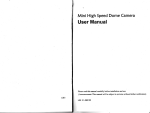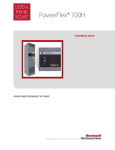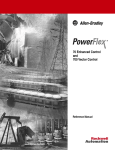Download USER`S MANUAL
Transcript
USER'S MANUAL 705H 650H I 2 3 4 5 6 1. Remote Window 2. Analog decrease 3. Menu 4. Power on/off 5, Shift between AV1/AV2 video 6. Analog increase 7. LED indicator w, 1. Remote Window 2, Analog increase 3. Menu 4, Analog decrease 5, Shift betweenAVl/AV2 6. Power on/off 701H 700H .Remote Window 2.Power on/off '1 video 1. Analog increase 2. 3, 4. 5. 6. Menu Analog decrease Shift between AV1/AV2 video Power on/off Remote Window Please read this Manual thoroughly before using this product and keep it well for future reference, CONNEGTION AND I NSTALLATION OPERATIONS OF REMOTE GONTROLLER 1 2 3 6 Blue wire connects to reversing lamp Red wire grounded +1 2V 1, Power on/off 2. shift between 3. Black wire grounded AVllAV2 video to increase brightness, contrast ,color,etc to decrease brightness, contrast ,color ,etc menu options mode select Video AV1 connects VCD/DVD signal input Video AV2 connects camera signal input Audio OUT . 4. TV Antenna . 5, 6, TFT I,CD/TV Blue wire connects to reversing lamp Red wire grounded +1 2V 1. Volume down REMOTE 5 6 7 8 2. Power on/off 3. Mute 4. AV/TV 5. Channel up 6. Menu 7. Volume up 8. Channel down 9. Auto choosing 10. Channel choosing Only TV optional CONNEGTION OF GAMERA 5m+ Video(out) Monitor Only TV optional -H Backup light power Red:+12v(in) Black:GND(in) / -EpI -€ - Black wire grounded Video AV1 connects VCD/DVD signal input Video AV2 connects camera signal input Only AV optional SPEGIFIGATION Display:6inchi Tinch Power Consu m ption : 6W/7W Power: DC 12V TV System: NTSC/ PAL Definition : 480(W).RGB.234(H) Video lnput: Dual Video lnputs .Blue Screen when no signal input. V2 Working on reversing Condition(V2 Will be switched automatically from VCD/DVD when reversing gear is used, and return to VCD/DVD after parking ). This product will turn on itself automatically during parking and turn off after parking.