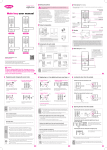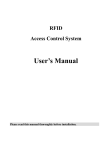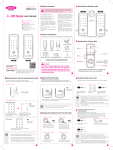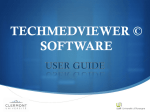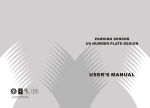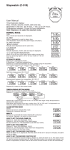Download Talking Alarm User`s manual Item: TAC-02
Transcript
Talking Alarm User’s manual Item: TAC-02 Function: ....................................................... 1 Key Instruction:.............................................. 1 1. “MODE” key ............................................ 1 2. “SET” key ............................................... 1 3. “UP” key ................................................. 1 4. “DOWN” key ........................................... 2 Setting Instruction: ......................................... 2 1. Time Setting ........................................... 2 2. Alarm time setting ................................... 3 3. Chime on/off ........................................... 4 4. ALARM on/off setting................................ 4 Power............................................................ 5 Function: 1. Normal time display: hour, minute, month, day, and temperature, Ranging from A.D.1900 (1ST January) to 2099 (30th December) 200 years in all. 2. Alarm and snooze. “BiBi” or music as alarm sound. 3. Hourly chime in English. 4. Temperature: Test temperature automatically, ranging from 0℃ to 50℃.Choose Celsius and Fahrenheit. 5. Backlight function. Key Instruction: 1. “MODE” key: Press “MODE” key to change between normal and alarm mode. 2. “SET” key: Press “SET” key to change between Celsius and Fahrenheit. In NORMAL OR ALARM MODE, press “SET” FOR 3 SECONDS, enter into respectively setting mode. 3. “UP” key : Under setting mode ,press “UP” to Page 1 adjust the digit upward; under normal mode, choose “16”or “24” hours; In alarm mode, function of chime on every hour, chime on every hour with double music or talking time at any time can be choose. 4. “DOWN” key: At setting mode, press “DOWN” to adjust the digit downward; under normal mode, transferable between 12 and 24 hours. Alarm and snooze function can be choose. Setting Instruction: Please install the battery before operating. (AA/1.5V).If the LCD screen does not enter into normal time display after battery has installed, please reinstall the battery. Full screen will be displayed with “Bi” sound, and then it returns to the normal time display. 1. Time Setting Under normal mode, press “SET” key for 3 seconds to enter into time setting. Press “UP” or “DOWN” to set Page 2 hour, minute, month, date and year separately and achieve the setting in cooperation with “UP” or “DOWN” key. Note: After entering into the time setting mode, the digital display hour is flashing, at this time you can adjust hours, after hours have set ,press the SET button to enter into minute setting and so on, after finished date setting ,press the SET key, it will return to normal time display mode. Hour Minute Year Mont Date Exit 2. Alarm time setting Under normal mode, press “MODE” key to enter into alarm setting mode, and it will display “ALARM” symbol on the upper left corner of the screen. Under alarm setting mode, Press “SET” key for 3 seconds to set alarm time. Achieve the setting in cooperation with “UP” or “DOWN” key. “Hour”-“Minute”-“Music Selective”-“Exit” After the alarm time is set, alarm sign of “ALARM” Page 3 will be displayed on the screen, indicating that the alarm is activated. It will ring for one minute when the alarm time is approached. 3. Chime on/off A. under normal time mode, press “MODE” key to enter into time setting mode. Under alarm setting mode, press “UP” to choose chime on every hour, when the symbol display on the bottom of the screen, indicating that chime on every hour is open, or there is no symbol, indicating chime on every hour is closed. Indicate that it will play music when chime on every hour, indicate that it will chime the current time. B. Two chime on every mode is alternative: under normal time display mode, press “UP” choose “16”, “24” two chime on every hour mode. “16” mean it will chime on every hour from 7 am to 10 pm; “24” mean it will chime on every hour all day. 4. ALARM on/off setting Under normal mode, press “DOWN” to choose alarm time setting press “DOWN” to switch alarm and Page 4 snooze. Indicate alarm is open, “size” indicates the function of snooze is open. If alarm is opened (display on bottom of the screen), Snooze function is not activated (without “size”).Then alarm will ring 1minute, when it reaches time, press random key to stop ringing. If snooze function is activated at the same time, it will ring for every 5 minutes 3 times in all. Power 1. The clock uses two AA (DC1.5V) batteries. 2. The capacity of the battery will be reduced if you frequently use alarm and chime on every hour. 3. When screen display is blurring or back light is not bright, the volume of alarm and chime on every hour become lower, the speed reduce, please reinstall new batteries. Page 5