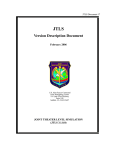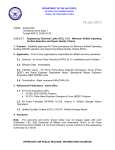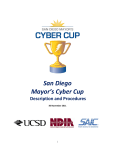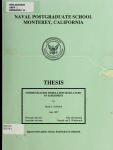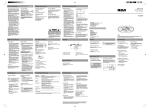Download Collaborative Tool Evaluation for Joint Expeditionary Force
Transcript
Collaborative Tool Evaluation for Joint Expeditionary Force Experiments (JEFX) Robert E. Lewis The MITRE Corporation MS 1521A, 45 Arnold Street Hanscom AFB MA 01731-1801 George P. Parton The MITRE Corporation MS K320, 202 Burlington Road Bedford MA 01730 Abstract How can distributed, forward-deployed Expeditionary Air Force (EAF) C2 nodes collaborate reliably and effectively with each other and with forces distributed in the rear? Collaborative tools are part of the answer, but will the collaborative tools function reliably and effectively in this environment? Due to the critical importance of collaborative tools for Joint Expeditionary Force Experiment (JEFX) 2000, an evaluation of a suite of Commercial Off-The-Shelf (COTS) collaborative tools was conducted to determine if the tools would meet the needs of JEFX 2000. The collaborative tool evaluation consisted of a formal assessment of reliability, performance, and functional capabilities of the tools. The results suggested that the tools could be used successfully in the JEFX environment with the anticipated number of users, and, in fact, the tools were later used successfully during JEFX 2000. This paper describes the JEFX process and environment, the evaluation criteria for the collaborative tool suite, the evaluation process, the network and server monitoring conducted during the evaluation, the results, and the lessons learned. The lessons learned include the deployment, systems engineering, and training factors that influence the success of collaborative tools. Introduction Each of the U.S. Air Force Expeditionary Force Experiments (JEFX), beginning with EFX 98, has been conducted in a distributed environment (see Figure 1.). Nellis DBCC 40 Players SCOTT AFB TACC 6 PLAYERS Hurlburt 147 Players OSC CAOC IW S-LB Server LaunchPad Server GCC Server Figure 1.- The JEFX C2 Nodes and Server Locations That Participated in the Evaluation The need for a tool to aid collaboration during these experiments has become mandatory. The collaborative tool was not one of the experimental initiatives but was to be an essential part of the infrastructure. The collaborative tool selected for evaluation was InfoWorkSpace (IWS), marketed as Commercial-Off-the-Shelf (COTS) by General Dynamics. Because of the critical importance of a collaborative tool during JEFX, the JEFX Systems Program Office (SPO) decided that an evaluation of IWS’s capability to support the anticipated number of simultaneous users during JEFX 2000 would be conducted during the second spiral, several months before the main JEFX 2000 experiment. The evaluation needed to be completed well before the main JEFX 2000 experiment to allow the selection of an alternate collaborative tool if IWS did not pass the evaluation. . The version of IWS used for JEFX 2000 was composed of three software modules: Launch Pad (LP), IWS Low Bandwidth (IWS-LB), and Global Conference Center (GCC), with the load distributed across three servers. The three modules were presented to the user as separate applications that had to be launched and separately logged into by the user. Launch Pad provides a personnel locator, quick collaboration with text and audio chat, and a whiteboard. IWS Low Bandwidth provides virtual meeting rooms for small groups with text and audio chat, whiteboard, and document storage. The Global Conference Center provides meeting places for medium (50) to large (500) groups with briefing slide and audio capabilities. Part of the evaluation consisted of a formal assessment of both functional and load capabilities of IWS. In the two four-hour formal sessions, 187 users participated. These sessions evaluated the three applications of IWS: LaunchPad, InfoWorkSpace-Low Bandwidth, and the Global Conference Center. The 46th Test Squadron developed procedures to evaluate four areas: IWS functions and server performance under load (up to 200 users), server and network performance under heavy loads (capacity), reliability (restarts and downtime) of the servers and clients, and the utility of the key functions for JEFX 2000. Three C2 nodes participated in the evaluation: Nellis AFB, Las Vegas, Nevada; Hurlburt Field, Ft. Walton Beach, Florida; and Scott AFB, St. Louis, Missouri. The criteria for this assessment were developed jointly by MITRE, General Dynamics, the Air Force’s 46th Test Squadron and ESC/CXE. 2 In addition to the formal evaluation, the workstation operators were asked to fill out survey questionnaires during each day of Spiral 2. Also, a selected number of operators were given more lengthy questionnaires, which were coupled with personal one-on-one interviews. During the Spiral 2 formal evaluation period and the remaining days of Spiral 2, network-monitoring tools were attached to the servers and network to measure server and network loading and to capture any failures that might occur. It was expected that during Spiral 3 and the experiment the total number of simultaneous users of IWS could be as high as 500. Since this number of operators was unavailable for testing during Spiral 2, an extrapolation from the metrics derived from the 190 operators who participated in the load tests was used to predict the performance that could be anticipated with 500 users. The Function of Collaborative Tools “Collaborative tools are nothing more then additional computer-embedded tools to aid in collaboration. Advancements in collaborative tool technologies, the need to economize efforts, and curtailing personnel movements make it prudent to leverage collaborative tools as a means of extending Air Force operational capability. Collaborative tools represent a means to distribute functionality, improve the ability to rapidly respond to a crisis, forward deploy precisely the forces needed, and maintain a robust capability rearward. The proper use of collaborative tools can be a significant force multiplier. “Collaboration tools facilitate sharing of information, resources, and coordination among individuals across geographic and temporal boundaries. These tools should accommodate all variations of interpersonal and group interactions including one-to-one, one-to-many, many-toone, and many-to-many. Ideally, they will be dynamic in nature and have the flexibility to support formal, informal, and, ‘ad hoc’ collaborations. These tools must also be very natural and intuitive to the user as to where to find collaborators and how to interact with them. Collaborative tools should accommodate real-life situations such as interruptions and still ensure work can be resumed seamlessly. While today's collaborative tools do not yet provide all this functionality, they do provide some compelling capabilities that organizations can use immediately to start dismantling existing barriers to collaboration, data sharing, and coordination.”1 People collaborate across time and space, by both formal and informal means. The telephone is a collaborative tool that supports collaboration in real time (synchronous collaboration) when the collaborators are separated by distance. E-mail and voice mail are collaborative tools that support collaboration across both space and time; the messages wait for the recipient (asynchronous collaboration). Software collaborative tools, sometimes called “Groupware,” that support both synchronous and asynchronous collaboration are the subject of this paper. The collaborative tools used in JEFX employed the “Room Metaphor”2 (see Figure 2.). 3 Collaborative Tool Workspace Environment Room Metaphor Example Air Operatons Center Building Air Mobility Division Floor Combat Ops Floor Combat Plans Floor TCT Building, Nellis AFB JFCOM Meeting Room Window Air Operations Center Building, Hurlburt Field Air Mobility Division Floor Seats around conference tables change color when a member is present in the room Bulletin Board Hold to talk Text Chat Sys Admin Room Intra-TheaterAirlift AMD Director’s Room Log of attendees Meeting Room 4 Meeting Room 5 Meeting Room 6 Figure 2. - An Example of an Implementation of the “Room Metaphor” On each virtual floor are several virtual conference rooms. Each conference room has a conference table with chairs. Users are made aware of the presence of individuals in a conference room with a color change to the chairs. After a click on the room, the Meeting Room Window appears, and collaboration can begin via chat, the bulletin board, a white board, or the sharing of files in a file cabinet. This intuitive Graphical User Interface (GUI) eases the transition to the use of collaborative tools. “People can move fluidly between asynchronous and synchronous work because room artifacts [such as white board drawings] persist [after people leave the room, the artifacts are available later for asynchronous use]. People can leave messages, documents, and annotations for others, or work on them together when occupying the room at the same time.”2 Thus the room is where the collaboration takes place, where members exchange information, store information, and resolve conflicts. Membership in a room is not limited to persons in a particular virtual building; the building-floor-room metaphor is used only to facilitate navigation to a particular room and logging in to the correct IWS server. During JEFX 2000, there were IWS servers at different locations; servers were related to buildings in the GUI. For example, a system administrator at the Tanker Airlift Control Center (TACC) at Scott AFB who wanted to collaborate with an AOC Air Mobility Division system administrator in the Sys Admin Room on the Air Mobility Division Floor of the AOC Building would select that building and thus initiate logging in to the server at the AOC. This is accomplished in a networked, secure (SIPRNET) desktop environment, with both UNIX and Microsoft based workstations, where members need not be physically present in time or 4 space. With the proper configuration and user accounts, involvement of subject-matter experts from other commands and national agencies can be arranged quickly and efficiently to support the effort over the SIPRNET. Quickly, using organizations will realize the power and the limitations of the tools and adapt to them, just as we have all adapted to e-mail. Collaborative tools can provide the following capabilities: • • • • • • Awareness of the availability of people in the enterprise for collaboration is signified by listing on workstation displays those who are logged in to the network. Insight into the real availability of logged-in individuals may be signified by the font color of the name displayed. For example, if a member has not been active at his or her terminal for five minutes or more, the font color of the name might change to so indicate. A user clicks on name(s) to initiate a collaborative session or enters a virtual room where co-collaborators have gathered. Audio Chat is a capability for quickly beginning a conversation with logged-in individuals. For audio chat to be successful, collaborators must be equipped with quality earphones and headsets, and the network must have sufficient bandwidth. Audio Chat is not persistent. Text Chat involves typed messages and is of two varieties, persistent and non-persistent, because of the advantages of both types. Persistent Text Chat provides a log that both participants and non-participants may refer to later as a reference, similar to meeting minutes. Text Chat messages are usually short and delivered in near real time, thus enabling text “conversations”. Within a room, there may be virtual File Cabinets, for documents that the group is sharing and, perhaps, collaborating on. Standard protections, such as “Read Only,” can be applied to the files. Everyone in a particular room can see the same virtual White Board. The virtual White Boards are analogous to real white boards. They are used to create drawings that facilitate a particular collaborative session. A red laser-like pointer that is moved about the White Board (by moving a mouse), can be seen and moved by all that are in that particular virtual room. White Boards are frequently used in conjunction with Audio Chat. The drawings can be saved or cleared. The use of virtual Bulletin Boards is analogous to a real bulletin board.. However, each message pinned to the bulletin board can be given a “lifetime” in hours; i.e., the system can be set to delete old bulletin board messages automatically. The Evaluation Process The evaluation included reliability, performance, functional, and load capacity evaluations. We used a combination of the following: • • • • Two four-hour scripted test events with nearly 200 users Three days of interactive (non-scripted) events Data collection sheets and interviews NetMetrix probes and Empire Agent monitoring the network and servers Four hours of IWS training were given to all operators before the evaluation. 5 Criteria Development Load Criteria While all the IWS functions are important for effective collaboration, the two most important load considerations are audio quality and the ability for large numbers of users (up to 500) to log in to IWS in a reasonable length of time. In a “real world” environment, the heaviest load from users logging in would probably be when they start work at the beginning of the day. Users are expected to log in and out throughout the course of the workday as they come and go from their workstation. The rate of logins would have a Gaussian distribution. However, that is difficult to simulate during a controlled evaluation. Groups of ten users, spaced some fixed number of seconds apart, were used to observe performance under a reasonable stress condition. Reliability Criteria The reliability conditions required keeping records during the evaluation and daily operations. We wanted records of server resets and downtime. Also, restarts of IWS applications on the workstations (clients) were of interest. Limits for these events are included in the evaluation criteria. Capacity Testing The load criteria discussed above and shown below only provide a single data point for each function. They do not indicate marginal conditions. The “capacity” phase of the evaluation attempted to do this. User logins are equally spaced, but with each phase of the evaluation, the login rate was speeded up. We wanted to see if the system would break down, and if it did, where and when that was likely to occur. The JEFX Collaborative Tool Suite Evaluation Criteria Application Service Function Evaluation Conditions Green Yellow Red 10 people every 30 seconds up to the maximum number of testers. (measure server CPU load and network load) Use of a separate control group of 20 experienced users with established User Group. Use a control of 20 users in five different chat groups. The other 180 users are logged in to LP and IWS but not doing anything in LP. (This function will be repeated with increasing number of users to gather additional data if time permits.) Use a control of 20 users in five different chat groups. Time exchange of text. The other 180 users are logged in to LP and IWS but not doing anything in LP. (This function will be repeated with increasing number of users to gather additional data if time permits.) Under 1 min From 1 min to 3 min Over 3 min Under 10 sec From 10 sec to 30 sec Over 30 sec Under 10 sec From 10 sec to 20 sec Over 20 sec LP Login Time from logging in to LP to reaching LP main screen Presence Detection Text chat – Time from initiating a chat session to viewing an active chat window Text chat - Time from completing a text chat entry (pressing Enter) until joint dialogue window registers the entry 6 Application Service Function Audio chat Whiteboard IWS Low Bandwidth Login Time from selecting server until user can enter data in the login box Audio chat Navigation – (from the floor view) time from selecting a room to entering the room Demonstrate the IWS switch server capability Evaluation Conditions Green Yellow Red Use a control of 20 users in five different chat groups. The other 180 users are logged in to LP and IWS but not doing anything in LP. Use a control of 20 users in five different chat groups. The other 180 users are logged in to LP and IWS but not doing anything in LP. Clear Usable Unusa ble Ten people every 60 seconds up to the maximum number of testers. (measure server CPU load and network load) Under 2 min Over 5 min Each group of 10 people go to an assigned room. Group leader will initiate round robin audio chat session with each group member. Two groups of ten people need to change rooms. Each person measures the time it takes for themselves to enter the room. (This function will be repeated with increasing number of users to gather additional data if time permits.) Functional demonstration. Can use the 2 servers physically at Hurlburt. Clear From 2 min to 5 min Usable Under 2 min From 2 to 3 min Over 3 min Ten people every 60 seconds up to the maximum number of testers. (measure server CPU load and network load) Under 2 min From 2 min to 5 min Over 5 min Assumes working headsets and headphone/microphone levels being properly calibrated. Proper employment of Presenter audio must be assured prior to assessment. Have three people signal the presenter and ask a question. Clear Usable Unusa ble Note: IWS System administrator to track. Average number of server reboots per day over the four day period. The day begins at 0900 and ends at the daily endex. Note: LP System administrator to track. Average number of server reboots per day over the four-day period. The day begins at 0900 and ends at the daily endex. Note: GCC System administrator to track. Average number of server reboots per day over the four-day period. The day begins at 0900 and ends at the daily endex. Note: IWS System administrator to track. From 31 May to 8 June. The day begins at 0700 and ends at the daily endex. Once every 2 days 1 a day More than 1 a day Once every 2 days Once every 2 days 1 a day More than 1 a day More than 1 a day Less than 2 hours 2 to 5 hours Unusa ble GCC Drop PowerPoint slides into GCC Entry – enter URL for GCC. Time from hitting the “go to audience console” enter button until console is fully formed and audio is available. Audio performance from presenter to audience Feedback to presenter Setup - Do this as a predecessor to the GCC load test. Reliability Reset the IWS physical server Reset the LP physical server Reset the GCC physical server IWS physical server total unplanned downtime 1 a day Over 5 hours 7 Application Service Function LP physical server total unplanned downtime GCC physical server total unplanned downtime IWS Client Application restarts in a typical day. Launch Pad Client Application restarts in a typical day. Evaluation Conditions Green Yellow Red Note: LP System administrator to track. From 31 May to 8 June. The day begins at 0700 and ends at the daily endex. Note: GCC System administrator to track. From 31 May to 8 June. The day begins at 0700 and ends at the daily endex. Note: User reported restart events will be correlated with Help Desk records (including TBMCS), system administrator logs and network performance records to establish root cause. The results will be weighed appropriately. Planned restarts – due to not locking the screen – are also not counted. Note: User reported restart events will be correlated with Help Desk records (including TBMCS), system administrator logs and network performance records to establish root cause. The results will be weighed appropriately. Planned restarts – due to not locking the screen – are also not counted. Less than 2 hours Less than 2 hours 0-2 restarts a day 2 to 5 hours Over 5 hours 2 to 5 hours Over 5 hours 3-4 restarts a day More than 4 restarts a day 0-2 restarts a day 3-4 restarts a day More than 4 restarts a day Lessons Learned on the Elements of a Successful Collaboration System Establishing User Requirements System engineering for an extensive, successful collaborative system requires much more effort than is typically applied to shrink-wrapped software. Part of the task requires gaining considerable understanding of the potential users, their work culture and their concepts for use, as well as the technical environment in which the collaborative system will be deployed. Additional Requirements The users may not know the desired characteristics of Collaborative Tools so many requirements must come from knowledgeable engineers. Obviously, the software needs to be mature and stable, and must be capable of scaling well beyond the largest anticipated number of simultaneous online users. The system must allow configuration changes that include adding servers and editing the set of virtual buildings, floors, and rooms to adapt to changing requirements. As users learn the tools, and who they wish to collaborate with, they may require new rooms or the movement of a room to another building, especially if the move represents a move from a remote server to a local server with a potential for improved performance. The technical infrastructure—networks, client workstations and server platforms—must be suitable for the applications and their servers and must be properly assembled and configured and in good operating condition. A concept of use for the projected system is an essential resource because it contributes process and anecdotal content for user training and is an important guide to the system engineering. Without a concept of use, the system and training requirements will be unclear. A CONOPS is needed for efficient use of the tool for collaboration. For example, the use of radio discipline 8 procedures for audio chat conferences would help avoid users over-talking each other, a problem in conversations when there is a satellite-induced delay. User readiness relates to the cultural issues associated with collaboration. Deploying a first class collaboration system will not foster collaboration if the users’ culture includes barriers to collaboration. If users don’t collaborate without the system, the system isn’t going to cause them to collaborate. The collaborative tool must be compatible with the infrastructure. The vendor may have a recommendation as to the minimum system performance capability of the workstations. Upgrading workstations to meet those requirements may be expensive and time consuming. Adapting the Collaborative Tool to the Mission The purpose of collaboration is to aggregate the skills and knowledge of several people to complete a piece of work or solve a problem. Knowing where these people and their data are physically located and mapping their locations onto the network topology is essential to understanding communications needs and flagging potential problem areas. Thus it is necessary to find out where users will reside in the network topology and note concentrations of users and small outposts of users. Typically, in cases where users are concentrated, there will be subnetworks that are heavily populated with users and others that support only one or a few users. This information necessarily influences where servers and backups are established, what sort of multicast service you provide, and what limitations you highlight. You may need to declare certain network segments out of range based on the current network topology (users on those network segments will be supported by a subset of the capabilities provided by the collaborative system). If the mission requires collaboration between several different distributed agencies, the buildingfloor room configuration should reflect the user’s culture. Training As with office automation, some people will discover and implement innovative uses for the tools. For example, during high temp ops, teams may find it efficient to meet in the virtual rooms at predetermined times and have round robin briefings, with each person presenting issues and plans, using the briefing slide capability. The collaborative tool supports the use of forms, and groups will learn to use various forms for organizing their collaboration. For example, the “Action Item/Officer form” has a description of the action, the designated individual, and the deadline date and time (the form displayed, perhaps, on one of the white boards). Such behaviors may become formal or informal standard operating procedures. Be sure to spread the word on how others have used the tools. Training should be a mixture of application-specific skills, processes, and anecdotes derived from the concept of use. Trainers should be scheduled to spend days and even weeks providing direct user support. This is necessary to help users over the initial hurdles, and it helps the trainers refine their lesson plans and teaching skills. 9 A concise user manual is needed that explains non-intuitive procedures, such as how a briefer can set the microphone to “Open” without having to hold the cursor steady during his briefing. The manual could also explain file-naming conventions that are compatible with all kinds of workstations in the enterprise (UNIX and Microsoft based), and thus enable users to store and retrieve files on both kinds of workstations. Network and Server Monitoring Tools These were very useful during evaluation and troubleshooting. Measurements of server and network activity enabled us to determine that the collaborative tools were not placing a significant load on the servers and that degradation of IWS audio was caused by insufficient bandwidth between two sites. Bandwidth was added as a result and the problem eliminated. The tools also enabled us to eliminate IWS as a cause of unsatisfactory performance of experimental initiatives that used the same networks. The tools proved to be very useful and will certainly be used in future JEFXs. During the evaluation, IWS Server CPU utilization, IWS Server memory utilization, and bandwidth utilization between servers and switches were measured in the CAOC. We found that the servers were very reliable and shared the load evenly among the onboard CPUs. The IWS load never exceeded 68 percent CPU utilization. Random Access Memory (RAM) utilization never exceeded a quarter of the available memory. Network bandwidth utilization was never a problem except between Hurlburt and Nellis. Network and server monitoring equipment and expertise were kept in place for Spiral 3 and the Experiment to help isolate network and systems faults and bottlenecks. Turn-Key Operation and Vendor Support The support of General Dynamics engineers was essential during the entire time period, from installation and checkout during Spiral 2, through Spiral 3, and through the JEFX 2000 main experiment. The dynamic nature of experimentation, with constant changes being made to system configurations, the steady influx of many novice users, a complex communications infrastructure with inherent satellite time delays, and the two types of operating systems, UNIX and Microsoft, made integration complex, thus the need for General Dynamics engineers for integration and maintenance. Which Workstations Get the Collaborative Tools? Adopt the notion of ubiquitous clients; that is, having clients on every possible user workstation. Collaboration depends on the participants being able to reach all the right people as well as information. If key folks are not clients, the system has a serious handicap. It is presumptuous to assume you know who the key players will be, so concentrate on having as many client workstations as possible and getting everyone trained and connected in a short span of time. Phased deployments have not been particularly successful. There is a critical mass of users in each functional area that must be reached quickly, or the early users will have rejected the system before users in later phases have connected. Rollout should be confined to a number of days not weeks. 10 Security Issues Systems deployed on government and military networks will require some form of accreditation. There are a number of directives that purport to govern accreditation, but the final decision is vested in the local accrediting authority, a senior person who must accept the risk of adding any new system. Gaining accreditation for a particular system means getting approval to operate on that organization’s networks. This requires a factual package of documents that give the accrediting authority an accurate picture of the system so she may decide whether the benefits of that system outweigh the risks. Putting together the certification and accreditation package can be a huge task. Gathering the engineering documentation should be well organized and begin early or it can delay the deployment. The safety and security of COTS products is often difficult to establish, especially if the source code is not made available for analysis. The individuals who developed COTS products and the process they used are unknowns. The programmers could be malicious, disgruntled hackers. COTS development is frequently rushed; end users become the software testers and the source of most bug reports. Sometimes COTS products are vaporware. It is very risky to depend on the delivery of a new COTS product in time to meet the schedule of a critical military system. Conclusion JEFX, the only regularly-scheduled theater-sized C2 experiment, has value to the participants in that it provides industry with feedback from the Air Force warfighters on what they need and what technology and processes are useful (or not useful). The value of JEFX to the warfighters is that they can see what is possible and what industry can deliver. Everyone at JEFX 2000 used a state-of-the-art suite of collaborative tools and brought knowledge of collaborative tools home with them after the experiment. Interest in, and use of, collaborative tools have proliferated in the Air Force. Following a review of IWS’s reliability, performance, availability, and functional capabilities, it was concluded that IWS would meet the collaboration tool needs of JEFX 2000 Spiral 3 and the Experiment. The most severe problem experienced by IWS in Spiral 2 was the failed download of the Global Conference Center (GCC) client applets from the server at Hurlburt to clients at Nellis. Increased bandwidth, through an increased number of communications circuits, planned for Spiral 3 and the main experiment, eased this problem, even though the number of users served by this additional bandwidth also increased. 11 References 1 EAF C2 Process Manual, 17 December 1999 Using a Room Metaphor to Ease Transitions to Groupware, Greenberg and Roseman, U of Calgary, Canada T2N 1N4 2 12