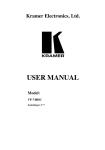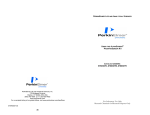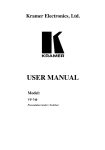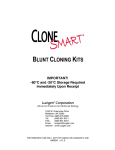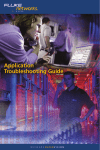Download x - American Instrument Exchange, Inc.
Transcript
Work Less. Do More. HiGro Shaker ™ User Manual for all models ™ . HiGro™ Shaker Information Sheet Serial Number HGA-02- ___ - ___ ___ ___ ___ ___ ___ - ___ ___ ___ ___ Model Owned By Primary User(s) Date Installed Service Contract Type Service Contract Dates Date Concern Action Taken +L*UR6KDNHU8VHU0DQXDO GeneMachines Contacted? (Name?) © 2000-2001 Genomic Instrumentation Services, Inc. All rights reserved. No part of this publication may be reproduced, transcribed, transmitted, or translated into any language, in any form, and by any means without the written permission of Genomic Instrumentation Services, Inc. Important notice: GeneMachines believes that the information in this document is accurate. The document has been carefully reviewed for technical accuracy. In the event that technical or typographical errors exist, GeneMachines reserves the right to make changes to subsequent editions of this document without prior notice to holders of the edition. The reader should consult GeneMachines if errors are suspected. IN NO EVENT SHALL GENEMACHINES BE LIABLE FOR ANY DAMAGE ARISING OUT OF OR RELATED TO THIS DOCUMENT OR THE INFORMATION CONTAINED IN IT. TRADEMARKS GeneMachines®, HiGro™ Shaker GeneMachines® is a registered trademark of Genomic Instrumentation Services, Inc in the U.S. and some countries. HiGro™ Shaker is a trademark of Genomic Instrumentation Services, Inc. All rights reserved. Watlow® is a registered trademark of Watlow Electric Manufacturing Company. Work Less. Do More.™ Table of Contents 1. About the HiGro ..............................................................................................7 1.1 About this manual ............................................................................................ 7 1.2 Contacting GeneMachines............................................................................... 7 1.3 The HiGro system ............................................................................................ 8 2. Labeled picture ..............................................................................................11 3. Points to consider before starting ..................................................................13 4. HiGro Installation..........................................................................................15 4.1 Preparing a space for the HiGro .................................................................... 15 4.2 Items in a standard shipment ......................................................................... 16 4.3 Unpacking the HiGro..................................................................................... 16 4.4 Attaching the gas tank and tubing.................................................................. 17 4.5 Power cord connections ................................................................................. 19 4.6 Items to check prior to using the machine for the first time. ......................... 19 5. Preparing growth plates.................................................................................21 5.1 Background .................................................................................................... 21 5.2 Growth conditions.......................................................................................... 22 5.2.1 Cloning system and host...............................................................................22 5.2.2 Growth media ...............................................................................................22 5.2.3 Growth volumes ...........................................................................................22 5.2.4 Inoculum.......................................................................................................24 5.2.5 Shaking speed...............................................................................................24 5.2.6 Total run time ...............................................................................................24 5.2.7 Gas flow........................................................................................................24 5.2.7.1 Air....................................................................................................................... 24 5.2.7.2 Oxygen ............................................................................................................... 25 5.2.8 Temperature ..................................................................................................25 5.2.8.1 Dual temperature settings for a run .................................................................... 25 5.2.9 Humidity.......................................................................................................25 5.2.9.1 Preventing evaporation....................................................................................... 25 5.2.9.2 Dealing with excessive humidity ....................................................................... 26 +L*UR6KDNHU8VHU0DQXDO 6. Preparing the HiGro for daily use .................................................................27 6.1 Overview of tubing connections and gas flow............................................... 27 6.2 Setting gas flow to chambers ......................................................................... 27 6.3 Adjusting chamber temperature..................................................................... 29 6.4 Using the dual temperature feature ................................................................ 30 6.4.1 Overview of how the dual temperature feature operates..............................30 6.4.2 Setting the dual temperature feature for a run. .............................................30 6.4.2.1 Set the starting temperature ................................................................................ 31 6.4.2.2 Set the idle/final temperature ............................................................................. 31 6.4.2.3 Setting the countdown time ................................................................................ 32 6.4.2.4 Starting the dual temperature option for a run.................................................... 32 6.4.2.5 Resetting the controller to default settings ......................................................... 32 6.5 Loading cassettes ........................................................................................... 33 6.6 Balance indicator ........................................................................................... 34 7. Starting and ending a run in the HiGro .........................................................35 7.1 Activating the HiGro ..................................................................................... 35 7.2 Ending a run................................................................................................... 35 8. FAQS (Frequently Asked Questions)… ........................................................37 9. Troubleshooting.............................................................................................41 9.1 Growth problems ........................................................................................... 41 9.2 Mechanical/Electrical problems .................................................................... 42 10. Quick guide to programming the Watlow temperature controllers. ............45 10.1 Reading or changing the temperature setting .............................................. 45 10.2 Making adjustments in the configuration menu .......................................... 45 10.3 Auto-tuning .................................................................................................. 46 10.4 Enabling the dual temperature feature ......................................................... 47 Work Less. Do More.™ About the HiGro 1. About the HiGro 1.1 ABOUT THIS MANUAL Please take the time to read this manual before operating the HiGro! Though GeneMachines has included many safety features on the HiGro, the inherent characteristics of the machine-- the fast rotational speeds and the gas flow -- make it impossible to completely safe-guard the user or the HiGro itself from harm. For this reason it is especially important for anybody using the HiGro to be familiar with the information in this manual. Throughout this manual, especially important information will be marked by a yourself, others, or the HiGro, please take note of these sections. ! . To avoid causing any harm to Manual Version: HGA.02E.012002 1.2 CONTACTING GENEMACHINES Please contact GeneMachines immediately if there are questions about operating and maintaining the HiGro, or if service is required. To help us assist you, please include or be prepared to provide the following information when contacting GeneMachines: • The unit serial number (located on the back panel of the HiGro) • The name of the organization or institution that you are from • Your contact information • A description of the problem GeneMachines' contact information: Phone: 1-877-855-GENE (4363) Fax: 1-650-508-1644 Email: [email protected] Address: HiGro Customer Support 935 Washington Street San Carlos, CA 94070 +L*UR6KDNHU8VHU0DQXDO 1.3 THE HIGRO SYSTEM The HiGro is a high-capacity, incubating shaker for microplates (96- or 384-well depending on model) that combines a small shaking orbital, gas flow and temperature controls. The HiGro is an ideal solution for laboratory facilities with highthroughput growth needs and/or applications that need to be transitioned to, and optimized in, a microwell format. There are four HiGro models (see Table 1 on page 9 for differences in the models). All models have the following specifications: Components: The HiGro unit has four growth chambers, each holding one plate cassette. The instrument comes with four cassettes (customer chooses the types: shallow or deep-well). Controls for chamber temperature, shaking speed and gas flowrate and timing are located on the front panels of the instrument. Also included are an air or oxygen regulator set-up (depending on model), tubing and fittings, a humidity bottle, power cords, User’s manual (which includes installation instructions (See 4. HiGro Installation on page 15) and protocols (See 5. Preparing growth plates on page 21) and a laminated Quick Start Guide. Sample Types: Any sample type* is acceptable within a 96- or 384-well microwell plate format (depending on model). HiGro is recommended for growth applications, but it is not limited to these types of samples. Validated protocols are provided for standard E.coli strain with plasmid and M13 cloning vectors (See 5. Preparing growth plates on page 21). (*Limited to non-corrosive and non-volatile samples.) Capacity: 48 shallow-well plates, or, 24 deep-well plates Temperature: Independent temperature control for each chamber. (Regulated via four Watlow autotuning controllers.) Maximum: 55°C Minimum: Ambient +2-3°C Resolution: 1°C Uniformity: Variability across plate: <0.5°C. Variability across chamber: <1.3°C Heating rate: 22°C to 37°C within 55 minutes Timer function for dual temperature settings during a run. Shaking: Gas Flow: Orbital: 8mm for 96-well format models. 4mm for 384-well format models. Maximum: 550 rpm or 650 rpm depending on model Resolution: 1 rpm Air or Oxygen-ready depending on model Flowrate control: Range: 0 - 30 SLPM or 0 - 6 SLPM depending on model. Resolution: 5 SLPM (for large-range flowmeter), or, 1 SLPM (for small-range flowmeter) Controls for flowrate, flow timing and delay to chambers. Dimensions: Weight: Uncrated: 26” L x 21” W x 22” H (Supporting feet allow placement on a standard lab bench.) Crated: 37” L x 33” W x 50” H Uncrated: 160lb Crated: 280lb Space reqs: 30” L x 22” W x 40” H Power reqs: 10amp, 120V/220V AC (5amp, 240V AC) dedicated circuit with space for 2 plugs. CE/UL approved Safety: Motion control button for immediate shut-off of rotation. Balance indicator with automatic emergency shut-off function to ensure proper operation. User supplies: Air or oxygen tank (with safety restraints). See Table 2, “Air and oxygen tank specifications and recommendations,” on page 15. Work Less. Do More.™ About the HiGro TABLE 1. Differences among the four HiGro models Specification HGA-02-96AL HGA-02-96OL HGA-02-96OH Shaking Orbital 8mm 8mm 8mm 4mm 4mm Plate type 96-well 96-well 96-well 384-well 384-well Shaking Speed Max 550 rpm 550 rpm 650 rpm 650 rpm 650 rpm Gas-ready Air-ready Oxygen-ready Oxygen-ready Air-ready Oxygen-ready +L*UR6KDNHU8VHU0DQXDO HGA-02-384A HGA-02-384O Work Less. Do More.™ Labeled picture 2. Labeled picture FIGURE 2-1 HiGro picture Chambers 2 & 3 off-set and balance each other Chambers 1 & 4 off-set and balance each other Chamber 4 Chamber lid Chamber 3 Chamber latch Chamber 1 Chamber 2 Water bottle holder Inlet valves: C2 & C4 (not visible here) Flowmeter Inlet valves: C1 & C3 Plate support knobs Balance indicator Cooling fan (not visible here) Temperature controllers Power switch Gas flow delay timer Speed knob Motion button Gas flow pulse timer Speed read-out in RPM (revolutions per minute) +L*UR6KDNHU8VHU0DQXDO Work Less. Do More.™ Points to consider before starting 3. Points to consider before starting • The HiGro is balanced in the following manner: Chambers 1 and 4 off-set and balance each other, as do Chambers 2 and 3. Always run the HiGro with cassettes in each chamber to keep it balanced! Try to divide the plates evenly between off-setting chambers! • If, for a growth run there are only enough plates to fill (or almost fill) one cassette, divide the plates up between Chambers 1 and 4 or between Chambers 2 and 3. This will help ensure that the HiGro stays balanced during the run. • Always fully secure chamber lids using all of the latches before running the HiGro. Loose latches will damage adjacent chambers when operated. • Always leave the power cord connected to the HiGro and wall outlet for at least one minute after powering down. • In case of emergencies, the mechanical drive system can be immediately shut off with either the motion button or power switch on the front panel. The heating system can be immediately shut off with the power switch. • Always keep the area by the cooling-fan clear of objects. • While the HiGro is not being used, do not leave the gas tank cylinder and main shut-off valves open. If they are open, close the cylinder valve, bleed off the excess gas by pressing the 'Test' button on the pulse timer, then close the main shut-off valve. • Never move/carry the HiGro by pushing or pulling on any portion of the chambers. If it is necessary to move the HiGro, support the unit from the base and lift to move it. Avoid sliding the HiGro to move it. ! WARNING: No smoking, matches or open flames in the vicinity of an oxygen tank or the HiGro at any time. ! WARNING: When loading the HiGro, the motion button AND power switch should be off. If the HiGro is accidentally turned on while loading, the consequent shaking could cause serious injury to the operator and to the equipment. +L*UR6KDNHU8VHU0DQXDO Work Less. Do More.™ HiGro Installation 4. HiGro Installation 4.1 PREPARING A SPACE FOR THE HIGRO 1. The space requirements for the HiGro are 30” L x 22” W x 40” H. Since the four ‘feet’ that support the HiGro are inset from the sides of the machine, it can be placed on a standard lab bench. However, it is important to keep two points in mind. First, the cassettes load into the HiGro chambers from the top. If the HiGro is too high up, it may be necessary to stand on a stool to properly load the cassettes. Second, for the sake of convenience, we highly recommend that the HiGro be located next to (preferably to the right of) the gas tank that is supplying it. 2. To hook the HiGro up for gas flow, the customer will need to provide the oxygen or air tank. Please refer the the following table for information about what tank to purchase.. TABLE 2. Air and oxygen tank specifications and recommendations Specifications/ Recommendations Air-ready systems: HGA-02-96AL & HGA-02-384A Oxygen-ready systems: HGA-02-96OL & HGA-02-384OH Purity “Zero Grade”, THC <1ppm 99.6% minimum *Recommended for regulator type... ...dual-stage (also known as “two-stage”) ...dual-stage (also known as “two-stage”) *Tank outlet connector (CGA valve) CGA 590 (Female) CGA 540 (Male) Tank size ~250ft3 or ~7m3 ~250ft3 or ~7m3 *Safety Use safety restraints for attaching the tank to a wall! Use safety restraints for attaching the tank to a wall! Other Some air tanks have CGA 346 (male) tank outlet connections. Customers with this tank type will need an additional adapter to be able to attach the regulator set-up provided by GeneMachines. This adapter can be purchased from GeneMachines. (It is not included with the purchase of the HiGro.) Customers with oxygen-ready system do have the option of switching to using air with their HiGros. This requires changing the nipple and bolt on the regulator set-up provided by GeneMachines. These items can be purchased from GeneMachines. The customer should follow the purity recommendations from this table when choosing an air tank. Items with a * are required specifications, all others are recommendations ! Please note: Oxygen should NEVER be used on systems that have not been specified as oxygen-ready! Gases other than air and oxygen should NEVER be used with any HiGro system! While GeneMachines does not anticipate any problems occuring from switching from oxygen to air use with the HiGro (as described in Table 2), customers should be aware that there are inherent risks in changing the regulator set-up and gas types. Customers should be very careful to select the proper type and purity of gases and to check that any changes to the regulator set-up are done properly. GENEMACHINES DISCLAIMS ANY AND ALL LIABILITY FOR ISSUES OR PROBLEMS THAT MAY OCCUR DURING OR DUE TO THE MODIFICATION OF THE REGULATOR SET-UP AND/OR THE SWITCHING FROM OXYGEN TO AIR USE, OR FROM AIR TO OXYGEN USE. ! 3. Also required is a dedicated 10amp, 120V AC (5amp, 240V AC) circuit with space for one plug. As a safety precaution, plug the HiGro into a surge-protected outlet strip before attaching to a wall outlet. +L*UR6KDNHU8VHU0DQXDO 4.2 ITEMS IN A STANDARD SHIPMENT 1. Wooden crate (dimensions: 37” L x 33” W x 50” H) containing the HiGro itself and four plate cassettes (stowed inside the HiGro chambers). 2. Cardboard box (dimenstions: 15” L x 15” W x 21” H) containing regulator set-up, water bottle, power cords and customer care kit items (which include tubing, ferrules and this manual). 4.3 UNPACKING THE HIGRO ! Do not throw away the wooden shipping crate or packing materials! If, for any reason, it is necessary to send the HiGro back to GeneMachines (or any place), the customer will need a crate for shipping. In this case, the customer is responsible for the cost of having a new crate built if necessary. If possible, it is best to store these items. 1. To unpack the HiGro, start by unlatching the fasteners at the bottom of each side of the crate. 2. Once the latches are undone, carefully lift the top portion of the crate straight up and off of the base. Make sure that the crate top is complete clear of the HiGro before moving it aside. (This will require two or more people to do properly.) 3. After the top has been removed, the HiGro will be sitting in a padded base. It will require two or three people to lift and then move the HiGro out of the crate base. To lift the HiGro, it will be necessary to get your hands underneath the base of the HiGro. Initially it may be difficult to get your hands between the foam padding and the HiGro base. DO NOT resort to pulling on the HiGro chambers! ONLY use the base of the HiGro for leverage! 4. ! To prevent bodily injury or damage to the instrument, never try to move the HiGro alone! ! Do not use any portion of the growth chambers for lifting or supporting the HiGro! Always support the HiGro from the base of the instrument! Avoid sliding the HiGro to move it! Once the HiGro is partially removed, get a secure hold on the base of the machine and lift it to the location that you have prepared for it and set it down gently. Again, remember not to drag or push the HiGro along on the ‘feet’. Work Less. Do More.™ HiGro Installation 4.4 ATTACHING THE GAS TANK AND TUBING An adjustable wrench will be required for attaching the air or oxygen regulator to the gas tank and tubing. Make sure that the gas tank has been secured into place (preferably with safety restraints) before attaching the regulator set-up. Never move the gas tank with the regulator attached. FIGURE 4-1 ! 1. 2. Regulator set-up This picture shows an oxygen regulator set-up. (The air regulator will look very similar.) Location of on/off solenoid valve. Attach the regulator set-up to the gas tank and use an adjustable wrench to tighten the fixture (see Figure 4-1). Please note that the fixtures on air and oxygen regulators are NOT the same. This is a safety measure to prevent attaching the incorrect regulator to the gas tank. Customers should be provided with two lengths of tubing, one of which has a ferrule and hex fitting attached to both ends. The regulator attaches to the gas tank here. Tubing leading to the water bottle attaches here. This cord plugs into the back panel of the HiGro. a) The tubing piece that has a fitting on BOTH ends will need to be cut to size using a sharp razor blade. Measure out how much of this tubing piece is required to reach from the regulator set-up (which is now attached to the gas tank) to the water bottle and then cut it to size with a sharp razor blade. (The water bottle will be secured onto the HiGro in a bottle holder (see Figure 4-3).) b) If the fitting for the tubing on the regulator set-up is covered, remove FIGURE 4-2 Attaching the tubing the colored cap from the opening. c) Use the wrench to tighten the tubing end (with the ferrule) onto the regTubing end (with ulator set-up. Figure 4-2 shows how the tubing and ferrule should look. ferrule attached) being inserted 3. into fitting. The other end of this tubing will connect to the water bottle. This attachment will not require a ferrule, however it is important to follow the directions below to get a proper seal on the tubing connection. Fitting with the a) It will be necessary to slightly loosen the straight fitting on the bottle top ferrule still attached. (as opposed to the ‘L’ shaped fitting). b) Insert the end of the tubing as far as possible into the straight fitting on the bottle top. c) Tighten the fitting with the wrench. Tightening the fitting onto the tubing will squeeze the black sleeve in the fitting around the tubing, and should form a tight seal. d) Test to make sure that the tubing attached properly by pulling gently on the tubing. If the tubing end pulls out of fitting easily, then the tubing end was not inserted far enough into the fitting. It will be necessary to loosen the fitting again and try again. 4. Use remaining portion of the cut tubing for connecting the water bottle to the input fitting on the back of the HiGro. a) In the same manner as described above, attach the end of this tubing without the ferrule to the ‘L’ shape fitting on the bottle. b) As with the fitting on the regulator set-up, it may be necessary to remove the colored cap from the ‘IN’ fitting on the back panel of the HiGro. +L*UR6KDNHU8VHU0DQXDO c) Insert the other end of the tubing with the ferrule into the ‘IN’ fitting and tighten with the wrench. Make sure that the tubing has at least one loop in it between the bottle and the input fitting. The loop will help prevent water from entering the HiGro. Check that none of the tubing is rubbing against any moving parts on the HiGro. FIGURE 4-3 5. Tubing attachments The other portion of tubing provided with the HiGro is for the exhaust from the machine. If the HiGro will be used for M13 phage growth (or any application involving large amounts of oxygen), GeneMachines recommends attaching the exhaust line and routing it to a ventilated fume hood. Generally, an exhaust line is not necessary for plasmid growth applications. ! Whether or not the exhaust tubing will be attached, remove the plastic cap (if present) from the ‘OUT’ fixture on the HiGro. If this cap is left on, it can cause build-up of CO2 in the growth chambers a) To attach an exhaust line, start by removing the ferrule and fitting (if present) from the ‘OUT’ fixture on the rear panel of the HiGro. b) Slide a hex fitting and ferrule onto the tubing end (see Figure 4-2). (The fitting and ferrule may fit somewhat tightly onto the tubing, so it may require quite a bit of pressure to slide them in place.) c) After the hex fitting and ferrule are on the tubing, screw the fitting into the ‘OUT’ opening by hand. d) Once the fitting is ‘hand-tight’ use a wrench to tighten the fitting an additional 1 and 1/4 turns. (To help determine how far this is, mark one of the sides of the fitting before starting the rotations.) e) Unscrew the fitting completely. The ferrule should now be squeezed around the tubing. f) Now the fitting can be tightened onto the back of the HiGro with a wrench as described for the other attachments. ! PLEASE NOTE: Any time it is necessary to use a new ferrule, it will be necessary to follow the directions given above to secure the ferrule onto the tubing! Work Less. Do More.™ HiGro Installation 4.5 POWER CORD CONNECTIONS There are two outlets on the back panel of the HiGro (see Figure 4-4). One outlet is for the HiGro power cord, the other connects to the solenoid valve on the regulator set up. 1. Attach the power cord (provided with the instrument) from the HiGro to a surge-protector outlet strip and attach this to the wall outlet, a dedicated 10amp, 120V AC (5amp, 240V AC) circuit. 2. Plug the cord leading from the solenoid valve on the regulator setup into the back panel of the HiGro (see Figures 4-1 and 4-4). 3. FIGURE 4-4 Back panel of the HiGro Housing for fuses Outlet for main HiGro power cord. Outlet for the cord that connects to the valve on regulator set-up Cooling fan. (In newer systems, this is located on the back panel ) Leave 4 to 6 inches of space between the back and left sides of the HiGro and any objects. It is especially important not to block the fan. 4.6 ITEMS TO CHECK PRIOR TO USING THE MACHINE FOR THE FIRST TIME. 1. Although unlikely, it is possible that certain connectors on the HiGro will come loose during shipping. Take a minute to look underneath each of the chambers (if the lighting is poor, a flashlight is helpful here). Make sure that the HiGro is off and not plugged in while you do this! Each chamber should have a white connector. Push the connector ends together firmly. ! .Once the cords and tubing have been connected properly, check to make sure that they will not rub against anything when the HiGro is running. This is especially important for the power cord! 2. Write the model and serial number for the HiGro unit on information chart provided at the beginning of this manual. (The serial number is located on the back panel of the HiGro. The number should resemble the following example: HGA-02-D-062000-0075.) If it is necessary to contact GeneMachines for service or support, it is very helpful if the model and serial numbers are provided. 3. If possible, post the HiGro Quick Start Guide and manual near the unit. +L*UR6KDNHU8VHU0DQXDO Work Less. Do More.™ Preparing growth plates 5. Preparing growth plates 5.1 BACKGROUND The HiGro combines a unique set of capabilities which facilitate improved growth yield for high throughput recombinant DNA applications. To take advantage of the benefits that the HiGro can provide, GeneMachines has compiled some example protocols in this section. This is not to say that customers should be limited to these parameters -- the HiGro has potential for success with a wide variety of growth applications. These other applications may require very different parameters for optimization. One very important factor to the success of growth in the HiGro is the plate format that is used. Although the HiGro will hold any plate with a standard microwell footprint, GeneMachines recommends using 96- or 384-well shallow-well plates (depending on model). The reasons for this are three-fold: The shaking orbital matches the well-diameter of a 96- or 384-well plate. Unlike standard floor shakers which rotate on an orbital of ~25mm, the HiGro rotates on one of two smaller orbitals (depending on model): 8mm or 4mm. These orbitals are just slightly smaller than the standard well diameters in 96- and 384-well plates respectively, thus enabling the use of a very high shaking speed without causing splashing. FIGURE 5-1 Mixing in the wells. HiGro Standard floor shaker Aeration is optimized in shallow-well format. The 4.0mm and 8.0mm shaking orbitals (described above) will allow a vortex to form in each well during shaking. This vortex is the key to creating vertical mixing in the well, thus exposing more cells to the air above the well. Furthermore, the short well-height means that the cells are mixed throughout the wells -- not just through a top layer. This complete aeration prevents cell death and allows for optimal utilization of the available nutrients in the media. For more information on this, please refer to “FAQS (Frequently Asked Questions)…” on page 37. Shallow-well plates reduce production costs and increase throughput! Standard shallow-well plates (flat-bottom, v-bottom and u-bottom) are about a quarter of the cost of deep-well plates, the format traditionally used in cell suspension growth applications. Furthermore, in one growth run, the HiGro can grow up to 4,608 samples in the 96-well shallow-well format as compared with only 2,304 samples using deep-well plates. Shallow-well plates are also widely compatible with various automation platforms to allow for easy downstream processing. +L*UR6KDNHU8VHU0DQXDO 5.2 GROWTH CONDITIONS We have compiled information from in-house and customer testing to narrow in on the combination of parameters that achieves optimal growth in the HiGro. Tables 4 and 5 show these protocol conditions for some of the most commonly used cloning systems when grown in a robust E.coli host strain. Unfortunately, cell growth is not a ’cookie-cutter’ process - fully optimizing growth may involve adjustments to these protocols. GeneMachines recommends trying these protocols first and then making changes if necessary. 5.2.1 Cloning system and host With the multitude of cloning systems and host strains, it is not feasible to provide protocols for all of the possible combinations. Since the majority of high throughput applications have been adapted to work in a few robust strains of E.coli, GeneMachines has focused on developing protocols for this host system. Customers do sometimes report to GeneMachines on their successes/failures at growing other types of strains and vectors in the HiGro. If questions about other applications arise, please contact GeneMachines to find out about any suggested growth conditions in these cases. 5.2.2 Growth media TIP: DON’T COVER PLATES! One of the biggest advantages of the HiGro is the capability for oxygenation during growth. This helps prevent CO2 build-up over the wells. Covering the plates will counteract the benefits of using air or oxygen. GeneMachines strongly recommends against using lids or tape to cover the plates. If covering the plates is a necessity, try using a permeable sealing tape (eg. ‘air-strips) or, normal sealing tape with puncture holes for each well. Since condensation may build up on the tape during the run, make sure that each well is completely sealed off from adjoining ones to prevent wicking and cross-contamination. The unique features of the HiGro definitely help improve results, but the key variable for yield is the growth media. 1.Super-rich media, such as Terrific Broth (TB) and YT, can potentially support a very high growth rate and cell yield. These are good choices for stable cloning systems with small sized inserts (<10kb). 2.For cloning systems with large inserts, the rapid growth rate may cause problems (e.g. ’kicking out’ the plasmid). These systems are better suited to growth in a less rich media, such as Luria Bertani (LB). 5.2.3 Growth volumes As shown in Figure 5-1, the HiGro uses a small shaking orbital. This, combined with the high surface tension of the samples in each well allows the user to fill the wells almost to the top without seeing any spilling from adjacent wells. 1. FIGURE 5-2 Filling sample wells Appropriate maximum volumes for different plate types are given in Table 3. Please keep in mind that these amounts are generalized for overall plate designs; variations between different brands may affect the maximum usable volume. Work Less. Do More.™ Preparing growth plates 2. No matter what type of plate is used, customers should use the following guidelines in determining a good sample well volume. • The meniscus of the liquid should form a ’U’ just below the top rim of the well --as opposed to bulging up over the rim (see Figure 5-2)) • Some deep well plates have square wells. To avoid risk of splashing in plates with square wells, we would advise not filling the wells as close to the top of the plate, and reducing the shaking speed. • If the growth media contains any detergents that significantly reduce the surface tension of the liquid, it may be necessary to reduce the growth volume and to reduce the shaking speed. TABLE 3. Growth volumes Volume (µl) Plate-type* 96-, Flat-bottom, circular-well 300 96-, v-bottom, circular-well 280 96-, u-bottom, circular-well 250 384-, flat-bottom ‘rounded-square’-well 95 384-, flat-bottom, circular-well 90 384-, v-bottom, circular-well 60 *All plates are shallow-well types. TABLE 4. Example protocols for growth in 96-well shallow-well plates Cloning System Plasmid (High copy) BACs M13 Phage Plasmid (Low copy) Host E.coli (robust strain eg. DH5α,DH10B) E.coli (robust strain such as DH10B) E.coli (robust strain such as DH12S) E.coli (robust strain) Growth Media 1xTB, YT LB 2xTB 50:50 LB:TB mix Shaking Speed* 500-550 rpm 420 rpm 600 rpm 480-500 rpm Total Run Time 16 hours 18 hours 18 hours 18 hours The recommended flowrates are given as ranges because it is not crucial to use exact flowmeter levels!! For Air use: Flowmeter *** Level (in SLPM) 4, 3, 2 & 1 chamber(s) in use 4 chambers: 12-14 3 chambers: 9-11 2 chambers: 6-8 1 chamber: 3-5 4 3 2 1 chambers: 8-9 chambers: 6-7 chambers: 4-5 chamber: 1-3 For Oxygen use: Flowmeter *** Level (in SLPM) 4, 3, 2 & 1 chamber(s) in use 4 chambers: 4-6 3 chambers: 3-5 2 chambers: 2-4 1 chamber: 1-3 4 3 2 1 chambers: 4-5 chambers: 3-4 chambers: 2-3 chamber: 1-2 For both: Gas On Time 0.5 seconds For both: Gas Off Time NA 4 chambers: 8-9 3 chambers: 6-7 2 chambers: 4-5 1 chamber: 1-3 4 chambers: 15-17 3 chambers: 11-13 2 chambers: 8-10 1 chamber: 4-6 4 3 2 1 chambers: 4-5 chambers: 3-4 chambers: 2-3 chamber: 1-2 0.5 seconds 4 seconds 0.5 seconds 0.5 minutes 0.5 minutes 0.5 minutes 0.5 minutes For Oxygen use: Gas Delay? 3 hrs for O2 only 3 hrs for O2 none 3 hrs for O2 Temperature 37°C 37°C 37°C 37°C *The maximum shaking speed is 550rpm or 650rpm, depending on model. **Air flow settings do NOT apply to M13 phage growth. For this type of growth, GeneMachines recommends using oxygen to achieve best results. ***Please note that there are four different flowmeter ranges shown for each cloning system. These represent the different flow rates when using four, three, two or one chambers for growth. For example, if gas is shut off to two out of the four chambers and the user is growing cells with high copy plasmids for 16 hours, the flowmeter should be set to ~7 SLPM. Chart last updated: 04/25/2001 +L*UR6KDNHU8VHU0DQXDO 5.2.4 Inoculum Variations in the level of inoculum will have a significant effect on the final growth yields. 1. 2. TABLE 5. Example protocol for growth in 384-well shallow-well plates To achieve the best uniformity and repeatability, inoculate with a measured dilution of a liquid cell culture. Cloning System For practical purposes, inoculation using a robotic system will provide sufficient uniformity and is suitable to a high throughput format. Plasmid (High copy) (eg. pBluescript) Host E.coli (robust strain eg. DH5a,DH10B) Growth Media LB, Magnificent media Shaking Speed* 550-600 rpm Total Run Time 14 hours For Air use: Flowmeter *** Level (in SLPM) 4, 3, 2 & 1 chamber(s) in use 4 chambers: 4-7 3 chambers: 3-6 2 chambers: 2-5 1 chamber: 1-3 Gas On Time 0.5 seconds Gas Off Time 0.5 minutes Temperature 37°C 5.2.5 Shaking speed The shaking speed directly affects the rate of growth. 1. In general, the higher the shaking speed, the faster the cultures will grow. 2. For unstable growth systems (such as ’large-insert’ cloning systems), increasing the shaking speed may additionally stress the cells and cause poor yield or sample quality. In these cases, GeneMachines advises using lower speeds. ***The four flowmeter ranges shown for each cloning system represent the different flow rates when using four, three, two or one chambers for growth. For example, if gas is shut off to two out of four chambers, the flowmeter should be set to ~4 SLPM. Chart last updated: 04/25/2001 5.2.6 Total run time 1. For most growth applications in the HiGro the ideal run length will be between 14 and 18 hours. 2. The specific run time will depend on the growth parameters. When first using the HiGro, GeneMachines recommends checking cell densities (using a plate spectrophotometer) at different end points. This will help determine the optimal growth time and avoid overgrowth and cell lysis of cultures -- a commonly reported problem! 5.2.7 Gas flow Depending on the model of HiGro, customers can use air or oxygen. When cultures are overgrown or not well aerated, cell lysis (white, filamentous material) will be evident in the wells. 5.2.7.1 Air 1. TIP: CELL LYSIS In plasmid growth applications, the main purpose of air flow is to keep CO 2 from settling above the wells. This in turn helps optimize aeration and prevent cell lysis. Lack of aeration can be due to a too slow shaking speed or CO2 build-up over the growth wells. To improve aeration, try increasing the shaking speed and/or using slightly more air or oxygenation (Remember though, too much oxygen will inhibit growth, so a small increase in this type of gas is recommended!) Overgrowth is almost the opposite problem of poor aeration - the cells are growing too long and beginning to lyse. The easiest solution to this is to stop In general, GeneMachines recommends the growth run sooner, but for some labs where timing is essential, reducing using air (as opposed to oxygen) for applicathe shaking speed to slow the growth may be a more suitable option. tions where gas-waste build-up over the growth wells is the main concern. Furthermore, if there is any uncertainty as to the effects of pure oxygen on the cells, it is safest to use air. Work Less. Do More.™ Preparing growth plates 5.2.7.2 Oxygen 1. Oxygenation is very beneficial for M13 phage growth. Growth comparisons show a 3 to 5 fold increase in viable growth yield in the HiGro with oxygenation over growth in a standard floor shaker. 2. For plasmid growth applications, oxygenation is a double-edged sword - the right amount will improve viable yield; too much will lead to no growth. When cell concentration is low, such as at the start of a growth run (during the lag phase), oxygen may inhibit cell growth. To avoid this problem, a delay (3 to 4 hours) in the addition of oxygen during a run is highly recommended. Since the main benefit of oxygen flow for plasmid growth is to prevent CO 2 build up over the wells, it is generally better to use too little oxygenation than too much. 5.2.8 Temperature The most important thing to keep in mind for the temperature is that the HiGro can only heat the chambers-- there are no cooling mechanism. Once a chamber reaches the programmed temperature, the heaters will turn off until the temperature drops just below this set level. 1. If the chambers are completely filled with growth plates during a run, the temperature in the chamber may climb one to two degrees above the set temperature. Most E.coli strains grow at 37°C, but are not too sensitive to minimal temperature changes. However, some altered strains may suffer heat stress at 38°C. For these strains, set the temperature one degree below the standard temperature to prevent this from occuring. 5.2.8.1 Dual temperature settings for a run Customers that have growth applications that require two temperatures during a growth run can use the dual temperature feature on the controllers. This is feature allows the user, at the start of a run, to program a temperature change to occur at certain amount of time into the run. TIP: THE TRUTH ABOUT BEADS... Many HiGro customers ask about the use of beads (soda-lime glass beads) in the wells to enhance growth. While beads do improve mixing when growing plates in a standard floor shaker, they are usually unnecessary when using the HiGro. The HiGro has a shaking orbital that matches the diameter of a well in a 96- or 384-well plate (depending on model). This means that at a high shaking speed, a vortex can form in the sample well without causing spilling. The vortex will achieve the vertical mixing -- the key to good aeration-- and thus enhance growth. The exception to this occurs when using deep-well plates in the HiGro; if the wells are filled up, the vortex does not reach the base of the plate and complete mixing cannot be accomplished. For this reason, we recommend using shallow-well plates if at all possible. However, if deep-well plates are absolutely necessary, then using a bead in each well may help achieve complete mixing. 5.2.9 Humidity 5.2.9.1 Preventing evaporation It is important to maintain a high enough level of humidity in the chambers during a run to prevent excessive evaporation. (A certain amount of evaporation is to be expected -- up to 20% without adversely affecting growth.) 1. When the chambers are mostly filled with growth plates, the humidity should be sufficient. However, if only a few plates are being grown, wet a clean paper towel or small sponge with deionized H2O and lay it flat in a cassette shelf that is below the lowest growth plate in the cassette. It is best to place the paper towel or sponge inside of an uncovered one-well plate (e.g. Nunc® OmniTray™) as secondary containment and to prevent it from moving around during shaking. +L*UR6KDNHU8VHU0DQXDO TIP: UNEVEN GROWTH If growth is especially uneven across a plate, try the following techniques: Use a less-rich media or a mix of two media (e.g. 50:50 mix of LB and TB). Reduce the shaking speed Use a delay in gas flow (2-3 hours) 2. If all of the cassette shelves are being used and excessive evaporation is still occuring, place a flat piece of wetted paper towel in the lowest cassette shelf underneath the growth plate in this shelf. Make sure that the paper towel in this case is very flat and that the plate is still level in the cassette. 3. After each run, remove the paper towel from the chamber/cassette. Otherwise, after awhile an undesirable type of growth run may start to take over... 5.2.9.2 Dealing with excessive humidity High humidity can cause water to condense on the underside of the chamber lid and then drip onto the cassette and top sample plate. 1. If the cassettes are NOT filled to capacity with plates, place an empty plate or plate lid in each of the top shelf positions to catch any drips from the chamber lid. 2. If all of the cassette shelves are in use, place a few layers of paper towel on top of the cassette itself to absorb any drips. Make sure that the layered paper towel is thick enough to prevent it from sagging onto the top plate if it gets a little wet. If the paper towels are likely to get quite wet, try wrapping and/or taping the towels around a piece of stiff cardboard before placing it on top of the cassette. Work Less. Do More.™ Preparing the HiGro for daily use 6. Preparing the HiGro for daily use 6.1 OVERVIEW OF TUBING CONNECTIONS AND GAS FLOW 1. The tubing for the gas should be connected from the regulator on the gas tank to the water bottle. 2. The water bottle should be filled with ~200ml of dH20. (The end of the tubing in the bottle should extend into the water.) 3. From the water bottle, the tubing connects to the ‘IN’ fitting on the back panel of the machine. 4. After entering the HiGro, gas travels through the flowmeter and the gas inlet valves and then flows to each of the chambers (see Figures 6-3 and 65). 5. On the outside rear of each chamber are two fittings. Gas flows in through the upper fitting and into the manifold. (Please see Figure 6-8 for a picture of the manifold.) The manifold is a long fixture (gold-colored) that is attached along the back of the chamber. Gas flows out of the manifold and over plates from regularly spaced holes in the manifold. 6. The lower fitting on the outside rear of each chamber is for exhaust. Inside the HiGro (out of sight) tubing leads from this lower fitting to emerge at the ‘OUT’ fitting on the back of the HiGro (see Figures 6-1 and 4-4). FIGURE 6-1 Gas fittings on a chamber. Fitting for input tubing on the rear of the chamber Output fitting on the rear of the chamber. 6.2 SETTING GAS FLOW TO CHAMBERS 1. 2. 3. 4. Ensure that the gas tank cylinder valve and the main shut-off valve are closed. Make sure that the HiGro is not running. If the chambers are rotating, turn the speed knob fully counter-clockwise, press the motion button to deactivate, and then turn off the power switch. Open the tank cylinder valve. The tank pressure gauge should show an increase in pressure. This gauge indicates the pressure of the gas that remains in the cylinder. When this gauge reaches zero, the tank is empty. FIGURE 6-2 Regulator set-up Output pressure (set with the regulator knob.) Tank pressure Location of on/off solenoid valve. Cylinder valve Regulator knob Tubing leading to the water bottle attaches here. Open the main shut-off valve completely. The output pressure should now increase. +L*UR6KDNHU8VHU0DQXDO Cord plugs into the back panel of the HiGro. Main shutoff valve 5. Adjust the output pressure with the regulator knob until it is ~10 psi (pounds per square inch). It is only possible to see changes in output pressure when the gas is flowing. 6. Press the ’Test’ button on the pulse timer to manually open the solenoid valve that control gas flow to the HiGro to check the output pressure (see Figure 6-4). ! 7. 8. The delay timer must be at the 0 (zero) position for the pulse timer to work! Open the inlet valves to each of the chambers that will be used. These on/off valves that control the gas to each chamber are located either side of the HiGro. The valves are on, or open, when the knobs are horizontal. They are off, or closed, when the knobs are vertical (see Figure 6-3). Before a run, make sure that the knobs of all the chambers that are supposed to receive gas flow are in the open position. FIGURE 6-3 Gas inlet valves C3 Closed C1 Open The pulse timer on the front panel of the HiGro controls the opening and shutting of the solenoid valve on the regulator (see Figures 6-4 and 6-2). When the solenoid valve opens, gas flows from the gas tank and regulator (at the pressure shown in ‘psi’ on to the output pressure gauge) through the water bottle to the HiGro. When the solenoid valve is open, then a light turns on next to the ‘on’ knob on the pulse timer. The light next to the ‘off’ knob will remain on as long as the valve is closed. FIGURE 6-4 Delay and pulse timers on the front panel of the HiGro* To set a delay in gas flow, turn the dial until the red marker points to the correct amount of delay time. In this picture, times are measured in hours. Valve cycle knob: On time (in seconds) Test button To change the units of measure (eg. from hours to minutes), use a screw-driver to turn this knob in the appropriate direction. * Depending on the HiGro model, the pulse timer may look different than the one pictured. Valve cycle knob: Off time (in minutes) a) Adjust the gas flow cycle on the pulse timer by setting the cycle interval and duration. The ‘on’ times can be 0.5, 2, 4, 6, 8 and 10 seconds and allowable ‘off’ times are 0.5, 5, 10, 20, 30, 40 and 45 minutes. The pulse timer does not count gradations between these values. 9. Adjustments to the gas flow rate can be made with the flowmeter located on the left side of the HiGro. a) Press the ’Test’ button on the pulse timer (shown in Figure 6-4) to see what level the flowmeter is set at currently. b) To reduce flow, turn the knob clockwise; to increase flow, turn the knob counter-clockwise (see Figure 6-5). As with the output pressure, changes in the flowmeter levels will only be apparent when gas is flowing. It may be necessary to make quite a few adjustments to the flowmeters to achieve the desired rates. See Table 4 for flow rate suggestions. ! PLEASE NOTE: When setting the flow rate, do not be concerned with getting an exact level. The flowmeter is only intended to regulate the flow rate to an approximate level (usually + 1 SLPM). Most growth applications do not require an exact flowrate to work well! Work Less. Do More.™ FIGURE 6-5 Flowmeter diagram Flowmeter reading is in SLPM (Standard Liters Per Minute) Flowrate should be measured by the center of the flowmeter ball. * Depending on the HiGro model, the flowmeter may look different than the one shown here. Preparing the HiGro for daily use 10. When it is time to start a growth run, the user will have the option to delay the start of gas flow using the delay timer on the front panel of the HiGro (see Figure 6-4). (A delay in gas flow is especially important when using oxygen with certain types of growth.) The delay timer will keep the pulse timer off until the set amount of time has elapsed. During the delay time, the green light on the face of the delay timer will blink. When the delay timer is not in use, the light will be on but should not be blinking. a) To set the delay, turn the timer dial until the red marker points to the correct amount of time. The units of measure for the time are indicated on the timer dial. It is possible to change these using a small screwdriver to rotate the knob at the bottom left corner of the timer. Remember: the delay time should be set at the start of the growth run -- unless the run is starting immediately, the delay should not be set at this time. If the timer is set and then power to the HiGro is shut off, it will be necessary to reset the delay timer. To do this, rotate it completely counter-clockwise (to 0) and then set the delay time again. ! 11. Once the gas flow has been set, the user has two options. a) If the HiGro is going to be used within a short time, the pulse timer can be set for a very long off-interval (eg. 45 minutes) while the growth plates are being prepared. b) If the HiGro is not going to be used for a while, then the user should shut the cylinder valve and bleed off the excess gas. To do this, close the cylinder valve completely and press the ’Test’ button until the hissing of the solenoid valve stops. Then the main shut-off valve should be closed as well. (The user should not have to make any adjustments to the gas flow when starting up HiGro the next time.) 6.3 ADJUSTING CHAMBER TEMPERATURE Once the HiGro is on, the current temperature of each chamber should show on the corresponding temperature controller (see Figure 6-6). 1. Press and hold the button for at least 5 seconds. FIGURE 6-6 Temperature controller should appear in the read-out. Release to return the read-out to the current temperature reading. a) If does appear, continue with setting the temperature. ! If b) DOES NOT appear in the read-out (ie. the set temperature continues to show), it will be necessary to reset the controller to the default settings. Please refer to 6.4.2.5 Resetting the controller to default settings, page 32 for directions on how to this. This is VERY IMPORTANT -- if the controller is not reset, it will not be regulating the chamber to the expected temperature setting!! 2. To check the current setting, press and hold be displayed. 3. To adjust the temperature setting, press and hold increase or decrease the temperature. for less than 3 seconds. Longer than this time will cause while pushing the up +L*UR6KDNHU8VHU0DQXDO or down to buttons to 6.4 USING THE DUAL TEMPERATURE FEATURE The Dual Temperature feature allows the user to set a temperature change to occur automatically after a certain amount of time. This section describes how to set the temperature change and timing. PLEASE NOTE: When using the dual temperature feature for the first time, it is very important to check that the configuration settings are correct! Please refer to 10.4 Enabling the dual temperature feature, page 47. ! 6.4.1 Overview of how the dual temperature feature operates This feature is set up such that once it has been enabled and set properly for a temperature controller, the following steps should occur: 1. Once the user starts the countdown timer for the dual temperature function, the HiGro chamber will be regulated to a “start” temperature. • This start temperature can be checked by pressing 2. . The chamber will remain at the start temperature for the duration of the countdown time (which has been set by the user). • This countdown time can be checked by pressing and simultaneously for 3 seconds to enter the menu system. (Usually or will be the first displayed menu in the read-out.) Use or to reach the menu. Hold to display the countdown time (in hours:minutes). 3. Once the countdown time elapses, the chamber will be regulated to the “idle” or, “final” temperature. • This idle/final temperature can be checked by pressing menu system. Use or to reach the and menu. Hold simultaneously for 3 seconds to enter the to display the idle/final temperature. 4. The chamber will remain at the idle/final temperature for the remainder of the run. 5. The user will need to reset the temperature controller back to the default (standard) settings after the run has completed. 6.4.2 Setting the dual temperature feature for a run. 1. Start by powering on the HiGro, then follow the steps in the next five sections which correspond to the directions in Figure 6-7. The first three steps happen prior to the run. The fourth step resets the controller to default settings after the completion of the run. ! ! Resetting the controller to the default settings after a run (See 6.4.2.5 Resetting the controller to default settings on page 32) is very important in helping to prevent confusion for the next user. Please do not skip this step! If the and menus do not appear, or, if the timer does not behave as expected, the dual temperature feature has not been enabled (properly). Please refer to 10.4 Enabling the dual temperature feature, page 47 for directions on configuring the controllers for the dual temperature feature! Work Less. Do More.™ Preparing the HiGro for daily use FIGURE 6-7 Using the dual temperature feature • The controller will display the current temperature of the chamber. • The red LED by “1” may be on. This LED indicates that the chamber heat- Turn on power to the HiGro ers are on. It comes on only if the chamber is below the set temperature. • The red LED by “2” will be on. This LED indicates that the controller is currently regulating the temperature to the idle/final temperature. Set the start temperature Hold press and or to set the start temperature. Set the idle/final temperature and countdown timer Start the countdown timer Press and and hold for 3 seconds to enter the menu system Press until the shows and and hold for 3 seconds to exit the menu system or Hold menu and press or to set the idle temperature Press Hold and then press or to set the countdown time (hours:minutes) Release press until the shows In the temperature read-out screen (ie. not in the menus), press (down arrow button) ONCE to start the timer. and then or menu After the run... Return the controller to the default set-up for other users! Press and and hold for 3 seconds to enter the menu system Press Press until the shows or menu Hold and press (down arrow button) until the read-out says . (It will be necessary to go past -200°C.) and and hold for 3 seconds to exit the menu system 6.4.2.1 Set the starting temperature The starting temperature is the temperature setting that the controller will be at during the countdown period. 1. The procedure for setting this starting temperature is exactly the same as described in 6.3 Adjusting chamber temperature, page 29. 2. To check the starting temperature, press the button. 6.4.2.2 Set the idle/final temperature The idle/final temperature is the setting that the controller will switch to after the countdown time has finished. 1. Press and 2. Press until simultaneously for 3 seconds to enter the menu system. is displayed. +L*UR6KDNHU8VHU0DQXDO 3. Set the final temperature (also refered to as the ‘idle’ temperature) by holding the button and pressing either or . The temperature setting is in degrees Celsius. Release the button when finished. 4. Press and simultaneously for 3 seconds to get out of the menu system. 6.4.2.3 Setting the countdown time 1. Press and 2. Press until 3. Hold and press or until the desired countdown time is displayed and then release the button. The time will be in hours:minutes. (As two examples, a 5 minute timing would appear as “00:05” and a 5 hour timing as “05:00”.) This countdown time determines how long the chamber will remain at the starting temperature before changing to the idle/final temperature. 4. Press and simultaneously for 3 seconds to enter the menu system. is displayed. simultaneously for 3 seconds to get out of the menu system. 6.4.2.4 Starting the dual temperature option for a run After setting the start and idle/final temperatures and the countdown timer, the dual temperature option is ready to be used. 1. In the temperature read-out screen (ie. not in the menu system), press the down timer. 2. To stop the dual temperature feature, press the button a second time. At this point, the controller will no longer be timing and the temperature will be regulated to the idle/final temperature setting. ! 3. button ONCE to start the count- Please note: Anytime that the controller is set to an idle/final temperature as opposed to , and the countdown timer is not running, the controller will regulate to the idle/final! This idle/final temperature is NOT the same as the start temperature (unless they have been set to the same value)! Remember that pressing from the temperature read-out screen (ie. not in the menu system) will display the start temperature setting, not the idle/final temperature setting! To start the dual temperature feature again, press the full time. It will not start where it left off last. button again. The controller will start counting down the 6.4.2.5 Resetting the controller to default settings 1. Press and 2. Press until 3. Hold and press simultaneously for 3 seconds to enter the menu system. is displayed. until is displayed in the read-out. It will be necessary to ramp down through the temperatures past the minimum setting which is -200°C. Once the read-out displays 4. Press and simultaneously for 3 seconds to get out of the menu system. Work Less. Do More.™ , release . Preparing the HiGro for daily use 6.5 LOADING CASSETTES ! 1.Turn off the power to the HiGro before loading cassettes! 2. Open the incubation chamber by loosening the three latches that secure the chamber lid. Remove the chamber lid. 3. Remove the cassettes from the incubation chambers by flipping up the red knob on the front of the chamber. This will move the cassette support (inside the chamber) such that it is no longer pressing against the plate cassette (see Figure 6-8 for pictures of these items). For loading and unloading the cassettes, it is best to be positioned above the chamber tops so that it is possible to see the cassette top in the chamber (this might require a stepping stool). Take hold of the cassette top or handle. While applying an even and continuous pressure against the back of the chamber, slowly lift the cassette out of the chamber. Try to keep the cassette shelf tabs roughly centered between the plate-holder rails. Lift the cassette holders as steadily as possible, avoiding forward or backward tipping of the cassette. 4. 5. Load the plates into the cassettes. Push each plate to the back of the cassette behind the front lip of the shelf. The back of the plate should slide over the back lip of the shelf. If the cassette is not going to be loaded to capacity, distribute the plates evenly between the top and bottom of the cassette. Distributing the plates will provide a more secure and stable anchoring of the entire cassette within the chamber. Reload the cassette into the chambers. (As mentioned above, it is best to be positioned above the chambers for this procedure.) Slowly guide the loaded cassette into the growth chamber, reversing the removal procedure. Maintain an even pressure against the back edge of the chamber. ! TIP: BEFORE STARTING... 1. If the gas flow settings have not been made prior to this point, please read “Setting gas flow to chambers” on page 27. Always set the gas flow prior to loading cell samples! 2. The chambers should be set at the required temperature and preheated before loading the cassettes. Preheating the chambers can take up to 60 minutes. Since power is cut off while loading the chambers, there might be a slight loss in chamber temperatures. TIP: HUMIDITY If only a few plates are being grown in each of the chambers, place a onewell plate with a dampened paper towel or sponge (wet with dH2O) in the lowest shelf of the cassette. For more information on preventing evaporation, see “Humidity” on page 25. Make sure that the fronts of the cassettes are facing the plate supports when loaded into the chambers. This is the only correct way that the cassettes fit into the HiGro chambers! Try to keep the cassette shelf tab roughly centered between the plate support rails. Insert the cassette straight into the chamber, avoiding forward or backward motion (see Figure 6-8). Do not allow the plates to catch against the plate supports (this will cause samples to splash). Please note that the HiGro must be balanced to operate properly. Chambers 1 and 4 off-set and balance each other as do Chambers 2 and 3. To keep the machine balanced during operation, each of the chambers should be loaded with a cassette whether or not the chamber is going to be used for cell growth. It is also important to try to load plates evenly between off-setting chambers. ! Remember that if there are only enough plates to fill (or almost fill) one cassette for a growth run, divide the plates up between Chambers 1 and 4 or between Chambers 2 and 3. The same principle is true if there are only enough plates to fill about three cassettes. +L*UR6KDNHU8VHU0DQXDO FIGURE 6-8 Inside view of a chamber and loading a cassette into a chamber Gas manifold Chamber lid latch Plate support rails While loading the cassette, do not allow the plates to catch against the plate supports. (This will cause samples to splash.) Plate support knob 6. Once the cassette is resting in the chamber, flip the plate support knob down. This will secure the cassette and plates in the chamber. It is very important to remember to do this because improper securing of the sample plates will lead to sample splashing during a growth run. Furthermore, if the cassettes hit against the insides of the chambers during the run, they can damage the chambers and cause the HiGro to become out of balance! 7. Replace the chamber lid and fasten the latches. 6.6 BALANCE INDICATOR On the right side of the front panel of the HiGro is the Balance Indicator. To prevent damage to the instrument or harm to users, this safety feature shuts off the shaking motion if there is an incident which causes the HiGro to become unbalanced. 1. Under normal operation (ie. when the HiGro is balanced) the indicator light will be off. 2. If, during operation, the HiGro becomes out of balance, the light will come on and the HiGro will stop moving. The HiGro can become unbalanced due to improper loading of the chambers by not evenly distributing plates or by not loading cassettes into all four chambers. This indicator can also be activated if the HiGro is bumped or tilted during operation. 3. Once the Balance Indicator safety feature has been engaged, the motion control button will still be activated (and lighted) and the speed read-out will display the set point. 4. To properly shut down the HiGro, turn the speed knob counter-clockwise completely, deactivate the motion control button and turn off the power to the HiGro. 5. If the problem that triggered the indicator is not apparent (eg. improper chamber loading), then it is best to try to reproduce the problem. Shut down the HiGro (as described above) and then restart the system. If the Balance Indicator is triggered again (or if the HiGro does not start shaking), please contact Customer Support at GeneMachines. (Tel: 650-5081634) Work Less. Do More.™ Starting and ending a run in the HiGro Starting and ending a run in the HiGro 7. 7.1 ACTIVATING THE HIGRO It is assumed in this chapter that power to the HiGro is OFF and that gas flow rates have already been set when starting the following procedures. ! 1. After the cassettes have been loaded into the chambers, open the gas inlet valves to each of the chambers that will be used (if they are not already open). (see Figures 2-1 and 6-3) 2. Depending on how the system has been left, it may be necessary to open the tank and main shut-off valves. If these are already open and the gas inlet valves are open, it may only be necessary to adjust the time intervals on the pulse timer. Please refer to 6.2 Setting gas flow to chambers, page 27 for complete instructions on how to do these steps. 3. If required, set the delay timer knob for a delay in gas flow. Usually this is only necessary for oxygenation with plasmid growth applications. ! 4.Ensure that the speed adjustment knob is fully counter-clockwise. 5.Ensure that the motion button is in the ’out’ (stop) position. 6. Turn on the power switch; the temperature controllers should turn on, and the speed read-out should light up. 7. Depress the motion button (such that the button lights up). Upon activation, a slow rotation of the chambers is normal. 8. Slowly turn speed knob to desired setting. The indicated value on the read-out is in RPM (revolutions per minute). 9. Check the time intervals on the pulse timer and the level on the flowmeter to ensure that these are set correctly. 7.2 ENDING A RUN 1. Once the run is finished, close the cylinder valve. Bleed the remaining gas in the system by pressing and holding the ’Test’ button until the hissing finishes. Close the main shut-off valve. 2. Turn down the speed knob to full counter-clockwise position. 3. When the speed panel meter reads nearly zero and motion has nearly stopped, push the motion button to stop the rotation. 4. Power down the HiGro prior to unloading. +L*UR6KDNHU8VHU0DQXDO Work Less. Do More.™ FAQS (Frequently Asked Questions)… 8. FAQS (Frequently Asked Questions)… Q: How full should I be able to fill the plate wells? A: The high surface tension of the samples in each well and the small shaking orbital should allow the user to fill the wells almost to the top without seeing any spill-over from adjacent wells. (For a list of maximum volumes in various plate-types, please see Table 3.) It is important to keep in mind a few things; a. The meniscus of the liquid in the well should form a ’U’ below the top rim of the well --as opposed to bulging up out of the well (see Figure 5-2). b. It is important not to ’dribble’ liquid up over the edges of the wells. ’Dribbles’ will allow the liquid to wick from one well into the next. This sometimes becomes a problem if the media is dispensed into the wells using an automate plate filler. On occasion these instruments will leave drops on the tops of the well walls. It may be necessary to blot the tops of the plates with a sterile, absorbent towel if ’dribbles’ occur. c. Another point to consider is the shape of the wells in the plates that are being used. 96-well shallow-well plates tend only to be round, whereas some 96-deep-well plates have square wells. Although it is not certain that splashing occurs in square-well plates, it seems probable that it could happen for 96-well plates. It is not advisable to fill square wells as close to the top of the plate. Reducing the shaking speed will also help prevent splashing. For the 384-well square-well plates, the bigger problem (than splashing) may be that no mixing occurs. (In square wells, the surface tension of the sample may be too high to allow the liquid to move.) d. If the growth media contains any detergents that significantly reduce the surface tension of the liquid, it may be necessary to reduce the growth volume and to reduce the shaking speed. Q: Should I use lids on the microwell plates when I use the HiGro? A: No. Since the chambers are heated, condensation will build up on the plate lids. The shaking will cause this liquid to wick over and into adjoining wells and thus lead to cross-contamination. Furthermore, the lids will prevent oxygen from reaching the cells. Q: Should I use tape over the plates (this tape is sometimes called ’air strips’ or ’sealing tape’)? A: GeneMachines strongly recommends against using tape to cover the plates. If it is necessary to cover them, GeneMachines suggests using permeable tape or tape in which holes have been punctured for each well. Keep in mind, however, that the tape will prevent as much air or oxygen from getting into the wells (as does when the plates are uncovered). This in turn will allow carbon dioxide to build up over the wells and thus slow or inhibit growth. Furthermore, condensation may also build up on the tape, so the adhesive needs to be strong and waterproof enough to thoroughly seal one well off from adjoining ones. Q: Do I need to set the gas flow prior to loading my plates into the HiGro? +L*UR6KDNHU8VHU0DQXDO A: Yes! Since it is impossible to know if the flow rate is very high when initially opening the cylinder and main shut-off valves, it is advisable to open these and set the gas flow prior to loading the sample plates. If the flow rate is extremely high, it is possible to blow liquid from one well into adjoining ones. Q: When ending a run, should I use the motion button to stop the shaking of HiGro without turning down the speed? A: NO! Pressing the motion button causes the HiGro to stop shaking very abruptly from any speed. Repeated use of the motion button to stop the shaking stresses the drive motor and will reduce the life of the motor. Furthermore, if there are samples in the HiGro, this abrupt motion may cause them to spill. The motion button is a safety device. If there is an emergency that requires that the HiGro be stopped immediately, definitely use the motion button to stop rotation. Otherwise, to stop the HiGro, turn the speed knob fully counter-clockwise, wait until the HiGro has stopped moving (or is just barely rotating) and then press the motion button. Q: If I am only runing a few plates in the HiGro, do I need to distribute them evenly amongst all of the chambers? A: Yes and no. If there are enough plates to fill (or almost fill) a cassette, GeneMachines STRONGLY RECOMMENDS dividing the plates between Chambers 1and 4 or between Chambers 2 and 3. The same is true if there are almost enough plates for three cassettes -- in this case divide the plates evenly among all four chambers. Dividing up the plates will help reduce wear on the drivetrain. NO MATTER WHAT, it is crucial to run the HiGro with a plate cassette in each chamber at ALL times even if there are no plates in some of the cassettes! This is essential for keeping the HiGro balanced and stable. REMEMBER to secure all of the cassettes with the plate supports before running the HiGro. If the cassettes are loose during a run, this could also cause the HiGro to get out of balance. Q: What cleaning agents should I use (if necessary) to clean the HiGro? A: If a spill occurs inside a chamber, clean it up as best as possible with paper towels or dry cloths. Then spray the inside of the chamber with 70% ethanol and wipe it with a clean paper towel or cloth. If spills occur on the outside of the HiGro, wipe them up as best as possible and then dampen a clean paper towel with ethanol and wipe the area where the spill occurred. There are moisture sensitive parts inside the HiGro panels -- try to avoid letting drops fall into the machine! 70% ethanol is also recommended for cleaning the cassettes. The cassettes can also be autoclaved. Cassettes should be laid on their sides in the autoclave. Q: I am concerned that the temperature read-out on the temperature controller and the actual temperature in the chamber may differ -- if this is the case, how do I correct for it? A: The best way to verify the actual temperatures in the chambers is to use a digital thermometer with an accuracy that is better than +/- a half degree celsius. If there is a discrepancy between the set and actual temperatures, a calibration off-set can be programmed to correct the difference. To do the calibration offset, it will be necessary to determine the required off-set for the temperature controller. Start by placing the digital thermometer inside an empty chamber. Without allowing them to touch, place the thermometer as closely as possible to the thermocouple wire (which can be seen emerging up through the base of the chamber). Make sure that the read-out on the thermometer is facing upwards. Set the chamber temperature to 37°C and attach the lid to the chamber. Allow about 60 minutes for the chamber to heat up and equilibrate (this time will vary depending on the starting Work Less. Do More.™ FAQS (Frequently Asked Questions)… temperature). Remove the chamber lid just enough to be able to shine a flashlight onto the thermometer and read the actual temperature. To set the calibration offset: Using the buttons on the temperature controllers, enter the configuration menu, the option is set to menu and scroll to the , then the user will not have access to the option. (If, in the menu. To allow access, change the option to be blank so that it is possible to enter the menu.) With the and keys on the controllers, choose the calibration off-set (in whole degrees Celsius). (Please refer to “Quick guide to programming the Watlow temperature controllers.” on page 45 to learn how to navigate the menus.) +L*UR6KDNHU8VHU0DQXDO Work Less. Do More.™ Troubleshooting 9. Troubleshooting 9.1 GROWTH PROBLEMS Problem: Excessive evaporation of samples (ie. greater than 20% of the starting volume). Suggestion(s): a. Check to make sure that the tubing for the gas is routed through the water bottle (see Figure 4-3 for a diagram of this set up) and that the water level is enough (~200ml) to cover the end of the tubing that hangs down into the bottle. b. If the gas flow rate is set very high or the on time for the gas flow is very long, then the gas flow could be causing added evaporation. Lowering/shortening these parameters may be necessary. c. Another thing to consider is the number of plates being grown in a chamber. If only a few plates are being grown, wet a clean paper towel or small sponge with deionized H2O and lay it flat in a cassette shelf that is below the lowest growth plate in the cassette. It is best to place the paper towel or sponge inside of an uncovered one-well plate (e.g. Nunc® OmniTray™) as secondary containment and to prevent it from moving around during a run. d. If all of the cassette shelves are being used and excessive evaporation is still occuring, place a flat piece of wetted paper towel in the lowest cassette shelf underneath the growth plate in this shelf. Make sure that the paper towel in this case is very flat and that the plate is still level in the cassette. Problem: Excessive condensation forms on the insides of the chamber lids during runs and drips onto the plates. Suggestion(s): Unfortunately, there is no easy and/or neat way to reduce the humidity in the chambers on a regular basis. To solve this problem, it is best to fix the symptoms. a. If the cassettes are not filled to capacity with plates, GeneMachines recommends placing an empty plate in each of the top shelf positions to catch any drips from the chamber lid. b. If all of the cassette shelves are being used, try placing a couple of layers of paper towel on top of the cassette itself to absorb any drips. Please keep in mind that if the paper towel is very thin, or likely to get very wet, it may sag and touch the top plate. For these cases, try wrapping and/or taping the the towel around a piece of stiff cardboard and then placing it onto the cassette to catch the drips from the chamber lid. Problem: Cross-contamination. Suggestion(s): There are a few possible causes for well-to-well contamination: a. If the gas flow is too strong, the liquid from one well may blow into adjoining wells. Make sure that the regulator valve is not set above 10psi and that the flow rate level is not off of the flowmeter scale. b. Overfilling the wells, or dribbling liquid on the tops of the wells can cause liquid to wick into adjacent wells. Please refer to the first question/answer under the 'FAQS' section for suggestions on how to avoid these problems. c. For square well plates, the shake speed may need to be reduced to avoid any splashing. d. Remember not to use hard plastic lids on the plates during growth runs! e. Exercise great care when handling full microwell plates. Contact with the top surface of the cassette shelf can result in cross-contamination. f. If cross-contamination is persistent, it may be necessary to use permeable tape over the plates. Problem: During a run, the temperature goes above (or below) the set point. +L*UR6KDNHU8VHU0DQXDO Suggestion(s): The temperature controllers on the HiGro are only capable of heating. They do not cool the chambers. When the chambers reach the set point temperatures, the controllers stop heating. They will only start heating again when the temperature falls below the set point. Therefore during a run, the chambers may fluctuate about the set temperature as the cells grow. However, the fluctuation should not exceed more than +/-2°C. If it does, try auto-tuning the temperature controllers. (Please see 10.3 Auto-tuning, page 46 for instructions on auto-tuning.) Problem: Uneven or poor overall growth. Suggestion(s): Unfortunately these are challenging problems to solve because they depend on many variables. Here are some things to try: a. To even-out growth, try using a 50:50 mixture of 1x LB and 1x TB medias. b. If the poor growth is occuring with oxygenation, try delaying the oxygen flow for 2 to 4 hours after starting a run. This will give each well the chance to achieve the minimum number of cells required so that the oxygen does not inhibit growth. See “Setting gas flow to chambers” on page 27 for information about how to set the delay. c. If the wells are still fairly clear after a run, try increasing the shaking speed and/or adjusting the amount of air or oxygen to the chambers. The best and easiest way to increase/decrease gas flow is to increase the 'on' time interval on the regulator box. Whether it is better to increase or decrease the amount of air or oxygen will depend on the existing parameters being used. Please refer to Table 4 in the manual for suggested levels. Keep in mind that with oxygenation, less is usually better if there is uncertainty. d. If the wells are thick and cloudy in appearance, yet the viable density and/or the DNA yield is very low, the samples are probably overgrowing and beginning to lyse. To avoid this, try reducing the growth time / run length. e. If growth is poor in deep-well plates, it may be necessary to use 2mm soda glass beads (1 per well) to improve aeration in the wells. 9.2 MECHANICAL/ELECTRICAL PROBLEMS Problem: The lid latch on one of the chambers will not release because the adjacent chamber is too close. Suggestion(s): Depending on what position the HiGro stops in, the inside latch on chamber 3 or 4 may be too close to chamber 1 or 2, respectively, to release. To solve this, activate the motion button (making sure that the speed knob is turned down completely) and turn it up just slightly (e.g. to 5rpm). Allow the HiGro to rotate until the chambers are further apart and the lid latch can be undone. Problem: Read-out on temperature controller fluctuates (while shaking) or says ’Er 3’ and/or ’Er 4’, or chamber does not heat up (or heats up slowly). Suggestion(s): Please call Customer Support at GeneMachines for assistance with these problems. (Telephone: 650-5081634). Problem: Condensation is blocking the gas line and/or flowmeter. Suggestion(s): This can happen because of a couple of reasons. a. If the water bottle tips over, water will enter the gas line and clog the flowmeter. If this happens, unscrew the tubing from the input fitting on the back of the HiGro and allow the tubing and/or flowmeter to dry out. b. Sometimes condensation can build up in the exhaust lines leading from the chambers to the exhaust fitting on the back of the HiGro. Generally, this should not be enough to block gas flow. However, if gas is not flowing well it may be Work Less. Do More.™ Troubleshooting necessary to unscrew the tubing fittings from the back of the chambers to let the tubing dry out for awhile. If the condensation is building up too quickly for this solution, try increasing the on time for the gas flow to help keep the air or oxygen moving through the tubing. Problem: The regulator valve opens, gas flows into the water bottle, and some water flows back up into the tubing (towards the regulator). Suggestion(s): This back-flow occurs because there is a leak in the connections between the regulator and the water bottle. If the back-flow continues, check the tubing fitting that attaches to the regulator. If there is a leak, it should be possible to feel some air coming out of the junction between the fitting and the tubing. To fix a leak, first try tightening the fitting. If the leak persists, it will be necessary to undo the fitting and check that the ferrule and washer on the tubing end are still there and intact. Replacements of these should be in the extra items included with shipping of the HiGro. If it is necessary to replace them, be sure to cut the tubing just below the existing ferrule to create a new end. See page 18 for directions on how to attach a new ferrule. Problem: The Balance Indicator light on the front panel turned on and the HiGro is has stopped. Suggestion(s): Check to make sure that there is not an obvious reason that the Balance Indicator engaged. These reasons can include: a. The HiGro was bumped or tilted for some reason during operation. b. When loading plates, the chambers were not balanced properly or were not filled with a cassette. See “Loading cassettes” on page 33 for instructions on the correct way to do this. Make sure that if there were any problems with the loading (eg. uneven distribution of plates into one chamber, chambers without cassettes, etc.) that these are corrected. If the problem that triggered the indicator is not apparent, try to reproduce the problem by turning the speed knob counter-clockwise completely, deactivating the motion button and turn off the power to the HiGro. Then power on the machine, activate the motion button and ramp up the speed. If the Balance Indicator engages again, please contact Customer Support at GeneMachines immediately! (Telephone: 650-508-1634) Although the user may be able to help to diagnose the cause of this problem (over the phone), this problem is generally not user-fixable. Problem: The HiGro has started making an unusual sound when shaking. Suggestion(s): Please contact Customer Support at GeneMachines if this occurs! (Telephone: 650-508-1634). There are two probable causes for an unusual sound. Often the source of this is belt-noise (the belt has settled into a new position, as an example) and will not be a problem for using the machine. However, a problem with the drive train (for instance, a bearing failure) can also cause changes in the sound that the HiGro makes. This latter problem may require service by Genemachines. Problem: The HiGro will not shake properly or at all (or has stopped shaking sometime during a run). Suggestion(s): These problems usually require service by GeneMachines! Unless there is an obvious reason for the slow shaking (speed knob was turned down by accident) or the stop (the HiGro came unplugged or there was power outage), we ask that users contact GeneMachines immediately! (Telephone: 650-508-1634). +L*UR6KDNHU8VHU0DQXDO Work Less. Do More.™ Quick guide to programming the Watlow temperature controllers. 10. Quick guide to programming the Watlow temperature controllers. These directions are taken from the Watlow Series 935A User’s Manual that GeneMachines provides with the HiGro. 10.1 READING OR CHANGING THE TEMPERATURE SETTING 1. Press and hold the button for at least 5 seconds. return the read-out to the current temperature reading. • If the read-out displays Press the up or 3. Press ! 4. Hold (ie. it continues to display a number), proceed to the next step. and down buttons simultaneously for 3 seconds to enter the menu system. (Usually will be the first displayed menu in the read-out.) until is displayed. If is not one of the available menus, do not continue with this section! The controller has not been set up properly. Refer to 10.4 Enabling the dual temperature feature, page 47 for directions on how to do this. Return to the beginning of this section once the controller has been set up. and press until is displayed in the read-out. It will be necessary to ramp down through the temperatures past the minimum setting which is -200°C. Once the read-out displays 5. Press 6. To check the set temperature, press and hold and , release . simultaneously for 3 seconds to get out of the menu system. temperature in the read-out. (Holding 7. to , skip to Step 6 in this section to continue checking and setting the temperature. • If the read-out DOES NOT display 2. should appear in the read-out. Release and for less than 3 seconds. This will display the current set for longer will display the To change the set temperature, hold and press setting. Once the temperature has been set, release . or read-out.) to increase or decrease the temperature 10.2 MAKING ADJUSTMENTS IN THE CONFIGURATION MENU Note: This menu is pre-set with the correct settings at GeneMachines. The user should NOT need to readjust these settings. 1. Press and hold 2. Press 3. Press and hold reads or and simultaneously for 3 seconds to enter the menu system. until the display reads to show , then release . on the display read-out and then use or until the display . (This will enter the configuration menu.) +L*UR6KDNHU8VHU0DQXDO 4. Use the button to move through the configuration menu options. At a menu option, press current setting. To change the setting, continue to hold tings for the various menus: • Input type ( ): set to • Celsius/Fahrenheit ( or . Use the following set- . ): set to • Input Range Low ( ): set to -5 (degrees celsius). • Input Range High ( ): set to 55 (degrees celsius). • Output 1 Function ( ): set to • Output 2 Function ( ): set to • Display Default ( ): set to • Failure Mode ( ): set to • Timer Output Function ( ): set to • Start Timer Function ( ): set to • Timer Ready Band ( ): set to 0 • Set Point Lock ( • Lockout Tag ( and use the to see the ): set to ): set to (blank) 10.3 AUTO-TUNING The auto-tuning procedure enables the controller to self-determine the optimal internal settings for the selected configuration options. It is not necessary to re-tune the controllers on a regular basis. However, if the controller or heating system for a chamber has had any problems that required service, GeneMachines recommends auto-tuning after the repair. Furthermore, if users notice any unusual inaccuracies in a chamber temperature controller (eg. fluctuation, ‘shooting past’ a set point, etc.), GeneMachines recommends auto-tuning as a first step in correcting the problem. Please note that the auto-tuning process will over-ride any calibration off-sets that may have been set-up during testing at GeneMachines or by other users. If a calibration off-set is required for a chamber, please refer to Chapter 8, page 37 for directions on setting it. ! 1. Press and simultaneously and hold for 3 seconds to enter the menu system. 2. The display should now read 3. Press and hold and select (on the display) using the read-out. When auto-tuning is complete, the display will return to normal. 4. To stop auto-tuning, press and hold . If it does not, scroll to this menu using the and select button. (on the display) using the Note: Auto-tuning can take up to 85 minutes, but usually takes less than 45 minutes. button. Work Less. Do More.™ will flash in the display down button. Quick guide to programming the Watlow temperature controllers. 10.4 ENABLING THE DUAL TEMPERATURE FEATURE These procedures will only turn on the dual temperature feature for a temperature controller. To use the dual temperature feature, it will still be necessary to follow the steps in 10.4 Enabling the dual temperature feature, page 47. Please note that the settings described for the configuration menu (See 10.2 Making adjustments in the configuration menu on page 45), will also take care of enabling the dual temperature feature. 1. Press and 2. Press until 3. Hold and press 4. Next, press 5. Hold and press until units of measure to hours:minutes. 6. Press 7. Hold 8. Press 9. Hold Release 10. Press 11. Hold Release 12. Press simultaneously for 3 seconds to enter the menu system. is displayed. until until and press until until is displayed. Release the button. is displayed. is displayed. Release . This enables the timer function and sets the is displayed. Release . is displayed. until is displayed. and check that the setting is on . Use or to change the setting if necessary. . until is displayed. and make sure that the display shows a “0.” If it does not, press or until 0 is displayed. . and simultaneously for 3 seconds to get out of the menu system. +L*UR6KDNHU8VHU0DQXDO Work Less. Do More.™ Numerics D 384-well plates, see plates 96-well plates, see plates deep-well plates, see growth or plates delay timer adjusting the range 29 recommendations 23, 25 setting a delay 29 dimensions of the HiGro 8 A aeration 21, 24, 25, 42 air regulator, see regulator safety 15 tank specifications/recommendations 15 air-strips 22, 37, 41 see also plates, covers E E.coli, see host electrical requirements 15, 19 evaporation, see humidity B F balance indicator 34, 43 balancing chambers, see chambers beads 25, 42 see also growth, deep-well plates fan (cooling) 13, 19 feet (supports) 15, 16 ferrules, see tubing fittings see chambers see tubing see water bottle flowmeter condensation in 42 flow path 27 flow rate settings 23, 24, 28, 41 SLPM 28 testing flow rate 28 footprint of the HiGro 8 C cassettes balancing 13, 33, 38, 43 cleaning 38 loading into chambers 33 loading plates 33 shelf 33 cell death, see cell lysis cell lysis 21, 24, 42 chambers cleaning, see cleaning the HiGro inlet valves, see inlet valves manifold, see manifold temperature, see temperature controllers balancing 13, 33, 38, 43 condensation on lids 41 gas fittings 27 latches 13, 42 lids 13, 34, 42 loading cassettes 13, 33 power connectors 19 pre-heating 33 preventing damage to 13, 16 safety 13 setting temperature 29 cleaning the HiGro 26, 38 cloning system insert size 22, 24 overview 22 oxygen vs. air 24 types 23, 24 CO2 build-up 22, 24 see also cell lysis condensation see chambers, condensation on lids see flowmeter see plates, condensation on covers see tubing cross-contamination 22, 37, 41 cylinder valve, see gas tank G gas flow bleeding off gas, see gas tank chamber inlet valves, see inlet valves delay, see delay timer flowmeter, see flowmeter manifold, see manifold pulse timer, see pulse timer settings, see pulse timer or flowmeter tubing connections, see tubing flow path 27 overview 24 oxygen vs. air 24 setting up 27, 37 gas tank attaching regulator 17 bleeding off excess gas 13, 29 bleeding off excess oxygen 35 cylinder valve 13, 27, 35 pressure gauge 27 safety 13, 17 glass beads, see beads green knobs, see inlet valves growth aeration, see aeration media, see media run time, see run time volume, see plates, volume per well cell lysis, see cell lysis deep-well plates 25, 42 +L*UR6KDNHU8VHU0DQXDO lag phase 25 overgrowth 24 poor growth 42 protocols (96-well shallow-well plates) 23, 24 uneven growth 25, 42 yield 21, 25 P latches, see chambers lids, see chambers pelleting, see cell lysis phage, see cloning system plasmid, see cloning system plate supports knob 33, 34 rails 33 plates evaporation, see humidity condensation on covers 22, 37 covers 22, 37, 41 deep-well plates 25, 42 distributing among chambers 33, 38 loading into cassettes 33 meniscus 23, 37 round-well vs. square-well 23, 37 shallow-well vs. deep-well 21 splashing 21, 23, 38, 41 throughput 21 types 22 volume per well 22, 37 power cord connection 19 rubbing 19 safety 13, 19 power switch 13, 35 protocols (96-well shallow-well plates) 23, 24 PSI 28 pulse timer interval settings 23, 24, 28, 42 Test button 13, 28, 35 M R M13 phage, see cloning system main shut-off valve, see regulator manifold 27, 34 media detergents 23, 37 recommendations 23, 24, 42 types 22, 23, 24 microtiter plates, see plates microwell plates, see plates mixing, see aeration motion button 13, 35, 38 moving the HiGro 13, 16 red knobs, see plate supports regulator bleeding off gas, see gas tank attaching to gas tank 17 fixture 17 main shut-off valve 13, 27, 35 output pressure gauge 28 regulator knob 28 safety 13, 17 RPM 35 run time overview 24 recommendations 23, 24 H host E.coli growth temperature 23, 24, 25 growth temperatures 25 overview 22 types 23, 24 hotels, see cassettes humidity overview 25 preventing evaporation 25, 33, 41 I inlet valves flow path 27 opening and closing 28, 35 inoculum 24 installing the HiGro 15 interval timer, see pulse timer L N noises (while in operation) 43 O orbital, see shaking overgrowth 24 see also cell lysis overgrowth, see growth, cell lysis oxygen delay, see also delay timer regulator, see regulator delay 23, 25, 29, 42 safety 13, 15 tank specifications/recommendations 15 S sealing tape, see air-strips or plates, covers shaking aeration, see aeration balance indicator 34, 43 noisy 43 orbital 21, 25 recommended speeds 23, 24 RPM 35 safety 13 speed 21, 24 splashing 21, 23, 41 stopping properly 35, 38 F^aZ;Tbb3^<^aT SLPM 28 solenoid valve connection to the HiGro 17, 19 overview of function 28 space requirements 15, 19 speed knob 27, 34, 35, 38 speed read-out 35 spills 38 splashing, see plates or shaking strain, see host see also tubing Watlow, see temperature controllers wicking, see cross-contamination wooden crate dimensions 16 unpacking 16 T tank, see gas tank temperature E.coli growth temperature 23, 24, 25 overview 25 temperature controllers adjusting configuration settings 45 auto-tuning 46 error messages 42 fluctuations in temperature 25 pre-heating chambers 33 programming quick-guide 45 setting a callibration off-set 38 setting chamber temperature 29, 45 tuning parameters 41, 46 throughput 21 tubing ’IN’ ’OUT’ fittings 18, 27 condensation 18, 42 connection to regulator 17 connection to the HiGro 17 connection to water bottle 17 exhaust from HiGro 18 ferrules 17 fittings 17 leaks 43 new ferrule/fitting attachment 18 overview of connections 27 water back-flow 43 U uneven growth 25 unpacking the HiGro 16 V valve timer, see pulse timer valve, see solenoid valve vortex, see aeration W water bottle see also tubing back-flow from 43 connection to regulator 17 connection to the HiGro 17 fill volume 18, 27, 41 fittings 17 overview of connections 27 F^aZ;Tbb3^<^aT F^aZ;Tbb3^<^aT F^aZ;Tbb3^<^aT F^aZ;Tbb3^<^aT