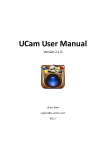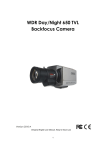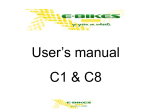Download GPS Tracker User Manual
Transcript
GPS TRACKER USER MANUAL Function: GPS continous locating, uploading timely by GPRS. Surport SMS locating inquiry. Real-time voice monitoring. GSM global quad band frequency. 3 SOS number for remote monitoring and alarm. Low power alarm function Preparation before operating 1.1 unpack the giftbox, check if the model No and the accessories is right. If found anythng is wrong, please contact your retailer. 1.2 The terminal needs to insert one GSM SIM card, please choose the SIM card under your retailer’s advice. 1.3 Make sure the terminal is powered off before inserting or taking out the SIM card. 1.4 The SIM card in the terminal needs to have GPRS function. 1.5 The SIM card in the terminal needs to have caller ID function. 1.6 Parameters directive format all need small case letters, and all the setting up directives will get respond message. If the setting is right, the message will response “setting ok”, otherwise you need to reset. How to operating Service center number setting up 2.1 You need to preset service center numbers if you need operating inquiry monitoring directives by SMS, and the terminal will only response to the SMS directive from the services center numbers. 2.2 Please add the country code when setting the centre number, the oringinal password is 123456. 2.3 Adding services center nunber directive: CENTER,A, center number# Ex: CENTER,A,123456789# If services center number setting successfully, will get “ center number setting successfully!” or “OK” Ps: can only set up one service center number and the center number must be SOS number. Service number delete 3.1 Deleting center nunber directive: CENTER, D#, terminial will response “OK” if success. Adding SOS numbers 4.1 Sending SMS text by center number cellphone could set SOS numbers, total 3 numbers. 4.2 Adding SOS numbers directive: SOS,A,Number 1,Number 2, Number3# Ex: SOS,A,123456789,987654321,55555555# 4.3 Terminal will response “SOS (1,2,3) numbers setting success or OK!” when SOS numbers setting successfully. Delete SOS numbers 5.1 If need to delete certain numbers, could send inquiry parameter directives to terminal, and get the sequence No of certain numbers, then sending delete directives SMS to the terminal to delete it. 5.2 Three ways to delete directive numbers 1. SOS, D, 1, 2, 3# (Delete muti numbers) 2. SOS, D, number sequence# 3. SOS, D, number# 5.3 If delete SOS numbers successfully, terminal will response “SOS numbers delete successfully or OK!” Inquiry parameter setting up 6.1 When you need to inquire terminal parameters setting status, need to send parameter setting up SMS text to terminal SIM card number, terminal will respond corresponding parameter setting figurations. 6.2 Inquire parameter directive format:PARAM# Work mode and work mode setting up 7.1 Mode 1(Standard mode) GPS terminal continuous working, upload data timely. 7.2 Mode 2(Power saving mode) Terminal GPS will upload data imediately when locating success, then turn to sleeping mode, every 10minutes later will turn on GPS automatically. 7.3 Mode 3(Base station locating mode) GPS not working, inquire base station locating data to upload. GPS will wake up when center number called or sending message, then go into sleeping mode 2 mins later. 7.4 Mode4 ( no platform mode, minimum of power consumption) This mode does not require platform. It only replies when using url# SMS to check google map and link. Setting GPRS time interval of transmission position data Default GPRS time sending interval can be set separately. If default GPRS time sending interval is 20s which means the device will upload positioning data to the platform server every 20s. Users can modify GPRS sending time interval by SMS( please set time interval is more than 300s using mode2) Command format: time set (s)# For example: time set 15# The tracker will reply: upload time interval has been set successfully. Time interval is 15s. Reset device When there is something wrong with the link of GPRS, for example,the parameter setting of the device is correct, but the device is not online. At the moment you can send a command to the device to reset the device, so that the device works normally. The command for restore factory settings: reset#. After receiving this command, the device will reset after 1 minute. Restore factory setting When there is something wrong with the device because of the wrong parameter setting, at this moment you can send a command to the device to restore factory setting. The command is: factory#. After receiving this command, the parameter setting of device will become default. Remote upgrade This function is a king of firmware upgrade of device. The command is: upgrade, address#. ( address means firmware download site, please consult the distributor) Terminal operation Power on and power off Power on: please insert valid SIM card. Press the power switch for long time. The more detail, please read as described in the “ lighting instruction” Power off: when on power on state, please close the power switch of device. The device will work normally after inserted valid SIM card and boot(GPRS has been activated). The device uploads positioning data to the back server regularly. The device uploads location information to the back server regularly during the period of GPS working. Check the position 8.1 SMS Chinese address check When require checking Chinese address of the device, you can send text to SIM card of the device. The tracker will reply a Chinese address position information. Or else, the tracker will reply: unable to get accurate GPS data, please try again. The command format: where# Ps: this function needs platform support. 8.2 SMS check for network link position When require checking the network link position of the device, you can send text to SIM card of the device. The tracker will reply the final position of network link position information. The command: url# If you have a mobile phone with Internet access, you can open position link of SMS, download map with device position through GPRS or WIFI, 3G and so on to check the position of the device. You can also check the device position by inputting the network link from SMS to computer browser. platform checking Users can log in global positioning service platform which was provided by distributor to check the position of device. You can consult your distributor of the web site. SOS call and alarm lifted When faced with an emergency situation, please press SOS button for more than three seconds. The device will dial three numbers which have been set already circularly. On the no answer conditions, you can cycle only twice and at the same time upload SOS message to the platform. You can use the platform or send massage: alarm# to lift alarm. Note: before operating call SOS alarm function, please set specific number first. Low battery alert Battery levels can be graded 4 levels. When the battery is low than or equal to 1 hour, the tracker will send low battery alert SMS to center number. Monitoring When the setting monitor number dial the device, the device will automatically pick up the phone and enter listening state. The caller can listen the sound around the device. When non-listening numbers call, the device will not enter listening state. The command format: monitor,0000000000# The tracker will reply: the listening number has been set successfully. Notes: 1. Before this function, please set listening number first. 2. Please be sure the GPRS and caller id have been activated. Log in global positioning serve platform If you already have login information in the platforms, please log in directly to back server.or else please contact your distributor to provide you login ID and the password. Please enter the login platform to fill the login ID and the password then enter the server platform. Please contact your distributor to obtain the “ guidelines for using the service platform” Troubles shooting If the device fails to connect to back server for the first time and back -display shows “not on the line”. Please check: 1) whether SIM is installed properly, please refer to the installation instructions. 2) Please check LED indicator light status. At the normal, GSM indicator light flashes 0.1s off for 2s and GPS indicator light flashes 0.1s off for 2s. 3) Please check whether GPS has positioned, or else, please go to open area to position for the first time. 2. The device displays offline status in the background. First of all, please check whether 2 indicators are normal and check the the card status. The steps are as following: 1) whether SIM card is for tuition. 2) GPRS service is canceled(offline on the last day of the month) 3) Check parameter setting. Check serial number, GPRS transmission time interval whether are correct.