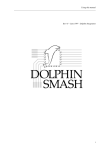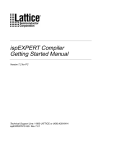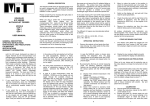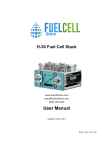Download 1250 Mb
Transcript
JL gach Version 1.1 15/06/00 1250 Mb/s OPTICAL TRANSCEIVER MANUAL 1- Description This module is designed to replace any multiwire cable as a virtual ribbon cable over a duplex optical fiber path. It is designed in a versatile topology allowing reconfiguration in order to meet the user’s requirements. It accepts one or two mezzanine boards to design application based interfaces. Figure 1 shows the board layout and points the main components (references 1 to 6) JP1 JP3 JP2 JP4 PIN 1 6 Figure 1: Board layout The references are: 1- I/O interface for mezzanine boards or ribbon cable (see section 2.5) 2- Power supply (see section 2.3) 3- I/O interface for PLD reconfiguration (compatible with Lattice’s ISP download cable) 4- I/O reconfiguration microswitch (see section 3.1) 5- Link setup (see section 3.2) 6- Laser transceiver (see section 2.4) 2- Specifications 2.1- Dimensions PCB dimensions : 105 mm x 122 mm. 4 layer high density board (class 5) Overall dimensions (edge connectors and fibre transceiver included) : 118 mm x 130 mm Height (without mezzanine board, with heatsink on chipset) : 26 mm Fixing holes : 92mm x 115mm. 4 x M2.5 . Holes are connected to ground. -1- JL gach Version 1.1 15/06/00 JP1 pin 1 to JP3 pin 1 : 48.3 mm (1900 mils) JP1 pin 1 to JP2 pin 1 : 7.62 mm (300 mils) 2.2- EMI/RFI This design is NOT EMI/RFI compliant since it uses RF microwave frequencies up to 1.5 GHz and upper harmonics. This board should then be placed in a EMI/RFI appropriate housing (metallic shielded) in order to decrease emissions and to protect it against outer perturbations. 2.3- Power power supply is +5 Vdc. Power consumption is 1.1 A typical. ABSOLUTE MAXIMUM RATING : +5.25 Vdc max, +4.75 Vdc min Power supply connection pinout : pins 1,4 : GND / pins 2,3 +5V 2.4- link The link is based on HP’s (Agilent) chipset HDMP-1022/1024 and InGaAsP HFBR-53D5 or HFCT-53D5 laser transceivers. Note that these ICs should heat somewhat, it is then recommended to use a heatsink over the SERDES chips (HDMP-1022/1024). Nevertheless, they’re built on HP’s 25 GHz Silicon process guaranteed to work at temperatures up to 150 °C and is tested up to 230 °C, but lifetime is shortened and error rate is higher when working at high temperatures. The maximum distance of the link at 1250 Mbits/s and laser wavelenghts are in table 1. Duplex SC-type connectors should be used with 62,5/125, 50/125 multimode fiber (MMF) or 9/125 single mode fiber (SMF). Note that fiber quality is of prime importance for long path. HFBR-53D5 (850 nm) HFCT-53D5 (1500 nm) 62,5/125 MMF 50/125 MMF 220 m 500 m 550 m 550 m Table 1: maximum path distance 9/125 SMF N/A 10 km The transceiver is a class I laser product and then is eye safe. Nevertheless, direct eye exposure should be avoided. The setup allows throughput rates from 150 Mbits/s up to 1250 Mbits/s (see section 3 for speed selection). 2.5- I/O interface The I/O interface is made of high speed advanced CMOS technology drivers with TTL compatible inputs (ACT family). Mating connectors for mezzanine boards are the same as for PC/104 specification : female, 2x20 pins, 2.54 mm pin spacing (100 mils). The maximum synchronous clock speed depends on the link setup and is detailed in section 3.2. The internal logic is rated up to 100 MHz and Tpd is about 12 ns. Minimal setup time is 0.40 ns and minimal hold time is 4.80 ns. Minimal clock half period width is 5 ns. When operating in double frame mode (see section 3.2) data is sampled on both edges of the clock, therefore duty cycle should be maintained around 50%. 3- Setup and Operation 3.1- Pin configuration Connectors pinout and Lattice IspLsi 2128 chip pin correspondence can be found in table 2 (used for program and pin reconfiguration). The pins definitions can be defined using the microswitches, more detail can be found hereafter. -2- JL gach 9,19,29,39 1,3,5,7,11,13,15,17, 23,25,27,31,33, 35,37 21 2 4 6 8 10 12 14 16 18 20 22 24 26 28 30 32 34 36 38 40 Version 1.1 JP1 function ISP pin VCC * GND * Clkin I15 I14 I13 I12 I11 I10 I9 I8 I7 I6 I5 I4 I3 I2 I1 I0 I19 I18 I17 I16 JP2 Function ISP pin VCC * GND * 15/06/00 JP3 Function ISP pin VCC * GND * 115 Clkout 116 Clkin 95 O0 105 I23 94 O1 104 I22 93 O2 103 I21 92 O3 102 I20 91 O4 101 I39 90 O5 99 I38 88 O6 97 I37 87 O7 96 I36 86 O8 76 I35 85 O9 75 I34 83 O10 73 I33 82 O11 72 I32 81 O12 71 I31 80 O13 70 I30 79 O14 68 I29 77 O15 67 I28 57 O16 66 I27 55 O17 65 I26 53 O18 63 I25 52 O19 62 I24 Table 2: I/O connectors pinout 115 51 50 48 47 46 45 44 43 42 41 39 38 37 36 35 33 32 31 28 27 JP4 Function ISP pin VCC * GND * Clkout O20 O21 O22 O23 O24 O25 O26 O27 O28 O29 O30 O31 O32 O33 O34 O35 O36 O37 O38 O39 116 61 60 59 58 18 17 16 15 14 12 9 8 7 6 5 4 3 2 176 175 the microswitch allows the I/O buffers to be redirected by banks of 8 lines. When a switch is set to “ON” this means that the corresponding lines (see table 3) are configured as inputs. The CLKIN lines are always input, and CLKOUT lines are always output. The maximum input or output lines is 40. When reconfiguring the I/O lines, the Lattice IspLsi2128 chip internal configuration must be changed according to the I/O lines. For IspLsi design tool, refer to the lattice IspDesignExpert system and user manual. Using Lattice’s IspDownlad cable, the new configuration can be downloaded using the JP6 connector (see figure 1). An example design for IspLsi2128 could be found in appendix 1. Signal banks I0 to I7 I8 to I15 I16 to I23 I24 to I31 I32 to I39 O0 to O7 O8 to O15 O16 to O23 O24 to O31 O32 to O39 Microswitch DIR1 DIR2 DIR3 DIR4 DIR5 DIR6 DIR7 DIR8 DIR9 DIR10 Table 3: microswitch allocation When a signal bank is configured as INPUT and the corresponding Lattice pins are configured as OUTPUT, the supply current should increase abnormally and the lattice chip overheats. This could lead to the IspLSI2128 destruction (if too much conflicts appear) due to overdissipation. When a signal bank is configured as OUTPUT and the corresponding Lattice pins are configured as INPUTS, there is no effect, simply the link will not work properly. -3- JL gach Version 1.1 15/06/00 3.2- Link setup 3.2.1- Loop The loop microswitch permits an internal loopback of data. This permits testing without using two modules or without fiber. When set to OFF position, the system is configured in loopback. When in ON position, the system uses the laser transceiver and is in normal condition. 3.2.2- MFD The MFD switch allows to work in double frame mode (see HDMP-1032/1034 data sheet). This allows to extend the bus width to 40 bits in each direction instead of 20 bits, but reduces the maximum system clock by a factor 2 (the throughput rate is the same). In this situation, the first 20 bits are sampled in the lower state of clock, and the 20 last in the higher state. This mux/demux operation is performed by the IspLSI2128 chip (see appendix 1 for an example). When “ON”, the link is in single frame mode. 3.2.3- Link speed The link speed is set by the DIV0/DIV1 switches that allows the internal PLL to lock in the defined frequency ranges. The tables 4 and 5 shows the speed ranges in single or double frame rates. Note that the maximum speeds are guaranteed speeds. Typical values are higher (1800 Mbaud/sec). The “parallel word rate” corresponds to the system input clock rate (CLKIN) in MHz. DIV1 ON ON OFF OFF DIV1 ON ON OFF OFF Serial Baud Rate Serial Data Rate Parallel word rate (Mbaud/sec) (Mbits/sec) (Mwords/sec) Range Range Range ON 29.2 62.5 583 1250 700 1500 OFF 14.6 37.5 292 750 350 900 ON 7.3 18.8 146 375 175 450 OFF 6.3 9.4 125 187.5 150 225 Table 4 : clock rates in single frame mode (20 bits words). Baud rate = 24x frame rate DIV0 Serial Baud Rate Serial Data Rate Parallel word rate (Mbaud/sec) (Mbits/sec) (Mwords/sec) Range Range Range ON 14.6 31.3 583 1250 700 1500 OFF 7.3 18.8 292 750 350 900 ON 3.7 9.4 146 375 175 450 OFF 3.2 4.7 125 187.5 150 225 Table 5 : clock rates in double frame mode (40 bits words). Baud rate = 48x frame rate DIV0 3.2.4- Link lock The link is locked (ready to send and receive data) when BOTH SIDES are locked, this means that a clock must be present in each side of the link. Both clock are not necessary the same, but the frequency range MUST be the same in each side (DIV0/DIV1 configuration). The receive chip locks its clock and can deliver this clock to the emit chip on the other side, the link then works with only one synchronous system clock. This is performed by a special configuration in the IspLSI2128 chip, rerouting the STRBORX pin (120) to the STRBIN pin (124) on one side. In double frame mode, a special care should be taken using this technique since the STRBORX clock is twice the parallel word rate, it is then necessary to divide by two the STRBORX clock. Moreover, if perfect synchronous clock is needed, the FLAG pin (174) should be used to synchronize these clocks because the reconstructed emit clock could be 90° phased due to the divide-by-two operation. The problem is that FLAG is active only when link is established on both sides. The turnover is to use a scheme as in appendix 1: the OR gate resynchronizes the two clocks when they’re 90° phased, inducting a two-phase link setup : the first phase is the clock lockup on both sides (FLAG is always low). When this lock is established, the FLAG pin indicates the phase of the clock. If the two clock are 90° phased, the OR gate makes a 90° shift on the reconstructed clock. This shift breaks the link lockup and it goes again in the clock acquisition process. When finished, the two clocks (emit and receive) are perfectly in phase and data can be sent. When the link is locked on both sides, the led lights up. Lock time is about 100 ms. -4- JL gach Version 1.1 15/06/00 3.2.5- Chipset pin allocation The table 6 shows the SERDES HDMP1022/1024 chipset pin allocation for IspLSI2128 setup. This should be used as in the example shown in appendix 1. Signal D0 D1 D2 D3 D4 D5 D6 D7 D8 D9 D10 D11 D12 D13 D14 D15 D16 D17 D18 D19 CLOCK RFD DAV Tx ISP pin 148 147 146 145 143 141 140 139 138 136 135 134 133 132 131 130 129 127 126 125 124 123 121 Table 6: Rx/Tx ISP pin allocation Rx ISP pin 149 150 151 153 154 155 156 158 159 160 161 163 164 165 167 168 169 170 171 173 120 N/A N/A Note that the RFD pin means Ready For Data and DAV means DAta Valid. RFD should be connected to DAV through an inverter gate. This allows data transmission when the link is locked. When using single frame mode, the IspLSI2128 should connect directly the desired I/O pins (20 inputs and 20 outputs, user defined) to the Dx pins of the Tx/Rx chipset, and BCLKIN/BCLKOUT should be connected to the corresponding CLOCK pin of the chipset. When using double frame mode, a MUX/DMUX scheme should be used as presented in appendix 1. 4- Related documents - HDMP-1022/1024 serdes chips datasheet HFBR-53D5/HFCT-53D5 InGaAsP Laser transceivers data sheet Lattice Isp family data book and development system manual 5- Related software and hardware - Lattice Semiconductors IspDesignExpert system (free for download at www.latticesemi.com) Lattice Semiconductors IspDownload cable and software -5- JL gach Version 1.1 APPENDIX 1 LATTICE DESIGN EXAMPLE Using Lattice’s ISPDesignExpert system -6- 15/06/00 JL gach Version 1.1 -7- 15/06/00 JL gach Version 1.1 -8- 15/06/00