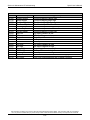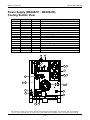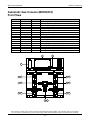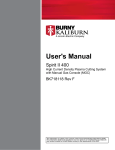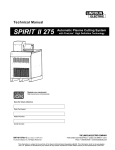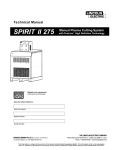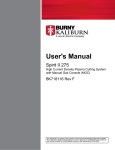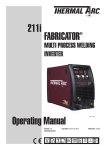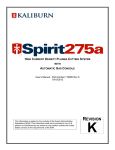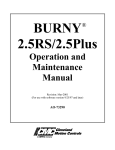Download SPIRIT II 150 - Lincoln Electric
Transcript
Technical Manual SPIRIT II 150 ® Automatic Plasma Cutting System with FineLine™ High Definition Technology Register your equipment: http://www.burny.com/warranty Save for future reference Date Purchased: Model Number: Serial Number: BK718113 Rev I | Issue Date: 01-SEP-2015 © Lincoln Global, Inc. All Rights Reserved THE LINCOLN ELECTRIC COMPANY 4130 Carolina Commerce Pkwy Ladson, SC 29456 U.S.A. www.lincolnelectric.com Phone: +1.843.695.4000 This information is subject to the controls of the Export Administration Regulations [EAR]. This information shall not be provided to non-U.S. persons or transferred by any means to any location outside the United States contrary to the requirements of the EAR. Prologue Spirit II User’s Manual Revision History Rev ECO# Author Date A - CAD 02/04/2013 B LAD0202 CAD 06/07/2013 C LAD0217 CAD 08/06/2013 D LAD0228 LAD0223 CAD 08/28/2013 E LAD0260 CAD 03/18/2014 F LAD0264 CAD 03/31/2014 G LAD0276 LAD0199 LAD0284 LAD0288 CAD 09/18/2014 H LAD0313 CAD 01/30/2015 I LAD0234 LAD0317 LAD0323 LAD0330 CAD 09/01/2015 Description of Change Initial Release. Added 100A/150A silver electrodes, replaced RHF with ISC, added argon marking, corrected system interconnect diagrams, changed rated inlet gas pressure to 115 psi, added 100 psi minimum to inlet gas pressure. Deionization filter cartridge (500510) replaced sediment filter (300152). Parts list updated. Corrected Plasma Console icon description from hardware error to warning message. Expanded notes on System Interconnection diagrams to clarify cabling requirements for various configurations. Corrected contact ratings on page 3-20. Added pinouts to CII, FII, JII cables in Parts List. Corrected part numbers for coolant/power leads and work ground in Parts List. Inductor (707150) replaced by (707155). 10” fan (500516) replaced by (284031). Added argon purity specification. Added notes about torch handle vent hole. Updated Chopper Test Procedure. Clarified RS422 Parameter Control description. Added “BK” prefix to all part numbers. Added PCB Outline Dwgs and corrected electrode tool in Part List. Corrected Remote On/Off info in Installation section. Clarified fuse/breaker types in Installation section, updated Parts List with second o-ring in Q-D Head on cathode adapter, corrected several parts numbers in the Parts List, updated interior drawings of ISC console throughout, added hot parts warning. Changed ISC to ASC. Updated branding throughout. ™ Combined RHF and CleanStrike Technology throughout. Corrected gas flow rates on page 2-6. Updated part numbers for terminal blocks. Updated AGC and manifold part numbers. Updated coolant pump part number. Updated warranty. Added pierce capability for 1.25” (32mm) MS at 150A. Trademark Notice Spirit is a registered trademark of Lincoln Global, Inc. FASTON is a trademark of the TE Connectivity Ltd family of companies. All other trademarks are property of their respective owners. This documentation may not be copied, photocopied, reproduced, translated, or reduced to any electronic medium or machine-readable format without explicit written permission from Lincoln Electric. This information is subject to the controls of the Export Administration Regulations [EAR]. This information shall not be provided to non-U.S. persons or transferred by any means to any location outside the United States contrary to the requirements of the EAR. ii Spirit II User’s Manual Prologue Table of Contents Section 1: Safety General Precautions ......................................................................................... 1-1 Ultraviolet Radiation Protection ......................................................................... 1-1 Noise Protection ................................................................................................ 1-1 Toxic Fume Prevention ..................................................................................... 1-2 Electric Shock Prevention ................................................................................. 1-2 Fire Prevention .................................................................................................. 1-3 Explosion Prevention......................................................................................... 1-3 Health Support Equipment ................................................................................ 1-4 Safety Standards Booklet Index ........................................................................ 1-5 Section 2: Specifications System Description ........................................................................................... 2-1 System Components ......................................................................................... 2-2 Power Supply Specifications ............................................................................. 2-3 Torch Coolant Specifications............................................................................. 2-4 Automatic Gas Console (AGC) Specifications .................................................. 2-5 Gas Supply Requirements ................................................................................ 2-6 Plasma Console Specifications ......................................................................... 2-7 Arc Starting Console (ASC) Specifications with RHF ........................................ 2-8 Arc Starting Console (ASC) Specifications with CleanStrike™ .......................... 2-9 Torch and 2-Gang Manifold Specifications........................................................ 2-10 5-Gang Manifold Specifications......................................................................... 2-11 Airborne Noise Emissions ................................................................................. 2-12 Electromagnetic Compatibility (EMC) ................................................................ 2-12 Section 3: Installation Initial Inspection ................................................................................................ 3-1 Component Placement ...................................................................................... 3-1 System Interconnection ..................................................................................... 3-2 Power Supply Primary Power Connections ....................................................... 3-7 Power Supply Output Connections ................................................................... 3-9 ASC Control Cable and ASC Ground Connections ........................................... 3-11 Cooling System Connections ............................................................................ 3-11 Torch Leads to Arc Starting Console Connections............................................ 3-13 Torch Leads to Torch Base Connections .......................................................... 3-15 Torch Gas Connections..................................................................................... 3-16 Gas Supply Connections ................................................................................... 3-19 Plasma Console Connections ........................................................................... 3-20 CAN Communication Connections .................................................................... 3-21 CNC Machine Interface Connections ................................................................ 3-22 Filling the Cooling System ................................................................................. 3-23 This information is subject to the controls of the Export Administration Regulations [EAR]. This information shall not be provided to non-U.S. persons or transferred by any means to any location outside the United States contrary to the requirements of the EAR. iii Prologue Spirit II User’s Manual Section 4: Operation Operating the Plasma Console ......................................................................... 4-1 Setting up to Cut or Mark .................................................................................. 4-3 Verifying Important Parameters......................................................................... 4-4 Viewing the Required Torch Parts ..................................................................... 4-4 Checking System Status ................................................................................... 4-5 Purging Pressure Regulators ............................................................................ 4-6 Making a Cut or Mark ........................................................................................ 4-7 Piercing Thick Materials .................................................................................... 4-8 Moving Pierces and Edge Starts ....................................................................... 4-8 Cut Quality ........................................................................................................ 4-9 Customizing Cutting or Marking Settings .......................................................... 4-10 Saving Customized Settings ............................................................................. 4-11 Restoring or Deleting Customized Settings ....................................................... 4-12 Configuration Tab .............................................................................................. 4-13 Advanced Config Tab ........................................................................................ 4-14 Network Settings Tab ........................................................................................ 4-15 Software Updates Tab....................................................................................... 4-16 System Info Tab ................................................................................................ 4-18 Tools Tab (Restart Plasma Console) ................................................................ 4-18 Pressures/Coolant Tab...................................................................................... 4-19 RS422 Tab ........................................................................................................ 4-20 Electrical Tab .................................................................................................... 4-21 Cut Info Tab ...................................................................................................... 4-21 Power Supply Tab ............................................................................................. 4-23 Error Log Tab .................................................................................................... 4-23 Messages Tab ................................................................................................... 4-24 Section 5: Torch Consumables and Cutting Charts Installing / Removing the Torch Head ............................................................... 5-1 Installing / Replacing Consumables .................................................................. 5-3 Maximizing Consumable Life ............................................................................ 5-5 Inspecting for Damage ...................................................................................... 5-6 Selecting Consumables..................................................................................... 5-7 Cutting Charts ................................................................................................... 5-14 Section 6: Maintenance and Troubleshooting Routine Maintenance ........................................................................................ 6-1 Replacing the Torch Coolant and Filter ............................................................. 6-4 Power Supply Microprocessor (DSP) Status Indicators .................................... 6-5 Power Supply Microprocessor (DSP) Sequence of Operation .......................... 6-5 Error Codes ....................................................................................................... 6-7 General Troubleshooting ................................................................................... 6-9 Chopper Test Procedure ................................................................................... 6-11 This information is subject to the controls of the Export Administration Regulations [EAR]. This information shall not be provided to non-U.S. persons or transferred by any means to any location outside the United States contrary to the requirements of the EAR. iv Spirit II User’s Manual Prologue Section 7: Parts List Power Supply (BK300211 - BK300219) ............................................................ 7-1 Automatic Gas Console (BK300418)................................................................. 7-5 Plasma Console (BK300800) ............................................................................ 7-8 Arc Starting Console (BK300510) with RHF...................................................... 7-9 Arc Starting Console (BK300500) with CleanStrike™ ........................................ 7-10 Torch and Manifold Assemblies ........................................................................ 7-11 Shielded Torch Leads ....................................................................................... 7-12 CAN Communication Cable and Termination Plug ........................................... 7-12 Manifold Control Cables .................................................................................... 7-12 Gas Hose Package with AGC ........................................................................... 7-13 Coolant and Power Leads ................................................................................. 7-14 Work Ground Lead ............................................................................................ 7-14 Oxygen Supply Gas Hose (Optional) ................................................................ 7-15 Nitrogen Supply Gas Hose (Optional) ............................................................... 7-15 Air Supply Gas Hose (Optional) ........................................................................ 7-15 H17 Supply Gas Hose (Optional) ...................................................................... 7-15 Argon Supply Gas Hose (Optional) ................................................................... 7-15 "CII" Cable (for Optional External Inova) ........................................................... 7-16 "FII" Cable (for Optional Internal Inova)............................................................. 7-17 "JII" Cable (for Optional Internal Inova) ............................................................. 7-18 PCB Assemblies – Component Reference Locations ....................................... 7-19 Section 8: Internal Inova Console Option Overview ........................................................................................................... 8-1 Plug Identification .............................................................................................. 8-1 Unique Interconnect Cables .............................................................................. 8-1 Grounding ......................................................................................................... 8-2 Parts List ........................................................................................................... 8-3 Appendix A: Electromagnetic Compatibility (EMC) Background ....................................................................................................... A-1 Installation and Use ........................................................................................... A-1 Assessment of Area .......................................................................................... A-2 Methods of Reducing Emissions ....................................................................... A-2 Appendix B: Serial Communication Initializing the Spirit System ............................................................................. B-1 Transmitting Parameters to the Spirit System ................................................... B-1 Communication Error Checking ....................................................................... B-2 Default Cutting Parameters .............................................................................. B-3 Troubleshooting Serial Communication ............................................................ B-3 RS-422 Serial Commands ................................................................................ B-4 This information is subject to the controls of the Export Administration Regulations [EAR]. This information shall not be provided to non-U.S. persons or transferred by any means to any location outside the United States contrary to the requirements of the EAR. v RESPONSABILITÉ LIMITÉE LIMITED WARRANTY Garantie actuelle disponible à www.lincolnelectric.com/warranty Burny Kaliburn, A Lincoln Electric Company (“Kaliburn”), warrants DÉCLARATION DE RESPONSABILITÉ LIMITÉE that all new Kaliburn-manufactured controllers and plasma cutting Electric equipment, torch height control systems, plasma Lincoln Company (Lincoln) garantit à l’usager finaltorches, (acheteur) de consumables (expendables), accessories (collectively, “Goods”) tous les appareils de soudageand et de coupage neufs, d’électrode et de flux will be free of defects material, subject to the (collectivement appelésin«workmanship Biens ») qu’ilsand ne présenteront aucun défaut de terms of this Limited Warranty. fabrication et de matériel. Cette garantie est annulée si l’appareil a été sujet à une mauvaise WARRANTY installation, à desREMEDY: soins inappropriés ou à des opérations anormales. (2) (3) (4) (5) (6) (7) (8) (9) failure of the Goods Purchaser must report(1)any defect or PÉRIODE DE promptly GARANTIE to Kaliburn, an authorized service center, or an authorized OEM/ Lincoln assurera les dépenses relatives aux pièces et à la main d’œuvre integrator/distributor. Such notice must be in writing and received pour la correction des défauts durant la période de garantie. Toute within the warranty periods set forth herein. Upon receiving such période de garantie commence à la date de l’achat, chez un Distributeur written notice, and if Kaliburn or Kaliburn’s authorized service Lincoln Agréé ou the dansexistence un Atelierofde Servicecovered Agréé par Lincoln, par facility confirms a defect by this warranty, l’usager bien àrepair partirordereplace la datethe de defective fabrication si Kaliburnfinal will, d’origine, at its soleou option, Goods. aucune preuverequest, d’achatthe n’est disponible, le return tout dans les conditions At Kaliburn’s purchaser must to Kaliburn or its suivantes authorized: service facility any Goods claimed to be defective. Kaliburn 7 Ans the right to refuse to perform the warranty remedies set reserves THE LINCOLN ELECTRIC COMPANY 22801 St. Clair Avenue • Cleveland, OH • 44117-1199 • U.S.A. Phone: +1.888.935.3877 • www.lincolnelectric.com WARRANTY LIMITATIONS Période de Temps Non Spécifiée The are intended for commercial andcontre are not • Goods Les produits d’habillement Red Line™ use sont only garantis lesintended défauts de for personal, family, orque household purposes. fabrication. Du fait les applications varient, il relève de la responsabilité de de sélectionner le bon pour chaque Les Kaliburn is l’usager not responsible for cable or produit torch leads wear orapplication. any produits d’habillement Redwear Line™due ne to sont pas sujets la garantie après damage resulting from cable flexing and àabrasion. usage. Purchaser is solely responsible for routine inspection of cables. • Les produits de la gamme de lunettes de sécurité Red Line™ sont garantis Kaliburn is not responsible for repair or replacement of any part or contre les défauts de fabrication Goods due to normal wear and tear.À OBTENIR CONDITIONS DE GARANTIE COUVERTURE DEmanufactured LA GARANTIE : Parts and equipment for Kaliburn is subject to the terms of the original manufacturer’s warranty, and Kaliburn has(LASF). no L’acheteur doit contacter un Atelier de Service Agréé par Lincoln warranty obligations forrecherche defect in such Pour une assistance à la d’un equipment. LASF, aller sur www.lincolnelectric.com/locator WARRANTY ISlaVOID IF: sur les produits de soudage et de LaTHIS détermination finale de garantie coupage faiteHAVE par Lincoln ou par l’Atelier de Service Agréé par A. THEsera GOODS BEEN ABUSED, ALTERED, OR MISUSED; Lincoln. B. THE GOODS HAVE BEEN REPAIRED BY THE PURCHASER OR RÉPARATIONS COUVERTES PAR LA GARANTIE : ANY THIRD PARTY WITHOUT THE AUTHORIZATION OR PRIOR • Redresseurs d’alimentation principale sur les soudeuses Idealarc de type forth herein if the Goods are not received by Kaliburn within sixty (60) WRITTEN APPROVAL OF KALIBURN; Si Lincoln ou l’Atelier de Service Agréé par Lincoln confirme l’existence days ofnon-onduleur the return request date. The purchaser is solely responsible d’un couvert par cette sera corrigé C. défaut THE SPIRIT II, SPIRIT ORgarantie, PROLINEcelui-ci SYSTEM HAS BEENpar OPERATED for3shipment of any defective Goods to and from Kaliburn’s facility or Ans réparation ou par changement, au choix de Lincoln. WITH NON-GENUINE KALIBURN OR LINCOLN ELECTRIC TORCH that its authorized service facilityetand all related freightlecosts. • ofToutes les soudeuses, dévidoirs machines pour couper plasma de LinCONSUMABLES; À la demande de Lincoln, l’acheteur doit rendre, à Lincoln ou à son Atelier coln. deD.Service Agréé, tout « Bien » réclamé comme défectueux couvert par la • Casques auto-obscurcissants Viking™ désignés par les numéros de WARRANTY PERIODS KALIBURN SERIAL NUMBERS OR WARRANTY DECALS HAVE référence de produits se terminant en "-2" (ex. KXXXX-2). Les exceptions garantie de REMOVED Lincoln. OR ALTERED; OR BEEN All warranty startpour from the date of shipment from Kaliburn. figurentperiods dans la liste 2 Ans. FRAIS DE PORT : E. THE GOODS HAVE BEEN SUBJECTED TO IMPROPER 2 Ans L’acheteur est responsable de l’expédition vers et depuis l’Atelier de PARTS FOR: auto-obscurissants, tous les autres casques Viking™ y compris INSTALLATION, IMPROPER CARE, UNAPPROVED PURPOSES, OR • Casques Service Agréé par Lincoln. ABNORMAL OPERATIONS. casques de laSupplies, série 1740Gas et les casques passifs • All les Plasma Power Consoles, Cooling4x5. LIMITES DE LA GARANTIE: 1Tower, An Plasma Controllers for the Spirit® II series SERVICE AND REPAIR SHOULD ONLY BE PERFORMED LINCOLN N’ACCEPTERA AUCUNE RESPONSABILITÉ DANS LE CASBY DEKALIBURN RÉPARATIONS ® ® •(asHandy MIG®, Handy , Weld Pak™ HD applicable), SpiritCore series ® •(asTous les refroidisseurs à eau (modèles internes ou externes) Three applicable), ProLine series (as applicable), (3) years 100 and other •Dagger Tous ®les régulateurs de legacy gaz plasma cutters • Toutes les baguettes d’électrode, fils à souder et flux (Contacter le • Integrated INOVA™ electronics within the power Représentant de Ventes Lincoln le plus proche) supply for Spirit II and ProLine series products • Robots de soudage à l’arc et de coupage et contrôleurs robotiques • Tous les appareils de Contrôle des Vapeurs de Soudage, y compris les apPARTS FOR:portables, les unités centrales, les extincteurs et les accessoires pareils (Ne comprend pas les articles de matériel consommable figurant sur la • All Burny® shape cutting controllers such as liste d’articles ayant 30 jours de garantie) product models for Phantom™, Phantom II, • Tout les accessoires de soudage et de coupage, y compris les modules de Phantom ST,lesPhantom ST options II, Burny 10LCD Plus dévidoirs, chariots, les à installer sur leand terrain qui sont vendues Dagger NC andles others asnon applicable séparément, options fixées, les fournitures de soudage, les jeux ® • All d’accessoires chassis and front panel applicable) standards et upgrades les produits(as Magnum (Ne comprend pas les pièces100 consommables et les pistolets / torches figurant sur la liste d’arti• Dagger torch and leads cles ayant une garantie de 90 et 30 jours) ••All Toutes plasma and torch leads for lescutting torchestorches TIG Pro-Torch™ One II, Spirit, ProLine and other les torches de coupage au plasma plasma cutters •Spirit Toutes (1) year les piècescutting de rechange noncomponents consommables achetées ••All Toutes other plasma system such •as Les Bobine Magnum® 250LX Arc Pistolets StartingàConsoles • Les Pistolets à système pousser ® ••All Mobiles torch height VRTEXcontrol 360 et systems VRTEX® and collision sensors • Viking™ PAPR Blower Unit magnétiques main replacement parts ••All Poussoirs purchased non-expendable •90 AllJours torch valve assemblies • Tous les ensembles de pistolet et câble et les pistolets à bobine Magnum® SG LABOR 30 Jours • All warranty labor for Plasma power supplies, gas • Tous les articles consommables pouvant être utilisés avec les Systèmes de consoles, tower, plasma controllers Contrôlecooling des Vapeurs de and Soudage décrits plus haut. Ceci comprend les One (1) year fortuyaux, Spirit series (as les applicable), Spirit II, and INOVA les filtres, courroies et les adaptateurs de tuyaux electronics within the power supply for Spirit II • Tous les logiciels U.S. only •- applicable Pièces noninconsommables - Lincoln n’est responsable du changement d’aucune pièce non consommable nécessaire du fait d’une usure normale. SPARE PARTS (all repair parts) Ninety (90) days FACTORY TRAINED UNAUTHORIZED REPAIRS EFFECTUÉES HORS D’UNPERSONNEL. ATELIER DE SERVICE AGRÉÉ PAR LINCOLN. PERFORMED ON THIS EQUIPMENT MAY RESULT IN DANGER TO THE LA RESPONSABILITÉ DE LINCOLN SELON CETTE GARANTIE NE DÉPASSERA PAS LE TECHNICIAN AND MACHINE OPERATOR ANDDEWILL INVALIDATE YOUR COÛT DE LA CORRECTION DU DÉFAUT DU PRODUIT LINCOLN. FACTORY WARRANTY. LINCOLN NE SERA PAS RESPONSABLE DES DOMMAGES ACCIDENTELS OU THE EXPRESS LIMITED SET COMMERCIALES, FORTH HEREINETC.) ARE CAUSÉS THE CONSÉQUENTS (TELS QUE LAWARRANTIES PERTE D’AFFAIRES SOLE AND EXCLUSIVE FORÀTHE GOODS. ALLDU OTHER PAR LE DÉFAUT OU PAR LE WARRANTIES TEMPS NÉCESSAIRE LA CORRECTION DÉFAUT. WARRANTIES, WHETHER EXPRESS, IMPLIED, OR STATUTORY, CETTE GARANTIE ÉCRITE EST LA SEULE GARANTIE EXPRESSE FOURNIE PAR INCLUDING BUT NOT LIMITED TO THOSE OF MERCHANTABILITY, LINCOLN CONCERNANT SES PRODUITS. LES GARANTIES IMPLIQUÉES PAR LA LOI, FITNESS A PARTICULAR PURPOSE, OR NON-INFRINGEMENT, TELLES QUEFOR LA GARANTIE DE QUALITÉ MARCHANDE, SE LIMITENT À LA DURÉE DE ARE EXPRESSLY DISCLAIMED. CETTE GARANTIE LIMITÉE POUR L’APPAREIL EN QUESTION. KALIBURN’S THISDES WARRANTY SHALL CETTE GARANTIELIABILITY DONNE À UNDER L’ACHETEUR DROITS LÉGAUX SPÉCIFIQUES. NOT EXCEED COST OFAVOIR REPAIRING ORDROITS REPLACING THE VARIER PEUTTHE ÉGALEMENT D’AUTRES QUI PEUVENT L’ACHETEUR DEFECTIVE GOODS. D’UN ÉTAT À L’AUTRE. IN NO WHETHER IN CONTRACT, ORCompany OTHERWISE (1) Les EVENT, appareils fabriqués pour The LincolnTORT Electric sont sujets à la période BREACH de garantie fabricant original. (INCLUDING OFduWARRANTY, NEGLIGENCE AND STRICT LIABILITY TORT),etWILL KALIBURN LIABLEsont FORgarantis INDIRECT, (2) Tous lesINmoteurs accessoires pourBE moteurs par le fabricant du moteur ou des accessoires moteurs et ils neDAMAGES sont pas couEXEMPLARY, PUNITIVE, SPECIAL, ORpour CONSEQUENTIAL verts par cette garantie. (INCLUDING BUT NOT LIMITED TO LOSS OF BUSINESS OR LOST ® 500 sont garantis par le fabricant du (3) Les compresseurs AIR VANTAGE PROFITS), EVEN IF KALIBURN HAS BEEN ADVISED OF THE compresseur et ne sont pas couverts par cette garantie. POSSIBILITY OF SUCH DAMAGES IN ADVANCE AND EVEN IF A (4) Tous les Produits MK sont garantis par MK Products et ne sont pas couREMEDY SET FORTH HEREIN IS FOUND TO HAVE FAILED OF ITS verts par cette garantie. Contacter le 1-800-787-9707. ESSENTIAL PURPOSE. (5) Lincoln Electric n’est pas responsable de l’usure des câbles ni des dommages résultant de l’usure des câbles suite à des courbures et à l’abrasion. L’usager final est responsable de l’inspection de routine des câbles pour vérifier qu’ils ne présentent pas d’usure éventuelle et pour y remédier avant la panne du câble. (6) Tous les Produits Burny Kaliburn sont garantis par Burny Kaliburn et ne sont pas couverts par cette garantie. Email: [email protected]. (7) Tous les Produits Vernon Tools sont garantis par Vernon Tool et ne sont pas couverts par cette garantie. www.vernontool.com/sales/product-warranty (8) Tous les Produits Arc Products sont garantis par Arc Products et ne sont pas couverts par cette garantie. Email: [email protected] The Lincoln Electric Company (8) Tous les Produits ELCo Enterprises, Inc sont garantis par ELCo EnterCarolina Commerce prises, Inc et ne4130 sont pas couverts par cette Parkway, garantie. Ladson, SC 29456 Contacter le (517) 782-8040 Mar 14 Phone: +1.843.695.4000 | www.lincolnelectric.com Spirit II User’s Manual Section 1: Safety Section 1: Safety General Precautions Whereas plasma cutting has been used safely for years, it does require certain precautions to ensure the safety of the operator and other people around the equipment. The following safety information must be provided to each person who will operate, observe, perform maintenance, or work in close proximity to this piece of equipment. Always wear appropriate personal protective equipment (PPE). Installation, operation, and repairs made to the Spirit system should only be performed by qualified personnel. The system makes use of both A.C. and D.C. circuitry for operation. Fatal shock hazard does exist. Exercise extreme caution while working on the system. Ultraviolet Radiation Protection Plasma cutting produces ultraviolet radiation similar to a welding arc. This ultraviolet radiation can cause skin and eye burns. For this reason, it is essential that proper protection be worn. The eyes are best protected by using safety glasses or a welding helmet with an AWS No. 12 shade or ISO 4850 No. 13 shade, which provides protection up to 400 amperes. All exposed skin areas should be covered with flame-retardant clothing. The cutting area should also be prepared in such a way that ultraviolet light does not reflect. Walls and other surfaces should be painted with dark colors to reduce reflected light. Protective screens or curtains should be installed to protect additional workers in the area from ultraviolet radiation. Noise Protection The system generates high noise levels while cutting. Depending on the size of the cutting area, distance from the cutting torch, and arc current cutting level, acceptable noise levels may be exceeded. Proper ear protection should be used as defined by local or national codes. See Section 2 for noise emission levels. This information is subject to the controls of the Export Administration Regulations [EAR]. This information shall not be provided to non-U.S. persons or transferred by any means to any location outside the United States contrary to the requirements of the EAR. 1-1 Section 1: Safety Spirit II User’s Manual Toxic Fume Prevention Care should be taken to ensure adequate ventilation in the cutting area. Some materials give off toxic fumes that can be harmful or fatal to people in the vicinity of the cutting area. Also, some solvents decompose and form harmful gases when exposed to ultraviolet radiation. These solvents should be removed from the area prior to cutting. Galvanized metal can produce harmful gases during the cutting process. Ensure proper ventilation and use breathing equipment when cutting these materials. Certain metals coated with or containing lead, cadmium, zinc, beryllium, and mercury produce harmful toxins. Do not cut these metals unless all people subjected to the fumes wear proper air breathing equipment. Electric Shock Prevention The Spirit system uses high open circuit voltages that can be fatal. Extreme care should be used when operating or performing maintenance on the system. Only qualified personnel should service the system. Observe the following guidelines to protect against electric shock: • • • • • • • • A wall-mounted disconnect switch should be installed and fused according to local and national electrical codes. The disconnect switch should be located as close as possible to the power supply so it can be turned off in case of an emergency. The primary power cord should have a 600 volt minimum rating in order to protect the operator. In addition, it should be sized according to local and national electrical codes. Inspect the primary power cord frequently. Never operate the system if the power cord is damaged in any way. Make sure the primary power ground wire is connected to the input power ground stud on the power supply. Make sure the connection is securely tightened. Make sure the positive output (work ground) of the power supply is connected to a bare metal area on the cutting table. A driven ground rod should be placed no further than five feet from this connection. Make sure this ground point on the cutting table is used as the star ground point for all other ground connections. Inspect the torch leads frequently. Never use the system if the leads are damaged in any way. Do not stand in wet, damp areas when operating or performing maintenance on the system. Wear insulated gloves and shoes while operating or performing maintenance on the system. Make sure the system is switched off at the wall disconnect before servicing the power supply or torch. This information is subject to the controls of the Export Administration Regulations [EAR]. This information shall not be provided to non-U.S. persons or transferred by any means to any location outside the United States contrary to the requirements of the EAR. 1-2 Spirit II User’s Manual • • • • • • Section 1: Safety Never change torch consumable parts unless the system is switched off at the wall disconnect. Do not attempt to remove any parts from beneath the torch when cutting. Remember that the workpiece forms the current path back to the power supply. Never bypass the safety interlock devices. Before removing any of the covers, switch the system off at the wall disconnect. Wait at least five (5) minutes before removing any cover. This will give the capacitors inside the unit time to discharge. See Section 6 for additional safety precautions. Never operate the system without all of the covers in place. See Section 6 for additional safety precautions. Preventive maintenance should be performed daily to avoid possible safety hazards. Fire Prevention When using the Spirit system, it is necessary to exercise good judgment. While cutting, the arc produces sparks that could cause a fire if they fall on flammable materials. Make sure that all flammable materials are a suitable distance away from the cutting area. All flammable liquids should be at least 40 feet away from the cutting area, preferably stored in a metal cabinet. Plasma cutting should never be attempted on containers that contain flammable materials. Make sure that fire extinguishers are readily accessible in the cutting area. Make sure that the cutting area is properly ventilated when using oxygen as a cutting gas. Explosion Prevention The Spirit system uses compressed gases. Use proper techniques when handling compressed gas cylinders and other compressed gas equipment. Observe the following guidelines to protect against explosion: • • • • Never operate the system in the presence of explosive gases or other explosive materials. Never cut pressurized cylinders or any closed container. When using a water table and cutting aluminum under water or with water touching the underside of the aluminum plate, hydrogen gas is produced. This hydrogen gas may collect under the plate and explode during the cutting process. Make sure the water table is properly aerated to help prevent the accumulation of hydrogen gas. Handle all gas cylinders in accordance with safety standards published by the U.S. Compressed Gas Association (CGA), American Welding Society (AWS), Canadian Standards Association (CSA), or other local or national codes. This information is subject to the controls of the Export Administration Regulations [EAR]. This information shall not be provided to non-U.S. persons or transferred by any means to any location outside the United States contrary to the requirements of the EAR. 1-3 Section 1: Safety • • • • • • • • • • • • Spirit II User’s Manual Compressed gas cylinders should be maintained properly. Never attempt to use a cylinder that is leaking, cracked, or has other signs of physical damage. All gas cylinders should be secured to a wall or rack to prevent accidental knock over. If a compressed gas cylinder is not being used, replace the protective valve cover. Never attempt to repair compressed gas cylinders. Keep compressed gas cylinders away from intense heat, sparks, or flames. Clear the compressed gas cylinder connection point by opening the valve momentarily prior to installing a regulator. Never lubricate compressed gas cylinder valves or pressure regulators with any type of oil or grease. Never use a compressed gas cylinder or pressure regulator for any purpose other than which it is intended. Never use a pressure regulator for any gas other than which it is intended. Never use a pressure regulator that is leaking or has other signs of physical damage. Never use oxygen hoses and pressure regulators for any gas other than oxygen. Never use any gas hose that is leaking or has other signs of physical damage. Health Support Equipment The Spirit system creates electric and magnetic fields that may interfere with certain types of health support equipment, such as pacemakers. Any person who uses a pacemaker or similar item should consult a doctor before operating, observing, maintaining, or servicing the system. Observe the following guidelines to minimize exposure to these electric and magnetic fields: • • • • Stay as far away from the power supply, torch, torch leads, and arc starting console as possible. Route the torch leads as close as possible to the work ground cable. Never place your body between the torch leads and work ground cable. Keep the work ground cable and the torch leads on the same side of your body. Never stand in the center of a coiled up set of torch leads or work ground cable. This information is subject to the controls of the Export Administration Regulations [EAR]. This information shall not be provided to non-U.S. persons or transferred by any means to any location outside the United States contrary to the requirements of the EAR. 1-4 Spirit II User’s Manual Section 1: Safety Safety Standards Booklet Index For further information concerning safety practices to be exercised with plasma arc cutting equipment, please refer to the following publications: 1. AWS Standard AWN, Arc Welding and Cutting Noise, obtainable from the American Welding Society, 550 NW LeJeune Road, Miami, FL 33126. 2. AWS Standard C5.2, Recommended Practices for Plasma Arc Cutting, obtainable from the American Welding Society, 550 NW LeJeune Road, Miami, FL 33126. 3. AWS Standard FSW, Fire Safety in Welding and Cutting, obtainable from the American Welding Society, 550 NW LeJeune Road, Miami, FL 33126. 4. AWS Standard F4.1, Recommended Safe Practices for Preparation for Welding and Cutting of Containers and Piping, obtainable from the American Welding Society, 550 NW LeJeune Road, Miami, FL 33126. 5. AWS Standard ULR, Ultraviolet Reflectance of Paint, obtainable from the American Welding Society, 550 NW LeJeune Road, Miami, FL 33126. 6. AWS / ANSI Standard Z49.1, Safety in Welding, Cutting, and Allied Processes, obtainable from the American Welding Society, 550 NW LeJeune Road, Miami, FL 33126. 7. ANSI Standard Z41.1, Standard For Men’s Safety-Toe Footwear, obtainable from the American National Standards Institute, 11 West 42nd Street, New York, NY 10036. 8. ANSI Standard Z49.2, Fire Prevention in the Use of Cutting and Welding Processes, obtainable from the American National Standards Institute, 11 West 42nd Street, New York, NY 10036. 9. ANSI Standard Z87.1, Safe Practices For Occupation and Educational Eye and Face Protection, obtainable from the American National Standards Institute, 11 West 42nd Street, New York, NY 10036. 10. ANSI Standard Z88.2, Respiratory Protection, obtainable from the American National Standards Institute, 11 West 42nd Street, New York, NY 10036. 11. OSHA Standard 29CFR 1910.252, Safety and Health Standards, obtainable from the U.S. Government Printing Office, Washington, D.C. 20402. This information is subject to the controls of the Export Administration Regulations [EAR]. This information shall not be provided to non-U.S. persons or transferred by any means to any location outside the United States contrary to the requirements of the EAR. 1-5 Section 1: Safety Spirit II User’s Manual 12. NFPA Standard 51, Oxygen - Fuel Gas Systems for Welding, Cutting, and Allied Processes, obtainable from the National Fire Protection Association, 1 Batterymarch Park, Quincy, MA 02269. 13. NFPA Standard 51B, Cutting and Welding Processes, obtainable from the National Fire Protection Association, 1 Batterymarch Park, Quincy, MA 02269. 14. NFPA Standard 70, National Electrical Code, obtainable from the National Fire Protection Association, 1 Batterymarch Park, Quincy, MA 02269. 15. CGA booklet P-1, Safe Handling of Compressed Gases in Containers, obtainable from the Compressed Gas Association, 1725 Jefferson Davis Highway, Suite 1004, Arlington, VA 22202. 16. CGA booklet P-14, Accident Prevention in Oxygen-Rich and Oxygen-Deficient Atmospheres, obtainable from the Compressed Gas Association, 1725 Jefferson Davis Highway, Suite 1004, Arlington, VA 22202. 17. CGA booklet TB-3, Hose Line Flashback Arrestors, obtainable from the Compressed Gas Association, 1725 Jefferson Davis Highway, Suite 1004, Arlington, VA 22202. 18. CSA Standard W117.2, Safety in Welding, Cutting, and Allied Processes, obtainable from Canadian Standards Association, 178 Rexdale Boulevard, Toronto, Ontario M9W lR3, Canada. 19. Canadian Electrical Code Part 1, Safety Standard for Electrical Installations, obtainable from the Canadian Standards Association, 178 Rexdale Boulevard, Toronto, Ontario M9W 1R3, Canada. This information is subject to the controls of the Export Administration Regulations [EAR]. This information shall not be provided to non-U.S. persons or transferred by any means to any location outside the United States contrary to the requirements of the EAR. 1-6 Spirit II User’s Manual Section 2: Specifications Section 2: Specifications System Description The Spirit II 150 is a 150 amp microprocessor controlled, 100% duty cycle high current density plasma cutting and marking system. It utilizes a precision, dual gas torch that is capable of cutting mild steel up to 1-1/2" thick and stainless steel up to 1” thick. The system contains a computer controlled automatic gas console with a touch screen interface (plasma console). All cutting parameters are controlled through the plasma console. Setting up a cut is as simple as selecting the material type, material thickness, and process (cutting or marking). All gas types and pressures are set automatically. The operator can easily view pictures and part numbers of the torch consumables. Another screen shows the recommended cutting speed and torch height for making the cut. These parameters can be transmitted to an X/Y machine controller or an arc voltage control system via RS-422 serial communication. The RS-422 port also allows for full control of the cutting parameters from an x/y machine controller. The system keeps a detailed record of errors that may have occurred during the cutting sequence. Additionally, systems utilizing the automatic gas console can use argon for marking, which produces improved mark quality. The Spirit II system is available with an Arc Starting Console (ASC) that utilizes CleanStrike™ technology, which results in reduced EMI and thereby minimizes interference with sensitive electronic equipment. For cutting mild steel, the system uses oxygen for the plasma gas and either oxygen or air for the shielding gas. When cutting stainless steel or other non-ferrous materials, air or H17 (17.5% hydrogen, 32.5% argon, 50% nitrogen) is used for the plasma gas and either air or nitrogen is used for the shielding gas. Oxygen and nitrogen are used for the preflow and postflow gases. The torch is water-cooled and consumables are machined to exacting dimensions and checked with the latest computerized measuring systems. Five nozzle sizes (30, 50, 70, 100, and 150 amps) are available to produce excellent cut quality throughout the cutting range. Each enclosure in the system is rated for IP21S sealing, which is intended for indoor use only. The system is not suitable for use in rain or snow. Systems containing an ASC with CleanStrike™ Technology are only recommended for use with downdraft cutting tables. This information is subject to the controls of the Export Administration Regulations [EAR]. This information shall not be provided to non-U.S. persons or transferred by any means to any location outside the United States contrary to the requirements of the EAR. 2-1 Section 2: Specifications Spirit II User’s Manual System Components The Spirit II 150 System consists of the following components: Standard Components • Power Supply • Automatic Gas Console • Plasma Console (Touch Screen) • CAN Cables • CAN Termination Plug • Arc Starting Console (ASC) with Remote High Frequency (RHF) - or Arc Starting Console (ASC) with CleanStrike™ Technology • ASC Control Cable • ASC Ground Cable • Torch and Handle Assembly • Torch Lead Set • 5-gang Manifold Assembly • 5-gang Manifold Control Cable • 2-gang Manifold Assembly • 2-gang Manifold Control Cable • 17 Inch Plasma Hose • Coolant and Power Leads • Gas Hose Package • Work Ground Lead • Spirit II User’s Manual Optional Components • Supply Gas Hoses • Internal Inova Console This information is subject to the controls of the Export Administration Regulations [EAR]. This information shall not be provided to non-U.S. persons or transferred by any means to any location outside the United States contrary to the requirements of the EAR. 2-2 Spirit II User’s Manual Section 2: Specifications Power Supply Specifications Power Supply Description 208 VAC, 3Ø, 60Hz 220 VAC, 3Ø, 60Hz 240 VAC, 3Ø, 60Hz 380 VAC, 3Ø, 50/60Hz 400 VAC, 3Ø, 50/60Hz 415 VAC, 3Ø, 50/60Hz 440 VAC, 3Ø, 50/60Hz 480 VAC, 3Ø, 60Hz 600 VAC, 3Ø, 60Hz Part Number BK300211 BK300212 BK300213 BK300214 BK300215 BK300216 BK300217 BK300218 BK300219 Input Current at Maximum Output 99 amps 94 amps 86 amps 54 amps 52 amps 50 amps 47 amps 43 amps 34 amps Open Circuit Voltage ......................................... 300 VDC Output Current (drooping characteristic) ........... 10 - 150 amps Maximum Output Voltage ................................. 170 VDC Duty Cycle ........................................................ 100% @ 25.5 kW Maximum Ambient Temperature ....................... 104° F (40° C) Coolant Discharge Pressure ............................. 150 psi (10.2 bar) Coolant Flow Rate ............................................ 1 gal/min (3.8 liters/min) Coolant Fluid ..................................................... Propylene glycol solution Coolant Tank Capacity...................................... 3.2 gal (12 liters) Weight (without coolant) ................................... 953 lbs (432 kg) 38.4" [975] 29.0" [737] 43.2" [1097] This information is subject to the controls of the Export Administration Regulations [EAR]. This information shall not be provided to non-U.S. persons or transferred by any means to any location outside the United States contrary to the requirements of the EAR. 2-3 Section 2: Specifications Spirit II User’s Manual Torch Coolant Specifications Note: Refer to the supplier’s most current Material Safety Data Sheet for information regarding safety, handling, and storage of torch coolant. The Spirit system is shipped without torch coolant in the reservoir. Coolant must be added before applying power to the system. Only use approved torch coolant solution for optimal system performance as commercially available antifreeze contains corrosion inhibitors that will damage the cooling system. The standard coolant solution consists of 25% industrial grade propylene glycol and provides freezing protection down to -13º C (9º F). The standard solution can be ordered in one-gallon containers, PN BK500695. For operating temperatures below -13º C, a 50% solution of industrial grade propylene glycol can be ordered in one-gallon containers, PN BK500895, providing protection down to -36º C (-33º F). Failure to use the proper propylene glycol solution may result in cooling system and/or torch damage. The torch coolant should be flushed out of the Spirit system every six months and replaced with new coolant. The coolant filter / deionization cartridge should also be changed at the same time. See Section 6 for details. This information is subject to the controls of the Export Administration Regulations [EAR]. This information shall not be provided to non-U.S. persons or transferred by any means to any location outside the United States contrary to the requirements of the EAR. 2-4 Spirit II User’s Manual Section 2: Specifications Automatic Gas Console (AGC) Specifications Part Number ..................................................... BK300418 Weight .............................................................. 53 lbs (24 kg) 12.4" [315] 13.7" [348] 12.0" [305] (4) Ø .300 [7.6] 10.9" [277] 7.0" [178] This information is subject to the controls of the Export Administration Regulations [EAR]. This information shall not be provided to non-U.S. persons or transferred by any means to any location outside the United States contrary to the requirements of the EAR. 2-5 Section 2: Specifications Spirit II User’s Manual Gas Supply Requirements Plasma gas types: Mild Steel ..................................................... Oxygen Stainless Steel ............................................ Air or H17 Aluminum .................................................... Air Shield gas types: Mild Steel ..................................................... Oxygen or Air Stainless Steel ............................................. Air or Nitrogen Aluminum .................................................... Nitrogen Preflow gas type ............................................... Oxygen and Nitrogen Marking gas type............................................... Nitrogen or Argon Plasma gas flow rate (maximum): Oxygen or Air............................................... 30 scfh (850 liters/hour) H17 .............................................................. 56 scfh (1586 liters/hour) Shield gas flow rate (maximum): Oxygen ........................................................ 19 scfh (538 liters/hour) Air or Nitrogen ............................................. 175 scfh (4955 liters/hour) Preflow gas flow rate (maximum) ...................... 26 scfh (736 liters/hour) Marking gas flow rate (maximum) ..................... 30 scfh (850 liters/hour) Rated Inlet gas pressure ................................... 115 psi (7.9 bar) Minimum Inlet gas pressure .............................. 110 psi (7.6 bar) Maximum Inlet gas pressure ............................. 145 psi (10.0 bar) Oxygen and nitrogen should be supplied with a purity of at least 99.5%. H17 purity should be at least 99.995%. Argon purity should be at least 99.99%. All should be clean, dry and oil-free. A potential fire hazard exists when cutting with oxygen. It is recommended that an exhaust ventilation system be used when cutting with oxygen. Flashback arrestors must be supplied (unless they are not available for the chosen gases and pressures) to prevent a possible fire from propagating back to the gas supplies. Ensure that oxygen lines remain free from contaminants such as oil and grease. The mixture of such contaminants with oxygen presents an additional fire hazard. Compressed air must be clean, dry, and oil-free and may be supplied from compressed cylinders or from an air compressor. Be aware that shop air systems are prone to oil and moisture contamination. If shop air is used, it must be cleaned to ISO 8573.1: Class 1.4.1. Specify dry air when using compressed cylinders. Breathing quality air contains moisture and must not be used. 3/8” (inside diameter) hoses are required for all inlet gas connections. Mating connectors are supplied with the unit. Quick-connect fittings must not be used. This information is subject to the controls of the Export Administration Regulations [EAR]. This information shall not be provided to non-U.S. persons or transferred by any means to any location outside the United States contrary to the requirements of the EAR. 2-6 Spirit II User’s Manual Section 2: Specifications Plasma Console Specifications Part Number ..................................................... BK300800 Weight .............................................................. 10 lbs (4.5 kg) 9.2" [234] 13.4" [340] 3.6" [91] (4) Ø.180 [5] 3.2" [81] 10.1" [257] This information is subject to the controls of the Export Administration Regulations [EAR]. This information shall not be provided to non-U.S. persons or transferred by any means to any location outside the United States contrary to the requirements of the EAR. 2-7 Section 2: Specifications Spirit II User’s Manual Arc Starting Console (ASC) Specifications with Remote High Frequency (RHF) Part Number .................................................... BK300510 Weight............................................................... 24 lbs (10.9 kg) Spark gap distance .......................................... 0.015 in (0.381 mm) Note: The Spirit II system requires either an ASC with RHF or an ASC with CleanStrike™ Technology, but not both. 8.00" [203] (4) Ø.312 [8] 12.00" [305] 12.75" [324] 13.50" [343] 10.00" [254] 5.35" [136] This information is subject to the controls of the Export Administration Regulations [EAR]. This information shall not be provided to non-U.S. persons or transferred by any means to any location outside the United States contrary to the requirements of the EAR. 2-8 Spirit II User’s Manual Section 2: Specifications Arc Starting Console (ASC) Specifications with CleanStrike™ Technology Part Number .................................................... BK300500 Weight............................................................... 22 lbs (10 kg) Note: The Spirit II system requires either an ASC with RHF or an ASC with CleanStrike™ Technology, but not both. Systems containing an ASC with CleanStrike™ Technology are only recommended for use with downdraft cutting tables. 8.00" [203] (4) Ø.312 [8] 12.00" [305] 12.75" [324] 13.50" [343] 10.00" [254] 5.35" [136] This information is subject to the controls of the Export Administration Regulations [EAR]. This information shall not be provided to non-U.S. persons or transferred by any means to any location outside the United States contrary to the requirements of the EAR. 2-9 Section 2: Specifications Spirit II User’s Manual Torch and 2-Gang Manifold Specifications Part Number: 2-Gang Manifold Assembly .................................................. BK284214 Torch Handle (standard) ...................................................... BK278001 Torch Handle (short) ............................................................ BK278018 Torch Base........................................................................... BK279000 Torch Head (Copper Electrode) ........................................... BK279100 Torch Head (Silver Electrode) .............................................. BK279060 Max Weight: Manifold/Bracket, Handle (BK278001), Base and Head ...... 8.3 lbs (3.8 kg) Manifold 3.38" [86] Torch Handle BK278001 = 9.46" [240] BK278018 = 7.06" [179] 1.99" [51] Torch Base 1.87" [47] Alignment Indicator (Slot) Attachment Ring Alignment Indicator (Circle) Torch Head 5.08" [129] This information is subject to the controls of the Export Administration Regulations [EAR]. This information shall not be provided to non-U.S. persons or transferred by any means to any location outside the United States contrary to the requirements of the EAR. 2-10 Spirit II User’s Manual Section 2: Specifications 5-Gang Manifold Specifications Part Number .................................................... BK300075 Weight .............................................................. 6 lbs (2.7 kg) 6.18" [157] 0.327" [8.3] (4) 0.187" [4.8] Mounting Holes 4.20" [107] 0.25" [6.4] 1.18" [30] 3.80" [97] 3.035" [77] 8.35" [212] This information is subject to the controls of the Export Administration Regulations [EAR]. This information shall not be provided to non-U.S. persons or transferred by any means to any location outside the United States contrary to the requirements of the EAR. 2-11 Section 2: Specifications Spirit II User’s Manual Airborne Noise Emissions The system generates high noise levels while cutting. Depending on the size of the cutting area, distance from the cutting torch, and arc current cutting level, acceptable noise levels may be exceeded. Proper ear protection should be used as defined by local or national codes. The following chart gives the noise levels generated by the system when operating at 150 amps, 130 arc volts. The measurements were made with a sound level meter. Distance From Torch 1 meter horizontal / 1.6 meters above the workpiece A-Weighted Sound Pressure Level C-Weighted Sound Pressure Level 97 dB 94 dB The maximum noise level is 121 dB at a distance of 3 inches (76.2 mm) from the torch while cutting at 150 amps, 130 arc volts. Electromagnetic Compatibility (EMC) The 380V 50/60Hz and 415V 50/60Hz CE marked Spirit II plasma cutting systems are manufactured to comply with the European standard EN 60974-10 (Electromagnetic compatibility (EMC) – Product standard for arc welding equipment). Information about the EMC standard EN 60974-10 can be found in Appendix A. This information is subject to the controls of the Export Administration Regulations [EAR]. This information shall not be provided to non-U.S. persons or transferred by any means to any location outside the United States contrary to the requirements of the EAR. 2-12 Spirit II User’s Manual Section 3: Installation Section 3: Installation Initial Inspection All systems undergo full testing before being shipped from the factory. In the unlikely event that one of the components is defective or missing, please contact customer service so that a replacement can be sent. Also, special care has been taken in the packaging of the system. If the system was damaged during shipment, file a claim with the shipping company, and then contact customer service to order the necessary parts. Component Placement Plasma Power Supply The power supply should be lifted by a forklift or pallet jack. In order to prevent damaging the power supply, the forks should be of adequate length to protrude on the far side of the power supply. The proper location of the power supply will provide dependable service and reduce periodic maintenance time. Choose a location that will provide unrestricted air movement into and out of the power supply. Maintain at least 24 inches of space on all sides of the unit. The location should subject the power supply to the least amount of dust, dirt, moisture, and corrosive vapors. The surface on which the power supply is located should have a grade of no greater than 10º to eliminate the risk of toppling over. The power supply must be cleaned as often as necessary to prevent the accumulation of metallic dust inside the unit. See Section 2 for unit dimensions. Automatic Gas Console (AGC) The AGC is usually mounted on the gantry of the cutting machine. See Section 2 for mounting dimensions. Plasma Console The plasma console should be mounted near the CNC controller so that it is easy accessible by the operator. See Section 2 for mounting dimensions. Arc Starting Console (ASC) The ASC should be mounted in a convenient location that is away from other electronic control devices. The ASC with CleanStrike™ Technology offers significantly reduced emissions compared to ASC with RHF, however, the high voltage pulse generated inside the unit may interfere with the operation of sensitive control electronics. The ASC is usually mounted on the gantry of the cutting machine or on the cutting table. See Section 2 for mounting dimensions. 5-Gang Manifold The 5-gang manifold assembly must be mounted within 6 feet (1.8 m) of the torch. See Section 2 for mounting dimensions. This information is subject to the controls of the Export Administration Regulations [EAR]. This information shall not be provided to non-U.S. persons or transferred by any means to any location outside the United States contrary to the requirements of the EAR. 3-1 Section 3: Installation Spirit II User’s Manual 2-Gang Manifold The 2-gang manifold assembly must be mounted to the torch. mounting dimensions. See Section 2 for Torch The torch must be installed on the positioner of an arc voltage control (height control) capable of maintaining the cutting arc voltage within 1 arc volt. The arc voltage must be adjustable in 1 arc volt increments. The positioner must be rigid to ensure cut quality and a torch collision sensor is highly recommended. See Section 2 for mounting dimensions. System Interconnection The Spirit II system interconnection diagrams on the following pages will assist in the planning and installation of the system as well as identifying cables and hoses upon receipt. The optional Inova torch height control is also shown to assist with its connections, whether as an external console or internal to the plasma power supply. This information is subject to the controls of the Export Administration Regulations [EAR]. This information shall not be provided to non-U.S. persons or transferred by any means to any location outside the United States contrary to the requirements of the EAR. 3-2 Spirit II User’s Manual Section 3: Installation Figure 1a: Spirit II System (AGC, Internal Inova, ASC with RHF) This information is subject to the controls of the Export Administration Regulations [EAR]. This information shall not be provided to non-U.S. persons or transferred by any means to any location outside the United States contrary to the requirements of the EAR. 3-3 Section 3: Installation Spirit II User’s Manual Figure 1b: Spirit II System (AGC, External Inova, ASC with RHF) This information is subject to the controls of the Export Administration Regulations [EAR]. This information shall not be provided to non-U.S. persons or transferred by any means to any location outside the United States contrary to the requirements of the EAR. 3-4 Spirit II User’s Manual Section 3: Installation ™ Figure 1c: Spirit II System (AGC, Internal Inova, ASC with CleanStrike Technology) This information is subject to the controls of the Export Administration Regulations [EAR]. This information shall not be provided to non-U.S. persons or transferred by any means to any location outside the United States contrary to the requirements of the EAR. 3-5 Section 3: Installation Spirit II User’s Manual ™ Figure 1d: Spirit II System (AGC, External Inova, ASC with CleanStrike Technology) This information is subject to the controls of the Export Administration Regulations [EAR]. This information shall not be provided to non-U.S. persons or transferred by any means to any location outside the United States contrary to the requirements of the EAR. 3-6 Spirit II User’s Manual Section 3: Installation Power Supply Primary Power Connections ** Before connecting primary power, check the data plate on the power supply to verify the voltage required ** A primary disconnect switch, switching all ungrounded supply conductors, should be provided for each Spirit system. The disconnect switch should be located as close as possible to the power supply so it can be turned off quickly in case of an emergency. The disconnect switch must be equipped with time delay fuses only. The magnetic inrush current of the power supply can be up to 30 times the steady state load current for 0.01 seconds and up to 12 times for 0.1 sec. With non-delay fuses, the fuse will clear due to the inrush current. The same applies for circuit breakers which have an instantaneous magnetic trip. Use of a motor-start circuit breaker or equivalent is recommended if time delay fuses are not used or allowed by local or national codes. The main feed device (breaker or fuse) and any branch protection (breaker or fuse) upstream of the power supply must be sized to handle all branch loads for both steady state and inrush current. The disconnect switch should be sized according to local and national codes. The rating must meet or exceed the continuous rating of the fuses used. See the following chart for recommended fuse sizes: 3 Phase Input Voltage (VAC) 208 VAC, 60Hz 220 VAC, 60Hz 240 VAC, 60Hz 380 VAC, 50/60Hz 400 VAC, 50/60Hz 415 VAC, 50/60Hz 440 VAC, 50/60Hz 480 VAC, 60Hz 600 VAC, 60Hz Input Current at Maximum Output (amps) 99 94 86 54 52 50 47 43 34 Recommended Time-Delay Fuse Size (amps) 125 125 110 65 65 60 60 60 45 Connection to the supply circuit can be by means of flexible supply cables or supply cables through conduit to a permanent installation. The supply cables should have a 600 volt minimum rating and should be sized according to local and national codes. Route flexible supply cables through the strain relief on the back of the power supply and connect to the input terminal block TB5 as shown. For supply cables through conduit, install the conduit in place of the strain relief and connect the associated supply cables to the input terminal block TB5. See Figure 3 on the next page. TB5 is located on the rear of the power supply and is accessible with the right-side This information is subject to the controls of the Export Administration Regulations [EAR]. This information shall not be provided to non-U.S. persons or transferred by any means to any location outside the United States contrary to the requirements of the EAR. 3-7 Section 3: Installation Spirit II User’s Manual cover removed. Be sure to connect the primary ground cable to the ground stud on the input terminal block. Under no circumstances are the supply cables to be routed through the opening in the power supply cabinet without conduit or an appropriate strain relief as per local and national codes. TB5 L1 (U) L2 (V) L3 (W) Ground L1 L2 L3 Gnd TB5 Connections Strain Relief Disconnect Box Connections Figure 3: Power Supply Primary Connections This information is subject to the controls of the Export Administration Regulations [EAR]. This information shall not be provided to non-U.S. persons or transferred by any means to any location outside the United States contrary to the requirements of the EAR. 3-8 Spirit II User’s Manual Section 3: Installation Power Supply Output Connections Perform the following steps to connect the output of the power supply to the arc starting console and the work table. See Figure 4 on the next page. Power Supply Electrode Lead 1 1. Route one end of the #1/0AWG power supply electrode lead through the upper strain relief on the rear of the power supply and connect it to the electrode terminal. 2. Route the other end of the power supply electrode lead through the strain relief on the arc starting console and connect it to the cathode manifold. Power Supply Nozzle Lead 2 1. Route the larger ring terminal end of the #10AWG power supply nozzle lead through the bushing on the rear of the power supply and connect it to the nozzle terminal. 2. Route the smaller ring terminal end of the power supply nozzle lead through the strain relief on the arc starting console, then: • For systems that include ACS with RHF, connect it to the angled bracket on the printed circuit board using the provided Phillips-head screw. • For systems that include ACS with CleanStrike™ Technology, connect it to the angled bracket on the red standoff using the provided Phillips-head screw. Power Supply CTP Sensor Lead 3 1. Route the ring terminal end of the #14AWG power supply CTP sensor lead through the bushing on the rear of the power supply and connect it to the CTP terminal. 2. Route the FASTON end of the power supply CTP sensor lead through the strain relief on the arc starting console and connect it to the CTP sensor lead with FASTON connector. Work Ground Lead 4 1. Route one end of the #1/0AWG work ground lead through the bottom strain relief on the rear of the power supply and connect it to the work terminal. 2. Connect the other end of the work ground lead to the star ground point on the cutting table. The star ground point is generally referred to as the common ground point on the cutting table where all subsystems of the machine are grounded. This point is then connected to a driven earth ground rod that should be as close as possible to the star ground. The ground rod should have no other wires connected to it. The ground rod should be at least 3/4 inches in diameter and should be driven into the earth’s permanent moisture layer. The length of the ground rod varies from installation to installation and should be installed according to local and national codes. Refer to the National Electrical Code, Article 250, Section H, Ground Electrode System for additional information. This information is subject to the controls of the Export Administration Regulations [EAR]. This information shall not be provided to non-U.S. persons or transferred by any means to any location outside the United States contrary to the requirements of the EAR. 3-9 Section 3: Installation Spirit II User’s Manual 3 2 Strain Relief 4 1 ™ ASC with RHF ASC with CleanStrike Technology 2 1 1 3 3 2 Strain Relief Strain Relief Figure 4: Power Supply Output Connections This information is subject to the controls of the Export Administration Regulations [EAR]. This information shall not be provided to non-U.S. persons or transferred by any means to any location outside the United States contrary to the requirements of the EAR. 3-10 Spirit II User’s Manual Section 3: Installation ASC Control Cable and ASC Ground Connections Perform the following steps to connect the ASC control cable and ASC ground. See Figure 5 on the next page. ASC Control Cable 5 1. Connect the ASC control cable plug labeled P16 to the connector labeled P16 on the rear of the power supply. 2. Connect the ASC control cable plug labeled P1 to the connector labeled P1 on the arc starting console. ASC Ground Cable 6 1. Connect one end of the ASC ground cable to the ground stud on the arc starting console. 2. Connect the other end of the ASC ground cable to the star ground on the cutting table. Make sure that good metal-to-metal contact is made. Cooling System Connections Perform the following steps to connect the cooling system to the arc starting console. See Figure 5 on the next page. Coolant Supply Hose 7 1. Connect one end of the coolant supply hose to the coolant out fitting on the rear of the power supply. Note that the coolant out fitting has right hand threads. 2. Connect the other end of the coolant supply hose to the coolant in fitting on the arc starting console. Note that the coolant in fitting has right hand threads. Coolant Return Hose 8 1. Connect one end of the coolant return hose to the coolant in fitting on the rear of the power supply. Note that the coolant in fitting has left hand threads. 2. Connect the other end of the coolant return hose to the coolant out fitting on the arc starting console. Note that the coolant out fitting has left hand threads. This information is subject to the controls of the Export Administration Regulations [EAR]. This information shall not be provided to non-U.S. persons or transferred by any means to any location outside the United States contrary to the requirements of the EAR. 3-11 Section 3: Installation Spirit II User’s Manual ™ ASC with RHF ASC with CleanStrike Technology 6 8 7 5 7 6 8 5 8 7 Figure 5: Cooling System Connections This information is subject to the controls of the Export Administration Regulations [EAR]. This information shall not be provided to non-U.S. persons or transferred by any means to any location outside the United States contrary to the requirements of the EAR. 3-12 Spirit II User’s Manual Section 3: Installation Torch Leads to Arc Starting Console Connections Perform the following steps to connect the torch leads to the arc starting console. See Figure 6 on the next page. Note: When making hose connections, only tighten the brass fittings enough to make water or gas seals. The fittings are subject to damage if over tightened. Braided Shield 11 1. Remove the threaded ring from the brass shield connector on the end of the braided shield. Route the torch leads through the opening in the arc starting console and push the shield connector through the hole until it is seated against the side of the console. 2. Slide the threaded ring over the torch leads, thread it onto the brass shield connector, and tighten firmly. The shield connector should ground the braided shield to the case of the arc starting console in order to help reduce high frequency noise emission. Using an ohmmeter, measure for zero ohms between the braided shield and the ground stud located on the outside of the arc starting console. Torch Electrode/Coolant Supply Lead 12 • Connect the torch electrode/coolant supply lead to the brass cathode manifold. Note that the torch electrode/coolant supply lead has right hand threads. Torch Coolant Return Lead 13 • For systems that include ACS with RHF, connect the torch coolant return lead to the brass cathode manifold. Note that the torch coolant return lead has left hand threads. • For systems that include ACS with CleanStrike™ Technology, connect the torch coolant return lead to the brass elbow fitting on the ASC manifold. Note that the torch coolant return lead has left hand threads. Torch Nozzle Lead 14 • For systems that include ACS with RHF, connect the torch nozzle lead to the angled bracket on the red standoff. Note that the torch nozzle lead has right hand threads. • For systems that include ACS with CleanStrike™ Technology, connect the torch nozzle lead to the fitting on the red standoff. Note that the torch nozzle lead has right hand threads. Torch CTP Sensor Lead 15 • Connect the #18AWG torch CTP sensor lead to the red standoff as shown. This information is subject to the controls of the Export Administration Regulations [EAR]. This information shall not be provided to non-U.S. persons or transferred by any means to any location outside the United States contrary to the requirements of the EAR. 3-13 Section 3: Installation Spirit II User’s Manual ™ ASC with RHF 11 12 ASC with CleanStrike Technology 14 11 13 14 15 15 13 12 Figure 6: Torch Leads to Arc Starting Console Connections This information is subject to the controls of the Export Administration Regulations [EAR]. This information shall not be provided to non-U.S. persons or transferred by any means to any location outside the United States contrary to the requirements of the EAR. 3-14 Spirit II User’s Manual Section 3: Installation Torch Leads to Torch Base Connections Perform the following steps to connect the torch leads to the torch base. Note: When making hose connections, only tighten the brass fittings enough to make water or gas seals. The fittings are subject to damage if over tightened. Also, use two wrenches when tightening the torch fittings to avoid damaging the torch base. Torch Lead through Torch Handle Installation • Route the torch leads through the torch handle. Note that the threaded end of the torch handle mates with the torch base. Torch Electrode/Coolant Supply Lead 16 • Connect the torch electrode/coolant supply lead to the torch base as shown. Torch Coolant Return Lead 17 • Connect the torch coolant return lead to the torch base as shown. Note that the torch coolant return lead fitting has left hand threads. Torch Nozzle Lead 18 • Connect the torch nozzle lead to the torch base as shown. Torch CTP Sensor Lead 19 • Connect the torch CTP sensor lead to the torch base as shown. 18 17 19 18 16 17 19 16 Figure 7: Torch Leads to Torch Base Connections This information is subject to the controls of the Export Administration Regulations [EAR]. This information shall not be provided to non-U.S. persons or transferred by any means to any location outside the United States contrary to the requirements of the EAR. 3-15 Section 3: Installation Spirit II User’s Manual Torch Gas Connections Perform the following steps to connect the torch gas hoses to the automatic gas console, torch base, and manifold assemblies. See Figure 8. Note: When making hose connections, only tighten the brass fittings enough to make gas seals. The fittings are subject to damage if over tightened. 7.5 Foot Shield Gas Hose 20 1. Route one end of the 7.5 foot (2.3 m) shield gas hose through the torch handle and connect to the shield gas fitting on the torch base. 2. Connect the other end of the 7.5 foot (2.3 m) shield gas hose to the shield gas outlet on the 5-gang manifold. 17 Inch Plasma Gas Hose 21 1. Route one end of the 17 inch (432 mm) plasma gas hose through the torch handle and connect to the plasma gas fitting on the torch base. 2. Thread the torch handle onto the torch base, being careful not to twist the torch leads and gas hoses when tightening the torch handle. 3. Tighten the base to the handle using a pin style adjustable spanner wrench (fits 2" diameter with ¼" diameter pin). 4. Attach the 2-gang manifold assembly to the torch handle. The top of the manifold bracket should be flush with the top of the torch handle. 5. Connect the other end of the 17 inch (432 mm) plasma gas hose to the plasma gas outlet on the 2-gang manifold. 6. Mount the torch handle/base/manifold to the positioner. Note the alignment indicators on the torch base (slot) and torch head (circle). These aid in aligning the quick-disconnect torch base and head and should be oriented so they are clearly visible when the operator is changing heads. 6 Foot Preflow/Postflow/Marking Gas Hose 22 1. Connect one end of the 6 foot (1.8 m) preflow/postflow/marking gas hose to the preflow/postflow/marking outlet on the 5-gang manifold. 2. Connect the other end of the 6 foot (1.8 m) preflow/postflow/marking gas hose to the preflow/postflow/marking inlet on the 2-gang manifold. Marking Shield Gas Hose 23 1. Connect one end of the marking shield gas hose to the marking shield outlet on the rear of the AGC. 2. Connect the other end of the marking shield gas hose to the marking shield inlet on the 5-gang manifold. This information is subject to the controls of the Export Administration Regulations [EAR]. This information shall not be provided to non-U.S. persons or transferred by any means to any location outside the United States contrary to the requirements of the EAR. 3-16 Spirit II User’s Manual Section 3: Installation Marking Plasma Gas Hose 24 1. Connect one end of the marking plasma gas hose to the marking plasma outlet on the rear of the AGC. 2. Connect the other end of the marking plasma hose to the marking plasma inlet on the 5-gang manifold. Postflow Gas Hose 25 1. Connect one end of the postflow hose to the postflow outlet on the rear of the AGC. Note that the postflow hose fittings have left hand threads. 2. Connect the other end of the postflow hose to the postflow inlet on the 5-gang manifold. Plasma Gas Hose 26 1. Connect on end of the plasma hose to the plasma outlet on the rear of the AGC. 2. Connect the other end of the plasma hose to the plasma inlet on the 2-gang manifold. Shield Gas Hose 27 1. Connect one end of the shield hose to the shield outlet on the rear of the AGC. 2. Connect the other end of the shield hose to the shield inlet on the 5-gang manifold. Preflow Gas Hose 28 1. Connect one end of the preflow hose to the preflow outlet on the rear of the AGC. Note that the preflow hose fittings have left hand threads. 2. Connect the other end of the preflow hose to the preflow inlet on the 5-gang manifold. 5-Gang Manifold Control Cable 29 1. Connect the 5-gang manifold control cable plug marked P15 to the 5-gang manifold as shown. 2. Connect the 5-gang manifold control cable plug labeled P12 to the connector labeled P12 on the rear of the power supply. 2-Gang Manifold Control Cable 30 1. Connect the 2-gang manifold control cable plug marked P18 to the 2-gang manifold as shown. 2. Connect the 2-gang manifold control cable plug labeled P13 to the connector labeled P13 on the rear of the power supply. This information is subject to the controls of the Export Administration Regulations [EAR]. This information shall not be provided to non-U.S. persons or transferred by any means to any location outside the United States contrary to the requirements of the EAR. 3-17 Section 3: Installation Spirit II User’s Manual Automatic Gas Console 25 28 27 26 BLACK 24 23 RED GREEN 26 30 22 BLACK BLUE GREEN RED 21 REAR PORT 22 20 27 BLUE 23 24 28 29 25 REAR PORT BLACK 21 20 Figure 8: Torch Gas Connections This information is subject to the controls of the Export Administration Regulations [EAR]. This information shall not be provided to non-U.S. persons or transferred by any means to any location outside the United States contrary to the requirements of the EAR. 3-18 Spirit II User’s Manual Section 3: Installation Gas Supply Connections Perform the following steps to connect the gas supply lines to the AGC. See Section 2 for gas supply requirements. Connectors are sized for 3/8 inch inside diameter hose. Do not change the inlet gas supply fittings to quick-connect fittings. Using quickconnect fittings to connect and disconnect pressurized hoses may cause damage to the system. Note: When making hose connections, only tighten the brass fittings enough to make gas seals. The fittings are subject to damage if over tightened. Air Inlet 31 (ISO 3821 hose color - black) • Air must be supplied to the unit at all times, regardless of the cutting current or material type. Oxygen Inlet 32 (ISO 3821 hose color - blue) • Oxygen must be supplied to the unit at all times, unless stainless steel is being cut with H17 plasma. Nitrogen Inlet 33 (ISO 3821 hose color - black) • Nitrogen must be supplied to the unit at all times, regardless of the cutting current or material type. H17 Inlet 34 (ISO 3821 hose color - red) • H17 must be supplied to the unit when stainless steel is being cut with H17 as the plasma gas. See cutting charts in Section 5 for more information. Argon Inlet 35 • Argon is optional and provides improved marking capabilities. If not used, this inlet should be capped. 32 34 31 33 35 This information is subject to the controls of the Export Administration Regulations [EAR]. This information shall not be provided to non-U.S. persons or transferred by any means to any location outside the United States contrary to the requirements of the EAR. 3-19 Section 3: Installation Spirit II User’s Manual Plasma Console Connections Perform the following steps to connect the plasma console to the Spirit system. CAN Communications 36 • Insert the male end of the CAN communication cable. See "CAN Communication Connections" for more details. CAN Communications 37 • Insert the female end of the CAN communication cable or the CAN termination plug, depending upon the connection scheme. See "CAN Communication Connections" for more details. RS-422 Communications 38 • Insert an RS-422 cable, if necessary, to connect to other devices. RS-422 Communications 39 • Insert an RS-422 cable, if necessary, to connect to other devices. USB 40 • Either USB port can be used to update the Spirit II software. Ethernet 41 • No connection. For future development. RS-422 Pinout 1 4 7 41 3 6 9 Pin Signal 1 .......... Gnd 2 .......... TX3 .......... TX+ 4 .......... RX5 .......... RX+ 6 .......... N/C 7 .......... N/C 8 .......... N/C 9 .......... N/C 40 38 39 36 37 This information is subject to the controls of the Export Administration Regulations [EAR]. This information shall not be provided to non-U.S. persons or transferred by any means to any location outside the United States contrary to the requirements of the EAR. 3-20 Spirit II User’s Manual Section 3: Installation CAN Communication Connections Choose one of the schemes below to connect the Spirit system for CAN communications. Both schemes require two CAN cables and a CAN termination plug. This information is subject to the controls of the Export Administration Regulations [EAR]. This information shall not be provided to non-U.S. persons or transferred by any means to any location outside the United States contrary to the requirements of the EAR. 3-21 Section 3: Installation Spirit II User’s Manual CNC Machine Interface Connections Perform the following steps to properly interface the Spirit system with a CNC cutting machine. See the system schematic for additional information. Plasma Start Input The power supply requires a contact closure between P8 pins 3 and 4 to commence the cutting or marking sequence. The sequence is terminated when the contacts are opened. The contacts should be rated for 24VDC - 7.3mA. Plasma Cut/Mark Input The power supply requires a contact closure between P8 pins 1 and 2 to put the system in plasma marking mode. Opening the contacts puts the system in cutting mode. The operating mode should be selected prior to applying a start signal. The contacts should be rated for 24VDC - 7.3mA. Arc Hold Input The power supply requires a contact closure between P8 pins 10 and 11 to inhibit arc starting even though a plasma start signal has been applied to the unit. When the contacts are opened, the arc is initiated. This feature is used to decrease cycle time by allowing pre-cut gas and contact sequencing to occur simultaneously with initial torch height positioning. The contacts should be rated for 24VDC - 7.3mA. Motion Output The power supply provides a maintained contact closure output between P8 pins 12 and 14 as long as an arc is maintained between the torch and the workpiece. The motion contacts are rated for 24VDC – 10mA. Remote On/Off Input The power supply requires a maintained contact closure between P8 pins 5 and 6 to energize the system from a remote location, provided that the OFF Button on the plasma console is released. The contacts should be rated for 24VAC – 10mA. Opening the contacts deenergizes the system. If the remote on/off feature is to be used, remove the jumper between positions 1 and 2 on the J17 connector on the microprocessor DSP board. Power Supply Ready Output The power supply provides a maintained contact closure output between P8 pins 7 and 8 when the system is ready to cut or mark. The contacts are open during gas purge or when an error occurs. The contacts are rated for 24VDC – 10mA. RS-422 Serial Communication Link An RS-422 serial communication link can be connected between the plug on the rear of the plasma console and a CNC machine or automatic height control system. All process parameters can be controlled via the RS-422 communication link. Also, cutting or marking information such as initial height, cutting or marking height, recommended arc voltage, and recommended travel speed can be transmitted from the plasma console to the CNC machine or height control. See Appendix B for additional serial communication information. This information is subject to the controls of the Export Administration Regulations [EAR]. This information shall not be provided to non-U.S. persons or transferred by any means to any location outside the United States contrary to the requirements of the EAR. 3-22 Spirit II User’s Manual Section 3: Installation Filling the Cooling System WARNING: Do not touch the fans inside the power supply. Important: Never turn on the system when the coolant reservoir is empty. Important: When handling coolant, wear nitrile gloves and safety glasses. Important: Only use approved coolant. Commercially available antifreeze contains corrosion inhibitors that will damage the cooling system. See Section 2 for more information. 1. Remove primary power from the Spirit system. 2. Ensure the torch base and torch head (with consumables) are properly installed. 3. Ensure the coolant supply (in and out) hoses are properly installed. 4. Remove the coolant reservoir cap/level gauge and then remove the top, left and right covers from the power supply. 5. Ensure the coolant filter housing is tightened securely. 6. Ensure the drain petcock on the bottom of the reservoir is tightened securely. 7. Fill the reservoir with approximately 2 ½ gallons of approved coolant. 8. Apply primary power to the Spirit system and enable it by releasing (turn right) the OFF Button on the plasma console. 9. On the plasma console, press the Diagnostics navigation button to access the Pressures/Coolant tab. 10. Press the Fill/Flush button to start the coolant pump circulating coolant through the system. Note: the Coolant Flow indicator (press the Status navigation button) will remain red until the coolant has filled the entire system and begins flowing back into the tank. The coolant pump will turn off automatically if the coolant level drops below the minimum level inside the reservoir. If this happens, add more coolant. If the Fill/Flush button is not available (grayed out), release (turn right) the OFF Button. 11. With the coolant pump running, locate the small red push-button on top of the coolant filter housing (beneath the reservoir). Press and hold the red button until no air or bubbles are seen inside the filter housing. Dry any coolant that leaks out. 12. Check for coolant leaks at all hose connections, the arc starting console, and at the torch. 13. Once the flow rate has stabilized (see Diagnostics > Pressures/Coolant tab), press the Fill/Flush button again to stop the coolant pump. 14. Remove primary power from the Spirit system. 15. Fill the reservoir with coolant until the coolant gauge indicates full. 16. Replace the power supply covers and replace the coolant reservoir cap/level gauge. 17. End of procedure. This information is subject to the controls of the Export Administration Regulations [EAR]. This information shall not be provided to non-U.S. persons or transferred by any means to any location outside the United States contrary to the requirements of the EAR. 3-23 Section 3: Installation Spirit II User’s Manual BLANK This information is subject to the controls of the Export Administration Regulations [EAR]. This information shall not be provided to non-U.S. persons or transferred by any means to any location outside the United States contrary to the requirements of the EAR. 3-24 Spirit II User’s Manual Section 4: Operation with Automatic Gas Console Section 4: Operation Operating the Plasma Console The Plasma Console is the touch screen interface to the entire Spirit system when the Automatic Gas Console (AGC) is used instead of the Manual Gas Console (MGC). OFF Button Push to disable the Spirit system. Release (turn to the right) to enable the system, which can then be energized using the ON Button. Touch Screen Turns on automatically when AC power is applied to the Spirit system. Press the screen to operate as described below. Navigation and ON Button Press the navigation buttons to access the various screens described in this section. Change settings by simply pressing that part of the screen. Navigation Buttons Press to access the desired screen. ON Button Press to energize the system (the OFF Button must be released first). This button also indicates three different system conditions: The system is ON; cooling fans and coolant pump are running. The system is OFF. Press to turn the system ON. The system is OFF, but enabled (OFF Button has been released). Press to turn the system ON. This information is subject to the controls of the Export Administration Regulations [EAR]. This information shall not be provided to non-U.S. persons or transferred by any means to any location outside the United States contrary to the requirements of the EAR. 4-1 Section 4: Operation with Automatic Gas Console Spirit II User’s Manual Important Messages and Icons Messages and icons at the top of the screen provide additional important information. Messages and Icons Edge start is required The power supply is ON The power supply is OFF A valve is open Warning message - see Error Log The system is cutting The system is marking Gas pressures are adjusting Setup: Optimum Current, pressures and gasses are set to the cutting chart defaults for the selected material and thickness. Setup: Custom - Not Saved Changes to cutting chart defaults have been made but not yet saved. Setup: Custom - Saved Changes to cutting chart defaults have been saved as a custom setup. This information is subject to the controls of the Export Administration Regulations [EAR]. This information shall not be provided to non-U.S. persons or transferred by any means to any location outside the United States contrary to the requirements of the EAR. 4-2 Spirit II User’s Manual Section 4: Operation with Automatic Gas Console Setting up to Cut or Mark Press the Material navigation button to setup a cut or mark. Material type, material thickness, and process (cut or mark) are the only parameters that must be selected. All other parameters are adjusted automatically; however, these parameters can be customized. See Customizing Cutting or Marking Settings for more information. Select Material Type Press the Material Selection button and select the desired material from the list. Choose cancel to return to the previously selected material. Select Material Thickness Press the Thickness Selection button to choose from a list of predefined gauges and thicknesses or press the data entry button ( ) to manually enter a thickness. Select Cut or Mark (Process) Press Cut or Mark to select the desired process and the default gases will be displayed. The selected process will have a light blue background. Note: The X/Y controller can automatically override the selected process unless the cut/mark/cut configuration is set to Local. This information is subject to the controls of the Export Administration Regulations [EAR]. This information shall not be provided to non-U.S. persons or transferred by any means to any location outside the United States contrary to the requirements of the EAR. 4-3 Section 4: Operation with Automatic Gas Console Spirit II User’s Manual Verifying Important Parameters Prior to making a cut or mark with the system, the torch height control and the X/Y controller must be configured properly. To view the recommended cutting data, press the Parameters navigation button. See RS422 Parameter Control for more information on how to adjust these settings. Viewing the Required Torch Parts Once the material and thickness have been selected, the torch parts are determined automatically. To see which consumables need to be built up in the torch head, press the View Torch Parts button on the Material screen. Press Cancel to return to the Material screen. BK277154 BK279483 BK277286 BK279410 BK277151 BK279384 BK279060 This information is subject to the controls of the Export Administration Regulations [EAR]. This information shall not be provided to non-U.S. persons or transferred by any means to any location outside the United States contrary to the requirements of the EAR. 4-4 Spirit II User’s Manual Section 4: Operation with Automatic Gas Console Checking System Status To view the system status indicators, press the Status navigation button. Each indicator will be either Green or Red. DC Power Indicator Green when the main contactor has been energized and D.C. current is flowing through the torch. Red when no D.C. current is flowing. ASC Door 3 Phase Power Indicator Green when 3 phase power is satisfactory. Red when there is a problem with main 3 phase power. Gas Console Indicator Green when the automatic gas console is operational. Red when there is a problem with the gas system. Check the message screen for errors. ASC Door Indicator Green when the arc starting console door is closed. Red when the arc starting console door is open. Coolant Temperature Indicator Green when the torch coolant temperature is satisfactory. Red when the coolant temperature is too hot. If this indicator turns Red, leave the system on until it turns Green again. Coolant Level Indicator Green when the coolant level inside the reservoir is satisfactory. Red when coolant must be added. Coolant Flow Indicator Green when the coolant flow through the system is satisfactory. Red when the coolant flow is restricted. This information is subject to the controls of the Export Administration Regulations [EAR]. This information shall not be provided to non-U.S. persons or transferred by any means to any location outside the United States contrary to the requirements of the EAR. 4-5 Section 4: Operation with Automatic Gas Console Spirit II User’s Manual Purging Pressure Regulators Press the Purge navigation button to access the screen described below. The background color of the actual pressure reading will change; • Green for pressures at the set point • Yellow for pressures not at the setpoint Press the Adjust button to automatically adjust the gas pressures. A message at the top of the screen indicates the status of the regulators in the automatic gas console: Pressure Regulators Adjusted Actual reading equals the Set Point. The background color of the Actual reading will be Green. Regulators Need Adjusted Actual pressures do not equal the Set Point; the background color of the Actual reading will be Yellow. Press the Adjust button. Pressure Regulators Adjusting The system is in the process of adjusting the pressures to reach the Set Point. This information is subject to the controls of the Export Administration Regulations [EAR]. This information shall not be provided to non-U.S. persons or transferred by any means to any location outside the United States contrary to the requirements of the EAR. 4-6 Spirit II User’s Manual Section 4: Operation with Automatic Gas Console Making a Cut or Mark Once the material type, material thickness, and process have been selected; the correct torch parts (consumables) installed; and the X/Y controller and torch height control are properly configured; the system is ready to cut or mark. 1. Release the OFF Button (turn to the right) and then press the ON Button on the Plasma Console. 2. The AGC will purge the gas hoses and set the correct gas pressures automatically. After the pressures have been set, the Gas Console indicator on the Status Screen will change from red to green. 3. Once the Gas Console indicator is green, the system is ready for cutting or marking. 4. When the system receives a start signal from the X/Y controller, the following sequence is initiated: • Two second gas preflow • RHF/CleanStrike™ circuit energized • Pilot arc initiation • Transferred arc (cutting or marking arc) established • Motion output relay energized When the start signal is removed, the arc is extinguished and the motion output relay is deenergized. Check the troubleshooting section if any indicators in this procedure fail to change from red to green after 10 seconds. Note: The DC Power indicator will only turn green while cutting. This information is subject to the controls of the Export Administration Regulations [EAR]. This information shall not be provided to non-U.S. persons or transferred by any means to any location outside the United States contrary to the requirements of the EAR. 4-7 Section 4: Operation with Automatic Gas Console Spirit II User’s Manual Piercing Thick Materials Care must be taken when piercing thick materials in order to prevent damage to the shield cap and nozzle. As with all thicknesses, the pierce height must be set high enough so the metal ejected while piercing does not come into contact with the shield cap. Also, some of the material ejected during the pierce may adhere to the top side of the plate and form a ring of solidified material around the pierce point. Action must be taken so the torch does not move from the pierce height down to the cutting height and come into contact with this solidified metal. The torch should not move from the pierce height down to the cutting height until the X/Y controller has moved the torch away from the pierce point. One way to accomplish this may be to program the pierce time on the torch height control system to a value that is longer than the X/Y controller motion delay time. Moving Pierces and Edge Starts On very thick materials, an edge start or moving pierce may be required to prevent damage to the torch consumables. With a moving pierce, the X/Y machine should begin moving at approximately 5–10 inches/minute (125–250 mm/min) as soon as the arc transfers to the plate. After the arc completely penetrates the plate, the torch should be positioned at the proper cutting height and the X/Y machine speed should be increased to the correct level. With an edge start – the edge start required icon ( ) will appear at the top of the screen – the torch should be positioned at the edge of the material prior to starting the arc. This information is subject to the controls of the Export Administration Regulations [EAR]. This information shall not be provided to non-U.S. persons or transferred by any means to any location outside the United States contrary to the requirements of the EAR. 4-8 Spirit II User’s Manual Section 4: Operation with Automatic Gas Console Cut Quality Before the optimum cutting condition can be achieved on a particular material type and thickness, the machine operator must have a thorough understanding of the cutting characteristics of the Spirit system. When the cut quality is not satisfactory, the cutting speed, torch height, or gas pressures may need to be adjusted in small increments until the proper cutting condition is obtained. The following guidelines should be useful in determining which cutting parameter to adjust. Note: Before making any parameter changes, verify that the torch is square to the workpiece. Also, it is essential to have the correct torch parts in place and to ensure that they are in good condition. Check the electrode for excessive wear and the nozzle and shield cap orifices for roundness. Also, check the parts for any dents or distortions. Irregularities in the torch parts can cause cut quality problems. 1. A positive cut angle (top dimension of piece smaller than the bottom dimension) usually occurs when the torch standoff distance is too high, when cutting too fast, or when excessive power is used to cut a given plate thickness. 2. A negative cut angle (top dimension of piece larger than the bottom dimension) usually occurs when the torch standoff distance is too low or when the cutting speed is too slow. 3. Top dross usually occurs when the torch standoff distance is too high. 4. Bottom dross usually occurs when the cutting speed is either too slow (slow-speed dross) or too fast (high-speed dross). Low-speed dross is easily removed, while high-speed dross usually requires grinding or chipping off. When using oxygen as the shielding gas, bottom dross can sometimes be removed by increasing the shield gas pressure. However, increasing the shield pressure too much can cause cut face irregularities (see below). Bottom dross also occurs more frequently as the metal heats up. As more pieces are cut out of a particular plate, the more likely they are to form dross. 5. When using oxygen as a shielding gas, cut face irregularities usually indicate that the shield gas pressure is too high or the torch standoff distance is too low. 6. A concave cut face usually indicates that the torch standoff distance is too low or the shield gas pressure is too high. A convex cut face usually indicates that the torch standoff distance is too high or the shield gas pressure is too low. 7. Note that different material compositions have an effect on dross formation. 8. If the material is not being completely severed, the likely causes are that the cutting current is too low, the travel speed is too high, the gas pressures are incorrect, the incorrect gas types are selected, the incorrect consumables are installed in the torch, or the consumables are worn. This information is subject to the controls of the Export Administration Regulations [EAR]. This information shall not be provided to non-U.S. persons or transferred by any means to any location outside the United States contrary to the requirements of the EAR. 4-9 Section 4: Operation with Automatic Gas Console Spirit II User’s Manual Customizing Cutting or Marking Settings Changes to any of these factory default settings will cause the Setup message at the top of the screen to change from Setup: Optimum to Setup: Custom - Not Saved. See the next section to save custom settings. Altering the Current Set Point To alter the current set point from the default setting, press the Current (Amps) button on the Material Screen and choose from the list of available values. Note: When marking is the selected process, the current cannot be changed. Altering Gas Types On the Material Screen, press the Plasma or Shield button and select the desired gas type. The plasma gas can be changed to Air, Oxygen, Nitrogen, or H17. Shield gas can be changed to Air, Oxygen, or Nitrogen. Preflow gas cannot be changed. Altering Gas Pressures Normally, the preflow gas and plasma gas pressures should not be changed. The shield gas can be adjusted in small increments to fine-tune a cut. Use the data entry button to enter a desired pressure. Note that all of the gases have minimum and maximum limits and cannot be programmed beyond these limits. This information is subject to the controls of the Export Administration Regulations [EAR]. This information shall not be provided to non-U.S. persons or transferred by any means to any location outside the United States contrary to the requirements of the EAR. 4-10 Spirit II User’s Manual Section 4: Operation with Automatic Gas Console Altering Important Parameters With the RS422 Parameter Control set to Manual, certain values on the Parameters Screen can be changed manually. Press the corresponding data entry button and enter the desired value. Once a value has been changed, press the Manual Transmit button to send the value to the X/Y machine or torch height control. Saving Customized Settings If one of the default cutting or marking parameters was altered, the new configuration can be saved for later use. Press the Manage Custom Setups button on the Parameters Screen. Press the Save button and enter a name using the on-screen keyboard. This name is added to the list of existing custom setup files and can be accessed again by scrolling through the list using the left (Prev) or right (Next) arrow buttons. This information is subject to the controls of the Export Administration Regulations [EAR]. This information shall not be provided to non-U.S. persons or transferred by any means to any location outside the United States contrary to the requirements of the EAR. 4-11 Section 4: Operation with Automatic Gas Console Spirit II User’s Manual Restoring or Deleting Customized Settings If a new setup configuration was saved for later use, it can be restored at any time or deleted permanently from the list. Press the Manage Custom Setups button on the Parameters Screen. Press the left (Prev) or right (Next) arrow button to scroll through the list of existing custom setups. The name of the selected setup will appear under Setup Name. When the desired setup is displayed, press the Restore or Delete button. This information is subject to the controls of the Export Administration Regulations [EAR]. This information shall not be provided to non-U.S. persons or transferred by any means to any location outside the United States contrary to the requirements of the EAR. 4-12 Spirit II User’s Manual Section 4: Operation with Automatic Gas Console Configuration Tab Press the Config navigation button followed by the Configuration tab to access the screen described below. RS422 Parameter Control Controls how the Spirit communicates with the X/Y controller and height control system. With the RS422 Parameter Control set to Automatic, the Inova is automatically updated with the correct arc voltage, pierce (initial) height, and cutting (marking) height any time a new condition is loaded, the process (cutting or marking) is changed, or when the arc voltage, pierce (initial) height, or cutting (marking) height is changed on the Parameters Screen. With the value set to Manual, the parameters are transmitted using the Manual Transmit button on the Parameters Screen. Choose Disable to prevent the system from sending RS422 communications. Cut/Mark Control The Spirit system has the capability of plasma cutting and plasma marking with the same set of consumables. The process (cutting or marking) can be set by the RS-422 serial interface (COMM), by a hard signal (Hard Wire) on the CNC interface plug, or locally (Local) through the plasma console. Hydrogen Cutting (H17) When hydrogen cutting is enabled, the H17 hydrogen mixture will automatically be selected as the plasma gas for certain material types and thicknesses. To prevent the use of H17, hydrogen cutting must be disabled. Units of Measure The Spirit system will display Imperial units or Metric units. Press to select. Language Press to select the desired language. This information is subject to the controls of the Export Administration Regulations [EAR]. This information shall not be provided to non-U.S. persons or transferred by any means to any location outside the United States contrary to the requirements of the EAR. 4-13 Section 4: Operation with Automatic Gas Console Spirit II User’s Manual Advanced Config Tab Press the Config navigation button followed by the Advanced Config tab to access the screen described below. Set RS422 Node When multiple Spirit systems are being used together on an RS-422 serial communication link, each system must have a unique identification number (node number) to identify itself to the network. To set the communication node number, simply choose from node 1 through 8. When using an Inova torch height control system with the Spirit, the communication node feature must be disabled. To disable the communication node, press the Disabled button. Set CAN Domain Make sure the CAN domain is set to 1. All other selections are for future use. Torch Selection Choose which type of Quick-Disconnect head is being used. The type of head corresponds to the type of electrodes being used; either copper or silver. Allow Error Suppression Press Enable to allow error suppression. Press Disable to stop error suppression. Arc Off Delay In some instances, such as when cutting thicker stainless steel materials, it may be desirable to delay the extinction of the cutting arc after a stop signal is received. To program an arc off delay, press the data entry button ( ) and enter the desired delay time in milliseconds. The delay can be set from 0 to 2000 mS. This information is subject to the controls of the Export Administration Regulations [EAR]. This information shall not be provided to non-U.S. persons or transferred by any means to any location outside the United States contrary to the requirements of the EAR. 4-14 Spirit II User’s Manual Section 4: Operation with Automatic Gas Console Network Settings Tab Press the Config navigation button followed by the Network Settings tab to access the screen described below. To enable networking, press the red exclamation graphic next to Network Disabled. The graphic will change to a green check mark. Enter the appropriate IP Address, Subnet Mask, and Gateway. If DHCP is necessary, press the red exclamation graphic next to DHCP Disabled. The graphic will change to a green check mark. Enter the required information. This information is subject to the controls of the Export Administration Regulations [EAR]. This information shall not be provided to non-U.S. persons or transferred by any means to any location outside the United States contrary to the requirements of the EAR. 4-15 Section 4: Operation with Automatic Gas Console Spirit II User’s Manual Software Updates Tab Press the Config navigation button followed by the Software Updates tab to update the Spirit system software. See the next page for details on updating the software. This information is subject to the controls of the Export Administration Regulations [EAR]. This information shall not be provided to non-U.S. persons or transferred by any means to any location outside the United States contrary to the requirements of the EAR. 4-16 Spirit II User’s Manual Section 4: Operation with Automatic Gas Console Updating the Software 1. Copy the file Installer.exe onto a USB thumbdrive. This file will be emailed or an ftp address will be provided for download. 2. Turn the Plasma Console off. 3. Insert the USB thumbdrive into either port on the back of the Plasma Console. 4. Turn the Plasma Console on. 5. Allow the system to boot to the normal main screen and select “Config” from the Navigation Menu. 6. Select the “Software Updates” tab. 7. Using the arrows, navigate to the software package to be installed. Note that the system will overwrite the file without warning if steps aren’t taken to rename the default Installer.exe file. If you wish to maintain older software updates, you may wish to rename the file to something like Installer mm/dd/yy_Installer.exe 8. Select the Install button. 9. At this point the Plasma Console will shut itself down and run the installer package. 10. To complete the install follow the onscreen instructions. 11. Follow the on-screen instructions. This information is subject to the controls of the Export Administration Regulations [EAR]. This information shall not be provided to non-U.S. persons or transferred by any means to any location outside the United States contrary to the requirements of the EAR. 4-17 Section 4: Operation with Automatic Gas Console Spirit II User’s Manual System Info Tab Press the Config navigation button followed by the System Info tab to access the screen described below. This screen displays the hardware, software and serial number for each of the components in the Spirit system. Tools Tab (Restart Plasma Console) Press the Config navigation button followed by the Tools tab to access the screen described below. This screen provides an on-screen calculator and buttons to restart the plasma console (Restart Computer) and to Close Program. This information is subject to the controls of the Export Administration Regulations [EAR]. This information shall not be provided to non-U.S. persons or transferred by any means to any location outside the United States contrary to the requirements of the EAR. 4-18 Spirit II User’s Manual Section 4: Operation with Automatic Gas Console Pressures/Coolant Tab Press the Diagnostics navigation button followed by the Pressures/Coolant tab to access the screen described below. Pressing any of the Output Pressure buttons will cause the corresponding valve to open or close. Note that the preflow valve and the plasma valve cannot be on at the same time. During a cutting or marking sequence, the status of all valves will display N/A. See the Installation Section to initially fill the system with coolant. See the Maintenance Section for the procedure to refill or flush coolant. This information is subject to the controls of the Export Administration Regulations [EAR]. This information shall not be provided to non-U.S. persons or transferred by any means to any location outside the United States contrary to the requirements of the EAR. 4-19 Section 4: Operation with Automatic Gas Console Spirit II User’s Manual RS422 Tab Press the Diagnostics navigation button followed by the RS422 tab to access the screen described below. Note that incoming data is appended to show an “R” before the data and outgoing transmissions are appended to show a “T” before the data. Electrical Tab Press the Diagnostics navigation button followed by the Electrical tab to access the screen described below. This diagnostic screen displays important parameters for the Power Supply and Gas Console that may be useful during troubleshooting. This information is subject to the controls of the Export Administration Regulations [EAR]. This information shall not be provided to non-U.S. persons or transferred by any means to any location outside the United States contrary to the requirements of the EAR. 4-20 Spirit II User’s Manual Section 4: Operation with Automatic Gas Console Cut Info Tab Press the Diagnostics navigation button followed by the Cut Info tab to access the screen described below. Press the Save to History button to add the Present Cut Errors to the History list for future reference. This should be done each time consumables are changed. Press any of the History buttons (1 through 5) to display the saved details. This information is subject to the controls of the Export Administration Regulations [EAR]. This information shall not be provided to non-U.S. persons or transferred by any means to any location outside the United States contrary to the requirements of the EAR. 4-21 Section 4: Operation with Automatic Gas Console Spirit II User’s Manual When any of the following errors occur, measures should be taken to avoid further errors. The following is a description of the errors and possible causes: • Transferred arc not established This error occurs when the arc fails to transfer to the workpiece. It primarily causes nozzle damage and is typically due to a pierce height that is too high. • • Transferred arc lost before upslope This error occurs when the arc transfers to the workpiece but is lost immediately. It primarily causes nozzle damage and is typically due to a pierce height that is too high. Transferred arc lost during upslope This error occurs when the arc transfers to the workpiece but is lost before steady state operation. It primarily causes electrode damage and is typically due to a pierce time that is too long or when cutting a given thickness with excessive current. • Transferred arc lost during cut This error occurs when the arc is lost during steady state operation. It substantially shortens the electrode life and is typically due to a torch standoff distance that is too high or a travel speed that is to slow. • Transferred arc lost during downslope This error occurs when the arc is lost after a stop signal is received but before the current downslope completes. It substantially shortens the electrode life and is typically due to an incorrect lead-out or when cutting a given material thickness with excessive current. When cutting small pieces that tend to drop into the table after being cut, there should be a very short lead out or none at all. On thicker materials, the arc is sometimes lost when crossing the kerf during the lead out. It is critical that the lead-outs be fine-tuned so the arc is not lost before downslope is complete. This information is subject to the controls of the Export Administration Regulations [EAR]. This information shall not be provided to non-U.S. persons or transferred by any means to any location outside the United States contrary to the requirements of the EAR. 4-22 Spirit II User’s Manual Section 4: Operation with Automatic Gas Console Power Supply Tab Press the Diagnostics navigation button followed by the Power Supply tab to access the screen described below. Error Log Tab Press the Diagnostics navigation button followed by the Error Log tab to access the screen described below. Filters along the right side of the screen can be used to limit the data displayed based upon Error #, Date, or Severity. Press the Clear button to remove all filters. This information is subject to the controls of the Export Administration Regulations [EAR]. This information shall not be provided to non-U.S. persons or transferred by any means to any location outside the United States contrary to the requirements of the EAR. 4-23 Section 4: Operation with Automatic Gas Console Spirit II User’s Manual Messages Tab Press the Diagnostics navigation button followed by the Messages tab to access the screen described below. This screen displays all power supply and gas console messages, sequencing, and errors. The message screen should be the initial starting point when troubleshooting the system. This information is subject to the controls of the Export Administration Regulations [EAR]. This information shall not be provided to non-U.S. persons or transferred by any means to any location outside the United States contrary to the requirements of the EAR. 4-24 Spirit II User’s Manual Section 5: Torch Consumables and Cutting Charts Section 5: Torch Consumables and Cutting Charts Installing / Removing the Torch Head DANGER! Electric Shock Can Kill. • Remove primary power from the Spirit system before installing or removing the torch head. WARNING! Hot Parts Can Burn Skin. • Do not touch hot parts bare handed. • Always use gloves when handling the torch as it can be hot after • cutting, especially with high amperages and long cut times. Allow cooling period before working on the torch. 1. Each time the torch head is connected to the torch base, use a cotton swab to apply a small amount of o-ring lubricant on each of the seven o-rings on the top of the torch head. Reminder: do not use an excessive amount of o-ring lubricant. 2. Align the indicator on the torch head (circle) with the one on the torch base (slot). 3. Apply enough upward force to engage the threads while tightening the attachment ring. Turn the attachment ring to the RIGHT to tighten. 4. Keep tightening the attachment ring until it stops. There should be no gap between the attachment ring and the o-ring on the torch base. During this process, a small amount of coolant will collect in the torch head. It is normal for this coolant to discharge between the o-ring on the torch base and the attachment ring while the system is being pressurized. If coolant continues to discharge after the system is pressurized, turn off the plasma power supply, remove the torch head and inspect the o-rings for damage. Continued on next page... This information is subject to the controls of the Export Administration Regulations [EAR]. This information shall not be provided to non-U.S. persons or transferred by any means to any location outside the United States contrary to the requirements of the EAR. 5-1 Section 5: Torch Consumables and Cutting Charts Spirit II User’s Manual YES NO! O-ring O-ring Torch Base Torch Head There is no gap between o-ring and attachment ring Gap is visible between o-ring and attachment ring To remove the torch head, turn the attachment ring to the LEFT. This information is subject to the controls of the Export Administration Regulations [EAR]. This information shall not be provided to non-U.S. persons or transferred by any means to any location outside the United States contrary to the requirements of the EAR. 5-2 Spirit II User’s Manual Section 5: Torch Consumables and Cutting Charts Installing / Replacing Consumables DANGER! Electric Shock Can Kill. • Remove primary power from the Spirit system before installing or removing the torch head. WARNING! Hot Parts Can Burn Skin. • Do not touch hot parts bare handed. • Always use gloves when handling the torch as it can be hot after • cutting, especially with high amperages and long cut times. Allow cooling period before working on the torch. Note: When installing the consumables, do not use an excessive amount of o-ring lubricant. Also ensure that the lubricant is placed only on the o-rings. Excess lubricant can interfere with gas flow, which can cause starting problems, poor cut quality, and short consumable life. 1. Unthread the torch head from the torch base by turning the attachment ring to the LEFT. Verify the torch base doesn't unthread from the torch handle. 2. Remove the outer retaining cap from the torch head. 3. Remove the inner retaining cap from the torch head. 4. Separate the shield cap from either the inner retaining cap or the outer retaining cap. 5. Use the nozzle removal tool (P/N BK277056) to remove the nozzle from the torch head. To do this, insert the tool into the groove on the nozzle and hold the tool/nozzle in the palm of your hand. Pull both hands apart using a linear motion as shown in the left image below. Do not use a prying or bending motion as shown in the right image below. Continued on next page... This information is subject to the controls of the Export Administration Regulations [EAR]. This information shall not be provided to non-U.S. persons or transferred by any means to any location outside the United States contrary to the requirements of the EAR. 5-3 Section 5: Torch Consumables and Cutting Charts Spirit II User’s Manual YES NO! PULL OR PULL 6. Use the swirl ring removal tool (P/N BK260105) to remove the swirl ring from the nozzle. 7. Remove the electrode from the torch head using the appropriate tool: • All copper electrodes use socket P/N BK277087 & driver P/N BK277086. • All silver electrodes use P/N BK279061. 8. Inspect all consumables and o-rings for damage and excess wear. Replace with new consumables as necessary. 9. Inspect the cooling tube in the torch head for damage. See Section 6 Maintenance and Troubleshooting if replacement is necessary. This information is subject to the controls of the Export Administration Regulations [EAR]. This information shall not be provided to non-U.S. persons or transferred by any means to any location outside the United States contrary to the requirements of the EAR. 5-4 Spirit II User’s Manual Section 5: Torch Consumables and Cutting Charts Maximizing Consumable Life Use the following guidelines to maximize consumable parts life: 1. The Spirit system utilizes the latest advancement in technology for extending the life of the torch consumable parts. To maximize the life of the consumable parts, it is imperative that the shutdown procedure of the arc is carried out properly. The arc must be extinguished while it is still attached to the workpiece. A popping noise may be heard if the arc extinguishes abnormally. Note that holes are usually programmed without lead-outs to prevent loss of the arc during shutdown. There is a time delay between the reception of a stop signal and when the arc is extinguished. During this time, the gases and cutting current are changed to optimum values for extinguishing the arc. Ideally, the x/y machine controller should provide a plasma stop signal prior to the end of the cut path so the gases and current reach the shut off values at the same time that the part has been completely cut. The shut down times are different for each current and are given below. Arc Shutdown Times Current (A) Time (ms) 30 490 50 390 70 300 100 300 150 175 2. Use the recommended pierce height given in the cutting charts. A pierce height that is too low will allow molten metal that is ejected during the piercing process to damage the shield cap and nozzle. A pierce height that is too high will cause the pilot arc time to be excessively long and will cause nozzle damage. See “Piercing Thick Materials” in Section 4. 3. Never fire the torch in the air. Nozzle damage will occur. 4. Make sure the torch does not touch the plate while cutting. Shield cap and nozzle damage will result. 5. Use a chain cut when possible. Starting and stopping the torch is more detrimental to the consumables than making a continuous cut. 6. Always use error tracking on the plasma console to keep track of cut errors. See Section 4 for information on error tracking. This information is subject to the controls of the Export Administration Regulations [EAR]. This information shall not be provided to non-U.S. persons or transferred by any means to any location outside the United States contrary to the requirements of the EAR. 5-5 Section 5: Torch Consumables and Cutting Charts Spirit II User’s Manual Inspecting for Damage When the cut quality is not satisfactory, use the following guidelines for determining which consumable parts need to be changed. Inspect all parts for dirt, debris, and excess o-ring lubricant and clean as necessary. Part Outer Cap Shield Cap Retaining Cap Nozzle Swirl Ring Inspect For Dents, cracks Replace outer cap Center hole out of round Replace shield cap Dents, Scratches Replace shield cap Dry o-ring Apply a thin film of o-ring lubricant Damaged o-ring Replace shield cap Center hole out of round Replace retaining cap Dents, cracks Replace retaining cap Dry o-ring Apply a thin film of o-ring lubricant Damage o-ring Replace retaining cap Center hole out of round Replace nozzle Erosion or arcing Replace nozzle Dry o-rings Apply a thin film of o-ring lubricant Damaged o-rings Replace nozzle Damage Replace swirl ring Clogged holes Blow out with compressed air. Replace swirl ring if clogs can’t be removed. Dry o-rings Apply a thin film of o-ring lubricant Damaged o-rings Replace swirl ring Pit depth Replace electrode if center pit depth is greater than 0.040” (1 mm) for copper electrode or 0.098" (2.5mm) for silver. Erosion or arcing Replace electrode Dry o-rings Apply a thin film of o-ring lubricant Damaged o-rings Replace electrode Electrode or Corrective Action This information is subject to the controls of the Export Administration Regulations [EAR]. This information shall not be provided to non-U.S. persons or transferred by any means to any location outside the United States contrary to the requirements of the EAR. 5-6 Spirit II User’s Manual Section 5: Torch Consumables and Cutting Charts Selecting Consumables Mild Steel Copper Electrode BK277145 Inner Retaining Cap BK277153 BK277120 BK277140 BK277130 BK279100 BK284150 BK277115 BK277153 BK277140/ BK277122 BK277142 BK277131 BK279100 BK284150 BK277150 BK277153 BK277125 BK277142 BK277131 BK279100 BK284150 BK277286 BK277151 BK277284 BK277283 BK277282 BK279100 BK284150 BK277117 BK277151/ BK277152 BK277293 BK277139 BK277292 BK279100 Outer Retaining Cap Shield Cap BK284150 Nozzle Swirl Ring Copper Electrode Torch Head 30A 50A 70A 100A 150A This information is subject to the controls of the Export Administration Regulations [EAR]. This information shall not be provided to non-U.S. persons or transferred by any means to any location outside the United States contrary to the requirements of the EAR. 5-7 Section 5: Torch Consumables and Cutting Charts Spirit II User’s Manual Mild Steel Silver Electrode Outer Retaining Cap Shield Cap Inner Retaining Cap BK284150 BK277286 BK277151 BK279484 BK279483 BK284150 BK277117 BK277151/ BK277152 BK279493 BK279439 Nozzle Swirl Ring Silver Electrode BK279410 (brown o-ring) Torch Head BK279060 100A BK279420 (green o-ring) BK279060 150A This information is subject to the controls of the Export Administration Regulations [EAR]. This information shall not be provided to non-U.S. persons or transferred by any means to any location outside the United States contrary to the requirements of the EAR. 5-8 Spirit II User’s Manual Section 5: Torch Consumables and Cutting Charts Stainless Steel - H17 Plasma Copper Electrode Outer Shield Inner Swirl Copper Nozzle Retaining Cap Cap Retaining Cap Ring Electrode BK284150 BK277150 BK277113 BK277124 BK277140 BK277132 Torch Head BK279100 70A BK284150 BK277146 BK277113 BK277126 BK277141 BK277133 BK279100 BK284150 BK277298 BK277266 BK277297 BK277139 BK277135 BK279100 100A 150A This information is subject to the controls of the Export Administration Regulations [EAR]. This information shall not be provided to non-U.S. persons or transferred by any means to any location outside the United States contrary to the requirements of the EAR. 5-9 Section 5: Torch Consumables and Cutting Charts Spirit II User’s Manual Stainless Steel - Air or Nitrogen Plasma Copper Electrode Outer Shield Inner Swirl Copper Nozzle Retaining Cap Cap Retaining Cap Ring Electrode BK284150 BK277144 BK277110 BK277121 BK277138 BK277137 Torch Head BK279100 30A BK284150 BK277149 BK277110 BK277123 BK277142 BK277137 BK279100 BK284150 BK277150 BK277153 BK277125 BK277142 BK277131 BK279100 BK284150 BK277286 BK277151 BK277284 BK277283 BK277282 BK279100 BK284150 BK277117 BK277152 BK277293 BK277139 BK277292 BK279100 50A 70A 100A 150A This information is subject to the controls of the Export Administration Regulations [EAR]. This information shall not be provided to non-U.S. persons or transferred by any means to any location outside the United States contrary to the requirements of the EAR. 5-10 Spirit II User’s Manual Section 5: Torch Consumables and Cutting Charts Stainless Steel - Air or Nitrogen Plasma Silver Electrode Outer Retaining Cap Shield Cap Inner Retaining Cap BK284150 BK277286 BK277151 BK279484 BK279483 BK284150 BK277117 BK277152 BK279493 BK279439 Nozzle Swirl Ring Silver Electrode BK279410 (brown o-ring) Torch Head BK279060 100A BK279420 (green o-ring) BK279060 150A This information is subject to the controls of the Export Administration Regulations [EAR]. This information shall not be provided to non-U.S. persons or transferred by any means to any location outside the United States contrary to the requirements of the EAR. 5-11 Section 5: Torch Consumables and Cutting Charts Spirit II User’s Manual Aluminum Copper Electrode Outer Shield Inner Swirl Copper Nozzle Retaining Cap Cap Retaining Cap Ring Electrode BK284150 BK277145 BK277153 BK277120 BK277140 BK277130 Torch Head BK279100 30A BK284150 BK277150 BK277153 BK277122 BK277142 BK277131 BK279100 BK284150 BK277150 BK277153 BK277125 BK277142 BK277131 BK279100 BK284150 BK277286 BK277151 BK277284 BK277283 BK277282 BK279100 BK284150 BK277117 BK277152 BK277293 BK277139 BK277292 BK279100 50A 70A 100A 150A This information is subject to the controls of the Export Administration Regulations [EAR]. This information shall not be provided to non-U.S. persons or transferred by any means to any location outside the United States contrary to the requirements of the EAR. 5-12 Spirit II User’s Manual Section 5: Torch Consumables and Cutting Charts Aluminum Silver Electrode Outer Retaining Cap Shield Cap Inner Retaining Cap BK284150 BK277286 BK277151 BK279484 BK279483 BK284150 BK277117 BK277152 BK279493 BK279439 Nozzle Swirl Ring Silver Electrode BK279410 (brown o-ring) Torch Head BK279060 100A BK279420 (green o-ring) BK279060 150A This information is subject to the controls of the Export Administration Regulations [EAR]. This information shall not be provided to non-U.S. persons or transferred by any means to any location outside the United States contrary to the requirements of the EAR. 5-13 Section 5: Torch Consumables and Cutting Charts Spirit II User’s Manual Cutting Charts The cutting charts shown on the following pages are intended to give the operator the best starting point to use when making a cut on a particular material type and thickness. Small adjustments may have to be made to achieve the best cut. Also, remember that the arc voltage must be increased as the electrode wears in order to maintain the correct cutting height. Cutting Chart Index Material Current Plasma Gas Shield Gas Mild Steel Mild Steel Mild Steel Mild Steel Mild Steel 30 Amps 50 Amps 70 Amps 100 Amps 150 Amps Oxygen Oxygen Oxygen Oxygen Oxygen Oxygen Oxygen or Air Air Air Air Copper Electrode Page 5-15 Page 5-16 Page 5-17 Page 5-18 Page 5-19 Stainless Steel Stainless Steel Stainless Steel Stainless Steel Stainless Steel Stainless Steel Stainless Steel Stainless Steel 30 Amps 50 Amps 70 Amps 70 Amps 100 Amps 100 Amps 150 Amps 150 Amps Air Air H17 Air H17 Air H17 Air Air Nitrogen Nitrogen Nitrogen Nitrogen Nitrogen Nitrogen Nitrogen Page 5-20 Page 5-21 Page 5-22 Page 5-23 Page 5-24 Page 5-25 Page 5-26 Page 5-27 Aluminum Aluminum Aluminum Aluminum Aluminum 30 Amps 50 Amps 70 Amps 100 Amps 150 Amps Air Air Air Air Air Nitrogen Nitrogen Nitrogen Nitrogen Nitrogen Page 5-28 Page 5-29 Page 5-30 Page 5-31 Page 5-32 Silver Electrode Page 5-33 Page 5-34 Page 5-35 Page 5-36 Page 5-37 Page 5-38 This information is subject to the controls of the Export Administration Regulations [EAR]. This information shall not be provided to non-U.S. persons or transferred by any means to any location outside the United States contrary to the requirements of the EAR. 5-14 Spirit II User’s Manual Section 5: Torch Consumables and Cutting Charts Mild Steel - 30 Amps - Oxygen Plasma / Oxygen Shield Copper Electrode Shield Cap BK277145 Outer Cap BK284150 Nozzle BK277120 Retaining Cap BK277153 Swirl Ring BK277140 Imperial* Material Thickness Electrode BK277130 Torch Head BK279100 Preflow Plasma Shield Postflow Arc Voltage Travel Speed (psi) (psi) (psi) (psi) Cutting Height Pierce Height Pierce Time Kerf Width (in) (msec) (in) 100 .062 (ga) (in) (volts) (ipm) (in) 20 .036 120 105 .080 18 .048 121 97 .090 16 .060 125 78 14 .075 126 65 12 .105 127 55 11 .120 129 50 10 .135 131 40 35 77 6 75 Metric* .110 .105 .065 200 .120 .125 300 .070 Material Thickness Preflow Plasma Shield Postflow Arc Voltage Travel Speed Cutting Height Pierce Height Pierce Time Kerf Width (mm) (psi) (psi) (psi) (psi) (mm) (msec) (mm) 100 1.6 (volts) (mm/m) (mm) 1 120 2615 2.0 1.5 124 2020 2.6 35 2 77 6 75 126 2.5 3 128 1615 2.8 2.7 1455 1285 2.9 3.1 1.7 200 1.8 300 Marking* – For All Material Thicknesses Type of Gas Preflow Plasma Shield Postflow Arc Voltage Travel Speed (Plasma) (Shield) (psi) (psi) (psi) (psi) (volts) (ipm) (mm/min) Nitrogen Nitrogen N/A 25 25 N/A 145 250 Argon** N/A 50 25 N/A 66 100 Air** Marking Height Initial Height Pierce Time (in) (mm) (in) (mm) (msec) 6350 .177 4.5 .100 2.5 0 2540 .100 2.5 .100 2.5 0 * Use an arc transfer height (ignition height) of .100” (2.5 mm) for cutting and marking. ** Only available on systems with the Automatic Gas Console. (Revised 04/26/2013) This information is subject to the controls of the Export Administration Regulations [EAR]. This information shall not be provided to non-U.S. persons or transferred by any means to any location outside the United States contrary to the requirements of the EAR. 5-15 Section 5: Torch Consumables and Cutting Charts Spirit II User’s Manual Mild Steel - 50 amps - Oxygen Plasma / Oxygen or Air Shield Copper Electrode Shield Cap BK277115 Outer Cap BK284150 Nozzle BK277122 Retaining Cap BK277153 Swirl Ring BK277140/BK277142 Imperial* Material Thickness (ga) (in) 12 .105 11 .120 10 .135 14 .075 12 .105 Electrode BK277131 Torch Head BK279100 Preflow Plasma Shield Postflow Arc Voltage Travel Speed Cutting Height Pierce Height Pierce Time Kerf Width (psi) (psi) (psi) (psi) (volts) (ipm) (in) (in) (msec) (in) 100 .075 200 .078 100 .075 200 .080 .200 300 .085 .225 400 .087 Cold-Rolled Steel – Oxygen Shield – Swirl Ring BK277140 25 74 12 72 123 70 .120 126 60 .125 128 50 .135 .135 Hot-Rolled Steel – Air Shield – Swirl Ring BK277142 .125 10 .135 200 106 25 74 19 190 .100 .135 180 72 110 170 3/16 113 105 1/4 117 75 Metric* .110 .140 Material Thickness Preflow Plasma Shield Postflow Arc Voltage Travel Speed Cutting Height Pierce Height Pierce Time Kerf Width (mm) (psi) (psi) (psi) (psi) (volts) (mm/m) (mm) (mm) (msec) (mm) 100 1.9 200 2.0 100 1.9 200 2.0 400 2.2 Cold-Rolled Steel – Oxygen Shield – Swirl Ring BK277140 2.5 25 3 74 12 72 121 1895 2.9 125 1555 3.1 3.4 Hot-Rolled Steel – Air Shield – Swirl Ring BK277142 2.5 106 3 25 5 74 19 72 6 4885 2.5 4660 113 2555 116 2075 3.4 5.1 3.6 5.5 Marking* – For All Material Thicknesses Type of Gas Preflow Plasma Shield Postflow Arc Voltage Travel Speed (Plasma) (Shield) (psi) (psi) (psi) (psi) (volts) (ipm) (mm/min) Nitrogen Nitrogen N/A 25 25 N/A 145 250 Argon** N/A 50 25 N/A 71 100 Air** Marking Height Initial Height Pierce Time (in) (mm) (in) (mm) (msec) 6350 .147 3.7 .100 2.5 0 2540 .100 2.5 .100 2.5 0 * Use an arc transfer height (ignition height) of .135” (3.4 mm) for cutting and .100” (2.5 mm) for marking. ** Only available on systems with the Automatic Gas Console. (Revised 04/26/2013) This information is subject to the controls of the Export Administration Regulations [EAR]. This information shall not be provided to non-U.S. persons or transferred by any means to any location outside the United States contrary to the requirements of the EAR. 5-16 Spirit II User’s Manual Section 5: Torch Consumables and Cutting Charts Mild Steel - 70 Amps - Oxygen Plasma / Air Shield Copper Electrode Shield Cap BK277150 Outer Cap BK284150 Nozzle BK277125 Electrode BK277131 Retaining Cap BK277153 Swirl Ring BK277142 Imperial* Torch Head BK279100 Material Thickness Preflow Plasma Shield Postflow Arc Voltage Travel Speed Cutting Height Pierce Height Pierce Time Kerf Width (in) (psi) (psi) (psi) (psi) (volts) (ipm) (in) (in) (msec) (in) 110 190 .150 100 113 130 .200 200 116 120 .110 .225 300 122 75 .140 .250 400 1/8 35 3/16 25 1/4 76 74 40 3/8 Metric* .100 .080 .085 Material Thickness Preflow Plasma Shield Postflow Arc Voltage Travel Speed Cutting Height Pierce Height Pierce Time Kerf Width (mm) (psi) (psi) (psi) (psi) (volts) (mm/m) (mm) (mm) (msec) (mm) 109 4995 3.6 100 113 3265 115 3105 3 35 25 5 76 6 74 40 2.5 5.1 2.7 5.5 2.0 300 2.2 Marking* – For All Material Thicknesses Type of Gas Preflow Plasma Shield Postflow Arc Voltage Travel Speed (Plasma) (Shield) (psi) (psi) (psi) (psi) (volts) (ipm) (mm/min) Marking Height (in) (mm) Initial Height Pierce Time (in) (mm) (msec) Nitrogen Nitrogen N/A 25 25 N/A 135 250 6350 .096 2.4 .100 2.5 0 Argon** N/A 50 25 N/A 62 100 2540 .100 2.5 .100 2.5 0 Air** * Use an arc transfer height (ignition height) of .150” (3.8 mm) for cutting and .100” (2.5 mm) for marking. ** Only available on systems with the Automatic Gas Console. (Revised 04/26/2013) This information is subject to the controls of the Export Administration Regulations [EAR]. This information shall not be provided to non-U.S. persons or transferred by any means to any location outside the United States contrary to the requirements of the EAR. 5-17 Section 5: Torch Consumables and Cutting Charts Spirit II User’s Manual Mild Steel - 100 Amps - Oxygen Plasma / Air Shield Copper Electrode Shield Cap BK277286 Outer Cap BK284150 Nozzle BK277284 Electrode BK277282 Retaining Cap BK277151 Swirl Ring BK277283 Imperial* Torch Head BK279100 Material Thickness Preflow Plasma Shield Postflow Arc Voltage Travel Speed Cutting Height Pierce Height Pierce Time Kerf Width (in) (psi) (psi) (psi) (psi) (volts) (ipm) (in) (in) (msec) (in) 125 150 .090 .200 300 100 .130 .250 400 65 .155 .300 500 1/4 3/8 1/2 25 83 26 130 81 5/8 143 47 3/4 145 35 Metric* .185 .090 .325 800 .350 1000 .095 Material Thickness Preflow Plasma Shield Postflow Arc Voltage Travel Speed Cutting Height Pierce Height Pierce Time Kerf Width (mm) (psi) (psi) (psi) (psi) (volts) (mm/m) (mm) (mm) (msec) (mm) 124 3950 2.1 4.9 300 2405 3.3 6.5 1850 3.7 7.3 6 10 25 12 83 26 130 81 16 143 1180 20 145 800 8.3 4.7 9.0 2.3 500 1000 2.4 Marking* – For All Material Thicknesses Type of Gas Preflow Plasma Shield Postflow Arc Voltage Travel Speed (Plasma) (Shield) (psi) (psi) (psi) (psi) (volts) (ipm) (mm/min) Nitrogen Nitrogen N/A 25 25 N/A 130 250 Argon** N/A 50 25 N/A 60 100 Air** Marking Height Initial Height Pierce Time (in) (mm) (in) (mm) (msec) 6350 .100 2.5 .100 2.5 0 2540 .100 2.5 .100 2.5 0 * Use an arc transfer height (ignition height) of .200” (5.1 mm) for cutting and .100” (2.5 mm) for marking. ** Only available on systems with the Automatic Gas Console. (Revised 04/26/2013) This information is subject to the controls of the Export Administration Regulations [EAR]. This information shall not be provided to non-U.S. persons or transferred by any means to any location outside the United States contrary to the requirements of the EAR. 5-18 Spirit II User’s Manual Section 5: Torch Consumables and Cutting Charts Mild Steel - 150 Amps - Oxygen Plasma / Air Shield Copper Electrode Shield Cap BK277117 Outer Cap BK284150 Nozzle BK277293 Electrode BK277292 Retaining Cap BK277151/BK277152 Swirl Ring BK277139 Imperial* Torch Head BK279100 Material Thickness Preflow Plasma Shield Postflow Arc Voltage Travel Speed Cutting Height Pierce Height Pierce Time Kerf Width (in) (psi) (psi) (psi) (psi) (volts) (ipm) (in) (in) (msec) (in) Retaining Cap BK277151 1/4 3/8 20 71 30 69 1/2 118 165 .105 .200 300 123 125 .135 .250 400 125 90 .140 .300 500 .130 .325 600 .130 .350 1000 .135 .125 Retaining Cap BK277152 5/8 127 70 3/4 130 55 134 40 .150 .400 1500 1.25 145 25 .200 .700 3000 1.50 *** 155 15 .225 .350 1500 1 20 71 45 69 Metric* .140 .140 Material Thickness Preflow Plasma Shield Postflow Arc Voltage Travel Speed Cutting Height Pierce Height Pierce Time Kerf Width (mm) (psi) (psi) (psi) (psi) (volts) (mm/m) (mm) (mm) (msec) (mm) 300 Retaining Cap BK277151 6 10 20 71 30 69 12 117 4305 2.6 4.9 123 3040 3.4 6.5 124 2485 3.5 7.3 3.2 500 3.3 Retaining Cap BK277152 16 127 1760 20 130 1340 133 1040 3.7 10.1 32 145 625 5.1 17.8 3000 38 *** 154 385 5.6 8.9 1500 25 20 71 45 69 8.3 3.6 9.0 1000 1500 3.3 3.4 3.6 Marking* – For All Material Thicknesses Type of Gas Preflow Plasma Shield Postflow Arc Voltage Travel Speed (Plasma) (Shield) (psi) (psi) (psi) (psi) (volts) (ipm) (mm/min) Marking Height (in) (mm) Initial Height Pierce Time (in) (mm) (msec) Nitrogen Nitrogen N/A 25 25 N/A 135 250 6350 .100 2.5 .100 2.5 0 Argon** N/A 50 25 N/A 61 100 2540 .100 2.5 .100 2.5 0 Air** * Use an arc transfer height (ignition height) of .200” (5.1 mm) for cutting and .100” (2.5 mm) for marking. ** Only available on systems with the Automatic Gas Console. *** Edge start recommended. (Revised 09/01/2015) This information is subject to the controls of the Export Administration Regulations [EAR]. This information shall not be provided to non-U.S. persons or transferred by any means to any location outside the United States contrary to the requirements of the EAR. 5-19 Section 5: Torch Consumables and Cutting Charts Spirit II User’s Manual Stainless Steel - 30 Amps - Air Plasma / Air Shield Copper Electrode Shield Cap BK277144 Outer Cap BK284150 Nozzle BK277121 Retaining Cap BK277110 Swirl Ring BK277138 Imperial* Material Thickness (ga) (in) 20 .036 18 .048 16 .060 14 .075 Electrode BK277137 Torch Head BK279100 Preflow Plasma Shield Postflow Arc Voltage Travel Speed (psi) (psi) (psi) (psi) (volts) 71 35 81 30 85 Metric* Cutting Height Pierce Height Pierce Time Kerf Width (ipm) (in) (in) (msec) (in) 200 .020 100 .065 165 .035 74 125 75 90 .025 .050 .068 200 .070 Material Thickness Preflow Plasma Shield Postflow Arc Voltage Travel Speed Cutting Height Pierce Height Pierce Time Kerf Width (mm) (psi) (psi) (psi) (psi) (volts) (mm/m) (mm) (mm) (msec) (mm) 35 81 30 85 71 4855 0.6 73 3260 0.9 1 1.5 1.3 100 1.7 200 Marking* – For All Material Thicknesses Type of Gas Preflow Plasma Shield Postflow Arc Voltage Travel Speed Marking Height (ipm) (mm/min) (in) (mm) Initial Height Pierce Time (Plasma) (Shield) (psi) (psi) (psi) (psi) (volts) Nitrogen Nitrogen N/A 25 25 N/A 145 250 6350 .177 4.5 .100 2.5 0 N/A 50 25 N/A 55 100 2540 .140 3.6 .100 2.5 0 Argon** Nitrogen** (in) (mm) (msec) * Use an arc transfer height (ignition height) of .050” (1.3 mm) for cutting and .100” (2.5 mm) for marking. ** Only available on systems with the Automatic Gas Console. (Revised 04/26/2013) This information is subject to the controls of the Export Administration Regulations [EAR]. This information shall not be provided to non-U.S. persons or transferred by any means to any location outside the United States contrary to the requirements of the EAR. 5-20 Spirit II User’s Manual Section 5: Torch Consumables and Cutting Charts Stainless Steel - 50 Amps - Air Plasma / Nitrogen Shield Copper Electrode Shield Cap BK277149 Outer Cap BK284150 Nozzle BK277123 Retaining Cap BK277110 Swirl Ring BK277142 Imperial* Material Thickness Electrode BK277137 Torch Head BK279100 Preflow Plasma Shield Postflow Arc Voltage Travel Speed Cutting Height Pierce Height Pierce Time Kerf Width (psi) (psi) (psi) (psi) (in) (in) (msec) (in) .035 .070 (ga) (in) (volts) (ipm) 14 .075 87 105 12 .105 88 75 11 .120 89 65 10 .135 90 55 3/16 94 50 .040 .080 300 1/4 100 40 .060 .125 400 .115 25 66 40 67 Metric* 100 .105 200 .110 Material Thickness Preflow Plasma Shield Postflow Arc Voltage Travel Speed Cutting Height Pierce Height Pierce Time Kerf Width (mm) (psi) (psi) (psi) (psi) (volts) (mm/m) (mm) (mm) (msec) (mm) .9 1.8 2 87 2.5 25 3 66 40 67 2565 2080 88 1685 5 94 1235 1.0 2.1 6 98 1075 1.3 2.9 100 2.7 200 2.8 400 2.9 Marking* – For All Material Thicknesses Type of Gas Preflow Plasma Shield Postflow Arc Voltage Travel Speed (ipm) (mm/min) (Plasma) (Shield) (psi) (psi) (psi) (psi) (volts) Nitrogen Nitrogen N/A 25 25 N/A 145 250 N/A 50 25 N/A 65 100 Argon** Nitrogen** Marking Height Initial Height Pierce Time (in) (mm) (in) (mm) (msec) 6350 .147 3.7 .100 2.5 0 2540 .100 2.5 .100 2.5 0 * Use an arc transfer height (ignition height) of .070” (1.8 mm) for cutting and .100” (2.5 mm) for marking. ** Only available on systems with the Automatic Gas Console. (Revised 04/26/2013) This information is subject to the controls of the Export Administration Regulations [EAR]. This information shall not be provided to non-U.S. persons or transferred by any means to any location outside the United States contrary to the requirements of the EAR. 5-21 Section 5: Torch Consumables and Cutting Charts Spirit II User’s Manual Stainless Steel - 70 Amps - H17 Plasma / Nitrogen Shield Copper Electrode (H17 = 17.5% Hydrogen / 32.5% Argon / 50% Nitrogen) This gas combination gives the best cut quality and minimum dross levels Shield Cap BK277150 Outer Cap BK284150 Nozzle BK277124 Electrode BK277132 Retaining Cap BK277113 Swirl Ring BK277140 Imperial* Torch Head BK279100 Material Thickness Preflow Plasma Shield Postflow Arc Voltage Travel Speed Cutting Height Pierce Height Pierce Time Kerf Width (in) (psi) (psi) (psi) (psi) (volts) (ipm) (in) (in) (msec) (in) 3/16 35 65 30 60 135 80 .100 .200 300 .090 Material Thickness Preflow Plasma Shield Postflow Arc Voltage Travel Speed Cutting Height Pierce Height Pierce Time Kerf Width (mm) (psi) (psi) (psi) (psi) (volts) (mm/m) (mm) (mm) (msec) (mm) 5 35 65 30 60 135 2030 2.5 5.1 300 2.3 Metric* Marking* – For All Material Thicknesses Type of Gas Preflow Plasma Shield Postflow Arc Voltage Travel Speed Marking Height (ipm) (mm/min) (in) (mm) Initial Height Pierce Time (Plasma) (Shield) (psi) (psi) (psi) (psi) (volts) Nitrogen Nitrogen N/A 25 25 N/A 135 250 6350 .096 2.4 .100 2.5 0 N/A 50 25 N/A 80 100 2540 .130 3.3 .100 2.5 0 Argon** Nitrogen** (in) (mm) (msec) * Use an arc transfer height (ignition height) of .150” (3.8 mm) for cutting and .100” (2.5 mm) for marking. ** Only available on systems with the Automatic Gas Console. (Revised 04/26/2013) This information is subject to the controls of the Export Administration Regulations [EAR]. This information shall not be provided to non-U.S. persons or transferred by any means to any location outside the United States contrary to the requirements of the EAR. 5-22 Spirit II User’s Manual Section 5: Torch Consumables and Cutting Charts Stainless Steel - 70 Amps - Air Plasma / Nitrogen Shield Copper Electrode This gas combination gives medium cut quality and minimum dross levels Shield Cap BK277150 Outer Cap BK284150 Nozzle BK277125 Retaining Cap BK277153 Swirl Ring BK277142 Imperial* Material Thickness (ga) (in) 10 .135 3/16 1/4 Electrode BK277131 Torch Head BK279100 Preflow Plasma Shield Postflow Arc Voltage Travel Speed (psi) (psi) (psi) (psi) (volts) (ipm) 132 120 134 100 140 148 25 76 25 76 3/8 Metric* Cutting Height Pierce Height Pierce Time Kerf Width (in) (in) (msec) (in) .060 .150 200 .070 .200 300 75 .090 .225 400 50 .120 .250 500 .085 .090 Material Thickness Preflow Plasma Shield Postflow Arc Voltage Travel Speed Cutting Height Pierce Height Pierce Time Kerf Width (mm) (psi) (psi) (psi) (psi) (volts) (mm/m) (mm) (mm) (msec) (mm) 131 3210 1.4 3.3 200 25 76 25 76 134 2445 1.8 5.1 138 2050 2.1 5.5 3 5 6 2.2 400 2.3 Marking* – For All Material Thicknesses Type of Gas Preflow Plasma Shield Postflow Arc Voltage Travel Speed Marking Height Initial Height Pierce Time (Plasma) (Shield) (psi) (psi) (psi) (psi) (volts) (ipm) (mm/min) (in) (mm) Nitrogen Nitrogen N/A 25 25 N/A 135 250 6350 .096 2.4 .100 2.5 0 N/A 50 25 N/A 65 100 2540 .100 2.5 .100 2.5 0 Argon** Nitrogen** (in) (mm) (msec) * Use an arc transfer height (ignition height) of .150” (3.8 mm) for cutting and .100” (2.5 mm) for marking. ** Only available on systems with the Automatic Gas Console. (Revised 04/26/2013) This information is subject to the controls of the Export Administration Regulations [EAR]. This information shall not be provided to non-U.S. persons or transferred by any means to any location outside the United States contrary to the requirements of the EAR. 5-23 Section 5: Torch Consumables and Cutting Charts Spirit II User’s Manual Stainless Steel - 100 Amps - H17 Plasma / Nitrogen Shield Copper Electrode (H17 = 17.5% Hydrogen / 32.5% Argon / 50% Nitrogen) This gas combination gives the best cut quality and minimum dross levels Shield Cap BK277146 Outer Cap BK284150 Nozzle BK277126 Electrode BK277133 Retaining Cap BK277113 Swirl Ring BK277141 Imperial* Torch Head BK279100 Material Thickness Preflow Plasma Shield Postflow Arc Voltage Travel Speed Cutting Height Pierce Height Pierce Time Kerf Width (in) (psi) (psi) (psi) (psi) (volts) (ipm) (in) (in) (msec) (in) 138 115 .105 .200 300 .100 28 72 40 67 140 100 .125 .225 400 152 65 .180 .250 500 3/16 1/4 3/8 Metric* .105 Material Thickness Preflow Plasma Shield Postflow Arc Voltage Travel Speed Cutting Height Pierce Height Pierce Time Kerf Width (mm) (psi) (psi) (psi) (psi) (volts) (mm/m) (mm) (mm) (msec) (mm) 138 2865 2.7 5.1 139 2625 3.0 5.5 5 28 6 72 40 67 2.5 400 2.7 Marking* – For All Material Thicknesses Type of Gas Preflow Plasma Shield Postflow Arc Voltage Travel Speed (ipm) (mm/min) Marking Height Initial Height Pierce Time (Plasma) (Shield) (psi) (psi) (psi) (psi) (volts) (in) (mm) Nitrogen Nitrogen N/A 25 25 N/A 130 250 6350 .100 2.5 .100 2.5 0 N/A 50 25 N/A 80 100 2540 .110 2.8 .100 2.5 0 Argon** Nitrogen** (in) (mm) (msec) * Use an arc transfer height (ignition height) of .200” (5.1 mm) for cutting and .100” (2.5 mm) for marking. ** Only available on systems with the Automatic Gas Console. (Revised 04/26/2013) This information is subject to the controls of the Export Administration Regulations [EAR]. This information shall not be provided to non-U.S. persons or transferred by any means to any location outside the United States contrary to the requirements of the EAR. 5-24 Spirit II User’s Manual Section 5: Torch Consumables and Cutting Charts Stainless Steel - 100 Amps - Air Plasma / Nitrogen Shield Copper Electrode This gas combination gives medium cut quality and minimum dross levels Shield Cap BK277286 Outer Cap BK284150 Nozzle BK277284 Electrode BK277282 Retaining Cap BK277151 Swirl Ring BK277283 Imperial* Torch Head BK279100 Material Thickness Preflow Plasma Shield Postflow Arc Voltage Travel Speed (in) (psi) (psi) (psi) (psi) (volts) (ipm) 141 100 147 80 154 55 1/4 25 3/8 80 35 80 1/2 Metric* Cutting Height Pierce Height Pierce Time Kerf Width (in) (in) (msec) (in) .135 .225 400 .092 .170 .250 500 .210 .300 600 .095 Material Thickness Preflow Plasma Shield Postflow Arc Voltage Travel Speed Cutting Height Pierce Height Pierce Time Kerf Width (mm) (psi) (psi) (psi) (psi) (volts) (mm/m) (mm) (mm) (msec) (mm) 140 2595 3.2 5.6 400 2.3 25 80 35 80 148 1935 4.4 6.5 152 1540 5.0 7.3 600 2.4 6 10 12 Marking* – For All Material Thicknesses Type of Gas Preflow Plasma Shield Postflow Arc Voltage Travel Speed Marking Height (ipm) (mm/min) (in) (mm) Initial Height Pierce Time (Plasma) (Shield) (psi) (psi) (psi) (psi) (volts) Nitrogen Nitrogen N/A 25 25 N/A 130 250 6350 .100 2.5 .100 2.5 0 N/A 50 25 N/A 68 100 2540 .100 2.5 .100 2.5 0 Argon** Nitrogen** (in) (mm) (msec) * Use an arc transfer height (ignition height) of .200” (5.1 mm) for cutting and .100” (2.5 mm) for marking. ** Only available on systems with the Automatic Gas Console. (Revised 04/26/2013) This information is subject to the controls of the Export Administration Regulations [EAR]. This information shall not be provided to non-U.S. persons or transferred by any means to any location outside the United States contrary to the requirements of the EAR. 5-25 Section 5: Torch Consumables and Cutting Charts Spirit II User’s Manual Stainless Steel - 150 Amps - H17 Plasma / Nitrogen Shield Copper Electrode (H17 = 17.5% Hydrogen / 32.5% Argon / 50% Nitrogen) This gas combination gives the best cut quality and minimum dross levels Shield Cap BK277298 Outer Cap BK284150 Nozzle BK277297 Electrode BK277135 Retaining Cap BK277266 Swirl Ring BK277139 Imperial* Torch Head BK279100 Material Thickness Preflow Plasma Shield Postflow Arc Voltage Travel Speed Cutting Height Pierce Height Pierce Time Kerf Width (in) (psi) (psi) (psi) (psi) (volts) (ipm) (in) (in) (msec) (in) 1/4 95 .250 .250 400 3/8 75 .150 .275 500 1/2 25 77 75 81 165 .135 60 .165 .300 600 5/8 50 .185 .325 800 3/4 40 .250 .350 1200 .145 Metric* .140 Material Thickness Preflow Plasma Shield Postflow Arc Voltage Travel Speed Cutting Height Pierce Height Pierce Time Kerf Width (mm) (psi) (psi) (psi) (psi) (volts) (mm/m) (mm) (mm) (msec) (mm) 1845 3.8 7.0 1610 4.1 7.4 1260 4.7 8.3 800 940 6.9 9.0 1200 10 12 25 16 77 75 155 81 20 167 3.4 600 3.6 3.7 Marking* – For All Material Thicknesses Type of Gas Preflow Plasma Shield Postflow Arc Voltage Travel Speed Marking Height (ipm) (mm/min) (in) (mm) Initial Height Pierce Time (Plasma) (Shield) (psi) (psi) (psi) (psi) (volts) Nitrogen Nitrogen N/A 25 25 N/A 135 250 6350 .100 2.5 .100 2.5 0 N/A 50 25 N/A 81 100 2540 .140 3.6 .100 2.5 0 Argon** Nitrogen** (in) (mm) (msec) * Use an arc transfer height (ignition height) of .200” (5.1 mm) for cutting and .100” (2.5 mm) for marking. ** Only available on systems with the Automatic Gas Console. (Revised 04/26/2013) This information is subject to the controls of the Export Administration Regulations [EAR]. This information shall not be provided to non-U.S. persons or transferred by any means to any location outside the United States contrary to the requirements of the EAR. 5-26 Spirit II User’s Manual Section 5: Torch Consumables and Cutting Charts Stainless Steel - 150 Amps - Air Plasma / Nitrogen Shield Copper Electrode This gas combination gives medium cut quality and minimum dross levels Shield Cap BK277117 Outer Cap BK284150 Nozzle BK277293 Electrode BK277292 Retaining Cap BK277152 Swirl Ring BK277139 Imperial* Torch Head BK279100 Material Thickness Preflow Plasma Shield Postflow Arc Voltage Travel Speed (in) (psi) (psi) (psi) (psi) Cutting Height Pierce Height Pierce Time Kerf Width (in) (volts) (ipm) (in) (in) (msec) 1/4 145 150 .160 .250 400 3/8 150 115 .180 .275 500 20 1/2 71 70 69 .125 155 85 .210 .300 600 5/8 160 60 .220 .325 800 3/4 168 45 .240 .350 1200 .135 Metric* .130 Material Thickness Preflow Plasma Shield Postflow Arc Voltage Travel Speed Cutting Height Pierce Height Pierce Time Kerf Width (mm) (psi) (psi) (psi) (psi) (mm) (volts) (mm/m) (mm) (mm) (msec) 6 144 3910 4.0 6.3 400 10 150 2805 4.7 7.0 20 12 71 70 69 3.2 600 153 2330 5.1 7.4 16 160 1510 5.6 8.3 800 20 170 1030 6.2 9.0 1200 3.4 Initial Height Pierce Time 3.3 Marking* – For All Material Thicknesses Type of Gas Preflow Plasma Shield Postflow Arc Voltage Travel Speed Marking Height (ipm) (mm/min) (in) (mm) (Plasma) (Shield) (psi) (psi) (psi) (psi) (volts) Nitrogen Nitrogen N/A 25 25 N/A 135 250 6350 .100 2.5 .100 2.5 0 N/A 50 25 N/A 65 100 2540 .100 2.5 .100 2.5 0 Argon** Nitrogen** (in) (mm) (msec) * Use an arc transfer height (ignition height) of .200” (5.1 mm) for cutting and .100” (2.5 mm) for marking. ** Only available on systems with the Automatic Gas Console. (Revised 04/26/2013) This information is subject to the controls of the Export Administration Regulations [EAR]. This information shall not be provided to non-U.S. persons or transferred by any means to any location outside the United States contrary to the requirements of the EAR. 5-27 Section 5: Torch Consumables and Cutting Charts Spirit II User’s Manual Aluminum - 30 Amps - Air Plasma / Nitrogen Shield Copper Electrode Shield Cap BK277145 Outer Cap BK284150 Nozzle BK277120 Electrode BK277130 Retaining Cap BK277153 Swirl Ring BK277140 Imperial* Torch Head BK279100 Material Thickness Preflow Plasma Shield Postflow Arc Voltage Travel Speed Cutting Height Pierce Height Pierce Time Kerf Width (in) (psi) (psi) (psi) (psi) (volts) (ipm) (in) (in) (msec) (in) .100 100 .065 .150 200 .070 .040 150 .050 35 81 20 85 135 .063 120 .030 90 Metric* Material Thickness Preflow Plasma Shield Postflow Arc Voltage Travel Speed Cutting Height Pierce Height Pierce Time Kerf Width (mm) (psi) (psi) (psi) (psi) (volts) (mm/m) (mm) (mm) (msec) (mm) 2.5 100 1.7 3.4 200 1.8 1 35 1.5 81 20 85 135 3885 0.8 2520 Marking* – For All Material Thicknesses Type of Gas Preflow Plasma Shield Postflow Arc Voltage Travel Speed (Plasma) (Shield) (psi) (psi) (psi) (psi) (volts) (ipm) (mm/min) Nitrogen Nitrogen N/A 25 25 N/A 145 250 Argon** N/A 50 25 N/A 75 100 Air** Marking Height Initial Height Pierce Time (in) (mm) (in) (mm) (msec) 6350 .177 4.5 .100 2.5 0 2540 .120 3.0 .100 2.5 0 * Use an arc transfer height (ignition height) of .100” (2.5 mm) for cutting and .100” (2.5 mm) for marking. ** Only available on systems with the Automatic Gas Console. (Revised 04/26/2013) This information is subject to the controls of the Export Administration Regulations [EAR]. This information shall not be provided to non-U.S. persons or transferred by any means to any location outside the United States contrary to the requirements of the EAR. 5-28 Spirit II User’s Manual Section 5: Torch Consumables and Cutting Charts Aluminum - 50 Amps - Air Plasma / Nitrogen Shield Copper Electrode Shield Cap BK277150 Outer Cap BK284150 Nozzle BK277122 Electrode BK277131 Retaining Cap BK277153 Swirl Ring BK277142 Imperial* Torch Head BK279100 Material Thickness Preflow Plasma Shield Postflow Arc Voltage Travel Speed (in) (psi) (psi) (psi) (psi) (volts) 135 .050 .063 25 66 19 67 .080 Metric* Cutting Height Pierce Height Pierce Time (ipm) (in) (in) (msec) (in) 180 .050 100 .080 138 140 .065 150 .082 143 90 .075 .150 200 .085 .100 Kerf Width Material Thickness Preflow Plasma Shield Postflow Arc Voltage Travel Speed Cutting Height Pierce Height Pierce Time Kerf Width (mm) (psi) (psi) (psi) (psi) (volts) (mm/m) (mm) (mm) (msec) (mm) 137 3870 1.5 2.5 150 2.1 142 2360 1.8 3.7 200 2.2 1.5 25 2.0 66 19 67 Marking* – For All Material Thicknesses Type of Gas Preflow Plasma Shield Postflow Arc Voltage Travel Speed (Plasma) (Shield) (psi) (psi) (psi) (psi) (volts) (ipm) (mm/min) Nitrogen Nitrogen N/A 25 25 N/A 145 250 Argon** N/A 50 25 N/A 77 100 Air** Marking Height Initial Height Pierce Time (in) (mm) (in) (mm) (msec) 6350 .147 3.7 .100 2.5 0 2540 .120 3.0 .100 2.5 0 * Use an arc transfer height (ignition height) of .100” (2.5 mm) for cutting and .100” (2.5 mm) for marking. ** Only available on systems with the Automatic Gas Console. (Revised 04/26/2013) This information is subject to the controls of the Export Administration Regulations [EAR]. This information shall not be provided to non-U.S. persons or transferred by any means to any location outside the United States contrary to the requirements of the EAR. 5-29 Section 5: Torch Consumables and Cutting Charts Spirit II User’s Manual Aluminum - 70 Amps - Air Plasma / Nitrogen Shield Copper Electrode Shield Cap BK277150 Outer Cap BK284150 Nozzle BK277125 Electrode BK277131 Retaining Cap BK277153 Swirl Ring BK277142 Imperial* Torch Head BK279100 Material Thickness Preflow Plasma Shield Postflow Arc Voltage Travel Speed (in) (psi) (psi) (psi) (psi) Cutting Height Pierce Height Pierce Time Kerf Width (msec) (in) 100 .080 (volts) (ipm) (in) (in) .080 130 250 .050 .150 1/8 135 160 .070 .175 145 80 .100 .200 200 150 50 .060 .250 300 3/8 155 40 .075 .275 400 1/2 162 30 .115 .300 500 3/16 25 1/4 76 25 76 Metric* .085 .090 Material Thickness Preflow Plasma Shield Postflow Arc Voltage Travel Speed Cutting Height Pierce Height Pierce Time Kerf Width (mm) (psi) (psi) (psi) (psi) (volts) (mm/m) (mm) (mm) (msec) (mm) 100 2.0 300 2.2 500 2.3 2 129 6400 1.2 3.7 3 134 4420 1.7 4.3 145 1920 2.3 5.2 148 1440 1.7 6.1 5 25 6 76 25 76 10 156 975 2.0 7.0 12 160 820 2.6 7.4 Marking* – For All Material Thicknesses Type of Gas Preflow Plasma Shield Postflow Arc Voltage Travel Speed (Plasma) (Shield) (psi) (psi) (psi) (psi) (volts) (ipm) (mm/min) Nitrogen Nitrogen N/A 25 25 N/A 135 250 Argon** N/A 50 25 N/A 69 100 Air** Marking Height Initial Height Pierce Time (in) (mm) (in) (mm) (msec) 6350 .096 2.4 .100 2.5 0 2540 .120 3.0 .100 2.5 0 * Use an arc transfer height (ignition height) of .150” (3.8 mm) for cutting and .100” (2.5 mm) for marking. ** Only available on systems with the Automatic Gas Console. (Revised 04/26/2013) This information is subject to the controls of the Export Administration Regulations [EAR]. This information shall not be provided to non-U.S. persons or transferred by any means to any location outside the United States contrary to the requirements of the EAR. 5-30 Spirit II User’s Manual Section 5: Torch Consumables and Cutting Charts Aluminum - 100 Amps - Air Plasma / Nitrogen Shield Copper Electrode Shield Cap BK277286 Outer Cap BK284150 Nozzle BK277284 Electrode BK277282 Retaining Cap BK277151 Swirl Ring BK277283 Imperial* Torch Head BK279100 Material Thickness Preflow Plasma Shield Postflow Arc Voltage Travel Speed (in) (psi) (psi) (psi) (psi) (volts) (ipm) 158 105 162 90 165 70 1/4 3/8 25 80 26 80 1/2 Metric* Cutting Height Pierce Height Pierce Time Kerf Width (in) (in) (msec) (in) .155 .250 300 .095 .180 .275 400 .098 .195 .300 500 .100 Material Thickness Preflow Plasma Shield Postflow Arc Voltage Travel Speed Cutting Height Pierce Height Pierce Time Kerf Width (mm) (psi) (psi) (psi) (psi) (volts) (mm/m) (mm) (mm) (msec) (mm) 158 2710 3.8 6.3 300 2.4 162 2210 4.6 7.0 165 1890 4.9 7.4 500 2.5 6 10 25 80 26 80 12 Marking* – For All Material Thicknesses Type of Gas Preflow Plasma Shield Postflow Arc Voltage Travel Speed (Plasma) (Shield) (psi) (psi) (psi) (psi) (volts) (ipm) (mm/min) Nitrogen Nitrogen N/A 25 25 N/A 130 250 Argon** N/A 50 25 N/A 71 100 Air** Marking Height Initial Height Pierce Time (in) (mm) (in) (mm) (msec) 6350 .100 2.5 .100 2.5 0 2540 .120 3.0 .100 2.5 0 * Use an arc transfer height (ignition height) of .250” (6.4 mm) for cutting and .100” (2.5 mm) for marking. ** Only available on systems with the Automatic Gas Console. (Revised 04/26/2013) This information is subject to the controls of the Export Administration Regulations [EAR]. This information shall not be provided to non-U.S. persons or transferred by any means to any location outside the United States contrary to the requirements of the EAR. 5-31 Section 5: Torch Consumables and Cutting Charts Spirit II User’s Manual Aluminum - 150 Amps - Air Plasma / Nitrogen Shield Copper Electrode Shield Cap BK277117 Outer Cap BK284150 Nozzle BK277293 Electrode BK277292 Retaining Cap BK277152 Swirl Ring BK277139 Imperial* Torch Head BK279100 Material Thickness Preflow Plasma Shield Postflow Arc Voltage Travel Speed (in) (psi) (psi) (psi) (psi) Cutting Height Pierce Height Pierce Time Kerf Width (in) (volts) (ipm) (in) (in) (msec) 1/4 145 145 .130 .250 400 3/8 155 115 .185 .275 500 165 90 .230 .300 600 .130 .325 800 .135 .350 1200 .140 1/2 20 71 50 69 5/8 170 3/4 Metric* 65 .250 45 .125 Material Thickness Preflow Plasma Shield Postflow Arc Voltage Travel Speed Cutting Height Pierce Height Pierce Time Kerf Width (mm) (psi) (psi) (psi) (psi) (volts) (mm/m) (mm) (mm) (msec) (mm) 6 143 3770 3.1 6.3 400 10 156 2825 4.8 7.0 5.5 7.4 12 162 2430 16 20 71 50 69 170 1630 20 170 990 8.3 6.4 9.0 3.2 600 3.3 1200 3.4 3.6 Marking* – For All Material Thicknesses Type of Gas Preflow Plasma Shield Postflow Arc Voltage Travel Speed (Plasma) (Shield) (psi) (psi) (psi) (psi) (volts) (ipm) (mm/min) Marking Height (in) (mm) Initial Height Pierce Time (in) (mm) (msec) Nitrogen Nitrogen N/A 25 25 N/A 135 250 6350 .100 2.5 .100 2.5 0 Argon** N/A 50 25 N/A 69 100 2540 .100 2.5 .100 2.5 0 Air** * Use an arc transfer height (ignition height) of .250” (6.4 mm) for cutting and .100” (2.5 mm) for marking. ** Only available on systems with the Automatic Gas Console. (Revised 04/26/2013) This information is subject to the controls of the Export Administration Regulations [EAR]. This information shall not be provided to non-U.S. persons or transferred by any means to any location outside the United States contrary to the requirements of the EAR. 5-32 Spirit II User’s Manual Section 5: Torch Consumables and Cutting Charts Mild Steel - 100 Amps - Oxygen Plasma / Air Shield Silver Electrode Shield Cap BK277286 Outer Cap BK284150 Nozzle BK279484 Electrode BK279410 (brown o-ring) Retaining Cap BK277151 Swirl Ring BK279483 Imperial* Torch Head BK279060 Material Thickness Preflow Plasma Shield Postflow Arc Voltage Travel Speed (in) (psi) (psi) (psi) (psi) (volts) (ipm) 125 150 100 65 1/4 3/8 1/2 25 83 26 130 81 5/8 143 47 3/4 145 35 Metric* Cutting Height Pierce Height Pierce Time Kerf Width (in) (in) (msec) (in) .090 .200 300 .130 .250 400 .155 .300 500 .185 .090 .325 800 .350 1000 .095 Material Thickness Preflow Plasma Shield Postflow Arc Voltage Travel Speed Cutting Height Pierce Height Pierce Time Kerf Width (mm) (psi) (psi) (psi) (psi) (volts) (mm/m) (mm) (mm) (msec) (mm) 124 3950 2.1 4.9 300 2405 3.3 6.5 1850 3.7 7.3 6 10 12 25 83 26 130 81 16 143 1180 20 145 800 8.3 4.7 9.0 2.3 500 1000 2.4 Marking* – For All Material Thicknesses Type of Gas Preflow Plasma Shield Postflow Arc Voltage Travel Speed (Plasma) (Shield) (psi) (psi) (psi) (psi) (volts) (ipm) (mm/min) Marking Height (in) (mm) Initial Height Pierce Time (in) (mm) (msec) Nitrogen Nitrogen N/A 25 25 N/A 130 250 6350 .100 2.5 .100 2.5 0 Argon** N/A 50 25 N/A 60 100 2540 .100 2.5 .100 2.5 0 Air** * Use an arc transfer height (ignition height) of .200” (5.1 mm) for cutting and .100” (2.5 mm) for marking. ** Only available on systems with the Automatic Gas Console. (Revised 04/26/2013) This information is subject to the controls of the Export Administration Regulations [EAR]. This information shall not be provided to non-U.S. persons or transferred by any means to any location outside the United States contrary to the requirements of the EAR. 5-33 Section 5: Torch Consumables and Cutting Charts Spirit II User’s Manual Mild Steel - 150 Amps - Oxygen Plasma / Air Shield Silver Electrode Shield Cap BK277117 Outer Cap BK284150 Nozzle BK279493 Electrode BK279420 (green o-ring) Retaining Cap BK277151/BK277152 Swirl Ring BK279439 Imperial* Torch Head BK279060 Material Thickness Preflow Plasma Shield Postflow Arc Voltage Travel Speed Cutting Height Pierce Height Pierce Time Kerf Width (in) (psi) (psi) (psi) (psi) (volts) (ipm) (in) (in) (msec) (in) Retaining Cap BK277151 1/4 3/8 20 71 30 69 1/2 118 165 .105 .200 300 123 125 .135 .250 400 125 90 .140 .300 500 .130 .325 600 .130 .350 1000 .135 .400 1500 .125 Retaining Cap BK277152 5/8 127 70 3/4 130 55 134 40 1 20 71 45 69 .140 .150 1.25 145 25 .200 .700 3000 1.50 *** 155 15 .225 .350 1500 Metric* .140 Material Thickness Preflow Plasma Shield Postflow Arc Voltage Travel Speed Cutting Height Pierce Height Pierce Time Kerf Width (mm) (psi) (psi) (psi) (psi) (volts) (mm/m) (mm) (mm) (msec) (mm) 300 Retaining Cap BK277151 6 10 20 71 30 69 12 117 4305 2.6 4.9 123 3040 3.4 6.5 124 2485 3.5 7.3 3.2 500 3.3 Retaining Cap BK277152 16 127 1760 20 130 1340 20 25 71 45 69 8.3 3.6 9.0 1000 1500 133 1040 3.7 10.1 32 145 625 5.1 17.8 3000 38 *** 154 385 5.6 8.9 1500 3.3 3.4 3.6 Marking* – For All Material Thicknesses Type of Gas Preflow Plasma Shield Postflow Arc Voltage Travel Speed (Plasma) (Shield) (psi) (psi) (psi) (psi) (volts) (ipm) (mm/min) (in) (mm) Nitrogen Nitrogen N/A 25 25 N/A 135 250 6350 .100 2.5 .100 2.5 0 Argon** N/A 50 25 N/A 61 100 2540 .100 2.5 .100 2.5 0 Air** Marking Height Initial Height Pierce Time (in) (mm) (msec) * Use an arc transfer height (ignition height) of .200” (5.1 mm) for cutting and .100” (2.5 mm) for marking. ** Only available on systems with the Automatic Gas Console. *** Edge start recommended. (Revised 09/01/2015) This information is subject to the controls of the Export Administration Regulations [EAR]. This information shall not be provided to non-U.S. persons or transferred by any means to any location outside the United States contrary to the requirements of the EAR. 5-34 Spirit II User’s Manual Section 5: Torch Consumables and Cutting Charts Stainless Steel - 100 Amps - Air Plasma / Nitrogen Shield Silver Electrode Shield Cap BK277286 Outer Cap BK284150 Nozzle BK279484 Electrode BK279410 (brown o-ring) Retaining Cap BK277151 Swirl Ring BK279483 Imperial* Torch Head BK279060 Material Thickness Preflow Plasma Shield Postflow Arc Voltage Travel Speed Cutting Height Pierce Height Pierce Time Kerf Width (in) (psi) (psi) (psi) (psi) (volts) (ipm) (in) (in) (msec) (in) 141 100 .135 .225 400 .092 25 80 35 80 147 80 .170 .250 500 154 55 .210 .300 600 1/4 3/8 1/2 Metric* .095 Material Thickness Preflow Plasma Shield Postflow Arc Voltage Travel Speed Cutting Height Pierce Height Pierce Time Kerf Width (mm) (psi) (psi) (psi) (psi) (volts) (mm/m) (mm) (mm) (msec) (mm) 140 2595 3.2 5.6 400 2.3 148 1935 4.4 6.5 152 1540 5.0 7.3 600 2.4 6 10 25 80 35 80 12 Marking* – For All Material Thicknesses Type of Gas Preflow Plasma Shield Postflow Arc Voltage Travel Speed (ipm) (mm/min) Marking Height (mm) Pierce Time (Plasma) (Shield) (psi) (psi) (psi) (psi) (volts) Nitrogen Nitrogen N/A 25 25 N/A 130 250 6350 .100 2.5 .100 2.5 0 N/A 50 25 N/A 68 100 2540 .100 2.5 .100 2.5 0 Argon** Nitrogen** (in) Initial Height (in) (mm) (msec) * Use an arc transfer height (ignition height) of .200” (5.1 mm) for cutting and .100” (2.5 mm) for marking. ** Only available on systems with the Automatic Gas Console. (Revised 04/26/2013) This information is subject to the controls of the Export Administration Regulations [EAR]. This information shall not be provided to non-U.S. persons or transferred by any means to any location outside the United States contrary to the requirements of the EAR. 5-35 Section 5: Torch Consumables and Cutting Charts Spirit II User’s Manual Stainless Steel - 150 Amps - Air Plasma / Nitrogen Shield Silver Electrode Shield Cap BK277117 Outer Cap BK284150 Nozzle BK279493 Electrode BK279420 (green o-ring) Retaining Cap BK277152 Swirl Ring BK279439 Imperial* Torch Head BK279060 Material Thickness Preflow Plasma Shield Postflow Arc Voltage Travel Speed Cutting Height Pierce Height Pierce Time Kerf Width (in) (psi) (psi) (psi) (psi) (volts) (ipm) (in) (in) (msec) (in) 1/4 145 150 .160 .250 400 3/8 150 115 .180 .275 500 1/2 20 71 70 69 .125 155 85 .210 .300 600 5/8 160 60 .220 .325 800 3/4 168 45 .240 .350 1200 .135 Metric* .130 Material Thickness Preflow Plasma Shield Postflow Arc Voltage Travel Speed Cutting Height Pierce Height Pierce Time Kerf Width (mm) (psi) (psi) (psi) (psi) (mm) (volts) (mm/m) (mm) (mm) (msec) 6 144 3910 4.0 6.3 400 10 150 2805 4.7 7.0 20 12 71 70 69 3.2 600 153 2330 5.1 7.4 16 160 1510 5.6 8.3 800 20 170 1030 6.2 9.0 1200 3.4 Initial Height Pierce Time 3.3 Marking* – For All Material Thicknesses Type of Gas Preflow Plasma Shield Postflow Arc Voltage Travel Speed Marking Height (ipm) (mm/min) (in) (mm) (Plasma) (Shield) (psi) (psi) (psi) (psi) (volts) Nitrogen Nitrogen N/A 25 25 N/A 135 250 6350 .100 2.5 .100 2.5 0 N/A 50 25 N/A 65 100 2540 .100 2.5 .100 2.5 0 Argon** Nitrogen** (in) (mm) (msec) * Use an arc transfer height (ignition height) of .200” (5.1 mm) for cutting and .100” (2.5 mm) for marking. ** Only available on systems with the Automatic Gas Console. (Revised 04/26/2013) This information is subject to the controls of the Export Administration Regulations [EAR]. This information shall not be provided to non-U.S. persons or transferred by any means to any location outside the United States contrary to the requirements of the EAR. 5-36 Spirit II User’s Manual Section 5: Torch Consumables and Cutting Charts Aluminum - 100 Amps - Air Plasma / Nitrogen Shield Silver Electrode Shield Cap BK277286 Outer Cap BK284150 Nozzle BK279484 Electrode BK279410 (brown o-ring) Retaining Cap BK277151 Swirl Ring BK279483 Imperial* Torch Head BK279060 Material Thickness Preflow Plasma Shield Postflow Arc Voltage Travel Speed Cutting Height Pierce Height Pierce Time Kerf Width (in) (psi) (psi) (psi) (psi) (volts) (ipm) (in) (in) (msec) (in) 158 105 .155 .250 300 .095 25 80 26 80 162 90 .180 .275 400 .098 165 70 .195 .300 500 .100 1/4 3/8 1/2 Metric* Material Thickness Preflow Plasma Shield Postflow Arc Voltage Travel Speed Cutting Height Pierce Height Pierce Time Kerf Width (mm) (psi) (psi) (psi) (psi) (volts) (mm/m) (mm) (mm) (msec) (mm) 158 2710 3.8 6.3 300 2.4 162 2210 4.6 7.0 165 1890 4.9 7.4 500 2.5 6 10 25 80 26 80 12 Marking* – For All Material Thicknesses Type of Gas Preflow Plasma Shield Postflow Arc Voltage Travel Speed (Plasma) (Shield) (psi) (psi) (psi) (psi) (volts) (ipm) (mm/min) Marking Height (in) (mm) Initial Height Pierce Time (in) (mm) (msec) Nitrogen Nitrogen N/A 25 25 N/A 130 250 6350 .100 2.5 .100 2.5 0 Argon** N/A 50 25 N/A 71 100 2540 .120 3.0 .100 2.5 0 Air** * Use an arc transfer height (ignition height) of .250” (6.4 mm) for cutting and .100” (2.5 mm) for marking. ** Only available on systems with the Automatic Gas Console. (Revised 04/26/2013) This information is subject to the controls of the Export Administration Regulations [EAR]. This information shall not be provided to non-U.S. persons or transferred by any means to any location outside the United States contrary to the requirements of the EAR. 5-37 Section 5: Torch Consumables and Cutting Charts Spirit II User’s Manual Aluminum - 150 Amps - Air Plasma / Nitrogen Shield Silver Electrode Shield Cap BK277117 Outer Cap BK284150 Nozzle BK279493 Electrode BK279420 (green o-ring) Retaining Cap BK277152 Swirl Ring BK279439 Imperial* Torch Head BK279060 Material Thickness Preflow Plasma Shield Postflow Arc Voltage Travel Speed Cutting Height Pierce Height Pierce Time Kerf Width (in) (psi) (psi) (psi) (psi) (volts) (ipm) (in) (in) (msec) (in) 1/4 145 145 .130 .250 400 3/8 155 115 .185 .275 500 165 90 .230 .300 600 .130 .325 800 .135 .350 1200 .140 1/2 20 71 50 69 5/8 170 3/4 Metric* 65 .250 45 .125 Material Thickness Preflow Plasma Shield Postflow Arc Voltage Travel Speed Cutting Height Pierce Height Pierce Time Kerf Width (mm) (psi) (psi) (psi) (psi) (mm) (volts) (mm/m) (mm) (mm) (msec) 6 143 3770 3.1 6.3 400 10 156 2825 4.8 7.0 5.5 7.4 20 12 71 50 69 162 2430 16 170 1630 20 170 990 8.3 6.4 9.0 3.2 600 3.3 1200 3.4 3.6 Marking* – For All Material Thicknesses Type of Gas Preflow Plasma Shield Postflow Arc Voltage Travel Speed (Plasma) (Shield) (psi) (psi) (psi) (psi) (volts) (ipm) (mm/min) Nitrogen Nitrogen N/A 25 25 N/A 135 250 Argon** N/A 50 25 N/A 69 100 Air** Marking Height Initial Height Pierce Time (in) (mm) (in) (mm) (msec) 6350 .100 2.5 .100 2.5 0 2540 .100 2.5 .100 2.5 0 * Use an arc transfer height (ignition height) of .250” (6.4 mm) for cutting and .100” (2.5 mm) for marking. ** Only available on systems with the Automatic Gas Console. (Revised 04/26/2013) This information is subject to the controls of the Export Administration Regulations [EAR]. This information shall not be provided to non-U.S. persons or transferred by any means to any location outside the United States contrary to the requirements of the EAR. 5-38 Spirit II User’s Manual Section 6: Maintenance &Troubleshooting Section 6: Maintenance & Troubleshooting WARNING: Only qualified maintenance personnel should perform maintenance on the Spirit system. The system utilizes potentially fatal A.C. and D.C. voltages. All maintenance should be performed with safety in mind. Use extreme caution when working near the power conversion module (i.e., chopper). The large electrolytic capacitors store large amounts of energy even after power has been removed from the system. Wait at least five minutes after turning off power, and then use a voltmeter to verify that the capacitors are fully discharged before touching the power conversion module. Capacitor failure can injure and/or cause property damage. If troubleshooting requires the system to be powered with the enclosure panels removed, remain clear of the capacitors. Failure of a capacitor can result in a sudden release of stored energy causing rupture of the capacitor case. Routine Maintenance Note: At minimum, these checks should be performed on a monthly basis. In excessively dirty environments or in heavy usage situations, the checks should be performed more frequently. Power Supply 1. Remove the left, right, and top covers on the power supply. 2. Using clean, dry, compressed air, blow out all accumulated dust, including dust on PC boards and fans. Be sure to blow out the fan and heat exchanger at the rear of the unit. In an excessively dirty environment, blow out the unit on a weekly basis. 3. Verify the ground and primary three phase A.C. voltage connections are tight. 4. Verify all PC board connectors are installed securely. 5. Verify all rear cable connectors are installed securely. 6. Verify the electrode lead and work ground lead are secure and free from corrosion. 7. Check the torch coolant filter / deionization cartridge at the rear of the power supply and replace if dirty. 8. Flush the cooling system every six months and replace the coolant and coolant filter / deionization cartridge. This information is subject to the controls of the Export Administration Regulations [EAR]. This information shall not be provided to non-U.S. persons or transferred by any means to any location outside the United States contrary to the requirements of the EAR. 6-1 Section 6: Maintenance &Troubleshooting Spirit II User’s Manual Automatic Gas Console (AGC) 1. Remove the cover of the automatic gas console. Using clean, dry, compressed air, blow out all accumulated dust inside the unit. In an excessively dirty environment, blow out the unit on a weekly basis. 2. Verify that all PC board connectors are installed securely. 3. Verify that all gas hose connectors are tight and that there are no leaks. Only tighten the gas fittings enough to make a gas seal. The fittings are subject to damage if over tightened. 4. Inspect all gas hoses to ensure no damage exists. damaged gas hoses. Immediately replace any Plasma Console 1. No maintenance is required on the inside of the plasma console. 2. With primary power removed from the Spirit system, clean the touch screen as necessary with a soft clean cloth and a cleaner approved for television or computer screens. Torch, Torch Leads, and Gas Hoses 1. Verify that all torch lead and gas hose connections are tight and that there are no gas or water leaks. Only tighten the fittings enough to make a water or gas seal. The fittings are subject to damage if over tightened. 2. Verify that the braided shield of the torch leads is fastened securely to the brass shield adapter that connects to the arc starting console. Also, make sure the shield adapter is secured tightly to the arc starting console enclosure. 3. Inspect the braided shield for nicks or cuts and replace if necessary. 4. Remove the torch handle and verify that the connections at the torch base are tightened securely. Only tighten the fittings enough to make a water or gas seal. The fittings are subject to damage if over tightened. Coolant leaking from the drain hole in the torch handle indicates damaged or loose torch leads. 5. Make sure the torch lead insulating sleeves are positioned to properly cover the brass torch fittings at the torch base. 6. Inspect the outer sleeve on the torch base's electrode/coolant supply lead. If nicks, cuts or holes are found, replace the torch base. 7. Remove the torch consumables from the torch head and inspect all o-rings. Replace any o-rings with cuts, nicks, abrasions, or any other signs of wear. Faulty o-rings may cause gas or water leaks, which will affect cut quality. This information is subject to the controls of the Export Administration Regulations [EAR]. This information shall not be provided to non-U.S. persons or transferred by any means to any location outside the United States contrary to the requirements of the EAR. 6-2 Spirit II User’s Manual Section 6: Maintenance &Troubleshooting 8. With the electrode removed, inspect the cooling tube in the torch head for damage. If using the copper electrode, the torch head uses cooling tube P/N BK277007. If replacement is required, use tool P/N BK200109. If using the silver electrode, the torch head uses cooling tube holder assembly P/N BK279216. Remove this using the tool (socket P/N BK277087 & driver P/N BK277086) and inspect the o-rings for damage. Apply a small amount of o-ring lubricant before re-installing in the torch head. 9. Wipe any excess o-ring lubricant off of the torch base and head. Arc Starting Console (ASC) 1. Open the cover (door) of the arc starting console and verify that all leads and hoses are tightened securely. Only tighten the fittings enough to make a water or gas seal. The fittings are subject to damage if over tightened. 2. For systems that include ASC with RHF, check the spark gap electrodes for signs of wear. Replace electrodes that have rounded faces. Use a clean feeler gauge and set the spark gap to .015” (.38 mm). Work Ground 1. Verify that the work ground lead is securely fastened to the star ground on the cutting table, and that the connection point is free from corrosion. Use a wire brush to clean the connection point if necessary. This information is subject to the controls of the Export Administration Regulations [EAR]. This information shall not be provided to non-U.S. persons or transferred by any means to any location outside the United States contrary to the requirements of the EAR. 6-3 Section 6: Maintenance &Troubleshooting Spirit II User’s Manual Replacing the Torch Coolant and Filter WARNING: Do not touch the fans inside the power supply. Important: Never turn on the system when the coolant reservoir is empty. Important: When handling coolant, wear nitrile gloves and safety glasses. Important: Only use approved coolant. Commercially available antifreeze contains corrosion inhibitors that will damage the cooling system. See Section 2 for more information. The torch coolant should be flushed out of the system every six months and replaced with new coolant. Replace the coolant filter / deionization cartridge at the same time. 1. Remove primary power from the Spirit system. 2. Ensure the torch base and torch head (with consumables) are properly installed. 3. Ensure the coolant supply (in and out) hoses are properly installed. 4. Remove the coolant reservoir cap/level gauge. 5. Remove the top, left and right covers from the power supply. 6. Connect a 3/8" ID hose and bucket to the drain petcock on the bottom of the reservoir. Unscrew the petcock to drain the reservoir. Leave the hose and bucket in place after the coolant drains out. 7. Remove the coolant supply hose (coolant out) from the rear of the power supply. Note that the coolant supply hose has right hand threads. Be prepared for some coolant to escape from the fitting on the power supply and from the supply hose. 8. Blow compressed air (100 psi maximum) into the coolant supply hose. This will force the remaining coolant from the torch, torch leads, and supply hose into the reservoir and out of the drain petcock. Continue until coolant stops flowing into the bucket. 9. Tighten the drain petcock and remove the hose and bucket. 10. Protect the area beneath the coolant filter housing as coolant will leak during this step. Unscrew the coolant filter housing and remove it from the power supply. Use caution as the housing will be full of coolant. Install a new coolant filter / deionization cartridge and reinstall the coolant filter housing. Remove the protective material and dry any leaked coolant. 11. Reconnect the coolant supply hose on the rear of the power supply. 12. Follow all of the steps in "Filling the Cooling System" in Section 3 of this manual to complete this procedure. This information is subject to the controls of the Export Administration Regulations [EAR]. This information shall not be provided to non-U.S. persons or transferred by any means to any location outside the United States contrary to the requirements of the EAR. 6-4 Spirit II User’s Manual Section 6: Maintenance &Troubleshooting Power Supply Microprocessor (DSP) Status Indicators The microprocessor DSP board controls all of the functions of the Spirit power supply. It contains diagnostic LEDs and OPTO LEDs which aid in troubleshooting the system. These indicators illuminate when a particular event occurs. Illuminated LEDs indicate the following: LED Indication D7 – RS232 OUT Isolated D10 – RS232 T1 OUT D11 – CAN RXD D12 – CAN TXD D24 – PWM D33 – COOLANT LEVEL D36 – PLASMA START D37 – ARC HOLD D38 – MARKING D39 – CORNER D40 – EOFF D41 – MOTION D42 – PLASMA READY D43 – PAT D48 – RMT ON/OFF D50 – ASC DOOR D77 – 3.3V uP PWR D78 – 1.8V uP PWR Serial transmission Serial transmission CAN transmission CAN transmission Chopper(s) energized Coolant reservoir level is sufficient Plasma start signal applied to Spirit Arc hold input enabled Marking input enabled Corner current input enabled Off button disengaged Motion output signal activated Power supply ready output signal activated Pilot arc transistor energized Remote On/Off input enabled ASC door is closed 3.3V Microprocessor power 1.8V Microprocessor power OPTO U21 – MTR/SOL OPTO U22 – PAR OPTO U23 – CON OPTO U24 – SURGE OPTO U26 – FAN OPTO U27 – PREFLOW OPTO U28 – PLASMA OPTO U29 – SHIELD OPTO U30 – VENT OPTO U31 – POSTFLOW OPTO U32 – MARKING OPTO U36 – IMPULSE OPTO U37 – RHF Coolant pump relay CR5 energized (Pump On) Pilot arc relay energized DC power output (main contactor energized) CR3 and K1 (I/O PCB) relays energized Fans energized Preflow gas valve 1 energized Plasma gas valve 2 energized Shield gas valve 3 energized Vent gas valve 4 energized Postflow gas valve 5 energized Marking gas valves 6 and 7 energized Impulse circuit energized HF transformer energized This information is subject to the controls of the Export Administration Regulations [EAR]. This information shall not be provided to non-U.S. persons or transferred by any means to any location outside the United States contrary to the requirements of the EAR. 6-5 Section 6: Maintenance &Troubleshooting Spirit II User’s Manual Power Supply Microprocessor (DSP) Sequence of Operation The following DSP Indicators should illuminate after primary power is applied: D77 ................................... 3.3V Supply D78 ................................... 1.8V Supply D50 ................................... ASC (Door) D33 ................................... Coolant Level D37 ................................... Arc Hold (if INOVA is being used) D10 ................................... RS232 T1 Out (Blinking) D11 ................................... CAN RXD (Dim Flashing) D12 ................................... CAN TXD (Dim Flashing) The following DSP Indicators should illuminate when the OFF Button is released: D40 ................................... OFF Button The following DSP Indicators should illuminate when the ON Button is activated: Opto U21 .......................... Motor / Solenoid Opto U19 .......................... Solenoid (not used) Opto U26 .......................... Fan D42 ................................... Plasma Ready The following DSP Indicators should illuminate when a START signal is applied (begin cut cycle): D36 ................................... Start Opto U27 .......................... Preflow Opto U29 .......................... Shield Opto U24 .......................... Surge (only over 100 amps) Opto U23 .......................... Contactor D24 ................................... PWM (Chopper ON) Opto U22 .......................... Pilot Arc Relay ON D43 ................................... PAT ON (Blinks during a START) Opto U36/U37 ................... Impulse/RHF (Blinks during a START) The following DSP Indicators should illuminate with an arc transfer: Opto U31 .......................... Postflow Opto U28 .......................... Plasma D41 ................................... Motion The following LEDs should turn OFF after the Motion Indicator turns ON: Opto U36/U37 ................... Impulse/RHF Opto U27 .......................... Preflow D43 ................................... PAT When the START signal is removed, OPTO U30 (Vent) will illuminate. It will then go out with the rest of the cut cycle indicators. This information is subject to the controls of the Export Administration Regulations [EAR]. This information shall not be provided to non-U.S. persons or transferred by any means to any location outside the United States contrary to the requirements of the EAR. 6-6 Spirit II User’s Manual Section 6: Maintenance &Troubleshooting Error Codes The following is a comprehensive list of error codes for the Spirit system. When the system uses a Manual Gas Console, only the numeric error code is displayed. When an Automatic Gas Console is used, the text description is also displayed. Code 10121 10138 Short Description ASC Door Stop Pressed (Off Button) 10140 10150 10160 10161 10170 10180 10190 10220 10290 10300 10320 10330 10340 10350 10360 Phase R Phase Y Phase B CON1 Coolant Level Coolant Flow Low Coolant Flow High Coolant Temperature High GC Quiet PC Quiet FCC Invalid PAC Invalid AH IHS Timeout PAT Not Established TAC Not Established 10370 Current Unbalanced 10380 10390 10400 10410 10420 10430 10432 10440 10450 10461 TAC Lost 1 TAC Lost 2 TAC Lost 3 TAC Lost 4 FCC Unreached Output Over Current Output Over Current TZ Output Over Voltage Start Premature Removal Chopper1 Temp 10462 Chopper2 Temp 10463 Chopper3 Temp Power Supply Long Description ASC Door is open OFF Button on Plasma Console or Manual Gas Console is pressed. Transformer Secondary phase voltage is low Transformer Secondary phase voltage is low Transformer Secondary phase voltage is low Main Contactor failed to open Coolant Level is low Coolant flow is low Coolant flow is high The coolant temperature is high Lost CAN communication with Gas Console Lost CAN communication with Plasma Console Using default current, remove start Pilot Arc Current invalid Arc Hold for Initial Height Sense has timed out Pilot Arc Current not established within 2 seconds Transferred Arc Current not established within 2 seconds Current is not balanced between chopper assemblies (275A and 400A systems) Transferred Arc lost during TAC hold time Transferred Arc lost during Upslope Transferred Arc lost during Cutting Transferred Arc lost during Downslope Did not achieve final cut current Chopper has exceeded its maximum rated current Instantaneous Over Current detected Maximum Cutting Voltage has been exceeded. Start Signal removed prior to completion of upslope Chopper 1 maximum operating temperature exceeded Chopper 2 maximum operating temperature exceeded Chopper 3 maximum operating temperature exceeded This information is subject to the controls of the Export Administration Regulations [EAR]. This information shall not be provided to non-U.S. persons or transferred by any means to any location outside the United States contrary to the requirements of the EAR. 6-7 Section 6: Maintenance &Troubleshooting Code 20100 20110 20120 20130 20140 20160 20170 20200 20210 20220 20230 20240 20250 20260 20270 20280 20290 20300 20310 Short Description Plasma Adjust Shield Adjust Preflow Adjust Postflow Adjust Marking Adjust N2 Mix Adjust O2 Mix Adjust O2 Low N2 Low Argon Low O2N2 Low H17 Low O2 High N2 High Argon High O2N2 High H17 High PS Quiet PC Quiet Spirit II User’s Manual Gas Console Long Description Could not adjust Plasma Gas Could not adjust Shield Gas Could not adjust Preflow Gas Could not adjust Postflow Gas Could not adjust Marking Gas (Automatic Gas Console) Could not adjust N2 Mix Gas Could not adjust O2 Mix Gas O2 Input Pressure is low N2 Input Pressure is low Argon Input Pressure is low Air Input Pressure is low H17 Input Pressure is low O2 Input Pressure is high N2 Input Pressure is high Argon Input Pressure is high Air Input Pressure is high H17 Input Pressure is high Lost CAN communication with Power Supply Lost CAN communication with Plasma Controller This information is subject to the controls of the Export Administration Regulations [EAR]. This information shall not be provided to non-U.S. persons or transferred by any means to any location outside the United States contrary to the requirements of the EAR. 6-8 Spirit II User’s Manual Section 6: Maintenance &Troubleshooting General Troubleshooting The following contains general troubleshooting guidelines for the Spirit system. Please contact technical support for any issues not covered in this section. Before any tests are performed, make sure that all system fuses are good; remove top cover of power supply to check these fuses. Problem Possible Cause Power supply indicator (white light) will not illuminate 1. Primary disconnect fuse blown. 2. Internal power supply fuse is blown (F1A, F1B). 3. Power supply indicator light is burned out or the associated wiring is bad. 4. Control Transformer or associated wiring bad. Power Supply will not energize when the ON Button is pressed 1. 2. 3. 4. 5. Power supply will not stay on when the ON Button is pressed 1. Faulty DSP board. 2. Off Relay faulty. No arc at the torch 1. Incorrect torch consumables installed. 2. Incorrect gas pressure settings. 3. Pilot arc transistor (PAT) is not operating properly. Check the PAT LED (D43) on the DSP microprocessor board. 4. Damaged or loose torch lead connections. 5. Shorted torch or torch leads. Check the continuity between the Electrode lead and the Nozzle lead to make sure they are not shorted. 6. Open torch or torch leads. Check the continuity from the Electrode lead to the torch electrode and the Nozzle lead to the large brass body of the torch. The arc will not transfer to the workpiece 1. Loose work ground connection. 2. Pierce height too high. 3. Incorrect, damaged, or worn consumables. ASC door open. Low coolant level. Fuse is blown (F1-F6). Faulty OFF Button or associated wiring. Off Relay faulty. This information is subject to the controls of the Export Administration Regulations [EAR]. This information shall not be provided to non-U.S. persons or transferred by any means to any location outside the United States contrary to the requirements of the EAR. 6-9 Section 6: Maintenance &Troubleshooting Spirit II User’s Manual Problem Primary power has been applied to the system, but the plasma console screen is blank Possible Cause 1. Check power/communications CAN cable connection on back of plasma console. 2. Check for blown DIN rail fuse. 3. Check for 120v on pins of power/communications CAN cable at back of plasma console. The plasma console screen is on, but the touch screen doesn't work 1. Cycle primary power to the Spirit system. Gas pressures will not adjust properly 1. Wrong consumables installed in torch. 2. Loose pressure transducer cable on PC board in the AGC. 3. Check connectors on the AGC valve associated with the malfunction. Low pressure error 1. Supply gas pressure(s) less than 120 psi. Pressure error during cut 1. Supply gas pressure(s) fluctuating during cut. Liquid or torch coolant leaking from drain hole in torch handle. Infrequent dripping from the drain hole may be condensation; no action is required. Consistently receiving error code 10320. Noticeable flow from the drain hole indicates a problem with the torch leads and/or connections. 1. Check for damaged or loose torch lead connections within the torch handle. 1. Ensure start signal is removed from CNC. 2. Cycle power to the Spirit II system. This information is subject to the controls of the Export Administration Regulations [EAR]. This information shall not be provided to non-U.S. persons or transferred by any means to any location outside the United States contrary to the requirements of the EAR. 6-10 Spirit II User’s Manual Section 6: Maintenance &Troubleshooting Chopper Test Procedure WARNING: Only qualified maintenance personnel should perform the chopper test procedure. The system utilizes potentially fatal A.C. and D.C. voltages. All maintenance should be performed with safety in mind. Use extreme caution when working near the power conversion module (i.e., chopper). The large electrolytic capacitors store large amounts of energy even after power has been removed from the system. Wait at least five minutes after turning off power, and then use a voltmeter to verify that the capacitors are fully discharged before touching the power conversion module. Capacitor failure can injure and/or cause property damage. If troubleshooting requires the system to be powered with the enclosure panels removed, remain clear of the capacitors. Failure of a capacitor can result in a sudden release of stored energy causing rupture of the capacitor case. IMPORTANT: Depending upon the system, there are one, two or three chopper assemblies in the power supply. The following steps must be performed on each chopper with the other chopper(s) disabled. To disable a chopper, remove the plug from J1 on the chopper PCB (see drawing on next page). 1. Remove primary power from the Spirit system. 2. Remove the top, left, right and front covers from the power supply to expose the DSP PCB, input and output terminal blocks and chopper(s). 3. Remove the HF/ISC wire connected to TB2 side 2 (right side) from position 2 or 3. Make sure to isolate the connector so that it doesn’t come in contact with anything metal during this test. Return the jumper wire to the original position at the end of this test. TB2, Side 2, Position 2 TB2, Side 2, Position 3 HF/ISC Wire This information is subject to the controls of the Export Administration Regulations [EAR]. This information shall not be provided to non-U.S. persons or transferred by any means to any location outside the United States contrary to the requirements of the EAR. 6-11 Section 6: Maintenance &Troubleshooting Spirit II User’s Manual 4. Remove the Electrode, Work and Nozzle leads from the output terminal block, which is located on the left side of the unit. 5. Ensure the torch head (with a full set of consumables) is properly installed onto the torch base. 6. Apply primary power to the Spirit system. 7. Release the OFF Button on the Plasma Controller or Manual Gas Console to enable the system. Press or SELECT the ON Button to energize the system. After the gases set, prepare to apply a start signal to the unit. 8. With a start signal applied, check the three phase voltage input to each chopper at the diode bridge terminals (three screws on the left side of each chopper). Refer to TABLE 1 for the proper three phase AC voltage. Note that the system will only energize for approximately two seconds each time a start signal is applied. If the voltage is not present, check for primary voltage on the main contactor (CON 1) and on the primary side of the power transformer. Diode Bridge Terminals Chopper PCB J1 Plug Top View of Chopper D2 (Green LED) is under J1 Plug This information is subject to the controls of the Export Administration Regulations [EAR]. This information shall not be provided to non-U.S. persons or transferred by any means to any location outside the United States contrary to the requirements of the EAR. 6-12 Spirit II User’s Manual Section 6: Maintenance &Troubleshooting 9. With a start signal applied, check for the proper DC voltage (refer to TABLE 1) at the output terminal block between Electrode and Work, which is located on the left side of the unit. If the proper DC voltage is present, the chopper is working properly. Spirit II 400 Amp Spirit II 275 Amp Spirit II 150 Amp Chopper 1 3 Phase OCV AC (DC) TABLE 1 Chopper 2 3 Phase OCV AC (DC) Chopper 3 3 Phase OCV AC (DC) 255 370 255 370 255 370 225 325 225 325 N/A N/A 208 300 N/A N/A N/A N/A 10. If the proper DC voltage is not present at the output terminal block, check the 200 amp fuse F9 (chopper 1), fuse F10 (chopper 2) or fuse F11 (chopper 3) located on the bottom right of the output bus bars. If the fuse is open, replace chopper and fuse. 11. If the fuse(s) is good, check if the chopper PWM LED illuminates when a start signal is applied: a) check D24 on the DSP PCB – If D24 doesn’t illuminate, replace DSP PCB. b) check D2 on the chopper PCB – If D2 doesn’t illuminate green, go to step 12. 12. Check PCB power to the chopper from the DSP: a) Push the OFF Button. b) Disconnect the J1 plug from the chopper PCB. c) Leave the OFF Button pushed in. d) With a digital voltmeter, measure the following voltages on the J1 plug: J1-5 (ground) to J1-1 +15vdc Supply J1-5 (ground) to J1-2 +5vdc Supply J1-5 (ground) to J1-3 +5vdc (PWM Signal) If ALL of the voltages are present, replace chopper. If any of the voltages are not present, go to step 13: This information is subject to the controls of the Export Administration Regulations [EAR]. This information shall not be provided to non-U.S. persons or transferred by any means to any location outside the United States contrary to the requirements of the EAR. 6-13 Section 6: Maintenance &Troubleshooting Spirit II User’s Manual 13. Remove primary power from the Spirit system. Check cable continuity between the chopper PCB and DSP PCB. Use a digital voltmeter set up to read resistance (ohms) and make the following measurements: Chopper (1) J1-1 to DSP J7-1 Chopper (1) J1-2 to DSP J7-2 Chopper (1) J1-3 to DSP J7-3 Chopper (1) J1-5 to DSP J7-4 Chopper (2) J1-1 to DSP J8-1 Chopper (2) J1-2 to DSP J8-2 Chopper (2) J1-3 to DSP J8-3 Chopper (2) J1-5 to DSP J8-4 Chopper (3) J1-1 to DSP J9-1 Chopper (3) J1-2 to DSP J9-2 Chopper (3) J1-3 to DSP J9-3 Chopper (3) J1-5 to DSP J9-4 If ALL of the continuity readings are good, replace DSP PCB. This information is subject to the controls of the Export Administration Regulations [EAR]. This information shall not be provided to non-U.S. persons or transferred by any means to any location outside the United States contrary to the requirements of the EAR. 6-14 Spirit II User’s Manual Section 7: Parts List Section 7: Parts List Power Supply (BK300211 - BK300219) Right Side View Item 4 5 6 15 30 31 35 38 44 Part Number BK707155 BK706409 BK706410 BK706405 BK706501 BK709105 BK708121 BK702076 BK709376 BK300250 BK200204 Quantity 1 1 1 1 1 1 1 1 1 Description L1 Inductor T2 Control Transformer, 200-480 V / 60 Hz T2 Control Transformer, 600 V / 60 Hz T1 Main Transformer, 200-480 V / 60 Hz / 3Ø T1 Main Transformer, 600 V / 60 Hz / 3Ø Strain Relief CON 1 Contactor EMI Filter, 380/415 V units only TB5 3 Phase Input Power Terminal Block Chopper Assembly Fan (4.7") 5 38 44 35 15 4 31 6 30 This information is subject to the controls of the Export Administration Regulations [EAR]. This information shall not be provided to non-U.S. persons or transferred by any means to any location outside the United States contrary to the requirements of the EAR. 7-1 Section 7: Parts List Spirit II User’s Manual Power Supply (BK300211 - BK300219) Left Side View Item 12 16 32 33 34 36 37 39 40 43 44 46 47 50 51 52 53 54 58 59 60 Part Number BK300101 BK300112 BK708118 BK705011 BK702075 BK300108 BK301200 BK709378 BK280003 BK708105 BK200204 BK709379 BK709227 BK284029 BK300130 BK300129 BK300153 BK300156 BK701165 BK701141 BK701083 Quantity 1 1 2 1 2 1 1 1 2 2 1 1 2 2 1 1 1 1 2 1 3 53 54 43 Description Printed Circuit Board (PCB), Microprocessor (DSP) Printed Circuit Board (PCB), A.C. Detect CR3/PAR Relay PAT IGBT PAT IGBT Filter Capacitor Printed Circuit Board (PCB), Power Supply Output (I/O) (Optional) Printed Circuit Board (PCB), Voltage Divider I/O Terminal Block (small) Power Supply, 24VDC Relay Hold Down Clip Fan (4.7") I/O Terminal Block (large) Strain Relief Current Sensor F9 Fuse, 200A F9 Fuse Holder Off Relay Off Relay Socket R1/R2 Resistor, 300W, 3 Ohm R3 Resistor, 300W, 2 Ohm Resistor Mounting Hardware 12 16 BEHIND PANEL 44 40 40 33 34 60 58 37 60 58 60 59 PAR 32 50 32 51 52 36 47 47 CR3 39 46 50 This information is subject to the controls of the Export Administration Regulations [EAR]. This information shall not be provided to non-U.S. persons or transferred by any means to any location outside the United States contrary to the requirements of the EAR. 7-2 Spirit II User’s Manual Section 7: Parts List Power Supply (BK300211 - BK300219) Top View Item 1 2 3 5 7 8 9 10 13 14 18 38 41 42 43 1 2 Part Number BK501163 BK501164 BK501162 BK706409 BK706410 BK709359 BK709358 BK709358 BK709360 BK709061 BK709128 BK500518 BK300250 BK708103 BK708104 BK708105 Quantity 1 1 1 1 Description Light Housing Bulb White Lens T2 Control Transformer, 200-480 V / 60 Hz T2 Control Transformer, 600 V / 60 Hz F3 Fuse, 5A, Slow Blow F4 Fuse, 5A, Medium Blow F5 Fuse, 5A, Medium Blow F6 Fuse, 6.3A F1A/F1B Fuse Holder F1A/F1B Fuse, FNM 6.25A Coolant Reservoir Cap/Level Gauge Chopper Assembly Fan/CR5 Relay Relay Socket Relay Hold Down Clip 1 1 1 1 2 2 1 1 2 2 4 3 38 18 5 14 13 F1A F1B FANS 43 42 41 CR5 7 8 9 10 41 42 43 F3 F4 F5 F6 (pos 1) (pos 4) (pos 12) (pos 17) This information is subject to the controls of the Export Administration Regulations [EAR]. This information shall not be provided to non-U.S. persons or transferred by any means to any location outside the United States contrary to the requirements of the EAR. 7-3 Section 7: Parts List Spirit II User’s Manual Power Supply (BK300211 - BK300219) Cooling Section View Item 15 17 18 19 20 21 22 23 24 25 26 27 28 29 45 49 61 Part Number BK709105 BK200092 BK500518 BK300135 BK505024 BK500052 BK500513 BK300192 BK708061 BK715118 BK300134 BK260250 BK500509 BK500510 BK500526 BK500525 BK284031 Quantity 1 1 1 1 1 1 1 1 1 1 1 1 1 1 3 2 1 Description Strain Relief Coolant Reservoir, without Fittings or Cap Coolant Reservoir Cap/Level Gauge Coolant Level Switch Coolant Temperature Switch Coolant Pump Motor, 1/3hp-230V-50/60 Hz V-Band Clamp Coolant Pump, 70 gph Solenoid Valve, 220/240VAC Check Valve, Coolant Return Coolant Flow Sensor Heat Exchanger Coolant Filter Housing Coolant Filter / Deionization Cartridge Fan Guard (Mounted Outside) Fan (6") Fan (10") 18 17 19 20 49 45 27 49 45 26 29 28 61 45 24 15 25 21 23 22 This information is subject to the controls of the Export Administration Regulations [EAR]. This information shall not be provided to non-U.S. persons or transferred by any means to any location outside the United States contrary to the requirements of the EAR. 7-4 Spirit II User’s Manual Section 7: Parts List Automatic Gas Console (BK300418) Front View Item 1 2 3 4 5 6 7 8 9 10 11 12 13 14 15 16 17 Part Number BK300412 BK300301-AGC BK280030 BK260109 BK300415 BK260109 BK300415 BK260109 BK300415 BK260109 BK300415 BK260109 BK300415 BK260109 BK300415 BK260109 BK300415 Quantity 1 1 1 1 1 1 1 1 1 1 1 1 1 1 1 1 1 Description Power Supply, 24VDC, 8.3A Printed Circuit Board (PCB), Gas Console DSP Fan, 24VDC Nitrogen, Regulator Valve Nitrogen, Regulator Valve Amplifier (Programmed) Oxygen, Regulator Valve Oxygen, Regulator Valve Amplifier (Programmed) Marking Plasma, Regulator Valve Marking Plasma, Regulator Valve Amplifier (Programmed) Shield, Regulator Valve Shield, Regulator Valve Amplifier (Programmed) Preflow, Regulator Valve Preflow, Regulator Valve Amplifier (Programmed) Plasma, Regulator Valve Plasma, Regulator Valve Amplifier (Programmed) Marking Shield, Regulator Valve Marking Shield, Regulator Valve Amplifier (Programmed) 1 2 3 5 4 12 13 7 6 14 15 9 8 16 17 10 11 This information is subject to the controls of the Export Administration Regulations [EAR]. This information shall not be provided to non-U.S. persons or transferred by any means to any location outside the United States contrary to the requirements of the EAR. 7-5 Section 7: Parts List Spirit II User’s Manual Automatic Gas Console (BK300418) Right Side View Item 1 2 3 10 11 12 13 14 15 16 17 19 Part Number BK300412 BK300301-AGC BK280030 BK260109 BK300415 BK260109 BK300415 BK260109 BK300415 BK260109 BK300415 BK300420 Quantity 1 1 1 1 1 1 1 1 1 1 1 1 Description Power Supply, 24VDC, 8.3A Printed Circuit Board (PCB), Gas Console DSP Fan, 24VDC Shield, Regulator Valve Shield, Regulator Valve Amplifier (Programmed) Preflow, Regulator Valve Preflow, Regulator Valve Amplifier (Programmed) Plasma, Regulator Valve Plasma, Regulator Valve Amplifier (Programmed) Marking Shield, Regulator Valve Marking Shield, Regulator Valve Amplifier (Programmed) Manifold Block, Gas Outputs 3 1 2 13 12 14 15 11 10 19 17 16 This information is subject to the controls of the Export Administration Regulations [EAR]. This information shall not be provided to non-U.S. persons or transferred by any means to any location outside the United States contrary to the requirements of the EAR. 7-6 Spirit II User’s Manual Section 7: Parts List Automatic Gas Console (BK300418) Left Side View Item 1 2 3 4 5 6 7 8 9 10 11 18 Part Number BK300412 BK300301-AGC BK280030 BK260109 BK300415 BK260109 BK300415 BK260109 BK300415 BK260109 BK300415 BK300419 1 Quantity 1 1 1 1 1 1 1 1 1 1 1 1 Description Power Supply, 24VDC, 8.3A Printed Circuit Board (PCB), Gas Console DSP Fan, 24VDC Nitrogen, Regulator Valve Nitrogen, Regulator Valve Amplifier (Programmed) Oxygen, Regulator Valve Oxygen, Regulator Valve Amplifier (Programmed) Marking Plasma, Regulator Valve Marking Plasma, Regulator Valve Amplifier (Programmed) Shield, Regulator Valve Shield, Regulator Valve Amplifier (Programmed) Manifold Block, Gas Inputs 3 2 4 5 6 7 10 11 18 8 9 This information is subject to the controls of the Export Administration Regulations [EAR]. This information shall not be provided to non-U.S. persons or transferred by any means to any location outside the United States contrary to the requirements of the EAR. 7-7 Section 7: Parts List Spirit II User’s Manual Plasma Console (BK300800) Item 1 2 3 4 5 Part Number BK300712 BK300701 BK300706 BK300707 BK708111 Quantity 1 1 1 1 1 Description Power Supply, 12VDC Printed Circuit Board (PCB), RS422 Isolation Printed Circuit Board (PCB), Computer 10.4" LCD Touchscreen Switch, Pushbutton (OFF Button) 5 4 3 2 1 This information is subject to the controls of the Export Administration Regulations [EAR]. This information shall not be provided to non-U.S. persons or transferred by any means to any location outside the United States contrary to the requirements of the EAR. 7-8 Spirit II User’s Manual Section 7: Parts List Arc Starting Console (BK300510) with Remote High Frequency (RHF) Item 1 2 3 5 6 7 8 9 10 11 12 13 14 15 16 17 18 19 22 Part Number BK715051 BK715050 BK709227 BK709001 BK707001 BK706109 BK702069 BK708057 BK500014 BK740039 BK505043 BK740072 BK800041 BK500505 BK715021 BK500503 BK205010 BK200287 BK500098 Quantity 2 1 1 1 1 1 1 1 1 3 1 2 1 1 1 1 1 1 1 Description Coolant return fitting (left hand) Coolant supply fitting (right hand) Strain relief 4 pin receptacle Line filter Transformer – 5000V, 20 mA Capacitor – 15 kV Door interlock switch Spark gap assembly Spark gap electrode High frequency inductor Standoff Busbar Printed Circuit Board (PCB), ASC Coolant supply fitting (right hand) Cathode manifold CTP sensor lead filter assembly Transformer insulating plate Ground cable 18 17 1 13 15 1 3 2 16 14 5 13 22 6 7 8 9 10 11 12 19 This information is subject to the controls of the Export Administration Regulations [EAR]. This information shall not be provided to non-U.S. persons or transferred by any means to any location outside the United States contrary to the requirements of the EAR. 7-9 Section 7: Parts List Spirit II User’s Manual Arc Starting Console (BK300500) with CleanStrike™ Technology Item 1 2 3 4 5 6 7 8 9 Part Number BK715051 BK715050 BK715021 BK709001 BK708057 BK500503 BK300506 BK980201 BK707300 Quantity 2 1 1 1 1 1 1 1 1 Description Coolant Return Fitting (left hand) Coolant Supply Fitting (right hand) Coolant Supply Fitting (right hand) 4 pin Receptacle Door Interlock Switch Cathode Manifold Printed Circuit Board (PCB), ASC ASC Manifold Inductor 1 3 7 6 8 5 2 9 1 4 This information is subject to the controls of the Export Administration Regulations [EAR]. This information shall not be provided to non-U.S. persons or transferred by any means to any location outside the United States contrary to the requirements of the EAR. 7-10 Spirit II User’s Manual Section 7: Parts List Torch and Manifold Assemblies Item 1 2 3 Part Number BK284214 BK277195 BK278001 BK278018 BK279000 BK279100 BK279060 BK820209 BK500024 BK500018 BK279013 BK279112 BK279113 BK284039 BK300075 BK716012 BK277056 BK260105 BK277086 BK277087 BK279061 4 5 6 7 8 9 10 11 12 13 Not shown Not shown Not shown Not shown Not shown Not shown Quantity 1 1 1 1 1 1 1 1 1 2 6 1 1 1 1 1 1 1 1 Description 2-gang Manifold (includes Bracket) 2-gang Manifold Bracket Torch Handle – Standard Torch Handle – Short Torch Base Torch Head (Copper Electrode) Torch Head (Silver Electrode) O-ring (red) O-ring (blue) O-ring (red) O-ring (red) - indicator only, not a seal O-ring (red) O-ring (red) (17") Torch Solenoid Plasma Hose 5-Gang Manifold for Automatic Gas Console O-ring Lubricant Nozzle Removal Tool Swirl Ring Removal Tool Copper Electrode Installation/Removal Driver Copper Electrode Installation/Removal Socket Silver Electrode Installation/Removal Tool 12 1 13 2 3 10 4 5 11 9 11 11 6 8 7 This information is subject to the controls of the Export Administration Regulations [EAR]. This information shall not be provided to non-U.S. persons or transferred by any means to any location outside the United States contrary to the requirements of the EAR. 7-11 Section 7: Parts List Spirit II User’s Manual Shielded Torch Leads Part Number BK284304-XX Length Where -XX is the length in feet. 4-10 ft lengths available in 1 ft increments. 15-150 ft lengths available in 5 ft increments. CAN Communication Cable and Termination Plug Item CAN Termination Plug CAN Cable Part Number BK300408 BK300177-XX Length N/A Where -XX is the length in feet. 10-150 ft lengths available in 10 ft increments. Manifold Control Cables Item 2-Gang Manifold 5-Gang Manifold Part Number BK280312-XX BK280321-XX Length Where -XX is the length in feet. 10-150 ft lengths available in 10 ft increments. This information is subject to the controls of the Export Administration Regulations [EAR]. This information shall not be provided to non-U.S. persons or transferred by any means to any location outside the United States contrary to the requirements of the EAR. 7-12 Spirit II User’s Manual Section 7: Parts List Gas Hose Package with AGC Part Number BK300080-XX Length* Where -XX is the length in feet. 10-150 ft lengths available in 10 ft increments. *Custom lengths are available. Contact factory. This information is subject to the controls of the Export Administration Regulations [EAR]. This information shall not be provided to non-U.S. persons or transferred by any means to any location outside the United States contrary to the requirements of the EAR. 7-13 Section 7: Parts List Spirit II User’s Manual Coolant and Power Leads Part Number (Non-CSA Systems) BK300306-XX Part Number (CSA Systems) BK388306-XX Length Where -XX is the length in feet. 10-150 ft lengths available in 10 ft increments. Work Ground Lead Part Number Part Number (Non-CSA Systems) (CSA Systems) BK300318-XX BK388318-XX Length Where -XX is the length in feet. 10-100 ft lengths available in 5 ft increments. 100-150 ft lengths available in 10 ft increments. This information is subject to the controls of the Export Administration Regulations [EAR]. This information shall not be provided to non-U.S. persons or transferred by any means to any location outside the United States contrary to the requirements of the EAR. 7-14 Spirit II User’s Manual Section 7: Parts List Oxygen Supply Gas Hose (Optional) Part Number BK200362-XX Length Where -XX is the length in feet. 25-100 ft lengths available in 25 ft increments. BLUE BLUE Nitrogen Supply Gas Hose (Optional) Part Number BK200365-XX Length Where -XX is the length in feet. 25-100 ft lengths available in 25 ft increments. BLACK BLACK Air Supply Gas Hose (Optional) Part Number BK200364-XX Length Where -XX is the length in feet. 25-100 ft lengths available in 25 ft increments. BLACK BLACK H17 Supply Gas Hose (Optional) Part Number BK200363-XX Length Where -XX is the length in feet. 25-100 ft lengths available in 25 ft increments. RED RED Argon Supply Gas Hose (Optional) Part Number BK200365-XX Length Where -XX is the length in feet. 25-100 ft lengths available in 25 ft increments. BLACK BLACK This information is subject to the controls of the Export Administration Regulations [EAR]. This information shall not be provided to non-U.S. persons or transferred by any means to any location outside the United States contrary to the requirements of the EAR. 7-15 Section 7: Parts List Spirit II User’s Manual “CII” Cable (for Optional External Inova) Part Number BK300902-XX Length Where -XX is the length in feet. 5-150 ft lengths available in 5 ft increments. STRAIN RELIEF BK709015 CABLE BK711001 PLUG BK709016 STRAIN RELIEF BK709025 PLUG BK709364 BK709365 PIN BK709018 SOCKET BK709365 PIN BK709018 SOCKET BK709019 KEY This information is subject to the controls of the Export Administration Regulations [EAR]. This information shall not be provided to non-U.S. persons or transferred by any means to any location outside the United States contrary to the requirements of the EAR. 7-16 Spirit II User’s Manual Section 7: Parts List “FII” Cable (for Optional Internal Inova) Part Number BK300903-XX Length Where -XX is the length in feet. 5-150 ft lengths available in 5 ft increments. CABLE BK711002 PLUG BK709364 STRAIN RELIEF BK709025 PLUG BK709095 STRAIN RELIEF BK709021 BK709018 SOCKET BK709365 PINS BK709018 SOCKET BK709365 PINS BK711005 BK709018 SOCKET BK709018 SOCKET This information is subject to the controls of the Export Administration Regulations [EAR]. This information shall not be provided to non-U.S. persons or transferred by any means to any location outside the United States contrary to the requirements of the EAR. 7-17 Section 7: Parts List Spirit II User’s Manual “JII” Cable (for Optional Internal Inova) Part Number BK300904-XX Length Where -XX is the length in feet. 5-50 ft lengths available in 5 ft increments. STRAIN RELIEF BK709025 STRAIN RELIEF BK709021 PLUG BK709020 CABLE BK711049 PLUG BK709364 BK709365 PIN BK709018 SOCKET BK709365 PIN BK709018 SOCKET BK709019 KEY This information is subject to the controls of the Export Administration Regulations [EAR]. This information shall not be provided to non-U.S. persons or transferred by any means to any location outside the United States contrary to the requirements of the EAR. 7-18 Spirit II User’s Manual Section 7: Parts List PCB Assemblies – Component Reference Locations Power Supply, Microprocessor DSP (BK300101) – Quadrant 1 1 3 2 4 PCB Quadrant Map J17 J13 U37 - RHF J20 U36 – Impulse Start U35 J22 U34 U32 - Marking U31 – Postflow J19 U30 - Vent U29 - Shield This information is subject to the controls of the Export Administration Regulations [EAR]. This information shall not be provided to non-U.S. persons or transferred by any means to any location outside the United States contrary to the requirements of the EAR. 7-19 Section 7: Parts List Spirit II User’s Manual Power Supply, Microprocessor DSP (BK300101) – Quadrant 2 1 3 2 4 PCB Quadrant Map U28 - Plasma U27 - Preflow J12 U19 – Solenoid (not used) U21 – Mtr / Sol U22 - PAR J16 U24 - Surge U26 - Fan J15 J14 J1 U23 - Con This information is subject to the controls of the Export Administration Regulations [EAR]. This information shall not be provided to non-U.S. persons or transferred by any means to any location outside the United States contrary to the requirements of the EAR. 7-20 Spirit II User’s Manual Section 7: Parts List Power Supply, Microprocessor DSP (BK300101) – Quadrant 3 1 3 2 4 PCB Quadrant Map J18 J11 J3 This information is subject to the controls of the Export Administration Regulations [EAR]. This information shall not be provided to non-U.S. persons or transferred by any means to any location outside the United States contrary to the requirements of the EAR. 7-21 Section 7: Parts List Spirit II User’s Manual Power Supply, Microprocessor DSP (BK300101) – Quadrant 4 1 3 2 4 PCB Quadrant Map J21 J7 J4-1 J3 J4-2 J8 J10 J9 This information is subject to the controls of the Export Administration Regulations [EAR]. This information shall not be provided to non-U.S. persons or transferred by any means to any location outside the United States contrary to the requirements of the EAR. 7-22 Spirit II User’s Manual Section 7: Parts List Power Supply, Output (BK300108) This information is subject to the controls of the Export Administration Regulations [EAR]. This information shall not be provided to non-U.S. persons or transferred by any means to any location outside the United States contrary to the requirements of the EAR. 7-23 Section 7: Parts List Spirit II User’s Manual Power Supply, A.C. Detect (BK300112) This information is subject to the controls of the Export Administration Regulations [EAR]. This information shall not be provided to non-U.S. persons or transferred by any means to any location outside the United States contrary to the requirements of the EAR. 7-24 Spirit II User’s Manual Section 7: Parts List Gas Console, Microprocessor DSP (BK300301-AGC) – Quadrant 1 1 3 2 4 PCB Quadrant Map J25 J19 J4 This information is subject to the controls of the Export Administration Regulations [EAR]. This information shall not be provided to non-U.S. persons or transferred by any means to any location outside the United States contrary to the requirements of the EAR. 7-25 Section 7: Parts List Spirit II User’s Manual Gas Console, Microprocessor DSP (BK300301-AGC) – Quadrant 2 1 3 2 4 PCB Quadrant Map J6 J5 J31 J28 This information is subject to the controls of the Export Administration Regulations [EAR]. This information shall not be provided to non-U.S. persons or transferred by any means to any location outside the United States contrary to the requirements of the EAR. 7-26 Spirit II User’s Manual Section 7: Parts List Gas Console, Microprocessor DSP (BK300301-AGC) – Quadrant 3 1 3 2 4 PCB Quadrant Map J19 J20 J21 J17 J13 This information is subject to the controls of the Export Administration Regulations [EAR]. This information shall not be provided to non-U.S. persons or transferred by any means to any location outside the United States contrary to the requirements of the EAR. 7-27 Section 7: Parts List Spirit II User’s Manual Gas Console, Microprocessor DSP (BK300301-AGC) – Quadrant 4 1 3 2 4 PCB Quadrant Map J13 J9 J18 This information is subject to the controls of the Export Administration Regulations [EAR]. This information shall not be provided to non-U.S. persons or transferred by any means to any location outside the United States contrary to the requirements of the EAR. 7-28 Spirit II User’s Manual Section 7: Parts List Chopper, Gate Driver (BK300106) This information is subject to the controls of the Export Administration Regulations [EAR]. This information shall not be provided to non-U.S. persons or transferred by any means to any location outside the United States contrary to the requirements of the EAR. 7-29 Section 7: Parts List Spirit II User’s Manual Plasma Console, RS422 Isolation (BK300701) This information is subject to the controls of the Export Administration Regulations [EAR]. This information shall not be provided to non-U.S. persons or transferred by any means to any location outside the United States contrary to the requirements of the EAR. 7-30 Spirit II User’s Manual Section 8: Internal Inova Console Option Section 8: Internal Inova Console Option Overview This optional Inova system is designed to provide arc voltage control to any plasma cutting system, however, combining it with the Spirit II provides the added convenience of having Inova console built directly into the plasma power supply. This section only covers topics unique to the Spirit II system with the internally installed Inova console. See the standard Inova manual for all other Inova information. Plug Identification Connections for the internal Inova console option are distinguished from other connections on the back of the power supply by the addition of the letter "I" before the plug number. The function of each plug (e.g., IP1) is the same as the corresponding plug found on the external Inova console (e.g., P1). POSITIONER POSITIONER CONSOLE #2 CONSOLE #2 REMOTE REMOTE X/Y MACHINE RS-422 OUT RS-422 IN RS-422 IN X/Y MACHINE RS-422 OUT Spirit II 150/275 Spirit II 400 Unique Interconnect Cables Two unique interconnect cables are required for this option with the Spirit II system. The FII cable is used to connect the Spirit II internal Inova console (IP4) to the X/Y Machine (CNC controller). The JII cable is used to connect multiple Spirit II internal Inova consoles (IP8). See the parts list in Section 7 for more details on these cables. This information is subject to the controls of the Export Administration Regulations [EAR]. This information shall not be provided to non-U.S. persons or transferred by any means to any location outside the United States contrary to the requirements of the EAR. 8-1 Section 8: Internal Inova Console Option Spirit II User’s Manual Grounding The internal Inova console must be connected to the same protective earth ground as the plasma power supply and in accordance with national or local codes. The figures below describe two methods. Use a minimum of #8AWG (10 mm2) wire. Note: the customer must supply the ground cable. Direct to star ground: Ground Point Ground Point Spirit II 150/275 Spirit II 400 Jumper to the work ground lead: Ground Point Ground Point Spirit II 150/275 Spirit II 400 This information is subject to the controls of the Export Administration Regulations [EAR]. This information shall not be provided to non-U.S. persons or transferred by any means to any location outside the United States contrary to the requirements of the EAR. 8-2 Spirit II User’s Manual Section 8: Internal Inova Console Option Parts List Item 1 2 3 4 5 6 7 8 Part Number BK110200 BK110705 BK110900 BK706003 BK709360 BK709370 BK301200 BK709276 Quantity 1 1 1 1 1 1 1 1 Description Printed Circuit Board (PCB), Microprocessor Printed Circuit Board (PCB), Power Distribution Printed Circuit Board (PCB), H-Bridge Transformer F7 Fuse, 6.3A F8 Fuse, 3A Printed Circuit Board (PCB), Voltage Divider Power Distribution Block,1 Pole Location in Spirit II 150 & 275 4 3 2 1 5 6 F7 F8 (pos A) (pos B) This information is subject to the controls of the Export Administration Regulations [EAR]. This information shall not be provided to non-U.S. persons or transferred by any means to any location outside the United States contrary to the requirements of the EAR. 8-3 Section 8: Internal Inova Console Option Spirit II User’s Manual Location in Spirit II 150 & 275 - Continued 7 8 This information is subject to the controls of the Export Administration Regulations [EAR]. This information shall not be provided to non-U.S. persons or transferred by any means to any location outside the United States contrary to the requirements of the EAR. 8-4 Spirit II User’s Manual Section 8: Internal Inova Console Option Location in Spirit II 400 4 3 2 1 5 6 F7 F8 (pos A) (pos B) This information is subject to the controls of the Export Administration Regulations [EAR]. This information shall not be provided to non-U.S. persons or transferred by any means to any location outside the United States contrary to the requirements of the EAR. 8-5 Section 8: Internal Inova Console Option Spirit II User’s Manual Location in Spirit II 400 - Continued 7 8 This information is subject to the controls of the Export Administration Regulations [EAR]. This information shall not be provided to non-U.S. persons or transferred by any means to any location outside the United States contrary to the requirements of the EAR. 8-6 Spirit II User’s Manual Appendix A: Electromagnetic Compatibility (EMC) Appendix A: Electromagnetic Compatibility (EMC) Background The 380V 50/60Hz and 415V 50/60Hz CE marked Spirit plasma cutting systems are manufactured to comply with the European standard EN 60974-10 (Electromagnetic compatibility (EMC) – Product standard for arc welding equipment). The system has been tested in accordance with CISPR 11, EMC classification – Group 2 ISM (Class A). The limits used in this standard are based on practical experience. However, the ability of plasma cutting equipment to work in a compatible manner with other radio and electronic systems is greatly influenced by the manner in which it is installed and used. For this reason, it is important that the plasma cutting equipment be installed and used in accordance with the information below if electromagnetic compatibility is to be achieved. Plasma cutting equipment is primarily intended for use in an industrial environment. There may be potential difficulties in ensuring electromagnetic compatibility in other environments. Installation and Use The user is responsible for installing and using the plasma cutting equipment according to the manufacturer’s instructions. If electromagnetic disturbances are detected then it shall be the responsibility of the user of the plasma cutting equipment to resolve the situation with the technical assistance of the manufacturer. In some cases this remedial action may be as simple as earthing the plasma cutting circuit, see Note. In other cases it could involve constructing an electromagnetic screen enclosing the plasma power source and the work, complete with associated input filters. In all cases, electromagnetic disturbances shall be reduced to the point where they are no longer troublesome. Note: The plasma cutting circuit may or may not be earthed for safety reasons. Changing the earthing arrangements should only be authorized by a person who is competent to assess whether the changes will increase the risk of injury, e.g. by allowing parallel plasma cutting current return paths which may damage the earth circuits of other equipment. Further guidance is given in IEC 974-13 Arc welding equipment – Installation and use. This information is subject to the controls of the Export Administration Regulations [EAR]. This information shall not be provided to non-U.S. persons or transferred by any means to any location outside the United States contrary to the requirements of the EAR. A-1 Appendix A: Electromagnetic Compatibility (EMC) Spirit II User’s Manual Assessment of Area Before installing plasma cutting equipment, the user shall make an assessment of potential electromagnetic problems in the surrounding area. The following shall be taken into account: a) other supply cables, control cables, signaling and telephone cables; above, below and adjacent to the plasma cutting equipment; b) radio and television transmitters and receivers; c) computer and other control equipment; d) safety critical equipment, e.g. guarding of industrial equipment; e) the health of the people around, e.g. the use of pacemakers and hearing aids; f) equipment used for calibration or measurement; g) the immunity of other equipment in the environment; the user shall ensure that other equipment being used in the environment is compatible; this may require additional protection measures; h) the time of day that plasma cutting or other activities are to be carried out. The size of the surrounding area to be considered will depend on the structure of the building and other activities that are taking place. The surrounding area may extend beyond the boundaries of the premises. Methods of Reducing Emissions Mains Supply Plasma cutting equipment should be connected to the mains supply according to the manufacturer’s recommendations. If interference occurs, it may be necessary to take additional precautions such as filtering of the mains supply. Consideration should be given to shielding the supply cable of permanently installed plasma cutting equipment in metallic conduit or equivalent. Shielding should be electrically continuous throughout its length. The shielding should be connected to the plasma power source so that good electrical contact is maintained between the conduit and the plasma power source enclosure. Maintenance of the Plasma Cutting Equipment The plasma cutting equipment should be routinely maintained according to the manufacturer’s recommendations. All access and service doors and covers should be closed and properly fastened when the plasma cutting equipment is in operation. The plasma cutting equipment should not be modified in any way except for those changes and adjustments covered in the manufacturer’s instructions. In particular, the spark gaps (if the system includes ACS with RHF) and stabilizing devices should be adjusted and maintained according to the manufacturer’s recommendations. Plasma Cutting Cables The plasma cutting cables should be kept as short as possible and should be positioned close together, running at or close to the floor level. This information is subject to the controls of the Export Administration Regulations [EAR]. This information shall not be provided to non-U.S. persons or transferred by any means to any location outside the United States contrary to the requirements of the EAR. A-2 Spirit II User’s Manual Appendix A: Electromagnetic Compatibility (EMC) Equipotential Bonding Bonding of all metallic components in the plasma cutting installation and adjacent to it should be considered. However, metallic components bonded to the workpiece will increase the risk that the operator could receive a shock by touching these metallic components and the electrode at the same time. The operator should be insulated from all such bonded metallic components. Earthing of the Workpiece Where the workpiece is not bonded to earth for electrical safety, nor connected to earth because of its size and position, e.g. ship’s hull or building steelwork, a connection bonding the workpiece to earth may reduce emissions in some, but not all instances. Care should be taken to prevent the earthing of the workpiece increasing the risk of injury to users, or damage to other electrical equipment. Where necessary, the connection of the workpiece to earth should be made by a direct connection to the workpiece, but in some countries where direct connection is not permitted, the bonding should be achieved by suitable capacitance, selected according to national regulations. Screening and Shielding Selective screening and shielding of other cables and equipment in the surrounding area may alleviate problems of interference. Screening of the entire welding installation may be considered for special applications. This information is subject to the controls of the Export Administration Regulations [EAR]. This information shall not be provided to non-U.S. persons or transferred by any means to any location outside the United States contrary to the requirements of the EAR. A-3 Appendix A: Electromagnetic Compatibility (EMC) Spirit II User’s Manual BLANK This information is subject to the controls of the Export Administration Regulations [EAR]. This information shall not be provided to non-U.S. persons or transferred by any means to any location outside the United States contrary to the requirements of the EAR. A-4 Spirit II User’s Manual Appendix B: Serial Communication Appendix B: Serial Communication Initializing the Spirit System The Spirit system uses an RS-422 serial communication port located on the rear of the plasma console to receive and respond to commands that are transmitted from an x/y controller. The communications ground is isolated to prevent ground loops. System initialization is simple. Apply power, wait until the plasma console has finished booting, then transmit the desired material type, material thickness, and optionally the process (cutting or marking) and the system will be ready for operation. All other parameters will be set to their default values and may be changed at any time. Transmitting Parameters to the Spirit System To transmit parameters to the Spirit, convert the following hex strings to 8 bit binary arrays (AA = 10101010) and transmit them using a 9600 baud RS-422 serial communication port. The port settings should have a start bit, one stop bit, and no parity. A table can be found in this section that lists the RS-422 commands and their descriptions. This table contains the necessary hex strings for sending different commands and parameters to the system. For example, to switch the material type from mild steel to stainless steel, look up the command for setting material type in the table. You will see the following table entry: Command Set Material Type # Hex String 1 AA nn FA 01 00 -- 0D Additional Information 00 = Mild Steel – Hot Rolled 01 = Stainless Steel 02 = Aluminum 03 = Other 04 = Mild Steel – Cold Rolled Note that spaces in the command string are shown for clarity only and should not be sent as part of the command. A command string always begins with the value AA hex. The “nn” is the net node (communication node) of the Spirit system that is to receive the command. The net node value of a system is set via the Set Communication Node selection on the maintenance screen. See Section 4 for detailed information on setting the net node. The value FA hex is the Spirit identifier. The value 01 hex is the value that signifies the Set Material Type command. The value 0D hex is the end of command character. In the above example, the following hex string would need to be transmitted to switch the material type to stainless steel for a Spirit system on node 1: AA 01 FA 01 00 01 0D To send a parameter, the parameter value needs to be sent as part of the command. For example, to send a desired cutting pierce time of 1000 milliseconds to the system, This information is subject to the controls of the Export Administration Regulations [EAR]. This information shall not be provided to non-U.S. persons or transferred by any means to any location outside the United States contrary to the requirements of the EAR. B-1 Appendix B: Serial Communication Spirit II User’s Manual look up the Set Cutting Pierce Time command in the command table. You will see the following table entry: Command Set Pierce Time # Hex String 4 AA nn FA 04 -- -- 0D Additional Information Time in mS (seconds / 1000) Valid range: 0 to 5000 Once again, AA hex signifies the start of the command, “nn” is the net node of the power supply, and FA hex is the Spirit identifier. The value 04 hex signifies the Set Pierce Time command, and 0D hex signifies the end of the command. The “-- --” in the hex string is the MSB followed by the LSB of a type int. The integer is the value used in the additional information column. Thus, the “-- --” is sometimes referred to as the additional information value. In the example, we wanted to transmit a pierce time of 1000 mS (1 second). This value in hexadecimal would be 03E8 (msb=03, lsb=E8). In this example, the following string would be transmitted in order to set the pierce time to 1000mS for a power supply on net node 1: AA 01 FA 04 03 E8 0D For multiple power supply installations, commands can be sent to all power supplies at the same time. This is referred to as a global command. To send a global command, set the net node value to C8 hex (200 decimal). In the example above, the following string would be transmitted to set the pierce time to 1000mS for all power supplies connected on the network: AA C8 FA 04 03 E8 0D Communication Error Checking With a single torch system, all commands and parameters transmitted to the Spirit will be back transmitted in exactly the same form for error checking. With a multiple torch system, only the system with node focus will back transmit the commands. The purpose of the node focus command (#254) is to allow one Spirit system to use the transmission lines at a time. If no node focus is set on initialization, the first system to receive a command will receive node focus automatically. Commands may be transmitted to systems without node focus, but there will be no back transmission from those systems. Also, all parameters can be read at any time by transmitting a Send Parameter command (#30) to the Spirit, followed by the appropriate parameter to be read. This information is subject to the controls of the Export Administration Regulations [EAR]. This information shall not be provided to non-U.S. persons or transferred by any means to any location outside the United States contrary to the requirements of the EAR. B-2 Spirit II User’s Manual Appendix B: Serial Communication Default Cutting Parameters In order to initialize parameters on a Spirit system an external device must communicate, in sequence, the material type, material thickness, process (cutting or marking) and the cutting current. Once the Spirit system receives the cutting current, all other parameters will be set to their default values. Whenever the material type, material thickness, process or cutting current is changed, new default values will be retrieved for all other parameters. If a changed is desired, cutting current must be sent last for the updated to occur, To use non-standard parameters, first set the material type, material thickness, process and cutting current (in sequence), and then set the remaining parameters (i.e. Pierce time) to the desired values. Troubleshooting Serial Communication When troubleshooting serial communication with the Spirit system, switch to the View Serial Communication Screen to view incoming and outgoing data. See Section 4 for information on the RS-422 Tab. This information is subject to the controls of the Export Administration Regulations [EAR]. This information shall not be provided to non-U.S. persons or transferred by any means to any location outside the United States contrary to the requirements of the EAR. B-3 Appendix B: Serial Communication Spirit II User’s Manual RS-422 Serial Commands Note: In the following commands, “nn” represents the net node of the power supply that is to receive the command. To send a global command to all power supplies in a network configuration, “nn” should be set to C8 hex (200 decimal). The “-- --” in the hex string is the MSB followed by the LSB of a type int. The integer is the value found in the additional information column. Command # Hex String Additional Information Set Thickness 2 AA nn FA 02 -- -- 0D Thickness in mils (inches x 1000) Valid Range: 0 to 2000 Set Operating Current 3 AA nn FA 03 00 -- 0D 01 = 30A 02 = 50A 03 = 70A 04 = 100A 05 = 150A 06 = 200A 0A = 260A 0B = 275A 0C = 400A Set Cutting Pierce Time 4 AA nn FA 04 -- -- 0D Cutting pierce time in ms Valid Range: 0 to 9999 Set Preflow Pressure 6 AA nn FA 06 -- -- 0D Preflow psi x 10 Valid Range: 0 to 1200 Set Plasma Gas Type 7 AA nn FA 07 00 -- 0D 00 = Oxygen 02 = Air 04 = H17 Set Plasma Pressure 8 AA nn FA 08 -- -- 0D Plasma psi x 10 Valid Range: 0 to 1200 Set Shield Gas Type 9 AA nn FA 09 00 -- 0D 00 = Oxygen 01 = Nitrogen 02 = Air Set Shield Pressure 10 AA nn FA 0A -- -- 0D Shield psi x 10 Valid Range: 0 to 1200 Cutting Travel Speed 15 AA nn FA 0F -- -- 0D If requested in command #30, the system will transmit the cutting travel speed in inches per minute. Range: 0 to 999 Set Material Type 1 AA nn FA 01 00 -- 0D 00 = Mild Steel – Hot Rolled 01 = Stainless Steel 02 = Aluminum 03 = Other 04 = Mild Steel – Cold Rolled This information is subject to the controls of the Export Administration Regulations [EAR]. This information shall not be provided to non-U.S. persons or transferred by any means to any location outside the United States contrary to the requirements of the EAR. B-4 Spirit II User’s Manual Command Appendix B: Serial Communication Torch Body Part Number (msw) 16 # Hex String Additional Information Torch Body Part Number (lsw) 17 AA nn FA 11 -- -- 0D If requested in command #30, the system will transmit the least significant word of the torch body part number. Torch Electrode Part Number (msw) 18 AA nn FA 12 -- -- 0D If requested in command #30, the system will transmit the most significant word of the electrode part number. Torch Electrode Part Number (lsw) 19 AA nn FA 13 -- -- 0D If requested in command #30, the system will transmit the least significant word of the electrode part number. Torch Swirl Ring Part Number (msw) 20 AA nn FA 14 -- -- 0D If requested in command #30, the system will transmit the most significant word of the swirl ring part number. Torch Swirl Ring Part Number (lsw) 21 AA nn FA 15 -- -- 0D If requested in command #30, the system will transmit the least significant word of the swirl ring part number. Torch Nozzle Part Number (msw) 22 AA nn FA 16 -- -- 0D If requested in command #30, the system will transmit the most significant word of the nozzle part number. Torch Nozzle Part Number (lsw) 23 AA nn FA 17 -- -- 0D If requested in command #30, the system will transmit the least significant word of the nozzle part number. Torch Retaining Cap Part Number (msw) 24 AA nn FA 18 -- -- 0D If requested in command #30, the system will transmit the most significant word of the retaining cap part number. Torch Retaining Cap Part Number (lsw) 25 AA nn FA 19 -- -- 0D If requested in command #30, the system will transmit the least significant word of the retaining cap part number. Torch Shield Cap Part Number (msw) 26 AA nn FA 1A -- -- 0D If requested in command #30, the system will transmit the most significant word of the shield cap part number. Torch Shield Cap Part Number (lsw) 27 AA nn FA 1B -- -- 0D If requested in command #30, the system will transmit the least significant word of the shield cap part number. Torch Outer Cap Part Number (msw) 28 AA nn FA 1C -- -- 0D If requested in command #30, the system will transmit the most significant word of the outer cap part number. AA nn FA 10 -- -- 0D If requested in command #30, the system will transmit the most significant word of the torch body part number. This information is subject to the controls of the Export Administration Regulations [EAR]. This information shall not be provided to non-U.S. persons or transferred by any means to any location outside the United States contrary to the requirements of the EAR. B-5 Appendix B: Serial Communication Command Spirit II User’s Manual Torch Outer Cap Part Number (lsw) 29 # Hex String Additional Information Send Parameter 30 AA nn FA 1E -- -- 0D 01 = Send material type 02 = Send material thickness 03 = Send current set point 04 = Send cutting pierce time 05 = Send preflow gas type 06 = Send preflow pressure 07 = Send plasma gas type 08 = Send plasma gas pressure 09 = Send shield gas type 10 = Send shield gas pressure 15 = Send cutting travel speed 16 = Send torch body part number msw 17 = Send torch body part number lsw 18 = Send electrode part number msw 19 = Send electrode part number lsw 20 = Send swirl ring part number msw 21 = Send swirl ring part number lsw 22 = Send nozzle part number msw 23 = Send nozzle part number lsw 24 = Send retaining cap part number msw 25 = Send retaining cap part number lsw 26 = Send shield cap part number msw 27 = Send shield cap part number lsw 28 = Send outer cap part number msw 29 = Send outer cap part number lsw 32 = Send process select 33 = Send software version 34 = Send cutting chart version 35 = Send number of pierces 36 = Send number of pierce errors 42 = Send cutting arc voltage 43 = Send cutting height 44 = Send cutting pierce height 48 = Send cutting condition type 51 = Send arc off delay time 52 = Send machine type 53 = Send marking arc voltage 54 = Send marking height 55 = Send marking start height 56 = Send marking travel speed 57 = Send marking pierce time 59 = Send cut/mark/cut configuration Set Process 32 AA nn FA 20 00 -- 0D 00 = Cutting 01 = Marking Software Version 33 AA nn FA 21 00 -- 0D If requested in command #30, the system will transmit the software version x 10. AA nn FA 1D -- -- 0D If requested in command #30, the system will transmit the least significant word of the outer cap part number. This information is subject to the controls of the Export Administration Regulations [EAR]. This information shall not be provided to non-U.S. persons or transferred by any means to any location outside the United States contrary to the requirements of the EAR. B-6 Spirit II User’s Manual Command Appendix B: Serial Communication Cutting Chart Version 34 # Hex String Additional Information Number of Pierces 35 AA nn FA 23 00 -- 0D Number of Pierce Errors 36 AA nn FA 24 00 -- 0D If requested in command #30, the system will transmit the number of pierces. Range: 0 to 9999 If requested in command #30, the system will transmit the number of pierce errors. Range: 0 to 9999 Reset Pierce Counter 37 AA nn FA 25 00 01 0D Resets number of pierces and errors to 0 Power On 38 AA nn FA 26 00 01 0D Energizes power supply, torch coolant pump and cooling fans. If torch coolant flow switch not satisfied within 8 seconds, unit will power down. Power Off 39 AA nn FA 27 00 01 0D Deenergizes power supply, torch coolant pump and cooling fans Request System Status 40 AA nn FA 28 00 01 0D Purge Gases 41 AA nn FA 29 00 01 0D System status can only be requested after a Power On command (#38) is transmitted. The status is returned in the following form: (All bits: 0=fault; 1=ok) LSB Bit 0 = ASC Door LSB Bit 1 = AC Power LSB Bit 2 = Coolant Flow LSB Bit 3 = Coolant Level LSB Bit 4 = Coolant Temp LSB Bit 5 = AGC status LSB Bit 6 = Inlet Gas Pressures LSB Bit 7 = Not used MSB Bit 0 = Not used MSB Bit 1 = Hydrogen Cutting Enabled Purges gas lines Set Cutting Arc Voltage 42 AA nn FA 2A -- -- 0D Sets cutting arc voltage in Volts x 100 Valid Range: 5000 to 20000 Set Cutting Height 43 AA nn FA 2B -- -- 0D Sets cutting height in mils (inches / 1000) Valid Range: 0 to 999 Set Cutting Pierce Height 44 AA nn FA 2C -- -- 0D Sets cutting pierce height in mils (inches / 1000) Valid Range: 0 to 999 Set Cutting Travel Speed 45 AA nn FA 2D -- -- 0D Save as User File 46 AA nn FA 2E 00 01 0D Sets cutting travel speed (inches / min) displayed on the voltage screen Valid Range: 0 to 999 Saves the present cutting conditions as a user file. AA nn FA 22 00 -- 0D If requested in command #30, the system will transmit the cutting chart version x 10. This information is subject to the controls of the Export Administration Regulations [EAR]. This information shall not be provided to non-U.S. persons or transferred by any means to any location outside the United States contrary to the requirements of the EAR. B-7 Appendix B: Serial Communication Command Spirit II User’s Manual Restore Factory Condition 47 # Hex String Additional Information Cutting Condition Type 48 AA nn FA 30 00 -- 0D If requested in command #30, the system will transmit whether the present cutting condition is a factory default setting or a custom user setting. Note: This is only valid when initially loading material type, thickness, and process. 0 = factory / 1 = custom Configure H17 Cutting 49 AA nn FA 31 00 -- 0D 0 = Disable H17 cutting 1 = Enable H17 cutting Reload Cutting Condition 50 AA nn FA 32 00 01 0D Reloads the cutting conditions for the present material type and thickness Set Arc Off Delay Time 51 AA nn FA 33 -- -- 0D Sets the delay time in mS between the reception of a stop signal and the extinction of the arc. Valid Range: 0 to 2000 mS Machine Type 52 AA nn FA 34 -- -- 0D If requested in command #30, the system will transmit the machine type. 153 = Spirit150a 203 = Spirit200a 273 = Spirit275a 403 = Spirit400a Set Marking Arc Voltage 53 AA nn FA 35 -- -- 0D Sets marking arc voltage in Volts x 100 Valid Range: 5000 to 20000 Set Marking Height 54 AA nn FA 36 -- -- 0D Sets marking height in mils (inches / 1000) Valid Range: 0 to 999 Set Marking Start Height 55 AA nn FA 37 -- -- 0D Sets marking start height in mils (inches / 1000) Valid Range: 0 to 999 Set Marking Travel Speed 56 AA nn FA 38 -- -- 0D Sets marking travel speed (inches / min) Valid Range: 0 to 999 Set Marking Pierce Time 57 AA nn FA 39 -- -- 0D Sets marking pierce time in ms Valid Range: 0 to 9999 Configure Cut/Mark/Cut 59 AA nn FA 3B 00 -- 0D 0 = Local at power supply 1 = Hard signal via interface plug 2 = RS-422 Node Focus 254 AA C8 FA FE 00 nn 0D AA nn FA 2F 00 01 0D Restores the factory cutting condition for the present material type and thickness. Sends a global command to all systems and sets the node focus to system nn This information is subject to the controls of the Export Administration Regulations [EAR]. This information shall not be provided to non-U.S. persons or transferred by any means to any location outside the United States contrary to the requirements of the EAR. B-8