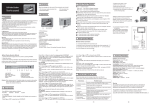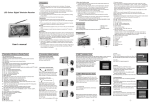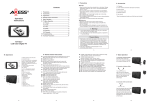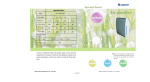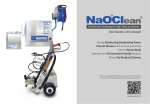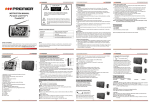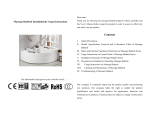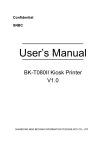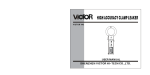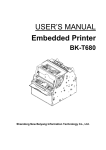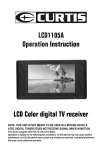Download User`s manual
Transcript
1. Precautions LCD Colour Digital Television Receiver User's manual 1. Storage ※ Keep this product away from extremely hot or cold places. The storage temperature ranges from -20℃ to 60℃ and the working temperature from -5℃ to 40℃. ※ Do not use this product at damp environment like bathtubs, wash basins, kitchens, washtubs, as well as basements, swimming pools or similar places. ※ Do not expose your TV set to high humidity, dust or oil smoke. ※ Do not throw or drop this product. ※ Do not subject this device to the inside of a case or strong vibrations, avoiding strong collision. ※ Do not push on or scrub this product with sharp objects. 2. Maintenance ※ Disconnect all cables of this device at first before cleaning. ※ Wipe the enclosure, screen and keys using soft cloth with a little soft detergent on. ※ Do not use polishing cloth, abstergent, and all types of propellants or chemical detergents like alcohol and benzene to clean your device. Warning! ※ Do not watch television programs or turn your TV set on for your own and others' safety. ※ It is very dangerous to watch television programs or operate the TV set while driving. Special Notice Bright spots or dark spots may appear on the screen. This is a normal phenomenon associated with the active matrix display technology and is not a sign of malfunction. Do not attempt to maintain. For any failures, please turn off your TV set immediately and contact us or your dealer. This device integrates a great deal of fine electronic components. Disassembly or alternation may result in damages or breaks. 3. Battery Recharging Ways ※ The unit is available for battery recharging on standby mode or power on mode. ※ Please use AC adapter or car adapter to recharge battery. Disconnect those tools, internal battery is also available for power supply once built-in battery is full charged. ※ When internal battery suffers from a power shortage, the battery voltage will get down to specific one, and then the unit will shut down automatically. Please connect adapter for recharging. 4. Notes about battery usage ※ To protect battery, please never charge any full charged battery against any damages caused by overcharge. ※ Battery will get hot after charged, which is a normal phenomenon. But if the temperature is over 60℃ while charging, it means abnormality happened. Please plug off the power cord and take to professional for check. ※ If the battery is charged under high temperature, it will not be charged fully. ※ Suggest to charge under 15℃-25℃ for the best effect. ※ Charge: Charging for 4-6 hours can play more than 60 minutes (depending on different screen brightness). Tip: The above is the approximate time; actual time depends on working conditions. ※ For long period in storage (over 3-6 month), please charge and discharge at least 3 times for full capacity and normal life reserved. Notes: Internal battery is an optional function, the above description is only for products with internal battery function. 1. Car power adapter 2. AC power adapter 3. 75-Ωantenna cable CARD mode, press as upward key or next track. CH-/ : Under TV/FM mode, press as Channels -, under OSD MENU or CARD mode, press as downward key or previous track. 7. OK: Confirm selected function,Play/Pause(only available under CARD mode). 11. USB interface 13. AV-IN port 14. DC power in 3. Appearance 04 03 05 06 10 08 10 15. Power switch 02 07 16. Speaker 11 01 12 13 14 15 16 09 3 2 75ohm antenna conversion line 7. DVB-T MENU Operation Guide 7.1 Program Four sub-menus (Program Edit, EPG, Sort, LCN) are included in Program item, press OK key to enter, press upward/downward key to select item, press leftward/rightward key to switch selected items, press EXIT to return main menu. 7.1.1 Program Edit Before entering Program Edit item, enter factory password 888888. Before entering Program Edit interface, press red/ green/yellow/blue key on the remote to Move/Skip/ Lock/Delete/FAV all TV channels. Press EXIT key to exit. 5 : Under TV/FM mode, press as Channels +, under OSD MENU or 12. Earphone port Open the package and make sure all the items are included. Follow the installation guide to enjoy your high definition digital TV world. Follow the help information that at the bottom of the window to select preference menu language and suitable country (Region) and start channel search. If no channel is found during the channel searching process, the user may adjust the antenna position to obtain optimal TV signal. Press upward/downward key to select item, press leftward/rightward key to switch selected items. In Channel Search item, press OK to auto-search channels, press EXIT to return main menu. the key for timing burn function) 6. CH+/ 10. Antenna 1. Connection of Power Supply: Align the power supply plug on AC adapter with the jack on the machine rear cover marked with DC. 24. P. ADJ: Picture adjustment key (only available under DTV mode). Note: Under Menu surface, press this key will not have function.. 25. PICT: Picture mode key, press for "STANDARD", "SOFT", "VIVID", "LIGHT", "PERSONAL". 26. SLEEP: sleep turn off time setting key. 27. SUBTITLE: Press to turn ON/OFF subtitles. 28. TEXT: Turn teletext function. 29. : Fast Backward. 30. : Fast Forward. 31. : Last key. 32. : Next key. 33. : Stop key. 4 34. : Play/Pause button. panel setting. 5. EXIT: Return button. 5. AV cable 6. Telescopic antenna 1. : Standby/power-on key. 2. MODE: Press to switch between DTV/AV. 3. SEARCH: Automatic search channel when press the key more 3 seconds 4. : Mute key. 5. 0-9: Digit keys. Press the key to enter channel directly. 6. : Return key. 7. FAV: ON/OFF my favor channel function. (only available under DTV mode) 8. LIST: Display program list. 9. INFO: Display current Channel information. 10. EPG: press to display electronic program guide (only available under DTV mode). 11. OK: Confirm key. 12. CH+ : Channel selection/upward key. 13. CH: Channel selection/downward key. 14. VOL+ : Volume up/rightward key. 15. VOL: Volume down/leftward key. 16. AUDIO: Sound track switch key. 17. MENU: Menu key. 18. EXIT: return key; press to exit current menu and return to previous menu. 19. TV/RADIO: TV channel and radio channel switch key. 20. "RED" key: Corresponding menu red function key. 21. "GREEN" key: Corresponding menu green function key. 22. "YELLOW" key: Corresponding menu yellow function key.(Under DTV mode, press this key to switch aspect ratio) 23. "BLUE" key: Corresponding menu blue function key.(Under DTV mode,press (1) AV input: Insert the external video cable into the yellow end of AV cable. Insert the audio left channel cable into the white end and the audio right channel cable into the red end. Then, insert the AV cable into "AV IN" jack. 4. MENU:press shortly to set up system,press and hold for three seconds to 4. Remote control 6. DVB-T Installation Guide AV conversion cable shift button 9. TFT-LCD screen 5. Connection of Main Interfaces 3. Connection of AV cable 3. STANDBY/MODE: Standby/Operation mode VOL-/ : press long as Volume down,fast backward. 2. Accessories 4. Description of Buttons on Remote Control Align one end of the attached antenna cable plug in the antenna jack on TV set and the other end plug in the external antenna jack. 2. Remote-control receive window 8. VOL+/ : press long as Volume up, fast forward. 1 2. Connection of Antenna Cable: 1. Power indicator/Charge lamp 6 7.1.2 Sort Program ordering You can sort the programs according to your flavor. Optional choices: By LCN, By ONID , By Service Name , By Service ID etc. 7.1.3 LCN LCN: ON/OFF for logical program list. 7.2 Picture Set the following items under Picture menu: 1)Aspect ratio: Under this item, it is enable to switch between Auto/16:9 Wide screen/4:3 Full/4:3 Pan&Scan/4:3 Letter Box. 2)TV Format: Under this item, it is enable to switch between PAL/NTSC system. Once setting finished, press EXIT to return main menu. 7.3 Channel Search Under Channel Search item, the following operations Are available: 1)Auto Search: Select this item, and press OK to auto search TV channels. 2)Manual Search: Select this item, press OK to manual search TV channels. 3)Country: Setup your country according to your location. 4)Antenna Power: Start or exit the active antenna output function. 7.3.1 Manual Search Under Frequency Channel item, press digital number on the remote to input channel number directly, press OK to manual search TV channels. 7 7.4 Time Setup the following items under Time menu: 1)Time Offset: Adjust time zone to Auto or Manual. 2)Country Region: Setup your capital of the Country under this item. 3)Time Zone: Setup your time zone according to your location. 2)Photo Configure: Press OK key to setup pictures playing. 3)Movie Configure: Press OK key to setup movie playing. 4)PVR Configure: Press OK key to setup program record. 7.5 Option OSD Language, Subtitle Language, Audio Language, are available to setup in Option menu, press upward/ downward key to select the above items, press leftward/rightward key to switch the selected item. Once 7.6 System The following operations are available in System interface: 1)Parental Guidance: Setup Lock function according to audiences' ages. 2)Set Password: Change factory password in this item. Input old password and new one orderly, and then confirm. The default password is 888888. Please remember the new password after modifying. 3)Restore Factory Default: Press OK key to restore to factory default setting. 4)Information: Press OK key to check system information. 5)Software Update: Upgrade is needed, select this item for relative operation. 7.7 USB Under USB interface, the following operations are available: 1)Multimedia: Press OK key to enter USB playing main interface. 7.7.1 Multimedia Insert U disk, select Multimedia item, press leftward /rightward key to select the followings(Music, Photo, Movie, PVR)to play, then press OK key to play from selected file. Multimedia player feature also has been integrated on the receiver. Press PVR key to display multimedia player window. You could show your preference photo, playing music and movie on multimedia player. Known supported file were illustration below. NTFS, FAT32 file system could be supported at the moment. Player Supported file Photo JPEG, BMP, PNG *.wma, *.mp3, *.m4a *.avi, *.mpg, *.dat Music Movie 7.7.2 Photo configure The number of parameters when set the picture in slide show mode: 1) Slide Time:the play time of slide show 2) Slide Mode: the style of slide show 3) Aspect Ratio: you can set up Keep or Discard 7.7.3 Movie Configure 1) Aspect Ratio:You can set up Keep or Discard. 2) Subtitle Specific: You can set up NORMAL, BIG or SMALL 3) Subtitle Background : You can set up Transparent, Gray, Yellow green, white 4) Subtitle Font color: You can set up Red, Blue, Green, white , Black 7.7.4 PVR Configure 1) Record Device: Check the stored information 2) Format: Clear information 8 9 8. Troubleshooting The following phenomenon does not indicate failures. Before you contact us for repair, please check your device according to the approaches below. Problems No picture or sound Causes The AC adapter does not connect to the vehicle adapter properly; Non-permissible power is applied; The power is off. Problems Causes No signal Check whether the antenna is located well; Check the parameter of image or region is set correctly; if not, please set or search again. No sound Check whether the volume is minimized; Check whether the headset is connected; The signal quality is poor; The sound attenuation function is activated; Mosaic images Check whether the antenna is adjusted properly; The signal strength is too weak. Signal search failure Check whether the country and region is set right; Maybe the signal intensity is too poor. Too-dark images Check whether the brightness and contrast of your display is adjusted well; if not, readjust it. Mosaic images or slack images /sound occur when the car is moving May the signal intensity in this region is too weak. Please try a vehicle digital TV antenna. 9. Specifications DTV system: Input frequency: VHF 177.5 MHz - 226.5 MHz UHF 474 MHz - 858 MHz Modulate: QPSK/16-QAM/64-QAM Decode standard: MPEG1, MPEG2 MP@HL, MPEG4 ASP@L5, HD:DivX(4.x-6.x), HD: H.264 HD:1080i, JPEG(support 422/411/420/444/440 support) Audio decode standard: MPEG-1, MPEG-2(layer I/II), AAC, HE-AAC level 2 &level4, Mp3 demode. 12 General characteristic Display: Colour TFT-LCD Screen size: 7 inches Resolution: 800(H)× (RGB) ×480(V) Speaker: 2 ×Φ40mm Power supply: DC 12V 10W Connector: Input jack for external antenna; stereo headset jack; audio/video (AV) input jack; USB jack Supported power: Three options: 1. Alternating current power supply - AC adapter 2. Vehicle battery (12V) - vehicle adapter 3. Build-in battery (Optional) Power Consumption: Without recharging function, the power consumption is 12W around With recharging function, the power consumption is 15W around Dimension: 198 × 120 × 26 (mm) Weight: about 400g Working temperature: -5℃-40℃ Storage temperature: -20℃-60℃ Warning ●This manual is for your reference only. The information in the Manual is subject to change without prior notice. The company reserves the right to explain for any unknowns, errors or omissions. ●No elements are recoverable inside your device. Do not attempt to open it to improve your TV set. The high-tension supply inside may cause dangers. The maintenance and adjustment of your TV set must be operated by professionals. Warning ●To prevent injury, this apparatus must be securely attached to the floor/wall in accordance with the installation instructions. ●The mains plug is used as the disconnect device, the disconnect device shall remain readily operable, and it shall be disconnected from the mains completely. ●The plug is used as disconnect device form the mains supply, the plug shall remain readily operable. ●The apparatus should not be exposed to dripping or splashing and that no objects filled with liquids, such as vases, shall be placed on the apparatus. ●No naked flame sources, such as lighted candles, should be placed on the apparatus. ●Batteries (battery pack or batteries installed) shall not be exposed to excessive heat such as sunshine, fire or the like. ●Danger of explosion if battery is incorrectly replaced. Replaced only with the same or equivalent type. 【 after some items in this manual means it is available with this function. 】 13 7.8 PVR FUNCTION Base on USB PVR function you could record the preference program and playback. Instant recording, EPG recording and timer recording were available. 8.8.1 Instant recording Press REC. key to start instant recording during watch TV and the recording symbol would be display on the left top of the screen. Press INFO. key to get further more information of instant recording. Press STOP key to stop instant recording. 7.11 UPDATE THE RECEIVER BY USB INTERFACE 1)Plug the USB drive that with the update file to the USB interface of the receiver. 2)Go to main menu and press to start upgrade process. While the upgrade progress showing 100% and update finish, remove the USB flash drive and power on the receiver again. 3)Please set the receiver to the factory settings after reboot the receiver. NOTE: Please do not remove the USB drive from the receiver and power off the receiver during upgrading process. Otherwise the receiver may not work properly. 7.9 INFO. KEY Press "INFO" key to displaying base information bar during watching TV programs. Press "INFO" key twice to displaying further more program information during watching TV. Base information bar Further more information bar. 7.10 SUBTITLE KEY The programs might have multilingual subtitle information. All available subtitle languages would display on the subtitle information window while you press SUBTITLE key. The screenshot is illustrated below. Follow the help information on the subtitle windows to select preference subtitle. 10 11