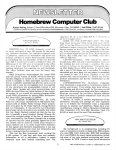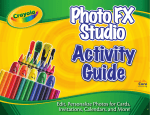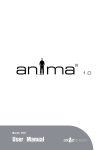Download User`s Manual
Transcript
3DForce S-64/S-64Quad 3DForce S-128/S-128Quad Multimedia Accelerator User’s Manual version 3.00 Copyright 2001 Jaton Corporation, USA Contents INTRODUCTION ............................................................................ 4 FEATURES........................................................................................ 5 AGP 2.0 INTERFACE ..........................................................................5 HIGH PERFORMANCE & HIGH QUALITY 3D A CCELERATOR ....5 DISPLAY M EMORY INTERFACE ......................................................5 MPEG-2/1 VIDEO DECODER.............................................................6 HIGH PERFORMANCE 2D A CCELERATOR .....................................6 VIDEO A CCELERATOR .....................................................................6 OS SUPPORT ......................................................................................6 CHECK LIST.................................................................................... 7 HARDWARE DESCRIPTION....................................................... 8 DISPLAY OUTPUT OPTIONAL:........................................................9 HARDWARE INSTALLATION.................................................... 9 INSTALLATION PROCEDURES .........................................................9 STEPS: ...............................................................................................10 SOFTWARE INSTALLATION...................................................10 ÿ MICROSOFT W INDOWS®98/ME .........................................11 ÿ MICROSOFT W INDOWS NT™4.0 .....................................14 ÿ W INDOWS®2000/XP.............................................................18 TECHNICAL ASSISTANCE.......................................................22 FREQUENTLY A SKED QUESTIONS (FAQ)...................................24 3D GLOSSARY.............................................................................26 Definition and Terms from A - Z..............................................26 2 PINOUT AND SYNC FREQUENCIES .......................................40 A NALOG COLOR DISPLAY PINOUTS (DB 15)..............................40 CONVERSION TABLE: PIN A DAPTERS..........................................40 9-T O-15 PIN CONVERSION TABLE.................................................41 LIMITED WARRANTY................................................................43 OTHER LIMITS.................................................................................43 EXCLUSIVE OBLIGATION. ..............................................................43 OTHER STATEMENTS. ...................................................................44 TERMS AND CONDITIONS. .............................................................44 SERVICES AGREEMENT :..................................................................44 ENTIRE OBLIGATION......................................................................45 REDUCING WARRANTY CLAIM REJECTIONS.....................45 3 Introduction Understandably, most SiS fans have imaged within last few months on the graphics solution for its next generation, however, SiS are taking a step forward in the development of their graphics division that brings up mixed feelings in their supporter community. Well, as most of us know, SiS have been around for a while so far they have made a couple of attempts graphics chipsets as SiS-301/ SiS-305 integrated AGP/PCI VGA controller with full sideband support. The SiS315 is their latest incarnation and is quite an up market solution to compared to the older SiS at least. Now, Jaton presence few new AGP accelerators based on SiS-315 with 256-bit 2D/3D graphics engine, and a high ratio motion compensation with very competitive market price. All new accelerators offer a complete 128-bit memory data path architecture. 3DForce S-series AGP accelerators embedded with a 256-bit 3D engine, also achieve ultra high 2D performance which maximum memory bandwidth up to 2.7 GB/s. An optimized 3D pipeline architecture is implemented for eliminating the overhead resulting from texture read, Z-buffer read/write and destination read latencies and achieving a sustain throughput of over 90% of peak throughput even when texture, Z-buffer and alpha blending function are all enable. Likewise, built-in MPEG I/II video decoder that high performance motion compensation logic to provide very smooth VCD, DVD & HDTV playback. Full Scene Anti-Aliasing (FSAA), Transfer a Lightning (T&L) and AGP 4x bus interface supports were builtin for texels and rendering side-band functions as well. For feature-rich multimedia solution, the 3DForce S-64Quad and 3DForce S-128Quad have implanted bridges and ports on NTSC/PAL (TVout), and Digital Video Out (DVI) functions. 4 Features 3DForce S-series AGP accelerators with full sideband support, built-in 256-bit 2D/3D graphics engine and high ration motion compensation performance stage logic. AGP 2.0 Interface - AGP 4X 266MHz - AGP 2.0 compliant High Performance & High Quality 3D Accelerator − Built-in 32-bit floating point format VLIW triangle setup engine − Built-in turbo queue architecture − Built-in texture cache − Flat, and Gouraud shading − Z-test, Alpha-test, and scissors clipping test − 256 ROPs − MIPMAP with point-sampled, linear, bi-linear, and tri-linear texture filtering − Fogging, alpha blending Display Memory Interface − − − Support SGRAM or SDRAM Support up to 128MB Memory configuration VGA BIOS auto memory size detecting 5 MPEG-2/1 Video decoder − − Built-in motion compensation logic VCD, DVD & HDTV (all ATSC modes) decoding Direct DVD to TV playback High Performance 2D Accelerator − − − − Built-in GDI 2000 accelerator Built in Direct Draw Accelerator Built in an 1T 128-bit BITBLT graphics engine maximum 128MB Frame buffer with linear addressing Built-in AGP 266MHz data read for all 2D engines functions Video Accelerator − − − − − − − − Single frame buffer architecture Two independent video windows with overlay function and scaling factors Supports YUV-to-RGB color space conversion Supports BI-linear video interpolation with integer increments of pixel accuracy Supports graphics and video overlay function − Independent graphics and video formats − Independent two video formats − 16 color-key and /or chroma-key operations − Video only mode − Video CD or DVD to TV playback mode Supports independent VBI capture Supports DVD sub-picture playback overlay Supports DVD playback auto-flipping OS Support − − − − Windows 98 , Windows Me Windows NT 4.0 Windows 2000 Windows XP 6 System Requirement • Intel Pentium® or compatible system with AGP 4x Bus Extension Slot • CD-ROM drive, Double speed or faster • Hard Drive with at least 10MB Free space • MS Windows® 98, Windows Me, Windows NT™4.0, Windows2000 or Windows® XP operating system Check List • 3DForce S-64, or 3DForce S-64Quad, or 3DForce S128, or 3DForce S-128Quad Multimedia Accelerator • Software & Documents CD • Quick Start Guide (Printed) • MD 9Pin to RCA & MD 4Pin cable available for S64Quad or S-128Quad adapter only 7 Hardware Description Plate Width TVout & DVI Optional 1 13 14 26 Display Memory JP2 Digital Video Out MD-9PIN Height J3 SiS 315 DB 15 VGA Y1 AGP Bus Product Name / PCB Revision Core Chipset PCB Size Memory Module / Size 3DForce S-64 82093A SiS 315 W = 6.2" x H = 3.75" 4M x 16 SDRAM x 8 3DForce S-64Quad 82093A SiS 315 W = 6.2" x H = 3.75" 4M x 16 SDRAM x 8 64MB 3DForce S-128 82093A SiS 315 W = 6.2" x H = 3.75" 8M x 16 SDRAM x 8 128MB 3DForce S-128Quad 82093A SiS 315 W = 6.2" x H = 3.75" 8M x 16 SDRAM x 8 128MB Jumper Setting: Closed Open JP2 Closed TVout = NTSC Open TVout = PAL J3 - An optional connector for 3D glass hardware. 8 64MB Display output optional: DVI Out TV Out RGB Out TV set Note: 3DForce S-64, or 3DForce S-128 doesn’t implanted TVout and DVI out printed circuit and its connection ports option. Hardware Installation Installation Procedures !! WARNING !! Discharge static electricity by touching the GROUND such as metal part of your case connected with good power ground before you handle the electronic circuit boards. 9 The manufacturer assumes no liability for any damage, caused directly or indirectly, by improper installation of any components by unauthorized service personnel. If you do not feel comfortable performing the installation, consult with a qualified computer technician. Steps: 1. Turn OFF all powers to your system, including any peripherals (printer, external drives, modem, etc.). 2. Disconnect the power cord and the monitor cable from the back of the computer. 3. Unfasten the cover mounting screws on your system and remove the system cover. Refer to your system user manual for instructions to determine the location of the mounting screws. 4. Remove the retaining screw that holds the slot cover in place. Slide the slot cover out and put the screw aside (you will need it to secure the adapter). 5. To install the adapter in AGP expansion slot, carefully line up the gold-fingered edge connector on the adapter directly above the expansion slot connector on the motherboard. Then press the adapter into place, completely. Use the (remaining) screw you removed to secure the adapter retaining bracket in place. 6. Replace the computer cover. Secure the cover with the mounting screws you removed in Step 3. You have now completed the installation of your new graphics adapter on your system. Software Installation There may some other ways to proceed the display driver installation for all Windows operating systems, but we don’t provide those procedures and details because we believed the driver installations in this document are illustrated correctly, and deliberately. The 10 following descriptions are the moderate process with Microsoft InstallShield program. ÿ Microsoft Windows® 98/Me ( When you powered the computer and boots-up in the Windows, the Plug-n-Play detects a new hardware and popsup install wizard. Do Not [Cancel] because you need place a default display setting from Microsoft Windows for your video adapter, then restart your Windows.) 3DForce S-series Display Drivers Installation and its procedures are much easier for users to install with Windows operating systems. After the desktop loaded completely, insert the software’s CD into CD ROM drive and Autorun feature pops-up a “Welcome” screen as below. 1. Click on “Display Driver” text to start your driver installation. 11 2. Click on “Next”. 3. Click on “Next” again. 12 4. Click on “Next” to continue. 5. Wizard has transmit all files now. 13 6. Click on “Finish” to restart your windows system. That was very easy to proceed the driver installation after all, and you may have few interfaces to configure video settings and functions when the new video driver that runs appropriately. ÿ Microsoft Windows NT™4.0 You have to proceeding the setup of service pack6 or above versions (Microsoft® Windows NT™4.0) first. The software CD from manufacturer it contains Microsoft NT 4.0 service pack 6 and its ready to use, so you can progress on that now, then following steps below to perform the display driver installation. 14 1. Click on “Display Driver” text to start the installation. 15 2. Click on “Display Type..” bar on Settings’ tab screen. 3. SELECT “Change...” button from the Adapter type section. 16 4. SELECT “Have Disk...” button from the Change Display page. 5. Wizard prompts you for where about the video driver files. You may type “D:\SIS315\Winnt4\Jaton.INF” into the dialog box, then CLICK on “OK”. (where D: is the letter of your CD ROM drive, typically, D: or E: drive, etc.) Or, “Browse…” on software’ CD unfold “SIS315” then “Winnt4”, and CLICK on “OK”. 6. If the driver “3DForce S-series” is listed under the Display list, SELECT the “OK” button to continue. 17 7. Wizard prompts screen to confirm a driver will install, click on “Yes” now. 8. Windows starts transmit all driver files from source to local media, and you should wait until it complete. 9. Once the driver files are copied, RESTART Microsoft Windows NT 4.0 for the changes to take effect. ÿ Windows®2000/XP Microsoft Windows®2000/XP detect this new hardware and place appropriate display driver from its operating system automatically, it doesn’t matter you have add a new or change 18 the existing one. To maximum the video board acceleration and breadth its performance, you may install the manufacturer display driver as the followings: 1. Insert the software CD into your CD ROM drive (typically D: or E: drive etc.), a “Welcome “ screen pops-up by windows Autorun feature. 2. Click on “Display Driver” text to start installation. 19 3. Click on “Next”. 4. Checked “Typical” then click on “Next”. 20 5. Click on “Next” again. 6. Click on “Next” on this confirmation screen. 21 7. Click on “Finish” with restart your windows. Technical Assistance Q: Why is the display shifted or changed sizes when I switch display modes? Explain and Suggestion: Some monitors lack auto-sizing features or just do not synchronize properly to the video board output. In some cases, horizontal and vertical display adjustments may be necessary. Use the monitor control panel functions to adjust screen. In other cases, mode type and refresh rate adjustments may be necessary. Use the utility program, which provided by video card manufacturer or production developer. To centering the display with normal type (mode 3), and to reduce (decrease) the refresh rate with the monitor's specification. Q: What kind monitors can display 800x600 mode or higher resolution mode? Explain and Suggestion: 22 To display 800x600 resolution at 60Hz refresh rate, the monitor must be capable of synchronizing a 31.5KHz horizontal scan rate (e.g., NEC 2A, 3D). At 72Hz refresh rate, the monitor must be capable of synchronizing a 48.0KHz scan rate (e.g., Sony HG 1304, NEC 4D, 5D, Seiko 1450). To display 1024x768 interlaced mode; the monitor must be capable of synchronizing a 35.5KHz horizontal scan rate (e.g., NEC 3D, Seiko 1430 or 1440). To display 1024x768 non-interlaced mode at 60Hz, the monitor must be capable of synchronizing a 48.7KHz scan rate (e.g., Sony HG 1304, NEC 4D, 5D, Seiko 1450). To display 1024x768 non-interlaced mode at 70Hz, the monitor must be capable of synchronizing a 56.4KHz scan rate (e.g., NEC 4D). Q: Windows screen won't come up, it kicks back to DOS prompt. Why? Explain and Suggestion: Windows® 95 Inadvertently, certain configuration files (e.g., msdos.sys, and command.com) have been changed in the system. Proceed to correct that, is re-boot the system with a system (Windows® 95) formatted floppy diskette. There are many reasons to causing the system booting-up with unappropriated steps. Base on Microsoft support wizard on their WEBsite, there are many technical articles to help users with this subject, such as troubleshooting with VXD errors, virus, Fatal exceptions, etc., more details cover on each issue are descriptive and familiar with, and exclusively further to our support. Q: System hangs-up after installing video driver. Explain and Suggestion: Today, most video drivers are developed for 32-bit processing and may require a channel to Code/Decode. Conflict between device drivers and TSR (terminate-and-stay-resident) programs will inverted the display, and are particularly effectual at crashing computer. The most effective way to check for conflicts is to replace with the original video driver, or delete and re-install the current video driver to the system. Accomplishing IRQs (Interrupt Request Query) settings or troubleshooting the conflicts on hardware source may necessary. Most AGP video cards designed for Plug-n-Play, that means video card IRQ's setup which controls by main board’s (motherboard) circuitry and BIOS. Physically pulling out other devices from system, and re-starts the computer. Confirm and modify your IRQ addresses with qualified computer technician. 23 Q: Multiple images or unreadable screen after loading video driver. Explain and Suggestion: There are a variety of reasons why the display might be distorted. One common reason is a monitor mis-match. Some older multifrequency monitors are unable to switch video modes without being turned off, then turned on again. If the problem occurring in windows, make sure that you have loaded that proper video driver, and that the driver is compatible with the monitor being used. Try re-configuring your application software to use a compatible video mode. If problem persist in windows, load the standard generic VGA driver. The generic VGA driver should function properly with virtually every video board and VGA (or SVGA) monitor available. If that is an unsatisfactory solution, you may have to upgrade to a monitor that supports the desired video mode. Some new monitors are also synchronizing this problem because built-in DDC (Data-Digital-Channel) feature. Sometime that DDC automatically setup the display frequency without loading video driver. Try to turn it off, or change settings of monitor type in your system. Q: Selection of color, resolution and refresh rate combination that always backs to default after restart the system. Explain and Suggestion: Accordingly, there must be a bug (defected source-code) in video driver, or in the system. Debug the source-code or fix the error in video driver, that should be done by the driver developer. Likewise, upgrade the video driver from the manufacturer or from the original software developer is necessary. Frequently Asked Questions (FAQ) Q1 Why do we need 3D graphics capability in our PC? Answer 3D technology is becoming increasingly important (and common) not only in games, but also in other applications such as VRML, which allows 3D scene descriptions in Web applications. 3D technology is used for image editing, modeling, and an increasing number of in home and business applications. In games, as well as other applications, 3D acceleration not only allows better visual qualities and more realistic scenery attributes than software alone, but it also allows a higher frame rate, which translates into a more interactive experience for the end user. 24 Q2 What does “Rendering Engine” mean? Answer “Rendering Engine” generically applies to the part of the graphics engine that draws 3D primitives, usually triangles. In most implementations, the rendering engine is responsible for interpolation of edges and "filling in" the triangle. Q3 What does the set-up engine do in a graphics controller? Answer A set-up engine allows drivers to pass triangles in the form of raw vertex information; whereas, most common designs force triangles to be pre-processed for the rendering engine in terms of delta values for edges, color, and texture. Q4 Why does a 3D graphics chip need to have both a rendering engine and a setup engine? Answer Any “3D application”, a game, VRML, or modeling package, can benefit from 3D rendering. This is especially true of applications that uses texturing extensively, because texturing and texture filtering are very intensive operations at the pixel level in terms of CPU operations and demands for memory bandwidth. Without a set-up engine in a graphics controller, the CPU has to calculate the delta values for edges, color, and textures; the drivers need to handle ten (10) times more extensive data. This results in slower 3D pipeline operations between the CPU and the graphics controller. Q5 If we use powerful CPUs, such as a Pentium™ 200, can a standard 2D graphics card achieve 3D performance? Answer Yes and no. Software rendering can take advantage of "tricks" learned by force of necessity through years of trial and error. With such stratagems, the speed of software rendering for simple scenes can approach that of low-level hardware 3D rendering. On the other hand, as scenes become more complex (or frame sizes become larger), there are conflicts between using the CPU for high-level game logic, geometry, lighting, and rendering, all of which increase their demands. No current CPU or system can perform advanced quality-enhancements (bilinear filtering and alpha blending) in real time. Even general case texture mapping with RGB lighting is too much for the current CPU generation. Q6 What does "software 3D" mean? 25 Answer Software 3D is generally used to mean using non-specific (2D) hardware in conjunction with the CPU to render for 3D applications. Some of these techniques allow usable 3D applications when highpowered and/or MMX™-equipped CPU's are employed along with special-case software optimization techniques. As stated above, SW 3D can achieve credible results with today's (software optimized) applications, but the rising popularity of good 3D hardware at the consumer price level is inexorably compelling the public to expect hardware level scene enhancements and frame rates. Q7 What is “SGRAM”? Answer Synchronous Graphics Random Access Memory (SGRAM) is a new and improved type of memory, custom-designed for graphics use. Q8 What is the advantage of as compared to ordinary DRAM? Answer is now capable of running at much higher speeds than Fast Page Mode or EDO DRAM. Also, is able to execute a small number of frequently executed operations, such as buffer clears, specific to graphics applications, independently of the controller. 3D Glossary Definition and Terms from A - Z. Accelerator A specialized piece of hardware dedicated to increasing the speed in which graphics operations are performed. AGP The Accelerated Graphics Port (AGP) interface is a new platform bus specification that enables high performance graphics capabilities, especially 3D, on personal computers at mainstream price points. AGP is a high-bandwidth 32-bit bus which operates at 66Mhz and transfers data at a speed up to 528MB/sec, compared to the PCI slot which runs at 33MHz and has a maximum transfer rate of 132Mb/sec. 26 Algorithm A step-by-step method of solving a mathematical or programmatically problem. Aliasing The stair stepped appearance of surface edges in an image. Alpha Blending Alpha blending is a technique used to produce transparency effects. Red, Green and Blue values define the color of every pixel on your screen. In 3D there is also another value, the Alpha Channel, which indicates the transparency of every pixel. There are different levels of transparency. A clear glass has a high transparency so every pixel of the glass has a low alpha value while a thick fog will have a higher alpha value. Alpha Channel In a 32-bit image, 8 bits store the red color value, 8 bits store the green color value, and 8 bits store the blue color value. The remaining 8 bits are used by applications to store masking information for composting images together. The alpha channel also stores the anti-aliasing information so that the composite is seamless. Animation A series of images that create an illusion of movement when displayed rapidly in sequence. Anti-Aliasing Anyone familiar with computer graphics knows about the 'jaggies,' or aliased edges, inherent in a raster display system. Aliasing is especially disconcerting at the edges of texture maps. Anti-aliasing or minimizing the appearance of jagged edges is important to implement in order to avoid this distraction. The effect is accomplished by reducing the contrast between the edge of an object and the color behind it by adjusting pixel values at the edge. API 27 An Application Programming Interface (API) is a library of routines, functions and objects for writing a program that supports a particular type of hardware or operating system. An API may also provide a Hardware Abstraction Layer (HAL), that is an interface to various hardware devices. Generic API's such as OpenGL and Direct3D, support multiple 3D accelerators, while proprietary API's, support only a specific 3D chipset. This proprietary API's can offer a better performance for the specified chipset than the generic API's as it has been specially developed for it. Back Buffer Buffer used to render the next image to be displayed. When the image is created in the back buffer, the front and back buffers are swapped. In this way, the rendering process is hidden to the user. This causes an appearance of smooth animation. Bit The smallest unit of information in a digital memory ( A one or a zero). Bitmap An image composed of pixels of a specified color. A bitmap can be any resolution with any number of colors. The most common formats are PICT and TIFF. Buffer An area of digital storage used to hold data awaiting further processing. Bump Map A bump map is a method of creating the appearance of texture or relief on a surface without modifying the underlying geometry of the model. A bitmap image or a procedural map generated by the 3-D application is applied (mapped) to the surface of the object. The grayscale value of the bitmap at every pixel is interpreted at every corresponding pixel on the rendered surface of the object. Lighter pixels on the bitmap are interpreted to increase the impression of relief, 28 and darker pixels have less effect. The bump map can be interpreted positive or negatively. Thus a white pixel on the bump map may create either maximum relief or a maximum indentation in the surface, depending on the setting assigned by the user. Where a color bitmap is used for a bump map, only the grayscale data is used by the application. Cache An area of digital storage created to provide quick access to often used data. Clipping When a surface or point is outside the field of view they are not processed. Thus, the amount of data to be processed is minimized. Composting The process of combining multiple images or layers into a single image. Compression Processing an image or animation to reduce the amount of data needed to store it digitally. Although it mostly reduces the amount of redundant information, it usually includes some degradation of quality. Culling The objects of surfaces that are hidden by other objects are not processed, either. Depth Cueing Changes the color and hue of an object in accordance with the object's distance from the viewer. Most realistic effects are obtained when using an exponential curve to determine the color and hue. Direct3D 29 Microsoft's API for 3D graphics. One of the components of DirectX. Supported by all gaming-oriented 3D accelerators so far. DirectX A set of APIs developed by Microsoft. DirectX is made of several components, each of which can be used to access different hardware devices. The members of this family include: • • • • • • Direct Draw for enhanced 2-D graphics services. Direct3D for enhanced 3-D graphics services. Direct Sound for enhanced sound-mixing and playback services. Direct Play for enhanced multiplayer game connectivity over the Internet. Direct Input for enhanced joystick and other input device performance. DirectX is a low-level API designed specially for highperformance applications such as games. It is a thin layer providing direct access to hardware services (hence the name). The technology takes advantage of available hardware accelerators and emulates accelerator service when accelerators are present. Dithering The process of mixing colors to create the effect of another ones. This process is useful for 8-bit or even, in some cases, 16-bit color systems to extend the limited color palette. It is possible to create the appearance of other colors that are not in the palette by mixing different colored pixels in a semi-random pattern. This technique can be used to make 256-color images look like 64K-color images. The reverse is also true: dithering can be used to render with only 256 colors some images which were computed using 64K colors. Double Buffering 30 This is the process of using two frame buffers for smooth animation. While the image of the first buffer is being displayed, the graphics controller can use the second buffer to build or render the next image. Once the second image is completed, the buffers are switched. Thus, the result is the appearance of smooth animation because only complete images are displayed, and the process of drawing is not shown. EDO RAM Extended Data Out RAM. This type of memory is faster than regular dynamic RAM because it has its own cache. While the CPU is reading the data stored in this cache, the memory can retrieve other information so that the CPU will not be idly waiting for the memory to catch up. Extrusion Extrusion is the process of creating three-dimensional geometry out of flat, two-dimensional shapes by drawing the 2D shape along a path in 3-D space. The extrusion path may be a straight line or any kind of curve. If the path is linear, it may be normal to, or at any other angle to the extruded shape. Extrusion may be used to both build a 3-D object to begin with, or to add additional geometry to an existing 3-D polygon mesh object. In the latter case, a polygon (or group of polygons) comprising part of the surface of the object are extruded. This extrusion can be either outward or inward on the 3-D object, creating positive or negative surface detail. Extrusion of polygons on 3-D objects is often associated with a beveling type of effect. Fill Rate Fill Rate is the number of pixels that a card can render (textured and shaded) over a given time period (millions of pixels per second, MPPS). Filtering Imagine the effect of stretching a 2D image from a resolution of 20*20 pixels to another one of 400*400 pixels. When you 31 displayed the same image at 400*400 pixels you will see larger and larger blocks of pixels of the same color. This is what would happen with a 3D object when you move closer to it in a game if there was no techniques of filtering. Filtering is a technique for smoothing textures mapped onto 3D objects. When the filtering is used, the color of each pixel of the destination texture is determined by performing linear interpolations between the colors of several pixels inside the source texture. Following are some methods of filtering starting (from the worst quality to best) 1. Point Sampled filtering: Point filtering will just copy the color of the nearest real pixel, so it will actually enlarge the real pixel. This creates a blocky effect and when moving this blocks can change color quickly creating weird visual effects. This technique is always used in software 3D engines because it requires very little calculation power. 2. Bilinear filtering: When this technique of filtering is used, the color of each pixel in the destination texture is determined as a weighted average of the colors of the four adjacent (up, down, left and right) pixels inside the source texture. The disadvantage of bilinear texturing is that it results in a fourfold increase in texture memory bandwidth. 3. Trilinear filtering: Trilinear filtering is a combination of MIP-mapping and Bilinear filtering. In trilinear filtering the two versions of a source texture corresponding to the adjacent levels of detail are selected. Then, bilinear filtering is used in each version of the source texture. Finally, the colors of the two pixels produced by bilinear filtering are blended together. With this method of filtering, eight pixels are used to determine the color of the destination pixel. 4. Anistropic Filtering addresses quadrilateral shaped and angled areas of a texture image. A sharper image is 32 accomplished by interpolating and filtering multiple samples from one or more MIP-maps to better approximate very distorted textures. This is the next level of filtering after trilinear filtering. While it will create the best looking images it comes at a serious price and should only be used when your system can handle it. If your system is performing slowly try turning on and off Anistropic filtering for better performance. Flat Shading The same color to an object in order to represent the effects of light. All pixels inside a polygon are given the same shade. Fogging Creates a fog like effect by placing a haze over the scene. Is used to make object appear slowly to avoid the sudden appearance of objects. Frame Buffer Part of the memory that is used to store the actual calculated frame. The frame buffer usually stores 2 frames (uses double buffering to deliver smooth animation): one is being calculated by the 3D accelerator while the other one is being send to the monitor. Frame Rate The number of Frames per second (FPS) is the unit of measure in an animation that is used to describe graphics and video. In general, an animation with a higher frame rate plays more smoothly than with a lower frame rate, but takes longer to render. Gouraud Shading Gouraud shading is a complex process using algorithms to create a color gradient Gouraud shading is a method in which the triangle color is obtained by interpolating the vertex colors that are located at each corner of the triangle. By utilizing this 33 technique, 3D objects appear increasingly realistic due to the smooth, curved appearance of the surfaces, even though they consist of many separate polygons. Interlacing A display technique that enables a monitor to provide more resolution inexpensively. With interlacing monitors, the electron guns draw only half the horizontal lines with each pass (for example, all odd lines on one pass and all even lines on the next pass). Because an interlacing monitor refreshes only half the lines at one time, it can display twice as many lines per refresh cycle, giving it greater resolution. Another way of looking at it is that interlacing provides the same resolution as non-interlacing, but less expensively. A shortcoming of interlacing is that the reaction time is slower, so programs that depend on quick refresh rates (animation and video, for example), may experience flickering or streaking. Given two display systems that offer the same resolution, the non-interlacing one will generally be better. LOD Level of Detail (LOD) or MIP - levels is used to describe the quality of the texture map used. MIP Mapping Use of multiple resolutions of the same texture map, typically 100%, 50%, 25% and 12%, to map onto the polygon, depending on its size. For small polygons, will be used one version of the texture map, but for large polygons will be used another one. The version of the texture map used for each polygon is chosen according to which is the most closely to the instantaneous resolution of the image being textured. It is also possible to interpolate between the two nearest resolutions. The resolutions of the texture maps are, for example, 128*128, 64*64, 32*32 and 16*16. OpenGL OpenGL is the premier environment for developing portable, interactive 2D and 3D graphics applications. Since its 34 introduction in 1992, OpenGL has become the industry's most widely used and supported 2D and 3D graphics application programming interface (API), bringing thousands of applications to a wide variety of computer platforms. OpenGL fosters innovation and speeds application development by incorporating a broad set of rendering, texture mapping, special effects, and other powerful visualization functions. Developers can leverage the power of OpenGL across all popular desktop and workstation platforms, ensuring wide application deployment. Parenting Parenting is the process of creating a hierarchical organization of objects in a scene. In parenting, an object (called the parent object) is "parented" to another object (called the child object). Parenting relationships can be nested to any degree, so that one or more objects are the children of another object, which is in turn the child of another. Transformations of the parent object affect all child objects (sometimes called "descendants") as well. The effect is to allow separately modeled objects to be used in a scene as a single functional unit. For example, the chest of a human character may be made the parent of the two arms. In this manner, the arms will stay connected to the chest as the chest is rotated or translated. Likewise, the arms will be scaled up and down as the chest is resized. The arms, however, as child objects, can be transformed without affecting the chest Pipelining AGP graphics boards can queue multiple commands using a method called pipelining. In pipelining, AGP overlaps the memory or bus access times for a request with the issuing of following requests. In the PCI bus, the second request does not begin until the data transfer of the first request finishes. Primitives Primitives are the basic 3D geometric shapes that are automatically generated by 3D modeling applications, and which therefore need not be constructed from scratch. A very 35 considerable amount of modeling (perhaps most) begins with primitives, which are then edited and used with other primitives to create more complex objects. All applications provide spheres, cubes, cylinders (sometimes called disks) and cones. Some provide a wider array. All primitives have parameters that define their size and shape. A sphere necessarily has a center point and a radius, though the application may also provide for defining the sphere by its x, y and z extents--in effect defining the sphere by a cube into which the sphere will fit. Some applications will always generate a primitive using default parameters, which the user must then edit after the object is created. High-end modeling applications typically allow the user to enter parameters numerically before the object is created. In all applications, the dimensions and locations of primitives can be edited either interactively (by dragging lines and points on the screen) or by entering values into a dialog box. Perspective Correction This process is necessary for texture mapped objects to truly look realistic. It's a mathematical calculation that ensures that a bitmap correctly converges on the portions of the object that are farther away from the viewer. Phong Shading In 3D graphics, the polygons that make up the graphics need to be shaded. Phong shading is one of the more sophisticated techniques for doing this. Phong shading rendering algorithm calculates a color for every pixel on an object's surface. The path that the light follows is not calculated in Phong shading, as it is in ray tracing. Pixel Short for Picture Element. In a raster grid, the pixel is the smallest unit that can be addressed and given a color or intensity. Polygon 36 Three-sided (triangle) or four-sided (Quadrilateral) or occasionally more-sided simple geometric objects. A complex 3D object is composed into many polygons to allow regular processing of the data and hardware acceleration of that processing. Ray Tracing Ray tracing requires enormous computational resources, and is supported by only the most advanced graphics systems. Ray tracing software works by simulating the path of a single light ray as it would be absorbed or reflected by various objects in the image. To work properly, the artist must specify parameters of the light source (intensity, color etc.) as well as all the objects (how reflective or absorbent the materials are). Rasterization The process of transforming a 3D image into a set of colored pixels. Rendering A term which is often used as a synonym for rasterization, but which can also refer to the whole process of creating a 3D image. Setup engine Setup engine calculates and prepares all of the parameters for primitive drawing. All these operation, instead of making use of CPU's loading, using 3D engine of VGA chip for 3D rendering. Sideband Signaling An extra 8-bits of addressing capability built into AGP, which in effect, allows the AGP graphics board to request information over AGP at the same time as it is receiving data over the 32-bit datapath of the bus. This is yet another way that AGP graphics board can create better efficiencies and improve overall graphics performance. Stencil Buffer 37 Another buffer supported by OpenGL is the stencil buffer. Like the depth buffer, the stencil buffer can be used to eliminate certain pixels from being drawn. The stencil buffer acts in much the same way as a cardboard stencil used with a can of spray paint. You can "draw" values into the stencil buffer using the normal OpenGL rendering primitives. Then a stencil test can be defined and stenciling enabled. This feature is particularly useful in creating special effects such as shadowing from multiple light source. Stencil Test The stencil test conditionally eliminates a pixel based on the outcome of a comparison between the reference value and the value in the stencil buffer. Tessellate To divide an object or surface into geometric primitives (triangles, quadrilaterals or other polygons) for simplified processing and rendering. Texture A two dimensional bitmap pasted onto objects or polygons, to add realism. Texture mapping The calculations required to place each point of the texture bitmap to the correct place in the 3D world, accounting for the rotation / scaling / translation / perspective of the world's object. Texture memory Part of the memory that is used to store the texture maps. Usually a separate block of memory (separated from the Frame and Z-buffer). There is 2Mb on most cards while the powerVR based cards have 4Mb. Texture maps can be stored in different formats : color depth, size (32x32 up to 256x256 pixels). The pixels of a texture map are usually referred to as Texels. The more Texture Memory your card has the more different texture maps can be used in a scene. This allows more MIP-levels or 38 more different ones to avoid repetition of the same texture maps over and over, gives more variation and more realism to the scene. Turbo Queue Turbo queue is a way of allocating a portion of off-screen memory as the command queue buffer when internal hardware command queue is nearly full. Z-Buffering An algorithm or mathematical process used in 3-D graphics to determine which objects, or parts of objects, are visible and which are hidden behind other objects. With Z-buffering, the graphics processor stores the Z-axis value of each pixel in a special area of the memory called the Z-buffer. A Z-buffer involves a block of memory equal to the display resolution (e.g. 640x480) multiplied by the number of bits of depth resolution desired (e.g. 16-bits). Different objects can have the same x- and y-coordinate values, but with a different zcoordinate values. The object with the lowest z-coordinate value is in front of the other objects, and therefore that's the one that is displayed. When a new pixel is rendered its Z-value is compared with the Z-value of the current pixel and only if the Z-value of the new pixel is less than the one already stored will the new pixel be written to the display buffer. Therefore value of the z-coordinate value (represented by a 16bit number) allows the graphic card to determine whether a pixel is visible or not. Generally a dedicated z-buffer increases frame rates but since it requires memory it is more expensive. AGP should help solve this problem since AGP will allow the 2D/3D card to access main memory for the Z-buffer. Z-Sorting An alternate algorithm for hiding objects behind other objects is called Z-sorting. The Z-sorting algorithm simply displays all objects serially, starting with those objects furthers back (with the largest Z-axis values). The Z-sorting algorithm does not require a z-buffer, but it is slow and does not render intersecting objects correctly. 39 Pinout and Sync Frequencies Analog Color Display Pinouts (DB 15) PIN FUNCTION 1 Red Video1 2 Green Video1 3 Blue Video1 4 Not Used 5 Ground 6 Red Return (ground) 7 Green Return (ground) 8 Blue Return (ground) 9 Vcc (+5v DDC Power) 10 Sync Return (ground) 11 Monitor ID (not used) 12 SDA (DDC support) 13 Horizontal Sync 14 Vertical Sync 15 SCL (DDC support) Note: Analog monochrome type monitors use green video for all video input and ignore red and blue video. Conversion Table: Pin Adapters If you will be using a 9-to-15-pin adapter cable to link your 9-pin monitor connector to the 15 pin accelerator card connector, check Table carefully before you install the cable. The 9-to-15 pin adapter cables are available from a variety of sources, but they need to match the specifications in Table to work properly with your new card. The adapter cable requires a D-shaped 9 pin female connector and a D-shaped 15 pin male connector. 40 9-to-15 Pin Conversion Table 9 PIN SIGNALS PIN NO. 15 PIN SIGNALS PIN NO. Red 1 Red 1 Green 2 Green 2 Blue 3 Blue 3 Horz Sync 4 Horz Sync 13 Vert Sync 5 Vert Sync 14 Red Ground 6 Return Red 6 Green Ground 7 Return Green 7 Blue Ground 8 Return Blue 8 Sync Ground 9 Digital Ground 10 Ground 5 Analog Video Signals Black Level = 0 V Full Intensity (White) Level = +0.7 V NOTICE The information in this document is subject to change in order to improve reliability, design, or function without prior notice and does not represent a commitment on the part of the company. In no event will the company be liable for direct, indirect, special, incidental, or consequential damages arising out of the use or the inability to use the product or documentation, even if advised of the possibility of such damages. No part of this manual may be reproduced or transmitted in any form or by any means without the prior written permission of the company. AUG 1999, Rev. A FCC SHIELDED CABLE WARNING: This equipment has been tested and found to comply with the limits for a Class B digital device, pursuant to Part 15 of the FCC Rules. Operation is subject to the following conditions: (1) this device may not cause harmful interference, 41 and (2) this device must accept any interference received, including interference that may cause undesired operation, “SHIELD INTERFERENCE CABLE (S) MUST BE USED ACCORDING TO FCC 15.27©.” CAUTION: Changes or modifications not expressly approved by the Manufacturer could void your authority to operate this equipment in accordance with FCC rules and regulations. SOFTWARE LICENSE AGREEMENT: The Company grants the customer a non-exclusive, non-transferable license to use the software in this package for internal use on a single computer system. No other license of any kind is granted to any part of the product or any of the intellectual property therein. TRADEMARK AND COPYRIGHT: All Trademarks and Registered Trademarks belong to respective owners. All rights reserved. 42 Limited Warranty. Manufacturer warrants that the products sold hereunder are free from defects in material and workmanship for a period of two (2) years from manufacturing date. This limited warranty applies only to the original purchaser of This product and is not transferable. This Limited Warranty does not cover any incompatibilities due to the user’s computer, hardware, software or any related system configuration in which the products interfaces. Other Limits. The forgoing is in lieu of all other warranties, expressed or implied. Including but not limited to the implied warranties of merchantability and fitness for a particular purpose. Manufacturer does not warrant against damages or defects arising out of improper or abnormal use of handling of the products; against defects or damages arising from improper installation (where installation is by persons other than Manufacturer), against defects in products or components not manufactured or installed by Manufacturer, or against damages result from non-manufacturer made products or components. This warranty does not apply if the Product has been damaged by accident, abuse, nor misuse. This warranty also does not apply to products upon which repairs have been effected or attempted by persons other than pursuant to written authorization by Manufacturer. Exclusive Obligation. This warranty is exclusive. The sole and exclusive obligation of Manufacturer shall repair or replace the defective products in the manner and for the period provided above. Manufacturer shall not have any other obligation with respect to the Products or any part thereof, whether based on contract, tort, strict liability or otherwise. Under no circumstances, whether based on this Limited Warranty or otherwise, Manufacturer 43 shall not be liable for incidental, special, or consequential damage. Other Statements. Manufacturer’s employees or representatives’ ORAL OR OTHER WRITTEN STATEMENTS DO NOT CONSTITUE WARRANTIES , shall not be relied upon by Buyer, and are not a part of the contract for sale or this Limited Warranty. Terms and Conditions. Direct Customer: This warranty applies only for a period of two (2) years from purchase date of original invoice. Others: If the products do not conform to this Limited Warranty (as herein above described), Manufacturer should charge services such as repair, replacement whether based on its costs. Shipping and installation of the replacement Products or replacement parts shall be at User’s expanse. Services agreement: (1) All applicants shall completed service request form from Manufacturer. (2) All returned checks will be charged a $20.00 fee by Manufacturer. (3) All repair and replacement services allow 4-6 weeks from the date of receiving by Manufacturer. 44 (4) All products without warranties require service processing fee $20 (payment in advance), which is not refundable. Entire Obligation. This Limited Warranty states the entire obligation of Manufacturer with respect to the Products. If any part of this Limited Warranty is determined to be void or illegal, the remainder shall remain in force and effect. Some states do not allow limitation of implied warranties, or exclusive or limitation on product incidental or consequential damages, so above limitation may not apply to you. This warranty gives you specific legal rights. You may have other rights which may vary from state to state. This warranty applies only to this product, and is governed by the law of the State of California. Reducing Warranty Claim Rejections. To reduce the potential of incurring damages not covered by Manufacturers warranties, we strongly recommend the following: • • • read your manuals before installing peripherals and/or before making changes to the machine’s configuration; ask your dealer if there are any known problems with the system requirements or installation procedures for any add-on products that your are purchasing; buy industry standard products where compatibility issue are more likely to surface; 45 • If you are unsure about installation for a new product, contact your dealer’s service department. We believe it is important for you to know and understand what your warranty coverage provides and what it does not. We also want you to be aware that most hardware warranties only relate to the function of the hardware. In most cases, no assurances are given by the manufacturer that the hardware item will work in conjunction with any other hardware item. If a computer product is not working because it is not compatible with another product, or because it has not been properly installed and set-up, the manufacturer does not pay for the service time. To help avoid these inconveniences, contact a professional consultant that one can help you determine the possibility of incompatibility issue before you purchase addon or accessories. 46