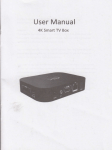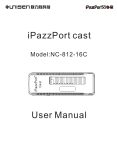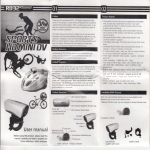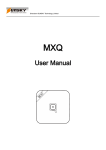Download 6LfiI5ENHNfrHH PZPOTITTO:E m[|n|nffi[tll
Transcript
6LfiI5ENHNfrHH
PZPOTITTO:E
iPazzPort Cast
Model:NC-812-16C
o
L*a
N6
No
m[|n|nffi[tll
+
User Manual
I
L
l
ntroduction
Unisen iPazzPort Cast is a mini engine to turn your Home
HD Screen become aAll Media Sharing Center by Smart
phone or tablet you already own.
The iPazzPort Cast is so tiny, so portable, don't leave it
at home. You need it for sharing your favourite Video or
lovely photos with family and friends. Just plug in
iPazzPort Cast to HD socket of the HD Screen set with at
everywhere , family home, hotel.room or business
meeting room? Yes. You still need a localWiFi connection.
iPazzPort Cast is a fully Compatible to Android and iOS
operating system, Wi-Fi display technology, it supports
DLNA, Airplay and Miracast Protocol which is enable to
mirror or cast streaming video, pictures from your Smart
phone or tablet onto HD Screen.
I
FN(For swilch mode betseen
Connect the power and start up the iPazzPort cast
iPazzPort cast
HD
----------->
HD screen
USB
t
or
f--ts
L--J(
Power
Adapter
Recommended)
iPazzPort cast
,
./i
Smart phone
ffi
1.Turn on the HD Screen and change the video input
to HD port.
2.Plug the iPazzPort cast into the HD port of the HD
Screen, if needed, please use a HD extension cable.
3.Connect one end of USB cable to the iPazzPort cast,
and the other end to the USB port of HD Screen
4.Some HD Screens can not provide enough power
through USB port
so we need to use a 5V/1 A adapter.
V-
Table PC
Foreword
This product is mini portable wireless design,before using,
please follow steps to confirm the Wi-Fi signal strength.
Place the "iPazzPotl Cast" at the correct position,and get
the best using for it.
1.Test the signal strength of Wi-Fi Router.
1.1 Download "WiFiAnalyzer" inApp Storeto yourphone
or tablet.
I .2 Place your phone or tablet at the position,where the
"iPazzPort Cast" will be placed.
1.3 Run "WiFiAnalyzer" to confirm the Wi-Fi Router signal
strength is -60dB or above as show below. lfthe signal
strength is low, please move the Wi-Fi router or
iPazzPort Cast to match the best using.
2 Test the receiving signal strength of iPazzPort Cast.
2 1 Download "WiFiAnalVzer" in App Store to your phone
or tablet
4
2.2 Place the "iPazzPort Cast"at the correct position.
Power it on, switch tb DLNA method.
2.3 Take the phone or tablet away 4m from iPazzPort Casl
2.4 Run "WiFi Analyzer"to confirm the receiving signal
strength is -60d8 or above,as show below.
2.5 lf the signal is low, please move "iPazzPort Cast" or
connect to HD extented cable.Please make sure to no
block the Wi-Fi signal.
eg.HD screen is made by metal components.lf the
Wi-Fi router or moblie is at the front of the HD screen,
while "iPazzPort Cast" plug at the back of the HD screen
At the moment,HD screen sites between "iPazzPort
Cast" and "Wireless Router(or cell phone)",which will
affect the "iPazzPort Cast" receiving signal from
wireless router or cell phone.
)
Before connecting the iPazzPort Cast to phone, please
exit the Apps run at the background and reconnect Wi-Fi
Android
ios
I-*;-----;:--l
ru-ffi2.ForgettheNetwork
I
,ii.
u,$;lxt
ffi
,..,.,.,"t
i.."...
1"""...,."..,.,t
l*
*'..1
aaatg
*"M
6.Geiting lP address
5.Connecled successfu ly
t)
ffi-w-ffi
6 Getting lP address
S.Connecteds!ccessr!lly
7
4.EnterPassword
1
DLNA Method
.Connect WiFi
The iPazzPort
cast screen
t
The device'sApp must support DLNAorAirplay
|
c,,^^^.ri^^
uuvysrUU,, I
I
IL
I
v
'l.Playing the video in DLNA method;
2.Browsing the web and viewing pictures in
t
/
MiracaSt method;
3.Playing games.the transfer data is large.it is
\
fortesting.
4.Because smart phone/tablet devices's
compatibility is inconsistent, not all devices
have the best experience in Miracast Method,
so please test DLNA,Miracast and installing
il\ilediaShare separately to get the best using
method. ln Miracast Method, if failed to get
the best experience, please fix to operate
iPazzPort Cast in DLNA Method.
Phone
screen
m-
1.Go to settings displays
iPazzPoil_cast_88896
H
2.Enlerpassword"12345678' 3.Connected
Press
o
"connecl"
Successfully
The iPazzPort
cast screen
+
The iPazzPort
cast screen
,7
t/
Phone
screen
TIH
ffi;
o""._.-._.
4.OpenSemobilebrowse. s-Click"a'
inpul_192-168.49.1'
10
I
n,
o_"-"_"-.
m-rrri!
4
1
rc
i
I
v
r
BSSID:
Scan
Results:
Fqmcy:
::::
+
--''-.r.rx:
tlllt:]!::aKt
t1*til{!sg*-&.
artt!Mmtt
Phone
screen
F
security:
ryr+Hii:Rt'*:**"
e9!!*9lq,
,
i
6.chooselhe WiFi roule.
,.Ctin*!
i
t8.
('1
) Connected successful,cast your photo or video
immediately.
(2) Returns the phone to the setting interface
window,change the Wi-Fi connection from
"tPazzPorl Cast" to "Wi-Fi router".
(lt is optional for the two waYS)
The iPazzPort
cast screen
t
Phone
screen
W
12
9.Video playing
The iPazzPort
cast screen
.-
DLNA method with
iMediaShare
Download and install iMediaShare
from google PlaY on smarl Phone
(Supports under 4.2Android system)
Suggestion
l.Playing the video in DLNAmethod;
2.Browsing the web and viewing pictures in
Miracast method;
3.Playing games,the transfer data is large,it
is for testing.
4.Because smart phone/tablet devices's
compatibility is inconsistent, not all
devices have the best experience in
Miracast lvlethod, so please test DLNA,
Miracast and installing iMediaShare
separately to get the best using method. ln
Miracast Method, if failed to get the best
experience, please fix to opetate iPazzPort
Cast in DLNA Method.
14
Photos
v
tdeos
Music
Note: Playing the photos/videos/music must choose
DMR method.
15
Press "Fn" switch to "Miracast" mode
(Android 4.2 system)
Miracast Method
The device must be Android 4.2 above system or integrated
with the feature, Same as Wi-Fi display. e.g allshare cast on
Samsung mobile phone
Suggestion
1 .Playing the video in DLNA method;
2.Browsing the web and viewing pictures in
Miracast method;
3.Playing games,the transfer data is large,it
is for testing.
4.Because smart phone/tablet devices's
compatibility is inconsistent, not all devices
have the best experience in Miracast
l\4ethod, so please tesi DLNA,Miracast and
installing iMediaShare separately to get
the best using method. ln Miracast Method,
if failed to get the best experience, please
fix to operate iPazzPort Cast in DLNA
Method.
9@
! srMEErd
Ph
one
screen
-
*
&
a
^qdqpdE
APs
Select "settings"on mobile,Touch"display"
16
47
3.Open"Wireless display",connect"iPazzPort cast_70825"
Android 4.l system,for example Samsung mobile phones
1.Press "Fn" swrtch to "l\iiiracast" mode.
'ff''"*-iW
the iPazzPatl
4,Connected successfully,sync to phone screen to HD screen
,Z
The iPazzPod
Z
Must see the same screen both
phone and HD screen, then press
Home buiton to operate 11- Otherw se
w ll disconnect it and can't get the
correct operation .
H*
2.Enter "Settings" ,Touch "More settings
next"AllShare Cast"
18
'19
3. O pe n "Al l S h a
re
Ca
st", co
nn
ecl"
iP
azzP ort _cast_708 2 5"
4.Connected successfully,sync to phone screen to HD screen
Must see the same screen both
phone and HD screen, then press
Home b!tton to operaie lt. Otherwise
wl I disconnect it and can't get the
correct operat on
Phone
screen