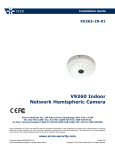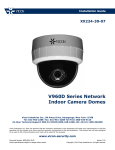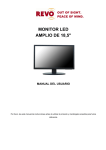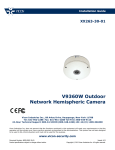Download English-US
Transcript
Installation and Operation Manual XX-204-55-00 LED Monitor Vicon Industries Inc. 131 Heartland Boulevard, Edgewood, NY 11717 Tel: 631-952-2288 Fax: 631-951-2288 Toll Free: 1-800-645-9116 24-Hour Technical Support: 800-34-VICON (800-348-4266) UK: +44 (0)1489/566300 Vicon Industries Inc. does not warrant that the functions contained in this equipment will meet your requirements or that the operation will be entirely error free or perform precisely as described in the documentation. This system has not been designed to be used in life-critical situations and must not be used for this purpose. www.vicon-security.com Document Number: 8009-8204-55-00 Issued: 0614 Copyright © 2014 Vicon Industries Inc. All rights reserved. Contents Important Safeguards ........................................................................................................ 2~3 Cautions ............................................................................................................................ 4 FCC Notice ........................................................................................................................ 5 Installation ......................................................................................................................... 6 Connecting with external equipment ................................................................................. 7 Controls and functions ....................................................................................................... 8 ~ 12 Mounting guide .................................................................................................................. 13 D-SUB connector pin assignment ..................................................................................... 14 Power management .......................................................................................................... 15 Specifications .................................................................................................................... 16 Troubleshooting guide ....................................................................................................... 17 Shipping Instructions ......................................................................................................... 18 Warranty ............................................................................................................................ 19 This Monitor was Manufactured by ISO 9001 Certified Factory -1- Important Safeguards – Indoor Use GRAPHIC SYMBOL EXPLANATION power-line surges. The lightning bolt symbol alerts the user to the presence of dangerous voltage that may present the risk of electric shock. 39. Power Lines • Do not locate outside cables over power or utility lines where they can fall and make direct contact. Contact with power lines can be fatal. 40. Overloading - Do not overload wall outlets and extension cords to prevent risk of fire and electric shock. 41. Object and Liquid Entry - Never probe through, or spill liquid into, enclosure openings to prevent risk of fire or electric shock. 42. Servicing - Refer all servicing to qualified service personnel. CAUTION : TO REDUCE THE RISK OF ELECTRICAL SHOCK, DO NOT REMOVE COVER (OR BACK). NO USER: SERVICEABLE PARTS INSIDE. REFER SERVICING TO QUALIFIED SERVICE PERSONNEL 43. Damage Requiring Service - Obtain service when: a) The power-supply cord or plug is damaged. b) Objects have fallen or liquid has been spilled into the product. c) The product is not designed for outdoor use and has been exposed to water or moisture. The exclamation point symbol alerts the user to the presence of important operating and maintenance instructions. d) The product does not operate per the operating instructions. Perform Vicon recommended adjustments, modifications and troubleshooting only to avoid unit damage and personal injury. WARNING e) The product has been dropped. To reduce a risk of fire or electric shock, do not expose this product to rain or moisture. f) The product shows a significant change in performance. 26. Read Instructions - Read all safety and operating instructions before the product is operated. 44. Replacement Parts - Use only Vicon specified replacement parts or an approved equivalent to prevent unit damage and injury. 27. Retain Instructions - Retain all safety and operating instructions for future reference. 45. Safety Check - Request safety checks to be performed following repair or maintenance to verify proper operation. 28. Heed Warnings - Pay attention to all product warnings. 46. ESD Precaution - Take all normal electrostatic discharge precautions to avoid component damage during installation and operation. 29. Follow Instructions - Follow all operating instructions. 30. Installation and W iring - The equipment and all devices connected to it shall be installed and wired in accordance with the National Electrical Code, ANSl/NFPA 70. 31. Cleaning - (Do not use caustic , abrasive or aerosol cleaners) 47. For 230 VAC Devices Only - When the disconnect device is not incorporated in the equipment or when the plug on the power supply is intended to serve as the disconnect device, follow the guidelines below: a) For permanently connected 230 VAC units, a readily accessible disconnect device must be incorporated into the site wiring. a) For units that CAN BE DISCONNECTED from the power source, use a damp cloth for cleaning. b) For 230 VAC units with a plug, the outlet must be installed near the unit and be easily accessible. b) For units that CANNOT BE DISCONNECTED from the power source, use a damp cloth for cleaning and do not allow moisture or liquids to enter vents. 32. Attachments - Use only UL Listed Vicon recommended attachments to prevent unit damage and personal injury. 33. Water and Moisture - Use only products designed for outdoor environments where they will be exposed to water or moisture. 34. Accessories - Do not place the unit on an unstable surface to avoid falling. Use only UL Listed Vicon recommended mounting accessories. 35. Ventilation - Do not block ventilating slots and openings as they ensure reliable operation. Do not place the unit near a heat source or into an enclosure unless recommended by Vicon. 36. Grounding - Only products equipped with a 3-prong grounded plug should be inserted into a grounded power outlet. Contact an electrician to replace an obsolete outlet. Do not force a plug into a non-grounded outlet. 48. For Devices Requiring a Separate Power Supply - All devices requiring a separate power supply shall be powered by a UL Listed,Class 2 Power Supply. 49. Lithium Batteries Only: WARNING Fire and burn hazard. Do not recharge, disassemble, heat above 212°F or incinerate. Keep battery out of reach of children and in original package until ready to use. Dispose of used batteries promptly. Risk of explosion if battery is replaced by incorrect type. Dispose of used batteries according to the instructions. 50. For Rack-Mounted Units Only – The following precautions apply to all rack-mounted units. 37. Power Cord Protect ion - Power supply cords should not be routed in trafficked areas or in tight spaces where they will be pinched or used to bear weight. Allow some slack in the cord where it enters the unit. 38. Lightning - Disconnect the product from its power source and cable system when possible to prevent damage due to lightning and -2- a) Elevated Operating Ambient - If installed in a closed or multiunit rack assembly, the operating ambient temperature of the rack environment may be greater than room ambient. Therefore, consideration should be given to installing the equipment in an environment compatible with the maximum ambient temperature (Tma) specified by the manufacturer. Important Safeguards – Indoor Use(Cont) b) Reduced Air Flow - Installation of the equipment in a rack should be such that the amount of air flow required for safe operation of the equipment is not compromised. c) Mechanical Loading - Mounting of the equipment in the rack should be such that a hazardous condition is not achieved due to uneven mechanical loading. d) Circuit Overloading - Consideration should be given to the connection of the equipment to the supply circuit and the effect that overloading of the circuits might have on overcurrent protection and supply wiring. Appropriate consideration of equipment nameplate ratings should be used when addressing this concern. e) Reliable Earthing - Reliable earthing of rack-mounted equipment should be maintained. Particular attention should be given to supply connections other than direct connections to the branch circuit (e.g. use of power strips). -3- Cautions CAUTION The power supply cord is used as the main disconnect device, ensure that the socket-outlet is located/installed near the equipment and is easily accessible. ATTENTIONN Le cordon d`alimentation est utillsé comme interrupteur général. La prise de courant doit être située ou installée à proximité du matériel et être facile d`accès ► NEVER REMOVE THE BACK COVER Removal of the back cover should be carried out only by qualified personnel. ► DO NOT USE IN HOSTILE ENVIRONMENTS To prevent shock or fire hazard, do not expose the unit to rain or moisture. This unit is designed to be used in the office or home. Do not subject the unit to vibrations, dust of corrosive gases. ► KEEP IN A WELL VENTILATED PLACE Ventilation holes are provided on the cabinet to prevent the temperature from rising. Do not cover the unit or place anything on the top of unit. ► AVOID HEAT Avoid placing the unit in direct sunshine or near a heating appliance. ► TO ELIMINATE EYE FATIGUE Do not use the unit against a bright back ground and where sunlight or other light sources will shine directly on the monitor. ► BE CAREFUL OF HEAVY OBJECT Neither the monitor itself nor any other heavy object should rest on the power cord. Damage to a power cord can cause fire or electrical shock. -4- FCC Notice Note: Complies with Federal Communications Commission Rules & Regulations Part 15, Subpart B for a Class A digital device. WARNING This equipment generates and uses radio frequency energy and if not installed and used properly, that is, in strict accordance with the manufacturer’s instruction, may cause interference to radio and television reception. It has been type tested and found to comply with the limits for a Class A computing device in accordance with the specification in subpart B of part 15 of the FCC rules, which are designed to provide reasonable protection against such interference in a commercial installation. However, there is no guarantee that interference will not occur in a particular installation. If this equipment does cause interference to radio and television reception, which can be determined by turning equipment off and on, the user is encouraged to try and correct the interference by one or more of the following measures: - Reorient the receiving antenna. - Relocate the equipment with respect to the receiver. - Relocate the equipment away from the receiver. - Plug the equipment into a different electrical outlet so that the equipment and receiver are on different branch circuits. If necessary, the user should consult the dealer or an experienced radio/television technician for additional suggestions. The user may find the following booklet prepared by the Federal Communications Commission helpful: “Interference Handbook, Bulletin CIB-2” This booklet is available from the U.S. Government Printing Office, Superintendent of Documents, Mailstop SSOP, Washington, D.C. 20402-9328, ISBN 0-16-045542-1. Warning: Power must be removed from this unit before removing circuit modules or cables. Caution: This unit contains circuit cards with integrated circuit devices that can be damaged by static discharge. Take all necessary precautions to prevent static discharge. -5- Installation Before setting up the monitor, ensure that the power to the monitor and other attached devices are turned off. Notice: Stand & screws are optional A. Connecting the stand A-1. Place the monitor with its front facing downward on a soft cloth. A-2. Assemble the Stand Base into the Stand Body in the correct direction using the included screws in the accessory box. A-3. Once assembled take the monitor up carefully and face the front side. B. Positioning your display Adjust the position of the panel in various ways for maximum comfort. (Tilt Range: -3°~15°) -3˚ 15˚ -6- Connecting with external equipment Rear Connection 1 2 3 4 1. DC12V IN 2. AUDIO IN 3. VGA 4. DVI 5. HDMI -7- 5 Controls and functions FRONT KEY CONTROL 1 2 3 4 5 6 1. SOURCE Selects VGA, DVI and HDMI inputs. Selects an option in the OSD. 2. MENU/EXIT Activates or exits the OSD. Moves previous menu or status in the OSD. 3. AUTO /▼ and ▲ Moves another option in the OSD. The up(▲) button converts the aspect ratio as 16:9 or 4:3. The Auto / ▲ button is auto adjustment function in the VGA input 4. VOL ◄ / ► Adjust the volume and menu settings. The VOL(-) button is the Sound off function. 5. /I Turns the power ON or OFF. There will be a few seconds delay before the display appears. 6. POWER LED Turned on: Blue color No signal: Red color Turned off: LED off. -8- Controls and functions ► OSD MENUS : All monitor pages, sound and settings can be adjusted and changed from OSD menus. ► How to Adjust SD Menu: 1. Press the PAIRING/MENU button to enter the OSD menu. 2. Find the item you desire using AUTO/▼, ▲ buttons. 3. Press SOURCE/ button to go to the sub-menus. 4. Change to the value you desire using ◄ / ► button. 5. Return to the higher menu level using PAIRING/MENU. 6. Press PAIRING/MENU button to get out of OSD Menu. 1. PICTURE -9- Controls and functions 2. COLOR - 10 - Controls and functions 3. TRACKING Options Functions Value 4. VOLUME Options Functions Value - 11 - Controls and functions 5. SET UP Options Language Functions The language of OSD menu can be selected Value Korean, Japanese, Chinese, English, German, French, Spanish, Italian 0 ~ 100 - 12 - Mounting Guide WALL MOUNTING (OPTIONAL) The LCD monitor is suitable for wall mounting by using the VESA 100 standard wall mount (not included in the delivery). 100 100 M4x10 screws Attention You must use four M4x10 screws to assemble this monitor and the wall mount bracket. Warning If user use longer than M4x10 it may cause the damage on the unit. Please follow instructed bolt size & length. - 13 - D-SUB connector pin assignment ► PIN ASSIGNMENTS D-SUB ► ACCESSORIES 1. 2. 3. 4. 5. 6. 7. Power cord Power adaptor User manual HDMI Cable Stand & FS4x12 screws 2EA. Stereo cable Wall mount (Optional) - 14 - Power management This monitor features a power management system to “power down” upon receipt of the VESA DPMS(The display power management signaling) from a VESA DPMS video card. The VESA DPMS-compliant video card performs this signaling system through not sending horizontal, vertical, or sync signal. This monitor enters an appropriate mode through identifying each of the three modes of the signaling system. POWER CONSUMPTION LED INDICATOR The power management feature of the monitor is comprised of three stages: Turned on(blue), no signal(red) and turned off(LED off). Mode LED Monitor Operation Turned On No Signal Turned Off - 15 - Specifications 21.5” Type Pixel pitch(mm) LCD Type Brightness 250cd/ m² (Typical) Contrast ratio 1000:1 (Typical) Viewing angle 170°/160° (H/V) Response time 5ms (Typ., on/off) Resolution (H x V) Horizontal : 31~80kHz, Frequency Vertical : 56~75Hz Digital Visual Interface (DVI 1.0 & HDCP 1.2) Input Signal VGA (RGB-PC) HDMI Visual Interface (HDMI 1.3) Audio In Active Display Area (H x V) Packing Dimensions 565mm x 415mm x 125mm (W x H x D) (22.24” x 16.34” x 4.92”) Weight Net : 4.67 kg (10.3 lbs) Gross : 6.47 kg (14.26 lbs) 12V Electrical Ratings 2.1A (100-240V~, 50/60Hz) ►► NOTE : Technical specifications are subject to change without notice. - 16 - Troubleshooting guide WEEE Symbols - 17 - Shipping Instructions Use the following procedure when returning a unit to the factory: 1. Call or write Vicon for a Return Authorization (R.A.) at one of the locations listed below. Record the name of the Vicon employee who issued the R.A. Vicon Industries Inc. 131 Heartland Boulevard Edgewood, NY 11717 Phone: 631-952-2288; Toll-Free: 1-800-645-9116; Fax: 631-951-2288 For service or returns from countries in Europe, contact: Vicon Industries (U.K.) Ltd Brunel Way Fareham, PO15 5TX United Kingdom Phone: +44 (0)1489/566300; Fax: +44 (0)1489/566322 2. Attach a sheet of paper to the unit with the following information: a. Name and address of the company returning the unit b. Name of the Vicon employee who issued the R.A. c. R. A. number d. Brief description of the installation e. Complete description of the problem and circumstances under which it occurs f. Unit’s original date of purchase, if still under warranty 3. Pack the unit carefully. Use the original shipping carton or its equivalent for maximum protection. 4. Mark the R.A. number on the outside of the carton on the shipping label. - 18 - Vicon Standard Equipment Warranty Vicon Industries Inc. (the “Company”) warrants your equipment to be free from defects in material and workmanship under Normal Use from the date of original retail purchase for a period of three years, with the following exceptions: 1. Monitors, all models: One year from date of original retail purchase. 2. Uninterruptible Power Supplies: Two years from date of original retail purchase. 3. VDR-700 Recorder Series: One year from date of original retail purchase. 4. V5616MUX: One year from date of original retail purchase. 5. Arecont Cameras: One year from date of original retail purchase. 6. FMC series fiber-optic media converters and associated accessories: Lifetime warranty. 7. For PTZ cameras, “Normal Use” excludes prolonged use of lens and pan-and-tilt motors, gear heads, and gears due to continuous use of “autopan” or “tour” modes of operation. Such continuous operation is outside the scope of this warranty. 8. Any product sold as “special” or not listed in Vicon’s commercial price list: One year from date of original retail purchase. Date of retail purchase is the date original end-user takes possession of the equipment, or, at the sole discretion of the Company, the date the equipment first becomes operational by the original end-user. The sole remedy under this Warranty is that defective equipment be repaired or (at the Company’s option) replaced, at Company repair centers, provided the equipment has been authorized for return by the Company, and the return shipment is prepaid in accordance with policy. The Company will not be obligated to repair or replace equipment showing abuse or damage, or to parts which in the judgment of the Company are not defective, or any equipment which may have been tampered with, altered, misused, or been subject to unauthorized repair. Software supplied either separately or in hardware is furnished on an “As Is” basis. Vicon does not warrant that such software shall be error (bug) free. Software support via telephone, if provided at no cost, may be discontinued at any time without notice at Vicon’s sole discretion. Vicon reserves the right to make changes to its software in any of its products at any time and without notice. This Warranty is in lieu of all other conditions and warranties express or implied as to the Goods, including any warranty of merchantability or fitness and the remedy specified in this Warranty is in lieu of all other remedies available to the Purchaser. No one is authorized to assume any liability on behalf of the Company, or impose any obligations on it in connection with the sale of any Goods, other than that which is specified above. In no event will the Company be liable for indirect, special, incidental, consequential, or other damages, whether arising from interrupted equipment operation, loss of data, replacement of equipment or software, costs or repairs undertaken by the Purchaser, or other causes. This warranty applies to all sales made by the Company or its dealers and shall be governed by the laws of New York State without regard to its conflict of laws principles. This Warranty shall be enforceable against the Company only in the courts located in the State of New York. The form of this Warranty is effective May 4, 2012. THE TERMS OF THIS WARRANTY APPLY ONLY TO SALES MADE WHILE THIS WARRANTY IS IN EFFECT. THIS WARRANTY SHALL BE OF NO EFFECT IF AT THE TIME OF SALE A DIFFERENT WARRANTY IS POSTED ON THE COMPANY’S WEBSITE, WWW.VICON-SECURITY.COM. IN THAT EVENT, THE TERMS OF THE POSTED WARRANTY SHALL APPLY EXCLUSIVELY. - 19 - MEMO Vicon Industries Inc. VICON INDUSTRIES, INC. 131 HEARTLAND BLVD. EDGEWOOD, NY 11717-8315 www.vicon-security.com 631-952-2288 1-800-645-9116 Fax: 631-951-2288 Vicon Europe Headquarters Brunel Way Fareham, PO15 5TX United Kingdom +44 (0)1489/566300 Fax: +44 (0)1489/566322 Vicon Germany Kornstieg 3 D-24537 Neumuenster Phone: +49 (0) 4321 8790 Fax: +49 (0) 4321 879 97 Far East Office Unit 5, 17/F, Metropole Square 2 On Yiu Street, Shatin New Territories, Hong Kong (852) 2145-7118 Fax: (852) 2145-7117 Internet Address: www.vicon-security.com L39ME0366_REV.00