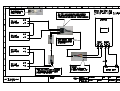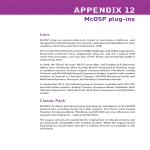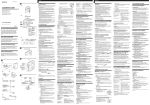Download Solar Intro Pack - Narrow Boat Solar Systems
Transcript
M&R Controls (UK) Limited Electrical Control Specialist Thank you for your interest in our Narrow Boat solar packages. You will find below: 1 – A price list for the Tilt & Flat packages from 100 – 600 watt 2 – Price for the Tilt & Turn system 3 – Details of the equipment supplied The prices all include delivery to your boat or home Payment can be made by cheque or debit card prior to delivery or if you prefer to pay by CASH on the day of delivery you can choose from the following options: a) Free fitting of any system OR b) 25% discount on any system if you self fit NEW PRODUCT MPPT Solar Charge Controller now available (details attached) UP-Grade any package to the MPPT – See price list – Page 4 M&R Controls (UK) Limited Unit 1D, Stonebroom Industrial Estate Stonebroom Derbyshire DE555 6LQ 01773 875795 Email: [email protected] Notes on MPPT Please be careful if looking at other MPPT systems. There are other low cost units stating they are MPPT but in fact they are not. Our MPPT control is…. 200 watt example in optimum conditions. 2 x 100 watt panels are plated at approximately 5.6 amp each, i.e. 11.2 amps Our standard PWM has shown up to 12.5 amps Our MPPT has shown up to 16 amps If you happen to have more panels fitted and exceed 30 amp solar input (weather permitting), our MPPT protects itself by backing it down to 30 amp and carries on. We know of a few “so called” MPPT controllers which stop charging and trip, and they will not restart automatically. So unless you are there to manually reset they do nothing. Notes on Solar Panels Again please be careful when looking for solar panels. All our panels are Mono-crystalline, 100 watt, 18 volt with Grade “A” cells. There are a couple of good reasons for this; 1 – The physical size is manageable and fits nicely down the side of a narrow-boat 2 – THE VOLTAGE * * The voltage is important. 18 volt is ideal for a 12 volt battery system. Larger panels can be much higher voltage and are not really suitable for a 12 volt system. Some are 36 volt which we would use on a 24 volt system but could be used on a 12 volt system. Some are even higher voltages and a waste of money. Normal charge controllers will possibly trip on over-voltage and although you could use a “voltage dropper” of some kind the wasted energy usually means a 250 watt panel produces fewer amps than our standard 100 watt panel. This is why we offer full systems! Standard "Tilt & Flat" systems from 100 - 600 watt Each panel is 100 watt mono-crystalline with high efficiency Grade "A" cells and measures 1200mm x 540mm x 30mm. Each System consists of the following: 1 to 6 x 100 watt solar panel (qty obviously dependent on system) with 0.8 mtr length of preconnected solar cable with male / female solar connectors. 1 pair of aluminium mounting brackets for each panel with hand-wheel knobs and wing-nuts. These brackets allow a 2 way tilt angle of about 35 degrees. 1 x 6mtr length of meta-flex cable (different lengths available on request) to connect solar panels to solar charge regulator, with 2 pairs of pre-connected solar connectors at one end and boot connectors at the other. The solar connectors are "handed" to ensure correct polarity. This cable is flexible but very well protected, so is ideal to run along the roof. 4 x meta-flex cable clamps. 1 set of tri-start self tapping fixing screws and drill bit (qty varies with system) to fit solar brackets and cable clamps. 1 tube of marine flex which can be used to bond the mounting brackets if you prefer not to drill, or as a sealant in conjunction with the fixing screws. 1 x ABS weather proof box and meta-flex cable gland which can be used to aid cable entry into boat. 1 x CM 30 amp programmable solar charge regulator with graphical display showing battery voltage, solar amps and much more. 1 x 3 mtr length red / black cable for connection between CM 30 and your battery bank. The red cable is pre-fitted with an in-line fuse and both cable have 8mm ring connector at one end for battery termination and boot connectors at the other end. 1 x 3mtr length of 16mm diameter split flexible conduit for battery cables. 1 set of documents including invoice, connection drawing, self-fit help guide, CM 30 instruction booklet, panel specifications and warranty documents. Narrow-Boat Solar Systems and Spares Jan-13 List Price 100 watt full system with CM30 100 watt full system with MPPT 200 watt full system with CM30 200 watt full system with MPPT 300 watt full system with CM30 300 watt full system with MPPT 400 watt full system with CM30 400 watt full system with MPPT 500 watt full system with 60 amp MPPT 600 watt full system with 60 amp MPPT 200 watt Tilt & Turn System with CM30 200 watt Tilt & Turn System with MPPT All with standard 6 mtr cable length Additional cable length if required per metre £ £ £ £ £ £ £ £ £ £ £ £ 440.00 590.00 636.00 786.00 882.00 1,032.00 1,080.00 1,230.00 1,510.00 1,685.00 960.00 1,110.00 £ 5.00 100 watt panel only Tilt & Flat brackets (1 pair) + knobs + wing nuts 6 mtr metaflex cable inc' solar connectors CM30 pwm solar charge controller MPPT30 solar charge controller MPPT60 solar charge controller 3 mtr battery cable (red + black) inc' fuse 3 mtr flexible split conduit metaflex cable clamps (Pack of 5) 3 mtr metaflex expansion cable inc' connectors and 2 into 1 solar connector 1 mtr metaflex expansion cable inc' connectors and 2 into 1 solar connector Marine Flex £ £ £ £ £ £ £ £ £ 175.00 40.00 55.00 75.00 225.00 320.00 18.00 8.00 4.00 £ 40.00 £ £ 30.00 7.00 Note: 20% discount available for payment by CASH on the day. XXXXXXXXXXXXXXXXXXXXXXX Spares are only available to existing customers who already have one of our systems. Chinaland Solar Energy Co., Ltd. 合肥中南光电有限公司 Address: Feidong New City Economic Development Zone, Hefei, 231600, Anhui Province, PR China Tel/Fax: +86 551 7758555 Web: www.chnland.com E-mail: [email protected] Model : Monocrystalline silicon solar panel CHN100-36M Specification: Cell Efficiency Monocrystalline silicon solar cells 125*125mm 18.31% No. of cells and connections 36(4*9) Dimension of module (mm) 1200*540*30mm Weight 7.8kg Cell Limits Operating temperature -40 to+85℃ Maximum system voltage 1000 V DC Temperature and Coefficients Nominal Operation Cell Temperature 48℃±2℃ Current temperature coefficient ( %/k) 0.06±0.01 Voltage temperature coefficient ( mV/k)-(78±10) Power temperature coefficient ( %/k) -(0.5±0.05 ) Output Type of output terninal Junction box Cable LAPP ( 4.0mm²) Asymetrical lengths 900mm(-) and 900mm(+) Connection CHN Plug Type IV Characteristics Model CHN100-36M Open circuit voltage (Voc) 22.459V Optimum operating voltage ( Vmp ) 18.2V Short circuit Current ( Isc ) 5.81A Optimum operating current ( Imp ) 5.44A Maximum power at STC (Pm ) Power Tolerance 100Wp -3%~+3% eMPPT30 series controller User’s manual Please read carefully this instruction before you use the machine. 1 Content 1、 eMPPT series controller introduction ..................................................................................................1 1.1、Product features ...........................................................................................................................1 1.2、 Product function ..........................................................................................................................2 1.3、 technology introduction...............................................................................................................2 2、 Installing introduction ...........................................................................................................................2 2.1、 Installing dimension.....................................................................................................................2 2.2、 Wiring diagram............................................................................................................................3 2.3、 Wire & tool preparation..............................................................................................................4 2.4、 Installation process ......................................................................................................................4 3、 Operating instruction ............................................................................................................................5 3.1、 Button function instruction.........................................................................................................5 3.2、 LCD interface instruction ...........................................................................................................6 3.3、 View the battery parameters.......................................................................................................6 3.4、View and clear for the PV generating data ................................................................................7 3.5、 View and setting for the elevating voltage .................................................................................7 3.6、 Interface language choosing........................................................................................................7 3.7、 View and setting for the float charging voltage.........................................................................7 3.8、Restore the controlling defaults ..................................................................................................7 4、Breakdown and disposal.........................................................................................................................8 4.1、 Breakdown indication..................................................................................................................8 4.2、 Breakdown code meaning and disposal .....................................................................................8 5、 Technical parameters.............................................................................................................................9 2 1、eMPPT series controller introduction 1.1、 Features The product adopts DC/DC converting technology and MCU technology. It can adjust the working point of the solar panels array intelligently to make the solar panels array realize the maximum power output. When the external condition changes, eMPPT controller bases on the MCU theory to track the maximum working point of the solar panels, this can improve the using efficiency of the solar panels and decrease the solar generating cost. Compared with average solar charge controllers, eMPPT can improve the output efficiency of the solar panels by 5% to 30%(the output increasing proportion affected by the factors such as the attribute of the solar panels, environmental temperature and lighting conditions). The product adopts in big screen lattice LCD, and uses the vivid icons to indicate the parameters. It has concise and vivid interface. The product is wall mounting installation. Please refer to chapter 2.1 for the installing dimensions. 1.2、 Product functions 1 2 3 4 5 6 7 8 Functions maximum power point tracking battery reversed connection protection Anti-battery reverse discharge Anti-solar panels reverse connection three-stage charge control float charging voltage adjustable temperature compensation for float charging voltage Elevating charging voltage adjustable instruction Adopting DC/DC converting technology and MCU technology to realize the maximum output of the solar panels Battery polarity connecting to the controller reversely (under the condition not connecting solar panels) will not cause damage to controller. It can work normally after connecting right. When solar panels voltage is less than battery voltage, the battery will not charge to the solar panels array. Solar panels array polarity connecting to the controller reversely will not cause damage to controller. It can work normally after connecting right Bulk、Absorption、Float The users can adjust the float charging voltage within a certain scope. Referring to the current battery temperature, take 25 ℃ as a benchmark, the controller will compensate the float charging voltage by -4mV/Cell/ ℃ . For 12V battery, compensation voltage U=(t-25)*6*(-0.004)V ; For 24V battery, compensation voltage U=(t-25)*12*(-0.004)V ; For 48V battery, compensation voltage U=(t-25)*24*(-0.004)V The users can adjust the elevating charging voltage within a certain scope 1 9 1 0 1 1 1 2 1 3 solar panel input deviated from maximum power point internal overheating protection When solar panel input power is over the acceptable power for the controller, the controller will make the solar panel work deviated from the maximum power to prevent itself damaged. So the controller charges the battery by rated current. When the internal temperature sensor detects excessive temperature, the controller will stop working to prevent it being damaged. It will resume working again when the internal temperature drops to a certain degree. temperature When the internal temperature sensor detects the temperature controlling fan exceeding a certain degree, the controller will start the cooling fan until the temperature drops to a certain degree. panel over When the input voltage of the solar panels exceeds the rated voltage, voltage protection the controller will start protection automatically and stop working until the input voltage resumes back to the normal scope. remote This optional function can make it possible to view and set the controlling parameters of the system on PC. function 1.3、 MPPT technology introduction MPPT means maximum power point tracking. MPPT technology is the technology to track the maximum power point of the solar panels. Under a certain condition of temperature and light, the I-V curve of the solar panels is as the right chart. The output power of solar panel is product of I and V, which means rectangular area of the points on I-V curve for solar panels. See the right chart, when the solar panels work at point A, the output power is Pa=①+③; when solar panels work at point B, the output power is Pb= ① + ② . Obviously, we can see Pb>Pa. The purpose of MPPT technology is to keep the solar panels always working at point B when the outer conditions change. 2 2、Installing instruction、 2.1、 Installing dimension We suggest installing the controller on the vertical wall, and ensure there is the space over 10cm around the controller for heat emission. (单位:mm) 2.2、 Wiring diagram 1. We suggest the user to use the sheathed cable with the cross-sectional area over 6mm2. 2. We suggest installing breaker and fuse on the negative loop of battery and solar panels. 3. Set the controller’s ground terminal to reliably connect to the system ground bus. 4. The capacity of the controller internal overvoltage absorption is limited. Please make sure connect the solar panel to the controller after connecting to the mine exchange line box. eMPPT30XX 太阳能 电池组 防雷汇线箱 + - + Fuse Fuse 蓄电池组 3 - 2.3 Wire & tool preparation ⑴Prepare 6 mm2 black and red sheathed cables, each one roll. Prepare several copper noses of Ф 6-6mm2 since controller adopts in Ф 6 terminals ⑵Hydraulic pliers(for crimping copper nose and cable) and 6 mm2 die, one couple, 10mm wrench, 2 sets, Phillips screwdriver, 1 set, cutting pliers, 1set ⑶Cut the cables according to the cabling requirement. Use hydraulic and die to connect the copper nose and cables tightly, and prepare all the cables well. 2.4 Installing process ⑴If breaker is installed in the battery loop, please make the breaker open. If fuse is installed, please take out the fuse to prevent the phenomena of contact ignition. ⑵Use the prepared cables to connect the +,- polarity of battery to the battery terminals on the controller. Please make sure the connecting of the polarity is correct. ⑶Use the prepared cables to connect the solar panel output of the main convergence box to the solar panes terminals on the controller. Please make sure the connecting of the polarity is correct. ⑷Use the prepared cables to connect the ground terminals to the ground box of the system. ⑸Insert the temperature sensor to the right place on the controller. ⑹Close the breaker of the battery loop or insert the fuse of the battery loop, if the controller LCD screen starts to show the signal, the controller will start to work. And if the LCD has no signal, please check whether the connecting of the polarity is correct, whether the connecting cables is in good condition, whether the breaker is closed, whether the fuse is inserter. Wait until the LCD has signal, and then go to next step. ⑺Close the breaker of the solar panels loop or insert the fuse of the solar panels loop, then the controller LCD screen will show the solar panels voltage. If the LCD shows the voltage is 0V, please check whether the breaker in the solar panels loop is closed. 4 3、 Operating instruction 3.1、 button function instruction button + - OK ESC function instruction Press shortly: At the non parameter setting interface, press this button shortly can turn the page backward. At the parameter setting interface, press this button shortly will increase the parameter pending to be set. Press long (over 5s): At the parameter setting interface, press this button long can increase the parameter pending to set automatically. Press shortly: At the non parameter setting interface, press this button shortly can turn the page forward. At the parameter setting interface, press this button shortly will decrease the parameter pending to be set. Press long (over 5s): At the parameter setting interface, press this button long can decrease the parameter pending to be set automatically. Press shortly: At the parameter setting interface, press this button short can switch to the different parameters in the same interface; at the confirmation interface, it is used to confirm the current operation; under the circumstances when the controller detects the breakdown, press this button to the breakdown indication interface. Press long (over 5s): At the parameter setting interface, press this button long and enter inter setting interface, and then press this button long to save the setting parameter and exit the setting state. Press shortly: At the parameter setting interface, press this button to cancel the change for the current parameter; at the confirmation interface, it is used to cancel the current operation; at the non parameter setting interface, it is used to switch to the main interface quickly. Pressing this button long does not have any meaning. 5 3.2、 LCD interface instruction The showing interfaces consist of 5 interfaces. Each interface has 4 lines. The first line is the state indication line, and it indicates the working condition of the whole system or the breakdown information. The icon of the upper right corner of each interface is indication of the current interface. The first number means the current interface, and the second one means the whole interface. Please refer to the following form to check the functions of each interface(take 24V system as an example). interface interface 1(main interface) interface 2 Interface 3 interface icon interface instruction It shows the parameters of the system in general: charging mode, breakdown code, battery voltage, battery temperature, battery charging current(controller will show this interface after opening the system). it shows the accumulative charging AH today, the total accumulative charging AH. Operate at this interface to clear the accumulative charging AH. The setting interface for elevating charging voltage and float charging voltage. Interface 4 The language choosing interface and communication number setting interface Interface 5 controller model, fixed version information and default restoring interface Breakdown indication interface breakdown code indication and disposal indication. This interface does not exist if no breakdown. The interface comes after the main interface if the system has breakdown. 3.3、 View the battery parameters Use +,- button to switch to the first interface. It shows the solar panels voltage, battery voltage, battery temperature, accumulative charging current for battery, solar panels generating AH. This interface does not have parameter setting function. 6 3.4、 View and clear for the PV generating data Use +, - button to switch to the second interface. Press OK over 5s and it enters into state of clearing the generating AH. Then press OK over 5s again to clear the generating AH. Press ESC to exit the parameter setting interface. The controller will exit the parameter setting interface automatically if no operation for the button over 20s. 3.5、 View and set the elevating charging voltage Use +,- to switch to the third interface. Press OK over 5s to enter into the parameter setting interface. Then the parameter pending to set is flickering. Press +, - shortly can adjust the parameter, and the adjusting margin is 0.1V. Press OK over 5s can save the modified data. Press ESC shortly can exit the parameter setting interface without saving the modified data. Then press OK shortly to switch to the next parameter setting. The controller will exit the parameter setting interface automatically if no operation for the button over 20s. 3.6、 interface language choosing Use +, - button to switch to the forth interface. Press OK over 5s to enter into the language setting state. Use +,- button to switch to the language you want. Press OK over 5s can save the modified data. Press ESC shortly will exit the parameter setting interface without saving the modified data. The controller will exit the parameter setting interface automatically if no operation for the button over 20s. 3.7、 View and setting for the float charging voltage Use +,- to switch to the third interface. Press OK over 5s to enter into the parameter setting interface. Then the parameter pending to set is flickering. Press +, - shortly can adjust the parameter, and the adjusting margin is 0.1V. Press OK over 5s can save the modified data. Press ESC shortly can exit the parameter setting interface without saving the modified data. Then press OK shortly to switch to the next parameter setting. The controller will exit the parameter setting interface automatically if no operation for the button over 20s. 3.8、 Restore the controlling defaults Use +,- button to switch the interface to the fifth interface. Press OK for 5s to enter into the interface of the restoring the controlling interface. Then press OK for 5s to restore the controlling defaults. Press ESC shortly to exit the parameter setting interface without saving the modified data. The controller will exit the parameter setting interface automatically if no operation for the button over 20s. 7 4、Breakdown disposal 4.1、 Breakdown indication 图1 图2 When controller detects the breakdown, it will send the breakdown code to the LCD interface, in the first line (see picture 1), and then it will jump into the suggestive interface to advise the customer to dispose the breakdown. At the breakdown suggestive interface, press ESC short, and the controller will show the interface before the breakdown. 4.2、 Breakdown and disposal breakdown cause of the breakdown code solar panel voltage exceeding rated E101 maximum value the internal temperature of E102 controller too high, the controller stop charging the battery to prevent the damage caused by overheating. The controller will resume charging after the internal temperature recovers to a certain degree. battery voltage is lower than LVP E103 point, no protection the temperature sensor for internal E104 radiator breakdown or not connecting battery voltage too high, no E105 protection 8 disposal checking whether the solar panels connect too much checking whether the emission holes blocked or cover, whether the controller working condition to high disconnect other charging appliances 5、Technical parameters model solar panel input voltage scope maximum power input point voltage tracking scope solar panel input route rated working voltage maximum charging current no load loss charging mode float charging output voltage temperature compensation for float charging voltage absorption charging voltage temperature scope protection functions others cooling way optional function working temperature scope working altitude working humidity scope volume weight storage temperature scope technical parameters eMPPT3024Z eMPPT3048 ≤70V ≤130V 12V~70V(12V) 24V~70V(24V) 48V~130V 1 route 1 route 12V/24V auto switch 48V 30A 30A ≤30mA ≤30mA (Bulk、Absorption、Float) 27.6V(adjustable) 55.2V(adjustable) -4mV/cell/℃ -4mV/cell/℃ 28.8V(adjustable) 57.6V(adjustable) -20℃~+70℃ -20℃~+70℃ ① battery reverse connection function ② battery reverse discharging function ③ solar panel reverse connection function ④ solar panel input over voltage protection ⑤ radiator overheat protection ⑥input over power deviated from maximum power point thermostat active cooling (RS485 or RS232)remote controlling function -10℃~+50℃ ≤3000m 0~90%, no condensation 380mm*150mm*100mm 2.5 Kg 2.6 Kg -30℃~+80℃ 9