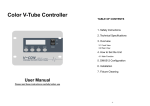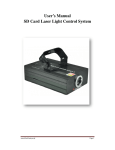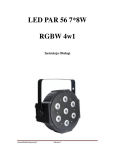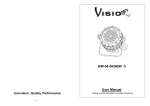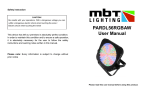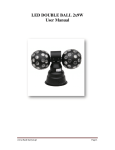Download LED MAGIC BAR - Flash
Transcript
LED MAGIC BAR User Manual Professional Entertainment Equipment www.flash-butrym.pl Page 1 Introduction Thank you for choosing our LED Fussion FX bar 2. If you follow the introductions given in this manual, we are sure you will enjoy the device for a long period of time. Unpack your LED Fussion FX bar 2. Check carefully the content of the box and contact immediately your forwarder in case of damage The following items are included in the box: 1. Products 2.User manual Main features . Power Supply: 100-240v/50-60Hz . Power: 20W . LED: 144pcs x 10mm LEDs (R:48 G:48 B:48)+1*9W RGB LED+1*3W White LED . Channel mode: 7ch, 15ch . Dimensions : 600*170*205mm . Weight : 3.8Kg . Fuse : 2 Amp GMA . Working Position: Any safe,secure position . Warranty: 1 year( 365 days) Safety Warning Every person involved with the installation, operations and maintenance of this product Has to know: 1. This product must be installed by a qualified professional. 2. This product left the place of manufacture in perfect condition. In order to main this condition and for safe operation, the user must always follow the instructions and safety warnings described in this user manual. 3. Manufacturer will not with responsibility for those operation not according to this instruction. Operation attention. • Do not connect power cable of other electric products with this product. • Always make sure that you are connecting to the power voltage and that the line voltage you are connecting is not higher than that stated on the decal or rear panel of the product. • Always ground (earth) the fixture electrically. • During long periods of non-use, disconnect the product’s main power. • Do not attempt to operate this product if the power cord has been frayed or break. • There are no user serviceable parts inside the unit. Do not open the housing or attempt any repairs yourself. • Avoid looking directly into the light source. • Always mount this unit in safe and stable matter. • When suspending the product above ground level, verify that the product can hold at least 10 times the weight of all installed devices. • Avoiding hit the product when you are move or install the product. • If the exterior cord of the fixture is damaged, it must be replaced by manufactory, agent or a qualified technician. DMX 7CHannels & Functions DMX Channel DMX Value CH1 Red www.flash-butrym.pl 0-255 Function Red color is from dark to bright Page 2 CH2 Green 0-255 Green color is from dark to bright CH3 Blue 0-255 Blue color is from dark to bright 0-190 Dimmer Adjustment of Moon Flower 1 is from dark to bright 191-200 Sound Control 201-247 Strobe of Moon Flower 1 is from slow to fast 248-255 Moon Flower 1 full brightness 0-9 Moon Flower 1 Unrespond 10-120 Clockwise rotation of Moon Flower 1 is from fast to slow 121-134 Moon Flower 1 Unrespond 135-245 Counterclockwise rotation of Moon Flower 1 is from slow to fast 246-255 Moon Flower 1 Unrespond 0-190 Dimmer Adjustment of Moon Flower 2 is from dark to bright 191-200 Sound control 201-247 Strobe of Moon Flower 2 is from slow to fast 248-255 Moon Flower 2 full brightness 0-9 Moon Flower 2 Unrespond 10-120 Clockwise rotation of Moon Flower 2 is from fast to slow 121-134 Moon Flower 2 Unrespond 135-245 Counterclockwise rotation of Moon Flower 2 is from slow to fast 246-255 Moon Flower 2 Unrespond CH4 Dimmer Adjustment of Moon Flower 1 CH5 Rotation of Moon flower 1 CH6 Dimmer Adjustment of Moon Flower 2 CH7 Rotation of Moon flower 2 DMX 15 channels & Functions DMX Channel DMX Value Function 0-200 Unrespond 201-225 Built-in sound control 1 224-225 Built-in sound control 2 CH2 Red 0-255 Red color is from dark to bright CH3 Green 0-255 Green color is from dark to bright CH4 Blue 0-255 Blue color is from dark to bright 0-7 Unrespond 8-15 Red 16-23 Green 24-31 Blue 32-39 Yellow 40-47 Purple 48-55 Cyan 56-63 White 64-71 Color 8 72-79 Color 9 80-87 Color 10 88-95 Color 11 96-103 Color 12 104-111 Color 13 112-119 Color 14 120-127 Color 15 128-135 Color 16 CH1 Built-in program CH5 Color www.flash-butrym.pl Page 3 CH6 Strobe 136-195 Colors fade are from slow to fast 196-255 Colors change are from slow to fast 0-7 Unrespond 8-255 Strobe is from slow to fast CH7 General Dimming 0-255 Dimmer of Red,green and blue color is from dark to bright CH8 Dimmer of Moon Flower 1 0-255 Dimmer Adjustment of Moon Flower 1 is from dark to bright 0-7 Unrespond 8-254 Strobe of Moon Flower 1 is from slow to fast CH9 Strobe of Moon Flower 1 255 Blue color is from dark to bright 0-9 Moon Flower 1 Unrespond 10-120 Clockwise rotation of Moon Flower 1 is from fast to slow 121-134 Unrespond 135-245 Counterclockwise rotation of Moon Flower 1 is from slow to fast 246-255 Moon Flower 1 Unrespond CH11 Dimmer Adjustment of Red Color 0-255 Dimmer Adjustment of Red Color is from dark to bright CH12Dimmer Green Color Adjustment of 0-255 Dimmer Adjustment of Green Color is from dark to bright. CH13Dimmer Blue Color Adjustment of 0-255 Dimmer Adjustment of Blue Color is from dark to bright. 0-7 Unrespond 8-255 Strobe of Moon Flower 2 is from slow to fast 0-9 Moon flower 2 Unrespond 10-120 Clockwise rotation of Moon Flower 2 is from fast to slow CH10 Rotation CH14 Strobe of Moon Flower 2 CH15 Rotation of Moon Flower 2 www.flash-butrym.pl 121-134 Moon flower 2 Unrespond 135-245 Counterclockwise rotation of Moon Flower 2 is from slow to fast 246-255 Moon flower 2 Unrespond Page 4 Control board www.flash-butrym.pl Page 5