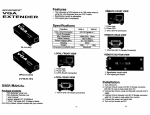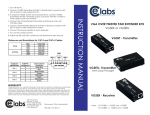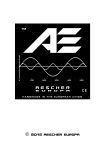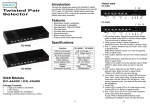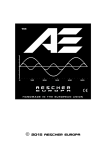Download ND USER MANUAL REMOTE REAR VIEW Installation
Transcript
Features ND ■ The extension of VGA signal up to 180 meter away by using the VGA Extender and one CAT.5 cable. - Equalization length is adjustable. ■ VGA signal gain is adjustable. REMOTE FRONT VIEW 1. Power jack 2. Power LED 3. CAT.5 (RJ-45 Connector) REMOTE REAR VIEW (Local) 1. VGA Out (HD-15 Female Connector) LOCAL FRONT VIEW (Remote) 1. CAT.5 (RJ-45 Connector) REMOTE BOTTOM VIEW 1. EQ - Equalization length adjust (Adjust it and weak characters be sharp) 2. Power LED 2. GAIN -Adjust brightness 3. Power jack LOCAL REAR VIEW Installation USER MANUAL 1. Turn off the PC. 2. Connect VGA-Extender Local Unit HD-15 female input Package Contents 3. Connect VGA-Extender Local Unit HD-15 female output connector with HD-15 male to male cable from monitor. 4. Connect the VGA-Extender Local and Remote Unit with ■ VGA L+Local Unit ■ ■ VGA R Remote Unit 1 user manual 2 power adapter DC 12V/600mA 1 VGA 1.2M cable (HD-15 Male to Male) Any thing missed, please contact with your vendor. connector with HD-15 male to male cable from PC. 1. VGA Out (HD-15 Female Connector) 2. VGA In (HD-15 Female Connector) -1- CAltS cable. 5. Connect VGA-Extender Remote Unit HD-15 female connector with HD-15 male to male cable from monitor. 6. Connect the power cord each side. 7. Turn on the monitor and PC. -2- Additional Options PAIR 3 Select any additional options you may require. 1. It provides perfect skew delay correction, we suggest when distances over 150M it is needed. (ltemNo:SK-10r PAIR 2 8L JACK POSITIONS Distances and Resolutions for CAT.5/5E and CAT.6 cables Trademarks: All the companies, brand names, and product names referred to this manual are the trademarks or registered trademarks belonging to their respective companies.