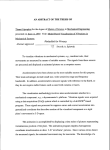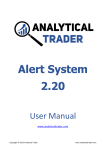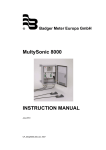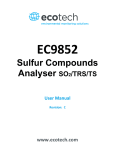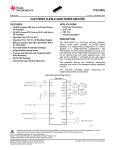Download INTREPID system parameters and
Transcript
INTREPID User Manual Library | Help | Top INTREPID system parameters and install.cfg (R07) 1 | Back | INTREPID system parameters and install.cfg (R07) Top INTREPID originally required operating system environment variables to control system parameters. In the current version, most users do not need to set environment variables. Instead, they set system parameters in install.cfg. To temporarily override a system parameter for a task, set an environment variable in the task shell with the same name as the system parameter. In this chapter: • Including the INTREPID installation folder in PATH • About INTREPID system parameters • Library | Help | Top • Notation for system parameters in this manual • Ways of setting INTREPID system parameters and environment variables • Inserting the contents of one variable into another • install.cfg system parameters example List of INTREPID system parameters • INTREPID and the install path • INTREPID_MEMORY and large grids • Compatibility with other software • Saving interim values in the gridding process • Contour plotting controls • Determining pixel colour or shade in grid display • LD_LIBRARY_PATH and Solaris / SunOS / Linux © 2012 Intrepid Geophysics | Back | INTREPID User Manual Library | Help | Top INTREPID system parameters and install.cfg (R07) 2 | Back | Including the INTREPID installation folder in PATH You need to include the full INTREPID installation path in the PATH system environment variable of your computer or task shell if: • You want to use INTREPIDLynx. See: • • INTREPIDLynx—access for ArcView, MapInfo and ERMapper (T29) You want to launch INTREPID tools using commands in a command window. See: • "How to start INTREPID—Interactive mode" in Introduction to INTREPID (R02) • "How to start INTREPID—Batch mode" in Introduction to INTREPID (R02) About INTREPID system parameters INTREPID system parameters reside in the install.cfg file. See Ways of setting INTREPID system parameters and environment variables below for more information. Notation for system parameters in this manual We show the names of system parameters in capitals, (for example, INTREPID_MEMORY) except in examples of text to be typed by you. We show values of system parametes in monospace font, for example, c:\project You can use the value of another system parameter in a system parameter assignment (See below). Library | Help | Top © 2012 Intrepid Geophysics | Back | INTREPID User Manual Library | Help | Top INTREPID system parameters and install.cfg (R07) 3 | Back | Ways of setting INTREPID system parameters and environment variables Hierarchy of system parameter values INTREPID determines the value of a system parameter in the following order: 1 If the parameter is set in the task specification (.job) file, INTREPID uses that value. 2 If the parameter is not set in the task specification (.job) file, INTREPID looks in the environment and uses any value that is set there. 3 If the parameter is not set in the task specification (.job) file and also not set in the environment, INTREPID uses the value in the install.cfg file. How to set system parameters under Windows • Temporary settings for a particular task specification (.job) file: Assign the parameter a new value in the task specification (.job) file. For example, to force memory use to the disk, you might put: INTREPID_MEMORY = 10 • Temporary settings for the current session only (environment variable): (Only if you are launching INTREPID tools using commands) Use the set command before typing the command that launches the INTREPID tool. For example: set INTREPID_FAST_POINTS = YES This environment variable setting overrides the setting in install.cfg within the current command window only. • Permanent settings for all uses of INTREPID: Edit the install.cfg file in the INTREPID config directory For example, c:\Program Files\intrepid\config. How to set system parameters under UNIX • Temporary settings for a particular task specification (.job) file: Assign the parameter a new value in the task specification (.job) file. For example, to force memory use to the disk, you might put: INTREPID_MEMORY = 10 • Temporary settings for the current session only (environment variable): Use the export or setenv command before typing the command that launches the INTREPID tool, as appropriate for your shell. For example: export INTREPID_FAST_POINTS=YES This environment variable setting overrides the setting in install.cfg within the current session only. • Library | Help | Top Permanent settings for all uses of INTREPID: Edit the install.cfg file in the INTREPID config directory (for example, /usr/intrepid/config). Note: Using the set commands before launching a tool will override these settings. © 2012 Intrepid Geophysics | Back | INTREPID User Manual Library | Help | Top INTREPID system parameters and install.cfg (R07) 4 | Back | Inserting the contents of one variable into another • In a task specification (.job) file, when you are simply referring to the value of a system parameter, put a $ symbol in front of its name. For example, $INTREPIDDATA • In a task specification (.job) file, if the reference to a system parameter is part of an expression, for example, if you are appending another string to it, put it in parentheses ( ) and put a $ symbol in front of its name. For example: GravityFolder = $(INTREPIDDATA)/gravity You can adopt the practice of always using parentheses. This may help to prevent errors. • In install.cfg, always specify existing system parameter names in parentheses with a $ symbol. For example, $(INTREPIDDATA) install.cfg system parameters example Some system parameters listed in install.cfg will be included in a future edition. Contact our technical support service if you require more information about one of them. Here is a listing of the part of install.cfg that contains the system parameters. Config Begin binDir = $(INTREPID)/bin/$ configDir = $(INTREPID)/config lutDir = $(INTREPID)/lut kernelDir = $(INTREPID)/kernel filterDir = $(INTREPID)/filters projDir = $(INTREPID)/proj helpDir = $(INTREPID)/help ddfDir = $(INTREPID)/ddf fontDir = $(INTREPID)/font formDir = $(INTREPID)/form tmpDir = $(INTREPID)/temp # System parameters default values # User environment overrides these values # FONTPATH = "$(SystemRoot)/Fonts;$(INTREPID)/font" # Memory to use in Mb INTREPID_MEMORY = 64 INTREPIDDATA = $(INTREPID)/dataset ADEPTH_SENSITIVITY = NULL INTREPID_LFILTER_DTREND = NULL INTREPID_DRAPE_LUT = NULL # # Integration # Indicates model vision is installed MVIS = NULL INTREPID_ERMAPPER_UPDATE = NULL # If set update terrascan headers INTREPID_TERRASCAN = NULL # If set update arcinfo headers INTREPID_ARCINFO = NULL Library | Help | Top © 2012 Intrepid Geophysics | Back | INTREPID User Manual Library | Help | Top # # # # # # # # # # # # # # # # # # # # # # # # # # INTREPID system parameters and install.cfg (R07) 5 | Back | Hardcopy HPDJSIZ = NULL INTREPID_MAX_DEVIATION = NULL INTREPID_CONTOUR_TILING = NULL INTREPID_CONTOUR_RESOLUTION = 0.001 # hpgl2 Larger than A0 INTREPID_BIG = NULL # For SOLARIS allows arcinfo output > 2Gb INTREPID_LARGEFILEAWARE = NULL Image Subsetting INTREPID_NEAREST INTREPID_BILINEAR INTREPID_BICUBIC = NULL = NULL = NULL Stitch INTREPID_FEATHER INTREPID_MINQEDGE = NULL = NULL Gridding INTREPID_SHELLING PHASE_UNWRAP2 INTREPID_TENSION_SPLINE INTREPID_2DPOLY INTREPID_AKIMA = = = = = NULL NULL NULL NULL 1 Gridding (newgrid3) INTREPID_TREND_POINTS ABSOLUTE_PHASE DEPTH_SUBSAMPLE PHASE_EAST_WEST PHASE_NORTH_SOUTH INTREPID_INITIAL_ESTIMATES INTREPID_FAST_POINTS INTREPID_HONOUR_ORIGINAL = = = = = = = = NULL NULL NULL NULL NULL NULL NULL NULL mrad256 GENERATE_COSMIC_SPECTRUM GENERATE_INTEGRATED_SPECTRUM = NULL = NULL Patches INTREPID_SOLARIS = # change behaviour of visualisation tool INTREPID_PMILL = # write text to arcinfo file as strokes Debug options INTREPID_CONTOUR_DEBUG = INTREPID_CONTOUR_NOZOOM = INTREPID_BEST_COLOURS = INTREPID_SPECTRA_INFO Library | Help | Top = NULL © 2012 Intrepid Geophysics | Back | INTREPID User Manual Library | Help | Top INTREPID system parameters and install.cfg (R07) 6 | Back | List of INTREPID system parameters This section describes INTREPID's system parameters. Several of these (marked ‘*’) only have ‘on’ and ‘off’ states: • In install.cfg if a system parameter has value NULL then it is ‘off’. If it has any other value, it is ‘on’. • As an environment variable, with no value, it is ‘off’ and if it has a value it is ‘on’ The following table summarises the system parameters. Parameter name Contents INTREPID The installation folder of INTREPID. See INTREPID and the install path INTREPID_ARCINFO* Causes INTREPID to create ARC/INFO header and projection files if set. See Compatibility with other software. INTREPID_BILINEAR* Causes INTREPID to use bilinear interpolation for determining pixel colour or shade in grid dataset display. See Determining pixel colour or shade in grid display. INTREPID_ERMAPPER_UPDATE* Prevents updating of ERMapper header files if set. See Compatibility with other software. INTREPID_FAST_POINTS* Causes INTREPID to save the sample points during bi-cubic spline initial Gridding. For new grid z only. See Saving interim values in the gridding process. INTREPID_HONOUR_ORIGINAL* Causes INTREPID to save the cell centroids and 'exact' positions of sample points during grid initialisation in the Gridding process. See Saving interim values in the gridding process. INTREPID_JAVA_DEBUG Turns on verbose debug logging for Java components. INTREPID_MAX_DEVIATION Deviation from straight tolerance (in mm) for contour plotting in Hard Copy Composition. See Contour plotting controls. INTREPID_MEMORY Grid size above which INTREPID uses tiling in grid operations. Default 256 (MB). See INTREPID_MEMORY and large grids. INTREPID_MENU (Old Project Manager only) Contains the path of the menu file that you want to use. See "How to customise the menus" in Configuring and using INTREPID (R04) INTREPID_NEAREST* Causes INTREPID to use the nearest cell centroid method for determining pixel colour or shade in grid dataset display. See Determining pixel colour or shade in grid display. INTREPID_TREND_POINTS* Causes INTREPID to save the additional trend points during trend spline initial Gridding. See Saving interim values in the gridding process. LD_LIBRARY_PATH (Solaris, Linux and SunOS only) Paths of dynamic libraries. See LD_LIBRARY_PATH and Solaris / SunOS / Linux. Library | Help | Top © 2012 Intrepid Geophysics | Back | INTREPID User Manual Library | Help | Top INTREPID system parameters and install.cfg (R07) 7 | Back | INTREPID and the install path The system parameter INTREPID ontains the full path of the INTREPID installation (for example, /usr/intrepid (UNIX) or c:\Program Files\intrepid (Windows)). You can refer to the value of this parameter as $INTREPID. INTREPID sets the value of the system parameter INTREPID automatically. It does not have a definition in install.cfg. If necessary you can override the automatic definition using an environment variable called INTREPID. You will not normally need to define INTREPID. INTREPID tools calculate their location on startup. Only use the INTREPID environment variable as a fallback debug option in consultation with our technical support service if this calculation fails. It does not work for all tools and may cause anomolous results when launching subprocesses. Do not attempt to set a value for it unless our technical support service instructs you to do it. INTREPID_MEMORY and large grids The criterion for a grid to be classified as large and require tiling is the value of the system parameter INTREPID_MEMORY. If the number of grid cells is greater than the value of this variable, then INTREPID uses tiling in gridding and in Fourier domain filtering See "INTREPID Memory limits and tiling" in Configuring and using INTREPID (R04) for further information about this variable Compatibility with other software INTREPID_ERMAPPER_UPDATE and ERMapper header files If you do not wish INTREPID to change the header files of your ERMapper grid datasets when it accesses them, assign the system parameter INTREPID_ERMAPPER_UPDATE a value. See "Accessing data created by other software" in Configuring and using INTREPID (R04) for details. INTREPID_ARCINFO and ARC/INFO / ERDAS IMAGINE access If you require ARC/INFO and ERDAS IMAGINE access to INTREPID datasets, assign the system parameter INTREPID_ARCINFO a value. See "Accessing INTREPID datasets and tools using other software" in Configuring and using INTREPID (R04) for details. Library | Help | Top © 2012 Intrepid Geophysics | Back | INTREPID User Manual Library | Help | Top INTREPID system parameters and install.cfg (R07) 8 | Back | Saving interim values in the gridding process INTREPID_FAST_POINTS If you wish INTREPID to save the sample points as a dataset during bi-cubic spline initial Gridding, assign this variable a value. See "Initial gridding—Bi-Cubic Spline" in Old Gridding (T22). INTREPID_TREND_POINTS When you assign a value to this variable it causes INTREPID to save the additional trend points as a dataset during trend spline initial Gridding. See "Initial gridding— Trend Spline" in Old Gridding (T22). INTREPID_HONOUR_ORIGINAL When you assign a value to this variable it causes INTREPID to save the cell centroids and 'exact' positions of sample points during grid initialisation in the Gridding process. See "Grid initialisation" in Old Gridding (T22). Contour plotting controls INTREPID_MAX_DEVIATION The deviation from straight tolerance (in mm) for contour plotting in Hard Copy Composition. Increasing the value of this variable reduces the fine detail of contours and the size of your plot files. See "Contouring options available through system parameters" in Including datasets in a map composition (T45b). Determining pixel colour or shade in grid display See "Pixellation and zoomed-in grids" in Introduction to INTREPID (R02) for details about this topic. INTREPID_NEAREST When you assign a value to this variable it causes INTREPID to use the nearest cell centroid method for determining pixel colour or shade in grid dataset display. We recommend that you unset this variable before using the Grid Stitch or Grid Operations tools. INTREPID_BILINEAR When you assign a value to this variable it causes INTREPID to use bilinear interpolation for determining pixel colour or shade in grid dataset display. We recommend that you unset this variable before using the Grid Stitch or Grid Operations tools. LD_LIBRARY_PATH and Solaris / SunOS / Linux Under UNIX you must add the path of the dynamic library install_path/bin/ (where install_path is the location of your INTREPID installation) to the system parameter LD_LIBRARY_PATH. See "Configuring INTREPID under Solaris and SunOS" in for further information. Library | Help | Top © 2012 Intrepid Geophysics | Back |