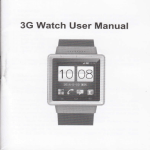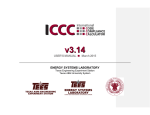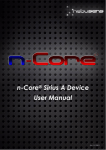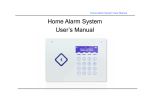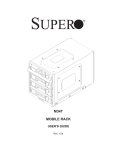Download User manual - Xacom Comunicaciones
Transcript
USER MANUAL OF UMTS ICS PICO REPEATER CONTENT 1. Product Introduction................................................................................................................ 3 2. Usage scope ............................................................................................................................. 4 3. Characteristics.......................................................................................................................... 5 4. Specifications ........................................................................................................................... 6 5. Product Description ................................................................................................................. 8 6. Installation instructions ........................................................................................................... 9 7. Indicator Instruction Table ..................................................................................................... 10 8. Local Setup steps ................................................................................................................... 12 9. National restrictions .............................................................................................................. 14 10. Declaration of Conformity ..................................................................................................... 15 11. Contact Details ...................................................................................................................... 16 1. PRODUCT INTRODUCTION The ICS Pico Repeater provides an affordable solution to solve the indoor signal coverage problems in UMTS system due to signal fading and attenuation caused by architecture obstacles. And its easy installation and maintenance can help carrier get fast return. The Pico-repeater is working as a relay between the BTS and mobiles. The UMTS ICS Pico is micro-power digital wireless repeater, with its interference cancellation system (ICS) feature, it can provide UMTS signal for offices, meeting rooms , houses , and a variety of other indoor space. The device is compact, easy to install, is the most simple and quick way for operators to improve the signal. The UMTS ICS Pico realizes function of LNA, frequency conversion, A/D, D/A, RF amplification, DSP, IF filter, and it reduces the isolation requirement by adopting digital self-adaptive technology; the equipment has built-in donor antenna and service antenna. At the same time, it provides a RF port for external donor antenna connection in order to accommodate with the case which is not suitable for built-in donor antenna. Pico Repeater can be deployed in indoor coverage. It is especially advantageous to use in 100-500sq.m, which is a very economical solution. 2. USAGE SCOPE To expand signal coverage or fill signal blind area where signal is weak or unavailable. residential house villas offices Paramount offices meeting rooms boardroom border village Hotels vessels high-buildings tunnels countryside mines Clubs underground facilities Donor Antenna Repeater FIGURE 1 APPLICATION DIAGRAM 3. CHARACTERISTICS AUTOMATIC LEVEL CONTROL F UNCTION With the function of digital ALC, the dynamic gain adjustment range is more than 20dB. It ensures the Pico Repeater works in linear status and provides the high reliability and stability. REAL TIME INTERFEREN CE SIGNAL CANCELLATION (MULTI-PATH FADING, FEED-BACK SIGNAL) GREATLY REDUCES SYSTEM ISOLATION REQUIREMENT It has the function of Real Time Interference Signal Cancellation, which detects the isolation between the donor antenna and service antenna, and then base on the isolation to automatically set the corresponding gain, and greatly reduces system isolation requirement. UPLINK/DOWNLINK GAIN ADJUSTMENT SYNCHRONI ZATION UPLINK AND DO WNLINK GAIN SETUP AUTOMATIC ALLY After the system is powered up, the input power is detected automatically and then the output power is adjusted. After the downlink gain is calculated by the system, the uplink gain can be adjusted equivalently. This method can balance the system amplification. The both path gain is adjusted relevantly. The system gain is less than the system path loss. So the Pico Repeater will not bring any interference and noise into the system link. One base station can hook up more than one Pico Repeater. 4. SPECIFICATIONS Specifications Items Working Frequency (customized) Uplink 1920-1980 MHz Downlink 2110-2170 MHz Maximum Output power Gain Max Gain Adjustment Range ALC Noise Figure In-band Ripple No. of Channels Interference Cancellation Range 15dBm 75dB 0~30 dB @ step of 1 dB ≥ 15dB ≤ 2.0 ≤ [email protected] Any continuous three carries within 60MHz BW ≥ 30dB(Antenna Isolation + 15dB) 2.7 ≤ f offset < 3.5 MHz ≤ 60dB Out of Band Gain 3.5 ≤ f offset < 7.5 MHz≤ 45dB 7.5 ≤ f offset < 12.5 MHz≤ 45dB 12.5 ≤ f offset≤ 35dB Frequency Error Error Vector Magnitude (EVM) Peak Code Domain Error (PCDE) ≤ 0.01ppm ≤ 12.5% ≤ -35dBm 20dB@±5MHz ACRR 20dB@±10MHz Voltage Standing Wave Ratio Non Damage Input Level ≤ 2.0 ≤0dBm Spurious Emission Third-order Inter-Modulation Comply with 3GPP TS 25.106 V6.0.0 max.-40dBc System Delay ≤ 8μSec I/O Impedance 50Ω RF Connector SMA-Type (Female) Temperature Range Operation: -10°C ~ + 50°C Dimensions 270mm *210mm * 65mm Power Supply (customized) 90~240VAC 50Hz/60Hz Antenna port Built-in antenna for both donor port and service port 5. PRODUCT DESCRIPTION APPEARANCE FIGURE 2 FRONT VIEW OF REPEATER Power indicator FIGURE 3 SIDE VIEW OF REPEATER Local Test port FIGURE 4 SIDE VIEW OF REPEATER 6. INSTALLATION INSTRUCTIONS 1) It supports vertical mounting installation, follow the instructions below. Power indicator WCDMA Alarm indicator FIGURE 5 MOUNTING DIAGRAM a. First of all, choose a mounting position for the Pico Repeater in indoor environment, the mounting base is flat in horizontal plane; it can be placed on the windowsill vertically. b. LCD screen side must face the open area of coverage area. c. Built-in door antenna and coverage antenna d. Equipment is supplied by AC220V power via connection of the external extension power cable. e. USB port is used for Local setup. f. GSM system can automatically search frequency (Channel No) and it takes 3-5 minutes to complete; UMTS systems need manual set as required. 7. INDICATOR INSTRUCTION TABLE THE LED INDICATORS LCD VIEW LCD DISPLAY INSTRUCT IONS LCD Remark Instructions display content The left progress bar has 6 bars: When the module is powered on, the progress bar will be cycle rolling, it means the module is starting; After module starts, the progress bar shows RSSI of downlink; If module fails to start, the total 6 bars of progress bar will lighten and blink, it shows alarm Downlink signal strength indication range : 0 bar:≤-110dBm; 1 bar:-110~-101dBm; 2 bar:-100~-91dBm; 3 bar:-90~-81dBm; 4 bar:-80~-66dBm; 5 bar:-65~-51dBm; 6 bar:≥-50dBm; Uplink and downlink indicator: When the PICO is off due to Up arrow means uplink, the data on this row is very high temperature( > ), for uplink the arrows will be blinking Down arrow means downlink, the data on this row is for downlink Input power value: First value (-95) means input power level of uplink (value range:0~-99) Second value (-89) means input power level of downlink (value range:0~-99) When input signal is too weak (< -90 dBm ), “INPUT” icon will be blinking Gain value: First value (69) means working gain of uplink (value range:0~-99) Second value (74) means working gain of downlink (value range:0~-99) Isolation value: When the isolation value First value (57) means environmental isolation cannot meet requirement of value of uplink (value range:0~-99) PICO working, the “isolation” Second value (63) means environmental icon will be blinking isolation value of downlink (value range:0~-99) Current status of working environment shows the The right progress bar has 6 bars: For GSM system, the progress bar will be cycle rolling when searching the working channels after the module starts; it will blink if it fails for searching The progress bar shows current status of working environment, it can work normally only if it displays more than 2 bars after repeater initialization(power on); Then the gain in the LCD display keeps this consistent original value for reference difference between PICO gain value and environmental isolation value (GainIsolation) after Repeater initialization 0 bar: > 25 dB: Current environment is not suitable for working 1 bar: 19~ 25 dB: Cannot setup call 2 bar: 16~ 20 dB: Can setup call 3 bar: 11~ 15 dB: 4 bar: 6~ 10 dB: 5 bar: 0~ 5 dB: 8. LOCAL SETUP STEPS Connect your laptop to the repeater via the data cable. Do the following steps: a. Startup the Local Test Program(PICO_ICS_TOOL), Click on the Parameters Setting tab, Setting com port,and then click Get button, you can pick up all data from this page. Set the CH NUM(Downlink) as required(Other parameters have been set in factory). Tick the EN, Set the CH NUM(Downlink) according to which carries you need to activate, and you can set up to any continuous three carries within 60MHz of UMTS band, setting frequency beyond UMTS band will cause failure to set parameters in the “Parameter Setting” table. The Gain is adjusted automatically according to isolation b. Click on the Parameters Query tab, you can check the input power /output power and Isolation of repeater. 9. NATIONAL RESTRICTION S ENGLISH - NATIONAL REGULATIONS Installation and usage of this product inside the European Union is subject to regulation as set in the 1999/05/CE (R&TTE) directive. The exclamation mark (Alert) included in the approval symbol warns you that national regulations are in force relating to the permissible frequencies and registration formalities. Please be sure to observe the national regulations which apply in your country. An individual license may be required to install and operate this device in your country. DEUTSCH – NATIONALE VORSCHRIFTEN Für den Marktzugang von Sendefunkanlagen in der europäischen Gemeinschaft gelten die Vorschriften der R&TTE Richtlinie 1999/05/CE (R&TTE). Die Kennzeichnung der Produkte erfolgt mit dem CE-Zeichen. Das auf der Kennzeichnung abgebildete “Achtung” (Alert) Symbol weist Sie auf nationale Vorschriften bezüglich der verwendbaren Frequenzen und eventuelle Anmeldeformalitäten hin. Bitte beachten Sie die nationalen Vorschriften Ihres Landes. Zur Installation und Betrieb der Funkanlage ist vom jeweiligen Netzbetreiber (Lizenzinhaber) eine Genehmigung zu beantragen. FRANÇAIS - LÉGISLATIONS NATIONALES Les nouvelles directives R&TTE (Directive R&TTE 1999/05/CE) relatives à la commerciaisation d’émetteurs radios dans la communauté européenne sont applicables. Les produits portent le marquage CE. Le symbole “Attention” (alerte) , se rapport aux législations nationales en vigueur relatives à l’utilisation des fréquences autorisées et les formalités éventuelles de déclaration. Pour l’utilisation, respectez la législation en vigueur dans votre pays. ITALIANO - REGOLAZIONI NAZIONAL I L’installazione ed uso di questo prodotto dentro l’Unione Europea sta soggetto a regolazione secondo quello specificato nel direttivo 1999/05/CE (R&TTE). Il simbolo di esclamazione “All’erta” compreso nel simbolo di approvazione CE lo nota che le regolazioni nazionali stanno in compimento relazionato con le frequenze permissibili e formalità di registro. Per favore assicuri Lei di osservare le regolazioni nazionali che sono applicabili nel suo paese. Una licenza individuale potrebbe essere richiesta per operare questo dispositivo nel suo territorio. 10. DECLARATION OF CON FORMITY 11. CONTACT DETAILS Xacom Comunicaciones S.L C/Santa Leonor, 61, 3º, 4 28037 Madrid Teléfono: 91 754 48 36 Mail: [email protected] Web: www.xacom.com Pico Repeater User Manual Edition 1.0 (DEC 2013) CommWays All rights reserved. Information in this manual is subject to change without prior