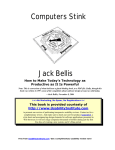Download Sound Switch Interface
Transcript
Sound Switch Interface User manual Version 1.0 FST/April 2013 Table of Contents 1. Foreword .................................................................................................. 3 2. Starting Operations ................................................................................. 4 2.1. 2.2. 3. Settings ...................................................................................................... 5 3.1. 3.2. 4. Device power supply .......................................................................................... 4 Battery replacement .......................................................................................... 4 Menu tree ............................................................................................................. 5 Operations ............................................................................................................ 5 Menus........................................................................................................ 6 4.1. 4.2. Languages ............................................................................................................ 6 Mode ..................................................................................................................... 6 5. Sensitivity ................................................................................................... 7 6. Visual calibration ..................................................................................... 8 7. Outputs ..................................................................................................... 9 8. Power supply alarm ................................................................................ 9 9. Standard menu ....................................................................................... 9 10. Default parameters reset ....................................................................... 9 11. External switch ....................................................................................... 10 12. Setting the external microphone level .............................................. 10 13. Internal settings ...................................................................................... 10 14. Extension for advanced mode ........................................................... 12 14.1. 14.2. 14.3. 14.4. Menu tree ........................................................................................................... 12 Bistable mode .................................................................................................... 12 Sensitivity ............................................................................................................. 13 Outputs ................................................................................................................ 14 FONDATION SUISSE POUR LES TELETHESES Sound Switch Interface (SSI) – User manual – May 2013 page 2/14 Sound Switch Interface FST User Manual Item code : PPC/SOUND SWITCH FST 1. Foreword Thank you for choosing the FST’s “Sound Switch Interface”! This device allows a user to activate one or two relay outputs by creating sound. It includes an internal microphone, but it is also possible to plug in an external microphone for a greater freedom of positionning. The sensitivity setting allows for detecting very faint sounds, like a simple whiff, without accounting for environmental interferences. Figure 1 - Sound Switch Interface a. Micro Interne b. Témoin appareil ON j. Logement Pile 9V k. Témoin Pile déchargée c. Interrupteur ON/OFF l. d. Boutons poussoirs Ecran LCD m. Témoin détection son n. LED Sorties actives e. Prise pour micro externe ou contacteur f. Réglage gain micro g. Prise alim. secteur 9-12 VDC FONDATION SUISSE POUR LES TELETHESES h. Sortie 1 i. Sortie 2 Jack 3,5mm mono, contact NO par défaut Sound Switch Interface (SSI) – User manual – May 2013 page 3/14 The Sound Switch Interface works either with a 9V battery or with a 9-12V power supply adapter. The device features 2 standard 3.5mm mono jack outputs, each with its own LED (blue) indicating when they are active. These outputsw are simple contacts (No default), free potential, max. charge 1A/24VDC or 0.5A/125VAC To set the different parameters, a 2 line x 16-character LCD screen and two red push buttons are provided. The internal microphone is active by default. However it is possible to plug in an external microphone (not provided, 3.5mm mono jack output), which will automatically deactivate the internal microphone. A screw (potentiometer) allows for adjusting the level of the microphones, internal or external. A switch can also be connected to the external microphone port. The system automatically detects if a contactor or a microphone is plugged in. No specific configuration is necessary when the user wants to use a switch. 2. Starting operations 2.1. Device power supply To start using the Sound Switch Interface, it only needs to be connected to a 9-12VDC power supply adapter or a 9V battery. A red LED turns on when the battery needs to be replaced. Slide the power switch to the ON position and control that the bicolor LED turns on green: power supply adapter / yellow: 9V battery. CAUTION: It is strongly recommended to supply permanently the Soundswitch FST on the 230V mains, 9V battery only serves to compensate for a brief failure of the 230V mains. The Sound Switch Interface has different modes of operation along with different sensitivity and delay settings that can all be configured using the two red push buttons and the LCD screen. It is also possible to perform a visual calibration of the device in order to ease the sound detection threshold parameter. 2.2. Battery replacement A red LED turns on when the 9V battery runs low. An acoustic signal is also produced at 10 seconds intervals. FONDATION SUISSE POUR LES TELETHESES Sound Switch Interface (SSI) – User manual – May 2013 page 4/14 3. Settings 3.1. Menu tree Level 1 Level 2 Language French German English Italian Mode Direct Fixed time Settings Default French 0.0 to 50.0 sec 0.0 to 50.0 sec Direct 0.0 sec 0.0 sec Calibration Manual With 00 screwdriver Sound length: 0.0 to 50.0 sec Detection threshold: 0-15 levels Upper threshold: ON-OFF Delta threshold (up. Threshold = ON): 0-15 levels Time-out: 0.0 to 50.0 sec 0.5 sec 8 OFF 0.0 sec Acoustic signal ON-OFF OFF Power supply alarm ON-OFF OFF Standard menu ON-OFF ON Sensitivity Outputs Delay before execution: Activation span: 3.2. Operation To access the settings menu, press both red push buttons simultaneously for about 5 seconds. The screen turns on and the « language » menu appears. To scroll through the different menus, press on either one of the push buttons (left = up, right = down). To enter a menu or validate a selection, press both red buttons simultaneously. Keeping a continuous pressure on a button will increase scrolling speed. Once settings are performed, the user just needs to wait about 10 seconds without pressing a button to exit the settings menu (the screen will turn off). Warning: For this to occur, the device must be set at the level 1 Choice of 4 menus (languages, mode, sensitivity or outputs) or the screen will not turn off. Notes: • Every time the user validates a mode or a parameter value, this choice will be automatically saved in memory. • While is settings mode, the outputs are in standby mode. FONDATION SUISSE POUR LES TELETHESES Sound Switch Interface (SSI) – User manual – May 2013 page 5/14 4. Menus 4.1. Languages This menu allows the user to configure the languages used on the screen. Basic languages are: French, German, English and Italian. 4.2. Mode This menu allows the user to set the device’s modes of operation: Mode Direct Fixed time Operation Parameter The output is active once sound is registered and inactive when no sound is detected The output is active during the detection of a valid sound (see Sensitivity). It deactivates after a set time frame. No parameter for this mode a) before execution: defines a certain delay between detection and the modification of output state. b) active lapse: set time for output activation. a) Direct Mode Sound length (see Sensitivity) Output Detection threshold Sound Time b) Fixed time Mode Sound length (see Sensitivity) Before execution Length active Before execution Length active Output Detection threshold Sound Time For all modes of operation, the output is activated only when the detected sound is validated. For that, the sound must be above the sensitivity FONDATION SUISSE POUR LES TELETHESES Sound Switch Interface (SSI) – User manual – May 2013 page 6/14 threshold during the time frame defined by the sound length parameter (see Sensitivity). An audible signal indicates that the sound is validated. To activate the output instantaneously, simply set that parameter to 0 (default value). 5. Sensitivity This menu defines the sensitivity parameters to which the device will react. To ease this setting, there is a calibration function allowing the user to visualize the sound level being recorded by the microphone in use. The user can then set the detection threshold at the right level. The rest of this menu’s parameters are manually tuned. By selecting the „manual“ parameter the user has access to each setting parameter. The values are modified and validated with the buttons. After each validation the next parameter is accessed. The list of parameters for this category is as follows: • Sound length: defines the time interval during which the sound level must be maintained in the detection zone before it is validated. • Detection threshold: defines the sound level necessary so that the sound is detected on a 16-level scale (0-15). Ambient noise is indicated during the calibration. • Upper threshold: defines the maximum sound intensity accepted (if activated). • Delta threshold: defines the gap between the two detection thresholds in a leveled scale. This parameter is visible only when the upper threshold parameter is activated. If the latter is maintained between the two thresholds during the time frame defined by the sound length parameter, it is then registered. This parameter is also adjustable in the visual calibration (only when he upper threshold is activated). Sound length Sound length Sound length Delta threshold Upper threshold Detection treshold Sound Time On the above figure, only the 3rd sound was validated because it fulfills all validation prerequisites. The first sound is too short and the second exceeds the upper threshold. • Time-out: to prevent unwanted repetitions, this parameter defines the timeout (interlocking) between two sounds. FONDATION SUISSE POUR LES TELETHESES Sound Switch Interface (SSI) – User manual – May 2013 page 7/14 Sound length Time-out Output Detection threshold Sound Time On the above figure, the second sound is ignored (no output signal) because it starts in the time-out <<forbidden zone>>. The time-out countdown starts when the output is deactivated. 6. Visual calibration Figure 2 – Visual calibration Line 1 : Levels setting Line 2 : Calibration To perform a visual calibration, simply select the calibration mode. The user then accesses the « visualisation » of the sound level being picked up by the microphone. The user will see that when a noise is produced, a string of rightfacing arrows will appear proportionally to the intensity of the noise produced. When there is none, no arrow should appear. The desired sensitivity is adjusted with the calibration screw. On the first line of the screen appear one or two arrows representing the upper (when activated) and lower noise detection thresholds. According to the user’s needs it is then possible to move these thresholds using the left and right buttons. Validate the setting by pressing both buttons simultaneously. If the upper threshold is also activated, the user can then move its corresponding arrow and validate again using the two buttons. The device then returns to the top menu (menus languages) and the thresholds are saved in memory. FONDATION SUISSE POUR LES TELETHESES Sound Switch Interface (SSI) – User manual – May 2013 page 8/14 7. Outputs This menu allows the user to configure the output’s modes of operation. In standard mode, both outputs operate in parallel. It is possible to plug in a system to each output. A parameter lets the user define the presence of a sound signal (buzzer) when the outputs are activated ( « sound signal » on/off). 8. Power supply alarm This menu allows the user to activate or deactivate the power supply alarm. This alarm turns on when the power supply is unplugged and the devices runs off the 9V battery. When solely using a 9V battery, this alarm should be deactivated. The alarm appears as a sound signal and the activation of the orange LED at approximately 10-second intervals. 9. Standard menu This menu allows the user to activate or deactivate the standard menu (ON by default). By deactivating the standard menu, the FST Sound Switch Interface can be used in advanced mode (i.e. output commutation). This mode does require adapted knowledge. The possibilities offered by this extended mode are described at the end of this manual. 10. Default parameters reset If the user is lost, it is easily possible to return to default parameters: • Completely turn the device off using the main power switch • Turn it back on again while pressing one of the two red push buttons • The following message appears on the screen: « Default para? YES NO » • Choose « YES » to return to default parameters, « NO » if not. • A confirmation message appears for approximately 4 seconds. FONDATION SUISSE POUR LES TELETHESES Sound Switch Interface (SSI) – User manual – May 2013 page 9/14 11. External switch If a switch is used instead of a microphone, all menus/parameters previously mentioned a valid, except those dealing with sound level thresholds. The visual calibration is not needed. 12. Setting the external microphone level When using an external microphone, the device’s level must be adjusted in order to optimise its performances. For that, the « detection threshold » parameter must be set to its minimal value (0). Furthermore, the « upper threshold » must be deactivated. « Direct » mode must also be chosen ( see parameter configuration chapter). Wait for the device to exit the settings menu. It is then possible to plug the external microphone in if not already done. With a size 00 screwdriver, access the potentiometer’s adjusting screw. If the outputs are active (blue LEDs ON), turn it clockwise until they turn off. Then, slightly invert the rotation to reach an instable point when the outputs change state irregularly ( in this case this is the detection threshold), the level is then set. Now the « detection threshold » must simply be increased so that the device reacts to the desired sound level. 13. Internal settings By opening the device (4 screws on the back panel), the user now has access to multiple internal settings detailed in this chapter (see figure 3). If the default parameters must be changed, note that it is at the user’s full responsibility; all damages resulting from internal modifications is none of FST’s responsibility. a) External microphone polarization (by default: unpowered): Electret microphones need a continuous polarizing power supply. Power is provided by an internal battery on the microphone itself or by an external source to which the microphone is plugged into. Based on the type of microphone used, the jumper must be placed in the corresponding slot (microphone with internal battery unpowered / microphone with external power source powered). Warning: When using a external switch instead of a microphone, place the jumper on powered! If no jumper is present, the internal microphone will not be polarized and will not function correctly! FONDATION SUISSE POUR LES TELETHESES Sound Switch Interface (SSI) – User manual – May 2013 page 10/14 b) Type of contact (by default : NO) : the outputs are driven by a relay’s contacts. Not activated, the output contact can be « NO » (normally open) or « NC » (normally closed). This choice is configurable with the jumpers corresponding to each output. Note: If there’s no jumper, the output stays open independently of the relay’s state. c) Output connectors : If the system to be connected does not feature a standard jack plug, it is still possible to connect two wires directly into the internal connector corresponding to each output. For that, press the small spring, insert the wire in the terminal and release. The jack connector’s output can be used to let the wires out of the device. Figure 3 - réglages internes Microphone polarization Powered Unpowered Type of contact NO NC Output connectors FONDATION SUISSE POUR LES TELETHESES Sound Switch Interface (SSI) – User manual – May 2013 page 11/14 14. Extension for advanced mode 14.1. Hiérarchie des menus In red: advanced mode parameters Level 1 Level 2 Settings Default French German English Italian Others (TBD) Language Mode Direct Fixed time Bistable (step by step) Sensitivity French Delay before execution : Activation span : Delay before execution 0.0 to 50.0 sec. 0.0 to 50.0 sec. 0.0 to 50.0 sec. Sound lenght : 0.0 to 50.0 sec. Detection threshold : 0-15 levels Upper threshold : ON-OFF Delta threshold (up. threshold = ON) : 0-15 levels Time-out: 0.0 to 50.0 sec. Number of repetitions : 0 to 9 Repetition gap : 0.0-50.0sec Calibration Manual Only if number of repetitions > 0 Valid area : Direct 0.0 sec. 0.0 sec. 0.0 sec. 0.5 sec. 8 OFF 0.0 sec. 0 0.0-50.0sec Only if number of repetitions > 0 Outputs State Acoustic signal Parallels/commuted ON-OFF Parallels OFF Power supply alarm ON-OFF OFF Standard menu ON-OFF (OFF position to access advanced mode parameters in red) ON 14.2. Bistable mode (step by step) : Bistable (step by step) The output is commuted (state inversion) when a valid sound (see Sensitivity) is detected a) Before execution: same as above Sound length (see Sensitivity) Before execution Before execution Output Detection thershold Sound Time Warning: when the outputs are in commuted mode, their functioning is different ; see « outputs » (14.4). FONDATION SUISSE POUR LES TELETHESES Sound Switch Interface (SSI) – User manual – May 2013 page 12/14 14.3. Sensitivity • Number of repetitions : defines the number of times a sound must be repeated before it can be validated. This parameter allows the user to define a sequence to perform so that uncontrollable sounds (i.e. snoring) are not taken into account. • Repetition gap : defines the time frame between two sound repetitions, only when the <<number of repetitions>> is not 0. • Valid area : defines the length of the „time frame“ in which the sound must start and stop for each repetition to be accepted. This parameter is only configurable when the number of repetitions is greater than 0. Sound Valid length area Repetition gap Valid area Number of repetitions = 1 Output Detection thershold Sound BIP BIP BIP Time On the above figure, the number of repetitions parameter was set to 1. This means that the sound must be repeated once to act on the output. The first sound is detected when its length is superior to the « sound length » parameter. An audible signal is emitted. The sound must then end within the valid time frame. In case it extends beyond the time frame, it is not accepted (error signal beep-beep) and the entire sequence must be repeated. However, if it is accepted, the user must wait the length of the repetition gap parameter before emitting the sequence’s next sound. If, within that time frame, a sound is detected, then the sequence is cancelled (error signal beep-beep) and all must be repeated. An audible signal indicates that the repetition gap’s time is over and the next sound can be emitted. From this instant the following sound must start within the valid time frame and its length must be greater than the « sound length » parameter otherwise the sequence will be cancelled (error beep-beep). This series must be executed as many times as there are repetitions to perform (based on the number of repetitions parameter). Once the correct number of repetitions has been performed, the detection of the last sound will act upon the output based on the function of the configured mode (for example on the above figure is the direct mode). FONDATION SUISSE POUR LES TELETHESES Sound Switch Interface (SSI) – User manual – May 2013 page 13/14 14.4. Outputs • Commuted mode : this mode allows the user to use both outputs independently. Only one output is active at a time. To switch to the other output, a valid sound must be produced during the time frame set by the « sound length » parameter configurable when this mode is chosen. An audible signal (long « beep » followed by one or two « beep » based on the active output) indicates that the switch was made (1 beep output 1 active / 2 beeps output 2 active). In commuted outputs mode (only for the modes « bistable » and « fixed time »), the outputs only react when the sound stops. The length of the sound must evidently be superior to the sound length parameter from the sensitivity menu. If the sound length has reached the sound length parameter of commuted outputs mode, then the devices switches to the other output, but none of the outputs are activated ! FST/05.2013/DB-JT-IP FONDATION SUISSE POUR LES TELETHESES Sound Switch Interface (SSI) – User manual – May 2013 page 14/14