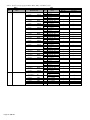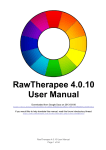Download OM 108-2 MicroTech Applied Rooftop Unit
Transcript
Operation Manual OM 108-2 Group: Applied Systems Part Number: 573436Y Date: December 1996 MicroTech® Applied Rooftop Unit Controller: VAV Control Programs ART1, ART2, ART3 and ART4 Used with McQuay models: RPS, RFS, RCS, RDT, RDS & RAH ® ©1996 McQuay International Contents Introduction ........................................................................ 3 Software ID ......................................................................... 4 Getting Started .............................................................. 5 Using The Keypad/Display ................................................. 5 Menu structure ............................................................... 5 Display format ................................................................ 6 Password protection ........................................................ 6 Keypad functions ............................................................ 6 Keypad/display exercises ................................................. 8 Keypad/Display Menu Reference ........................................ 9 Status menus ................................................................... 9 Control menus .............................................................. 11 Alarm menus ................................................................ 17 Operator’s Guide ......................................................... 18 Determining Unit Status ................................................... 18 Unit status .................................................................... 19 Cooling status ............................................................... 19 Heating status ............................................................... 20 Auto/Manual Operation .................................................... 21 Control mode ............................................................... 21 Service mode ................................................................. 22 Tenant override ............................................................ 22 Operator override ......................................................... 23 Fast timers .................................................................... 23 Scheduling ......................................................................... 23 Setting date and time .................................................... 24 Daily scheduling ........................................................... 24 Holiday scheduling ....................................................... 25 Alarm Monitoring ............................................................. 25 About alarms ................................................................ 25 Displaying alarms ......................................................... 27 Clearing alarms ............................................................. 27 Setting alarm limits ....................................................... 27 Description Of Operation .......................................... 28 Operating States And Sequences ....................................... 28 About operating states .................................................. 28 Operating state descriptions ......................................... 29 Sequence charts ............................................................ 31 Start-Up Control ............................................................... 33 Before start-up .............................................................. 33 Fan start-up .................................................................. 33 Heat/Cool Changeover ...................................................... 34 Temperature control ..................................................... 34 Economizer ....................................................................... 35 Temperature control ..................................................... 35 Changeover method ..................................................... 36 Minimum ventilation air volume control ..................... 37 0-30% Outside Air Damper .............................................. 38 Minimum ventilation air volume control ..................... 38 Cooling: Multistage ........................................................... 38 Temperature control ..................................................... 38 Low ambient cooling lockout ....................................... 41 Set point reset ............................................................... 42 Compressor lead-lag ..................................................... 44 Cooling: Modulating ......................................................... 45 Temperature control ..................................................... 45 Low ambient cooling lockout ....................................... 46 Set point reset ............................................................... 46 Heating: One Stage ........................................................... 47 Temperature control ..................................................... 47 High ambient heating lockout ...................................... 48 Morning warm-up control ............................................ 48 Heating: Modulating ......................................................... 48 Temperature control ..................................................... 48 High ambient heating lockout ...................................... 50 Set point reset. .............................................................. 50 Morning warm-up control ............................................ 52 Discharge air low limit control ..................................... 52 Supply Fan Airflow ............................................................ 53 Static pressure control ................................................... 53 Set point reset ............................................................... 53 Post heat ....................................................................... 54 Return Fan Airflow: Fan Tracking Method ....................... 54 VaneTrol fan tracking control ...................................... 54 Automatic supply/return fan balancing procedure ........ 55 Return Fan Airflow: Direct Pressure Method .................... 57 Static pressure control ................................................... 57 Outside air minimum position override ....................... 57 Unoccupied Control ......................................................... 58 Heating (night setback) ................................................ 58 Cooling (night setup) ................................................... 58 Purge ............................................................................ 59 Optimal Start .................................................................... 59 Alarm Control ................................................................... 60 Faults ............................................................................ 60 Problems ....................................................................... 61 Warnings ...................................................................... 64 MicroTech DDC Features .......................................... 64 Step-And-Wait Algorithm ................................................. 64 About step-and-wait ..................................................... 64 Description of operation ............................................... 65 Adjusting step-and-wait parameters .............................. 66 Project Ahead Algorithm ................................................... 67 About project ahead ...................................................... 67 Description of operation ............................................... 67 Adjusting PA time parameters ...................................... 68 McQuay, MicroTech, RoofPak, and VaneTrol are registered trademarks of McQuay International. Monitor and Open Protocol are trademarks of McQuay International. ©1996 McQuay International. All rights reserved throughout the world. Page 2 / OM 108 Introduction This manual provides information about the MicroTech control system used in the McQuay RoofPak applied rooftop unit product line. It specifically describes the sequences of operation and programmable options for units with factory equipped variable air volume (VAV) equipment and controller software. It also includes information on how to use the keypad/display to enter and display data. For information on MicroTech components, input/output configurations, field wiring options and requirements, and service procedures, refer to Bulletin No. IM 483, MicroTech Applied Rooftop Unit Controller. For installation and start-up instructions and general information on a particular rooftop unit, refer to its model-specific installation manual (see Table 1). Table 1. Model-specific rooftop unit installation literature ROOFTOP UNIT MODEL INSTALLATION & MAINTENANCE DATA BULLETIN NUMBER RPS (45-135 tons) RFS (45-135 tons) RCS (45-135 tons) IM 485 RDT RAH IM 486 IM 487 RPS (18-40 tons) RFS (18-40 tons) RCS (18-40 tons) IM 157 RDS (800-802) IM 178 Electric shock hazard. Can cause personal injury or equipment damage. This equipment must be properly grounded. Connections and service to the MicroTech control panel must be performed only by personnel that are knowledgeable in the operation of the equipment being controlled. Excessive moisture in the control panel can cause hazardous working conditions and improper equipment operation. When servicing this equipment during rainy weather, the electrical components in the main control panel must be protected from the rain. Compressor pumpdown is required before removing power to the controller or unit damage could occur. Extreme temperature hazard. Can cause damage to system components. This MicroTech controller is designed to operate in ambient temperatures from -20°F to 125°F. It can be stored in ambient temperatures from -40°F to 140°F. It is designed to be stored and operated in relative humidity up to 95% (non-condensing). OM 108 / Page 3 Grossly misadjusting Step-and-Wait parameters can cause erratic unit operation and equipment damage. Step-and-Wait parameters should be adjusted only by trained personnel that have a thorough understanding of how they affect overall system operation. This equipment generates, uses and can radiate radio frequency energy and, if not installed and used in accordance with this instruction manual, may cause interference to radio communications. It has been tested and found to comply with the limits for a Class A digital device, pursuant to part 15 of the FCC rules. These limits are designed to provide reasonable protection against harmful interference when the equipment is operated in a commercial environment. Operation of this equipment in a residential area is likely to cause harmful interference in which case the user will be required to correct the interference at his or her own expense. McQuay International disclaims any liability resulting from any interference or for the correction thereof. Software Identification MicroTech Applied Rooftop Unit Controller software is factory installed and tested in each unit prior to shipment. The program loaded into the controller is identified by either the software ID or the “software part number.” The software part number is printed on the software ID tag, a small label affixed to the control panel next to MCB1. The software ID is encoded in the controller’s memory. It can be displayed by displaying to the “IDENT=” item under menu 28, “Service,” of the keypad/display. (For information on using the keypad/display, see the “Getting Started” portion of this manual.) Using the keypad/display’s service menu is the most reliable way of determining the controller’s software part number. Software part number codification is as follows. For more information, refer to the “Software Identification” section of Bulletin No. IM 483, MicroTech Applied Rooftop Unit Controller. 950164 05 A Program Number Version (Numeric) Version Revision (Alphabetical) Table 2 shows the four standard software part numbers for the programs used to control VAV applied rooftop units. If the VAV unit’s program number does not match one of those listed in Table 2, it is likely that a special program has been loaded into the controller. In this case, some of the information in this manual may not be applicable. Note that standard program number 950315 (ART6) can be used for VAV units with field supplied control of field supplied airflow modulation equipment. Operation information on this type of VAV unit is included in Bulletin No. OM 110, MicroTech Applied Rooftop Unit Controller: CAV-DTC Control. For brevity, a “program tag” has been assigned to each standard program number. The program tag will be used throughout this manual to identify and classify the various types of VAV rooftop units. For example, if a table pertains to “ART1 and ART3” units, it is referring to units with fan tracking control. If it pertains to “ART1 and ART2” units, it is referring to units with no heat or one-stage heat. Note: The leading “9” of the software part number is not printed on the software ID tag. Table 2. Program identification PROGRAM ID SOFTWARE PART NO. ART1**** 950164*** ART2**** 950314*** ART3**** 950162*** ART4**** 950313*** Page 4 / OM 108 VAV, VAV, VAV, VAV, ROOFTOP UNIT DESCRIPTION Cooling Only or Cooling/One-Stage Heat with Fan Tracking Control Cooling Only or Cooling/One-Stage Heat with Direct Building Static Control Cooling/Modulating Heating with Fan Tracking Control Cooling/Modulating Heating with Direct Building Static Control Getting Started The MicroTech Applied Rooftop Unit Controller is a self-contained device that is capable of complete, stand-alone operation. It can also be included in a network with other unit and auxiliary controllers. Regardless of whether the controller is stand-alone or part of a network, information in the controller can be displayed and modified by using any of the following three methods: ● Using the keypad/display in the unit’s main control panel ● Using the keypad/display in an optional Remote Monitoring and Control (RMC) panel ● Using an optional PC equipped with monitor software The following “Getting Started” sections describe how to use the keypad/display. For information on using the optional monitor software package, see the user’s manual supplied with the monitor software. Using The Keypad/Display The keypad/display, shown in Figure 1, is provided with all MicroTech Applied Rooftop Unit Controllers. With the keypad/display you can monitor operating conditions, system alarms, control parameters, and schedules. After the password has been entered, set points, parameters, and schedules can be edited. The optional RMC panel has a keypad/display that can emulate the unit-mounted keypad/display. Once the RMC panel’s keypad/display is interfaced to the desired unit controller, it operates exactly the same as the unit-mounted keypad/display. Figure 1. Keypad/display Menu structure The keypad accessible information in the MicroTech controller is organized in a menu structure to provide quick access. As shown in Figure 2, this structure is divided into three levels: categories, menus, and items. The category, which is the highest level in the structure, can be “Status,” “Control,” or “Alarm.” The name of each category describes the basic purpose of the menus it contains. Complete information on the contents of each menu is included in the following “Keypad/Display Menu Reference” section. Status category Menus in the Status category contain information about the current operating conditions in the unit. The fields in these menu items provide status information only and cannot be changed with the keypad. The Status category menus are summarized in Table 3. Control category Menus in the Control category contain set points and parameters that define how the unit operates. After the password is entered, most fields in these menu items can be changed with the keypad. The Control category menus are summarized in Table 4. Alarm category Menus in the Alarm category contain current and previous alarm information. The Alarm category menus are summarized in Table 5. OM 108 / Page 5 Figure 2. Keypad accessible menu structure Category Status Menu Menu 1 Item Item 1 Menu 2 Item 1 Item 2 Item 8 Control Menu 10 Item 1 Item 2 Menu 11 Item 1 Menu 12 Item 1 Item 2 Item 5 Menu 28 Item 1 Item 2 Item 7 Alarm Menu 29 Item 1 Item 2 Menu 30 Item 1 Item 2 Item 17 Display format The information stored in the MicroTech controller’s menu structure can be viewed on the 2-line by 16-character LCD display. As shown in Figure 3, the current menu is displayed on the top line and the current item is displayed on the bottom line. The item line contains one or more fields that convey varying information. Figure 3. LCD display format 2. Temperatures ∂ Item Line ∂ Menu Line Supply Air = 65°F ∂ Field Password protection The MicroTech controller includes password protection to guard against the entry of inadvertent changes. When an attempt is made to change the value of an adjustable parameter with the keypad, the controller prompts the user to enter the password. If the correct password is entered, the controller allows changes to be made as desired. Fifteen minutes after the last keystroke is made, the controller will disallow further changes until the password is re-entered. The keypad password for all controllers is the following keystroke sequence: ENTER, ENTER, ENTER, ENTER. This password is not adjustable. See “Keypad Functions” below for more information. Keypad functions The MicroTech controller’s keypad consists of 12 pressure sensitive membrane switches, which are divided into 4 groups: “Category,” “Menu,” “Item,” and “Action.” See Figure 4. Following are descriptions of these groups and the keys they contain. Page 6 / OM 108 Figure 4. Keypad Category group Acting like bookmarks in the menu structure, the keys in the Category group provide quick access to the desired menus. By using these keys, you can minimize scrolling between menus with the keys in the Menu group (see below). Refer to Figure 2. STATUS key: Any time the STATUS key is pressed, the first menu in the Status category is displayed. This is menu 1, “Unit Status.” CONTROL key: Any time the CONTROL key is pressed, the first menu in the Control category is displayed. This is menu 11, “Control Mode.” ALARMS key: Any time the ALARMS key is pressed, the first menu in the Alarm category is displayed. This is menu 29, “Curr Alarm.” SWITCH key: The SWITCH key toggles the display between associated Status and Control category menu items. A controlled condition (temperature, pressure, position) can be quickly checked against its set point. For example, by pressing SWITCH when the duct static pressure is currently being displayed (“Duct=” item under menu 3), the duct static pressure set point will be displayed (“Duct Spt=” item under menu 18). If SWITCH is pressed again, the actual pressure will be displayed again. Note that the SWITCH key will not work with every menu item. Tables 3 and 4 list the SWITCH key destinations for all applicable menu items. Menu group The keys in the Menu group allow the desired menu to be displayed. Refer to Figure 2. PREV key: When the PREV key is pressed, the display will scroll to the previous menu in the structure. This action will occur regardless of the current menu number. Note that the display will “wrap around” from the first menu to the last menu when the PREV key is pressed twice. NEXT key: When the NEXT key is pressed, the display will scroll to the next menu in the structure. This action will occur regardless of the current menu number. Note that the display will “wrap around” from the last menu to the first menu when the NEXT key is pressed twice. Item group Once a menu is selected, the item to be displayed is chosen by using the keys in the Item group. Refer to Figure 2. PREV key: When the PREV key is pressed, the display will scroll to the previous item in the current menu. Note that the display will “wrap around” from the first item to the last item when the PREV key is pressed twice. NEXT key: When the NEXT key is pressed, the display will scroll to the next item in the current menu. Note that the display will “wrap around” from the last item to the first item when the NEXT key is pressed twice. Action group The Action group keys are used to clear alarms or change set points and parameters in the selected item’s field(s). Note that the password must be entered before any set point, parameter, or schedule changes can be made. See “Password Protection” above for more information. OM 108 / Page 7 INCR key: When the INCR key is pressed, the entry in the item’s selected field will change to the next higher value or next available selection. The field being edited will flash until the ENTER or CLEAR key is pressed. DECR key: When the DECR key is pressed, the entry in the item’s selected field will change to the next lower value or previous available selection. The field being edited will flash until the ENTER or CLEAR key is pressed. ENTER key: When the ENTER key is pressed, the entry in the item’s selected field will be locked in. If the selected item has one field, pressing ENTER also completes the edit. If the selected item has more than one field, pressing ENTER also makes the next field available for editing with the INCR and DECR keys. If no change is desired, press ENTER until the desired field is flashing or the edit is complete. (It is possible to initiate an edit of a multi-field item by pressing the ENTER key. In this instance, the first field would be left unchanged and the second field would be available for editing.) CLEAR key: The CLEAR key is used to clear alarms and edited (flashing) fields. When menu 29, “Curr Alarm,” is in the display, pressing CLEAR will clear the current alarm. When an item field is being edited, pressing CLEAR will restore the field’s previous entry and end the edit. Keypad/display exercises Following are three exercises that will serve as a guide through some typical keypad operations. Note that often there is more than one way to perform an operation. For example, the Menu group keys can be used with or without the optional Category group keys to quickly find the desired menu to be displayed. Changing a set point In this exercise, assume that the outdoor air temperature is 54°F and mechanical cooling is required. It is currently locked out because the low ambient cooling lockout set point is 55°F. Using the following procedure, the set point will be changed to 50°F and thus enabling mechanical cooling. 1. Press CONTROL in the Category group of keys. The first menu of the Control category is displayed. This is menu 11, “Control Mode.” 2. Press NEXT in the Menu group of keys twice. Menu 13, “Clg Control,” is displayed. The first item of this menu, “Set Point=,” is also displayed. 3. Press NEXT in the Item group of keys once. The “Min OAT=” item is displayed. This is the low ambient cooling lockout set point. The default value of 55°F should also be displayed. 4. Press either INCR or DECR in the Action group of keys. The controller prompts for the password. 5. Press ENTER in the Action group of keys four times. (This is the password.) The “Password Verified” message is displayed. 6. Press DECR until the set point is 50°F. Notice that the adjustable field flashes during the change. 7. Press ENTER. The field stops flashing. This means that the new set point is locked in. 8. Press SWITCH in the Category group of keys. The outdoor air temperature (“Outdr Air=” item under menu 2) is displayed. If it is still 54°F outside, mechanical cooling should now run. Clearing an alarm In this exercise, assume that a “fault” alarm exists. This type of alarm shuts down the unit and keeps it off until the alarm is manually cleared. If the conditions that caused the alarm have been corrected, the following procedure is used to clear a fault. 1. Press ALARMS in the Category group of keys. The first menu of the Alarm category is displayed. This is menu 29, “Curr Alarm.” The first item of menu 29 is also displayed. It probably shows “No Active Alarms.” Assume that a fault exists. 2. Press CLEAR in the Action group of keys. This clears the alarm and returns the unit to normal operation. Modifying a schedule In this exercise, assume that a change in building occupancy requires the rooftop unit to run from 12:30 a.m. to 5:00 p.m. on Saturday. Currently, the unit is scheduled to be shut down on Saturday. Using the following procedure, this schedule will be changed accordingly. (This procedure assumes that the password has previously been entered and the 15-minute authorization timer has not expired.) 1. Press ALARMS in the Category group of keys. The first menu of the Alarm category is displayed. This is menu 29, “Curr Alarm.” 2. Press PREV in the Menu group of keys four times. Menu 25, “Schedule,” is displayed. The first item of this menu, “Override=,” is also displayed. Note that the same result could have been achieved by Page 8 / OM 108 3. 4. 5. 6. 7. 8. 9. starting at the beginning of the Control category of menus and stepping forward to menu 25 by using the NEXT key, but it would have taken longer. Press PREV in the Item group of keys three times. (This makes use of the wrap-around capability.) Menu item “Sat,” is displayed. The default start-stop schedule of 00:00-00:00 should also be displayed. Each of the four sets of zeros is an adjustable field: start hour, start minute, stop hour, and stop minute. Note that the same result could have been achieved by stepping forward to “Sat” by using the NEXT key, but it would have taken longer. Press ENTER in the Action group of keys. The second field (start minute) flashes, indicating that it can be edited. Since the desired schedule is 00:30-17:00, the first field (start hour) does not need to be changed. By pressing ENTER instead of INCR, this field can be bypassed. Press INCR until the start minute field is 30. Notice that the adjustable field flashes during the change. Press ENTER. The second field stops flashing, and the third field (stop hour) starts flashing. This means that the new start minute is locked in and the stop hour can be edited. Press INCR until the stop hour field is 17. Press ENTER. The third field stops flashing, and the fourth field (stop minute) starts flashing. Since the stop minute field does not require editing, press ENTER again. The fourth field stops flashing, thus completing the edit. Note that the same result could have been accomplished by pressing the CLEAR key instead of the ENTER key. Keypad/Display Menu Reference The following tables show every menu, item, and field in the menu structure of VAV programs ART1, ART2, ART3, and ART4. These menus and items can all be displayed with the keypad/display. (Monitor software provides many additional monitoring features and adjustable parameters.) Status menus Table 3 lists all possible menus and items in the Status category. The table’s range column lists all possible values for each item. Following are brief descriptions of the Status category menus. Unit status Menu 1, “Unit Status,” indicates which operating or special state the unit is currently in. For more information, see the “Determining Unit Status” section in the “Operator’s Guide” portion of this manual. Temperatures Menu 2, “Temperatures,” provides the current temperatures at all connected sensor locations. Menu item “Cntl Temp=,” displays the current Control Temperature, which is the temperature at the selected heat/cool changeover sensor. Pressures Menu 3, “Pressures,” provides the current pressures at all connected sensor locations. The filter pressure sensors sense the pressure drop across the filters. Fans/airflow status Menu 4, “Fans/Airflow,” indicates which fans are currently on and whether there is airflow through the unit. On units with VFDs, airflow status is sensed by an “aux” contact on the supply fan contactor. On units with inlet vanes, airflow status is sensed by PC7, a differential pressure switch. Fan vane/speed positions Menu 5, “Fan Vane Pos,” indicates the positions of the supply and return fan variable inlet vanes. The inlet vane positions tell you how much air the supply and return fans are providing. If the unit is configured for VFDs, menu 5 reads “Fan Speed.” Damper position Menu 6, “Damper Pos,” indicates the current outside air damper position and the current outside air damper minimum position setting. Cooling status Menu 7, “Cool Status,” indicates which kinds of cooling, if any, are currently allowed. If cooling is disabled, it indicates the reason. For more information, see the “Determining Unit Status” section in the “Operator’s Guide” portion of this manual. OM 108 / Page 9 Heating status Menu 8, “Heat Status,” indicates whether heating is currently allowed. If heating is disabled, it indicates why. For more information, see the “Determining Unit Status” section in the “Operator’s Guide” portion of this manual. Operating hours Menu 9, “Operating Hr,” indicates how many hours the fan, cooling, heating and override have been operating. This information can be used for scheduling maintenance and monitoring unit operation. Menu items are: Fans=, Cooling=, Heating=, and Override=. Miscellaneous status Menu 10, “Misc Status,” indicates whether the outside air is suitable for free cooling. If it is, “Enthalpy= Low” is displayed. If not, “Enthalpy=High” is displayed. “Miscellaneous Status” also indicates the states of the fan (OBA15) and VAV box (OBA6) outputs, which are available for field connection. For more information on these outputs, see the “Operating States and Sequences” section of this manual and the “Field Wiring” portion of Bulletin No. IM 483, MicroTech Applied Rooftop Unit Controller. Table 3. Status menus for programs ART1, ART2, ART3, and ART4 MENU No. 1 ITEM Name Name Unit Status ______________ Range ➀ ➁ ➂ √ ➄ ≈ ➄ ≈ ➂ √ ➄ ≈ 2 Temperatures 3 Pressures 4 Fans/Airflow Cntl Temp= Supply Air= Space= Return Air= Outdr Air= ∆ Mixed Air= Misc T1= Misc T2= ➇ Space= Duct= 1st Fltr= Fnl Fltr= Airflow= °F °F °F °F °F °F °F °F " WC " WC " WC " WC Supply Fan= Return Fan= ➈ Remote Exh= 5 6 Fan Vane Pos/ Fan Speed Damper Pos Page 10 / OM 108 Supply Fan= Return Fan= Outdoor Air= Minimum = % % % % Off:Fan Switch Off:Unoccupied Off:Network Off:Manual Off:Service Off:Alarm Start Requested Startup Initial Recirculate Post Heat Fan Only Fan Only Htg-Stg * Economizer Cooling Cooling-Stage * Morning Warm Up MWUP Htg-Stg * Heating Heating-Stage * Unocc Econo Unoccupied Cool Unocc Clg-Stg * Unoccupied Heat Unocc Htg-Stg * Calibrate Balance (Same as CT Sensor) 1 - 240°F 1 - 240°F 1 - 240°F -40 - 150°F 1 - 240°F 1 - 240°F 1 - 240°F -0.250 - 0.250"WC 0.00 - 4.00"WC 0.00 - 4.00"WC 0.00 - 4.00"WC Yes No On Off On Off On Off 0 - 100% 0 - 100% 0 - 100% 0 - 100% S WITCH Key Destination Menu No. Item Name 11. Control Mode ______________ 12. Ht/Cl Chgovr 13. Clg Control 17. Unocc Htg/Clg 15. Alarm Limits 13. Clg Control — — — 19. Bldg Pressure 18. Duct Pressure 22. Dirty Filter 22. Dirty Filter — Cntl Temp= Set Point= Cooling Spt= Hi Return= Min OAT= — — — Zone Spt= Duct Spt= 1st Fltr= Fnl Fltr= — — — — — — — — — 21. Outdr Damper 5. Fan Vane Pos/ Fan Speed — — Min Airflow= Supply Fan= Table 3. Status menus for programs ART1, ART2, ART3, and ART4 (cont’d) MENU No. ITEM Name Name 7 Cool Status ______________ 8 Heat Status ______________ 9 Operating Hours 10 Misc Status Fan= Cooling= Heating= Override= Enthalpy= Fan Output= VAV Output= Range Hrs Hrs Hrs Hrs All Clg Allowed Economizer Only Mech Clg Only Temp/Ent Disable Off:Unoccupied Off:Alarm Manual Disable Switch Disable Network Disable Heating Allowed Off:OAT Lockout Off:Unoccupied Off:Alarm Manual Disable Switch Disable Network Disable 0-50,000 Hrs 0-50,000 Hrs 0-50,000 Hrs 0-50,000 Hrs Low High On Off Auto Open SWITCH Key Destination Menu No. Item Name — — — — — — — — 21. Outdr Damper — — — — Min Type= — — — — Notes: 1. The Post Heat operating state is applicable to programs ART1 and ART2 only. 2. The Fan On-Heating operating state is applicable to programs ART3 and ART4 only. 3. This cooling operating state appears only on units with chilled water cooling. 4. This cooling operating state appears only on units with DX cooling. The wildcard character indicates the current number of active stages. 5. This heating operating state appears only on units with programs ART1 and ART2. 6. This heating operating state appears only on units with programs ART3 and ART4. 7. The mixed air temperature sensor is factory installed only on units with gas or electric heat. 8. This item will appear only on units with program ART2 or ART4. 9. This item will appear only on units with program ART1 or ART3. Control menus Table 4 lists all possible menus, items, and adjustable fields in the Control category. The table’s range column lists all possible values for each adjustable field. Following are brief descriptions of the Control category menus. Control mode Menu 11, “Control Mode,” allows the unit to be set for automatic or manual operation. For more information, see the “Auto/Manual Operation” section in the “Operator’s Guide” portion of this manual. Heat/cool changeover Menu 12, “Ht/Cl Chgovr,” contains temperature parameters that are used to determine whether the unit will be allowed to supply heating, cooling, or neither. For more information, see the “Description of Operation” portion of this manual. Cooling control Menu 13, “Clg Control,” contains parameters that are used to maintain cooling discharge temperature control. For more information, see the “Description of Operation” portion of this manual. Heating control On units with modulating heat (programs ART3 and ART4), menu 14, “Htg Control,” contains parameters that are used to maintain heating discharge temperature control. On units with one-stage heat (programs ART1 and ART2), this menu contains only one parameter: the high ambient heating lockout set point, “Max OAT=.” For more information, see the “Description of Operation” portion of this manual. OM 108 / Page 11 Alarm limits Menu 15, “Alarm Limits,” contains adjustable supply and return air temperature limits that are used to generate alarms. For more information, see the “Alarm Monitoring” section in the “Operator’s Guide” portion of this manual. Compressor lead-lag On some RoofPak systems that have compressorized cooling, menu 16, “Compressors,” can be used to designate the lead and lag compressors. An automatic lead-lag selection is available. (On units that have a staging board, compressor lead-lag is set with a jumper plug on SB1 instead of menu 16.) For more information, see the “Cooling: Multistage” section in the “Description of Operation” portion of this manual. Unoccupied heating/cooling Menu 17, “Unocc Htg/Clg,” contains the unoccupied heating (night setback) and unoccupied cooling (night setup) set points that are used to start and run the unit at night when heating or cooling is required. For more information, see the “Unoccupied Control” section in the “Description of Operation” portion of this manual. Note: Optional space temperature sensor is required for this feature. Duct static pressure control Menu 18, “Duct Pressure,” contains parameters that are used to maintain duct static pressure control. For more information, see the “Supply Fan Airflow” section in the “Description of Operation” portion of this manual. Building static pressure control On units equipped with program ART2 or ART4, menu 19, “Bldg Pressure,” contains parameters that are used to vary the return air volume to maintain direct building static pressure control. For more information, see the “Return Fan Airflow: Direct Pressure Method” section in the “Description of Operation” portion of this manual. Return fan tracking control On units equipped with program ART1 or ART3, menu 19, “Ret Fan Cntl,” contains parameters that are used to control the return fan airflow. Fan tracking control maintains building pressurization by properly varying the return fan air volume as the supply fan air volume varies. To accommodate applications in which a remote exhaust fan might be either on or off while the unit is running, two sets of fan tracking parameters are available. For more information, see the “Return Fan Airflow: Fan Tracking Method” section in the “Description of Operation” portion of this manual. Fan balance mode On units equipped with program ART1 or ART3, menu 20, “Fan Balance,” can be used during start-up to set the building’s proper fan tracking control parameters. The resultant parameters can be displayed or modified by using menu 19. For more information, see the “Return Fan Airflow: Fan Tracking Method” section in the “Description of Operation” portion of this manual. Outdoor air damper Menu 21, “Outdr Damper,” contains parameters that control the optional economizer or 0-30% outside air damper. For more information, see the “Description of Operation” portion of this manual. Dirty filter Menu 22, “Dirty Filter,” contains adjustable first and final filter pressure limits that are used to generate dirty filter alarms. For more information, see the “Alarm Monitoring” section in the “Operator’s Guide” portion of this manual. Timers Menu 23, “Timers,” contains three adjustable timer settings that control the duration of tenant override, post start-up recirculation, and morning warm-up operation. The tenant override timer setting is described in the “Auto/Manual Operation” section in the “Operator’s Guide” portion of this manual. The recirculate and morning warm-up timer settings are described in the “Description of Operation” portion of this manual. Page 12 / OM 108 Set date/time Menu 24, “Set Date/Time,” allows the current day, date, and time to be adjusted. For more information, see the “Scheduling” section in the “Operator’s Guide” portion of this manual. Schedule Menu 25, “Schedule,” contains the internal scheduling parameters. It also includes an operator override timer that can be used to start and run the unit for a specified time period. For more information, see the “Scheduling” and “Auto/Manual Operation” sections in the “Operator’s Guide” portion of this manual. Holiday date Menu 26, “Holiday Date,” allows 14 holiday dates to be scheduled. Each date can be assigned a duration from 1 to 5 days. On each day of the holiday period, the holiday schedule entered under menu 25 is used. For more information, see the “Scheduling” section in the “Operator’s Guide” portion of this manual. Service Menu 28, “Service,” contains seven service related items. The first item, “Mode=,” allows the unit to be placed into the Shutdown service mode. The second item, “Timers=,” allows most of the controller’s process timers to be temporarily sped up. For information on these, see the “Auto/Manual Operation” section in the “Operator’s Guide” portion of this manual. The third item, “Space Sensor=,” is a setup parameter that specifies whether an optional space temperature sensor is connected to the controller. If “Space Sensor=” is set to “No”, the space sensor alarm will be disabled, and night setup and setback are not available. The fourth item, “OAT=” allows the user to select the outside temperature sensor reading location. “Local” sets the reading to be from the unit mounted outside air sensor. “Remote” sets the outside air reading to be from a network source. The fifth item, “Duct Sensor 2=,” displays the number of duct static pressure sensors (see the “Supply Fan Airflow” section of this manual for details). The sixth item, “Alarm Out=” allows the user to switch the remote alarm output (see IM 483, “Relay Outputs”) to an “Off” indication instead of “Blink” for BAS compatibility. The seventh item, “Port A Baud=,” allows the user to change the Baud Rate of the controller communication Port A. The eighth item, “IDENT=,” displays the controller’s software ID number. Table 4. Control menus for programs ART1, ART2, ART3, and ART4 MENU ITEM Name (Default Shown) Field No. No. Name 11 Control Mode Auto 12 Ht/Cl Chgovr Cntl Temp= Return 1 Cooling Spt= Heating Spt= Clg Diff= Htg Diff= 75°F 70°F 2°F 2°F 1 1 1 1 1 Range Manual Off Auto Occupied Occ:Cool Only Occ:Heat Only Occ:Fan Only Calibrate Return Space Netwrk ➀ OAT 0 - 99°F 0 - 99°F 1 - 10°F 1 - 10°F SWITCH Key Destination Menu No. Item Name 1. Unit Status _______ 2. Temperatures Cntl Temp= 2. Temperatures 2. Temperatures — — Cntl Temp= Cntl Temp= — — OM 108 / Page 13 Table 4. Control menus for programs ART1, ART2, ART3, and ART4 (cont’d) MENU No. 13 Name Clg Control ITEM Name (Default Shown) 55°F 55°F 3 55°F 65°F No Reset 1 1 1 1 1 1 90°F 70°F 5 Min 1°F Average 1 1 1 1 1 ➂ Mod Limit= ➂ Wait Time= ➂ Max Step= PA Time= Max OAT= 60°F 30 Sec 30 Sec 60 Sec 55°F 1 1 1 1 1 ➁ Set Point= Max OAT= Min Spt= Max Spt= Reset= 100°F 55°F 60°F 120°F No Reset 1 1 1 1 1 Min Spt @ Max Spt @ Stg Timer= Deadband= Mod Limit= Wait Time= Max Step= PA Time= Hi Supply= Lo Supply= Hi Return= Lead Circ= 60°F 20°F 10 Min 1°F 60°F 30 Sec 30 Sec 60 Sec 170°F 40°F 120°F #1 1 1 1 1 1 1 1 1 1 1 1 1 Cooling Spt= Heating Spt= Duct Spt= Max Spt= Reset= 85°F 55°F 1.00"WC 2.00"WC No Reset 1 1 1 1 1 Deadband= Mod Lim= Wait Time= Max Step= Zone Spt= Deadbd= Mod Lim= Wait Time= Max Step= 0.08"WC 0.40"WC 20 Ten 20 Ten 0.050"WC 0.010"WC 0.050"WC 50 Ten 50 Ten 1 1 1 1 1 1 1 1 1 ➁ Set Point= Min OAT= OAT Diff= Min Spt= Max Spt= Reset= Min Spt @ Max Spt @ Stg Timer= Deadband= Method= 14 Htg Control (Programs ART1 & ART2) 14 Htg Control (Programs ART3 & ART4) 15 Alarm Limits 16 Compressors 17 Unocc Htg/Clg 18 Duct Pressure 19 Bldg Pressure (Programs ART2 & ART4) Page 14 / OM 108 Field No. Range 40 - 100°F 0 - 100°F 1 - 9°F 40 - 100°F 40 - 100°F No Reset Space Return OAT Network External Airflow 0 - 100°F 0 - 100°F 5 - 60 Min 0 - 10°F Average Nearest 1 - 60°F 1 - 60 Sec 1 - 60 Sec 0 - 255 Sec 0 - 100°F 40 - 140°F 0 - 100°F 40 - 140°F 40 - 140°F No Reset Space Return OAT Network External 0 - 100°F 0 - 100°F 2 - 60 Min 0 - 10°F 1 - 60°F 1 - 60 Sec 1 - 60 Sec 0 - 255 Sec 90 - 250°F 20 - 50°F 90 - 150°F Auto #1 #2 55 - 99°F 40 - 99°F 0.20 - 4.00"WC 0.20 - 4.00"WC No Reset Network Position 0.00 - 0.50"WC 0.02 - 2.00"WC 10 Ten - 60 Sec 10 Ten - 60 Sec -0.250 - 0.250"WC 0.000 - 0.100"WC 0.002 - 0.250"WC 10 Ten - 60 Sec 10 Ten - 60 Sec S WITCH Key Destination Menu No. Item Name 2. Temperatures Supply Air= 2. Temperatures Outdr Air= — — — — — — — — — — — — — — — — — — — — — — 2. Temperatures — — — — Outdr Air= 2. Temperatures 2. Temperatures — — — Supply Air= Outdr Air= — — — — — — — — — — — 2. Temperatures 2. Temperatures 2. Temperatures — — — — — — — — — Supply Air= Supply Air= Return Air= — 2. Temperatures 2. Temperatures 3. Pressures 3. Pressures — Space= Space= Duct= Duct= — — — — — 3. Pressures — — — — — — — — Space= — — — — Table 4. Control menus for programs ART1, ART2, ART3, and ART4 (cont’d) MENU No. 19 Ret Fan Cntl (Programs ART1 & ART3) 20 Fan Balance (Programs ART1 & ART3) 21 ITEM Name (Default Shown) Name Outdr Damper 22 Dirty Filter 23 Timers 24 Set Date/Time w/Ex-SFMax= w/Ex-RFMax= w/Ex-SFMin= w/Ex-RFMin= No Ex-SFMax= No Ex-RFMax= No Ex-RFMin= Balance= 100% 60% 20% 10% 100% 95% 15% Off Set Max W/ Ex= N Set Max No Ex= N Set Min No Ex= N Set Min W/ Ex= N Min Airflow= Min Type= 10% None XXX% @ 5V Ext Enthalpy= 100% Yes Changeover= Chngovr Diff= Max Purge= Deadband= Mod Limit= Wait Time= Max Step= PA Time= Max OD Pos Spt= Max OD Pos@ RF= Min OD Pos@ RF= 1st Fltr= Fnl Fltr= Recirc= Ovrde Inc= Max MWUP= mm/dd/yy 60°F 1 60 Min 1°F 60°F 30 Sec 30 Sec 60 Sec 50% 20% 35% 0.50"WC 0.50"WC 3 Min 2.00 Hr 90 Min day hr:mn:sc 25 Schedule Override= 0.00 Hr NMP Sched No. N/A Sun 00:00-00:00 Mon Tue Wed Thu Fri Sat 00:00-00:00 00:00-00:00 00:00-00:00 00:00-00:00 00:00-00:00 00:00-00:00 Field No. 1 1 1 1 1 1 1 1 Range 0 - 100% 0 - 100% 0 - 100% 0 - 100% 0 - 100% 0 - 100% 0 - 100% Off On 1 N Y 1 N Y 1 N Y 1 N Y 1 0 - 100% 1 None Auto External 1 0 - 100% 1 No Yes 1 0 - 100°F 1 1 - 9°F 1 0 - 240 Min 1 0 - 10°F 1 1 - 100°F 1 1 - 60 Sec 1 1 - 60 Sec 1 0 - 255 Sec 1 0 - 100% 1 17 - 99% 1 17 - 100% 1 0.20 - 2.50"WC 1 0.20 - 2.50"WC 1 2 - 60 Min 1 0.00 - 5.00 Hr 1 0 - 240 Min 1 1 - 12 2 1 - 31 3 0 - 99 1 Sun - Sat 2 0 - 23 3 0 - 59 4 0 - 59 1 0.00 - 5.00 Hr 1 N/A, 1 - 32 1 0 - 23 2 0 - 59 3 0 - 23 4 0 - 59 (Same as Sunday) (Same as Sunday) (Same as Sunday) (Same as Sunday) (Same as Sunday) (Same as Sunday) SWITCH Key Destination Menu No. Item Name — — — — — — — — — — — — — — — — — — — — — — — — 6. Damper Pos 6. Damper Pos Outdoor Air= Outdoor Air= — 9. Misc Status — Enthalpy= 9. Misc Status — — — — — — — — — — 3. Pressures 3. Pressures — — — — Enthalpy= — — — — — — — — — — 1st Fltr= Fnl Fltr= — — — — — — — — — — — — — — — — — — — — — — — — OM 108 / Page 15 Table 4. Control menus for programs ART1, ART2, ART3, and ART4 (cont’d) MENU No. 26 27 Name Holiday Date Optimal Start Page 16 / OM 108 ITEM Name (Default Shown) #1 Date= Dec 25 Field No. 1 2 1 1 2 1 1 2 1 1 2 1 1 2 1 1 2 1 1 2 1 1 2 1 1 2 1 1 2 1 1 2 1 1 2 1 1 2 1 1 2 1 1 #1 Dur= #2 Date= 1 Day(s) N/A 0 #2 Dur= #3 Date= 1 Day(s) N/A 0 #3 Dur= #4 Date= 1 Day(s) N/A 0 #4 Dur= #5 Date= 1 Day(s) N/A 0 #5 Dur= #6 Date= 1 Day(s) N/A 0 #6 Dur= #7 Date= 1 Day(s) N/A 0 #7 Dur= #8 Date= 1 Day(s) N/A 0 #8 Dur= #9 Date= 1 Day(s) N/A 0 #9 Dur= #10 Date= 1 Day(s) N/A 0 #10 Dur= #11 Date= 1 Day(s) N/A 0 #11 Dur= #12 Date= 1 Day(s) N/A 0 #12 Dur= #13 Date= 1 Day(s) N/A 0 #13 Dur= #14 Date= 1 Day(s) N/A 0 #14 Dur= Opt Start= 1 Day(s) Off Auto/Update= Yes 1 Ht Rate= Ht Factor CI Rate= Cool Oat= CI Factor= .4°/M 25 Min .4°/M 85°F 25 Min 1 1 1 1 1 Range N/A, Jan - Dec 0 - 31 1 - 5 Days N/A, Jan - Dec 0 - 31 1 - 5 Days N/A, Jan - Dec 0 - 31 1 - 5 Days N/A, Jan - Dec 0 - 31 1 - 5 Days N/A, Jan - Dec 0 - 31 1 - 5 Days N/A, Jan - Dec 0 - 31 1 - 5 Days N/A, Jan - Dec 0 - 31 1 - 5 Days N/A, Jan - Dec 0 - 31 1 - 5 Days N/A, Jan - Dec 0 - 31 1 - 5 Days N/A, Jan - Dec 0 - 31 1 - 5 Days N/A, Jan - Dec 0 - 31 1 - 5 Days N/A, Jan - Dec 0 - 31 1 - 5 Days N/A, Jan - Dec 0 - 31 1 - 5 Days N/A, Jan - Dec 0 - 31 1 - 5 Days Off On Yes No 0 - 1.00°/Min 0 - 255 Min 0 - 1.00°/Min 0 - 255°F 0 - 255 Min S WITCH Key Destination Menu No. Item Name — — — — — — — — — — — — — — — — — — — — — — — — — — — — — — — — — — — — — — — — — — — — — — — — — — — — — — — — — — — — — — — — — — — — — — Table 4. Control menus for programs ART1, ART2, ART3, and ART4 (cont’d) MENU No. 28 ITEM Name (Default Shown) Name Service Field No. Mode= Normal 1 Timers= Normal 1 Space Sensor= Yes 1 OAT= Local 1 Duct Sensor 2= Y or N (Default is Factory Set depending on # of Duct Sensors installed) 1 Alarm Out= Blink 1 Port A Baud= 9600 1 IDENT= ART***** — Range Normal Shutdown Normal Fast No Yes Local Remote N Y Blink Off 1200 2400 9600 19200 — SWITCH Key Destination Menu No. Item Name — — — — — — — — — — — — — — — — Notes: 1. The outdoor air temperature sensor can be selected as the Control Temperature source only on units with program ART3 or ART4. 2. The supply air temperature set point (cooling or heating) can be set at the keypad only if “No Reset” (“Reset = ”item of menu 13 or 14) is selected. Otherwise, the reset cooling or heating set point is “monitor only.” 3. This Step-and-Wait parameter applies only to units with chilled water cooling. It has no effect on units with DX cooling. Alarm menus Table 5 lists all possible menus and items in the Alarm category. The table’s range column lists all possible values for each item. Following are brief descriptions of the Alarm category menus. Current alarm Menu 29, “Curr Alarm,” displays the current alarm and when it occurred. If there is no current alarm, the “No Active Alarms” message will be displayed. When the current alarm clears, it moves to the Previous Alarm menu. For more information, see the “Alarm Monitoring” section in the “Operator’s Guide” portion of this manual. Previous alarm Menu 30, “Prev Alarm,” displays what the eight previous alarms were and when they occurred. When the current alarm clears, it moves to this menu. For more information, see the “Alarm Monitoring” section in the “Operator’s Guide” portion of this manual. OM 108 / Page 17 Table 5. Alarm menus for programs ART1, ART2, ART3, and ART4 MENU No. Name ITEM Name (Default Shown) 29 Curr Alarm No Active Alarms 30 Prev Alarm @ hr:mn mm/dd/yy No Active Alarms @ hr:mn mm/dd/yy Notes: 1. This 2. This 3 This 4. This alarm alarm alarm alarm is is is is Field No. Range S WITCH Key Destination Menu No. Item Name Freeze Shutdown Smoke Shutdown OAT Sensor Fail Ret Sensor Fail Sup Sensor Fail Duct High Limit High Return Temp High Supply Temp Low Supply Temp Fan Fail ➀ SA Vanes Stuck Freeze Problem OAT Sensor Prob Zone Sensor Prob Ret Sensor Prob ➁ Mixd Sensor Prob ➂ Low Airflow √ Heat Fail Cooling 2 Fail Cooling 1 Fail OA Damper Stuck Air Flow Warning 1st Filter Dirty Fnl Filter Dirty Misc Temp 2 Fail Misc Temp 1 Fail No Active Alarms — (Same as “Curr Alarm”) — not possible when unit is configured for VFDs. possible only on units with gas or electric heat. possible only on units with program ART1 or ART2 and gas or electric heat. possible only on units with gas heat. Operator’s Guide The following “Operator’s Guide” sections provide information on the day-to-day operation of the Applied Rooftop Unit Controller. Topics covered are such common tasks as scheduling, displaying and clearing alarms, and setting the controller for manual operation. Any programmable parameters that can affect the controller operation being described are listed at the beginning of each applicable sub-section. The default keypad programmable values are shown in italics. For detailed information on the control processes and their programmable set points and parameters, see the “Description of Operation” and “MicroTech DDC Features” portions of this manual. Determining Unit Status The MicroTech Applied Rooftop Unit Controller provides a variety of information that can be used to determine the overall status of the unit. At the Keypad/Display, most of this information can be found under menus 1 through 10. The following are available: ● Unit status ● Cooling status ● Heating status ● Temperatures ● Pressures ● Supply and return fan status ● Remote exhaust fan status (program ART1 or ART3 only) ● Airflow status ● Supply and return fan vane positions/speeds ● Outdoor air damper position ● Outdoor air suitability for free cooling ● Fan operation and VAV output status ● Fan, cooling, heating operating hours Page 18 / OM 108 The first three items are very useful because they summarize the unit’s status. Using them, it can be quickly determined whether the unit is, for example, off, starting-up, heating, or cooling. If heating or cooling is disabled for any reason, the reason is displayed. Following are descriptions of the possible “unit status,” “cooling status,” and “heating status” states. Unit status The unit status state (menu 1) indicates the overall state that the unit is currently in. At the keypad, it can be displayed simply by pressing the “Status” key. Except for the Calibrate state, every unit status state displayed is an operating state. Operating states Operating states define the overall status of the unit under the various conditions that may occur during normal operation. The following operating states are possible: ● Off ● Start-up Initialization ● Recirculate ● Post Heat (program ART1 or ART2 only) ● Fan Only ● Fan Only-Heating (program ART3 or ART4 only) ● Economizer ● Cooling ● Morning Warm-up ● Heating ● Unoccupied Economizer ● Unoccupied Cooling ● Unoccupied Heating For detailed information on these states, see the “Operating States and Sequences” section in the “Description of Operation” portion of this manual. Calibrate The Calibrate state is a special state that will only occur when the control mode (menu 11) is set to “Calibrate.” During the Calibrate state, the controller automatically calibrates the position feedback pots on the outside air damper and supply and return fan inlet vane actuators. It also calibrates all the unit’s static pressure transducers. For more information on Calibrate, see the following “Auto/Manual Operation” section. Balance The Balance state, which is applicable only to programs ART1 and ART3, is a special state that will only occur when the automatic fan balancing feature (menu 20) is being utilized. During the Balance state, the supply fan vanes maintain duct static pressure control while the return fan vanes are manually adjusted (via switch S6) to obtain proper building pressurization. For more information on Balance, see the “Return Fan Airflow: Fan Tracking Method” section in the “Description of Operation” portion of this manual. Cooling status The cooling status state (menu 7) indicates whether cooling is enabled or disabled. If cooling is disabled, the reason is given. Following are descriptions of the various cooling status states. All cooling allowed When the outside air is cool enough for free cooling, but not cool enough to prevent mechanical cooling (compressorized or chilled water) operation, the cooling status state will be All Cooling Allowed. In this state the unit will use the economizer, mechanical cooling or both as required to maintain the cooling set points. Economizer only When the outside air is cool enough for free cooling, but too cool for mechanical cooling operation, the cooling status state will be Economizer Only. In this state the unit will use the economizer as required to maintain the cooling set points. Mechanical cooling will be disabled. This cooling status state is applicable only to units that have an economizer. OM 108 / Page 19 Mechanical cooling only When the outside air is too warm for free cooling, but not cool enough to prevent mechanical cooling operation, the cooling status state will be Mechanical Cooling Only. In this state the unit will use mechanical cooling as required to maintain the cooling set points. Economizer operation will be disabled, and the outside air damper will be held at its minimum position. Temperature/enthalpy disable When the outside air is too warm for free cooling, but too cool for mechanical cooling operation, the cooling status state will be Temperature/Enthalpy Disable. In this state both the economizer and mechanical cooling will be disabled. For applications that use an economizer, the Temperature/Enthalpy Disable state should never occur if the economizer changeover and mechanical cooling lockout set points are adjusted properly. If it does occur, it may indicate a problem with the external enthalpy control. For 0-30% outdoor air applications, the Temperature/Enthalpy Disable state will occur when the outside air temperature is below the mechanical cooling low ambient lockout set point. Off:Unoccupied When the unit is shut down by a scheduling function, all cooling will be disabled, and the cooling status state will be Off:Unoccupied. Off:Alarm When the unit is shut down by an alarm, all cooling will be disabled, and the cooling status state will be Off:Alarm. Manual disable If the cooling status state is Manual Disable, it usually means that the control mode (menu 11) has been set to one of the following: Manual Off, Occ-Heat Only, Occ-Fan Only, or Calibrate. The Manual Disable cooling state can also occur if the controller is in either the Balance state (menu 20) or the Shutdown service mode (menu 28). All cooling will be disabled during the Manual Disable state. Switch disable If the cooling status state is Switch Disable, it means that the switches on the Remote Status Panel (or other field-supplied device) have been set to disable cooling. All cooling will be disabled during the Switch Disable state. Network disable If the cooling status state is Network Disable, it means that the global control mode, as set at the Network Master Panel, has disabled all cooling. Heating status The heating status state (menu 8) indicates whether heating is enabled or disabled. If heating is disabled, the reason is given. Following are descriptions of the various heating status states. Heating allowed When the outside air is not warm enough to prevent heating operation, the heating status state will be Heating Allowed. In this state the unit will supply heat as required to maintain the heating set points. Off:OAT lockout When the outside air is too warm for heating operation, the heating status state will be Off:OAT Lockout. In this state the unit’s heating equipment will be disabled. Off:Unoccupied When the unit is shut down by a scheduling function, all heating will be disabled, and the heating status state will be Off:Unoccupied. Off:Alarm When the unit or its heating equipment is shut down by an alarm, all heating will be disabled, and the heating status state will be Off:Alarm. Manual disable If the heating status state is Manual Disable, it usually means that the control mode (menu 11) has been set to one of the following: Manual Off, Occ-Cool Only, Occ-Fan Only, or Calibrate. The Manual Disable heating state can also occur if the controller is in either the Balance state (menu 20) or the Shutdown service mode (menu 28). All heating will be disabled during the Manual Disable state. Page 20 / OM 108 Switch disable If the heating status state is Switch Disable, it means that the switches on the Remote Status Panel (or other field-supplied device) have been set to disable heating. All heating will be disabled during the Switch Disable state. Network disable If the heating status state is Network Disable, it means that the global control mode, as set at the Network Master Panel, has disabled all heating. Auto/Manual Operation Electric shock and moving machinery hazard. Can cause severe personal injury or death. When the unit is in the Off operating state, power is not removed from the unit controller or components. Lock power off by means of the unit disconnect switch before servicing line voltage equipment or entering the unit. Control mode Programmable parameters KEYPAD/DISPLAY ID Menu Item 11. Control Mode Auto PARAMETER NAME Control Mode The unit can be set up for automatic or manual operation by selecting the control mode (menu 11). Following are descriptions of the seven possible control mode selections. Manual off (control mode) The Manual Off control mode selection will place the unit into the Off:Manual operating state (see warning above). In the Off state the unit is shut down. For more information on operating states, see the “Operating States and Sequences” section of this manual. Caution: The Manual Off control mode selection can be overridden by an operator at a remote PC or RMC Panel (if any). To eliminate this risk, disconnect unit power or disconnect the communications cable from MCB1. If there is no RMC Panel connected, this risk can also be eliminated by placing the unit into the Shutdown service mode (see below). Auto The Auto control mode selection allows the unit to operate automatically. This means that the unit will start and stop according to any scheduling, tenant override, operator override, or unoccupied temperature control commands. Once running, the unit will act as required to maintain its temperature and pressure control set points. If desired, the external on-off and heat-auto-cool switches on the Remote Status Panel can override the Auto mode and either shut down the fans or disable heating or cooling. Occupied The Occupied control mode selection causes the unit to run continuously in the occupied mode. Any scheduling commands are prevented from shutting down the unit. Both heating and cooling are allowed to operate as necessary to maintain the temperature control set points. Occ-Cool only The Occ-Cool Only control mode selection causes the unit to run continuously in the occupied mode. Any scheduling commands are prevented from shutting down the unit. Cooling is allowed to operate as necessary to maintain the temperature control set points. Heating is disabled. Occ-Heat only The Occ-Heat Only control mode selection causes the unit to run continuously in the occupied mode. Any scheduling commands are prevented from shutting down the unit. Heating is allowed to operate as necessary to maintain the temperature control set points. Cooling is disabled. Occ-Fan only The Occ-Fan Only control mode selection causes the unit to run continuously in the occupied mode. Any scheduling commands are prevented from shutting down the unit. Both heating and cooling are disabled. OM 108 / Page 21 Calibrate The Calibrate control mode is a special service mode. When selected, the Calibrate mode automatically calibrates the position feedback pots on the outdoor air damper and supply and return fan inlet vane actuators. It also calibrates all the unit’s static pressure transducers. Following is a description of the Calibrate procedure. After Calibrate is activated, the fans are shut down and the supply vanes, return vanes, and outdoor air dampers are driven open. When three minutes have elapsed, the controller records the feedback values of the three actuators as equivalent to their fully open positions. (The feedback voltages should be approximately 5 VDC for the vane actuators and 0 VDC for the outdoor air damper actuator.) The controller then drives these three actuators closed. When three minutes have elapsed, the controller records the feedback values of the three actuators as equivalent to their fully closed positions. (The feedback voltages should be approximately 0 VDC for the vane actuators and 5 VDC for the outdoor air damper actuator.) Since there is no airflow through the unit, the controller records the input voltages of all connected pressure transducers as equivalent to 0.000"W.C. After the Calibrate procedure is complete, the controller shuts down the unit and places it into the Manual Off control mode. The unit can be restarted by changing the control mode. Service mode Programmable parameters KEYPAD/DISPLAY ID Menu Item 28. Service Mode = Normal PARAMETER NAME Service Mode There are two service modes that can be selected only at the keypad: Shutdown and Normal. When the Shutdown service mode is selected, the unit is placed into the Off:Service operating state (see warning above). In the Off state the unit is shut down. For more information on operating states, see the “Operating States and Sequences” section of this manual. Unlike the Manual Off control mode selection, the Shutdown service mode cannot be overridden by an operator at a remote PC. The only way to return the unit to normal operation is to select the Normal service mode at the keypad. This feature is meant to be used by a service technician who needs both power in the unit and assurance that the unit will not start unexpectedly. Tenant override Programmable parameters KEYPAD/DISPLAY ID Menu Item 23. Timers Ovrde Inc = 2.00 Hr PARAMETER NAME Override Increment There are two types of tenant override functions: timed and nontimed. Both types place the unit into occupied operation regardless of any scheduling features. The control mode (menu 11) must be set to Auto to use the tenant override features. Additional information is provided in the “Field Wiring” portion of Bulletin No. IM 483, MicroTech Applied Rooftop Unit Controller. Timed tenant override The tenant override switch provided with several of the zone temperature sensor packages can be used to override unoccupied operation for a preprogrammed time period. This time period can be set with the override increment parameter, which can be adjusted for any amount of time up to 5 hours in 15minute increments (default is 2 hours). When an occupant presses the push button switch on the zone sensor (ZNT1), the override timer (menu 25) is set equal to the override increment. Note: The button must be held for at least 1 second but not more than 30 seconds. The unit will then start and run until the override timer expires. If the tenant override switch is pressed again while the unit is operational, the override timer will reset and the unit will continue to operate for another override increment. For example, assume that the override increment is two hours. One press of the override button will provide at least two hours of unit operation. If the button is pressed again one hour later, the override timer will be reset to two hours, and thus a total of three uninterrupted hours of operation will result. Page 22 / OM 108 Nontimed tenant override A simple SPST switch can be used to override unoccupied operation. When this switch is closed, the unit will start and run in the occupied mode. When this switch is open, the unit will be controlled by any active scheduling function (internal, network, or external time clock). If there is no active scheduling function, the unit will remain in the unoccupied mode. Operator override Programmable parameters KEYPAD/DISPLAY ID Menu Item 25. Schedule Override = 0.00 Hr PARAMETER NAME Override Timer From the keypad or PC, the same override timer that is automatically set by the tenant override switch and override increment parameter (see “Tenant Override” above) can be manually set. When the override timer is set to a non-zero value, the unit will start and run in the occupied mode regardless of any scheduling features. The unit will stop when the timer expires. Like the override increment parameter, the override timer can be set for any amount of time up to 5 hours in 15-minute increments. The control mode (menu 11) must be set to Auto to use the operator override feature. Note: If the override timer’s remaining time is larger than the override increment, pressing the tenant override button on the space sensor will have no effect. If the override timer’s remaining time is less than the override increment, pressing the tenant override button will reset the override timer to the override increment. Fast timers Programmable parameters KEYPAD/DISPLAY ID Menu Item 28. Service Timers = Normal PARAMETER NAME Operation Timing Flag If desired, the controller’s internal timers can be temporarily sped up by using the operation timing flag. When set to Fast, the operation timing flag will reset the following timers to 20 seconds: ● Start-up initialization timer ● Recirculate timer ● Post heat timer ● Cooling interstage timer ● Heating interstage timer These timers will return to their normal settings if (1) the operation timing flag is set to Normal or (2) no keypad action occurs for 15 minutes. The purposes of these timers are described in the “Description of Operation” portion of this manual. Caution: This fast timers feature is meant to be used only by a knowledgeable service technician to facilitate testing the unit. Scheduling The rooftop unit can be scheduled for daily and holiday operation by using any one of the following four methods: 1. Unit controller internal scheduling 2. Network Master Panel (NMP) scheduling 3. Remote Monitoring and Control (RMC) Panel scheduling 4. External time clock The following sections describe how to use the unit controller’s internal scheduling features. Internal parameters that must be set to use any of the other three scheduling methods are also discussed. For information on how to use the NMP and RMC Panel scheduling functions, refer to the literature provided with these panels. For information on how to connect an external time clock, refer to the “Field Wiring” portion of Bulletin No. IM 483, MicroTech Applied Rooftop Unit Controller. Scheduling method interaction When any of the above scheduling functions is calling for occupied operation, the unit will operate — if its control mode is Auto and it is not locally or remotely disabled (see below). Conversely, a unit will enter its unoccupied mode only when all of the above scheduling methods are calling for unoccupied operation. (This rule can be summarized as “Or for On; And for Off.”) Therefore, any unused OM 108 / Page 23 schedules should either be set for continuous unoccupied operation or, in the case of an RMC or NMP schedule, not be assigned to a unit. Note: This interaction is the opposite of the scheduling method interaction for MicroTech-equipped McQuay chillers. (These chillers use an “And for On; Or for Off” rule.) Setting date and time Programmable parameters KEYPAD/DISPLAY ID Menu Item 24. Set Date/Time mm/dd/yy day hr:mn:sc PARAMETER NAME Current Date Current Day/Time The MicroTech controller uses the date and time to execute its internal scheduling functions. Once set, the battery backed internal time clock will keep the current time regardless of whether power is being supplied to the unit. The date can be set by entering the month (1-12), date (1-31), and year (0-99) into the current date parameter’s three fields.The day of the week and the time of day can be set by entering the day (SunSat), hour (0-23), minute (0-59), and second (0-59) into the current day/time parameter’s four fields. Daily scheduling Programmable parameters KEYPAD/DISPLAY ID Menu Item 25. Schedule Sun 00:00-00:00 Mon 00:00-00:00 Tue 00:00-00:00 Wed 00:00-00:00 Thu 00:00-00:00 Fri 00:00-00:00 Sat 00:00-00:00 Hol 00:00-00:00 NMP Sched No. N/A PARAMETER NAME Sunday Schedule Monday Schedule Tuesday Schedule Wednesday Schedule Thursday Schedule Friday Schedule Saturday Schedule Holiday Schedule Network Master Panel Schedule When the unit is in the Auto control mode (menu 11) and it is not disabled, the unit will start and stop according to the controller’s internal schedule. One start and one stop time can be set for each day of the week and for designated holidays (see below). An example of how to use the keypad to enter or modify a schedule is given in the “Getting Started” portion of this manual. As shown in Figure 5, each daily schedule has four adjustable fields: start hour, start minute, stop hour, and stop minute. The schedule shown in Figure 5 would cause the unit to start up at 6:30 a.m. and shut down at 6:00 p.m. every Monday. Figure 5. Daily schedule fields Start Hour Start Minute Stop Hour Stop Minute Mon 06:30-18:00 For continuous unit operation, set the schedule fields to “00:00-23:59.” To keep the unit off for the entire day, set the schedule fields to “00:00-00:00” (this is the default setting). Note: An internal daily schedule’s start time must occur before its stop time; otherwise, the unit will not start that day. To schedule a unit to shut down and then start up again on the same day, requires (1) an NMP schedule, (2) an external time clock, or (3) a combination of scheduling methods; for example, an RMC schedule and a unit controller schedule. Page 24 / OM 108 NMP scheduling If the unit controller is included in a MicroTech network with a Network Master Panel, an NMP schedule can be used instead of the internal schedule. To use an NMP schedule, the unit controller’s Network Master Panel schedule parameter must be set to the desired NMP schedule number. Using an external time clock If desired, an external time clock can be used to schedule unit operation. In this case, all internal daily schedules must be set to “00:00-00:00” (this is the default setting). Holiday scheduling Programmable parameters KEYPAD/DISPLAY ID PARAMETER NAME Menu Item 25. Schedule Hol 00:00-00:00 Holiday Schedule NMP Sched No. N/A Network Master Panel Schedule 26. Holiday Date #* Date = Dec 25 Holiday Date #* #* Dur = 1 Days Holiday Date #* Duration Special operating hours can be scheduled for up to 14 holiday periods by using the controller’s holiday scheduling feature. (The wildcard character in the above table could be any number between 1 and 14.) Whenever a holiday date occurs, the controller will use the holiday schedule’s start and stop times for the number of successive days specified by the holiday date duration parameter. For example, assume that this year Christmas Eve occurs on a Thursday. The building will be shut down on both Christmas Eve and Christmas Day, but will operate normally on the weekend. To schedule this holiday, set the holiday schedule to “00:00-00:00”; set the holiday date #1 parameter to “Dec 24”; and set the holiday date #1 duration parameter to “2 Days.” If any of the 14 holiday dates are not required, enter “N/A” and “0” into the fields of those holiday dates (except for holiday date #1, this is the default setting). Alarm Monitoring About alarms The Applied Rooftop Unit Controller is programmed to monitor the unit for specific alarm conditions that may occur. If an alarm condition exists, the controller will indicate it and execute appropriate control actions that will fail-safe the unit. For detailed information on these alarm-specific control actions, see the “Alarm Control” section in the “Description of Operation” portion of this manual. Alarm indication Under normal (non-alarm) conditions, the amber status LED on MCB1 will be continually lit and the alarm output (OBA0) will be closed. (The alarm output’s LED indicates the state of the output: On indicates OBA0 is closed, and off indicates OBA0 is open. Typically, the alarm output would be connected to some type of field-supplied annunciator.) If an alarm occurs, the amber status LED will flash and the alarm output’s state will cycle to alert you of the alarm. This indication can also be set to “Off” so the indicator light will go out if an alarm occurs; see Service Menu 28 to change setting. Note that the dirty filter alarms have a unique alarm indication. Instead of flashing on and off in equal one-half second intervals, the amber status LED and the alarm output LED will flash on for 9/10 second and off for 1/10 second when either dirty filter alarm occurs. If the optional Remote Status Panel is connected to the unit, the following alarms can also be indicated by a lit light on the panel: ● Freeze Shutdown (Freeze light lit) ● Smoke Shutdown (Smoke light lit) ● Freeze Problem (Freeze light lit) ● Heat Fail (Heat light lit) ● Cooling 2 Fail (Cool light lit) ● Cooling 1 Fail (Cool light lit) ● 1st Filter Dirty (Filter light lit) ● Fnl Filter Dirty (Filter light lit) Note: The controller’s dirty filter alarms are caused by a pressure drop (sensed by SPS5 or SPS6) exceeding a programmable limit (menu 22). However, the Filter light on the panel is lit by a pressure switch (PC5 or PC6) contact closure. Therefore, the dirty filter alarm indications on the controller and OM 108 / Page 25 the panel will probably not occur simultaneously. It is recommended that the programmable limits and the pressure switch settings be set so that they match for both the first and final filters. Priority The various alarms that can occur are prioritized according to their severity. Three categories are possible: faults, problems, and warnings. Regardless of the alarm type, a message that identifies the alarm will be generated for display at the keypad/display or PC. Table 6 summarizes the alarms that can occur in VAV units. Faults are the highest priority alarms. If a fault occurs, the unit will be shut down until the alarm condition is gone and the fault is manually cleared at the keypad. Problems have lower priority than faults. If a problem occurs, the unit will not be shut down, but its operation will be modified to compensate for the alarm condition. Except for the Low Airflow alarm, a problem will automatically clear when the alarm condition that caused it is gone. Warnings are the lowest priority alarms. No control action is taken when a warning occurs; it is simply indicated to alert the operator that the alarm condition needs attention. Except for the OA Damper Stuck, 1st Filter Dirty and Fnl Filter Dirty alarms, a warning will automatically clear when the alarm condition that caused it is gone. Alarm priority also exists within each category. The alarms in Table 6 are listed according to their priority. For example, in the fault category, the Freeze Shutdown alarm has higher priority than the Sup Sensor Fail alarm. Table 6. VAV unit alarms ALARM TYPE Fault Problem Warning ALARM MESSAGE INDICATION RESET Freeze Shutdown Smoke Shutdown OAT Sensor Fail Ret Sensor Fail Sup Sensor Fail Duct High Limit High Return Temp High Supply Temp Low Supply Temp Fan Fail SA Vanes Stuck Freeze Problem OAT Sensor Prob Zone Sensor Prob Ret Sensor Prob Mixd Sensor Prob Low Airflow Heat Fail Freeze condition occurred while fans were on Smoke detected at supply air or return air detector Outside air temperature sensor failed while it was the Control Temperature source Return air temperature sensor failed while it was the Control Temperature source Supply air temperature sensor failed Excessive duct static pressure condition occurred Return air temperature exceeded the high return temp limit setting (menu 15) Supply air temperature exceeded the high supply temp limit setting (menu 15) Supply air temperature fell below the low supply temp limit setting (menu 15) Airflow not proven after the airflow check timer expires (default is 30 seconds) Supply fan vanes not at minimum position when start-up initialization timer expires Freeze condition occurred while fans were off Outside air temperature sensor failed while it was not the Control Temperature source Zone temperature sensor failed Return air temperature sensor failed while it was not the Control Temperature source Mixed air temperature sensor failed Excessive temperature rise across heat section occurred Safety lockout condition occurred in gas furnace Manual ➀ Manual Manual Manual Manual Manual Manual Manual Manual Manual Manual Auto Auto Auto Auto Auto Manual ➁ Auto Cooling 2 Fail High refrigerant pressure, low oil pressure, or a compressor motor protector trip condition occurred in refrigeration circuit #2 (RPS, RDT, or RFS/RCS units only) ➂ Auto Cooling 1 Fail High refrigerant pressure, low oil pressure, or a compressor motor protector trip condition occurred in refrigeration circuit #1 (RPS, RDT, or RFS/RCS units only) ➂ Auto OA Damper Stuck Outside air damper not fully closed during unit shutdown or not fully open during mechanical cooling operation when outside air enthalpy is low Air Flow Warning 1st Filter Dirty Fnl Filter Dirty Misc Temp 2 Fail Misc Temp 1 Fail Airflow indicated while fans are off Pressure drop across first filter exceeded first filter pressure limit setting (menu 22) Pressure drop across final filter exceeded final filter pressure limit setting (menu 22) Miscellaneous temperature sensor #2 failed Miscellaneous temperature sensor #1 failed Manual √ Auto Manual Manual Auto Auto Notes: 1. A manual reset is required at smoke detector SD1 or SD2 before the Smoke Shutdown alarm can be cleared. 2. A manual reset is required at flame safeguard control FSG before the Heat Fail alarm will clear. 3. If a high refrigerant pressure condition occurred, the cool fail alarm can be reset by cycling the compressor control switch (CS1 or CS2). If a low oil pressure condition occurred, a manual reset is required at oil pressure switch OP1, OP2, OP3, or OP4. Note that a cool fail alarm will be indicated whenever the compressor control switch (CS1 or CS2) is open. 4. If the Air Flow Warning alarm is active during the entire Startup Intialization State and the unit leaves this state with the alarm active, it becomes manual clearing. Page 26 / OM 108 Displaying alarms Current alarm When the controller indicates that an alarm condition has occurred, the alarm with date and time of occurance are displayed under the current alarm (menu 29) at the keypad or PC. (To do this at the keypad, simply press the Alarms key.) The current alarm will remain current until either it clears (see below) or a higher priority alarm occurs. Previous alarm When the current alarm is cleared or replaced by a higher priority alarm, it is stored in the previous alarm buffer (menu 30). The previous alarm buffer stores the past eight alarms including the time and date of occurance. Clearing alarms Before any alarm can be cleared, the alarm conditions that caused it must have returned to normal. When the alarm conditions are gone, an alarm may be cleared either automatically or manually. See Table 6 for listing of possible alarms. An auto reset alarm will immediately clear whenever the alarm conditions that caused it disappear. A manual reset alarm can be cleared at the keypad/display, optional RMC, Remote Status Panel, or PC. © To clear an alarm from the unit’s keypad ● Press the CLEAR key while the current alarm is in the display. © To clear an alarm from the Remote Status Panel ● Turn the fan switch to “off” and then back to “on” after a brief pause. © To clear an alarm from the RMC Panel’s keypad 1. Change the keypad-controller interface to the affected unit. 2. Press the CLEAR key while the current alarm is in the display. Note: Some of the safety devices that detect alarm conditions require a manual reset at the device before the controller alarm can clear. See Table 6 for listing of possible alarms. Setting alarm limits Programmable parameters KEYPAD/DISPLAY ID Menu Item 15. Alarm Limits Hi Supply= 170°F 22. Dirty Filter PARAMETER NAME High Supply Temperature Limit Lo Supply= 40°F Low Supply Temperature Limit Hi Return= 120°F High Return Temperature Limit 1st Fltr= 0.50"WC Fnl Fltr= 0.50"WC First Filter Pressure Limit Final Filter Pressure Limit Five alarms in Table 6 have adjustable limits that are used to trigger the alarm. These are the high and low supply temperature alarms, the high return temperature alarm, and the dirty first and final filter alarms. Although the default settings should be suitable for most applications, the alarm limits can be set as necessary with the keypad or a PC. The default settings are shown above. Note: The final filter section is a unit option. If the unit does not have one, the final filter pressure limit will have no purpose. OM 108 / Page 27 Description Of Operation The following sections describe how the various VAV control processes work to maintain temperature and pressure control. The “Operating States and Sequences” section provides an overall description of unit operation. The subsequent sections provide detailed descriptions of the various control processes and how their set points and parameters affect them. These set points and parameters are listed at the beginning of each applicable sub-section. The default keypad programmable values are shown in italics. Note: Not all the features covered in this section apply to all units depending on the specific unit options. The applicable items should be read and understood before making set point or control parameter changes. For detailed information on the Step-and-Wait function, which controls the unit’s modulating valves and dampers, see the “MicroTech DDC Features” portion of this manual. Operating States And Sequences About operating states Operating states define the current overall status of the rooftop system. With a single keystroke, the operating state can be displayed and the unit’s operating condition can be quickly assessed. Each operating state summarizes the following information: ● Supply and return fan status ● Outdoor air damper status ● Supply fan inlet vane or VFD speed status ● Return fan inlet vane or VFD speed status ● Heating system status ● Mechanical cooling system status ● Fan output status ● VAV box output status Tables 7 and 8 show the operating states and the status information they summarize. Table 7 is for VAV units with program ART1 or ART2, and Table 8 is for VAV units with program ART3 or ART4. Table 7. Operating states for programs ART1 & ART2: cooling only or cooling with one-stage heating OPERATING STATE (UNIT STATUS) ➂ ≈ ≈ ➂ ≈ Off Start-up Initialization Recirculate Post Heat Fan Only Economizer Cooling Morning Warm-up Heating Unoccupied Economizer Unoccupied Cooling Unoccupied Heating SUPPLY/ RETURN FANS Off Off On On On On On On On On On On OUTDOOR AIR DAMPERS SUPPLY FAN AIRFLOW Closed 0% Flow Closed ∆ Minimum ∆ Closed Modulating ➁ Closed or Min. Closing to Min. Minimum Modulating Modulating Modulating √ Min. or Open Modulating Closed Modulating Minimum Modulating Modulating Modulating ➄ Closed or Open Modulating Closed Modulating RETURN ➇ FAN AIRFLOW 0% Flow Minimum Modulating Modulating Modulating Modulating Modulating Modulating Modulating Modulating Modulating Modulating MECH. HEAT COOLING ENABLED ENABLED No No No No No No No Yes Yes No No Yes No No No No No No Yes No No No Yes No FAN OUTPUT (OBA15) VAV BOX OUTPUT (OBA6) ➀ Open Closed Closed Closed Closed Closed Closed Closed Closed Closed Closed Closed Closed Closed Open Open Closed Closed Closed Open Open Closed Closed Open Notes: 1. The fan output will open 3 minutes after the unit enters the Off state. 2. The outdoor air dampers will remain in the position they are in upon entering the Post Heat state (closed during unoccupied and after start-up, minimum during occupied). 3. This state is possible only on units that have an economizer. 4. When the outdoor air enthalpy is low, the economizer's outside air dampers will be fully open; when the outdoor air enthalpy is high, the economizer's outside air dampers will be at minimum position. The 0-30% outside air damper will be at minimum position. 5. When the outdoor air enthalpy is low, the economizer's outside air dampers will be fully open; when the outdoor air enthalpy is high, the economizer's outside air dampers will be fully closed. The 0-30% outside air damper will be fully closed. 6. This state is not applicable to cooling only units. 7. Inlet vanes are driven to minimum position. VFDs remain at 0% flow. 8. With ART2, return inlet vanes or VFDs track supply inlet vanes or VFDs one-to-one whenever OA dampers are at 0%. Page 28 / OM 108 Table 8. Operating states for programs ART3 & ART4: cooling with modulating heating SUPPLY/ RETURN FANS OPERATING STATE (UNIT STATUS) ➁ ➁ Off Start-up Initialization Recirculate Fan Only Fan On-Heating Economizer Cooling Morning Warm-up Heating Unoccupied Economizer Unoccupied Cooling Unoccupied Heating Off Off On On On On On On On On On On OUTDOOR AIR DAMPERS SUPPLY FAN AIRFLOW Closed 0% Flow Closed ➄ Minimum Closed Modulating Minimum Modulating Minimum Modulating Modulating Modulating ➂ Min. or Open Modulating Closed Modulating Minimum Modulating Modulating Modulating √ Closed or Open Modulating Closed Modulating ≈ RETURN FAN AIRFLOW 0% Flow ➄ Minimum Modulating Modulating Modulating Modulating Modulating Modulating Modulating Modulating Modulating Modulating MECH. HEAT COOLING ENABLED ENABLED No No No No Yes No No Yes Yes No No Yes No No No No No No Yes No No No Yes No FAN OUTPUT (OBA15) VAV BOX OUTPUT (OBA6) ➀ Open Closed Closed Closed Closed Closed Closed Closed Closed Closed Closed Closed Closed Closed Open Closed Closed Closed Closed Open Open Closed Closed Open Notes: 1. The fan output will open 3 minutes after the unit enters the Off state. 2. This state is possible only on units that have an economizer. 3. When the outdoor air enthalpy is low, the economizer's outside air dampers will be fully open; when the outdoor air enthalpy is high, the economizer's outside air dampers will be at minimum position. The 0-30% outside air damper will be at minimum position. 4. When the outdoor air enthalpy is low, the economizer's outside air dampers will be fully open; when the outdoor air enthalpy is high, the economizer's outside air dampers will be fully closed. The 0-30% outside air damper will be fully closed. 5. Inlet vanes are driven to minimum position. VFDs remain at 0% flow. 6. With ART4, return inlet vanes or VFDs track supply inlet vanes or VFDs one-to-one whenever OA dampers are at 0%. Displaying the operating state If the unit is not in a special service state, the current unit status (menu 1) shown is the current operating state. At the keypad, the current unit status can be displayed simply by pressing the Status key. For more information, see the “Determining Unit Status” section in the “Operator’s Guide” portion of this manual. Operating state descriptions Off In the Off operating state the unit is shut down. The fans are off, the outside air dampers are closed, the inlet vanes are closed (VFDs at 0%), and cooling and heating are disabled. The fan output is open and the VAV box output is closed (auto). When the Off state is displayed, the reason the unit is in Off is also displayed. Six different Off states are possible: 1. Off:Alarm 2. Off:Service 3. Off:Manual 4. Off:Network 5. Off:Unoccupied 6. Off:Fan Switch Start requested The Start Requested state is a transitional operating state. It will be momentarily displayed whenever the unit has been commanded to start. Start-up initialization The Start-up Initialization operating state always occurs just after the Off and Start Requested states when the unit has been commanded to start. During Start-up Initialization, the unit is prepared for start-up. For more information on Start-Up Initialization, see the “Start-up Control” section. Recirculate The Recirculate operating state begins after Start-up Initialization when the fans are energized. It allows temperature conditions throughout the unit and space to equalize before temperature control begins. This feature is particularly important for applications in which the return air temperature sensor is being used for heat/cool changeover control. For more information on Recirculate, see the “Start-up Control” section. OM 108 / Page 29 Post heat The Post Heat operating state is only applicable to units with no heat or one-stage “morning warm-up” heat (programs ART1 and ART2). In conjunction with the VAV box output, Post Heat eliminates duct overpressurization problems that could otherwise occur during the transition from heating to cooling operation when the VAV boxes regain zone temperature control. Post Heat always occurs after the Recirculate, Heating, or Unoccupied Heating states. Typically, the VAV boxes are forced to a wide-open position during operation in these states to facilitate rapid heat transfer to the space. As a result, since they are still controlling duct static pressure, the supply fan inlet vanes open wide and deliver maximum airflow. During Post Heat, normal duct static pressure control is overridden and the supply fan inlet vanes or VFDs are forced to a minimum position (17% with inlet vanes 0% with VFDs, fixed). The outside air dampers maintain their previous position (closed or minimum), cooling and heating are disabled, and the VAV box output remains open. For more information on Post Heat, see the “Supply Fan Airflow” section. Fan only The Fan Only operating state occurs during occupied operation when cooling and heating are either not required or disabled. During Fan Only, the outside air dampers are at minimum position, and cooling and heating are disabled. The VAV box output is closed (auto) and normal duct static pressure control is maintained. Fan on-heating The Fan On-Heating operating state, which is available only on units that have factory installed modulating heating equipment (programs ART3 and ART4), is similar to Fan Only. The difference is that heating is enabled to prevent the discharge temperature from falling below the current discharge cooling set point during the Fan On-Heating state. By supplying heat instead of closing the outside air dampers, the Fan On-Heating state assures that proper discharge temperatures are maintained without sacrificing indoor air quality. This feature is particularly valuable for buildings in colder climates that have high minimum outdoor air volume requirements. Fan On-Heating complements the minimum ventilation air volume control strategy, which automatically increases the percentage of outside air as the total air volume decreases. For more information on Fan On-Heating, see the “Heating: Modulating” section. Economizer On units equipped with an economizer, the Economizer operating state occurs when cooling is required to satisfy the occupied cooling set points and free cooling is available. During the Economizer state, mechanical cooling and heating are disabled. The economizer dampers are modulated to maintain the discharge cooling set point. For more information, see the “Economizer” section. Cooling When mechanical cooling is required during occupied operation, the unit enters the Cooling state. Depending on the outside air enthalpy, the economizer’s outside air dampers are either fully open or at minimum position during Cooling. Mechanical cooling is supplied as required to maintain the discharge cooling set point. On units equipped with modulating chilled water, the unit status display shows “Cooling” during the Cooling state. On units equipped with compressors, the unit status display shows “Cooling-Stage *” during the Cooling state. The wildcard character indicates the number of active cooling stages. For more information, see the “Cooling: Multistage” or “Cooling: Modulating” section, as applicable. Morning warm-up The Morning Warm-up operating state occurs just after the transition from unoccupied to occupied when heating is required to satisfy the occupied heating set points. Morning Warm-up is similar to the Heating state; the difference is that the outside air dampers are held shut. The unit will remain in the Morning Warm-up state until either the heating load is satisfied or the morning warm-up timer (menu 23) expires, whichever happens first. For more information, see the “Heating: One Stage” or “Heating: Modulating” section, as applicable. Page 30 / OM 108 Heating The Heating operating state occurs when heating is required to satisfy the occupied heating set points. During the Heating state, the outside air dampers are held at minimum position. The VAV box output is open and normal duct static pressure control is maintained. For more information, see the “Heating: One Stage” or “Heating: Modulating” section, as applicable. Unoccupied economizer If the outside air is suitable for free cooling when purge or night setup operation is required, the economizer equipped unit starts and enters the Unoccupied Economizer state. During Unoccupied Economizer, the outside air dampers are modulated to maintain the discharge cooling set point. The fan and VAV box outputs are both closed, and normal duct static pressure control is maintained. For more information, see the “Unoccupied Control” section. Unoccupied cooling When mechanical cooling is required to satisfy the night setup set point during unoccupied periods, the unit starts and enters the Unoccupied Cooling state. Depending on the outside air enthalpy, the economizer's outside air dampers are either fully open or fully closed during Unoccupied Cooling. Mechanical cooling is supplied as required to maintain the discharge cooling set point. The fan and VAV box outputs are both closed, and normal duct static pressure control is maintained. On units equipped with modulating chilled water, the unit status display shows “Unoccupied Cooling” during the Unoccupied Cooling state. On units equipped with compressors, the unit status display shows “Unoccupied Cooling-Stage *” during the Unoccupied Cooling state. The wildcard character indicates the number of active cooling stages. For more information, see the “Unoccupied Control” section. Unoccupied heating When heating is required to satisfy the night setback set point during unoccupied periods, the unit starts and enters the Unoccupied Heating state. During Unoccupied Heating, the outside air dampers are closed and the fan output is closed. The VAV box output is open and normal duct static pressure control is maintained. For more information, see the “Unoccupied Control” section. Sequence charts Operating states and the transitions between them help to describe the unit’s sequences of operation. The following sequence charts show every possible operating state transition that can occur as a result of normal temperature and pressure control. Figure 6 is for VAV units with program ART1 or ART2, and Figure 7 is for VAV units with program ART3 or ART4. Depending on the unit options, some operating states may not apply. OM 108 / Page 31 Figure 6. Sequence chart for programs ART1 & ART2: cooling only or cooling with one-stage heating Off Start-Up Initialization Morning Warm-Up Recirculate Unoccupied Heating Unoccupied Cooling Post Heat Unoccupied Economizer Heating Economizer Fan Only Cooling Figure 7. Sequence chart for programs ART3 & ART4: cooling with modulating heating Off Start-Up Initialization Unoccupied Heating Unoccupied Cooling Recirculate Unoccupied Economizer Morning Warm-Up Fan OnlyHeating Economizer Cooling Page 32 / OM 108 Fan Only Heating Start-Up Control A rooftop unit could start for a variety of reasons. For example, an internal or network schedule, an external time clock, a tenant override command, or night setback control could cause unit start-up. Regardless of the reason it starts, the unit will always go through a controlled start-up sequence before allowing temperature control to begin. Before start-up Programmable parameters KEYPAD/DISPLAY ID Menu Item — — PARAMETER NAME Start-up Initialization Timer When the controller receives a start-up command, its operating state quickly changes from Off to Start Requested to Start-up Initialization. During Start-up Initialization, the fan output (OBA15) is closed to indicate that the fans are about to start, and the supply and return fan inlet vanes are modulated to a minimum position (17% open, fixed). Note: VFDs remain at 0%. The minimum vane position assures that the fans will start unloaded. The duration of the Start-up Initialization state is defined by the startup initialization timer’s setting. Its default value is three minutes (PC adjustable only). Note: The unit will not leave startup initialization unless the inlet vane position or VFD speed is less than 25%. Caution: The start-up initialization timer should be set so that the Start-up Initialization state lasts long enough to allow any field-supplied equipment that is controlled by the fan output to prepare for fan operation. Fan start-up Programmable parameters KEYPAD/DISPLAY ID Menu Item — — — — 23. Timers Recirc = 3 Min PARAMETER NAME Fan Delay Timer Airflow Check Timer Recirculate Timer After the start-up initialization timer expires, the unit enters the Recirculate operating state. During this state, the fans operate to allow temperature conditions throughout the unit and space to equalize before temperature control begins. Cooling and heating remain disabled, the outside air dampers remain closed, and the VAV box output is opened. As soon as Recirculate begins, the supply fan starts and the following three timers reset and start counting down: (1) the fan delay timer, (2) the airflow check timer, and (3) the recirculate timer. When the fan delay timer expires, the return fan is started (if present). The fan delay timer’s default value is four seconds (PC adjustable only). Once both fans start, the supply fan inlet vanes (or VFDs) are modulated to maintain the duct static pressure set point. The return fan vanes (or VFDs) are modulated to track the supply fan vanes (or VFDs). The Fan Fail alarm, which indicates loss of airflow, is prevented from occurring just after fan start-up by the airflow check timer. Its default value is 30 seconds (PC adjustable only). The Fan Fail alarm cannot occur until this timer expires. Units with modulating heating equipment On units with factory-installed modulating heating equipment (program ART3 or ART4), the controller will remain in the Recirculate state until the recirculate timer expires. Units with one-stage heating equipment On units with factory-installed one-stage heating equipment (program ART1 or ART2), the Recirculate state will last for at least one minute (fixed). If heat is not required when the one-minute timer expires, the controller will leave the Recirculate state and enter Post Heat. If heat is required when the oneminute timer expires, the controller will remain in the Recirculate state until either heat is no longer required or the recirculate timer expires, whichever happens first. For more information, see the “Heating: One Stage” and “Unoccupied Control” sections of this manual. Note: In this start-up situation, the phrase “heat is not required” means that the Control Temperature is greater than or equal to the heating enable set point (menu 12). For more information, see the following “Heat/Cool Changeover,” section. OM 108 / Page 33 Cooling only units On cooling only units (program ART1 or ART2) the start-up situation is the same as that described above for units with one-stage heating equipment. For systems in which heat is field supplied, this allows the use of the controller’s set points to obtain morning warm-up heating and night setback heating functions. Heat/Cool Changeover Temperature control Programmable parameters KEYPAD/DISPLAY ID Menu Item 12. Ht/Cl Chgovr Cntl Temp = Return Cooling Spt = 75°F Heating Spt = 70°F Clg Diff = 2°F Htg Diff = 2°F PARAMETER NAME Control Temperature Source Cooling Enable Set Point Heating Enable Set Point Cooling Enable Differential Heating Enable Differential Control temperature The heat/cool changeover decision is made by the “Control Temperature.” It determines whether cooling or modulating heating control is enabled; whether cooling or modulating heating is actually supplied is determined by the discharge temperature. When cooling control is enabled, the controller will operate the unit to maintain the discharge cooling set point (menu 13). When modulating heating control is enabled, the controller will operate the unit to maintain the discharge heating set point (menu 14). For one-stage heating, the Control Temperature directly controls the heating equipment. The source of the Control Temperature can be chosen from among the following selections: ● Space temperature sensor ● Return temperature sensor ● Outside air temperature sensor (modulating heat only) ● Network signal For most applications, either the space or return air temperature sensor will be the best Control Temperature source. (Note that the space sensor must be field installed.) For some applications in which the VAV boxes modulate when either heating or cooling is supplied, the outside air temperature sensor may be the best Control Temperature source. If the unit controller is included in an Open Protocol network or a MicroTech network that includes an RMC Panel, it may be desirable for the Control Temperature source to be a network signal. Note: Although cooling or heating may be enabled by the Control Temperature, either one could still be disabled for other reasons. For example, the outdoor air could be too cold for mechanical cooling or too warm for economizer cooling. Refer to the cooling status state (menu 7) or heating status state (menu 8). Note: During the Fan On-Heating operating state, modulating heating equipment can operate to maintain an acceptable discharge air temperature even though heating control is disabled by the Control Temperature. For more information, see the “Heating: Modulating” section. Set points and differentials To determine whether heating or cooling control is enabled, the controller compares the Control Temperature with separate cooling and heating enable set points. When the Control Temperature is greater than or equal to the cooling enable set point, cooling control is enabled. When the Control Temperature is less than or equal to the heating enable set point, modulating heating control is enabled (one-stage heating is activated). Separate cooling and heating enable differentials assure that the cooling and heating equipment will not cycle. If desired, these set points and differentials can be set so that there is a deadband in which both cooling and heating control are disabled. Note that cooling and heating can never be simultaneously enabled because the controller will prevent the set points and differentials from being set so that there is overlap of the differential ranges. In doing this, the controller will always give the cooling enable set point the highest priority. Regardless of whether you lower the cooling set point, raise the heating set point, or increase either differential, the controller will automatically lower the heating set point enough to prevent the differential ranges from overlapping. Page 34 / OM 108 Typical operating sequence Following is an illustration of heat/cool changeover control. Refer to Figure 8. When the Control Temperature rises to the cooling enable set point (Point A), all cooling control (economizer and mechanical) is enabled. Then the Control Temperature begins to drop. When the Control Temperature falls below the cooling enable set point minus the cooling enable differential (Point B), all cooling control is disabled. Since heating control is also disabled, the fans will simply circulate air. When the Control Temperature drops to the heating enable set point (Point C), heating control is enabled (one-stage heating is activated). Then the Control Temperature begins to rise. When the Control Temperature rises above the heating enable set point plus the heating enable differential (Point D), heating control is again disabled. Figure 8. Typical heat/cool changeover operating sequence Cooling Enable Set Point Control Temperature A Cooling Enable Differential Heating Enable Differential D B Heating and Cooling Disabled C Heating Enable Set Point Time Multiple unit applications Common heat/cool changeover control for multiple unit applications is available with the optional Remote Monitoring and Control (RMC) Panel. To use this control strategy, “Network” must be selected as the Control Temperature source at each unit controller in the group. In addition, each unit controller’s cooling and heating enable set points and differentials must be set so that they match the others in the group. For more information, see Bulletin No. OM 121, MicroTech Remote Monitoring and Control Panel. Economizer Temperature control Programmable parameters KEYPAD/DISPLAY ID Menu Item 13. Clg Control Set Point = 55°F Deadband = 1°F 21. Outdr Damper Deadband = 1°F Mod Limit = 50°F Wait Time = 10 Sec Max Step = 10 Sec PARAMETER NAME Discharge Cooling Set Point Discharge Cooling Deadband Economizer Deadband Economizer Mod Limit Economizer Wait Time Economizer Max Step If the outside air is suitable for free cooling (see “Changeover Method” below), the unit controller will attempt to satisfy the cooling load by using outside air before using mechanical cooling. If the supply air temperature is greater than the discharge cooling set point by more than the discharge cooling deadband, the controller will enter the Economizer or Unoccupied Economizer state. When the economizer is operational, the controller modulates the outside air dampers as required to maintain the current discharge cooling set point. To do this it uses four Step-and-Wait parameters that are dedicated to economizer temperature control: (1) economizer deadband, (2) economizer mod limit, (3) economizer wait time, and (4) economizer max step. PI control is also provided through the project ahead (PA) time. For most applications, the default values for these parameters will provide the best control. For more information, see the “Step-and-Wait Algorithm” and “Project Ahead Algorithm” section in the “MicroTech Control Features” portion of this manual. Note: Whether or not economizer operation is enabled is indicated by displaying the cooling status state (menu 7). If it is either “All Cooling Allowed” or “Economizer Only,” economizer cooling operation is partially enabled. Cooling operation is further enabled by the Control Temperature. See the “Heat/Cool Changeover” section for more information. OM 108 / Page 35 Note: The discharge cooling set point can be entered or the controller can reset it automatically. For more information, see “Set Point Reset” in the following “Cooling: Multistage” or “Cooling: Modulating” section, as applicable. Mechanical cooling If the outdoor air enthalpy (menu 9) changes from low to high at any time while the economizer is operational (Economizer or Unoccupied Economizer state), the transition from economizer operation to mechanical cooling operation will occur. During occupied operation, the outside air dampers will be set to the current minimum position setting (see “Minimum Ventilation Air Volume Control” below). During unoccupied operation, the outside air dampers will close. The transition from economizer operation to mechanical cooling operation will also occur when conditions are such that the outside air is cool (low enthalpy), but unable to satisfy the cooling load. Normally, this will happen when (1) the outside air damper is more than 95% open and (2) the supply air temperature is above the discharge cooling set point by more than the discharge cooling deadband value. The transition can also occur if (1) the economizer has been active for at least 10 minutes and (2) the supply air temperature is above the discharge cooling set point by an amount greater than or equal to the economizer deadband value plus 3°F. This backup feature will ensure that cooling is provided if the economizer dampers get stuck. If the outdoor air enthalpy is low when mechanical cooling is activated (Cooling or Unoccupied Cooling state), the outside air dampers will be driven to full open. They will remain there until either mechanical cooling is no longer necessary or the outdoor air is no longer suitable for free cooling. If mechanical cooling is no longer necessary, the economizer dampers will resume modulation. During occupied operation, the outside air dampers will be set to the current minimum position setting if the outdoor air is no longer suitable for free cooling. During unoccupied operation, the outside air dampers will close if the outdoor air is no longer suitable for free cooling. Changeover method Programmable parameters KEYPAD/DISPLAY ID PARAMETER NAME Menu Item 21. Outdr Damper Enthalpy = Yes Economizer Changeover Flag Changeover = 60°F Economizer Changeover Set Point Chngov Diff = 1°F Economizer Changeover Differential There are three methods of determining whether the outdoor air is suitable for free cooling. Two sense enthalpy (dry bulb temperature and humidity) and one senses outdoor air dry bulb temperature. Enthalpy changeover The two optional enthalpy changeover methods use external controls. One compares the outdoor enthalpy with a set point; the other compares the outdoor enthalpy with the return air enthalpy. Both enthalpy controls generate a digital changeover signal that the controller receives at one of its inputs (D0). To use either of these enthalpy methods, the economizer changeover flag must be set for “enthalpy.” (At the keypad, the “Enthalpy=” item’s field must be set to “Yes.”) The economizer changeover set point is ignored by the controller when either enthalpy method is used. For more information on the external enthalpy controls, refer to the “Unit Options” portion of the model-specific installation manual (see Table 1). Dry bulb temperature changeover All unit controllers include an internal dry bulb temperature changeover strategy that can be selected if desired. When this method is selected, the controller compares the outdoor air temperature to the economizer changeover set point. The external enthalpy control input is then ignored. To use the dry bulb method, the economizer changeover flag must be set for “temperature.” (At the keypad, the “Enthalpy=” item’s field must be set to “No.”) The economizer changeover set point will then be used by the controller to determine whether outdoor air may be used for cooling. If the outdoor air temperature is less than or equal to this set point, economizer cooling will be enabled. If the outdoor air temperature is above this set point by more than the changeover differential, economizer cooling will be disabled and the outside air dampers will either close (unocccupied) or go to minimum position (occupied). Page 36 / OM 108 Minimum ventilation air volume control Programmable parameters KEYPAD/DISPLAY ID Menu Item 21. Outdr Damper Min Airflow = 10% PARAMETER NAME Minimum Outdoor Airflow Set Point Min Type = None XXX%@5VDExt Auto Adjust Dampers Flag MaxODPosSpt = 50% Maximum Outdoor Airflow Set Point Maximum Outdoor Airflow Set Point MaxODPos@RF = 20% Return Vane OD Max. Reset MinODPos@RF = 35% Return Vane OD Min. Reset Except during the Morning Warm-up state, the outside air dampers will always be prevented from closing beyond minimum position during normal occupied operation. This is to ensure that a minimum amount of ventilation air will always be supplied to the zones. On any VAV unit, a potential problem exists: At a given outdoor air damper position, the volume of outdoor air being introduced to the building varies as the supply air volume varies. This means that, under certain conditions, an insufficient amount of outside air may be entering the airstream if a fixed minimum damper position is being used. To overcome this problem, the MicroTech unit controller provides a minimum ventilation air volume control strategy, which automatically resets the minimum outdoor air damper position set point as the supply fan vane position or VFD speed varies. If selected, this strategy will assure that a nearly constant volume of outdoor air is entering the airstream at all times when the economizer is not active. See “Minimum Outdoor Air Volume Control” below. If desired, a minimum outdoor air damper position will be maintained instead of a minimum outdoor air volume when free cooling is not available or not required. See “Minimum Outdoor Air Damper Position Control” below. Minimum outdoor air volume control To utilize the minimum outdoor air volume control strategy, set the auto adjust dampers flag to “Auto,” and set the minimum outdoor airflow set point for the desired minimum outdoor air volume. This set point is expressed as a percentage of maximum supply fan airflow capacity. Table 9 illustrates the effect of minimum ventilation air volume control on unit operation. (All values are approximate.) Assume that a VAV unit has a maximum airflow capacity of 10,000 cfm and that the minimum outdoor airflow set point is set at 10%. Table 9. Minimum outdoor air volume control example SUPPLY FAN INLET VANE POSITION (%) 100 40 10 OUTDOOR AIR DAMPER POSITION (%) 10 20 100 SUPPLY FAN OUTDOOR AIR AIR INTAKE VOLUME (CFM) VOLUME (CFM) 10,000 1,000 5,000 1,000 1,000 1,000 Note: Under some conditions the mixed air can contain a high percentage of outdoor air when the minimum outdoor air volume control feature is enabled. If the outdoor air is very cold, the mixed air could also become very cold. On units with modulating heating equipment (programs ART3 and ART4), the mixed air will be tempered because the controller will enter the Fan On-Heating state. On cooling only units or units with one-stage heat (programs ART1 and ART2), there is no Fan OnHeating state. Therefore, very cold discharge temperatures could result unless some other provision is made for tempering the air. Minimum outdoor air damper position control To utilize the fixed minimum outdoor air damper position control strategy, set the auto adjust dampers flag to “None,” and set the minimum outdoor airflow set point for the desired minimum damper position. External outdoor air damper minimum position reset The minimum outdoor damper position can be reset by a 1-5 VDC (or 4-20mA signal across a 249 ohm, 1%, 1⁄4 watt resistor) field signal supplied to analog input 14. To utilize this feature the auto adjust OM 108 / Page 37 dampers flag is set to “External”. When the external signal is 1 VDC (or 4mA), the outdoor damper minimum position is set to the “Min Airflow=” value. When the external signal is 5 VDC (or 20mA), the outdoor damper minimum position is reset to the “xxx%@ 5VDC” value. The outdoor damper minimum position will vary linearly between the “Min Airflow=” and “xxx%@5VDC” values as the field signal varies from 1-5 VDC (or 4-20mA). Note: The current minimum outside air position can be displayed through the second item of keypad menu 6. Return vane outdoor air minimum position reset (programs ART2 & ART4 only) With software packages ART2 and ART4 the outdoor minimum position is automatically reset upward as the return airflow is decreased. This is to prevent the supply air fan from becoming starved for air when the outdoor air dampers are at a minimum while the building pressure may also have the return airflow at a minimum. During occupied operation if the return vanes (or VFD) modulate below the “Min OD Pos @ RF=” setting, automatic reset of the outside air minimum position begins. As the return air modulates between the “Min OD Pos @ RF=” and “Max OD Pos @ RF=” settings, the outdoor air minimum position varies linearly between the “Min Airflow=” and “Max OD Pos Spt=” settings. Note: The current minimum outside air position can be displayed through the second item of keypad menu 6. 0-30% Outside Air Damper Minimum ventilation air volume control Programmable parameters KEYPAD/DISPLAY ID PARAMETER NAME Menu Item 21. Outdr Damper Min Airflow = 10% Minimum Outdoor Airflow Set Point Min Type = None XXX%@5VDCExt Auto Adjust Dampers Flag Maximum Outdoor Airflow Set Point Except during the Morning Warm-up state, the 0-30% outside air damper will always be controlled to maintain its programmed position during normal occupied operation. This is to ensure that a minimum amount of ventilation air will always be supplied to the zones. The minimum outdoor airflow set point defines the 0-30% outside air damper position. The default value is 10% open. During unoccupied operation, the 0-30% outside air damper will always be closed. Note: With the 0-30% outside air damper option, the minimum outdoor airflow set point, the auto adjust dampers flag and the maximum outdoor airflow set point are the only functional parameters in menu 21, “Outdoor Damper.” The others are ignored by the controller. If the auto adjust dampers flag is set to “Auto,” the controller will vary the 0-30% outside air damper position as the supply fan airflow varies; however, the outside air intake volume will not be nearly as constant as it would be with a 0100% economizer. If the auto adjust damper flag is set to “External”, the controller will vary the 0-30% outside air damper position in response to a field supplied input signal. See the “Economizer” section for more information on the auto adjust “Minimum outdoor air volume control” and the “External outdoor air damper minimum position reset” features. Cooling: Multistage Temperature control Programmable parameters KEYPAD/DISPLAY ID Menu Item 13. Clg Control Set Point = 55°F Stg Timer = 5 Min Deadband = 1°F Method = Avg PARAMETER NAME Discharge Cooling Set Point Cooling Interstage Timer Discharge Cooling Deadband Discharge Cooling Method If the unit is equipped with an economizer and the outside air is suitable for free cooling, the unit controller will attempt to satisfy the cooling load by using outside air before using mechanical cooling. See the “Economizer” section above. If the unit is not equipped with an economizer, the controller will use mechanical cooling whenever cooling is required. If mechanical cooling is enabled (see note below) and outdoor air is either not available or not cool enough to maintain the current discharge cooling set point, the controller will activate the first stage of mechanical cooling as it enters the Cooling or Unoccupied Cooling state. If there is an economizer and Page 38 / OM 108 the outdoor air enthalpy is low (menu 9), this will normally occur when the outside air damper is more than 95% open and the supply air temperature is above the discharge cooling set point by more than the discharge cooling deadband value. If there is no economizer or if the outdoor air enthalpy is high, this will always occur when the supply air temperature is above the discharge cooling set point by more than the discharge cooling deadband value. When mechanical cooling is required, the controller will stage compressors up or down as required to maintain the discharge air temperature at the cooling discharge set point using either the “Average” or “Nearest” control method. The control method is selected by setting the discharge cooling method parameter. The following are descriptions of the average and nearest control methods. Note: It can be determined whether mechanical cooling operation is enabled by displaying the cooling status state (menu 7). If it is either “All Cooling Allowed” or “Mechanical Cooling Only,” mechanical cooling is partially enabled. Cooling operation is further enabled by the Control Temperature. See the “Heat/Cool Changeover” section for more information. Note: A fixed discharge cooling set point can be entered or the controller can be allowed to reset it automatically. See “Set Point Reset” below for more information. Average (degree-time) compressor staging This method is useful if the average supply air temperature must be provided at the desired set point to meet the cooling load of one or more spaces. Except during unit shutdown, a stage change can only occur (1) after the cooling interstage timer has expired and (2) if the discharge temperature is above or below the discharge cooling set point by more than the discharge cooling deadband. These constraints on compressor staging are essential for preventing short-cycling, which can reduce compressor life by causing improper oil return and excessive heat buildup in the motor windings. After these two conditions have been met, staging occurs as the controller attempts to equalize two running totals: degree-time above set point (DTA) and degree-time below set point (DTB). Degree-Time Above Set Point (DTA): Every 10 seconds the controller measures the number of degrees the discharge air temperature is above set point. Each new measurement is added to a running total called DTA. Degree-Time Below Set Point (DTB): Every 10 seconds the controller measures the number of degrees the discharge air temperature is below set point. Each new measurement is added to a running total called DTB. During normal operation, the number of stages will not change while the discharge temperature is within the range above and below the discharge cooling set point defined by the discharge cooling deadband. Typically, during periods of constant cooling load, cooling is alternately staged up and down between the two stages that cause the discharge temperature to fluctuate closely above and below set point. During periods of increasing or decreasing cooling load, two or more consecutive stage-ups or stage-downs can occur. Following are descriptions of the four possible consecutive staging changes. Stage-Up to Stage-Down: After a stage-up occurs, the discharge temperature usually begins to drop toward set point. DTA accumulates and continues to do so until the set point is reached. When the discharge temperature drops below set point, DTA stops accumulating and DTB starts accumulating. When DTB equals or exceeds DTA, the stage-down will occur, but only if the interstage timer has expired and the discharge temperature is below the set point by more than the deadband. (If either staging constraint has not been met, DTB will continue accumulating.) After the stage-down occurs, the DTA value is subtracted from both DTA and DTB. As a result, DTA is zeroed out and DTB is either zeroed out or largely reduced. The interstage timer is reset and degree-time accumulation resumes. Stage-Down to Stage-Up: After a stage-down occurs, the discharge temperature usually begins to rise toward set point. DTB accumulates and continues to do so until the set point is reached. When the discharge temperature rises above set point, DTB stops accumulating and DTA starts accumulating. When DTA equals or exceeds DTB, the stage-up will occur, but only if the interstage timer has expired and the discharge temperature is above the set point by more than the deadband. (If either staging constraint has not been met, DTA will continue accumulating.) After the stage-up occurs, the DTB value is subtracted from both DTB and DTA. As a result, DTB is zeroed out and DTA is either zeroed out or largely reduced. The interstage timer is reset and degree-time accumulation resumes. OM 108 / Page 39 Stage-Up to Stage-Up: If the cooling load increases after a stage-up occurs, the discharge temperature may drop for a while and then rise again. Regardless of the DTA and DTB values, another stage-up will always occur if the discharge temperature is above set point by more than the deadband after the interstage timer expires. After the stage-up occurs, DTA and DTB are zeroed out. The interstage timer is reset and degree-time accumulation resumes. Stage-Down to Stage-Down: If the cooling load decreases after a stage-down occurs, the discharge temperature may rise for a while and then drop again. Regardless of the DTA and DTB values, another stage-down will always occur if the discharge temperature is below set point by more than the deadband after the interstage timer expires. After the stage-down occurs, DTA and DTB are zeroed out. The interstage timer is reset and degree-time accumulation resumes. Note that a stage-down from stage 1 to stage 0 can occur. During stage 0 operation, all cooling stages are off, but the controller remains in the cooling operating state. After the interstage timer expires, another stage-down would cause the controller to leave the cooling state. Typical operating sequence Following is an illustration of degree-time compressor staging control. Note that this illustration is meant to show a variety of staging possibilities, not normal unit operation. Refer to Figure 9, which shows nine points on a graph of the supply air temperature. The cooling interstage timer setting is 5 minutes. Point 1: Assume that the controller has just staged up cooling and that DTA and DTB are zero. As a result, the discharge temperature drops and the interstage timer is reset. Point 2: DTA (Area A) equals DTB (Area B). However, since the 5-minute interstage timer has not expired, no staging action occurs. Point 3: The interstage timer expires. DTB (Area B + Area C) is greater than DTA (Area A) and the discharge temperature is below the set point by more than the deadband. Therefore, cooling is staged down. As a result, the discharge temperature rises, the interstage timer is reset, and DTA is subtracted from both DTA and DTB. This zeros out DTA and leaves DTB equal to Area C. Point 4: The interstage timer expires again. The discharge temperature is above the deadband range, but since DTA (Area E) is not yet equal to DTB (Area C + Area D), no staging action occurs and thus the temperature continues to rise. Point 5: DTA (Area E + Area F) is equal to DTB (Area C + Area D). Therefore, cooling is staged up. As a result, the discharge temperature drops, the interstage timer is reset, and DTB is subtracted from both DTB and DTA. This zeros out both DTA and DTB since they are equal. Point 6: The interstage timer expires. Because the cooling load is now increasing, the discharge temperature only falls to within the deadband range. No staging action occurs for two reasons: (1) the discharge temperature is within the deadband range and (2) DTB (Area H) is not yet equal to DTA (Area G). Even if the temperature falls below the deadband range (as shown just after Point 6), a stagedown does not occur because DTB remains less than DTA. The discharge temperature starts rising again because the load is increasing. Point 7: The discharge temperature is again above set point by more than the deadband. Since the interstage timer expired at Point 6, cooling is staged up. As a result, both DTA and DTB are zeroed out and the interstage timer is reset. The discharge temperature continues to rise, however, because the cooling load is still increasing. Point 8: The interstage timer expires. Since the discharge temperature is still above the deadband range, another stage-up occurs. As a result, DTA (Area K) is again zeroed out and the interstage timer is reset. The cooling load has leveled out, and thus the discharge temperature drops. Point 9: The interstage timer expires at nearly the same time that DTB (Area M) becomes equal to DTA (Area L). As a result, the interstage timer is reset, and DTA is subtracted from both DTA and DTB. This zeros out both DTA and DTB since they are equal. Nearest SAT compressor staging This method is useful if the load of all the spaces can be maintained with the SAT slightly above the SAT set point. Except during unit shutdown, a stage change can only occur (1) after the cooling interstage timer has expired and (2) if the supply temperature is above or below the discharge air cooling set point by more Page 40 / OM 108 than the discharge air cooling dead band. These constraints on compressor staging are essential for preventing short-cycling, which can reduce compressor life by causing improper oil return and excessive heat buildup in the motor windings. After these two conditions have been met, staging occurs as the controller increases or decreases the number of cooling stages whenever such a change results in the discharge air temperature being closer to the SAT cooling set point. This method will result in fewer stage changes and hence fewer changes in the discharge air temperature and airflow delivered to the zones. This method may be more desirable in an application with zones whose cooling loads can be met with discharge air temperatures close to the cooling set point. Whenever the number of stages is changed, a SAT difference is calculated. This value is the change in the discharge air temperature between the time that the stage change is initiated and the Cooling Stage Timer expires. The assumption is that the supply will change by this amount if the previous stage change is reversed. If the SAT Error (the difference between the discharge air temperature and SAT cooling set point) equals half of the SAT difference, a stage change should result in a discharge air temperature on the other side of the cooling set point with the same SAT error. Therefore the discharge air temperature should be closer to the SAT cooling set point if the SAT difference is less than twice the SAT error. The changeover value to a lower number of stages is slightly biased to reduce the number of transitions and to bias the supply air temperature towards the low side. The actual equations are: Stage up if: SAT-Cooling Set Point>SAT difference/2 Stage down if: Cooling Set Point-SAT>(SAT difference/2)+1°F Low ambient cooling lockout Programmable parameters KEYPAD/DISPLAY ID Menu Item 13. Clg Control Min OAT = 55°F PARAMETER NAME Low Ambient Cooling Lockout Set Point OAT Diff= 3°F Low Ambient Cooling Lockout Differential Mechanical cooling will be disabled whenever the outdoor air temperature is less than or equal to the low ambient cooling lockout set point. When this occurs, the cooling status state will be either “Economizer Only” or “Temperature/Enthalpy Disable” if all cooling is not disabled for some other reason. When the outdoor air temperature rises above the low ambient cooling lockout set point by more than the low ambient cooling lockout differential, mechanical cooling will be enabled again. Caution: Unless the RPS, RDT, or RFS/RCS unit is equipped with the SpeedTrol low ambient condenser fan control option, the low ambient cooling lockout set point should never be set below 45°F. Figure 9. Typical compressorized cooling operating sequence ➄ Stage-Up [(C+D)=(E+F)] & Interstage Timer is Expired No Action √ ➀ Stage-Up E ➇ Stage-Up F G Stage-Up ∆ H A Supply Air Temperature B C ➁ No Action (A=B), Interstage Timer Not Expired 5 D ≈ No Action, Inside Deadband J K L M I Discharge Cooling Deadband Discharge Cooling Set Point Discharge Cooling Deadband ➈ Stage-Down (L=M) ➂ Stage-Down 11.3 6.3 5 5 1.3 6.3 5 5 Time (Minutes) OM 108 / Page 41 Set point reset Programmable parameters KEYPAD/DISPLAY ID PARAMETER NAME Menu Item 13. Clg Control Set Point = 55°F Discharge Cooling Set Point Reset = No Reset Cooling Reset Type Minimum Discharge Cooling Min Spt = 55°F Set Point Max Spt = 65°F Maximum Discharge Cooling Set Point Min Spt @ 90°F Reset Sensor Minimum Cooling Set Point Max Spt @ 70°F Reset Sensor Maximum Cooling Set Point By automatically varying the discharge air temperature to suit the building’s cooling load, supply air temperature reset can make some VAV systems more energy efficient. A variety of reset strategies are available (some require field wiring). Because they are programmable, reset strategies can be changed or eliminated as desired. When a reset strategy is operational, it will automatically change the discharge cooling set point as required. The current set point can be displayed, but the controller will not allow it to be changed. If reset is not desired, set the cooling reset type to “No Reset” (default). The controller will then allow a fixed discharge cooling set point to be entered. If reset is desired, set the cooling reset type parameter accordingly. The following discharge cooling reset methods are available: ● Space temperature ● Return air temperature ● Outdoor air temperature ● Supply fan airflow ● External 1-5 VDC or 4-20 mA signal ● Network signal Regardless of the reset method, the minimum discharge cooling set point and maximum discharge cooling set point define the range of possible discharge set points. Reset from a temperature sensor The discharge cooling set point can be reset in response to three temperature sensors: space, return air, or outdoor air. When any of these methods is used, the current discharge cooling set point is determined by the current temperature at the selected reset sensor. This reset action is illustrated in Figure 10. (The outdoor air reset method is shown.) When the temperature at the selected reset sensor is greater than or equal to the reset sensor minimum cooling set point (“Min Spt @”), the current discharge cooling set point will equal the minimum discharge cooling set point (“Min Spt=”). Point C in Figure 10 exemplifies this. When the temperature at the selected reset sensor is less than or equal to the reset sensor maximum cooling set point (“Max Spt @”), the current discharge cooling set point will equal the maximum discharge cooling set point (“Max Spt =”). Point A in Figure 10 exemplifies this. When the temperature at the selected reset sensor is between the reset sensor minimum and maximum cooling set points (“Min Spt @” and “Max Spt @”), the current discharge cooling set point will vary linearly between the minimum and maximum discharge cooling set points (“Min Spt=” and “Max Spt=”). Point B in Figure 10 exemplifies this. Page 42 / OM 108 Discharge Cooling Set Point Figure 10. Reset from a temperature sensor Max Spt = 65°F A B 60°F C Min Spt = 55°F 60°F 70°F 80°F 90°F 100°F Max Spt@ Min Spt@ Ambient Temperature Note: To use the space temperature reset method, a zone temperature sensor (ZNT1) must be field installed and connected to the unit controller. For more information, see the “Field Wiring” portion of Bulletin No. IM 483, MicroTech Applied Rooftop Unit Controller. Reset from supply fan airflow The discharge cooling set point can be reset in response to the supply fan airflow. When this method is used, the current discharge cooling set point is determined by the current supply fan inlet vane position or VFD speed. The reset sensor minimum and maximum cooling set points change from temperature to inlet vane position or VFD speed % values. This reset action is illustrated in Figure 11. When the supply fan airflow is 100% (“MinSpt@”) open, the current discharge cooling set point will equal the minimum discharge cooling set point (“Min Spt=”). Point C in Figure 11 exemplifies this. When the supply fan airflow is less than or equal to 30% (“Max Spt@”) open, the current discharge cooling set point will equal the maximum discharge cooling set point (“Max Spt=”). Point A in Figure 11 exemplifies this. When the supply fan airflow is between 30% and 100% open, the current discharge cooling set point will vary linearly between the minimum and maximum discharge cooling set points (“Min Spt=” and “Max Spt=”). Point B in Figure 11 exemplifies this. Discharge Cooling Set Point Figure 11. Reset from supply fan airflow Max Spt = 65°F A B 60°F C Min Spt = 55°F 30% 65% 100% Max Spt@ Min Spt@ Supply Fan Airflow Reset from an external signal The discharge cooling set point can be reset in response to an external signal. When this method is used, an external 1-5 VDC (or 4-20 mA across a 249 ohm, 1%, 1⁄4 watt resister) signal controls the current discharge cooling set point. The reset sensor minimum and maximum cooling set points are not used. This reset action is illustrated in Figure 12. When the external signal is 1 VDC (not adjustable), the current discharge cooling set point will equal the minimum discharge cooling set point (“Min Spt=”). Point A in Figure 12 exemplifies this. When the external signal is 5 VDC (not adjustable), the current discharge cooling set point will equal the maximum discharge cooling set point (“Max Spt=”). Point C in Figure 12 exemplifies this. OM 108 / Page 43 When the external signal is between 1 and 5 VDC, the current discharge cooling set point will vary linearly between the minimum discharge cooling set point and maximum discharge cooling set point (“Min Spt=” and “Max Spt=”). Point B in Figure 12 exemplifies this. Discharge Cooling Set Point Figure 12. Reset from an external signal C Max Spt = 65°F 60°F Min Spt = 55°F B A 1VDC 3VDC 5VDC External Signal Note: To use the external signal reset method, an external 1-5 VDC (4-20 mA across a 249 ohm, 1%, 1 ⁄4 watt resister) signal must be connected to the unit controller. For more information, see the “Field Wiring” portion of Bulletin No. IM 483, MicroTech Applied Rooftop Unit Controller. Reset from a network signal The discharge cooling set point can be reset in response to a network signal. This method can only be used when the unit controller is in an Open Protocol network or a MicroTech network that includes a Network Interface Panel. When this method is used, the network controller writes the required amount of reset to the unit controller. The unit controller then adds this value to the minimum discharge cooling set point (“Min Spt=”) to determine the current discharge cooling set point. The maximum discharge cooling set point and the reset sensor minimum and maximum cooling set points are not used. Note that in an Open Protocol network, the discharge cooling set point can be directly set by the building automation system. In this case, the cooling reset type parameter must be set to “No Reset” (default). Compressor lead-lag Programmable parameters KEYPAD/DISPLAY ID Menu Item 16. Compressors Lead Circ = #1 PARAMETER NAME Lead Cooling Circuit On units with condensing sections, the lead and lag refrigeration circuit can be designated either automatically or manually. When automatic lead-lag operation is selected, the lead refrigeration circuit will alternate every time cooling is staged down until all compressors are off. If automatic lead-lag is not desired, it can be manually designated which circuit will be lead. That circuit will remain lead until the lead-lag designation is manually changed again. When refrigeration circuit #1 is lead, compressor #1 is lead, and when circuit #2 is lead, compressor #2 is lead. This is true regardless of whether the unit has two or four compressors. If the unit is equipped with staging board SB1, the type of lead-lag operation must be selected by positioning a jumper plug on the board. If the unit is not equipped with staging board SB1, the type of lead-lag operation must be selected via either the keypad or PC. Caution: Automatic lead-lag should be used only if the unit has either no hot gas bypass or hot gas bypass on both refrigeration circuits. If the unit has hot gas bypass on circuit #1 only, the lead-lag selection should be set so that circuit #1 is always lead. Note: On RAH units used with a field supplied condensing unit, automatic lead-lag should not be used. Set the lead-lag selection so that “circuit #1” is always lead. Units without staging board SB1 When the lead cooling circuit parameter is set to “#1,” circuit #1 will be lead. When the lead cooling circuit parameter is set to “#2,” circuit #2 will be lead. When the lead cooling circuit parameter is set to “Auto,” automatic lead-lag operation will result. Page 44 / OM 108 Units with staging board SB1 Staging board SB1 is shown in Figure 13. When the jumper plug is placed in the “J1-A LEAD” position, circuit #1 will be lead. When the jumper plug is placed in the “J1-B LEAD” position, circuit #2 will be lead. When the jumper plug is placed in the “J2-AUTOLEAD” position, automatic lead-lag operation will result. When SB1 is present, the controller’s lead cooling circuit parameter is ignored. Figure 13. Lead-lag jumper on staging board SB1 SB1 J1-A LEAD J1-B LEAD J2AUTO LEAD Cooling: Modulating Temperature control Programmable parameters KEYPAD/DISPLAY ID Menu Item 13. Clg Control Set Point = 55°F Stg Timer = 5 Min Deadband = 1°F Mod Limit = 20°F Wait Time = 10 Sec Max Step = 10 Sec PARAMETER NAME Discharge Cooling Set Point Cooling Interstage Timer Discharge Cooling Deadband Discharge Cooling Mod Limit Discharge Cooling Wait Time Discharge Cooling Max Step If the unit is equipped with an economizer and the outside air is suitable for free cooling, the unit controller will attempt to satisfy the cooling load by using outside air before using mechanical cooling. See the “Economizer” section above. If the unit is not equipped with an economizer, the controller will use mechanical cooling whenever cooling is required. If mechanical cooling is enabled (see note below) and outdoor air is either not available or not cool enough to maintain the current discharge cooling set point, the controller will activate mechanical cooling as it enters the Cooling or Unoccupied Cooling state. If there is an economizer and the outdoor air enthalpy is low (menu 9), this will normally occur when the outside air damper is more the 95% open and the supply air temperature is above the discharge cooling set point by more than the discharge cooling deadband value. If there is no economizer or if the outdoor air enthalpy is high, this will always occur when the supply air temperature is above the discharge cooling set point by more than the discharge cooling deadband value. When mechanical cooling is required, the controller will modulate the cooling output as required to maintain the current discharge cooling set point. To do this it uses four Step-and-Wait parameters that are dedicated to chilled water cooling temperature control: (1) discharge cooling deadband, (2) discharge cooling mod limit, (3) discharge cooling wait time, and (4) discharge cooling max step. PI control is also provided through the Project Ahead (PA) time on units with chilled water cooling. For most applications, the default values for these parameters will provide the best control. For more information, see the “Step-and-Wait Algorithm” and “Project Ahead Algorithm” section in the “MicroTech Control Features” portion of this manual. Following are descriptions of operation for both valve and damper controlled chilled water. OM 108 / Page 45 Note: It can be determined whether mechanical cooling operation is enabled by displaying the cooling status state (menu 7). If it is either “All Cooling Allowed” or “Mechanical Cooling Only,” mechanical cooling is partially enabled. Cooling operation is further enabled by the Control Temperature. See the “Heat/Cool Changeover” section for more information. Note: A fixed discharge cooling set point can be entered or the controller can be allowed to reset it automatically. See “Set Point Reset” below for more information. Chilled water: valve control Modulating chilled water cooling is actually a two-stage process. During “stage 1” operation, the valve modulates as required to maintain the discharge cooling set point. During “stage 0” operation, the valve is continuously driven closed, but the controller remains in the cooling state. Except during unit shutdown, a stage change can only occur (1) after the cooling interstage timer has expired and (2) if the discharge temperature is above or below the discharge cooling set point by more than the discharge cooling deadband. After any stage change occurs, the cooling interstage timer starts timing. There is one additional constraint that applies to the stage-down transition from stage 1 to stage 0: The valve must be fully closed before the stage-down can occur. (To determine whether the valve is closed, the controller compares the stroking open time with the stroking closed time.) Chilled water: damper control Modulating chilled water cooling is actually a two-stage process. During “stage 1” operation, the twoposition coil valve is opened and the face-and-bypass dampers modulate as required to maintain the discharge cooling set point. During “stage 0” operation, the coil valve is closed and the face damper is continuously driven closed, but the controller remains in the cooling state. Except during unit shutdown, a stage change can only occur (1) after the cooling interstage timer has expired and (2) if the discharge temperature is above or below the discharge cooling set point by more than the discharge cooling deadband. After any stage change occurs, the cooling interstage timer starts timing. There is one additional constraint that applies to the stage-down transition from stage 1 to stage 0: The face damper must be fully closed before the stage-down can occur. (To determine whether the face damper is closed, the controller compares the stroking open time with the stroking closed time.) Low ambient cooling lockout Programmable parameters KEYPAD/DISPLAY ID Menu Item 13. Clg Control Min OAT = 55°F OAT Diff = 30°F PARAMETER NAME Low Ambient Cooling Lockout Set Point Low Ambient Cooling Lockout Differential Mechanical cooling will be disabled whenever the outdoor air temperature is less than or equal to the low ambient cooling lockout set point. When this occurs, the cooling status state will be either “Economizer Only” or “Temperature/Enthalpy Disable” if all cooling is not disabled for some other reason. When the outdoor air temperature rises above the low ambient cooling lockout set point by more than the low ambient cooling lockout differential, mechanical cooling will be enabled again. Set point reset Programmable parameters KEYPAD/DISPLAY ID PARAMETER NAME Menu Item 13. Clg Control Set Point = 55°F Discharge Cooling Set Point Reset = No Reset Cooling Reset Type Minimum Discharge Cooling Min Spt = 55°F Set Point Max Spt = 65°F Maximum Discharge Cooling Set Point Min Spt @ 90°F Reset Sensor Minimum Cooling Set Point Reset Sensor Maximum Cooling Set Point Max Spt @ 70°F Page 46 / OM 108 By automatically varying the discharge air temperature to suit the building’s cooling load, supply air temperature reset can make some VAV systems more energy efficient. A variety of reset strategies are available (some require field wiring). Because they are programmable, reset strategies can be changed or eliminated as desired. When a reset strategy is operational, it will automatically change the discharge cooling set point as required. The current set point can be displayed, but the controller will not allow it to be changed. If reset is not desired, set the cooling reset type to “No Reset” (default). The controller will then allow a fixed discharge cooling set point to be entered. If reset is desired, set the cooling reset type parameter accordingly. The following discharge cooling reset methods are available: ● Space temperature ● Return air temperature ● Outdoor air temperature ● Supply fan airflow ● External 1-5 VDC or 4-20 mA signal ● Network signal Regardless of the reset method, the minimum discharge cooling set point and maximum discharge cooling set point define the range of possible discharge set points. The above reset methods are identical to the ones available for use with multistage mechanical cooling. For more information, see “Set Point Reset” in the previous “Cooling: Multistage” section. Heating: One Stage Temperature control Programmable parameters KEYPAD/DISPLAY ID Menu Item 12. Ht/Cl Chgovr Heating Spt = 70°F Htg Diff = 2°F PARAMETER NAME Heating Enable Set Point Heating Enable Differential If heating is enabled (see note below) and there is a heating load, the controller will activate the unit’s one-stage heating equipment. During occupied periods, the operating state will be either Morning Warm-up or Heating. During unoccupied periods, the operating state will be Unoccupied Heating. The following description of operation applies to one-stage gas, electric, hot water, or steam heating equipment. One-stage heating equipment will be activated whenever the Control Temperature, which is representative of the overall space heating load, drops to or below the heating enable set point. When this occurs, the one-stage heat output (OBA3) will close, and the VAV box output (OBA6) will open. If OBA6 is properly connected, the system’s VAV boxes will be driven wide open, thus allowing rapid warming of the space. The heating equipment will be de-activated whenever the Control Temperature rises above the heating enable set point by more than the heating enable differential. When this occurs during occupied periods, the controller will leave the Heating operating state and enter Post Heat. When this occurs during unoccupied periods, the controller will leave the Unoccupied Heating operating state and enter Post Heat. For information on Post Heat, see the “Supply Fan Airflow” section. Note: It can be determined whether heating operation is enabled by displaying the heating status state (menu 8). If it is “Heating Allowed,” one-stage heating is enabled. Note: Normally during night setback heating operation, the Control Temperature will be well below the heating enable set point. In this case, one-stage heating operation is effectively controlled by the night setback set point instead of the heating enable set point. See the “Unoccupied Control” section for more information. OM 108 / Page 47 High ambient heating lockout Programmable parameters KEYPAD/DISPLAY ID Menu Item 14. Htg Control Max OAT = 55°F — PARAMETER NAME High Ambient Heating Lockout Set Point — High Ambient Heating Lockout Differential Heating will be disabled whenever the outdoor air temperature is greater than or equal to the high ambient heating lockout set point. When this occurs, the heating status state will be “Off-OAT Lockout” if heating is not disabled for some other reason. When the outdoor air temperature drops below the high ambient heating lockout set point by more than the high ambient heating lockout differential, heating operation will be enabled again. The default value of this differential is 3°F (PC adjustable only). Morning warm-up control Programmable parameters KEYPAD/DISPLAY ID Menu Item 12. Ht/Cl Chgovr Heating Spt = 70°F 23. Timers Max MWUP = 90 Min PARAMETER NAME Heating Enable Set Point Maximum Morning Warm-up Time Morning warm-up operation occurs just after the transition from unoccupied to occupied when the Control Temperature is less than the heating enable set point. The controller will enter the Morning Warm-up state after start-up. (Field supplied heating equipment would deliver heat to the space if the unit is cooling only.) Units with factory-installed heating equipment Morning Warm-up is similar to the Heating state; the only difference is that the outside air dampers are held shut during Morning Warm-up. The unit will remain in the Morning Warm-up state until either the Control Temperature equals the heating enable set point or the duration of morning warm-up operation exceeds the maximum morning warm-up time setting (default is 90 minutes), whichever happens first. In either case, since the Control Temperature will not have risen above the heating enable set point by more than the heating enable differential when this occurs, the controller will enter the Heating state. The maximum morning warm-up time parameter is provided to ensure that the required minimum ventilation air is being supplied after a known time regardless of the space temperature. For example, if actual occupancy is at 8:00 a.m. and unit start-up is scheduled for 6:30 a.m., a maximum morning warm-up time setting of 90 minutes would ensure that the outside air dampers open to minimum position when building occupancy occurs. Cooling only units The unit will be allowed to enter the morning warm-up state after start-up. It will also allow the unit to get to an occupied state based on the maximum MWUP (Morning Warm-up) time even when the Control Temperature does not rise to the Heating Set Point. The controller will enter the Fan On state when this occurs. Heating: Modulating Temperature control Programmable parameters KEYPAD/DISPLAY ID Menu Item 14. Htg Control Set Point = 100°F Stg Timer = 10 Min Deadband = 1°F Mod Limit = 60°F Wait Time = 30 Sec Max Step = 30 Sec Page 48 / OM 108 PARAMETER NAME Discharge Heating Set Point Heating Interstage Timer Discharge Heating Deadband Discharge Heating Mod Limit Discharge Heating Wait Time Discharge Heating Max Step If heating is enabled (see note below) and there is a heating load, the controller will activate the unit’s modulating heating equipment as it enters the Morning Warm-up, Heating, or Unoccupied Heating state. This will occur when the supply air temperature is below the discharge heating set point by more than the discharge heating deadband value. During these heating states, the VAV box output (OBA6) is open. The open VAV box output can be used to signal heat/cool VAV boxes that the unit is supplying heat. When heating is required, the controller will modulate the heat output as required to maintain the current discharge heating set point. To do this it uses four Step-and-Wait parameters that are dedicated to discharge heating temperature control: (1) discharge heating deadband, (2) discharge heating mod limit, (3) discharge heating wait time, and (4) discharge heating max step. PI Control is also provided through the Project Ahead (PA) time. For most applications, the default values for these parameters will provide the best control. For more information, see the “Step-and-Wait Algorithm” and “Project Ahead Algorithm” section in the “MicroTech Control Features” portion of this manual. Following are descriptions of operation for modulating gas heat and both valve and damper controlled hot water or steam. Note: It can be determined whether heating operation is enabled by displaying the heating status state (menu 8). If it is “Heating Allowed,” heating is partially enabled. Heating operation is further enabled by the Control Temperature. See the “Heat/Cool Changeover” section for more information. Note: A fixed discharge heating set point can be entered or the controller can be allowed to reset it automatically. See “Set Point Reset” below for more information. Note: On units with gas heat, the controller will not allow the heating discharge set point to be set (either manually or by the automatic reset functions) higher than the current mixed air temperature plus the maximum heat rise value for the heat exchanger. This value varies depending on the burner model and baffle arrangement. Gas heat Modulating gas heating is actually a three-stage process. During “stage 1” operation, the main gas valve is open and the modulating gas valve is continuously driven to its minimum position. This is low fire operation. During “stage 2” operation, the modulating gas valve modulates as required to maintain the discharge heating set point. During “stage 0” operation, the furnace is shut down, but the controller remains in the heating state. Except during unit shutdown, a stage change can only occur (1) after the heating interstage timer has expired and (2) if the discharge temperature is above or below the discharge heating set point by more than the discharge heating deadband. After any stage change occurs, the heating interstage timer starts timing. There is one additional constraint that applies to the stage-down transition from stage 2 to stage 1: The modulating gas valve must be fully closed before the stage-down can occur. (To determine whether the valve is closed, the controller compares the stroking open time with the stroking closed time.) Note: A stage-down transition from stage 0 would cause the controller to leave the heating state. However, because the discharge heating set point is typically set well above the mixed air temperature, this normally will not occur. Usually, the controller will leave the heating state because the overall heating load is satisfied. When this occurs during occupied periods, the controller will enter the Fan On-Heating state and continue staging down normally. See “Discharge Air Low Limit Control” below for more information on Fan On-Heating. Hot water or steam: valve control Modulating hot water or steam heating is actually a two-stage process. During “stage 1” operation, the valve modulates as required to maintain the discharge heating set point. During “stage 0” operation, the valve is continuously driven closed, but the controller remains in the heating state. Except during unit shutdown, a stage change can only occur (1) after the heating interstage timer has expired and (2) if the discharge temperature is above or below the discharge heating set point by more than the discharge heating deadband. After any stage change occurs, the heating interstage timer starts timing. There is one additional constraint that applies to the stage-down transition from stage 1 to stage 0: The valve must be fully closed before the stage-down can occur. (To determine whether the valve is closed, the controller compares the stroking open time with the stroking closed time.) OM 108 / Page 49 Note: A stage-down transition from stage 0 would cause the controller to leave the heating state. However, because the discharge heating set point is typically set well above the mixed air temperature, this normally will not occur. Usually, the controller will leave the heating state because the overall heating load is satisfied. When this occurs during occupied periods, the controller will enter the Fan OnHeating state and continue staging down normally. See “Discharge Air Low Limit Control” below for more information on Fan On-Heating. Hot water or steam: damper control Modulating hot water or steam heating is actually a two-stage process. During “stage 1” operation, the two-position coil valve is opened and the face-and-bypass dampers modulate as required to maintain the discharge heating set point. During “stage 0” operation, the coil valve is closed and the face damper is continuously driven closed, but the controller remains in the heating state. Except during unit shutdown, a stage change can only occur (1) after the heating interstage timer has expired and (2) if the discharge temperature is above or below the discharge heating set point by more than the discharge heating deadband. After any stage change occurs, the heating interstage timer starts timing. There is one additional constraint that applies to the stage-down transition from stage 1 to stage 0: The face damper must be fully closed before the stage-down can occur. (To determine whether the face damper is closed, the controller compares the stroking open time with the stroking closed time.) Note: A stage-down transition from stage 0 would cause the controller to leave the heating state. However, because the discharge heating set point is typically set well above the mixed air temperature, this normally will not occur. Usually, the controller will leave the heating state because the overall heating load is satisfied. When this occurs during occupied periods, the controller will enter the Fan OnlyHeating state and continue staging down normally. See “Discharge Air Low Limit Control” below for more information on Fan Only-Heating. High ambient heating lockout Programmable parameters KEYPAD/DISPLAY ID Menu Item 14. Htg Control Max OAT = 55°F — — PARAMETER NAME High Ambient Heating Lockout Set Point High Ambient Heating Lockout Differential Heating will be disabled whenever the outdoor air temperature is greater than or equal to the high ambient heating lockout set point. When this occurs, the heating status state will be “Off:OAT Lockout” if heating is not disabled for some other reason. When the outdoor air temperature drops below the high ambient heating lockout set point by more than the high ambient heating lockout differential, heating operation will be enabled again. The default value of this differential is 3°F (PC adjustable only). Set point reset Programmable parameters KEYPAD/DISPLAY ID Menu Item 14. Htg Control Set Point = 100°F Reset = No Reset Min Spt = 60°F PARAMETER NAME Discharge Heating Set Point Heating Reset Type Minimum Discharge Heating Set Point Max Spt = 120°F Maximum Discharge Heating Set Point Min Spt @ 60°F Reset Sensor Minimum Heating Set Point Max Spt @ 20°F Reset Sensor Maximum Heating Set Point By automatically varying the discharge air temperature to suit the building’s heating load, supply air temperature reset can make some VAV systems more energy efficient. A variety of reset strategies are available (some require field wiring). Because they are programmable, reset strategies can be changed or eliminated as desired. Page 50 / OM 108 When a reset strategy is operational, it will automatically change the discharge heating set point as required. The current set point can be displayed, but the controller will not allow it to be changed. If reset is not desired, set the heating reset type to “No Reset” (default). The controller will then allow a fixed discharge heating set point to be entered. If reset is desired, set the heating reset type parameter accordingly. The following discharge heating reset methods are available: ● Space temperature ● Return air temperature ● Outdoor air temperature ● External 1-5 VDC or 4-20 mA signal ● Network signal Regardless of the reset method, the minimum discharge heating set point and maximum discharge heating set point define the range of possible discharge set points. Reset from a temperature sensor The discharge heating set point can be reset in response to three temperature sensors: space, return air, or outdoor air. When any of these methods is used, the current discharge heating set point is determined by the current temperature at the selected reset sensor. This reset action is illustrated in Figure 14. (The space temperature reset method is shown.) When the temperature at the selected reset sensor is greater than or equal to the reset sensor minimum heating set point (“Min Spt @”), the current discharge heating set point will equal the minimum discharge heating set point (“Min Spt=”). Point C in Figure 14 exemplifies this. When the temperature at the selected reset sensor is less than or equal to the reset sensor maximum heating set point (“Max Spt @”), the current discharge heating set point will equal the maximum discharge heating set point (“Max Spt =”). Point A in Figure 14 exemplifies this. When the temperature at the selected reset sensor is between the reset sensor minimum and maximum heating set points (“Min Spt @” and “Max Spt @”), the current discharge heating set point will vary linearly between the minimum and maximum discharge heating set points (“Min Spt=” and “Max Spt=”). Point B in Figure 14 exemplifies this. Discharge Heating Set Point Figure 14. Reset from a temperature sensor Max Spt = 130°F A B 105°F C Min Spt = 80°F 66°F 68°F 70°F 72°F 74°F Max Spt@ Min Spt@ Ambient Temperature Note: To use the space temperature reset method, a zone temperature sensor (ZNT1) must be field installed and connected to the unit controller. For more information, see the “Field Wiring” portion of Bulletin No. IM 483, MicroTech Applied Rooftop Unit Controller. Reset from an external signal The discharge heating set point can be reset in response to an external signal. When this method is used, an external 1-5 VDC (or 4-20 mA across a 250 ohm resister) signal controls the current discharge heating set point. The reset sensor minimum and maximum heating set points are not used. This reset action is illustrated in Figure 15. When the external signal is 1 VDC (not adjustable), the current discharge heating set point will equal the minimum discharge heating set point (“Min Spt=”). Point A in Figure 15 exemplifies this. When the external signal is 5 VDC (not adjustable), the current discharge heating set point will equal the maximum discharge heating set point (“Max Spt=”). Point C in Figure 15 exemplifies this. When the external signal is between 1 and 5 VDC, the current discharge heating set point will vary linearly between the minimum discharge heating set point and maximum discharge heating set point (“Min Spt=” and “Max Spt=”). Point B in Figure 15 exemplifies this. OM 108 / Page 51 Figure 15. Reset from an external signal Discharge Heating Set Point C 105°F Min Spt = 80°F B Max Spt = 130°F A 1VDC 3VDC 5VDC External Signal Note: To use the external signal reset method, an external 1-5 VDC or 4-20 mA signal must be connected to the unit controller. For more information, see the “Field Wiring” portion of Bulletin No. IM 483, MicroTech Applied Rooftop Unit Controller. Reset from a network signal The discharge heating set point can be reset in response to a network signal. This method can only be used when the unit controller is in an Open Protocol network. When this method is used, the network controller writes the required amount of reset to the unit controller. The unit controller then adds this value to the minimum discharge heating set point (“Min Spt=”) to determine the current discharge heating set point. The maximum discharge heating set point and the reset sensor minimum and maximum heating set points are not used. Note that in an Open Protocol network, the discharge heating set point can be directly set by the building automation system. In this case, the heating reset type parameter must be set to “No Reset” (default). Morning warm-up control Programmable parameters KEYPAD/DISPLAY ID PARAMETER NAME Menu Item 12. Ht/Cl Chgovr Heating Spt = 70°F Heating Enable Set Point 23. Timers Max MWUP = 90 Min Maximum Morning Warm-up Time Morning warm-up operation occurs just after the transition from unoccupied to occupied when the Control Temperature is less than the heating enable set point. If this is the case, the unit controller will enter the Morning Warm-up operating state after Recirculate. Morning Warm-up is similar to the Heating state; the only difference is that the outside air dampers are held shut during Morning Warm-up. The unit will remain in the Morning Warm-up state until either the Control Temperature equals the heating enable set point or the duration of morning warm-up operation exceeds the maximum morning warm-up time setting (default is 90 minutes), whichever happens first. In either case, since the Control Temperature will not have risen above the heating enable set point by more than the heating enable differential when this occurs, the controller will enter the Heating state. The maximum morning warm-up time parameter is provided to ensure that the required minimum ventilation air is being supplied after a known time regardless of the space temperature. For example, if actual occupancy is at 8:00 a.m. and unit start-up is scheduled for 6:30 a.m., a maximum morning warm-up time setting of 90 minutes would ensure that the outside air dampers open to minimum position when building occupancy occurs. Discharge air low limit control Programmable parameters KEYPAD/DISPLAY ID Menu Item 13. Clg Control Set Point = 55°F Deadband = 1°F Page 52 / OM 108 PARAMETER NAME Discharge Cooling Set Point Discharge Cooling Deadband If heating is enabled (menu 8) and there is no heating load (Fan Only state), the controller will activate the unit’s modulating heating equipment as required to prevent the discharge air temperature from becoming too cool. If it falls below the current discharge cooling set point by more than the discharge cooling deadband, the operating state will change from Fan Only to Fan Only-Heating. Because there is no actual overall heating load, the VAV box output (OBA6) will remain closed (auto) during Fan OnlyHeating. The closed VAV box output can be used to signal heat/cool VAV boxes that the unit is supplying cool air. Except for the discharge set point used, Fan Only-Heating temperature control is identical to that described above for the heating states. Fan Only-Heating is very useful for applications that require larger amounts of minimum outside air to accommodate, for example, indoor air quality requirements. If the outdoor air temperature is very cold, the mixed air temperature could become unacceptably cold in these units. Because the economizer dampers maintain their minimum position during Fan Only-Heating, minimum ventilation requirements are never violated. Fan Only-Heating can also occur after the Heating state if the Control Temperature rises and disables heating operation. In this situation, the heating stage timing will be unaffected. The only change in operation will be that the discharge cooling set point is used for control. As a result, the heating equipment will likely stage down as the heating interstage timer allows. Supply Fan Airflow Static pressure control Programmable parameters KEYPAD/DISPLAY ID Menu Item 18. Duct Pressure Duct Spt = 1.00"WC Deadband = 0.08"WC Mod Lim = 0.40"WC Wait Time = 20 Ten Max Step = 20 Ten PARAMETER NAME Duct Static Pressure Set Point Duct Pressure Deadband Duct Pressure Mod Limit Duct Pressure Wait Time Duct Pressure Max Step Except during the Post Heat state (see below), the controller will modulate the supply fan airflow as required to maintain the current duct static pressure set point whenever the fans are on. To do this it uses four Step-and-Wait parameters that are dedicated to duct static pressure control: (1) duct pressure deadband, (2) duct pressure mod limit, (3) duct pressure wait time, and (4) duct pressure max step. For most applications, the default values for these parameters will provide the best control. For more information, see the “Step-and-Wait Algorithm” section in the “MicroTech Control Features” portion of this manual. Applications with two pressure sensors On units that use program ART1 or ART3, a second duct static pressure sensor is optional. If a second sensor (SPS2) is connected, the controller will automatically select the lower of the two sensed pressures and use this value to control the supply fan airflow. On larger buildings, this strategy can be used to assure that adequate static pressure is available throughout the VAV system. Note: If a second duct sensor is field-connected, the pressure sensor #2 present flag must be set to “Yes.” This is set through menu 28. Set point reset Programmable parameters KEYPAD/DISPLAY ID PARAMETER NAME Menu Item 18. Duct Pressure Duct Spt = 1.00"WC Duct Static Pressure Set Point Max Spt = 2.00"WC Maximum Duct Static Pressure Set Point Reset = No Reset Duct Pressure Reset Type The two possible duct static pressure reset strategies require networking to implement. If neither of these strategies is used, the duct pressure reset type parameter must be set to “No Reset” (default). Reset from a network signal The duct static pressure set point can be reset in response to a network signal. This method can only be used when the unit controller is in an Open Protocol network. When this method is used, the BAS writes the required amount of reset to the unit controller. The unit controller then subtracts this value OM 108 / Page 53 from the maximum duct static pressure set point (“Max Spt=”) to determine the current duct static pressure set point. When this reset strategy is operational, it will automatically change the duct static pressure set point as required. The current set point can be displayed, but the controller will not allow it to be changed. Note that in an Open Protocol network, the duct static pressure set point can be directly set by the building automation system. In this case, the duct pressure reset type parameter must be set to “No Reset” (default). Multiple unit applications (position reset) Common duct static pressure control for multiple unit applications is available with the optional Remote Monitoring and Control (RMC) Panel. To use this control strategy, “Position” must be selected as the duct pressure reset type at each unit controller in the group. The RMC Panel’s controller will then perform the control process using the conditioned duct static pressure values received from each unit controller in the group. After each process execution, the RMC controller will write the same supply fan inlet vane position to each unit controller. Each unit controller will then control its supply vanes to that position. Note that the unit controller’s duct static pressure set point is not used in this strategy. However, if communications are ever interrupted, the affected unit controllers will use their own duct static pressure set points. Therefore, each unit controller’s set point should be set so that it matches the others in the group. The maximum duct static pressure set point is not used. For more information, see Bulletin No. OM 121, MicroTech Remote Monitoring and Control Panel. Post heat Programmable parameters KEYPAD/DISPLAY ID Menu Item — — PARAMETER NAME Post Heat Timer On cooling only units or units with one-stage heating equipment (programs ART1 or ART2), the unit controller will enter the Post Heat operating state after leaving the Recirculate, Heating, or Unoccupied Heating state. During Post Heat, the VAV box output remains open while the supply fan inlet vanes are forced to a minimum position (17% open for vanes, 0% speed for VFDs, fixed). By forcing the supply airflow to a minimum before the VAV box output closes, Post Heat eliminates the possibility of duct overpressurization because the duct pressure drops before the VAV boxes can close off. The Post Heat state lasts until either the supply airflow reaches minimum position or the post heat timer expires, whichever happens first. The post heat timer’s default setting is three minutes (PC adjustable only). It starts timing when the controller enters Post Heat. When Post Heat is over, normal duct static pressure control will resume. Return Fan Airflow: Fan Tracking Method VaneTrol fan tracking control Programmable parameters KEYPAD/DISPLAY ID Menu Item 19. Ret Fan Cntl w/Ex-SFMax = 100% w/Ex-RFMax = 60% w/Ex-SFMin = 20% w/Ex-RFMin = 10% No Ex-SFMax = 100% No Ex-RFMax = 95% No Ex-SFMin = 20% No Ex-RFMin = 15% PARAMETER NAME Maximum SF Position/EF On Maximum RF Position/EF On Minimum SF Position/EF On Minimum RF Position/EF On Maximum SF Position/EF Off Maximum RF Position/EF Off Minimum SF Position/EF Off Minimum RF Position/EF Off On units with program ART1 or ART3, the MicroTech unit controller uses VaneTrol fan tracking logic to control the return fan inlet vanes or VFDs. With the VaneTrol logic method, the return fan inlet vane position or speed varies with or “tracks” the supply fan inlet vane position or speed as the supply fan maintains the required duct static pressure. The result is that proper building pressure is maintained regardless of the building cooling load. Page 54 / OM 108 VaneTrol logic uses two sets of four parameters to control the return fan. One set is used when an external exhaust fan is on (if applicable), and the other set is used when the external exhaust fan is off (or not present). See Figure 16. To take advantage of the external exhaust fan compensation feature, the exhaust fan status must be provided to the controller through a field supplied contact closure. For more information, see the “Field Wiring” portion of Bulletin No. IM 483, MicroTech Applied Rooftop Unit Controller. Unlike many of the other default controller settings, the default fan tracking parameter settings will probably not provide good return fan control. During unit start-up, an experienced air balancing technician should enter the appropriate fan tracking parameters by using MicroTech’s automatic balancing feature (see below). If desired, after the fan balancing procedure has been performed, the eight fan tracking parameters listed in the above table can be manually adjusted to fine tune the building static pressure. Figure 16. VaneTrol fan tracking logic Return Vane Position (% Open) or VFD speed (% speed) 95 Maximum Airflow Exhaust Fan Off 60 Minimum Airflow 15 10 Exhaust Fan On 20 Supply Vane Position (% Open) or VFD speed (% speed) Note: Figure is shown with default settings 100 Automatic supply/return fan balancing procedure Programmable parameters KEYPAD/DISPLAY ID Menu Item 20. Fan Balance Balance = Off Set Max W/ Ex = No Set Max No Ex = No Set Min No Ex = No Set Min W/ Ex = No PARAMETER NAME Balance Mode Flag Set Maximum/EF On Flag Set Maximum/EF Off Flag Set Minimum/EF Off Flag Set Minimum/EF On Flag The MicroTech controller makes determining the building’s correct VaneTrol parameters easy with the following Balance feature procedures. With inlet vanes, linkage adjustments are not necessary because the controller automatically limits the return fan inlet vane actuator’s stroke. Different procedures are given for applications with and without an external exhaust fan that operates intermittently while the unit is running. Caution: The supply/return fan balancing procedure must be performed as part of the system air balancing during unit start-up, and unit start-up must be performed in accordance with the “Check, Test, and Start Procedures” section in the installation manual supplied with the unit (see Table 1). OM 108 / Page 55 Figure 17. Instrument panel in main control box S6 S1 REC1 HS1 PS3 GFR1 GFR2 F1 Systems without an external exhaust fan 1. With the unit fans running, set the balance mode flag to “On.” The controller will enter the Balance state. 2. Set up the VAV system for the maximum amount of airflow that might normally occur in the building. Since normal duct static pressure control is maintained during the Balance state, the supply fan should modulate toward full airflow. 3. Adjust the return fan inlet vane position or VFD speed until the desired building static pressure is obtained. Do this by pressing momentary rocker switch S6, which is located on the instrument panel in the main control box (see Figure 17). 4. When the system has stabilized and the desired building static pressure is achieved, change the set maximum/EF off flag to “Y.” This causes the controller to read and store the current supply and return fan %s as the maximum SF position/EF off and maximum RF position/EF off fan tracking parameters (menu 19). The “Y” entry automatically changes back to “N” after the values are recorded. 5. Set up the VAV system for the minimum amount of airflow that might normally occur in the building. Since normal duct static pressure control is maintained during the Balance state, the supply fan should modulate toward minimum airflow. 6. Repeat step 3. 7. When the system has stabilized and the desired building static pressure is achieved, change the set minimum/EF off flag to “Y.” This causes the controller to read and store the current supply and return fan %s as the minimum SF position/EF off and minimum RF position/EF off fan tracking parameters (menu 19). 8. Set the balance mode flag back to “Off.” Normal operation will resume. Systems with an external exhaust fan 1. With the unit fans and the external exhaust fan running, set the balance mode flag to “On.” The controller will enter the Balance state. 2. Set up the VAV system for the maximum amount of airflow that might normally occur in the building. Since normal duct static pressure control is maintained during the Balance state, the supply fan should modulate toward full airflow. 3. Adjust the return fan inlet vane position or VFD speed until the desired building static pressure is obtained. Do this by pressing momentary rocker switch S6, which is located on the instrument panel in the main control box (see Figure 17). 4. When the system has stabilized and the desired building static pressure is achieved, change the set maximum/EF on flag to “Y.” This causes the controller to read and store the current supply and return fan %s as the maximum SF position/EF on and maximum RF position/EF on fan tracking parameters (menu 19). The “Y” entry automatically changes back to “N” after the values are recorded. 5. Shut down the external exhaust fan and then repeat step 3. 6. When the system has stabilized and the desired building static pressure is achieved, change the set maximum/EF off flag to “Y.” This causes the controller to read and store the current supply and return fan %s as the maximum SF position/EF off and maximum RF position/EF off fan tracking parameters (menu 19). 7. Set up the VAV system for the minimum amount of airflow that might normally occur in the building. Since normal duct static pressure control is maintained during the Balance state, the supply fan should modulate toward minimum airflow. Page 56 / OM 108 8. Repeat step 3. 9. When the system has stabilized and the desired building static pressure is achieved, change the set minimum/EF off flag to “Y.” This causes the controller to read and store the current supply and return fan %s as the minimum SF position/EF off and minimum RF position/EF off fan tracking parameters (menu 19). 10. Start the external exhaust fan and then repeat step 3. 11. When the system has stabilized and the desired building static pressure is achieved, change the set minimum/EF on flag to “Y.” This causes the controller to read and store the current supply and return fan %s as the minimum SF position/EF on and minimum RF position/EF on fan tracking parameters (menu 19). 12. Set the balance mode flag back to “Off.” Normal operation will resume. Return Fan Airflow: Direct Pressure Method Static pressure control Programmable parameters KEYPAD/DISPLAY ID Menu Item 19. Bldg Pressure Zone Spt = 0.050"WC Deadband = 0.010"WC Mod Lim = 0.050"WC Wait Time = 50 Ten Max Step = 50 Ten PARAMETER NAME Zone Static Pressure Set Point Zone Pressure Deadband Zone Pressure Mod Limit Zone Pressure Wait Time Zone Pressure Max Step On units with program ART2 or ART4, the MicroTech controller uses the direct building static pressure method to control the return fan airflow. With this method, the return airflow varies in direct response to the measured building static pressure. The result is that proper building pressure is maintained regardless of the building cooling load, varying outside air intake, or varying exhaust. Direct building pressure control can be used for either whole building or lab pressurization (positive or negative) applications. The controller will modulate the return fan airflow as required to maintain the current zone static pressure set point whenever the fans are on. To do this it uses four Step-and-Wait parameters that are dedicated to building static pressure control: (1) zone pressure deadband, (2) zone pressure mod limit, (3) zone pressure wait time, and (4) zone pressure max step. For most applications, the default values for these parameters will provide the best control. For more information, see the “Step-and-Wait Algorithm” section in the “MicroTech Control Features” portion of this manual. Note: In any operating state or condition where the outside air dampers are at 0% open (such as the recirculate or morning warmup heating) the direct building pressure control method is overridden and the return fan will track the supply fan one-to-one. This is to prevent a situation where the outside air is closed and the building static pressure control may have the return vanes at a minimum. This would starve the supply fan for air and potentially cause unstable unit operation. Outside air minimum position override Programmable parameters KEYPAD/DISPLAY ID PARAMETER NAME Menu Item 21. Outdr Damper Min Airflow = 10% Min Outdoor Airflow Set Point MaxODPosSpt= 50% Max Outdoor Airflow Set Point MaxODPos@RF= 20% Return Fan Max OA Reset Set Point MinODPos@RF= 35% Return Fan Min OA Reset Set Point During normal operation when the unit is operating with the outside air dampers at minimum position, it is possible that the building static pressure control method has the return airflow at a minimum. If the outside air minimum is low enough, this can cause the supply fan to become starved for air and result in undesirable system operation. To prevent this, the controller has a programmable automatic outside air minimum reset feature. When the return air % falls below the “Min OD Pos @ RF=” setting, the minimum outside air set point begins to be reset upward from the “Min Arflow=” setting. As the return % varies between the “Min OD Pos @ RF=” and the “Max OD Pos @ RF=” settings, the minimum outside air set point varies linearly between the “Min Airflow=” and the “Max OD Pos Spt=” settings. Note: The current minimum outside air position can be displayed through the second item of keypad menu 6. OM 108 / Page 57 Unoccupied Control Heating (night setback) Programmable parameters KEYPAD/DISPLAY ID Menu Item 17. Unocc Htg/Clg Heating Spt = 55°F — — PARAMETER NAME Night Setback Set Point Night Setback Differential If a zone temperature sensor (ZNT1) is connected to the controller, night setback heating control is available regardless of whether the heating equipment is factory equipped or field installed in the ductwork. Following is a description of operation. If the zone temperature falls to the night setback set point when the unit is in the Off-Unoccupied state, the unit will start up and run. If the unit is equipped with factory installed heating equipment, the controller will enter the Unoccupied Heating state after start-up. If the unit is cooling only, the controller will enter and remain in the Unoccupied Heating Stage 0 state after start-up. (Field supplied heating equipment would then deliver heat to the space.) The outside air dampers remain closed in both the Recirculate and Unoccupied Heating states. When the zone temperature rises above the night setback set point by more than the night setback differential, the controller will shut down the fans and return to the Off-Unoccupied state. The default value of this differential is 3°F (PC adjustable only). After the unit is started, heating equipment control during night setback heating operation is similar to that during occupied operation. Since the Control Temperature is likely well below the heating enable set point (menu 12), heating control is enabled and thus modulating heating equipment is controlled to maintain the discharge heating set point (menu 14). One-stage heating equipment is simply turned on. Note that when night setback operation ends on a unit with modulating heat (programs ART3 and ART4), the Fan Only-Heating state does not occur; the heating equipment is immediately shut down regardless of the interstage timing. For more information, see the “Heating: One Stage” or “Heating: Modulating” section, as applicable. Emergency occupied mode If the zone temperature sensor fails during the Off-Unoccupied state when the outdoor air temperature is below 40°F and the night setback set point is set above 40°F and heating is enabled, the unit will start and operate in an emergency occupied mode. During this mode, the controller will operate just like it does during occupied periods. However, if the space sensor had been selected as the Control Temperature source, the controller will automatically change it to the return air sensor. If the outdoor air temperature rises above 40°F or if the Zone Sensor Prob alarm clears, the emergency occupied mode will end. If desired, the emergency occupied mode can be disabled by setting the night setback set point to 40°F. Cooling (night setup) Programmable parameters KEYPAD/DISPLAY ID Menu Item 17. Unocc Htg/Clg Cooling Spt = 85°F — — PARAMETER NAME Night Setup Set Point Night Setup Differential If a zone temperature sensor (ZNT1) is connected to the controller, night setup cooling control is available. Following is a description of operation. If the zone temperature rises to the night setup set point when the unit is in the Off-Unoccupied state, the unit will start up and run. If the unit has an economizer and the outdoor air enthalpy is low, the controller will enter the Unoccupied Economizer state after start-up. Note that there is no minimum outside air damper position control during the Unoccupied Economizer state. If outdoor air is either not available or not cool enough to maintain the current discharge cooling set point, the controller will activate mechanical cooling as it enters the Unoccupied Cooling state. If the outdoor air enthalpy is low, the economizer's outside air dampers will be wide open during Unoccupied Cooling. If the outdoor air enthalpy is high, the outside air dampers will be fully closed during Unoccupied Cooling. Page 58 / OM 108 When the zone temperature drops below the night setup set point by more than the night setup differential, the controller will shut down the fans and return to the Off-Unoccupied state. The default value of this differential is 3°F (PC adjustable only). After the unit is started, cooling equipment control during night setup cooling operation is similar to that during occupied operation. Since the Control Temperature is likely well above the cooling enable set point (menu 12), cooling control is enabled and thus the cooling equipment is controlled to maintain the discharge cooling set point (menu 13). For more information, see the “Economizer” and “Cooling: Multistage” or “Cooling: Modulating” sections, as applicable. Purge Programmable parameters KEYPAD/DISPLAY ID PARAMETER NAME Menu Item 12. Ht/Cl Chgovr Cooling Spt = 75°F Cooling Enable Set Point Clg Diff = 2°F Cooling Enable Differential 21. Outdr Damper Max Purge = 60 Min Purge Time If a zone temperature sensor (ZNT1) is connected to the controller, preoccupancy purge control is available on units equipped with an economizer. Designed to take advantage of cool pre-dawn outside air, purge control will start the fans and modulate the economizer dampers to maintain occupied cooling requirements during unoccupied periods if conditions are appropriate. Purge operation is possible only during a time window prior to occupancy that is set with the purge time parameter (0 to 240 minutes). For example, if unit start-up is scheduled for 6:30 a.m., a purge time of 60 minutes (default) would allow purge operation to occur between 5:30 a.m. and 6:30 a.m. Note that purge control will work in conjunction with any scheduling method except an external time clock. During the purge time window, the unit will start and run whenever the following three requirements are all met: ● The space temperature is greater than the cooling enable set point. ● The outside air enthalpy is low enough to enable the economizer. ● The outside air temperature is below the space temperature by more than 3°F. During purge operation, the controller will enter and remain in the Unoccupied Economizer operating state after normal start-up. Mechanical cooling is disabled. Economizer control during purge operation is similar to that during occupied operation. The only difference is that there is no minimum outside air damper position control. The controller will shut down the unit and return to the Off-Unoccupied state whenever any of the following three conditions occur: ● The space temperature is less than the cooling enable set point by more than the cooling enable differential. ● The outside air enthalpy is high. ● The outside air temperature is not below the space temperature by more than 2°F. As conditions allow, purge control will cycle the unit in this manner until normal occupied operation begins. If the scheduled occupied start-up time occurs during purge operation, the unit will continue running without interruption. Optimal Start Programmable parameter KEYPAD/DISPLAY ID Menu Item 27. Optimal Start Opt Start = Off Auto Update = Yes Ht Rate = 0.400°F/M Heat OAT = 35°F Ht Factor = 25 Min CI Rate = 0.400°F/M Cool OAT = 85°F CI Factor = 25 Min PARAMETER NAME — — — — — — — — When Optimal Start is turned on, the number of minutes until start-up is calculated before each scheduled start. The software uses the start history, outdoor air temperature, and space temperature to determine when the unit should start. It may start up to four hours before the scheduled start time. If OM 108 / Page 59 the control temperature is below the heating set point by more than the dead band, Optimal Start will be based on the Heating parameters found in keypad menu #23. If the control temperature exceeds the cooling set point by more than the dead band, Optimal start will be based on the Cooling parameters. Start-up occurs at the scheduled start time if the Control temperature is in between those limits. When heating is required, a heating rate that varies with the outside air temperature is calculated based on the following formula: Calculated Heating Rate = Ht Rate + (OAT-Heat OAT)/Heat Factor The minutes to occupancy are calculated by dividing the difference between the heating set point and the space temperature by the Calculated Heating Rate. Cooling operation is similar. The formula is: Calculated Cooling Rate = CI Rate-(OAT-Cool OAT)/Cool Factor The Minutes to occupancy are calculated by dividing the difference between the cooling set point and the space temperature by the Calculated Cooling Rate. If Auto Update is selected, the parameters will be revised after each start in which they are used and the temperature change is significant. Alarm Control Following are descriptions of the various alarms that can occur in VAV rooftop units. Note that some alarms are detected by optional equipment; for example, the freezestat or smoke detectors. If the unit is not equipped with the optional control, the associated alarm cannot occur. Note: The cause of a manual reset alarm should be investigated and eliminated before the unit or any disabled equipment in it is placed back into service. Faults Freeze shutdown The Freeze Shutdown alarm will occur whenever the optional freezestat’s (FS1) contacts close as a result of detecting an abnormally low water or steam coil temperature while the fans are running. If the Freeze Shutdown alarm occurs, the MicroTech controller will shut down the fans, close the outdoor air dampers, open the chilled water and heating valves, open the face damper (as applicable), and set a 10-minute timer. When the 10-minute timer expires, the controller begins checking the freezestat again. If the freezestat’s contacts are open, the valves and face damper will close (as applicable). If the freezestat’s contacts are closed again, the valves and face damper will open (as applicable), and the 10-minute timer will reset. The unit will remain shut down until the Freeze Shutdown alarm is manually cleared. Smoke shutdown The Smoke Shutdown alarm will occur whenever the contacts of either optional smoke detector (SD1 or SD2) open. If this alarm occurs, the unit will be immediately shut down. The unit will remain shut down until the smoke detector is manually reset and the Smoke Shutdown alarm is manually cleared. To determine the locations of the smoke detectors, refer to the “Control Locations” section of the applicable model-specific installation manual (see Table 1). OAT sensor fail If the outdoor air temperature sensor (OAT) fails while it is the selected Control Temperature source, the OAT Sensor Fail alarm will occur. As a result, the unit will be shut down. It will remain shut down until the OAT Sensor Fail alarm is manually cleared. Note that the unit can be quickly restarted by selecting another Control Temperature source before clearing the alarm. Information on troubleshooting analog input alarms is included in the “Test Procedures” section of Bulletin No. IM 483, MicroTech Applied Rooftop Unit Controller. To determine the location of the OAT sensor, refer to the “Control Locations” section of the applicable model-specific installation manual (see Table 1). Ret sensor fail If the return air temperature sensor (RAT) fails while it is the selected Control Temperature source, the Ret Sensor Fail alarm will occur. As a result, the unit will be shut down. It will remain shut down until the Ret Sensor Fail alarm is manually cleared. Note that the unit can be quickly restarted by selecting another Control Temperature source before clearing the alarm. Page 60 / OM 108 Information on troubleshooting analog input alarms is included in the “Test Procedures” section of Bulletin No. IM 483, MicroTech Applied Rooftop Unit Controller. To determine the location of the RAT sensor, refer to the “Control Locations” section of the applicable model-specific installation manual (see Table 1). Sup sensor fail If the supply air temperature sensor (SAT) fails, the Sup Sensor Fail alarm will occur. As a result, the unit will be shut down. It will remain shut down until the Sup Sensor Fail alarm is manually cleared. Information on troubleshooting analog input alarms is included in the “Test Procedures” section of Bulletin No. IM 483, MicroTech Applied Rooftop Unit Controller. To determine the location of the SAT sensor, refer to the “Control Locations” section of the applicable model-specific installation manual (see Table 1). Duct high limit The Duct High Limit alarm will occur whenever the contacts of the duct high pressure limit control (DHL) open. If this alarm occurs, the unit will be immediately shut down. The unit will remain shut down until the Duct High Limit alarm is manually cleared. High return temp If the return air temperature exceeds the high return temperature limit setting (menu 15) while the unit is operational, the High Return Temp alarm will occur. As a result, the unit will be shut down. It will remain shut down until the High Return Temp alarm is manually cleared. High supply temp If the discharge air temperature exceeds the high supply temperature limit setting (menu 15) while the unit is operational, the High Supply Temp alarm will occur. As a result, the unit will be shut down. It will remain shut down until the High Supply Temp alarm is manually cleared. Low supply temp If the discharge air temperature drops below the low supply temperature limit setting (menu 15) after the recirculate timer expires (menu 23) while the unit is operational, the Low Supply Temp alarm will occur. As a result, the unit will be shut down. It will remain shut down until the Low Supply Temp alarm is manually cleared. Fan fail If differential pressure switch PC7 fails to detect airflow after the airflow check timer expires, the Fan Fail alarm will occur. The airflow check timer (default is 30 seconds) starts timing when the fans start up, and when PC7 detects airflow, its contacts close. If the Fan Fail alarm occurs, the unit will be immediately shut down. It will remain shut down until the Fan Fail alarm is manually cleared. The setting on pressure switch PC7 can be adjusted. To determine the location of PC7, refer to the “Control Locations” section of the applicable model-specific installation manual (see Table 1). The airflow check timer can be adjusted only with a PC equipped with Monitor software. SA Vanes Stuck On units with inlet vanes, if the supply vanes are not less than 25% open after the unit has been off for 3 minutes, the SA Vanes Stuck alarm will occur. As a result, the fans will not start and the unit will be disabled. It will remain disabled until the SA Vanes Stuck alarm is manually cleared. Note that the controller monitors the supply fan inlet vane actuator’s position and that this value is available for display (menu 5). If the supply fan inlet vanes appear to close below 25% open, but the monitored position does not indicate it, try having the controller perform the Calibrate procedure. For more information on Calibrate, see “Control Mode” in the “Auto/Manual Operation” section of this manual. Note: The SA Vanes Stuck alarm does not occur when the unit is configured for VFDs. Problems Freeze problem The Freeze Problem alarm will occur whenever the optional freezestat’s (FS1) contacts close as a result of detecting an abnormally low water or steam coil temperature while the fans are off. If the Freeze Problem alarm occurs, the MicroTech controller will open the chilled water and heating valves, open the face damper (as applicable), and set a 10-minute timer. OM 108 / Page 61 When the 10-minute timer expires, the controller begins checking the freezestat again. If the freezestat’s contacts are open, the valves and face damper will close (as applicable). If the freezestat’s contacts are closed again, the valves and face damper will open (as applicable), and the 10-minute timer will reset. Whenever the freezestat opens, the Freeze Problem alarm automatically clears. This feature protects the coil(s) and allows the system to start normally after a cold night. OAT sensor prob If the outdoor air temperature sensor (OAT) fails while it is not the selected Control Temperature source, the OAT Sensor Prob alarm will occur. As a result, the unit will continue to operate, but the outdoor air reset, low ambient cooling lockout, high ambient heating lockout, and purge features will be disabled. When the alarm condition is gone, the OAT Sensor Prob alarm will automatically clear. Information on troubleshooting analog input alarms is included in the “Test Procedures” section of Bulletin No. IM 483, MicroTech Applied Rooftop Unit Controller. To determine the location of the OAT sensor, refer to the “Control Locations” section of the applicable model-specific installation manual (see Table 1). Zone sensor prob If the zone temperature sensor (ZNT1) fails, the Zone Sensor Prob alarm will occur. As a result, the unit will continue to operate, but the space reset, night setback, night setup, and purge features will be disabled. In addition, if the Control Temperature source had been selected to be the zone sensor, the controller will automatically change it to the return air sensor. If the Zone Sensor Prob alarm occurs during unoccupied periods when the outdoor air temperature is below 40°F, the unit will start and run in an emergency occupied mode (unless this feature is disabled). When the alarm condition is gone, the Zone Sensor Prob alarm will automatically clear. Information on troubleshooting analog input alarms is included in the “Test Procedures” section of Bulletin No. IM 483, MicroTech Applied Rooftop Unit Controller. For more information on the emergency occupied mode, see the “Unoccupied Control” section. Note: If ZNT1 is not connected to the controller or if the Zone Sensor Prob alarm is not desired, set the space sensor present flag to “No” (menu 28). Ret sensor prob If the return air temperature sensor (RAT) fails while it is not the selected Control Temperature source, the Ret Sensor Prob alarm will occur. As a result, the unit will continue to operate, but the return air reset feature and the High Return Temp alarm will be disabled. When the alarm condition is gone, the Ret Sensor Prob alarm will automatically clear. Information on troubleshooting analog input alarms is included in the “Test Procedures” section of Bulletin No. IM 483, MicroTech Applied Rooftop Unit Controller. To determine the location of the RAT sensor, refer to the “Control Locations” section of the applicable model-specific installation manual (see Table 1). Mixd sensor prob If the mixed air temperature sensor (MAT) fails, the Mixd Sensor Prob alarm will occur. As a result, the unit will continue to operate, but the Low Airflow (Programs ART1 and ART2 only) alarm will be disabled. When the alarm condition is gone, the Mixd Sensor Prob alarm will automatically clear. Note that the MAT sensor is only provided with units that have gas or electric heat. Information on troubleshooting analog input alarms is included in the “Test Procedures” section of Bulletin No. IM 483, MicroTech Applied Rooftop Unit Controller. To determine the location of the MAT sensor, refer to the “Control Locations” section of the applicable model-specific installation manual (see Table 1). Low airflow The Low Airflow alarm is a safety designed to protect units with one-stage of gas or electric heat (programs ART1 and ART2 only). If the temperature rise across the gas furnace or electric heaters exceeds a factory set limit or if the supply air temperature exceeds 145°F, the Low Airflow alarm will occur. As a result, the unit will continue to operate, but the heating system will be disabled. It will remain disabled until the Low Airflow alarm is manually cleared. The controller determines the temperature rise across the heating section by subtracting the mixed air temperature from the discharge air temperature. The factory set temperature rise limit varies and depends on the unit’s heating system configuration. Page 62 / OM 108 Note: Units with one-stage of heat are intended to be operated at full airflow when the heating equipment is active. The VAV box output (OBA6) can be used to force the VAV boxes open when the unit is supplying heat. For more information on the VAV box output, see the “Field Wiring” portion of Bulletin No. 483, MicroTech Applied Rooftop Unit Controller. Heat fail The Heat Fail alarm is applicable only to units equipped with a gas furnace (one-stage or modulating). If the pilot flame does not ignite or the flame safeguard (FSG) control fails to detect a pilot flame within 10 seconds, the FSG control will enter the “safety lockout” state. If this occurs, relay R24 will energize and close a set of contacts connected to the controller, thus causing the Heat Fail alarm. As a result, the unit will continue to operate, but the heating system will be disabled. It will remain disabled until the flame safeguard control is manually reset. Then when R24 de-energizes, the Heat Fail alarm will automatically clear. The FSG control is located in the gas furnace control box. For more information on it, refer to the separate installation manual supplied with the gas furnace and the “Sequences of Operation” portion of the model-specific installation manual (see Table 1). Cooling 2 fail On units with factory equipped compressorized cooling, the Cooling 2 Fail alarm will occur whenever one or both compressors in refrigeration circuit #2 are shut down by a safety device or by switch CS2. The following safeties could cause the Cooling 2 Fail alarm: compressor motor protector 2 or 4 (MP2 or MP4), high pressure switch 2 or 4 (HP2 or HP4), and oil pressure switch 2 or 4 (OP2 or OP4). (MP4, HP4, and OP4 are applicable to four-compressor units only.) If any of these devices trip, relay R6 or R8 will de-energize and open a set of contacts connected to the controller, thus causing the Cooling 2 Fail alarm. If the alarm is caused by a high pressure condition, relay R6 will remain deenergized until it is manually reset by cycling switch CS2. If the alarm is caused by a low oil pressure condition, relay R6 or R8 will remain de-energized until OP2 or OP4 is manually reset. MP2 and MP4 will automatically reset when the compressor motor windings cool. When R6 and R8 energize again, the Cooling 2 Fail alarm will automatically clear. For more information, refer to the unit wiring diagrams and the “Sequences of Operation” portion of the model-specific installation manual (see Table 1). Note that on four compressor units, both compressors in circuit #2 will be disabled if either high pressure switch trips. However, if an oil pressure switch or a motor protector trips, only the associated compressor will be disabled. In either case, the Cooling 2 Fail alarm will occur. On units without factory equipped compressorized cooling, the digital input used to trigger the Cooling 2 Fail alarm (D6) is available for field use. If this input senses open contacts, the Cooling 2 Fail alarm will occur, but unit operation will not be modified in any way. The alarm will automatically clear when the contacts close again. For more information, see the “Field Wiring” portion of Bulletin No. 483, MicroTech Applied Rooftop Unit Controller. Cooling 1 fail On units with factory equipped compressorized cooling, the Cooling 1 Fail alarm will occur whenever one or both compressors in refrigeration circuit #1 are shut down by a safety device or by switch CS1. The following safeties could cause the Cooling 1 Fail alarm: compressor motor protector 1 or 3 (MP1 or MP3), high pressure switch 1 or 3 (HP1 or HP3), and oil pressure switch 1 or 3 (OP1 or OP3). (MP3, HP3, and OP3 are applicable to four-compressor units only.) If any of these devices trip, relay R5 or R7 will de-energize and open a set of contacts connected to the controller, thus causing the Cooling 1 Fail alarm. If the alarm is caused by a high pressure condition, relay R5 will remain deenergized until it is manually reset by cycling switch CS1. If the alarm is caused by a low oil pressure condition, relay R5 or R7 will remain de-energized until OP1 or OP3 is manually reset. MP1 and MP3 will automatically reset when the compressor motor windings cool. When R5 and R7 energize again, the Cooling 1 Fail alarm will automatically clear. For more information, refer to the unit wiring diagrams and the “Sequences of Operation” portion of the model-specific installation manual (see Table 1). Note that on four compressor units, both compressors in circuit #1 will be disabled if either high pressure switch trips. However, if an oil pressure switch or a motor protector trips, only the associated compressor will be disabled. In either case, the Cooling 1 Fail alarm will occur. On units without factory equipped compressorized cooling, the digital input used to trigger the Cooling 1 Fail alarm (D5) is available for field use. If this input senses open contacts, the Cooling 1 Fail alarm will occur, but unit operation will not be modified in any way. The alarm will automatically clear when the contacts close again. For more information, see the “Field Wiring” portion of Bulletin No. 483, MicroTech Applied Rooftop Unit Controller. OM 108 / Page 63 Warnings OA damper stuck On units equipped with an economizer, the OA Damper Stuck alarm will occur if either of two alarm conditions exists: (1) the outside air dampers are more than 5% open three minutes after the controller enters the Off state, and (2) the outside air dampers remain less than 95% open when the outdoor enthalpy is low and the controller is in the Cooling or Unoccupied Cooling state. Unit operation will not be affected by this alarm, but because stuck outside air dampers could be a serious problem during cold weather, the OA Damper Stuck alarm must be manually cleared. Note that the controller monitors the outside air damper actuator’s position and that this value is available for display (menu 6). If the outside air dampers appear to open and close completely, but the monitored position does not indicate it, try having the controller perform the Calibrate procedure. For more information on Calibrate, see “Control Mode” in the “Auto/Manual Operation” section of this manual. Air flow warning If differential pressure switch PC7 detects airflow after the fans are shut down and the airflow check timer expires, the Air Flow Warning alarm will occur. Unit operation will not be affected by this alarm. However, if the Air Flow Warning alarm occurs while the occupied output is energized, the controller will prevent the occupied output from de-energizing until the alarm clears. The airflow check timer (default is 30 seconds) starts timing when the fans are shut down. The Air Flow Warning alarm will automatically clear when the PC7 contacts open. The setting on pressure switch PC7 can be adjusted. To determine the location of PC7, refer to the “Control Locations” section of the applicable model-specific installation manual (see Table 1). The airflow check timer can be adjusted only with a PC equipped with Monitor software. 1st filter dirty If the pressure drop across the first filter exceeds the first filter pressure limit setting (menu 22) while the unit is operational, the 1st Filter Dirty alarm will occur. Unit operation will not be affected by this alarm. The 1st Filter Dirty alarm must be manually reset when the situation has been resolved. Fnl filter dirty If the pressure drop across the optional final filter exceeds the final filter pressure limit setting (menu 22) while the unit is operational, the Fnl Filter Dirty alarm will occur. Unit operation will not be affected by this alarm. The Fnl Filter Dirty alarm must be manually reset when the situation has been resolved. Misc temp 2 fail If field-connected miscellaneous temperature sensor 2 (ZNT3) fails, the Misc Temp 2 Fail alarm will occur, but only if the misc temp #2 present flag is set to “Yes.” (This flag can only be set with a PC equipped with Monitor software.) Unit operation will not be affected by this alarm. When the alarm condition is gone, the Misc Temp 2 Fail alarm will automatically clear. Information on troubleshooting analog input alarms is included in the “Test Procedures” section of Bulletin No. IM 483, MicroTech Applied Rooftop Unit Controller. Misc temp 1 fail If field-connected miscellaneous temperature sensor 1 (ZNT2) fails, the Misc Temp 1 Fail alarm will occur, but only if the misc temp #1 present flag is set to “Yes.” (This flag can only be set with a PC equipped with Monitor software.) Unit operation will not be affected by this alarm. When the alarm condition is gone, the Misc Temp 1 Fail alarm will automatically clear. Information on troubleshooting analog input alarms is included in the “Test Procedures” section of Bulletin No. IM 483, MicroTech Applied Rooftop Unit Controller. MicroTech DDC Features Step-And-Wait Algorithm About step-and-wait The MicroTech unit controller uses the Step-and-Wait algorithm to control modulating output devices in order to keep a controlled variable at or near the desired set point. For example, Step-and-Wait would be used to control a modulating hot water valve in order to maintain the discharge air temperature at or near the discharge heating set point. As its name implies, Step-and-Wait “steps,” or Page 64 / OM 108 modulates, an actuator either open or closed for a certain amount of time and then “waits” for the effect on the controlled variable. Because Step-and-Wait uses integral control, “proportional droop” (load dependent offset) is eliminated. The tightest possible control is the result. Following is a general description of Step-and-Wait operation. Description of operation Grossly misadjusting Step-and-Wait parameters can cause erratic unit operation and equipment damage. Step-and-Wait parameters should be adjusted only by trained personnel that have a thorough understanding of how they affect overall system operation. Regardless of the output equipment or controlled variable, there are four Step-and-Wait parameters that regulate the control loop action: (1) wait time, (2) max step, (3) mod limit, and (4) deadband. Following are descriptions of each parameter and an example of how they work together. Refer to Figure 18. Figure 18. Typical step-and-wait operating sequence Controlled Variable (Supply Air Temperature) Mod Limit Deadband Set Point 60% of Mod Limit Max Step Max Step Step Period=0 Wait Period Step Period Wait Period (OBA5) t1 ts1 tm 60% of Max Step Wait Time Max Step t2 ts2 Step Period (OBA4) ts3 (Wait Period=0) tm Wait Time Time t3 tm t4 Wait Time Wait time The wait time sets the control loop sampling rate. During each wait time cycle, the controlled variable’s sensor is read and the appropriate output response is generated. The wait time parameter’s units are in time (seconds or tenths of seconds). Max step The max step, which must be less than or equal to the wait time, sets the maximum time the actuator can be driven either open or closed during the wait time cycle. Depending on the deviation of the controlled variable from set point, the actual time the actuator is driven is some percentage of the max step. This actual driving time is called the “step period.” The greater the deviation is, the greater the step period will be. After the step period, the actuator holds its position for the duration of the wait time. This holding time is called the “wait period.” The max step parameter’s units are in time (seconds or tenths of seconds). There is one exception to the above description: The actuator will be driven for longer than the max step if the controlled variable is above or below the set point by more than the mod limit (see below). OM 108 / Page 65 Mod limit The mod limit sets the gain, the responsiveness of the control loop to a given variable’s deviation from set point. The actual amount of time an actuator is driven either open or closed (step period) during each wait time period is set in proportion to this deviation. The following equation can be used to determine the step period if the controlled variable’s deviation from set point is less than or equal to the mod limit and greater than the deadband: Max Step Step Period = | Deviation from Set Point | * ––––––––– Mod Limit For example, assume that the discharge heating mod limit is 10°F and the discharge heating max step is 10 seconds. If the discharge temperature is 6°F above the discharge heating set point, the hot water valve will be driven closed for 6 seconds. If the controlled variable is above or below the set point by more than the mod limit, the actuator will be driven either open or closed during the entire wait time cycle. If the controlled variable is far from set point, the actuator is effectively driven continuously. This feature assures that the controlled variable will approach its set point as quickly as possible during transient periods; for example, after unit startup. The mod limit parameter’s units are the same as the controlled variable’s (temperature, pressure, or position). Deadband The deadband sets a range in which no control action will be taken. If the controlled variable is within the deadband range, the actuator will hold its position. Note that the deadband parameter’s value is added to and subtracted from the set point to determine the deadband range. For example, if the deadband is 1°F and the set point is 55°F, no control action will occur when the controlled variable is 54°F, 55°F, or 56°F. The deadband parameter’s units are the same as the controlled variable’s (temperature, pressure, or position). Typical operating sequence Following is an illustration of Step-and-Wait control. For this example, the controlled variable is discharge air temperature, and the output device is a hot water valve actuator. Output relay OBA5 drives the valve open when energized, and OBA4 drives the valve closed when energized. Refer to Figure 18. Note that Figure 18 is intended to exemplify the different Step-and-Wait control actions; typical operation would be far more steady. At the beginning of the first wait time cycle (time t1), the discharge air temperature is below the set point by more than the deadband. Since the deviation from set point is approximately 60% of the mod limit, the step period for this cycle (ts1) is set equal to 60% of the max step (tm). During the step period, output OBA5 is energized, and thus the hot water valve is driven open. As a result, the discharge air temperature rises. At the beginning of the second wait time cycle (time t2), the discharge air temperature is within the deadband range, and therefore, the step period for this cycle (t s2) is set equal to zero. Since the step period is zero, neither OBA4 nor OBA5 is energized, and thus the hot water valve holds its position. The discharge air temperature might continue to rise, for example, because the heating load has decreased. At the beginning of the third wait time cycle (time t3), the discharge air temperature is above the set point by more than the mod limit. Since the deviation from set point is greater than the mod limit, the step period for this cycle (ts3) is set equal to the wait time. During the step period, output OBA4 is energized, and thus the hot water valve is driven closed for the full duration of the wait time cycle. As a result, the discharge air temperature drops rapidly. Adjusting step-and-wait parameters Appropriate default Step-and-Wait parameter values are loaded into each controller at the factory (see Table 4). These default values will provide proper control for most applications; therefore, field tuning is usually not required. If the default values do not provide acceptable system operation, they can be adjusted. If the controlled variable hunts above and below its set point or if it overshoots the set point too much during start-up or other abrupt changes in unit operation, Step-and-Wait control should be “slowed down” by decreasing the max step value, increasing the mod limit value, or both. Step-and-Wait control can also be slowed down by increasing the wait time. In some cases, increasing the deadband can also eliminate hunting problems. Page 66 / OM 108 If the controlled variable does not approach its set point fast enough during start-up or other abrupt changes in unit operation, Step-and-Wait control should be “speeded up” by increasing the max step value, decreasing the mod limit value, or both. Step-and-Wait control can also be speeded up by decreasing the wait time. Remember that the max step value must always be less than or equal to the wait time value. The deadband affects the tightness of control. It can be set to a lower value to keep the controlled variable closer to its set point. However, if the deadband is set too low, it can cause hunting in some situations. Note: Some Step-and-Wait control loops use position as the controlled variable. For example, this type of control is used to maintain the economizer dampers at the minimum position set point. It is also used to control the return fan inlet vanes when the unit uses the VaneTrol fan tracking method. The position Step-and-Wait parameters are available at a PC equipped with Monitor software, but not at the keypad. Typically, these position parameters should never require any adjustment. Project Ahead Algorithm About project ahead The MicroTech unit controller uses the Project Ahead algorithm to compensate for the “lag effect” that is inherent in equipment control applications. The lag effect can cause the leaving temperatures to drift above or below the set point regardless of whether the equipment is cooling or heating. This is caused by a thermal time constant that varies according to the characteristics of the equipment being controlled. For example, consider a situation where the discharge temperature is falling while the unit is supplying chilled water cooling. The discharge temperature would likely overcool without Project Ahead because the unit’s cooling coil output would be reduced too late. Now consider the same situation where the discharge temperature is rising while the unit is supplying cooling. The discharge temperature would likely overheat without Project Ahead because the unit’s cooling coil output would be increased too late. Project Ahead effectively “amplifies” the effect of the discharge temperature control processes only during periods in which the Supply Air Temperature is changing. As a result, the cooling or heating output is increased or decreased early enough to avoid discharge temperature set point overshoot. Following is a general description of Project Ahead operation. Description of operation Project Ahead calculates the rate at which the Supply Air Temperature is changing and increases or decreases the unit’s modulating cooling or heating output (including modulating gas heat) as required to prevent set point overshoot. Project Ahead is used at all times for modulating cooling and heating applications. To do this, it uses an anticipated value of Supply Air Temperature instead of the actual Supply Air Temperature as the input to the temperature control processes. The anticipated Supply Air Temperature is not available for display. There is one Project Ahead parameter that affects the control loop action: the PA time. Different PA time parameters are used for outdoor damper, cooling and heating control. At the keypad, these parameters can be found under menu 21 for the outdoor damper, menu 13 for chilled water cooling and menu 14 for steam, hot water and modulating gas heat. PA time The PA time defines how much the Supply Air Temperature should be anticipated. For example, if the heating PA time parameter is set at 60 seconds (default), the controller would calculate what the Supply Air Temperature will be in 60 seconds and then use that value for it’s current heating control processes. If the actual Supply Air Temperature had been increasing, the anticipated Supply Air Temperature (60 seconds from now) would be higher. Because the heating control processes use the anticipated Supply Air Temperature, the current heating output would be reduced far more than it would if the actual Supply Air Temperature were used. To calculate the anticipated Supply Air Temperature, the Project Ahead algorithm uses the actual Supply Air Temperature’s rate of change since the last sample time. The following equation can be used to determine the anticipated Supply Air Temperature (SAT): Current SAT – Previous SAT Anticipated SAT = Current SAT + –––––––––––––––––––––––– * PA Time 30 sec. (wait time) OM 108 / Page 67 For example, assume that the unit has recently started and is supplying cooling. The current Supply Air Temperature is 53°F and the previous Supply Air Temperature (30 seconds ago) was 54°F. The cooling PA time is set at 60 seconds. Using the previous equation, you can see that the anticipated Supply Air Temperature is 51°F. Assume that the discharge cooling set point is 52.5°F and the discharge cooling deadband is .5°F. In this situation, the Change function will stop adjusting the discharge cooling set point, and thus the cooling output will stabilize. If the actual Supply Air Temperature had been used, the Change function would continue lowering the discharge cooling set point, the cooling output would increase, and the Discharge Temperature would likely overshoot the discharge cooling set point. Adjusting PA time parameters Default PA time parameter values are loaded into each controller at the factory (see Table 4). If the default values do not provide acceptable system operation, they can be adjusted. Generally, the factory default values will give acceptable temperature control. The PA time parameter for VAV control units is in seconds for tight temperature control. Any changes to the PA time parameter should be done in small increments to avoid over or under shooting the set points. If the Supply Air Temperature overshoots its discharge air set point, but then stabilizes fairly quickly after start-up or a set point change, try increasing the cooling or heating PA time value. If the Supply Air Temperature approaches its discharge air set point too slowly after start-up or a set point change, try decreasing the cooling or heating PA time value. ® 13600 Industrial Park Boulevard, P.O. Box 1551, Minneapolis, MN 55440 USA (612) 553-5330