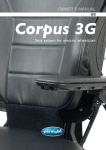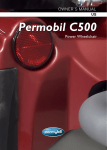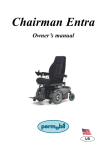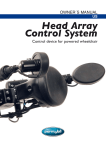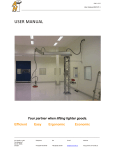Download Co-pilot - Permobil
Transcript
USER MANUAL US Co-pilot Attendant control How to contact Permobil Head Office of the Permobil group Attendant control Co-pilot User Manual Produced and published by Permobil AB, Sweden Edition 2, 2009-05 Product no.: 205236-US-0 User Manual Co-pilot Contents Table of Contents Important Information about the Owner’s Manual ..........................6 Technical Support ..........................................................................7 Spare Part & Accessories ..............................................................7 Scrapping ......................................................................................7 Warranty ........................................................................................7 Safety Instructions ..........................................................................8-9 Design & Function .......................................................................... 10 General ........................................................................................10 Setting the height and angle ........................................................10 Detaching the steering bar ..........................................................11 Remounting the steering bar ........................................................11 Attendant panel ................................................................................12 Symbols and functions of attendant panel ..................................12 Status and error indication ..........................................................15 Operation ........................................................................................ 16 Driving ..........................................................................................16 Transport ..........................................................................................20 Maintenance ....................................................................................20 Cleaning ......................................................................................20 Checks..........................................................................................20 Technical specifications ................................................................21 Help & tips ........................................................................................22 Alarms ..........................................................................................22 5 User Manual Co-pilot General introduction Important Information about this Owner’s Manual We congratulate you on your choice of a product from Permobil. Our goal is for you to continue to feel satisfied with your choice of both vendor and product. Before you begin using your Attendant Control, it is important that you read and understand the content of these operating instructions and in particular the Safety Instructions. These operating instructions are primarily intended to acquaint you with the functions and characteristics of the seat and how you can use them in the best manner possible. They also contain important safety and maintenance information, as well as describing possible problems that can arise during use. Always keep these operating instructions handy in connection with your wheelchair, since the need for important information can arise concerning its use, safety and maintenance. It is also possible to obtain information concerning our products from our home page on the Internet. You can find us at www.permobil.com. All information, pictures, illustrations and specifications are based upon the product information that was available at the time that these operating instructions were printed. Pictures and illustrations that are found in these operating instructions are representative examples and are not intended to be exact depictions of the various parts of the seat. We reserve the right to make changes to the product without prior notice. Ordering of Documentation If you are in need of another copy of the Owner’s Manual, it can be ordered from Permobil, ask for item No. 205236-US-0. 6 User Manual Co-pilot Safety rules TECHNICAL SUPPORT In the event of technical problems, you should contact your equipment provider or Permobil Inc USA at 1-800-736-0925. Always state the wheelchair chassis serial number when contacting Permobil to ensure that the correct information is provided. SPARE PART & ACCESSORIES Spare parts and accessories must be ordered through your dealer. SCRAPPING THE SEAT Contact Permobil Inc. for information about scrapping agreements in force. WARRANTY A warranty registration card is attached to each new wheelchair. The Permobil Inc. Product Warranty Information sets forth the conditions of the warranty. Contact your dealer or Permobil Inc USA for information about the warranty period for this wheelchair and seat. 7 User Manual Co-pilot Safety rules and regulations Co-pilot is an attendant control designed for fitting on Permobil electric wheelchairs. Faulty use can lead to a risk of injury to the user or damage to the wheelchair. To reduce these risks you must read the manual thoroughly. Any inappropriate changes to the Co-pilot could lead to increased risk of accident. Follow closely the recommendations in the section on Operation to prevent the risk of accident. All alterations to and interventions in Co-pilot’s vital systems must be performed by a competent service technician. If you are uncertain, you must contact a competent service technician. NB. If Co-pilot should stop working, it is easiest to move the wheelchair with the ordinary control system. Co-pilot can also be completely disconnected from the system, see the section “Removal of steering bar”, points 1, 2 and 6. Alternatively the brakes can be released on a flat surface in order to move the wheelchair manually. In this case the Co-pilot bar or fixing arm must not be used to move the wheelchair. See the user manual for the chassis for more detail. Throughout this manual the following symbol will be used to note items that have significant importance to safety concerns: NOTE Please use caution where this symbol appears. WARNING Please use extreme caution where this warning symbol appears.Failure to observe warnings can lead to personal injury and property damage, including damage to the wheelchair. 8 User Manual Co-pilot Safety rules and regulations WARNING Never use the attendant control for moving or steering the wheelchair manually, using muscle power. Strong forces on the attendant control can damage the equipment. Make sure nothing touches the steering bar when starting Co-pilot. To ensure the attendant control always works optimally, the steering bar is automatically calibrated when the power is switched on. It is important that the bar is not moved by any external force for the first few seconds after starting up Copilot. If there is a risk of the user falling out of the wheelchair in the case of a violent movement such as hard braking, a seat belt must be fitted to the seat. WARNING The attendant should practice using Co-pilot in an open area, to familiarize themselves with the system. Great care should be taken when using Co-Pilot in restricted spaces. Permobil is not responsible for personal injuries or property damage resulting from any person’s failure to follow the warnings and instructions in this manual. Permobil is not responsible for injuries or damage resulting from failure to exercise good judgment. The final selection and purchasing decision about the type of electric wheelchair and seating system to be used is the responsibility of the wheelchair user and his or her healthcare professional. Permobil Inc. is not responsible for inappropriate selections of wheelchair models and seating system or features or improper fitting of the wheelchair and seat. 9 User Manual Co-pilot Design & Function Design & Function 1 2 3 4 General The Co-pilot attendant control is mounted behind the wheelchair back rest. It can be adjusted to give optimum comfort of operation. 1. Steering bar 3. Attendant panel 2. Safety grip 4. Locking handle Figure 1. Attendant control Co-pilot Setting the height and angle Releasing the locking handle, see fig. 2, allows the angle of the steering bar to be adjusted. Figure 3. The locking handle is also used to fold down the attendant control when the wheelchair is operated with the ordinary control system or when the wheelchair is collapsed for transport. Adjust the height by releasing the upper locking lever on the fixing tube. Figure 5. Pull out or push in the tube to the desired height. Tighten the locking lever again. Fig. 2. Release the steering bar for adjustment by lifting up the locking handle. Adjust the distance from the chair back with the lower locking lever, fig. 5. Open the lever until the joint is easily adjusted, otherwise there is a risk of damaging the locking splines. Fig. 3. Setting the steering bar angle. 10 User Manual Co-pilot Design & Function Detaching the steering bar If attendant control is not to be used for a while, the steering bar can be removed so as not to be in the way when the wheelchair is operated with its ordinary control system. 1. Close down the system on the main panel. 2. Undo the cables from the attendant panel. Figure 4. 3. Remove the steering bar by loosening the upper locking lever and pulling the steering bar out of the outer tube. Figure 5. 4. Use the lower locking lever to set the angle of the mounting tube against the chair back. Figure 5. 5. Keep the steering bar in a place where it will be well protected and without risk of damage. 6. Start up the system on the main panel. As changes have been made to the system, it will automatically reconfigure. This will take 10-20 seconds. The system will need restarting each time the symbol appears on the display. For example this will occur when the steering bar is removed or remounted. Remounting of steering bar 1. Remount the steering bar in the fixing tube. Tighten the upper locking lever. Figure 5. 2. Connect the contact to the attendant panel. Figure 4. Make sure the contact is well pressed in. 3. Set the desired angle of the fixing tube using the lower locking lever. Figure 5. 11 Figure 4. Attendant panel connection contact. Figure 5. The upper locking lever holds the steering bar in place. The angle of the fixing tube is determined by the lower locking lever. User Manual Co-pilot Design & Function Attendant panel The attendant panel functions are linked to the functions on the main panel. When the attendant panel takes over wheelchair control it uses the driving profile which has been preset to apply in this situation. The main panel display continues to give more detailed information, even when the wheelchair is being maneuvered with attendant control. Figure 6. Attendant panel. 12 User Manual Co-pilot Design & Function Symbols and functions The attendant panel has two press switches and two light diodes. Left-hand switch The left-hand switch, “On” and “Off”, starts up and shuts down the system. Right-hand switch The right-hand switch selects whether the attendant panel or the main panel is to be used to maneuver the wheelchair. Upper light diode The upper light diode shines when the system is switched on. Lower light diode The lower light diode shines steadily when the attendant system is active. The light diodes together can also provide various status and error indications by flashing and shining (see table on page 15). 13 Design & Function User Manual Co-pilot On and off Starting the system. – If the system is started from the main panel, there is a free choice between the control panels. – If the system is started from the attendant panel it will not be possible to start operating the chair from the main panel. To drive the chair from the main panel, the system must be shut down and restarted from the main panel. You must then switch over from the attendant panel to the main panel. – During start-up, an hour-glass may appear on the main panel display Co-pilot bar must not be moved during this period. . The Choice of active steering device Toggles between the steering devices, see also above. – If this system is started from the main panel, this button is used to toggle between the main panel and the attendant panel. – If the system is started from the attendant panel it will not be possible to change over to operating from the main panel. See the section “on and off” directly above. Figure 7. The two press switches and light diodes on the attendant panel. 14 Design & Function User Manual Co-pilot Status and error indications The light diodes together can also provide various status and error indications by flashing and shining. Figure 8. The two light diodes that indicate the Co-pilot's current status and also show errors. Status and error indications Start-up Normal use Upper light diode Lower light diode Description Off On Starting On Flashing slowly Configuring On Flashing rapidly Requires restart On On Co-Pilot is active – Driving mode On On Battery power > 70 % Flashing, long on On Battery power 50 - 70 % Flashing, long off On Battery power 30 - 50% Flashing, 50/50 On Battery power < 30% On Flashing Movement restricted/stopped by seat function or brake release, for example. On Off Co-Pilot is not active Flashing alternately Error Requires restart. The indication may be due to some unit being switched into or out of the system. 1 Short flash 1 Flash Error – Not calibrated or tested. 1 Short flash 2 Flashes Error - Internal error. For example, safety handle affected on start-up, or excessive force used when driving, or error in the Co-Pilot electronics. 1 Short flash 3 Flashes Error - External error. Error on another R-Net unit. 15 User Manual Co-pilot Operation Operation Co-pilot is designed for use both indoors and outdoors. When using indoors, normal precautions must be taken. Outdoors you must remember to travel very slowly on steep downhill slopes and take great care on uneven surfaces, uphill slopes and sideways gradients. See the wheelchair user manual for more information on the chair’s driving rules. 1 2 3 1. Safety grip 2. Start button 3. Choice of steering device Figure 9. Steering bar and attendant panel. 16 User Manual Co-pilot Operation Driving 1. Check that nothing is touching the Co-pilot bar, for instance a hand, hanging bags or the like. Turn on the power by pressing the start button on the main panel or attendant panel, fig. 9. See also the section “On and off” on page 11. WARNING Make sure the steering bar is not touched when the power is switched on. To ensure the attendant control always works optimally, the steering bar is automatically calibrated when the power is switched on. The steering bar must therefore not be affected by external forces for the first few seconds after starting up Co-pilot. 2. Press in the safety grip, fig. 8, push the bar forwards to drive forwards and pull it back to drive backwards. Push the bar sideways to make a turn. NB: No great force is needed to start or drive the chair. Practice operating the chair in an open area, holding the bar just between your thumb and forefinger. Continued on next page 17 User Manual Co-pilot 3. The wheelchair speed is steplessly adjusted by how hard you push or pull the bar forwards or back. No great force is needed. The wheelchair’s electronics allow it to run very slowly over edges. You can drive up to an edge and then carefully drive over it. When you drive down over an obstacle or down a steep downhill slope, you must drive slowly and brake gently. Gentle braking is achieved by reducing the force you exert on the bar, and when the speed has reduced you can let go of the bar completely. NB: The quickest way to stop the chair, for example, in an emergency, is to release the steering bar and safety grip completely. The calibration of Co-pilot can be affected by external factors, such as the ambient temperature. If the temperature changes greatly, for example, when going from indoors to outdoors, the chair may start reacting sluggishly or too quickly. In this situation turn off the power using the start button. Then turn the power back on without touching the bar and the system will recalibrate. Calibration also takes place automatically when the attendant control system is left on. WARNING Make sure that the steering bar is not touched during periods when the attendant control system is not being used but has the power switched on, as this can cause incorrect calibration. 18 User Manual Co-pilot NB: Incorrect calibration can cause the wheelchair to begin moving as soon as the safety grip is pressed, without the steering bar having been touched at all. However, incorrect calibration cannot affect the safety grip; the wheelchair will therefore always stop when the safety grip is released. In the event of incorrect calibration, turn off the power using the start button. Then turn the power back on without touching the bar and the system will recalibrate. WARNING Never use the attendant control to move or steer the wheelchair manually, using muscle power. Always let the chair’s drive motor do all the work. Strong forces on the attendant control can damage the equipment. 19 User Manual Co-pilot Transport & Maintenance Transport To reduce space requirements during transport the attendant control can easily be removed. See also the user manual for the chassis and seat for more information on transport. 1. Undo the upper locking lever on the attendant control. Pull the steering bar out of the outer tube. Figure 10. 2. Place the attendant control in a suitable position on the seat. Make sure it is lying where there is no risk of damage during transport. Figure 11. Figure 10. Undo the upper locking lever which holds the steering bar in place. Maintenance Cleaning Clean the attendant control when necessary. Use a damp cloth with a mild soap solution to wipe off dirt and dust. NB. Do not hose down the wheelchair! The electronics could be damaged. Checks Check regularly that the cables to the Co-pilot are undamaged. NB. Always contact Service if any defects are discovered. The use of defective equipment can cause injury to the user and damage to the chair. 20 Figure 11. The attendant control can easily be removed for transport. User Manual Co-pilot Technical specifications Technical specifications General Designation .......................................................................................... Co-pilot Dimension and weight information Length excluding seat bracket.............................................................. 290 mm Width excluding seat bracket .............................................................. 370 mm Weight including bracket for Corpus .................................................... 2.5 kg Electrical system Voltage.................................................................................................. 24V 21 User Manual Co-pilot Help & tips Help & tips This section explains and suggests suitable remedies for the situations which can arise when using Co-pilot. The reasons may be faulty handling or limitations in the system. Alarms If the light diodes on the attendant panel start flashing with particular patterns this indicates a system alarm. See too “Status and error indication” on page 11. An alarm can have several causes, some of which are described below. An error alarm according to points 1-3 below must be remedied by shutting down the system and then starting it up again. Error alarms according to points 4-5 are remedied by shutting down the main panel and restarting. Alarms can be caused by: 1. Startup of attendant panel while the safety grip is activated If the safety grip is pressed in when Co-pilot is started, the attendant panel will give an alarm. 2. Too much force on the Co-pilot bar If the bar is pressed or pulled too hard the attendant panel will give an alarm. 3. Safety grip pressed in for a long time without the chair being moved. If the safety grip is held in for a long time after you have finished driving the chair with the attendant control, the attendant panel will give an alarm. 4. Internal error in attendant control The alarm on the attendant panel is not caused by any of the above causes, but probably by an error in the equipment. 5. Error on joystick on the ordinary control system If the joystick on the ordinary control panel is hit or missing due to an impact, the ordinary control panel will give an alarm. 22 User Manual Co-pilot Help & tips The attendant control bar twists up/down during operation This may happen if the locking handle for angle adjustment on the steering bar is insufficiently tightened. Adjustment is performed by slightly tightening the nut on the underside of the locking handle. NB. Do not tighten too hard. To prevent damage to the equipment the steering bar must be able to move up/down if operated too hard. Contact a competent service technician if none of the suggested remedies help. 23 User Manual Co-pilot User notes 24 User notes User Manual Co-pilot 25 User notes User Manual Co-pilot 26 US Co-pilot Product code: 205236-US-0