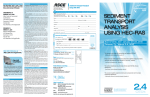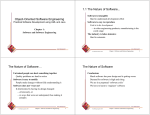Download Virtual Classroom Course Description
Transcript
Virtual Classroom Course Description Machine-Level Design Optimization Course Purpose This course covers best practices for architecting control solutions for machines. Your instructor will show you how to size and select drives, motors, control platforms and machine-level networks and then you will practice these tasks with an example application. The design tools and best practices covered in the course aim to optimize and reduce your build time with machine-level design. Course Number Session 1: VC-MLDO-01 Machine-Level Design Optimization: Drive and Motor Selection Session 2: VC-MLDO-02 Machine-Level Design Optimization: Networks, Controller, and I/O Selection Who Should Attend Control engineers who design machine-level control applications should attend this course. Student Materials You will receive the following materials, in electronic format, to print on your own and use during the course: Machine-Level Design Optimization Workbook Motion Analyzer Software User Manual Required Course Setup: Installing and Activating Motion Analyzer and Integrated Architecture Builder Software Prerequisites There are no prerequisites for this course; however, experience with designing machine-level control applications is helpful. Technology Requirements A computer and phone are required. For minimum computer requirements for the virtual classroom tool, please visit: http://support.webex.com/support/systemrequirements.html For Session 1, Motion Analyzer software, version 6.1, must be installed and activated. For Session 2, Integrated Architecture Builder software, version 9.1, must be installed and activated. If you don’t have the required software, your virtual classroom student materials will provide details on how to obtain the software. Hands-On Practice Hands-on practice is an important part of this course. During the sessions, your instructor will demonstrate how to perform tasks using Integrated Architecture Builder software and Motion Analyzer software and then you will practice these tasks: • In the first session, you will practice sizing and selecting drives and motors using Motion Analyzer software. • In the second session, you will practice selecting machine components using Integrated Architecture Builder software. Next Learning Level For training related to integrated motion, consider the following courses: VC-CCN300-02 Integrated Motion on EtherNet/IP: Commissioning CCN142 RSLogix 5000 Level 4: Motion Programming Using Ladder Logic (SERCOS) COURSE AGENDA Session 1: Machine-Level Design Optimization: Drive and Motor Selection (VC-MLDO-01) • • • • Configuring a motion profile Configuring a mechanism Configuring transmissions Selecting a motor and drive Session 2: Machine-Level Design Optimization: Networks, Controller and I/O Selection (VC-MLDO-02) • • • • Selecting network topology and components Selecting a controller and I/O Adding devices to the network Verifying network loading Course Length Session 1: 90 minutes Session 2: 120 minutes Virtual Classroom Learning Activities and Features Rockwell Automation Virtual Classroom training is delivered by a live instructor using a blended learning style, which includes a combination of PowerPoint presentations, video, and/or animations, as well as interactive practice. Courses can include various learning activities and features: • Polls/surveys • Group and private chat • White board • Desktop sharing • Passing control to students • Break out rooms for small group discussion • Check knowledge through testing IACET CEUs Session 1 = 0.15 CEUs Session 2 = 0.2 CEUs To Register To register for this or any other Rockwell Automation training course, contact your local authorized AllenBradley Distributor or your local Sales/Support office for a complete listing of courses, descriptions, prices, and schedules. Integrated Architecture is a trademark of Rockwell Automation Inc. Publication GMSTxxx-EN-E – October 2012 in USA. Copyright © 2012 Rockwell Automation, Inc. All Rights Reserved. Printed