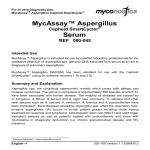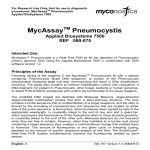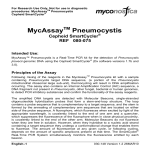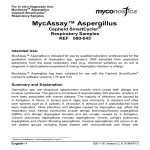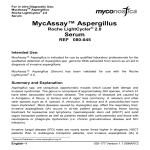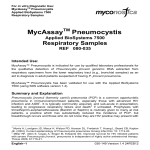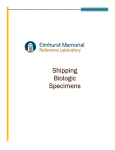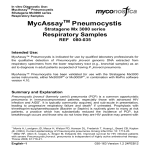Download MycAssay™ Aspergillus
Transcript
For research use only. Not for use in diagnostic procedures: TM MycAssay Aspergillus MycAssay™ Aspergillus REF 080-050 Intended Use MycAssay™ Aspergillus is a Real-Time PCR kit for the detection of Aspergillus DNA ® using the Cepheid SmartCycler or Applied Biosystems 7500 instrument. Principles of the Assay Following mixing of the reagents in the MycAssay™ Aspergillus kit with a sample containing the Aspergillus target DNA sequence (a section of the Aspergillus ribosomal 18S gene), thermocycling will result in DNA amplification occurring. The assay also contains an Internal Amplification Control (IAC), a DNA fragment not present in Aspergilli, other fungal, bacterial or human genomes, to detect PCR inhibitory substances and confirm the functionality of the assay reagents. The amplified DNA targets are detected using Molecular Beacon technology. Molecular Beacons are single-stranded oligonucleotide hybridisation probes that form a stem-andloop structure. The loop contains a probe sequence that is complementary to a target sequence, and the stem is formed by the annealing of complementary arm sequences that are located on either side of the probe sequence. A fluorophore, which fluoresces when excited by light of the appropriate wavelength, is covalently linked to the end of one arm and a quencher, which suppresses the fluorescence of the fluorophore when in close physical proximity, is covalently linked to the end of the other arm. Molecular beacons do not fluoresce when they are free in solution. However, when they hybridise to a nucleic acid strand containing a target sequence they undergo a conformational change that physically separates the fluorophore and the quencher enabling them to fluoresce upon excitation. The amount of fluorescence at any given cycle, or following cycling, depends on the amount of specific amplicons present at that time. The RealTime PCR System simultaneously monitors the fluorescence emitted by each beacon. English–1 030-124 Version 1.1 17FEB10 TM MycAssay Aspergillus For research use only. Not for use in diagnostic procedures. Precautions The kit is for Research Use Only. It is Not for Use in Diagnostic Procedures. The kit is intended for use only by laboratory professionals. Procedures are required for non-aerosol manipulations of specimens. Standard precautions and institutional guidelines should be followed in handling all samples. A Material Safety Data Sheet is available from Myconostica Ltd. ® This test is only for use with the Cepheid SmartCycler system with Dx diagnostic software versions 1.7b and 3.0 or the Applied Biosystems 7500 with SDS software version 1.4. Do not use reagents or controls if the protective pouches are open or broken when received. Reagents and controls are not interchangeable between kits with different lot numbers. Never pool reagents or controls from different tubes even if they are from the same lot. Never use the reagents or controls after their expiry date. Reagents and controls should not be re-frozen or re-used after opening. Wear protective clothing and disposable gloves while handling kit reagents. Avoid microbial and deoxyribonuclease (DNAse) contamination of reagents when removing aliquots from tubes. The use of sterile, DNAse-free, low-retention disposable filter-tips or positive displacement pipette tips is recommended. Use a new tip for each specimen or reagent. Dispose of unused reagents and waste in accordance with country, federal, state and local regulations. To avoid contamination with Aspergillus or IAC amplicons, do not open the reaction tubes after amplification. Do not eat, drink or smoke in areas where specimens or kit reagents are being handled. Low concentrations of DNA can be unstable if not stored correctly. It is recommended that DNA extracts are stored at -80oC to preserve their integrity. Multiple rounds of thawing and refreezing should also be avoided whenever possible. 030-124 Version 1.1 17FEB10 English–2 For Research Use Only. Not for use in diagnostic procedures. TM MycAssay Aspergillus Kit Contents Description The kit consists of five 3-compartment sealed foil pouches each of which can be removed from the box and used separately. Each pouch contains sufficient reagents for 8 reactions. Volume 66 µL Tube 1 (Orange Cap) dNTPs MgCl2 Buffered solution of DNA Polymerase complex Tube 2 (Green Cap) <0.01% Primers <0.01% Molecular Beacons <0.0001% Internal Amplification Control (IAC) The Internal Amplification Control is a recombinant DNA plasmid containing a non-infective sequence unrelated to target (Aspergillus) sequence Tris-HCl Buffer 66 µL Tube 3 (Clear Cap) Negative Control Water 25 µL Tube 4 (Black Cap) Positive Control <0.0001% Positive Control DNA The Positive Control molecule is a recombinant plasmid containing the Aspergillus target sequence Tris-HCl Buffer 25 µL The kit also contains: MycAssay™ Aspergillus Myconostica Protocol CD-ROM Instructions for Use Certificate of Analysis English–3 030-124 Version 1.1 17FEB10 TM MycAssay Aspergillus For research use only. Not for use in diagnostic procedures. Storage The kit should be stored frozen (-15 to -25 °C) until the expiry date indicated on the kit box label, when it should be disposed of according to local regulations. Once a pouch has been opened, the contents must be used immediately, not re-frozen or re-used at a later date. Equipment/Materials required but not provided ® A. Equipment required for SmartCycler users only ® SmartCycler Real-Time PCR System (including user manual, attached ® computer and SmartCycler Dx software versions 3.0 or 1.7b) ® SmartCycler reaction tubes ® Mini centrifuge adapted for SmartCycler reaction tubes ® Plastic support rack for SmartCycler reaction tubes B. Equipment required for AB7500 users only Applied Biosystems Real-Time PCR System (including user manual, attached computer and SDS software version 1.4) 96-well skirted/raised rim plates and optical-grade sealing film (see user manual for guidance) Support rack for 96-well plate Centrifuge fitted with buckets which hold 96-well plates C. Common equipment required Micro centrifuge Vortex mixer Micropipettes (volumes required 7.5 µL – 20 µL) Sterile low-retention filtertips Disposable gloves, powderless Proprietary DNA decontaminating solution Permanent marker pen DNA isolation kit (see below) Sample - The sample for the MycAssay™ Aspergillus assay is total genomic DNA. . 030-124 Version 1.1 17FEB10 English–4 For Research Use Only. Not for use in diagnostic procedures. TM MycAssay Aspergillus Procedural Notes Read the entire protocol before commencing. The entire MycAssay™ Aspergillus process (excluding DNA extraction) takes approximately 2 hours, dependent on the number of samples tested. Setting up of the test should be performed in a PCR workstation or pre-PCR laboratory. If a PCR workstation is not available, then the test should be set-up in a 1 dedicated area of the laboratory , separated from areas used for DNA extractions, that is regularly cleaned with DNA decontaminating reagents. However, avoid using DNA decontaminating reagents when performing the RealTime PCR set-up as they can inhibit the assay. Use micropipettes for the transfer of fluids. Dedicated micropipettes should be used for the set-up of these reactions and they should be regularly decontaminated. Low-retention filter tips are recommended for use to ensure that no DNA is lost during the set-up procedure. Exercise caution when handling Tube 4. This contains positive control DNA material and contamination could cause false positive test results. Wear gloves at all times. All reagent tubes must be capped following use and prior to disposal. ® ® On the SmartCycler : take care to identify the SmartCycler reaction tubes appropriately when multiple test samples are being processed. On the AB7500: accurately note the positions of all the samples within the 96-well plate on a plate plan. 1 For example see Mifflin, T. E. (2003). Setting up a PCR Laboratory. In PCR Primer, 2nd Ed. (eds. Dieffenbach and Dveksler). Cold Spring Harbour Laboratory Press, Cold Spring Harbour, NY. USA. English–5 030-124 Version 1.1 17FEB10 TM MycAssay Aspergillus For research use only. Not for use in diagnostic procedures. Procedure for Use: 1. Real-Time PCR Set-Up 1.1 To begin, switch on the Real-Time PCR System (instrument and associated computer) and launch the relevant software. Enter usernames and passwords as required. Ensure the work area has been cleaned using DNA decontaminating reagents and allowed to dry completely; avoid use during assay set-up as excess cleaning solution may inhibit the PCR reactions. A pouch contains one each of Tube 1, Tube 2, Tube 3 and Tube 4. There are sufficient reagents in one pouch to run 8 reactions. At least one positive control and one negative control reaction must be performed per run where the reagents are from a single kit lot. One pouch therefore can analyse 6 test samples. If more than 6 samples need to be tested, more than one pouch can be used if the pouches used are from the same kit lot. A maximum of 38 test samples may be tested using the 5 pouches in a kit. Calculate the number of reactions required, referring to the table below: 1.2 1.3 1.4 1.5 1.6 Number of Pouches Maximum number of test samples 1 6 2 14 3 22 4 30 5 38 Remove the appropriate number of pouches from the freezer. Do not use any pouch that is no longer sealed. If the test samples were frozen after extraction, also remove these from the freezer. Tear open the required number of pouches and remove the tubes. If more than one pouch is being used, but only one set of positive and negative controls are being run, it is only necessary to remove Tubes 3 and 4 from one pouch. Exercise caution when handling Tube 4. This contains positive control DNA material and contamination could cause false positive test results. 030-124 Version 1.1 17FEB10 English–6 TM For Research Use Only. MycAssay Aspergillus Not for use in diagnostic procedures. 1.7 Allow the tubes’ contents to thaw by placing on the laboratory bench for 5-10 minutes, ensuring that the contents of each tube are completely thawed before proceeding. Vortex mix the tubes’ contents and the test samples; follow by a short spin in a microcentrifuge to ensure collection of all the contents at the base of the tubes before use. ® ® SMARTCYCLER USERS: Place the required number of SmartCycler reaction tubes in their support rack(s). Take care to only touch the neck of the reaction tubes with your hands. AB 7500 USERS: Place the 96-well plate in a support rack. Take care to only touch the rim of the plate with your hands. 1.8 1.9 Always set up the negative control first, followed by the test samples. The positive control should always be set up last. Reagent and DNA volumes are shown in the table below: Reaction Reagent Negative control Test sample Positive control Tube 1 (Orange cap) 7.5 µL 7.5 µL 7.5 µL Tube 2 (Green cap) 7.5 µL 7.5 µL 7.5 µL Tube 3 (Clear cap) 10 µL - - Test Sample - 10 µL - Tube 4 (Black cap) - - 10 µL 25 µL 25 Total volume 1.10 1.11 µL 25 µL Add reagents in the order shown in the table above; Tube 1, then Tube 2, followed by the template (Negative control, test sample or Positive control). Take care when taking aliquots from Tube 1; the liquid is slightly viscous and can stick on the inner ridge of the tube. If this happens, re-spin to collect the final contents in the base of the tube before attempting to remove the final aliquots. Use a new pipette tip for every liquid transfer. Re-cap each reagent tube after use and immediately discard it, and any remaining contents, into a sealable clinical waste container. Unused reagents cannot be saved for later use. English–7 030-124 Version 1.1 17FEB10 TM MycAssay 1.12 Aspergillus For research use only. Not for use in diagnostic procedures. Take extra care when pipetting Tube 4 (positive control DNA) to ensure it does not contaminate any other reaction tube. Closing the lids on the other reaction tubes before opening Tube 4 can reduce the risk of crosscontamination. SMARTCYCLER USERS: Make sure all reaction tube lids are firmly closed and then label each lid using a permanent marker pen e.g. POS for positive control, NEG for negative control and ID for test samples. Spin down the reaction tubes for 10 seconds using the specially-adapted mini centrifuge. Visually check that there are no bubbles present in the reaction mixtures. AB 7500 USERS: make a note of the positions of each sample in the plate on a plate plan. Carefully and thoroughly seal the plate with the optical-grade sealing film, taking care to ensure the edges are firmly stuck down. Spin down the plate in a centrifuge at 900 g for 1 minute. 1.13 1.14 2. TM Proceed to Section 2 promptly. MycAssay Aspergillus reactions are stable on the bench for up to 60 minutes. Following the PCR set-up ensure the work area is thoroughly cleaned using DNA decontaminating reagents. Performing the run ® SMARTCYCLER USERS ONLY: Before proceeding with the following section, please check which version of the Dx software you have installed on your computer. Open the software, choose Help from the toolbar and click About. For version 1.7b, follow the instructions below in Section 2.1 For version 3.0, follow the instructions below in Section 2.2 Please also be aware that certain user privileges are required in the software to Retrieve Run(s) or Import an assay. These can only be assigned by the Administrator of the instrument. 2.1 SmartCycler® Dx Diagnostic software version 1.7b 2.1.1 Open up the SmartCycler® Dx Diagnostic software version 1.7b and enter your username and password. 030-124 Version 1.1 17FEB10 English–8 TM For Research Use Only. MycAssay Aspergillus Not for use in diagnostic procedures. 2.1.2 Insert the MycAssay Aspergillus Myconostica Protocol CD-ROM and click on the Define Assays tab. 2.1.3 Got to Retrieve Run(s) via the Tools directory on the top menu bar and click Proceed: 2.1.4 Select the file MycAssay Asp RUO Dx1_7b v1.DXA from the CD-ROM as shown below. This file should be the only one recognised by the software (an example is shown below): English–9 030-124 Version 1.1 17FEB10 TM MycAssay 2.1.5 2.1.6 2.1.7 2.1.8 2.1.9 2.1.20 Aspergillus For research use only. Not for use in diagnostic procedures. On the next screen highlight the filename MycAssay Asp RUO Dx1_7b v1 and click OK, followed by Proceed and OK: Close the software. When it is reopened the MycAssay Asp RUO Dx1.7b v1 assay will be available for use when creating a new run. Click on the Create Run tab. Enter an appropriate Run Name (it is recommended that this includes the date and operators initials as a minimum), or leave blank if you wish the name to be created automatically by the software. Select MycAssay Asp RUO Dx1.7b v1 as the assay. Enter the Lot Number and Expiration Date of the kit as printed on the kit box and on each pouch. The lot number will be in the form of M-XXXXXXXX. Enter the Number of specimens in the box and click Apply. The Sample ID for each specimen will automatically be named SPEC by the software. 030-124 Version 1.1 17FEB10 English–10 TM For Research Use Only. MycAssay Aspergillus Not for use in diagnostic procedures. Therefore, rename each site appropriately for identification purposes; i.e. double click on SPEC to highlight it and then type in the sample ID. The software will automatically include a Negative and Positive control in the Real-Time PCR run. 2.1.21 Carefully place the reaction tubes into the designated sites in the ® SmartCycler block and click Start Run. N.B. Take care when placing the reaction tubes into the designated sites as they may not be in the same order as your set-up. Make a note of the run name and click OK. The run will now start and red lights will appear above each site in use on the block. To determine how long the run will take to complete, click on the Check Status tab. The run name and subsequent run time will be listed. 2.2 SmartCycler® Dx Diagnostic software version 3.0 2.2.1 Open up the SmartCycler® Dx Diagnostic software version 3.0 and enter your username and password. Insert the MycAssay Aspergillus Myconostica Protocol CD-ROM and click on the Define Assays tab, and Import the MycAssay Asp RUO Dx3 v1.sca file from the CD-ROM, as shown below: 2.2.2 English–11 030-124 Version 1.1 17FEB10 TM MycAssay 2.2.3 2.2.4 2.2.5 2.2.6 Aspergillus For research use only. Not for use in diagnostic procedures. Click on the Create Run tab. Enter an appropriate Run Name (it is recommended that this includes the date and operators initials as a minimum), or leave blank if you wish the name to be created automatically by the software. Select MycAssay Asp RUO Dx3 v1 as the assay. Enter the Lot Number and Expiration Date of the kit as printed on the kit box and each pouch. The lot number will be in the form of M-XXXXXXXX. Enter the Number of specimens in the box and click Apply. The Sample ID for each specimen will automatically be named SPEC by the software. Therefore, rename each site appropriately for identification purposes; i.e. double click on SPEC to highlight it and then type in the sample ID. The software will automatically include a Negative and Positive control in the Real-Time PCR run. 030-124 Version 1.1 17FEB10 English–12 TM For Research Use Only. MycAssay Aspergillus Not for use in diagnostic procedures. 2.2.7 Carefully place the reaction tubes into the designated sites in the ® SmartCycler block and click Start Run. N.B. Take care when placing the reaction tubes into the designated sites as they may not be in the same order as your set-up. Make a note of the run name and click OK. The run will now start and red lights will appear above each site in use on the block. To determine how long the run will take to complete, click on the Check Status tab. The run name and subsequent run time will be listed. 2.3 AB7500 system software version 1.4 2.3.1 Open up the 7500 SDS software version 1.4 and enter your username and password. Insert the MycAssay Aspergillus Myconostica Protocol CD-ROM. In the Quick Startup menu, select the first option; Create New Document... Choose the settings as shown below. Select the template MycAssay Aspergillus v1_2.sdt from the CD-ROM via Browse... Give the run an appropriate Plate Name. An example is shown below: 2.3.2 2.3.3 2.3.4 2.3.5 English–13 030-124 Version 1.1 17FEB10 TM MycAssay 2.3.6 Aspergillus For research use only. Not for use in diagnostic procedures. Click Finish. A new document will open containing the PCR parameters and detectors automatically set for this assay. In the Plate view of the Setup tab, use Well Inspector (select a well and press Ctrl+1 or right-click with the mouse) to name the wells according to the positions of the samples in 1.12. For example: 030-124 Version 1.1 17FEB10 English–14 For Research Use Only. Not for use in diagnostic procedures. 2.3.7 2.3.8 TM MycAssay Aspergillus When all the wells are named appropriately, save the run, keeping the Plate Name as the file name. Start the run in the Instrument tab by clicking on the Start button. To determine how long the run will take to complete, a countdown is shown next to the Start button. English–15 030-124 Version 1.1 17FEB10 TM MycAssay Aspergillus For research use only. Not for use in diagnostic procedures. 3. Data Analysis and Interpretation 3.1 3.1.1 3.1.2 SmartCycler® Dx software 3.1.3 The results can be viewed in Dx software, by selecting the View Results tab. Click on the View Another Run button at the bottom of the page, select the run you wish to view then click OK. The Sample Results tab shows the overall Assay Result and these can be interpreted using the table below: Sample Result Negative Positive Unresolved Colour Interpretation Negative for Aspergillus Positive for Aspergillus IAC failure in sample; Repeat sample Invalid Green Red Yellow (v3) or Light Grey (v1.7b) Light Grey Valid White 3.1.4 3.1.5 3.1.6 3.2 3.2.1 3.2.2 Failure in Positive or Negative Control; Repeat entire run Controls have performed within defined parameters. Test sample results are valid. To view the Ct results for either Aspergillus or IAC separately, click on the individual tabs for each target; <Asp> and <IAC>. Amplification plots can also be viewed by selecting the FAM (or Ch1 Optics) and CY3 (or Ch2 Optics) channels respectively. If a sample reports an Unresolved result, this is due to a failed IAC reaction; run the sample again (plus the Positive and Negative controls). If the reaction continues to fail, an inhibiting substance may be present in the template and a Negative result cannot be relied upon. Data can be exported for analysis with a spreadsheet package using the Export button. If a hardcopy of the results is also required, click on Report and Print. Applied Biosystems 7500 system software v1.4 Once the run has finished, click on the green arrow on the top menu bar to update. Open the Amplification Plot view of the Result tab. On the right hand side set the thresholds for each channel as follows: 030-124 Version 1.1 17FEB10 English–16 TM For Research Use Only. Not for use in diagnostic procedures. MycAssay Aspergillus MycAssay Asp = 12000 MycAssay IAC = 4000 3.2.3 3.2.4 3.2.5 The Manual Baseline should remain at 3 - 15 for both detectors. Click the Analyze button to activate these changes. For example: Save the changes. Select the wells containing samples File>Export>Results...as shown below: English–17 and export the Report file 030-124 Version 1.1 17FEB10 TM MycAssay 3.2.6 3.2.7 3.2.8 3.2.9 Aspergillus For research use only. Not for use in diagnostic procedures. To avoid confusion, save the file with the same name as used for the run file itself. Remember to save the file to an appropriate location. When prompted, activate Export only selected wells, and click OK. Open the saved .csv file with Excel or similar spreadsheet software. Analyse each sample, starting with the controls, as shown in the flowchart below (details can also be found in the table shown beneath the flowchart): 030-124 Version 1.1 17FEB10 English–18 TM For Research Use Only. Not for use in diagnostic procedures. MycAssay Aspergillus Check the Negative Control NO Is the ASP MycAssay Ct 37.0 or Undetected? Run is contaminated ACTION: Repeat the run YES Check the Negative Control NO Is the IAC MycAssay Ct 27.7-31.9? Run failure ACTION: Repeat the run Run failure YES Check the Positive Control NO ACTION: Repeat the run Is the ASP MycAssay Ct 15.020.0? YES Positive for Aspergillus DNA YES Check the Test Sample Is the ASP MycAssay Ct <37.0? NO Negative for Aspergillus DNA YES Check the Test Sample Is the IAC MycAssay Ct 27.731.9? NO IAC failure ACTION: Repeat sample. If the same result again, sample contains PCR inhibitors English–19 030-124 Version 1.1 17FEB10 TM MycAssay Aspergillus Sample Negative Control Negative Control Negative Control Positive Control Positive Control Test Sample Test Sample Test Sample ASP MycAssay Ct 37.0 or Undetected 37.0 or Undetected <37.0 Within 15.020.0 <15.0 or >20.0 37.0 or Undetected <37.0 37.0 or Undetected 030-124 Version 1.1 17FEB10 For research use only. Not for use in diagnostic procedures. IAC MycAssay Ct Within 27.731.9 <27.7 or >31.9 Within 31.9 N/A 27.7- Interpretation Negative Control acceptable Failure in Negative Control Contamination; Repeat entire run Positive Control acceptable N/A Failure in Positive Control; Repeat entire run Within 27.731.9 N/A <27.7 or >31.9 Negative for Aspergillus Positive for Aspergillus IAC failure in sample; Repeat sample English–20 For Research Use Only. Not for use in diagnostic procedures. 4. TM MycAssay Aspergillus Troubleshooting 4.1 The Negative Control has generated a positive signal in the FAM channel: Contamination occurred during the set up. Results from the entire run cannot be relied upon as accurate. Æ Repeat the entire run taking great care when adding the templates, in particular, the Positive Control (Tube 4), to ensure that cross-contamination does not occur. Æ Make sure that the work area and instruments are properly decontaminated before and after use. The Negative Control was incorrectly positioned in the instrument. Æ Take care that the reaction tubes are placed in their designated sites OR that wells are annotated correctly within the software. 4.2 The Negative Control IAC Ct value is not within the acceptable range: The PCR has been inhibited. Æ Ensure that the work area and instruments are thoroughly dry after the use of decontaminating agents prior to PCR set up. The storage conditions of the kit did not comply with the instructions in the Storage section of this IFU, or the kit has expired. Æ Please check correct storage conditions of the kit have been followed. Check the expiry date of the reagents (see the kit box / pouch label) and repeat with unexpired kit if necessary. Either Tube 1 or 2 reagent was not added to the PCR reaction, or double the amount of Tube 2 was added. Æ Repeat the run taking care in the set-up stage. Such errors can be detected by seeing higher or lower levels of liquid in one reaction tube compared to others. 4.3 The Positive Control is negative: The storage conditions of the kit did not comply with the instructions in the Storage section of this IFU, or the kit has expired. English–21 030-124 Version 1.1 17FEB10 TM MycAssay Æ Aspergillus For research use only. Not for use in diagnostic procedures. Please check correct storage conditions of the kit have been followed. Check the expiry date of the reagents (see the kit box / pouch label) and repeat with an unexpired kit if necessary. An error occurred during step 1.12 and the Positive Control template (Tube 4) was placed in the wrong reaction tube. Æ Repeat the run, taking great care during the set-up stage. Such errors can be detected by seeing a higher level of liquid in one reaction, and a lower level in another, compared to normal. Either Tube 1 or 2 reagent was not added to the reaction. Æ Repeat the run taking care in the set-up stage. Such errors can be detected by seeing lower levels of liquid in this reaction compared to others. The Positive Control was incorrectly positioned in the instrument. Æ Take care that the reaction tubes are placed in their designated sites OR that wells are annotated correctly within the software. 4.4 Test sample(s) are negative and the IAC is out of range: It is likely that the test sample(s) contain PCR inhibitors. 4.5 There are no results for any channel with any samples or controls: The storage conditions of the kit did not comply with the instructions in the Storage section of this IFU, or the kit has expired. Æ Please check correct storage conditions of the kit have been followed. Check the expiry date of the reagents (see the kit box / pouch label) and repeat with an unexpired kit if necessary. The equipment used is not functioning optimally. Æ Please check that your Real-Time PCR instrument has an up-to-date service history and has been fully calibrated as described in its Installation and Maintenance Guide. An incorrect protocol file was used during the software set up. Æ Please refer to Section 2 and choose the correct Protocol file, as specified for each software type/version, from the Myconostica Protocol CD-ROM. Only 030-124 Version 1.1 17FEB10 English–22 TM For Research Use Only. MycAssay Aspergillus Not for use in diagnostic procedures. the file appropriate to the software can be loaded. Repeat the run using the correct protocol file. If you have further questions, or you experience any problems, please contact Technical Support ([email protected]) English–23 030-124 Version 1.1 17FEB10 TM MycAssay Aspergillus For research use only. Not for use in diagnostic procedures. Performance Characteristics and Limitations Cepheid SmartCycler® Analytical Performance Data Analytical Sensitivity Using the protocol described above, and PCR templates generated at Myconostica, the Limit of Blank (LoB) for the MycAssay™ Aspergillus was determined to be a Ct of 38.0, while the Limit of Detection (LoD) was determined to be <50 copies of target DNA. This was determined using the AF293 strain of Aspergillus fumigatus from which the genome has been fully sequenced. It is known there are 37 copies of the target within the 2 genome, determined by optical mapping and thus 50 target copies represents approximately 1.3 genomes. Analytical Specificity and Selectivity Analytical specificity was tested using DNA extracted from 15 different Aspergilli species, including several strains each of A. fumigatus, A. niger, A. terreus, and A. nidulans. Signals detected above the LoB were recorded as a positive result. All of the 15 Aspergillus spp. tested were positive with the assay. In addition to those previously mentioned, this includes A. flavus, A. versicolor, A. glaucus, A. sclerotiorum, A. niveus, A. lentulus, A. unguis, A. candidus, A. wentii, A. tubingensis and A. foetidus. Genomic DNA extracted from Penicillium spp. also generated positive results. This is due to the fact that the sequences of the molecular targets are highly conserved between Aspergillus and Penicillium. Therefore, it must be noted that a positive result with this assay may be the result of the presence of Penicillium, rather than Aspergillus. Analytical selectivity was tested using DNA extracted from a variety of different fungal and non-fungal species. The following species did not report out a positive result; Alternaria alternata Blastomyces capitatus, Candida albicans, C. glabrata, C. parapsilosis, C. tropicalis, Cladosporium spp., Cryptococcus neoformans, Doratomyces 2 Nierman WC, Pain A, Anderson MJ, et al. (2005). Genomic sequence of the pathogenic and allergenic filamentous fungus Aspergillus fumigates. Nature: 438: 1151-6. 030-124 Version 1.1 17FEB10 English–24 TM For Research Use Only. MycAssay Aspergillus Not for use in diagnostic procedures. microsporus, Fusarium solani, Histoplasma capsulatum Pneumocystis jirovecii, Rhizomucor pusillus, Rhodotonila rubra, Saccharomyces cerevisiae, Scedosporium apiosperinu, S. prolificans, Sporothrix schenkii, Trichosporon capitatu. The following bacterial species did not report a positive result; Bordetella pertussi, Corynebacterium diphtheriae, Escherichia coli, Haemophilus influenza, Lactobacillus plantarum, Legionella pneumophila Moraxella catarrhalis, Mycoplasma pneumonia, Neisseria meningitides, Pseudomonas aeruginosa, Staphylococcus aureus, Streptococcus pneumonia, S. pyogenes, S. salivarius. AB7500 Analytical Performance Data Certain of the assay performance claims were re-validated on the AB7500 platform and are reported below. Where the differences between platforms were not expected to affect the performance of the assay, and therefore the claim, the study was not ® repeated. These results, obtained using the SmartCycler , are considered transferable to the AB7500 platform. Analytical Sensitivity Using the AB7500 protocol described above, and PCR templates generated at Myconostica, the LoB for the MycAssay™ Aspergillus was determined to be a Ct of 37.0, while the LoD was determined to be <25 copies of target DNA, using the AF293 strain of A. fumigatus. Therefore, the claim of a LoD of <50 copies, made using the ® SmartCycler , remains acceptable. Analytical Selectivity Analytical selectivity was tested using DNA extracted from a variety of different fungal ® and non-fungal species, as described for the SmartCycler above. None of the species tested reported out a positive result. The following 3 fungal species were not tested on ® the AB7500 system, but had been tested on the SmartCycler : Pneumocystis jirovecii, Histoplasma capsulatum and Alternaria alternata. English–25 030-124 Version 1.1 17FEB10 TM MycAssay Aspergillus For research use only. Not for use in diagnostic procedures. LICENSING TM ® TopTaq Hot Start is provided by QIAGEN. QIAGEN is a registered trade mark of Qiagen GmbH, Hilden, Germany. This product is sold under license from the Public Health Research Institute, Newark, New Jersey, USA and may be used under PHRI patent rights only for human in vitro diagnostics. ® SmartCycler is a registered Trademark of Cepheid, 904 Caribbean Drive, Sunnyvale, CA, 94089, USA. Part of this product is covered by an exclusive license to a patent application held by the Fred Hutchinson Cancer Centre, Seattle, USA. Applied BioSystems is a registered trademark of Applera Corporation or its subsidiaries in the US and/or certain other countries. Myconostica Limited, South Court, Sharston Road, Sharston, Manchester, M22 4SN, United Kingdom. Telephone: +44 (0) 161 998 7239 Facsimile: +44 (0) 161 902 2496 Email: [email protected] 030-124 Version 1.1 17FEB10 English–26