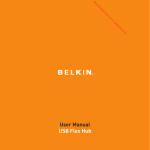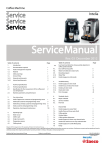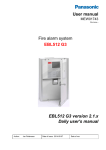Download FX 3NET fire detection system Instruction manual
Transcript
FX 3NET fire detection system Instruction manual Contents: page Fire alarm / pre-alarm Disablement after reset failure Fault alarm / service alarm Disablement/ enablement Tests Operation chart (seeing) Operation chart (visible/standalone) Operational data Using the key: 2 2 3 4 5 6 8 11 NOTE! Read the instructions carefully before using the fire detection system. Keep the instruction manual close to the control panel. Use: Insert the key - turn to the right. Normal status: Turn key to the left remove the key 66571774GB0 46-2011 FIRE ALARM/ pre-alarm Only for firemen! Key in operating position! Buzzer silence Silence the panel buzzer by pressing the “BUZZER SILENCE” - button Silence / Re-sound Silence the alarm devices by pressing the “SILENCE/RE-SOUND" - button More alarms Scroll fire alarm objects or Press for as long as the signal is heard, whereupon the system returns to normal state. Reset Fire Prealarm Extinguisher activated Buzzer silence Smoke vents activated Fire routing activated Silence / Re-sound More alarms Reset EN 54-2 Fault Maintenance Fault routing activated SS 3654 Alarm devices deactivated Evacuation Technical alarm Test Day mode System fault Fire routing Alarm devices Fire outputs delayed Disablement EN 54-4 Power supply Battery use Disable / Enable Test 1 2 Disablement of addresses, after reset to normal state has failed: Press the "DISABLE" button when the address is shown on the display. 66571774GB0 Disable / Enable 2 Test 46-2011 FAULT INDICATION / service indication Key in operating position! Buzzer silence Silence the panel buzzer by pressing the “BUZZER SILENCE” - button Silence / Re-sound Silence the alarm devices by pressing the "SILENCE" button More alarms Scroll fault indication objects. or Press for as long as the signal is heard, whereupon the system returns to normal state. Reset Fire Prealarm Extinguisher activated Buzzer silence Smoke vents activated Fire routing activated Silence / Re-sound More alarms Reset EN 54-2 SS 3654 Power supply Battery use Fault Maintenance Fault routing activated Alarm devices deactivated Evacuation Technical alarm Test Day mode System fault Fire routing Alarm devices Fire outputs delayed Disablement EN 54-4 Disable / Enable Test 1 2 Disablement of address or fault monitoring: Press the "DISABLE"-button when the fault or service indication is shown on the display. Note! Disablement can not be done in all situations. Refer to operation chart page 8 66571774GB0 NOTE! Disable / Enable Test If a fault occurs always contact your supplier's service! 3 46-2011 DISABLEMENTS / enablements NOTE! Remember that disablements may prevent an alarm! Key in operating position! Search function kli Enter the menu by pressing the wheel. Go to the desired point by scrolling the selection wheel on the menu. Move back in menu by pressing the key. ck Disable / Enable Test (Refer to operation chart page 6) Disable/enable Disable / Enable Disable / enable the desired object. (Refer to operation chart page 8) Test Fault Maintenance Fault routing activated System fault Fire routing When something has been disabled: the "DISABLEMENT" signal light is lit. Alarm devices Fire outputs delayed Disablement input interfaces output interfaces Scrolling disablements and enabling from the disablement register active disablements active prealarms active faults kl ic k active technical alarms active tests event register Search function printings Disable / Enable current access level: X Test system test Enable the desired function 66571774GB0 4 46-2011 TESTS Key in operating position! kli Search function ck Enter the menu by pressing the wheel. Go to the desired point by scrolling the selection wheel on the menu. (Refer to operation chart page 8) Start test Disable / Enable Test Technical alarm Test Day mode follow the advice on the display Finish test Disable / Enable Technical alarm Test Day mode Test loops / address points Monthly test Test of alarm transmission to regional alarm center. /FX system test Inform the regional alarm center of the test to be performed. After the test, check with the regional alarm center that the information was received. controls monitorings Technical alarm Test Day mode input interfaces output interfaces active disablements active prealarms Disable / Enable Test active faults active technical alarms active tests event register printings Display test current access level: X Disable / Enable system test Test alarm transmission test set time hh:mm dd.mm.yyyy 66571774GB0 5 46-2011 66571774GB0 6 46-2011 controls loops / address points monitorings Test Enablement/ Verify/ Finish Disablement The disablement, enablement and test markers mean that the respective function can be used in the marked context. The chart is activated by turning the key and pressing the selection wheel. You can scroll up and down using the selection wheel. Move to next level by pressing the wheel.Move back by pressing the arrow key. fire panels zones / address points loops / address points Activate submenu by pressing wheel -> loop xx xxx address points controls loop xx addresses Address xx.xxx Select zone number 0001 zones / address points (seeing) zone xxxx xx address points change primary/ secondary language Operation chart power inputs monitor extinguisher monitor fault routing monitor fire routing monitor earth leagage monitor power outputs monitor alarm devices monitor power supply monitor disablement outputs maintenance outputs fault warning device control fault outputs fault routing control technical alarm outputs prealarm outputs fire routing activated led outputs delay T2 outputs delayed fire outputs extinguisher control fire door control fire outputs alarm devices control fire routing control normal fire routing func. (access level 3) zone xxxx xx address points loop xx xxx address points all controls enabled to disable all controls press "disable" zone xxxx addresses address xx.xxx Fire routing monitor fire routing fault input UNIT X IN X Alarm devices monitor fault routing fault input UNIT X IN X Extinguisher monitor extinguisher fault input UNIT X IN X Alarm devices monitor UNIT X alarm devices line x mon. Power outputs monitor UNIT X power output PO X mon. zone xxxx addresses Address xx.xxx loop xx addresses Address xx.xxx Don't forget the key! disablement outputs maintenance outputs fault warning device control fault outputs fault routing control technical alarm outputs prealarm outputs fire routing activated led outputs delay T2 outputs delayed fire outputs extinguisher control fire door control fire outputs alarm devices control fire routing control normal fire routing func. all controls enabled to disable all controls press "disable" (access level 3) 66571774GB0 7 46-2011 alarm transmission test set time: hh:mm dd:mm:yyyy software versions -------------------------------------MC v x.xx dd.mm.yyyy alarm transmission test set time hh:mm dd.mm.yyyy software versions change language (access level 3) (access level 3) analyze loop communications (access level 3) press “enable” loop xx Esmi / Intellia xxx address points loop xx Esmi / SystemSensor xxx address points “language" press: "enable” system test system test Main menu report dirty detectors change to access level 3 current access level: X printings event register FX fire panel PP "point” active tests FX fire panel PP "point” active faults FX fire panel PP "point” FX fire panel PP Zone xxxx Address xx.xxx active prealarms active technical alarms FX fire panel PP "point" disabled active disablements software versions ------------------------------------------MC v x.xx dd.mm.yyyy Connections xx/xx connection to panel PP Not in use press: "enable” Printer (ASCII) press: "enable” INFO protocol press: "enable” Loop communications address point xx.xxx polled xxx times Loop communications address point xx.xxx polled xxx times RS-232 usage (access level 3) connections software versions fire alarm conditions count xxx to clear the counter press wheel alarm counter (access level 4) alarm transmission test UNIT X IN X "type" UNIT X output X "type" Disablement xxx/xxx "point" disabled Fire xxx/xxx Zone xxxx Address xx.xxx Prealarm xxx/xxx Zone xxxx Address xx.xxx Technical alarm xxx/xxx "point” Fault xxx/xxx "point” Test xxx/xxx "point” alarm transmission test active tests active faults active technical alarms active prealarms active fires active disablements output interfaces input interfaces set events xxx-xxx start printing by pressing enable set disablements xxx-xxx start printing by pressing enable set test alarms xxx-xxx start printing by pressing enable set technical alarms xxx-xxx start printing by pressing enable set prealarms xxx-xxx start printing by pressing enable set fires xxx-xxx start printing by pressing enable set faults xxx-xxx start printing by pressing enable set loops xx-xx start printing by pressing enable set zones / addresses xxxx-xxxx start printing by pressing enable clear by pressing "enable” Event register clearing (access level 3) events xxx-xxx -> start printing by pressing enable disablements xxx-xxx -> start printing by pressing enable test alarms xxx-xxx -> start printing by pressing enable technical alarms xxx-xxx -> start printing by pressing enable prealarms xxx-xxx -> start printing by pressing enable fires xxx-xxx -> start printing by pressing enable faults xxx-xxx -> start printing by pressing enable loops xx-xx -> start printing by pressing enable zones / addresses xxxx-xxxx -> start printing by pressing enable event date HH:MM DD.MM.YYYY Event register browsing Operation chart Don't forget the key! (visible/standalone) change primary/ secondary language all controls enabled to disable all controls press "disable" zones / address points loops / address points (access level 3) zone xxxx enabled xx address points zone xxxx addresses xx/xx Address xx.xxx enabled normal fire routing func. loop xx enabled xxx address points loop xx addresses xx/xx Address xx.xxx enabled fire routing control controls alarm devices control monitorings fire outputs power supply monitor Alarm devices monitor xx/xx UNIT X alarm devices line x mon. Power outputs monitor xx/xx UNIT X power output PO X mon. alarm devices monitor power outputs monitor fire door control extinguisher control delayed fire outputs earth leagage monitor Fire routing monitor xx/xx fire routing fault input UNIT X IN X Alarm devices monitor xx/xx fault routing fault input UNIT X IN X Extinguisher monitor xx/xx extinguisher fault input UNIT X IN X fire routing monitor fault routing monitor extinguisher monitor delay T2 outputs fire routing activated led outputs prealarm outputs technical alarm outputs power inputs monitor The disablement, enablement and test markers mean that the respective function can be used in the marked context. input interfaces UNIT X IN X "type” xx/xx output interfaces UNIT X output X "type" active disablements Disablement "point" active prealarms Prealarm Zone xxxx active faults Fault "point” active technical alarms Technical alarm "point” active tests Test "point” event register Event register browsing Event xxx/xxx event date HH:MM DD.MM.YYYY Event register clearing clear by pressing "enable” xx/xx fault routing control fault outputs fault warning device control xxx/xxx Disablement xxx/xxx Address xx.xxx Enablement/ Verify/ Finish xxx/xxx maintenance outputs disablement outputs xxx/xxx Test xxx/xxx (access level 3) The chart is activated by turning the key and pressing the selection wheel. You can scroll up and down using the selection wheel. Move to next level by pressing the wheel.Move back by pressing the arrow key. events xxx-xxx -> start printing by pressing enable disablements xxx-xxx -> start printing by pressing enable test alarms xxx-xxx -> start printing by pressing enable technical alarms xxx-xxx -> start printing by pressing enable prealarms xxx-xxx -> start printing by pressing enable fires xxx-xxx -> start printing by pressing enable faults xxx-xxx -> start printing by pressing enable loops xx-xx -> start printing by pressing enable zones / addresses xxxx-xxxx -> start printing by pressing enable printings current access level: X change to access level 3: 0000 system test system test alarm transmission test alarm transmission test set time hh:mm dd.mm.yyyy set time: hh:mm dd:mm:yyyy alarm counter software versions connections fire alarm conditions count xxx to clear the counter press wheel (access level 4) software versions --------------------------------------MC v x.xx dd.mm.yyyy Connections xx/xx connection to panel PP set events xxx-xxx start printing by pressing enable set disablements xxx-xxx start printing by pressing enable set test alarms xxx-xxx start printing by pressing enable set technical alarms xxx-xxx start printing by pressing enable set prealarms xxx-xxx start printing by pressing enable set fires xxx-xxx start printing by pressing enable set faults xxx-xxx start printing by pressing enable set loops xx-xx start printing by pressing enable set zones / addresses xxxx-xxxx start printing by pressing enable report dirty detectors (access level 3) press: 'enable’ analyze loop communications loop xx Esmi / Intellia (access level 3) xxx address points loop xx Esmi / SystemSensor xxx address points change language “language" press: "enable” RS-232 usage Not in use press: "enable" Printer (ASCII) press: "enable” INFO protocol press: "enable" (access level 3) (access level 3) 66571774GB0 Loop communications address point xx.xxx polled xxx times Loop communications address point xx.xxx polled xxx times 8 46-2011 66571774GB0 9 46-2011 66571774GB0 10 46-2011 FX system operational data (filled in by the system operator in connection with start-up) Owner of the site Name of the site Address of the site Person responsible for operating the fire detection system Telephone Substitute for the system operator Telephone Supplier's service, telephone 66571774GB0 11 46-2011 Manufacturer: Pelco Finland Oy P.O.Box 415, FIN-02601 Espoo www.pelco.fi 66571774GB0 46-2011