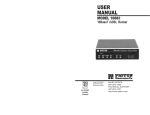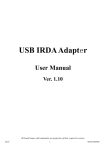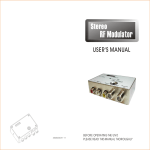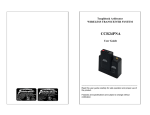Download TELIKOU® Intercom System MDS-400 Wireless Main Station
Transcript
TELIKOU® Intercom System MDS-400 Wireless Main Station Instruction Manual © 2006 TELIKOU Systems All Rights Reserved www.telikou.com TELIKOU MDS-400 Wireless Main Station I. Introduction Thank you for choosing TELIKOU Wireless intercom product. TELIKOU MDS-400 wireless intercom main station adopts 2.4GHz frequency. It is full two-way audio transmitter and receiver. MDS-400 is suitable for stage communication, outside broadcast van, show, and other applications where wireless communication is required. II. Basic operation 1) Front Panel 1. MIC Button Turn on or off the microphone. If VOX is on, the microphone will be turned on or off automatically. 2. 2W / 4W Two wire/Four wire Intercom Connector Switcher Main station turned on, 4-wire intercom line connector is default on. Press 2W/4W button will switch to 2-wire intercom line connector and light 2W light. Press 2W/4W button again, it will switch back to 4-wire intercom line connector. 2-wire intercom line connector pin setting: Pin 1: Common Pin 2: +24V Pin 3: Audio Audio Level: 2Vpp 4-wire intercom line connector pin setting: Pin1 Pin4: Audio in (P1 to GND) Pin2 Pin3: Audio out(P3 to GND) Audio Level: 2Vpp 3. Vox Switch VOX is voice control function. If Vox is turned on, the indication LED light will on. When DED 1 TELIKOU MDS-400 Wireless Main Station module of MCU detected that the voice level over the pre-set value, it will turn on the microphone and microphone light. If DED module does not detected voice level or the level lower than the preset value, it will turn off the microphone and microphone light. If Vox function is turned off, the indication light will off. And DED module of MCU will stop work. 4. Listen Volume Control Adjust the audio volume level listened in the headset. 5. Aux In Switch Press Aux In button will turn on the auxiliary input audio channel and indication light. Press Aux In button will turn the channel and light off. When Aux In channel is on, the main station can hear the audio signal inputted from this channel. If any belt pack channel is turned on as well, this belt pack can hear the audio signal as well. The audio level of Aux In channel can be adjusted by the aux level control on the main station. Aux In channel connector pin definition: XLR-3F, balanced in Pin 1: Common Pin 2: Audio + Pin 3: Audio – Audio level: 1Vpp 6. Headset Connector Headset connector is XLR-4M. Headset technique detail: Earphone: dynamic, 50-2000ohm Microphone: dynamic, 100-600 ohm Headset plug (balanced) Pin1, Pin2 Microphone Pin3, Pin4 Earphone 7. Aux In Level Adjust auxiliary input audio level. 8. Aux Out Level Adjust auxiliary output audio level 9. Intercom In Level Adjust the audio signal level from Intercom In connector 2 TELIKOU MDS-400 Wireless Main Station 10. Intercom Out level Adjust the audio signal level to Intercom Out connector 11. Mic Gain Adjust the input microphone gain 12. Power Power switch. To turn on or off the main station 13. Talk With 1 to 4 four buttons correspond 1 to 4 four belt pack channels. Press button to talk to the correspond channel. When channel is on, the green LED above will light. MDS-400 only can carry four BK-2400 belt packs at same time. 14. Power LED Green power switch indication LED. MDS-400 has build-in short circuit protection. The LED will flash when the MDS-400 is short circuit. 15. 4-Wire LED 4-wire intercom channel audio switch indication light 16. 2-Wire LED 2-wire intercom channel audio switch indication light 17. Program Level Adjust input program level 18. Talk LED Belt packs channel switch indication light. When the channel is turned on, the light will on. When the main station detected the microphone on belt pack is turned on, the light will flash. 19. Mic. LED Main station microphone switch indication light 20. Aux In LED Auxiliary input switch light 3 TELIKOU MDS-400 Wireless Main Station 2) Rear Panel 21. 4-Wire Intercom Connector XLR-4M and RJ11 connector are used to connect other 4-wire devices. Pin definition is as follow: Pin1, Pin2 --- Microphone Pin3, Pin4 --- Earphone 22. 2-Wire Intercom Connector This connector is used to connect other TELIKOU main station. Pin definition is as follow: Pin1 --- Common Pin2 --- +24V Pin3 --- Audio 23. Aux In XLR-3F/3M. Balanced input. External program audio signal is sent into the channel when ‘Aux In’ switch is turned on. Pin definition is as follow: Pin1 --- Common Pin2 --- Audio+ Pin3 --- Audio- 24. Aux Out Connector XLR-3F/3M. Balanced output. Intercom signal is sent to other network through this connector. Pin definition is as follow: Pin1 --- Common Pin2 --- Audio+ Pin3 --- Audio- 25. SMA Antenna connector SMA antenna connector 26. Power Connector Input 90~240VAC III. The operation between main station and belt pack Every belt pack has its own machine code. Main station need to memorize each belt pack’s code on 4 TELIKOU MDS-400 Wireless Main Station corresponding channel to recognize each belt pack. We call this process is code matching. Before we do the code matching, the storage on main station needs to be cleared. It is code clear. When doing the code clear or code matching, Channel 1 and Channel 2 or Channel3 and Channel 4 are always to be done together. Code clear or code matching must to be done under main station’s code operation mode. Enter Code Operation Mode To enter code operation mode, turn on the main station MDS-400 with ‘Aux In’ button being pressed, until ‘CH1’ and CH2’ LED flashes fast or slow. Release ‘Aux In’ button. The code operation channels are current on ‘CH1’ and ‘CH2’. Press ‘Aux In’ button change code operation channels to ‘CH3’ and ‘CH4’. The LED light of ‘CH3’ and ‘CH4’ flashes slow or fast. Press ‘Aux In’ button change code operation channels between ‘CH1/‘CH2’ and ‘CH3/‘CH4’. Turn off the main station exit code operation mode. Code Clear Enter code operation mode. Press ‘2-wire/4-wire’ button clear belt pack code on current channels. The LED of current channels flashes slowly. Code Matching Enter code operation mode. Please make sure the current code operation channels’ LED flash slowly. Get ready a belt pack BK-2400 for CH1 or CH3. Turn on the belt pack with volume down button ‘▼’ being pressed until the ‘LB/CODE LED’ start to flash with green color. The belt pack and main station start to do the code matching automatically. Until ‘LB/CODE LED’ is constantly light with green color. It means the code matching is successful. Otherwise the code matching needs to be done again. Do the same on CH2 or CH4. When the LED of ‘CH1/‘CH2’ or ‘CH3/‘CH4’ flash fast. It means the codes matching on current code operation channels are done. IV. Technical Specification Power Input: 110V/220V Radio Specifications 1. General 1) RF Input/output Impedance is 50Ohms 5 TELIKOU MDS-400 Wireless Main Station 2) RF 75CHs Frequency Hopping Spread Spectrum(FHSS) in RF Operation Frequency Band 3) Transmitting Modulation Data Rate is 576Kbps 4) Modulation is GFSK,BT=0.6 5) RF Operation Frequency Range is from 2401.808203~2479.398926MHz, Frequency Space is 891.871 KHz. 350m in opened area. 2. Transmitting Normal Transmitting Power (NTP): Frequency Deviation: Frequency Offset: 20+/-4 dBm +/-190 KHz +/-10KHz(CW Mode) RF Output 20dBc Bandwidth: <=- 30dBm RF 1st & 2nd Order Harmonic Output Level: <=- 30dBm Test Conditions: 1) NTP measurement is continued transmitting mode, equipment setup are RBW=1MHz, VBW=3MHz, Zero span, Maxhold, Sweep=auto 2) Spurious measurement is burst transmit mode. Equipment setup are RBW=100kHz, VBW=100kHz, Span=100MHz, Maxhold, Sweep=auto 3) 20dB BW measurement is continued transmit mode. Equipment setup are RBW=20kHz, VBW=20Hz,Span=2MHz, Maxhold, Sweep=auto 3. 1). Receiving Receive Sensitivity@CW BER=0.1% -96dBm Please Not: 2.4GHz Frequency is running on high frequency. It is weak on penetration. 6