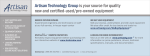Download TG/DTA 320 User Manual
Transcript
V 1.0 TG/DTA 320 User Manual 1. Sign into the logbook. Write down the date, your name, what material used, the purge gas, the experiment range and number of runs. Please list any problems that occur. 2. Turn on nitrogen/air gas in the tank. 3. Log onto the computer: • login: pyris, password: perkinelmer 4. Turn on the power switch on the front of the TG/DTA and wait a while. V 1.0 5. Make sure the TG/DTA module is connected to a station. • Double click the TG/DTA measurement icon on the desktop to open program • Click on the File menu -> Open device -> com1 6. Sample loading • Move furnace out (left button on the instrument) • Using tweezers remove right Al2O3 sample pan and add a small amount of Al2O3 powder by using spatula. It will prevent sample melt from sticking to the bottom of the sample pan. • Wait until cup reaches stability and then move furnace in (right button on instrument) V 1.0 • Wait for the TG signal to stabilize and then press ZERO button and the weight should read zero or very close to it. • Open furnace again and place the sample to the sample pan. • Reload the pan into furnace arm (note: make sure there is no sample on the bottom of the sample pan) • Wait until pan reaches stability and then move sample in. V 1.0 7. Click the SET SAMPLE CONDITIONS box Set Sample Conditions Temperature program • Insert your sample information (name, weight, any comments) • Record the starting weight by clicking on the “Auto Read” button. This will automatically enter the weight into the program. • Setup where you want to save your data. The pathway for saving your data: C:/Seiko TGA 3200 Data/ V 1.0 8. Click on the TEMPERATURE PROGRAM box and add the necessary temperature steps. • Enter appropriate temperatures for the steps and the heating rates, if necessary • Sampling time at 0.5 sec is appropriate 9. To start a measurement, press RUN button. (Note TG signal measurement is started form the initial weight of the sample. To start the measurement form 0 mg and to measure only sample weight changes, press ZERO button before pressing the RUN button) V 1.0 10. When the end point of the temperature program is completed, the measurement is automatically terminated. • Pull the furnace and remove the sample pan. • Clean the pan and place it back • Logout the instrument, insure that TG/DTA has returned to room temperature and the software is returned to its main screen