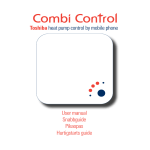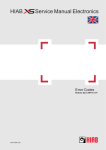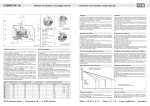Download COMBICONTROL - Efes otomasyon
Transcript
COMBICONTROL C6 GB Instruction Manual PERFORM IPC‘s 12.1“…17“ Mat.No. 00C6NEB-AB00 Rev. 1B The information in this manual is subject to change and is in no way binding upon KEB (Karl E. Brinkmann GmbH). KEB is not responsible for technical errors or other omissions in the manual, and shall not accept any responsibility deriving from its use. All brands and product names mentioned in this manual are trade-marks of their respective owners. The products of the familiy C6 ECON are compliant with European Directive 2004/108/EC concerning electromagnetic compatibility and Directive 2006/95/EC concerning the safety of electrical products, and subsequent variations. Instructions on disposal Summary Chapter 1 Preliminary operations ......................................................5 List of material provided..................................................................6 Prior to installation...........................................................................6 Notes on the guarantee ..................................................................6 Chapter 2 General description...........................................................7 Presentation ....................................................................................8 General technical specifications .....................................................9 C6 PERFORM H1 .....................................................................11 C6 PERFORM H3 .....................................................................11 C6 PERFORM ...........................................................................12 Options H1 H3...............................................................................13 Options H1.................................................................................13 Options H3.................................................................................13 Front panel C6 PERFORM ...........................................................14 Display ..........................................................................................15 Display quality TFT-LCD ...........................................................15 Display features 12.1” ...............................................................16 Display features 15.0” ...............................................................17 Display features 17”...................................................................18 Rear panel connectors..................................................................19 Rear panel connectors H1.........................................................19 Rear panel connectors H3.........................................................20 Ventilation .....................................................................................20 Ventilation module H1 ...............................................................21 Ventilation module H3 ...............................................................22 Procedure for cleaning fan filters H1 .........................................23 Procedure for cleaning fan filters H3 .........................................26 Characteristics of power suppliers ................................................30 Magnetic units ...............................................................................31 H1 ..............................................................................................31 H3 ..............................................................................................31 Compact Flash ..........................................................................32 Chapter 3 Pointing devices..............................................................33 Touchscreen .................................................................................34 Setup of Touchscreen controller ...............................................34 Installation of software in Windows 2000/XP ............................34 Chapter 4 Installation.......................................................................37 How to start the system ................................................................38 Panel assembly.............................................................................38 Assembly of DIN rail......................................................................39 Access to internal parts.................................................................41 Version H1 ....................................................................................41 Removal of rear cover (version H1) ..........................................41 Removal of hard disk (version H1) ............................................43 Removal of RAM (version H1-H3).............................................45 Removal of heatsink (version H1) .............................................46 Removal of microprocessor (version H1) ..................................47 Removal of power supplier (version H1) ...................................48 Removal of front panel (Versions H1, H3) ................................51 Version H3 ....................................................................................58 Removal of rear cover (version H3) ..........................................58 Removal of floppy kit - CD HD (version H3)..............................60 Removal of Hd 2.5” (Version H3) ..............................................63 Removal of backplane (H3).......................................................66 Removal of power supplier........................................................68 Chapter 5 Dimensions and drilling templates...................................71 Dimensions of system C6 PERFORM – 12.1” ..........................72 Dimensions of system H1 ......................................................73 Dimensions of system H3 ......................................................73 Dimensions of system C6 PERFORM - 15” .............................74 Dimensions of system H1 ......................................................75 Dimensions of system H3 ......................................................75 Dimensions of system C6 PERFORM -- 17”.............................77 Dimensions of system H1 ......................................................78 Dimensions of system H3 ......................................................78 Dimensions of system C6 PERFORM H1 .................................79 Dimensions of system C6 PERFORM H3 .................................81 Chapter 6 Connectors pin-out ..........................................................84 Parallel port connector ..................................................................85 Keyboard connector PS/2 .............................................................85 Serial interface connector DB9 .....................................................86 Mouse connector PS/2..................................................................86 Serial interface connector DB15 ...................................................87 USB connector type A...................................................................87 VGA connector..............................................................................88 RJ45 ETHERNET connector ........................................................88 Preliminary operations Chapter 1 Preliminary operations This chapter contains the list of material included in the packing box. Karl E. Brinkmann GmbH 5 User's manual – C6 PERFORM List of material provided The following is a list of the material included in the packaging: • • • • • • • System. Lateral modules (optional). Pointing modules (optional). Power cable. User's Guide Support disks. Document with "Conditions of Guarantee" (keep for any future repair work). On request: • Operating system kit (pre-loaded software, license for use, manual and optical/magnetic supports). Prior to installation After you have checked the contents of the package, you should keep the packing materials as they may be needed for transporting the system in the future. After unpacking the system, place all of the material on a work surface and carefully follow the instructions set forth in the following chapters. Notes on the guarantee The guarantee is regulated by the document "Conditions of Guarantee" which is provided with the system. 6 Karl E. Brinkmann GmbH General description Chapter 2 General description This chapter describes the general features of the systems. Karl E. Brinkmann GmbH 7 User's manual – C6 PERFORM Presentation KEB PERFORM is an industrial PC for panel installation. It offers substantial scalability in terms of performance, functionality and configurations. The plastic front includes an LCD cartridge. This reduces the volume in depth of the rear module, which is available in the formats H1 and H3. The display can be 12.1", 15" or 17", also with touch screen. On the front panel, with degree of protection IP65, there are two USB ports protected by rubber closures. 8 Karl E. Brinkmann GmbH General description General technical specifications Front panel protection Input devices LCD display External keyboard interface External mouse interface Motherboard Processor RAM Video RAM IDE Interface for mass memories SATA Interface for mass memories BIOS Video sub-system Analogue video interface CRT LCD internal interface IP65 Alphanumerical keyboard (version TE) Touchscreen (optional) TouchPAD (optional) Trackball (optional) Colours TFT SVGA 12.1” 350 cd/m2 – 2 x CCFL Colours TFT XVGA 15.0” 450 cd/m2 – 4 x CCFL Colours TFT XVGA 15.0” 300 cd/m2 – 4 x CCFL Minidin PS/2 Minidin PS/2 ASEM CPU 1021 Intel Celeron M, Core 2 DUO up to 2.4 GHz 512 MB – 4GB (2 x SODIMM 200pin DDR2 PC5300 low profile) Shared with system RAM up to 256MB 1 bus Fast IDE, integrated on motherboard 3 bus SATA 2 – 3Gb/s, integrated on motherboard On Flash EPROM of 2Mbit Integrated, based on Intel GMA X3100. Supports acceleration 2D/3D, DirectX and OpenGL. Analogue video output on connector SUBD-H15, compatible VGA, SVGA, XGA, SXGA. Digital LVDS (for internal connection) Resolution / colours 12.1”: 800 x 600 / 16 M/colours 15.0”: 1024 x 768 / 16 M/colours 17.0”: 1280 x 1024 / 16 M/colours Floppy disk controller Parallel port Serial ports Integrated on motherboard 1 optional configurable in modes SPP, ECP, EPP 2 integrated: 2 x RS232 Optional: 1 x RS232 / RS422 / RS485 also optoisolated Type PS/2 4 ports on rear panel 2 ports on front panel (WS and FT) 1 port 10/100Mbps based on Intel 82551QM 1 port 10/100Mbps based on Intel 82562V 2 free PCI slots in H3 models 3 PCI slot and 1 PCI-Express x4, free in H4 models 1 PCI slot and 1 PCI-Express x4, free in H3 models 2 PCI slot, 1 PCI-Express x1 and 1 PCI-Express x4, Mouse and keyboard ports USB Local network Expansion bus Karl E. Brinkmann GmbH 9 User's manual – C6 PERFORM Silicon Disk Touchscreen Touchscreen controller Watch-dog Hardware monitor Reset CPU Power supply free in H4 models Compact flash connector integrated on board Resistive with 5 wires (optional) Optional, on-board integrated controller integrated on motherboard, with manual reset button Allows monitoring of the temperature of the microprocessor and of the card, of the supply voltages and of the speed of the tachometric fans. Checks lighting of an alarm LED. Push button present on rear panel 100 ÷ 220 V/AC (autoranging) 140W 18÷36V/DC, 140W Relative humidity Maximum 80% without condensation Storage temperature From - 20°C to + 60°C Operating temperature from + 0°C to + 50°C diskless or with C.F. from + 0°C to + 45°C with magnetic units Dimensions See Chapter 10 Dimensions and drilling templates. Weight C6 PERFORM H1 4.8 Kg H3 6.4 Kg Weight C6 PERFORM 12” H1 Standard version 8.9 Kg Version 12.4 Kg Weight C6 PERFORM 12” H3 Standard version 10.5 Kg Version 14.0 Kg Weight C6 PERFORM 15” H1 Standard version 8.9 Kg Version 12.4 Kg Weight C6 PERFORM 15” H3 Standard version 10.5 Kg Version 14.0 Kg Weight C6 PERFORM 17” H1 Standard version 8.9 Kg Version 12.4 Kg Weight C6 PERFORM 17” H3 Standard version 10.5 Kg Version 14.0 Kg Weight PB550 4.8 Kg 10 Karl E. Brinkmann GmbH General description C6 PERFORM H1 System composed of base module H1 in DIN rail version. Detail of rear panel and connectors C6 PERFORM H3 System composed of base module H3 in DIN rail version. Karl E. Brinkmann GmbH 11 User's manual – C6 PERFORM Detail of rear panel and connectors C6 PERFORM This system is composed of the base module which may be: • • H1 H3 Each of these version can be equipped with a display of 12.1”, 15.0” or 17.0”. C6 PERFORM 12 Karl E. Brinkmann GmbH General description Options H1 H3 Options H1 Options Power supply Floppy disk (front access) CD-ROM or CD-RW (front access) Touch-screen Additional serial ports C6 PERFORM H1 18÷24 V/DC No No Resistive 5 wires serial port RS-232/422/485 (also optoisolated) Options H3 Options Power supply Hard disk Floppy disk (internal access) CD-ROM or CD-RW (internal access) Floppy disk (front access) CD-ROM or CD-RW (front access) Touch-screen Additional serial ports Ethernet ports Fieldbus embedded Free expansion slots Karl E. Brinkmann GmbH C6 PERFORM H3 18÷24 V/DC 3,5” 3.5" or 3.5 slim 5.25" slim No 3.5" slim No 5.25" slim Resistive 5 wires serial port RS-232/422/485 (also optoisolated) 1 x 10/100 Mbps and 1 x 10/100/1000 Mbps 1 x NETcore® 1 PCI and 1 PCI-Express 13 User's manual – C6 PERFORM Front panel C6 PERFORM The front is made from aluminium with a thickness of 6mm. Its degree of protection is IP65. The rear body is made of nickel plated steel sheet metal to ensure electromagnetic shielding in order to resolve issues of EMI and RFI. LCD display Aluminium front panel USB ports System status information LCD Detail of front panel FT LED network LED hard disk activity LED power on LED alarm for fan shutdown / temperature. Detail of LED for information on system status 14 Karl E. Brinkmann GmbH General description Display The front panel of the WS systems includes a backlit LCD module. The display may be: • • • 12.1” TFT (2 lamps) with a resolution of 800 x 600 pixels. 15.0” TFT (4 lamps) with a resolution of 1024 x 768 pixels. 17.0” TFT (4 lamps) with a resolution of 1280 x 1024. The display unit is installed in a cartridge that contains all the unit's control and power supply devices. Display quality TFT-LCD The LCDs may have defective pixels (always on or always off). The unique manufacturing process of the LCD panels does however keep the defect rate very low, considering the high number of elements of the RGB triad on the panel. The maximum admissible number or defects is stated by the manufacturer and is shown in the following table. LCD panel 12.1” 15” 17” Maximum Maximum admissible admissible number of pixels number of pixels on off 10 10 6 7 3 5 Karl E. Brinkmann GmbH Maximum admissible number of defective pixels (on+off) 15 10 5 15 User's manual – C6 PERFORM Display features 12.1” The LCD 12.1” module has a maximum resolution of 800x600, active matrix backlit by two fluorescent lamps Brightness is adjusted in the setup. Display features 12.1” Dimensions 12.1” Technology LCD-TFT active matrix Visible area 246 (A) x 184.5 (L) mm Resolution 800 x 600 Colours 16M Dot Pitch 0.3075 mm Brightness 350 cd / m² typical Horizontal visual angle (left + right) 140° typical Vertical visual angle (high + low) 120° typical Contrast value on optimal angle 550:1 typical 50 ms maximum Response (decay) 50 ms maximum Power supply 3.3 V Surface finish Anti-glare Operating temperature 0 ÷ 50 °C Backlit Two CCFL (Cold Cathode Fluorescent Lamp) Weight 750 g. 16 Karl E. Brinkmann GmbH General description Display features 15.0” The LCD 15.0” module has a maximum resolution of 1024x768, active matrix backlit by four fluorescent lamps Brightness is adjusted in the setup. Display features 15.0” Dimensions 15,0” Technology LCD-TFT active matrix Visible area 304.1 (A) x 228.1 (L) mm Resolution 1024 x 768 Colours 16M Dot Pitch 0.297 mm Brightness 450 cd / m² typical Horizontal visual angle (left + right) 160° typical Vertical visual angle (high + low) 155°, typical Contrast value on optimal angle 450:1 typical Response (Rise) 10 ms maximum Power supply 3.3 V Surface finish Anti-glare Backlit 4 CCFL (Cold Cathode Fluorescent Lamp) Life cycle of lamps 50000 hours Karl E. Brinkmann GmbH 17 User's manual – C6 PERFORM Display features 17” The LCD 17.0” module has a maximum resolution of 1280x1024, active matrix backlit by four fluorescent lamps. Brightness is adjusted in the setup. Display features 17.0” Dimensions 17,0” Technology LCD-TFT active matrix Visible area 338.0 (L) x 270.0 (A) mm Resolution 1280 x 1024 Colours 16.2 M Dot Pitch 0.264 mm Brightness 300 cd / m² typical Horizontal visual angle (left + right) 150° typical Vertical visual angle (high + low) 135° typical Contrast value on optimal angle 500:1 typical Response (Rise) 10 ms typical Response (decay) 24 ms typical Power supply 5V Surface finish Anti-glare Backlit 4 CCFL (Cold Cathode Fluorescent Lamp) 18 Karl E. Brinkmann GmbH General description Rear panel connectors Rear panel connectors H1 The connectors of the rear panel are the same in the three versions of the system. Lan1 Lan2 Power supply input DVI Mouse Keyb USB 2-3 Power on switch VGA COM2 COM1 Housing for field BUS modules USB 0-1 Enlarged detail of position of indicator LEDs and reset keys. Power supply present LED LED WD activity Reset CPU LED HD activity Reset WD Karl E. Brinkmann GmbH 19 User's manual – C6 PERFORM Rear panel connectors H3 The connectors of the rear panel are the same in the three versions of the system. In the H3 version, there are two housings for the expansion cards. Expansion slots Expansion slots Ventilation On the rear cover, there are openings protected by grilles that allow circulation of air for cooling. NB: Be sure not to obstruct the ventilation openings. Periodically clean the filters as explained below. 20 Karl E. Brinkmann GmbH General description Ventilation module H1 Cool air intake Power supply hot air outlet Detail of position of ventilation openings on module H1 Cool air intake Hot air outlet Hot air outlet Detail of position of fans and ventilation openings on module H1 Karl E. Brinkmann GmbH 21 User's manual – C6 PERFORM Ventilation module H3 Cool air intake Cool air intake Power supplier hot air outlet Detail of position of ventilation openings on module H3 Cool air intake Hot air outlet Detail of position of fans and ventilation openings on module H3 22 Karl E. Brinkmann GmbH General description Procedure for cleaning fan filters H1 • Remove the screws of the rear cover of the system as shown in the figure. (sequence 1 of 6) (sequence 2 of 6) • Raise and lift the rear cover as shown in the figure. Karl E. Brinkmann GmbH 23 User's manual – C6 PERFORM (sequence 3 of 6) • Remove the anchoring screws of the filter bracket. (sequence 4 of 6) • 24 Remove the filter bracket. Karl E. Brinkmann GmbH General description (sequence 5 of 6) • Remove the filter. (sequence 6 of 6) Karl E. Brinkmann GmbH 25 User's manual – C6 PERFORM Procedure for cleaning fan filters H3 • Remove the screws of the support grille of the filter. (sequence 1 of 7) • Remove the anti-flame grille and the filter (sequence 2 of 7) 26 Karl E. Brinkmann GmbH General description Filter bracket Filter Anti-flame net (detail) • Remove the screws of the rear cover of the system as shown in the figure. (sequence 4 of 7) • • Raise and lift the rear cover as shown in the figure. Remove the screws of the support grille of the filter as shown in the figure. Karl E. Brinkmann GmbH 27 User's manual – C6 PERFORM (sequence 5 of 7) • Remove the support grille of the filter as shown in the figure. (sequence 6 of 7) 28 Karl E. Brinkmann GmbH General description • Remove the filter. (sequence 7 of 7) Filter Filter bracket (detail) Karl E. Brinkmann GmbH 29 User's manual – C6 PERFORM Characteristics of power suppliers The systems may include two types of power suppliers: with AC (mains) input and with DC input. Power supplier with AC input Power supplier with DC input Input voltage 100 – 240 V (max. 185W) 19 – 32 V (max. 200W) Output voltages ± 5 / ± 12 / + 3.3 ± 5 / ± 12 / + 3.3 Dimensions (D x L x H) 190 x 100 x 40.5 190 x 100 x 40.5 Power on switch AC input Detail of power supplier with AC input DC power supply terminal Detail of power supplier with DC input 30 Karl E. Brinkmann GmbH General description Magnetic units The system, in its various versions may optionally and in some case alternatively include the following magnetic units: H1 Hard disk 2.5” Detail of magnetic units version H1 H3 Floppy / CD Slim / Hd 3.5” kit Floppy disk kit Hard disk 2.5” Floppy CD slim kit Compact Flash Detail of magnetic units version H4 Karl E. Brinkmann GmbH 31 User's manual – C6 PERFORM Compact Flash The Compact Flash modules can be configured as master or slave by means of a jumper on the card that houses their connector (see “Chapter 6 Hardware Setup” paragraph “Compact Flash”) Detail of Compact Flash module 32 Karl E. Brinkmann GmbH Pointing devices Chapter 3 Pointing devices This chapter describes the procedure for calibrating the monitors with analogue input. Karl E. Brinkmann GmbH 33 User's manual – C6 PERFORM Touchscreen Setup of Touchscreen controller The 5-wire resistive touchscreen (optional) is managed by a dedicated USB controller (optional). Installation of software in Windows 2000/XP • Insert the KEB CD-ROM KEB provided and select the directory \win200_xp_4.2.3.2303. • Run the file Setup.exe. • 34 Press Next. Karl E. Brinkmann GmbH Pointing devices • Press Next. • Press Next. • Press Next. Karl E. Brinkmann GmbH 35 User's manual – C6 PERFORM • Press Next. The installation program scans the system for any serial devices connected. If so, a window opens asking to confirm installation of the driver for this new device found. After installing the driver will be generated and displayed on the desktop a shortcut. At this point you can configure the device installed through the setup utility on the menu TouchKit 36 Karl E. Brinkmann GmbH Installation Chapter 4 Installation This chapter describes the procedure for calibrating the monitors with analogue input. Karl E. Brinkmann GmbH 37 User's manual – C6 PERFORM How to start the system • • Ensure that all connections have been made correctly. Based on the type of power supplier installed on the machine, insert the power supply cable in the mains input plug or terminal. Then press the power on switch located on the back. Switch it from O to I. Panel assembly The systems may be panel mounted as follows: • Pre-work the housing panel (maximum thickness 4 mm). Comply with the measurements shown in chapter 10, "Dimensions and drilling template". Hook with fastening screw Housing panel Hook with fastening screw Hook with fastening screw Hook with fastening screw Hook with fastening screw 38 Karl E. Brinkmann GmbH Installation • • • Insert the system in the opening thus obtained. Insert the fastening hooks provided in the proper places provided on the body of the machine. Carefully tighten the screws of the fastening hooks so that the front panel of the monitor is secured against the fastening panel. Assembly of DIN rail • Hang the system on the upper DIN rail using the bend provided. Upper DIN rail Bend Lower DIN rail Snap hook Snap hook Karl E. Brinkmann GmbH 39 User's manual – C6 PERFORM • Insert the system on the lower DIN rail using the two snap hooks shown in the figure. Upper DIN rail Snap hook Lower DIN rail Snap hook 40 Karl E. Brinkmann GmbH Installation Access to internal parts The operations described below must only be performed by qualified personnel. • Shut down the system. • Disconnect the power cable. • Set the system on a surface. Use care not to damage the front panel. Version H1 Removal of rear cover (version H1) • Remove the two screws of the rear cover. (sequence 1 of 3) Karl E. Brinkmann GmbH 41 User's manual – C6 PERFORM (sequence 2 of 3) • Raise and lift the rear cover as shown in the figure. (sequence 3 of 3) 42 Karl E. Brinkmann GmbH Installation Removal of hard disk (version H1) • Remove the 3 screws that hold the bracket to the system. (sequence 1 of 4) (sequence 2 of 4) • Disconnect the data flat connector from the hard disk. Karl E. Brinkmann GmbH 43 User's manual – C6 PERFORM • (sequence 3 of 4) Disconnect the power supply to the hard disk (sequence 4 of 4) 44 Karl E. Brinkmann GmbH Installation Removal of RAM (version H1-H3) • Expel the module by slightly opening the side fastening tabs of the plinth. (sequence 1 of 1) For re-insertion, check the correct polarity of the module. When insertion is complete, check for proper closure of the side fastening tabs. Karl E. Brinkmann GmbH 45 User's manual – C6 PERFORM Removal of heatsink (version H1) • Loosen the four screws that hold the heatsink. • Remove the heatsink (sequence 1 of 2) (sequence 2 of 2) 46 Karl E. Brinkmann GmbH Installation Removal of microprocessor (version H1) (sequence 1 of 2) (sequence 2 of 2) Karl E. Brinkmann GmbH 47 User's manual – C6 PERFORM Removal of power supplier (version H1) • Remove the two screws that hold the power supplier to the lower panel of the system. (sequence 1 of 6) 48 Karl E. Brinkmann GmbH Installation • (sequence 2 of 6) Remove the two screws that hold the power supplier to the rear panel of the system. (sequence 3 of 6) (sequence 4 of 6) Karl E. Brinkmann GmbH 49 User's manual – C6 PERFORM • Remove the power cable. • Extract the power supplier. (sequence 5 of 6) (sequence 6 of 6) 50 Karl E. Brinkmann GmbH Installation Removal of front panel (Versions H1, H3) • Remove the four screws that hold the video cartridge to the rest of the system. (sequence 1 of 13) (sequence 2 of 13) Karl E. Brinkmann GmbH 51 User's manual – C6 PERFORM (sequence 3 of 13) (sequence 4 of 13) 52 Karl E. Brinkmann GmbH Installation • Remove the two screws of the rear cover. (sequence 5 of 13) (sequence 6 of 13) Karl E. Brinkmann GmbH 53 User's manual – C6 PERFORM • Remove the rear cover (sequence 7 of 13) • Disconnect the inverter cable. (sequence 8 of 13) 54 Karl E. Brinkmann GmbH Installation • Gently lift the body of the machine. (sequence 9 of 13) • Disconnect the LCD cable. (sequence 10 of 13) Karl E. Brinkmann GmbH 55 User's manual – C6 PERFORM • Disconnect the two wires of the front USB port. (sequence 11 of 13) • Disconnect the connection wire of the control panel. (sequence 12 of 13) 56 Karl E. Brinkmann GmbH Installation • Disconnect the connection wire of the control panel. (sequence 13 of 13) • Remove the central unit. (detail) Karl E. Brinkmann GmbH 57 User's manual – C6 PERFORM Version H3 Removal of rear cover (version H3) • Remove the two screws of the rear cover. 58 Karl E. Brinkmann GmbH Installation • Raise and lift the rear cover as shown in the figure. (sequence 3 of 3) Karl E. Brinkmann GmbH 59 User's manual – C6 PERFORM Removal of floppy kit - CD HD (version H3) • • Remove the rear cover as previously explained. Remove the 2 side screws that hold the magnetic-optical group. (sequence 1 of 6) (sequence 2 of 6) 60 Karl E. Brinkmann GmbH Installation • Remove the 2 screws that hold the bracket to the cabinet. (sequence 3 of 6) (sequence 4 of 6) Karl E. Brinkmann GmbH 61 User's manual – C6 PERFORM • Disconnect the power supply wire of the power supply plate of the floppy and CD-Rom. (sequence 5 of 6) • Disconnect the data flat connector of the floppy disk. (sequence 6 of 6) • 62 Disconnect the data flat connector of the CD-Rom. Karl E. Brinkmann GmbH Installation Removal of Hd 2.5” (Version H3) • Remove the two external screws that hold the bracket to the body. (sequence 1 of 5) (sequence 2 of 5) • Remove the internal screw that holds the bracket to the body. Karl E. Brinkmann GmbH 63 User's manual – C6 PERFORM (sequence 3 of 5) • Carefully extract the hard disk. (sequence 4 of 5) • Disconnect the data flat connector. • Disconnect the power wire. 64 Karl E. Brinkmann GmbH Installation (sequence 5 of 5) Karl E. Brinkmann GmbH 65 User's manual – C6 PERFORM Removal of backplane (H3) • Remove the screws that hold the backplane to the body. (sequence 1 of 3) (sequence 2 of 3) 66 Karl E. Brinkmann GmbH Installation • Extract the backplane. (sequence 3 of 3) (detail) Karl E. Brinkmann GmbH 67 User's manual – C6 PERFORM Removal of power supplier • • Remove the rear cover as previously described. Remove the two external screws that hold the power supplier. (sequence 1 of 6) (sequence 2 of 6) • 68 Remove the two internal screws that hold the power supplier. Karl E. Brinkmann GmbH Installation (sequence 3 of 6) (sequence 4 of 6 Karl E. Brinkmann GmbH 69 User's manual – C6 PERFORM • Disconnect the cable that connects the power supplier to the motherboard. (sequence 5 of 6) • Lift and carefully extract the power supplier. (sequence 6 of 6) 70 Karl E. Brinkmann GmbH Dimensions and drilling templates Chapter 5 Dimensions and drilling templates This chapter describes the dimensions and drilling templates of the systems. Karl E. Brinkmann GmbH 71 User's manual – C6 PERFORM Dimensions of system C6 PERFORM – 12.1” front view drilling template 72 Karl E. Brinkmann GmbH Dimensions and drilling templates Dimensions of system H1 left side view Dimensions of system H3 left side view Karl E. Brinkmann GmbH 73 User's manual – C6 PERFORM Dimensions of system C6 PERFORM - 15” front view drilling template 74 Karl E. Brinkmann GmbH Dimensions and drilling templates Dimensions of system H1 left side view Dimensions of system H3 left side view Karl E. Brinkmann GmbH 75 User's manual – C6 PERFORM drilling template 76 Karl E. Brinkmann GmbH Dimensions and drilling templates Dimensions of system C6 PERFORM -- 17” front view drilling template Karl E. Brinkmann GmbH 77 User's manual – C6 PERFORM Dimensions of system H1 left side view Dimensions of system H3 left side view 78 Karl E. Brinkmann GmbH Dimensions and drilling templates Dimensions of system C6 PERFORM H1 front view Rear view Karl E. Brinkmann GmbH 79 User's manual – C6 PERFORM rear view upper view 80 Karl E. Brinkmann GmbH Dimensions and drilling templates Dimensions of system C6 PERFORM H3 rear view front view Karl E. Brinkmann GmbH 81 User's manual – C6 PERFORM left side view upper view 82 Karl E. Brinkmann GmbH Dimensions and drilling templates left side view upper view Karl E. Brinkmann GmbH 83 User's manual – C6 PERFORM Chapter 6 Connectors pin-out This attachment describes the pin-out of the KEB standard connectors included on the external panel of the systems. • • • • • • 84 Parallel port connector (DB25F). Serial port connectors (DB9M, DB15M). Mouse connector PS/2 (mini-Din). Keyboard connector PS/2 (miniDin). USB connector type A (USBF). VGA connector (DB15F HD). Karl E. Brinkmann GmbH Connectors Parallel port connector PIN 1 2 3 4 5 6 7 8 9 10 11 12 13 SIGNAL Strobe/ Data 0 Data 1 Data 2 Data 3 Data 4 Data 5 Data 6 Data 7 Ack/ Busy Paper End Select PIN 14 15 16 17 18 19 20 21 22 23 24 25 SIGNAL Auto Feed/ Error/ Initialize Printer/ Select Input/ Ground Ground Ground Ground Ground Ground Ground Ground Keyboard connector PS/2 The PS/2 keyboard connector is a female mini-din connector. PIN 1 2-6 3 4 5 SIGNAL Keyboard Data N.C. Ground Keyboard Power Supply (+ 5 V DC) Keyboard Clock Karl E. Brinkmann GmbH 85 User's manual – C6 PERFORM Serial interface connector DB9 PIN 1 2 3 4 5 SIGNAL Carrier Detect Receive Data (RS-232) Transmit Data (RS-232) D.Terminal Ready Gnd (Mass) 6 7 8 9 Data Set Ready Request To Send Clear To Send Ring Indicator I/O INPUT INPUT OUTPUT OUTPUT ⎯⎯ INPUT OUTPUT INPUT INPUT Mouse connector PS/2 The PS/2 mouse connector is a female mini-din connector. PIN 1 2-6 3 4 5 86 SIGNAL Mouse Data N.C. Ground Mouse Power Supply Mouse Clock Karl E. Brinkmann GmbH Connectors Serial interface connector DB15 PIN 1 SIGNAL Shield Gnd 2 3 4 5 6 7 Transmit Data (RS-232) Receive Data (RS-232) Request To Send Clear To Send Data Set Ready Ground 8 9 10 Data Terminal Ready Carrier Detect Transmit Data +/Receive Data + (RS-485/RS-422) Transmit Data -/Receive Data (RS-485/RS-422) Ring Indication (RS-232) Receive Data + (RS-422) Receive Data - (RS-422) N.C. 11 12 13 14 15 I/O ⎯ OUT IN OUT IN IN ⎯ IN IN I/O I/O IN IN IN N.C. USB connector type A The following is the pin-out of the USB connector type A. PIN 1 2 3 4 SIGNAL + 5 V DC USB Data USB Data + Ground Karl E. Brinkmann GmbH 87 User's manual – C6 PERFORM VGA connector The VGA connector is a 15 pin high-density female connector. PIN 1 2 3 4 - 15 5 6 7 8 9 10 11 - 12 13 14 FUNCTION Red Green Blue N.C. Earth Earth (Red) Earth (Green) Earth (Blue) Earth (not used) Synchronisms earth Reserved Horizontal synchronism Vertical synchronism RJ45 ETHERNET connector 88 PIN Signal PIN Signal 1 TX+ 5 N.C. 2 TX- 6 RX- 3 RX+ 7 N.C. 4 N.C. 8 N.C. Karl E. Brinkmann GmbH Karl E. Brinkmann GmbH Försterweg 36-38 • D-32683 Barntrup fon: +49 5263 401-0 • fax: +49 5263 401-116 net: www.keb.de • mail: [email protected] KEB worldwide… KEB Antriebstechnik Austria GmbH Ritzstraße 8 • A-4614 Marchtrenk fon: +43 7243 53586-0 • fax: +43 7243 53586-21 net: www.keb.at • mail: [email protected] KEB Antriebstechnik Herenveld 2 • B-9500 Geraadsbergen fon: +32 5443 7860 • fax: +32 5443 7898 mail: [email protected] KEB Power Transmission Technology (Shanghai) Co.,Ltd. No. 435 QianPu Road, Songjiang East Industrial Zone, CHN-201611 Shanghai, P.R. China fon: +86 21 37746688 • fax: +86 21 37746600 net: www.keb.cn • mail: [email protected] KEB Antriebstechnik Austria GmbH Organizační složka K. Weise 1675/5 • CZ-370 04 České Budějovice fon: +420 387 699 111 • fax: +420 387 699 119 net: www.keb.cz • mail: [email protected] KEB Antriebstechnik GmbH Wildbacher Str. 5 • D–08289 Schneeberg fon: +49 3772 67-0 • fax: +49 3772 67-281 mail: [email protected] KEB España C/ Mitjer, Nave 8 - Pol. Ind. LA MASIA E-08798 Sant Cugat Sesgarrigues (Barcelona) fon: +34 93 897 0268 • fax: +34 93 899 2035 mail: [email protected] Société Française KEB Z.I. de la Croix St. Nicolas • 14, rue Gustave Eiffel F-94510 LA QUEUE EN BRIE fon: +33 1 49620101 • fax: +33 1 45767495 net: www.keb.fr • mail: [email protected] KEB (UK) Ltd. 6 Chieftain Buisiness Park, Morris Close Park Farm, Wellingborough GB-Northants, NN8 6 XF fon: +44 1933 402220 • fax: +44 1933 400724 net: www.keb-uk.co.uk • mail: [email protected] KEB Italia S.r.l. Via Newton, 2 • I-20019 Settimo Milanese (Milano) fon: +39 02 33535311 • fax: +39 02 33500790 net: www.keb.it • mail: [email protected] KEB Japan Ltd. 15–16, 2–Chome, Takanawa Minato-ku J–Tokyo 108-0074 fon: +81 33 445-8515 • fax: +81 33 445-8215 mail: [email protected] KEB Korea Seoul Room 1709, 415 Missy 2000 725 Su Seo Dong, Gang Nam Gu ROK-135-757 Seoul/South Korea fon: +82 2 6253 6771 • fax: +82 2 6253 6770 mail: [email protected] KEB RUS Ltd. Lesnaya Str. House 30, Dzerzhinsky (MO) RUS-140091 Moscow region fon: +7 495 550 8367 • fax: +7 495 632 0217 net: www.keb.ru • mail: [email protected] KEB Sverige Box 265 (Bergavägen 19) S-43093 Hälsö fon: +46 31 961520 • fax: +46 31 961124 mail: [email protected] KEB America, Inc. 5100 Valley Industrial Blvd. South USA-Shakopee, MN 55379 fon: +1 952 224-1400 • fax: +1 952 224-1499 net: www.kebamerica.com • mail: [email protected] More and newest addresses at http://www.keb.de Mat.No. Rev. Date © KEB 00C6NEB-AB00 1B 03/2010