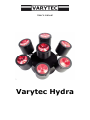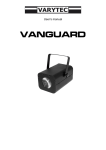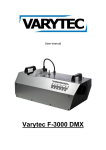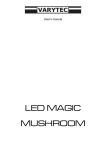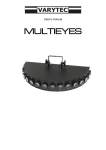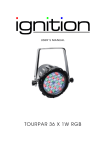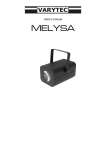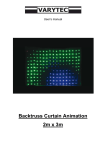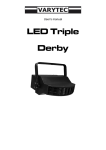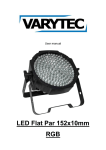Download Varytec Hydra
Transcript
User’s manual Varytec Hydra Table of content 1. Safety instructions ........................................................................................................................... 3 2. Functions ......................................................................................................................................... 4 2.1. Auto Mode ............................................................................................................................... 4 2.2. Sound To Light Mode .............................................................................................................. 4 2.3. Master Slave Mode .................................................................................................................. 4 2.4. DMX Mode ............................................................................................................................... 5 3. DMX Channel list ............................................................................................................................. 6 4. Technical Data ................................................................................................................................. 7 2/2 1. Safety instructions FOR SAFE AND EFFICIENT OPERATION Be careful with heat and extreme temperatureAvoid exposing it to direct rays of the sun or near a heating appliance. Not put it in a temperature bellow 41°F /5°C, or exceeding 95°F /35°C. Keep away from humidity, water and dust Do not place the set in a location with high humidity or lots of dust. Containers with water should not be placed on the set. Keep away from sources of hum and noise Such as transformer motor, tuner, TV set and amplifier. To avoid placing on un-stable location Select a level and stable location to avoid vibration. Do not use chemicals or volatile liquids for cleaning Use a clean dry cloth to wipe off the dust, or a wet soft cloth for stubborn dirt. If out of work, contact sales agency immediately Any troubles arose, remove the power plug soon, and contact with an engineer for repairing, do not open the cabinet by yourself, it might result a danger of electric shock. Take care with the power cable Never pull the power cable to remove the plug from the receptacle, be sure to hold the plug. When not using the player for an extended period of time be sure to disconnect the plug from the receptacle. 3/3 2. Functions There are 3 different modes: auto, sound, and DMX mode. 2.1. Auto Mode 1. Set the dips 9 – 12 to OFF 2. Now the item runs automatic programs 3. Use the Dips 1 – 4 to choose the program 4. Use the Dips 5 – 8 to chose the speed. Program chart Setting (switch pin 1-4) ON Program OFF ①、②、③、④ LED off ②、③、④ ① LED Strobe ①、②、③、④ Composite Fancy ① ~ ④ other combinations Several programs Speed: The minimum speed setting is dips 5 – 8 stet to ON The maximum speed setting is dips 5 – 8 set to OFF 2.2. Sound To Light Mode 1. Set the dip 9 to ON 2. Set the dips 10 – 12 to OFF 3. Now the item works in a sound controlled condition 4. Set the programs with the dips 1 – 4 as described above 5. If there is no noise for the mic the led shuts down after 6 seconds 2.3. Master Slave Mode In Master Slave mode, you define one item to be the master and the others to be slave. The slave items follow the master functions. Master: 1. Set the dip 12 to ON 2. Set the dips 10 – 11 to OFF 3. This item is defined as Master 4/4 Slave: 1. Set the dip 11 to ON 2. Set the dips 10 and 12 to OFF 3. This item is defined as Slave Master Mode settings: Auto program: 1. Set dip 9 to OFF 2. Now you can use dip 1 – 4 for choosing the programs and the dips 5 – 8 for setting the speed, as described above. Music control: 1. Set the dip 9 to ON 2. Now you can use the dips 1 – 4 for choosing a program 3. After 6 seconds without noise the led shuts down automatically Connections: Connect all the master and slave items with a standard 3 pole dmx cable. Make sure that you are not using dmx cables with more than 5m length. 2.4. DMX Mode 1. Set the dip 10 to On and the dips 11 – 12 to OFF 2. With the remaining 9 dips you can setup the address This fixture uses 6 dmx channels 5/5 3. DMX Channel list Channel Value Function 0-14 LED Closed (Fancy 15-224 Auto-Section Fancy Choosing) 225-239 Auto-Combination Fancy 240-255 Sound Active- Combination Fancy 0-255 The channel values the larger, the fancy Channel 1 Channel 2 (Speed speed is faster; otherwise, it will be Control) slower. Channel 3 0-255 When channel 1’s value is smaller than 15, it can realize Red LED dimming. (Red Dimming) Channel 4 0-255 (Green When channel 1’s value is smaller than 15, it can realize Green LED dimming. Dimming) Channel 5 0-255 (Blue When channel 1’s value is smaller than 15, it can realize Blue LED dimming. Dimming) Channel 6 (White 0-255 When channel 1’s value is smaller than 15, it can realize White LED dimming. Dimming) 6/6 4. Technical Data Voltage: AC 240V / 50Hz Power: 90W Fuse: 250V/1A LED specification: (1W)LED LED color: R. G. B. W LED quantity: R(7), G(7), B(7),W(7) Size: L395*W395*H270 (mm) Weight 4.0 KG 7/7 Importeur: B & K Braun GmbH Industriestraße 1 D-76307 Karlsbad www.bkbraun.com [email protected] 8/8