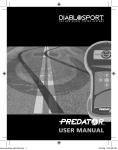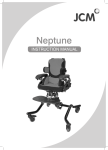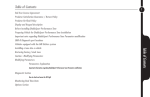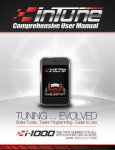Download cliMATE ® User Manual - Remote Control your Mercedes cliMATE
Transcript
Remote control your Mercedes cliMATE ® User Manual (software version 3.0 or higher) User Manual Contents page 3 page 4 page 5 page 6 page 7 page 8 page 9 page 10 page 11 page 12 page 13 page 14 How to use cliMATE® Troubleshooting cliMATE® How to reboot cliMATE® How to turn on the cliMATE® User Menu How to navigate the cliMATE® User Menu How to check the cliMATE® revision How to set a new engine running time How to set a new starting button sequence How to change the flashing indicator lights preference How to change the hood checking preference How to add new long range Radio Remotes Warranty Disclaimer Safety Information Carbon Monoxide warning Never run the vehicle in an enclosed area or area without proper ventilation. Running engine produces dangerous gas byproduct Carbon Monoxide. When parking in such an area, the remote starting capability must be disabled by turning off the cliMATE power switch. It is the user’s responsibility to properly handle and keep out of reach from children all ignition keys and remote transmitters to prevent the unintentional start of the vehicle. THERE MUST BE A CARBON MONOXIDE DETECTOR IN THE LIVING AREA ADJACENT TO THE VEHICLE. ALL DOORS LEADING FROM LIVING AREAS TO THE VEHICLE STORAGE AREA MUST AT ALL TIMES REMAIN CLOSED. Servicing your Mercedes When having the vehicle serviced, always disable the remote start by turning off the cliMATE® power switch. This will not only prevent the possible missdiagnosing the vehicle electronic system by the technician, but also prevent possible accidental remote starts while somebody is working on the vehicle. cliMATE_user_manual_20150314 2 User Manual Welcome Welcome to the growing fan base of Comfort Electronics products. We are committed to delivering top quality innovative products that increase the Comfort in your life. Please visit us online at www.mbclimate.com for latest information or additional questions. How to use cliMATE® Your Mercedes is conveniently remote started using your factory Smartkey (the original ignition key). Just click Lock – Unlock – Lock buttons in a sequence. The optimal speed is to click the buttons every second. Once installed in the vehicle, you can reprogram the cliMATE® module by using your steering wheel buttons to start the car with Lock-Lock-Lock sequence instead of factory default Lock-Unlock-Lock. In countries where Mercedes sells Smartkeys with red Panic buttons a simpler starting is possible: just shortly click the Panic button (do not hold the button pressed else Panic starts). After your starting command is issued cliMATE® will confirm receiving it by blinking the direction indicator lights once. Within 5 seconds the Mercedes engine should start. In the case of any failure, cliMATE® will indicate the cause of the error by blinking the error code on the direction indicator lights (see the Troubleshooting section on page 4). cliMATE® has an internal timer and continues to monitor the running engine. The factory sets the timer to a default value of 12 minutes, but it is user programable by using the steering wheel buttons between 2 and 30 minutes. For safety reasons, the Mercedes should be in your sight when remote starting. The cliMATE® will by default blink the direction indicator lights every 5 seconds to visually confirm that the engine is running. If user wishes to turn this feature off, it is also user programable by using the steering wheel buttons. To stop the engine remotely, repeat the same SmartKey button pressing sequence as was used to start the engine. One can start the vehicle up to 6 times in a row without driving it, after which it must be started normally with the factory key in the ignition (KeylessGo vehicles see below). This will allow cliMATE® to pair with the Mercedes again and prepare it for further remote starts. After each remote start the vehicle is still protected. The doors remain locked and the vehicle cannot be driven until the original key ‘takeover’ procedure is executed: key must be inserted into the ignition and turned to the RUN position. Don’t worry if you accidentally turn the igition key all the way to the START position, nothing bad will happen - the cliMATE® is aware the engine is already running. In vehicles with KeylessGo feature there is no need to use the ignition key, just to have it near, whether in the driver’s pocket, briefcase or purse. To open the locked doors, just touch the door handle as usual. To ‘turn’ the ignition to RUN, just click the Start button TWICE (do not press the brake pedal). Note, that for the KeylessGo vehicles, cliMATE® installation requires an additional 2-wire KeylessGo cable available from your cliMATE® dealer. cliMATE_user_manual_20150314 3 User Manual Troubleshooting cliMATE® When remote starting, the cliMATE® might encounter errors. In such a case it will not start the engine and it will flash the direction lights to indicate an error. Count the flashes and compare them to the following table: 2 flashes: Maximum remote start count exceeded. Run the engine with the original key for at least 30 seconds. 3 flashes: cliMATE® needs to pair with the Mercedes system. Run the engine with the original key for at least 30 seconds. 4 flashes: cliMATE® needs to pair with the Mercedes system. Run the engine with the key in the ignition for at least 30 seconds. 5 flashes: The engine hood is open. Please close the hood (or turn off the hood sensing). 6 flashes: Fuel level below minimum 7 flashes: Mercedes failed to start the engine 8 flashes: Mercedes battery weak or below minimum (probably need new car battery) You might not have the vehicle in direct sight and therefore not to see the error blinking. If your next start is with the key in the ignition, and if the instrument cluster screen is set to Audio, cliMATE® will show the last error code on the instrument cluster display: cliMATE Note E02: Maximum remote start count exceeded. Run the engine with the original key for at least 30 seconds. cliMATE Note E03: cliMATE® needs to pair with the Mercedes system. Run the engine with the original key for at least 30 seconds. cliMATE Note E04: cliMATE® needs to pair with the Mercedes system. Run the engine with the original key for at least 30 seconds. cliMATE Note E05: The engine hood is open. Please close the hood (or turn off the hood sensing). cliMATE Note E06: Fuel level below minimum cliMATE Note E07: Mercedes failed to start the engine cliMATE Note E08: Mercedes battery weak or below minimum (probably need new battery) cliMATE Note S11: Engine started, but was stopped, because the hood was opened cliMATE Note S12: Engine started, but was stopped, because the fuel is below minimum cliMATE Note S13: Engine started, but was stopped, because the RPM increased to dangerous levels of above 2,000 RPM cliMATE Note S14: Transmission / gear shift error cliMATE Note S15: Internal cliMATE® error cliMATE_user_manual_20150314 4 User Manual How to reboot cliMATE® In the case of any difficulties, one can try to reset the system by rebooting the cliMATE® by cycling its power and pairing it with the vehicle: - turn off the engine - turn off the cliMATE® power switch - turn on the cliMATE® power switch - start the engine normally (not remotely) - wait 30 seconds - turn off the engine cliMATE_user_manual_20150314 5 User Manual How to turn on the cliMATE® User Menu 1 Power up the instrument cluster by turning the ignition to RUN, no need to start the engine. In vehicles with KeylessGo feature, press the Start button TWICE (do not press the brake pedal). 2 Turn off the radio. Switch the instrument cluster display to ‘Audio Off’ screen by using the Left or Right Arrow keys on the steering wheel. 4 Reboot the cliMATE® by cycling its power switch OFF, then ON. 3 (If there are any other warnings, keep pressing the Escape button until they disappear and ‘Audio Off’ test is visible). 5 Within 10 seconds, press the Up Arrow on the steering wheel to activate the cliMATE® User Menu. This is the first line of the Version menu. cliMATE_user_manual_20150314 6 User Manual How to navigate the cliMATE® User Menu cliMATE® User Menu is navigated by using the steering wheel buttons. If no button is pressed for 10 seconds, the menu will automatically turn off. 1 To scroll through all the lines of the current menu item, use the Up or Down Arrow keys. After the last line the menu will automatically roll over to the first line. cliMATE_user_manual_20150314 2 To switch between various menu items, use the ‘+’ or ‘-’ keys. NOTE: While the actual menu structure might vary with new software releases, the priciple of navigating through the User Menu is the same as pictured. 7 User Manual How to check the cliMATE® revision 1 Turn on the cliMATE® User Menu as described on page 6. 2 The first Version menu line shows the Remote Start Module name. To scroll through all the Version lines, use the Down Arrow key. 4 The third Version menu line shows the current hardware version of the Remote Start Module. Press the Down Arrow key. cliMATE_user_manual_20150314 3 The second Version menu line shows the current software version of the Remote Start Module. Press the Down Arrow key. 5 The next Version menu line shows how many optional Radio Remotes are paired to this Remote Start Module. Extended range Radio Remotes are available from your cliMATE® dealer. 8 User Manual How to set a new engine running time Running time is the time after which cliMATE® stops the remotely started engine. The factory set 12 minutes engine running time can be changed to a new value between 2 - 30 minutes. 1 Turn on the cliMATE® User Menu as described on page 6. Using the ‘+’ key on the steering wheel, switch to Run Time menu. cliMATE_user_manual_20150314 2 Using the Up or Down Arrow keys on the steering wheel, choose new run time value. It will be stored in the memory as the new default value. 9 User Manual How to set a new starting button sequence NOTE: Regardless of the starting button sequence selection, the Panic button (if your key has it) is always able to start the engine. 1 Turn on the cliMATE® User Menu as described on page 6. Keep pressing the ‘+’ key on the steering wheel until the SmartKey menu is shown. 2 Using the Up or Down Arrow keys on the steering wheel, choose your preferred starting button sequence: - L-U-L means Lock-Unlock-Lock - L-L-L means Lock-Lock-Lock 3 The new sequence will be stored in the memory as the new default value: cliMATE_user_manual_20150314 10 User Manual How to change the flashing indicator lights preference After the remote start, cliMATE® will by default blink the direction indicator lights every 5 seconds to visually confirm that the engine is running. This feature can be turned off by the following procedure. 1 Turn on the cliMATE® User Menu as described on page 6. Keep pressing the ‘+’ key on the steering wheel until the Blinking menu is shown. cliMATE_user_manual_20150314 2 Using the Up or Down Arrow keys on the steering wheel, choose the new blinking value (YES or NO). It will be stored in the memory as the new default value. 11 User Manual How to change the hood checking preference Before remote starting the engine, cliMATE® will by default check if the engine hood is closed. Some cars do not have a hood switch and this prevents the remote start from functioning. The hood checking feature can be turned off by the following procedure. 1 Turn on the cliMATE® User Menu as described on page 6. Keep pressing the ‘+’ key on the steering wheel until the Hood Check menu is shown. cliMATE_user_manual_20150314 2 Using the Up or Down Arrow keys on the steering wheel, choose the new hood checking value (YES or NO). It will be stored in the memory as the new default value. 12 User Manual How to add new long range Radio Remotes 1 Turn on the cliMATE® User Menu as described on page 6. NOTE: Extended range Radio Remotes are available from your cliMATE® dealer. 2 The first Version menu line shows the Remote Start Module name. 3 You must have all the Radio Remotes with you for cliMATE® to learn their code. Keep pressing the Down Arrow key until the ‘RF: 0 pcs’ text appears. 4 Press the Telephone Hangup button on the steering wheel. The ‘Learn new?’ text will appear. This is the last chance to quit the procedure. 5 If the Telephone Hangup button is pressed one more time, cliMATE® will erase all existing Radio Remotes from its memory and will listen to radio waves for new Radios. Pressing any button on every Radio Remote will store it in cliMATE® memory. cliMATE_user_manual_20150314 13 User Manual WARRANTY DISCLAIMER THIS END USER LICENSE AGREEMENT (the “Agreement”) is an agreement between you, as the purchaser (the “Purchaser”) of the cliMATE Module (the “Product”), and as the manufacturer of the cliMATE Comfort Electronics, Ltd. (“Comfort Electronics”). 1. Acknowledgement And Acceptance Of Agreement. If you do not agree to the terms and conditions of this Agreement, do not use the Product. Instead, promptly contact the distributor from which you purchased the Product in writing, requesting a refund of the purchase price. Any use of the Product by you will constitute your agreement to the terms and conditions contained herein. 2. Grant Of License. The parties hereto acknowledge that Comfort Electronics is granting a non-transferable restricted license to Purchaser to use the Product for the sole purpose of installation in Purchaser’s vehicle. Comfort Electronics shall retain all title, ownership rights and intellectual property rights in and to the Product. Purchaser agrees that Purchaser shall not, directly or indirectly, modify, translate, reverse engineer, decompile, disassemble, or create derivative works based on the Product. Purchaser further agrees not to permit any third parties to modify, translate, reverse engineer, decompile, disassemble, or create derivative works based on the Product. 3. Disclaimer. The Product is being sold with no warranties of any kind, express or implied. The Product is not endorsed by the manufacturer of your vehicle and there is no affiliation between Comfort Electronics and the manufacturer of your vehicle. Installation of the Product in your vehicle or use of the Product with your vehicle may limit or void your rights under any warranty provided by the manufacturer of your vehicle, and Comfort Electronics assumes no responsibility in such event. Any warranty not provided herein, and any remedy which, but for this provision, might arise by implication or operation of law, is hereby excluded and disclaimed. The implied warranties of merchantability and of fitness for any particular purpose herein are expressly disclaimed. 4. No Liability For Damages, Injuries Or Incidental, Special Or Consequential Damages. Under no circumstances shall Comfort Electronics, or any other party related to Comfort Electronics, be liable to Purchaser or any other person for any damage to Purchaser’s vehicle, loss of use of Purchaser’s vehicle, or for personal injuries suffered by any person, or for any incidental, special or consequential damages, whether arising out of negligence, breach of warranty, breach of contract, or otherwise. Comfort Electronics’s liability for any damages, loss and/or claims associated with the Product shall be limited to the price of the Product paid by purchaser. Purchaser hereby releases Comfort Electronics from all liability, claims and damages associated with the Products, with the sole exception of Comfort Electronics’s liability for the refund of the purchase price of the Product to Purchaser in the event that a court of competent jurisdiction determines the Purchaser suffered damages directly resulting from the malfunction of the Product. 5. Warranty Notwithstanding the provisions of the End User License Agreement, Comfort Electronics warrants the Product to be free from all defects in material and workmanship for 2 years from the date of original purchase (or lifetime if purchased extended warranty). This limited warranty applies only to the original Purchaser of the Product and does not cover damage caused by modification, alteration, repair or service of the Product by anyone other than Comfort Electronics; physical abuse, misuse, use in a manner contrary to the instructions, which accompany the Product; or any damage caused by acts of God. Contacting your Distributor or Dealer may make claims for repair service or replacement of the Product pursuant to this limited warranty. The Product will either be repaired or replaced, at the option of Comfort Electronics, at no cost to Purchaser, if the defective Product is covered by this limited warranty. Comfort Electronics’s liability pursuant to this limited warranty and for any damages, loss and/or claims associated with the Product shall be limited to the price of the Product paid by Purchaser, or, at Comfort Electronics’s option, repair or replacement of the Product. Warranty freight charges are the responsibility of the dealer distributor and/or customer. This warranty is to the original purchaser and is non transferable. This warranty is void unless proof of purchase is submitted. Product must be purchased at an Comfort Electronics Authorized Dealer in order to qualify for warranty. Removal of serial numbers and/or alteration of product or packaging will also void all warranties. Comfort Electronics shall not be held responsible for direct or indirect failures due to our product. Comfort Electronics will not warranty, credit, or exchange any product returned without a valid RMA (Return Merchandize Authorization) number. All RMA numbers are issued by Comfort Electronics RMA department and are obtainable via HelpDesk at www. mbclimate.com. Defective units shall be repaired and returned in like kind. All units that must be re-furbished to like new condition are subject to labor and parts charges to be determined by Comfort Electronics. Customers are subject to a 20% restocking fee for all product returned for credit. All units on RMA MUST have conditions for which they were returned clearly labeled on the box, or given to a Comfort Electronics RMA department at the time the RMA is issued. 6. State Law. Some states do not allow limitations of implied warranties, or the exclusion or limitation of incidental, special or consequential damages, so the above limitations may not apply to you. In such states, liability shall be limited to the greatest extent permitted by applicable law. 7. Governing Law & Venue. This warranty shall be governed by and construed in accordance with the laws of Czech Republic, and venue for any legal proceeding or action at law arising out of or construing this Agreement shall lie in the courts of South Moravian Region of Czech Republic, and the parties specifically waive any other venue. Laws in some local communities may restrict the use of remote starters. For example, some laws require a person using a remote start to have the vehicle in view. Check local regulations for any requirements. cliMATE_user_manual_20150314 14