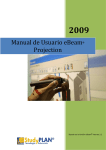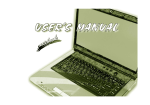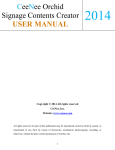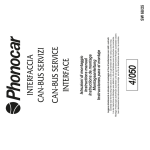Download SUNIX industrial PCI Host Controller User`s Manual Copyright
Transcript
-0- SUNIX industrial PCI Host Controller User’s Manual Copyright Copyright© 2004 SUNIX Co., Ltd. All Rights Reserved. No part of this publication may be reproduced, transcribed, stored in a retrieval system, translated into any language, or transmitted in any from or by any means, photocopying, manual, or otherwise, without prior written permission from SUNIX Co., Ltd. Disclaimer SUNIX Co., Ltd. Shall not be liable for any incidental or consequential damages resulting from the performance or use of this equipment. SUNIX Co., Ltd. makes no representations or warranties regarding the contents of this manual. Information in this manual has been carefully checked for reliability; however, no guarantee is given as to the correctness of this contents. In the interest of continued product improvement, this company reserves the right to revise the manual or include change in the specifications of the product described within it at any time without notice and without obligation to notify any person of such revision or changes. The information contained in this manual is provided for general use by the customers. Trademarks SUNIX is a registered trademark of SUNIX Co., Ltd. Other registered marks used herein are for identification purposes only and may be trademarks of their respective owners. Safety Information 1. Keep this User’s Manual for future reference. 2. Always read the safety information carefully. 3. Keep this equipment away from direct sunlight, or in humid or damp places. 4. Do not place this equipment in an unstable position, or on vibrating surface before setting it up. 5. Do not use or place this equipment near magnetic fields, televisions, or radios to avoid electronic interface that affects device performance. 6. Do not attempt to disassemble or repair the equipment or the warranty would be useless. 7. To avoid damaging your system and equipment, please make sure that your computer is off before you install the product. -1- INDEX WHQL Certification Approval………………………………………...3 1.0 Overview.....…………………………………………………………4 2.0 Introduction………………………………………………...…….....9 3.0 Packing List.........……………………………………………...…....9 4.0 Features…………………….......…………………………...……...10 5.0 Specification…………………………………………………...…...11 6.0 Operation Environment...........…………………………………....13 7.0 Pin Assignments & Cable Wiring…………………………….…...13 8.0 Driver Install................…………………………………………….17 9.0 Configure COM port………………………………………………25 -2- WHQL Certification Approval The Designed for Microsoft Windows XP logo identifies products that meet Microsoft’s quality standards, Sunix’s I/O products carry with this logo and listed on Windows Catalog. -3- 1.0 Overview 1.1 Universal PCI With the trend of sharing maximum bandwidth, reducing power consumption, and speed up transmission speed, the PCI bus standard has moved from 32-bit PCI/5V to 64-bit PCI/3.3V. Sunix universal PCI card allows users to plug into both a 3.3V and 32/64-bit slot fully-compliable with PCI Spec.Ver2.2 standard. The hardware configuration for the IRQ and I/O address is assigned by PCI BIOS automatically. 1.2 Auto Identify and Switch RS-422/485 The unique circuit-designed Auto Switch RS-422/485 technology can automatically identify the state of RS-422 full-duplex or RS-485 half-duplex and control the data transceiver and receiver wires at the same port without selecting jumpers or switches anymore. It’s more convenient for users to avoid shooting down the computer and opening the case for jumpers or switches setting. 1.3 Ready for 64-bit System Sunix Serial Communication Board series support 64-bit system: Windows XP 64-Bit Edition Version 2003 for 64-Bit Extended Systems (AMD64) Windows Server 2003 for 64-Bit Extended Systems (AMD64) Windows XP 64-Bit Edition Version 2003 for 64-Bit Itanium-based Systems (IA64) Windows Server 2003 for 64-Bit Itanium-based Systems (IA64) -4- 1.4 ARSC™ Due to the limitation of traditional RS-485 two wires half-duplex communication, system must determine when to switch the transmitter on and off. There is only one node can switch on and off at any given time by software. SUNIX ARSC™ (Auto RTS Signal Control) technology can identify the status of data transceiver or receiver and send RTS signal automatically, instead of using software/Hardware to control the transmitter. Sunix new version industrial host controller build-in ARSC™ technology now. System can manager RS-485 ports without writing extra code to control the halfduplex protocol by using SUNIX ARSC™ technology. 1.5 Isolation & Surge Protection Isolation and Surge function can protect your equipment and controller from being damaged by lightning or high potential voltage damage, especially in the type of critical or harsh factory environment when transmission line is long. The embedded surge protection (600W) for all signals are available in this series. An optical isolation (2500V) can prevent such damage. The isolation protection is an optional function. -5- 1.6 User Interface Sunix provides friendly Graphic User Interface (U.I.) software application program, clients can directly and easily control serial port setting and configuring. As the flowchart, plug Sunix PCI card on the Motherboard, then install the User Interface software application program under O.S. (e.g. Windows XP ). User can control and configure PCI Serial card hardware parameter through this application program. * Configure the bits per second, Data bits, Parity, Stop bits and Flow control if you want to change. *There are three kinds of flow control: Xon/Xoff, Hardware and None. Xon/Xoff is using software protocol. Hardware means the flow control is using RTS/CTS, but the RTS/CTS is controlled by software. None means there is no flow control. *Configure the Enable Auto CTS/RTS Flow Control, 16/32 bytes FIFO length, and Receive/Transmit Buffer trigger level if you want to change. *The detail of setting and configure steps, please skip to page 25. -6- 1.7 128K software FIFO FIFO ( First-in-First-out ) memories size decide the interrupt frequency of computer . The size of FIFO length is bigger, the data flow is more, the system will work constantly at anytime, and the resource of CPU will be saved, the system performance can be increased. The detail of FIFO adjust please skip to the page 25. Testing Environment : CPU: Celeron 1 G M/B : MSI MS-6547 (P4) Memory : 128MB OS : Microsoft Windows XP Testing Device : I/O Card : 4 port RS-232 PCI interface Card Test Driver : V5.560 Test program: Windows XP HyperTerminal Increased FIFO for better performance 445 128 Kbyte FIFO 363 128 byte FIFO 0 100 200 300 400 Max average speed (K/bps) -7- 500 1.8 API Utility Software Program With API (Application Program Interface) Utility software program (Option), software developers will be easier to develop application software to control the target project (such as POS, ATM…etc) by using the design tool kit of SUNIX API to program. SUNIX API offers developers a better design utility to complete his program easily. Sunix API is a powerful communication library for easy programming for most popular languages. With this library you can develop a system for data communication, remote access, data acquisition and industrial control under Windows NT/2000 and Windows 95/98 environments, Sunix API offers an easier solution as compare to Microsoft’s complex Win32 COMM API. * SUNIX API is an optional software program, if you are interested in it, please contact with your supplier or shop. -8- 2.0 Introduction Thank you for purchasing Serial Communication Board Sunix Industrial PCI Host Controller. This unique PCI serial card allows you to attach your computer to support serial RS - 422 / 485 multi ports with 128Kbyte FIFO, Auto Identify and Switch RS422/485, and ARSC™ technology reaching best result. SUNIX designs its own chipsets (SUN1689/1699/1888/1889), not only fullycompatible with Microsoft OS series, Linux but also allowing us to offer complete support for driver, technology, and Serial RS-232 / 422 / 485, Parallel, Multi-I/O product series forever. 3.0 Package list: Please check if the following items are present and in good condition upon opening your package. Contract your vendor if any items is damaged or missing. 1. Hardwares: Serial Communication Board: Sunix Industrial PCI Host Controller × 1 Cable: 4 ports series: DB37 Male to 4 ports DB9 or DB25 Male × 1 8 ports series: DB78 Male to 8 ports DB9 or DB25 Male × 1 2. CD Driver 3. User's Manual -9- 4.0 Features 1. 2. 3. Fully compliable with PCI Spec. Ver2.2 standard. Supports both 64-bit & 32-bit PCI Bus and 3.3V &5V connector keys. High speed serial ports support baud rates up to 921.6Kbps. 4. Provides FIFO maximize size 128Kbyte memories, it is 1024 times faster than existing market serial ports. High-tech 128K FIFO can reduce CPU loading, interrupting and improving system performance dramatically. 5. The unique circuit-designed Auto Switch RS-422/485 technology makes user more easy and convenient to manage device without jumpers or switches setting. 6. ARSC™ (Auto RTS Signal Control) technology can identify the status of data transceiver or receiver and send RTS signal automatically, instead of using software to control the transmitter. 7. An optional function of optical isolation (2500V) can prevent lightning or high potential voltage damage. 8. The embedded surge protection (600W) for all signals are available in this series. 9. High speed 16C650 compatible communication controller with SUN1889 single chip hardware flow control to guarantee no data loss and best technical support. 10. Sunix industrial host controller series are certified by WHQL, CE, FCC approval. 11. Ready for the Intel® Itanium® and AMD® Athlon 64® 64-bit CPU on the Microsoft Windows® XP 64-bit Edition Version 2003 and Windows® Sever 2003 for 64-bit Itanium-based or Extended Systems. - 10 - 5.0 Specification 5.1 Function Type SUNIX Industrial Host Controller Mode of Operation Differential Bus Transceivers Drivers per Line Receivers per Line RS-422 Full-Duplex RS-485 Half-Duplex RS-422 1 Driver RS-485 10 Drivers RS-422 10 Receivers RS-485 32 Receivers 5.2 Hardware IC SUN1889 Controller SUNIX UART (16C650 compatible) Bus Interface 64-bit & 32-bit PCI Bus 3.3V & 5V connector keys 8139 series: 2 ports Number of Ports 8159 series: 4 ports 8169 series: 8 ports Connector 8139 series: 2 ports DB9 Male 8159 series: 1 port DB37 Female to 4 ports DB9/25Male 8169 series: 1 port DB78 Female to 8 ports DB9/25Male 5.3 Communication: IRQ & I/O address BIOS assigned FIFO 32 byte hardware FIFO 128Kbyte software FIFO RS-485 Signal Control Sunix ARSC™ technology Select RS-422/485 Auto Switch RS-422/485 technology Baud rate 75bps ~ 921.6 Kbps Data bit 4,5,6,7,8 Stop bit 1,1.5,2 Parity even, odd, none, mark, space Flow Control None, Xon/Xoff, Hardware - 11 - Data Signal RS-422 TxD+/-, RxD+/-, RTS+/-, CTS+/-, GND RS-485 Data+/-, RTS+/-, CTS+/-, GND 5.4 Protection: Isolation Protection Bi-directional 2500V Peak Pulse Power (81x9I , 81x9SI) Surge Protection Bi-directional 600W Peak Pulse Power (81x9S , 81x9SI) 5.5 Driver support : Driver Support Microsoft Windows3.x/95/98SE/Me/NT/2000/XP/2003 DOS, OS/2 , Linux 2.0.x / 2.2.x / 2.4.18 / 2.4.20 5.6 Dimensions: Dimensions (W × D) (Std. Bracket: 121 mm) 8139 series 120 × 80 mm 8159 & 8159S 120 × 82 mm 8159I&8159SI 160 × 104 8169 & 8169S 175 × 104 mm 8169I&8169SI 180 × 108 mm mm 5.7 Regulatory Approvals: Regulatory Approvals Hardware CE, FCC Software WHQL 5.8 System Requirements 1. Pentium or equivalent computer with an available PCI slot. 2. CD-ROM / DVD-ROM required for software installation. 3. Windows 3.x/ 95/98SE/Me/NT/2000/XP/2003, DOS, Linux OS system supports - 12 - 6.0 Operation Environment 1. Operation temperature: 0℃ ~ 57℃ 2. Operation humidity: 5 to 95% RH 3. Storage temperature:-20℃ ~ 85℃ 7.0 Pin Assignments & Cable Wiring The pin assignments of DB9 and DB25 Male port on RS-422 and 485 are stated as below: Type DB9M DB25M TxD- 1 8 TxD+ 2 3 RxD+ 3 2 RxD- 4 20 RTS- 6 6 RTS+ 7 4 CTS+ 8 5 CTS- 9 22 GND 5 7 DB9M DB25M Data+ 2 3 Data- 1 8 RTS- 6 6 RTS+ 7 4 CTS+ 8 5 CTS- 9 22 GND 5 7 Signal RS-422 Type Signal RS-485 - 13 - Sunix Serial Communication Boards have one DB37 female port for 4 serial ports type and one DB78 female port for 8 serial ports type. The pin assignments of DB37 female port and DB78 female port on RS-422 and 485 are stated as below: Sunix DB37 female 4 ports Serial Communication Boards Pin Assignment Port 1 2 3 4 TxD- 34 11 25 2 TxD+ 37 14 28 5 RxD+ 19 33 10 24 RxD- 16 30 7 21 RTS- 17 31 8 22 RTS+ 18 32 9 23 CTS+ 36 13 27 4 CTS- 15 29 6 20 GND 35 12 26 3 1 2 3 4 Data+ 37 14 28 5 Data- 34 11 25 2 RTS- 17 31 8 22 RTS+ 18 32 9 23 CTS+ 36 13 27 4 CTS- 15 29 6 20 GND 35 12 26 3 Signal RS-422 Port Signal RS-485 - 14 - Sunix DB78 female 8 ports Serial Communication Boards Pin Assignment Port 1 2 3 4 5 6 7 8 TxD- 21 6 30 15 60 45 69 54 TxD+ 1 25 10 34 40 64 49 73 RxD+ 2 26 11 35 41 65 50 74 RxD- 22 7 31 16 61 46 70 55 RTS- 3 27 12 36 42 66 51 75 RTS+ 24 9 33 18 63 48 72 57 CTS+ 4 28 13 37 43 67 52 76 CTS- 5 29 14 38 44 68 53 77 GND 23 8 32 17 62 47 71 56 1 2 3 4 5 6 7 8 Data+ 1 25 10 34 40 64 49 73 Data- 21 6 30 15 60 45 69 54 RTS- 3 27 12 36 42 66 51 75 RTS+ 24 9 33 18 63 48 72 57 CTS+ 4 28 13 37 43 67 52 76 CTS- 5 29 14 38 44 68 53 77 GND 23 8 32 17 62 47 71 56 Signal RS-422 Port Signal RS-485 - 15 - Sunix Serial Communication Boards have one DB37 Male port to 4 serial DB9 or DB25 Male ports cable for 4 ports serial type and one DB78 Male port to 8 serial DB9 or DB25 Male ports cable for 8 ports serial type. DB37 Male port to 4 serial DB9 Male ports Cable DB37 Male port to 4 serial DB25 Male ports Cable DB78 Male port to 8 serial DB9 Male ports Cable DB78 Male port to 8 serial DB25 Male ports Cable - 16 - 8.0 Driver Installation 8.1 Windows 2000 / XP / 2003: On booting up, system will detect present of the PCI Serial card and prompt for driver installation wizard, but ignore it . Please insert the driver CD in your CD/DVD ROM drive and run point directory setup file : : \IO\PCI IO\win2k and xp\setup.exe (1) Please click “Next” to continue. Note: The driver program will detect and uninstall the previous I/O driver which you installed before. This step may take a few minutes and please be patient of the process. - 17 - (2) You can select the folder location which driver installed. Click “Next” to continue. (3)The Software Installation Notice will appear, please click “Continue Anyway”, and system will install driver automatically. (4)Please click “Finish” to finish installation step and eject the CD driver. - 18 - (5)Please go back to “Found New Hardware Wizard” windows Select “Install the software automatically (Recommend) ” and click “Next”. (6)System will search and install the appropriate I/O driver automatically. (7)The “Hardware Installation Notice” will appear, please click “Continue Anyway”, and system will install driver automatically. (8)Please click “Finish” to finish installation step. Note: The “Found New Hardware Wizard” windows will show up and re-install driver several times until you finish setting up each serial port. (9)Uninstall Driver: Please click Start > Control Panel > Add or Remove Programs You can click “Change/Remove” to uninstall I/O driver. - 19 - 8.2Windows 2000 / XP / 2003 on 64-bit system: On booting up, Windows 2000 / XP / 2003 will detect present of the PCI Serial card and will prompt for driver installation. Insert the driver CD in your CD/DVD ROM drive and point directory: : \IO\PCI IO\win2k and xp_64bit\ (You can refer to 8.1 Windows 2000 / XP / 2003 detail installation step) 8.3Windows NT4.0: On booting up, Windows NT4.0 will detect present of the PCI Serial card and will prompt for driver installation. Insert the driver CD in your CD/DVD ROM drive and run point directory setup file : : \IO\PCI IO\winNT\setup.exe (You can refer to the installation step from CD ROM: \ IO\ PCI IO\serial.pdf) 8.4 Linux: Please read detail files about the Linux OS RedHat system installation step from CD ROM : Kernal: 2.2.x Kernal: 2.4.18 Kernal: 2.4.20 :\ IO\ PCI IO\Linux\RedHat V6.0.pdf :\ IO\ PCI IO\Linux\RedHat V8.0.pdf :\ IO\ PCI IO\Linux\RedHat V9.0.pdf 8.5 Dos: Please install the driver from CD ROM: \ IO\ PCI IO\DOS\install.exe, and follow the installation step from CD ROM: \ IO\ PCI IO\serial.pdf - 20 - 8.6 Windows 95 / 98SE / ME: On booting up, Windows 95 / 98SE / ME will detect present of the PCI Serial card and will prompt for driver installation. Insert the driver CD in your CD/DVD ROM drive and point directory: : \IO\PCI IO\win9x\ (1)System will detect the new hardware device “PCI Serial Controller” and “Found New Hardware Wizard” windows will show up. Pleas click “Next” to continue. (2) Select “Search for the best driver for your device (Recommend) ” and click “Next” to continue. - 21 - (3)Please select “Specify a location” and point to the CD Driver directory to install driver. CD ROM: \IO\PCI IO\win9x\ (4)System will search and install the appropriate IO driver automatically. Pleas click “Next” to continue. - 22 - (5)Please click “Finish” to finish installation step. Note: 1.The “Add New Hardware Wizard” windows will show up and re-install driver several times until you finish setting up each serial port. - 23 - 8.7 Verifying Serial PCI card: When Windows finished installing the driver. You have to check the Control PanelSystem-Hardware-Device Manager-Ports[COM&LPT], it will show the additional ports. Note: 1. If you have installed PCI Serial ports to your system, you will be requested to restart your computer, when you finished setting up each serial port. Click “Yes” if all serial ports have been installed, otherwise click “No”. 2. The item number you see during the installation may be different from the item you have installed. - 24 - 9.0 Configure COM port 1. Select the PCI Serial Port which you want to configure, for example COM3. Right check the mouse, and select the “Properties”. 2. Click the “Port Settings”. Configure the Bits per second, Data bits, Parity, Stop bits and Flow control if you want to change. There are three kinds of flow control: Xon/Xoff, Hardware and None. The Xon/Xoff is using software protocol. The Hardware means the flow control is using RTS/CTS, but the RTS/CTS is controlled by software. The None means there is no flow control. Click the “Advanced” if you want to set more advanced features. 3. Configure the “Enable Auto CTS/RTS Flow Control”, “16/32 bytes FIFO length”, and Receive/Transmit Buffer trigger level if you want to change. (The 128K software FIFO adjusting only supports Microsoft Windows 2000 / XP / 2003 OS. You can change the FIFO size and COM port Number as you need.) - 25 - The below picture would be shown on OS Windows 2000/XP/2003. The below picture would be shown on OS Windows 95/98SE/ME. *Enable Auto CTS/RTS Flow Control means the CTS/RTS flow control is controlled by hardware automatically. System will be more stable if the function is enabled. *Set the Receive/Transmit Buffer to higher value will get faster performance because the CPU interrupts will be reduced, but the time for interrupt service routine will become shorter. The receive buffer overflow will be easily happened if the CPU speed is not enough to handle. If the system is not stable, reset the lower value to solve problem. - 26 - - 27 -