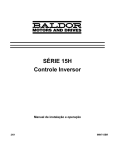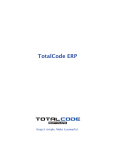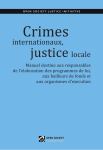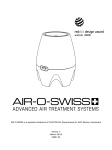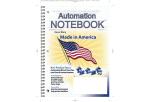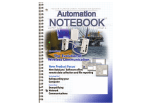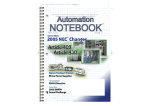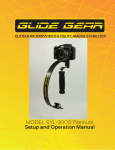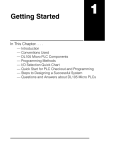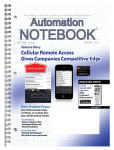Download Issue 7, 2006 - AutomationDirect
Transcript
Automation Notebook Summer 2006 Issue Seven the firsltl . . . and sti Your guide to practical products, technologies and applications Editor’s Note Contributors Tina Crowe Publisher Managing Editor Keri Schieber TJ Johns Senior Editor Design Manager Justin Stegall Contributing Writers Jeff Payne Tina Crowe TJ Johns Rick Folea Rusty Ray Lenny Filipkowski Allan Griebenow For over 12 years, superior service, low prices, and fast delivery to our customers has been our promise. For the past 7 years, our online store has offered quick, convenient access to a wealth of information and support tools to help you purchase and use our cost-effective automation products. Nobody beats the original TM * • Purchase 24/7 online We accept VISA®, MasterCard®, Discover®, American Express®, I-Checks®, or company purchase orders. Your purchases are secure and safe (or call us 9 a.m.- 6 p.m. ET Mon-Fri.). * in various product categories, by readers of Control Design • Downloadable full price list on all our products These are purchase prices, so you can easily estimate your project costs using our online quote tool. You can see firsthand the great prices that we offer on our products, backed by: • 30-day money-back guarantee on almost all products • FREE shipping on orders over $300* • FREE #1 voted tech support • FREE manuals (PDF downloads) Over 6,000 products including: • • • • • • • • • PLCs Operator Interfaces Drives & Motors Motion Control Enclosures and Wire Duct Sensors Pushbuttons Power Supplies Connection Systems and MORE! We believe in providing the best documentation possible so you have the information to help with your decision. • FREE technical resources • • • • Technical and application notes Trouble-shooting guides Tech Forum currently covers over 2,500 topics AUTOCAD drawings and more * Free shipping is available for orders over $300 within the U.S. and Puerto Rico, which are typically shipped via UPS ground service, or LTL for heavy items. (Free shipping offer does not apply to motors over 100 lbs. or enclosures over 150 lbs. going to Alaska, Hawaii or Puerto Rico.) Phone . . . . . . . . . . 1-800-633-0405 or 1-770-889-2858 Fax . . . . . . . . . . . . . 1-770-889-7876 • FREE Web seminars Live or convenient prerecorded seminars on many topics • Account management tools Monday - Friday 9 a.m. to 6:00 p.m. EST View purchase history, invoices, pending orders, and more 24/7 • FREE demo software Nothing is better than taking software for a test drive before purchasing. We even have a FREE fully enabled 100-word version of our NEW DirectSOFT5 PLC programming software. CONTACTS Automationdirect.com Inc. 3505 Hutchinson Road Cumming, GA 30040 www.automationdirect.com www.automationdirect.com recently received a 3 out of 3 stars overall rating from IEN magazine’s “OnSite WebReviewsTM” Call or go online for your FREE 1,900 page catalog! Copyright 2006, Automationdirect.com Incorporated/All Rights Reserved No part of this publication shall be copied, reproduced, or transmitted in any way without the prior, written consent of Automationdirect.com Incorporated. Automationdirect retains the exclusive rights to all information included in this document. Can you believe summer is winding down already? It seems like just yesterday we were all suffering from the effects of spring pollen. I guess tomorrow we'll begin testing the Christmas lights. But for now, we keep our attention set on today and what it has in store for us. The past is filled with regrets and the future is pure uncertainty. I once read an email that put it all into perspective for me. It read, “Today is a gift. That is why it is called 'The Present.'” So I make every attempt to make the best of each day. This edition of Automation NOTEBOOK contains interesting articles that should inspire and educate readers with new and exciting ways to use industrial control equipment. The article on the Forsyth Alliance robotics team will not only inspire budding engineers but also make seasoned engineers swell with pride. Be sure to check out the cover story explaining the oil refining process. It is quite amazing how much work goes into producing gasoline for your engines. Plus, in the User Solutions section, you'll discover a Southern California company's proven way of increasing employee efficiency. Our new catalog is nearing completion and should be available soon. Of course it will be loaded with the quality products you have come to trust. And, to be certain, it will contain new products that are equally trustworthy. But for now, peruse the pages of this issue of Automation NOTEBOOK. If you'll excuse me, I need to get my coat and gloves out of storage. I have to prepare for caroling. Now, turn the page and enjoy… TJ Johns Senior Editor [email protected] www.automationnotebook.com Table of Contents New Product Focus 4 High-Speed Ethernet Communication Available for DL-405 PLCs Cover Story 6 Fuel for Our Oil Addiction PLC Speaking 10 IBoxes...The latest craze Business Notes 12 Goings-On in the Automation Industry User Solutions 14 Improving Factory Workers’ Efficiency is All in a Name Feature Story 18 Imagine... A Story About Building Robots, Building Teams and Building Minds. Technology Brief 20 Active RFID - on the path to deliver pervasive enterprise efficiency Tech Thread 22 Sensor Trends Technical Review 24 A Guide to Common Automation Terms FYI 28 Sensors Frequently Asked Questions The Break Room You Get What You Pay For, Getting Ahead, and Brainteasers 30 New Product Focus what’s New High-Speed Ethernet Communication Available For DL405 PLCs Modbus TCP clients. The H4-ECOM100 allows PLC-to-PLC or PLC to Modbus TCP device communications through the use of standard Read/Write instructions. When used with the new DirectSOFT5 PLC programming software and the DL450 CPU, communications programming is simplified using fillin-the-blank IBox instructions. The H4-ECOM100 can be configured to serve as an email client to send specified messages to email addresses. The module ships with NetEdit3 software to configure ECOM modules for networking. NetEdit3 can be used to adjust parameters for PLC-to-PLC communications and to display all identifiers and troubleshooting information for each module on the network. Once the initial module configuration has been set by NetEdit3, the H4-ECOM100 configuration can be viewed from any web browser. The H4-ECOM100 module has builtin Web pages for configuring the module. All you need is your favorite web browser; enter the H4-ECOM100's IP address in the address bar (for example: http://192/168.1.100).This will bring up the main configuration page with links to other configuration forms, such as peer-to-peer or SMTP (Email) configuration forms. You can configure the module from ladder logic using DirectSOFT5 new IBox instructions with a D4-450 CPU. -Relay Out -AC In or DC In -DC Out or DC In/Out DL06 PLC starting at $199 • • • • • • • 20 inputs/16 outputs Expandable to 100 I/O Two communication ports Eight fill-in-the-blank PID loops with autotune Optional LCD display Built-in real time clock/calendar Nine models available DL05 PLC • • • • • Eight inputs/six outputs Expandable to 30 I/O Two communication ports Four fill-in-the-blank PID loops with autotune Eight models available The DL05 and the DL06 are a family of micro PLCs designed to fit more applications than any other PLC family in their class. Starting with the DL05 at 8 inputs/6 outputs, all the way up to the fully expanded 100 I/O DL06, these PLCs are a standard that can grow with the changing needs of your machine or process control application. Discrete on/off control • AC, DC sink/source and relay I/O • Removable terminal blocks (standard) • Built-in high-speed I/O for simple single axis motion applications Analog control • Seven analog I/O option cards • PID with auto-tune (standard) • Removable terminal blocks for easy wiring and setup A 4 Communication and specialty modules “A child becomes an adult when he realizes that he has a right not only to be right but also to be wrong. ” – Thomas Szasz “After the last of 16 mounting screws has been removed from an access cover, it will be discovered that the wrong access cover has been removed. ” – De La Lastra's Law • • • • Two serial communication ports Modbus master/slave (Port 2) Ethernet, DeviceNet, Profibus option cards High speed counter/pulse output module High Speed Counter starting at $99 Both the DL05 and DL06 feature: utomationDirect now offers the H4-ECOM100 Ethernet communication module for DirectLOGIC DL405 PLCs. The H4-ECOM100 ($359) can be inserted into any I/O slot of any local DL405 base, including expansion bases when using the DL450 CPU and -1 bases, to implement master/slave Ethernet communication at 10 or 100 Mbit data rates. The module supports the industry standard Modbus TCP Client/Server protocol in addition to standard IP and IPX protocols. This allows a DL405 PLC with an H4-ECOM100 module to serve as a client (master) or as a server (slave) on a Modbus TCP Ethernet network. The H4-ECOM100 module can be configured to actively issue Modbus commands to other nodes or devices on the Modbus TCP network. The module can also respond to connected - RTD - Voltage In - Current In - Thermocouple - Combo Voltage In/Out - Combo Current In/Out CHECK OUT OUR PRICES Automation Direct DL06 DirectLOGIC DL06 Allen-Bradley MicroLogix 1200 Integrated I/O Inputs Outputs Total program/data memory Integrated communication ports Integrated networking port ASCII in/out Integrated real time clock 20 16 14.8K 2 YES YES YES 24 16 6K 2 NO YES YES Price with AC Power Supply DC inputs/DC outputs ADC inputs/relay outputs AC inputs/relay outputs $199 $229 $259 NO $770 $796 All prices are U.S. list prices. AutomationDirect prices are from April 2006 prices. Allen-Bradley prices are from Publication ACIG-PL001F-EN-P September 2005. Allen-Bradley Micrologix 1000 Installation Instructions Manual 176151. MicroLogix™ 1200 Programmable Controllers Bulletin 1762 Controllers and Expansion I/O User Manual, Publication 1762-UM001B-ENP - November 2000. MicroLogix™ 1500 Programmable Controllers (Bulletin 1764) Publication 1764-UM001A-US-P - April 2000. Learn more about our PLCs at: www.automationdirect.com/plcs Call or go online to request your FREE 1,750 page catalog Automation Notebook Summer 2006 Issue Seven Cover Story The World of Petroleum barrel. The yield of gasoline from crude is dependent upon many factors, including the quality of the crude, efficiency of the refinery, and product by Tina Crowe, mix desired. The by-products or “rest of Automation Notebook Publisher the barrel” have many uses and can be sold for further processing. Products such as ammonia, fertilizer, lifepreservers, guitar strings, bubble-gum s there any doubt we live in an oiland mascara all get their start in based economy? With so much a refinery. ongoing discussion about the price of oil, increasing refinery costs and Would you be surprised to learn that Chevron, America's secondlargest oil company, spends $40 million a day just looking for this stuff? With modern technology, petroleum prospecting is considerably more successful than in the past. On average, one exploratory well drilled a mile or more from existing production Chevron Pascagoula Refinery in Pascagoula, MS has a one in ten chance of concerns of availability going forward, this is one subject that has been discussed at some length. In fact, it is hard to tune out even if one grows tired of hearing it. Even though hurricane Katrina's damaging effects have been repaired and most refinery operations are back to full production, the refining and processing of crude oil continues to be a hot topic of interest, especially when you examine the refinery process and realize that America supplies only 40 percent of its own oil. Fuel for Our Oil Addiction I An oil refinery such as Chevron's Pascagoula, Mississippi factory, can process crude oil at the rate of 330,000 barrels per day. According to Chevron, that is an amount “equivalent to the size of a football field covered to a depth of 41 feet.” Modern refineries can transform just over half of every 42 gallonbarrel of crude oil into gasoline; a remarkable technological improvement over years ago, when only 11 gallons of gasoline could be produced from one 6 striking an oil or gas field, or some “convergence of the elements.” A well drilled in an unproven area stands a 1 in 40 chance, but drilling is the only way to confirm an oil or gas field's existence. Although today's prospectors have extremely sophisticated tools, luck is still a factor in the search for petroleum. Once crude oil is located, a corporation mines and transports the oil and the refinery process begins. There are three basic steps in the refining process: distillation and separation, converting and combining, and reforming and treating. Distillation and Separation Distillation is the first phase of the refining process and involves pumping the crude oil through pipes into hot furnaces and separating light hydrocarbon molecules from heavier ones in downstream distillation towers. In Pascagoula, the refining process begins when crude oil is distilled in two large Crude Units, each with three inner distillation columns. Inside the towers, the liquids and vapors separate according to weight and boiling point. The operation involves vacuum distillation which reduces the chance of thermal decomposition which could occur if the mixture is overheated. The distillation columns operate at different pressures and include heat pressure, much like a vacuum, which allows the lighter materials such as propane and butane to vaporize and rise to the top of the column. Medium or slightly heavier materials condense in the middle. The heaviest materials condense in the lower portion and are called residuum, also referred to as the “bottom of the barrel” because it never really rises. The latest electronic technology allows refinery operators to precisely control the temperatures in the distillation columns which are designed with pipes to remove the byproducts resulting from the distillation process. The byproducts from each layer then travel to different plants for further refining. Catalytic Cracking Hydrocracking Reforming Alkylation Converting and Combining An oil company's competitive edge depends upon how efficiently they can convert the crude oil's middle distillate gas-oil and residuum into the highest value products. The Pascagoula Refinery converts middle distillate and residuum into primary gasoline fuel (to name one) by using other processing plants that “crack” large, heavy molecules into smaller, lighter ones. The Fluid Catalytic Cracker (FCC) uses high temperature and other catalysts to crack 63,000 barrels (2.6 million gallons) each day of heavy gas-oil, mostly into gasoline. Hydrocracking uses catalysts to react gas-oil and hydrogen under high pressure and high temperatures to make both jet fuel and gasoline. Chevron is an industry leader in using this technology to cost-effectively convert medium-heavy weight gas oils. There is also “cat cracking”, which is the basic gasoline making process and involves intense heat, low pressure and a powdered additive to accelerate the chemical reaction. Some refineries also have cokers, which use heat and only moderate pressure for conversion. Impurities such as sulfur and nitrogen are present in the various levels of liquids and vapors and must be removed to reduce air pollution when the fuels are used. As the products from the Crude Units feed to other units, a process called hydrotreating (similar to hydrocracking but milder), removes these pollutants. Because about 80 percent of the crude oil processed by the Pascagoula refinery is the heavier oil, various treating units throughout the refinery work to remove these impurities. In Chevron's Residuum Desulfurization Unit, they use six 1,000-ton reactors where sulfur and nitrogen are removed from the Fluid Catalytic Cracker feed stream. The sulfur is converted to hydrogen sulfide and sent to the Sulfur Unit where it is Continued, p. 8 >> www.automationnotebook.com What is oil and where does it come from? Taken directly from the Energy Information Administration Web site http://www.eia.doe.gov According to the most widely accepted theory, oil is composed of compressed hydrocarbons, and was formed millions of years ago in a process that began when aquatic plant and animal remains were covered by layers of sediment -- particles of rock and mineral. Over millions of years of extreme pressure and high temperatures, these particles became the mix of liquid hydrocarbons that we know as oil. Different mixes of plant and animal remains, as well as pressure, heat, and time, have caused hydrocarbons to appear today in a variety of forms: crude oil, a liquid; natural gas, a gas; and coal, a solid. Even diamonds are a form of hydrocarbons. The word “petroleum” comes from the Latin words petra, or rock, and oleum, oil. Oil is found in reservoirs in sedimentary rock. Tiny pores in the rock allowed the petroleum to seep in. These “reservoir rocks” hold the oil like a sponge, confined by other, non-porous layers that form a “trap.” The world consists of many regions with different geological features formed as the Earth's crust shifted. Some of these regions have more and larger petroleum traps. In some reservoir rock, the oil is more concentrated in pools, making it easier to extract, while in other reservoirs it is diffused throughout the rock. The Middle East is a region that exhibits both favorable characteristics -the petroleum traps are large and numerous, and the reservoir rock holds the oil in substantial pools. This region's dominance in world oil supply is the clear result. Other regions, however, also have large oil deposits, even if the oil is more difficult to identify and more expensive to produce. The United States, with its rich oil history, is such a region. 7 Cover Story The World of Petroleum converted into elemental sulfur. The nitrogen is transformed into ammonia. Reforming and Treating The last and most critical step is blending or reforming of the products to produce octane-rated gasoline. Gasoline's octane rating is a key measurement of how it will perform in an automobile's engine, but much of the gasoline that comes from the Crude or Cracking Units does not have enough octane to burn well in cars. Gasoline is blended with treated components from several processing units. Operators of the Blending and Shipping Area carefully combine the components to ensure the blend has the correct octane level, vapor pressure rating and other important specifications. A major portion of refining involves blending, purifying, fine-tuning or improving products to meet government standards or customer specifications. The refining process has come a long way; by the time a gallon of gasoline is pumped into a car's tank, it contains more than 200 hydrocarbons and additives. The Pascagoula refinery operates three catalytic reformers where they rearrange and change 71,000 barrels (about 3 million gallons) of gasoline per day to give it the octane rating that automobiles need. The Energy Information Administration (EIA) states that oil resources are adequate to meet growing worldwide demand for at least the next 25 years. Although the world has produced some 650 billion barrels of oil, another trillion barrels of proved reserves have yet to be produced. There are an estimated 10 trillion barrels of oil resources that could be developed, assuming that the price of oil will someday support the increased production costs. Resources such as bitumen, shale oil and oil in existing fields are awaiting development, but may require specialized recovery methods just to mine and remove them. Combine those expenses with the additional costs needed to refine these resources, and the yield is a more costly final product which cannot be produced economically 8 with today's technology. According to EIA's International Energy Outlook 2005, world oil consumption is expected to grow from 29 billion barrels per year in 2002 to 44 billion barrels per year in 2025. Under these growth assumptions, less than half of the world's total oil resources would be exhausted by 2025. EIA forecasts that demand for petroleum products will continue to exceed domestic refinery production over the next ten years - further increasing our reliance on imports. Based on publicly available data on announced refinery capacity expansion plans, over 1.3 million barrels per day of additional refinery capacity projects are either planned or under strong consideration for the years 2006 to 2011. Such expansions will boost domestic refining capacity to nearly 18.5 million barrels per day. (Note: this information includes only expansion plans announced to the public; additional plans may be under initial consideration or kept confidential). Availability of Oil Resources The demand for gasoline may someday lessen if hybrid or other vehicles less dependent on gasoline become more readily available. Although the best solution to decreased demand will be through the introduction of alternate forms of energy, because even hybrid vehicles require refined crude. Once alternate forms of energy are developed for economical widespread use, consumers will hopefully have some relief from high prices at the pumps. For more information, visit: www.chevron.com (The World of Chevron) www.eia.doe.gov (Energy Information Administration) Crude Oil and Natural Gas Indicators The DL205 PLC family is a great choice for applications that combine PID, analog, and sequential control functions, such as batch control, molding, oven control and waste and water treatment. DL205 Micro-modular PLCs offer cost-effective process monitoring and control • • • • Analog and temperature modules connect to almost any device Four CPUs offer wide range of power and features Up to 30.4K total memory Up to 16,384 I/O Over 35 I/O, communication and specialty modules The D2-260 CPU (with 16 built-in PID loops) and D2-250-1 CPU (4 PID loops) allow you to do PID control with ease. Loop programming is as easy as filling in the blanks for features such as alarms, ramp/soak, and automatic loop scheduling. Loop auto-tuning and trend functions are also included in the DirectSOFT5 PLC programming package, so there’s no need for additional software to implement and test your process configuration. The DL205 offers over 35 I/O modules, including 17 different analog models that support a wide range of signals including: • • • 4-20mA (sinking and sourcing) 0-5V, 0-10V, -5V to +5V, and -10V to +10V, 0-156mv, -156mv to +156mv RTD and thermocouple CHECK OUT OUR PRICES Micro PLC Modules AutomationDirect Allen-Bradley DL205 Compact I/O $ 974 Thermocouple Input Module $ F2-04THM (4 channel) 1769-IT6 (6 channel) Analog Input Module (4 channel) $ $ Analog Output Module (8 channel) $ 299 219 F2-04AD-2 269 F2-08DA-2 480 1769-IF4 $ 1,438 1769-OF8V All prices are U.S. list prices. AutomationDirect prices are September 2006 prices. Prices and specifications may vary by dealer. Allen-Bradley prices are based on US Publication ACIG-PL001F-EN-P August 2005. Web Page: http://www.eia.doe.gov/emeu/mer/resource.html PLC Speaking Let’s talk PLCs Iboxes... The latest craze by Jeff Payne, AutomationDirect Product Manager PLC, I/O and PC-Controls I n our last issue of Automation Notebook we introduced you to DirectSOFT5 (version 5.0), the latest version of programming software available for the DirectLOGIC PLCs. DirectSOFT5 received an overall facelift including selectable themes, configurable toolbars, dockable and floatable views, HTML help files, and a helpful “Tip of the Day” feature. However, the most notable improvement to the software is the new IBox instruction set. IBoxes (Intelligent Box instructions) are parameterized “fill-in-the-blank” style instructions that allow you to enter various parameters into a control box to configure your code. This easy style of programming eliminates the need for potentially lengthy rungs of ladder code. IBoxes create the ladder code and execute it in the background so you never have to see it. How can IBoxes benefit you? Let's look at what the new features offer. New Programmers - Decreased learning curve The parameter style IBox makes learning to program a specific device easier and faster. Consider an analog module; typical setup consists of rungs of ladder code specifying reserved areas of V-memory in the PLC for analog module type and location. You will need to consult the user manual and identify which V-memory locations to write to in the setup code. In contrast, in configuring an analog module with an IBox, you simply need to know in which slot the module is located within the base. Experienced Programmers - Reduced programming time Experienced programmers can now complete their projects more quickly by not having to key all those rungs of ladder logic or spending time referencing the manual for special relays and V-Memory locations dedicated to module configuration. Common everyday tasks, and some not-so-easy tasks, are now simplified into one instruction to make the overall programming experience more efficient. An average rung executing a three step math equation would take more than 10 seven instructions. This can be accomplished in one simple math IBox in a fraction of the time. Troubleshooting with less code For anyone who has written Relay Ladder Logic (RLL) code, you know that other than a few basic rules and guidelines, there is no right or wrong way to program. Whether it takes you three rungs or thirty to accomplish a single task, if it operates properly, then it is programmed correctly. However, if you didn't write the code, it can sometimes be very difficult to follow. No two people have the same thought process; therefore, no two people will write code in exactly the same way. IBoxes simplify the troubleshooting process by shortening the amount of code in a program. It also displays pertinent information within the box itself, such as the physical location of a module within the system, the memory locations feeding the box, and where the result is stored. You can even read a math equation in its native text. The advantages offered by the IBox instructions are unique to each aspect of the project, in learning, programming and troubleshooting, but they each have one common bond - efficiency. “Efficiency is the ability to do something well or to achieve a desired result without wasted energy or effort.” This is what you gain when you use the new IBox instructions. Instructions overview Now let's take a closer look at the IBox instructions. The new IBoxes are sub-divided into 6 groups: • • • • • • NEW! DirectSOFT5 (PC-DSOFT5) is the latest full-featured 32-bit Windows® -based programming software for the entire DirectLOGIC PLC family from AutomationDirect. At a new low price of $395, DirectSOFT5 offers a host of advanced features to make programming and troubleshooting easier than ever. Plus, the new PC-DS100 is a FREE version of DirectSOFT5 (available online only for download) which allows you to program and run a project size of up to 100 words. It’s perfect for smaller applications. Memory Discrete Helper Analog Helper Math Communications CTRIO New IBox instructions simplify complex tasks Ibox* instructions are programming blocks that perform tasks that in the past may have required multiple lines of ladder logic. • Memory Helper: simple setup for moving data Within the Memory category we have two IBoxes: • • • Discrete Helper: Preconfigured On/Off timer, One-shot, and Push On/Push Off instructions MOVEW, moves single word data MOVED, moves double word data • Analog Helper: Quick and easy configuration of analog modules, including scaling Within the Discrete Helper category there are four: • • • • OFFDTMR, an off delay timer ONDTMR, an on delay timer ONESHOT, a one shot execution PONOFF, a push on/push off coil Within the Analog Helper category there are nine instructions which include the following: • • • • 3- Configuration 2- Scaling 2- Filtering 2- Hi/Lo Alarms * in multiple product categories, by readers of Control Design magazine • Math: Configure simple or complex equations in one instruction box • Counter I/O: Setup for tables and error reporting for high-speed counter modules • Communications: E-mail short messages with embedded data through Ethernet communications module; quick setup of serial and Ethernet networks * IBox is compatible with DirectLOGIC DL05, DL06, D2-250-1, D2-260, and D4-450 CPUs that have supporting firmware. Firmware upgrades are available for download online. The Analog Helpers are designed to simplify analog module setup and configuration, from initial setup, to scaling raw analog values to your engineering units (i.e. lbs, psi, flow, etc), to filtering and monitoring for Hi/Lo alarm values. Within the Math category there are 13 instructions which include the following: • • * 4- Data type converters 3- Straight math blocks Continued, p. 13 >> Also new: • Tabbed views to optimize viewing area • Fully customizable Tool Bars dockable, lockable and groupable • Tip of the Day for learning new features and shortcuts • Export documentation for use in C-more Touch Panels • Window features to customize workspace • and much more! Automation Notebook Summer 2006 Issue Seven Business Notes PLC Speaking continued Goings-O On in the Automation Industry “Costs are important,” Meckstroth explained. “Manufacturing is relatively energy-intensive and the run-up in energy prices and other commodities will encourage conservation and reduce the growth rate of manufactured products. Equally important are interest rates and housing prices. Spending for motor vehicles, housing, and other big ticket items are expected to fall this year and next. Capital equipment spending cannot compensate for all the moderation in consumer durables next year.” For more information about industry trends and MAPI, visit http://www.mapi.net . MAPI reports solid manufacturing growth in 2006, predicts slightly slower in 2007 According to a recent press release from MAPI, a leading executive development and business research organization, solid growth for the manufacturing sector in 2006 will likely be followed by some deceleration in 2007. According to the Manufacturers Alliance/MAPI Quarterly Industrial Outlook (ER-607e), first quarter 2006 figures show that 21 of the 27 industries tracked in the report had inflation-adjusted new orders or production above the level of one year ago, indicating broad-based growth in the industrial sector. Top industry performers in the first quarter, recording year-over-year double-digit growth, were mining and oil and gas field machinery (42%); communications equipment (27%); aerospace products and parts (18%); construction machinery (17%); navigational, measuring, electromedical, and control instruments (15%); semiconductors (15%); electrical equipment (14%); and oil and gas well drilling (11%). Daniel J. Meckstroth, Ph.D., Manufacturers Alliance/MAPI Chief Economist and author of the analysis, reports that five industries are expected to enjoy double-digit growth in 2006, but only one is expected to hit that benchmark in 2007. In 2006, communications equipment should rise by a robust 22%; mining and oil and gas field machinery is likely to increase by 17%; aircraft and parts growth should jump 15%; navigational, measuring, electromedical, and control instruments is expected to gain by 11%; and electrical equipment is slated to rise by 10%. Following growth of 9% in 2006, computer equipment production is likely to grow by 13% in 2007. The Alliance expects some deceleration in manufacturing industrial production by 2007. Factors for the retrenchment include higher long-term interest rates, increased cost of energy for business, high gasoline prices for consumers, and a growing trade imbalance, among others. Manufacturing industrial production grew 3.9% in 2005 and should grow 4.6% in 2006 before decelerating to 2.5% growth in 2007. 12 Firmware subscription service helps keep installed products up to date AutomationDirect now offers e-mail notification of updates to the firmware of its products. The user can subscribe and receive updates for as many product groups as desired. Product groups include all DirectLOGIC PLC families, and the C-more touch panels. Once notified, the user can visit the AutomationDirect Web site and download the updated firmware. To subscribe to the service, only a valid e-mail address is required, and it is not shared with any third party. Visit http://notify.automationdirect.com/firmware . New AC Drives training class offered by Interconnecting Automation Inc. Interconnecting Automation Inc., led by the highlyrespected automation products trainer Doug Bell, will begin offering two-day classes in AC Drives in the fall of 2006. Topics covered include AC induction motor and variable frequency drive fundamentals, VFD power circuit analysis, installation requirements and best practices in preventive and corrective maintenance. Hands-on exercises with drives and motors familiarize the student with real-world conditions and performance. The class is being taught by Dave Cavanaugh, whose experience includes a 20-year Navy career as an Interior Communications Electrician and Gas Turbine Systems Electrical Technician and 19 years as a Field Service and Technical Support Engineer for Eaton Electrical. His teaching experience includes three years as a Navy instructor on gas turbines. Cavanaugh is currently Technical Training Manager for Superior Drives Services, Inc. with duties that include developing and conducting technical training, and assisting with Field Service. The cost for the two-day seminar is $649 per person, which includes a discount coupon for a drive purchase from AutomationDirect. The tentative schedule for the Drives Training Course includes the following dates and locations: • Sept. 19-20, 2006, Atlanta GA* • Nov. 14-15, 2006, Chicago IL • Feb. 6-7, 2007, Cleveland OH • March 13-14, 2007, Irvine CA • May 15-16, 2007, Atlanta GA* (*Classes held at AutomationDirect headquarters in Cumming, GA.) For more information and to register, visit www.interconnectingautomation.com . AutomationDirect's growth requires additional technical professionals In recent years, AutomationDirect has expanded into new product areas as well as increased its customer base dramatically. To support this growth, professionals in the areas of Technical Support, IT/programming and Product Management are needed at the headquarters facility outside Atlanta, Georgia. The company offers excellent benefits, a casual yet productive work environment, and competitive compensation, including profit sharing. To view current open positions requirements and to submit an online application, visit www.automationdirect.com/jobs . Learn.automationdirect.com will offer pre-recorded tutorials AutomationDirect's live Web seminars have covered a wide range of subjects, including PLC programming, HMI, and Ethernet networking. Now these and more topics will also be covered by a new learning site, where users can view indepth product overviews and tutorials at their own pace and convenience. The site, http://learn.automationdirect.com, will be updated frequently, and will offer not only productspecific information, but also links to additional education on topics of general interest. The site is planned for launch in 4th quarter 2006. • • 3- Square functions 3- Sum instructions The new Math IBoxes may hold the highest value of all the new instructions. The DirectLOGIC PLCs were designed with an accumulator which allowed great flexibility, but could become code-intensive and difficult to troubleshoot without adding more code to view the values within the equations. These new math instructions allow the programmer to enter the equation just as they would write it. For example: ((A*B) / (C-D)) + E. Within the Communications category there are 25 instructions in the following categories: • • • • Email (for the 100 MBit ECOM cards) Module Setup (for the 100 MBit ECOM cards) Networking TCP/IP The number one advantage offered by the communications IBoxes is the Networking instructions. Many of you are familiar with configuring multiple networking instructions within the DirectLOGIC PLCs and know that if you do not have the scheduling configured just right you will get collisions. If more than one network command should be active at any time, none of your communications will work and you will get an error. The new networking IBoxes have a mechanism built in that automatically handles this situation. It is a “token passing” scheme that allows one instruction to execute and then immediately passes the priority to the next, and so on. The Email option is also very popular. Having the ability to configure your ECOM100 to send a notification to any email address with imbedded variables can be a valuable feature. Finally we have the CTRIO category. Within the CTRIO category there are 13 instructions, which include: • • • • • • 6- Preset table instructions 1- Configuration 1- Load Profile 1- Read Error 1- Write to ROM 3- Mode selection The objective of the CTRIO IBoxes is to simplify the control required within the PLC ladder logic once the HighSpeed counter module is set up. It is sometimes difficult to manipulate the data in the preset tables after the configuration is set. The CTRIO has the capability to do many things, but with this capability comes complexity, and the IBoxes are designed to reduce the intricacies of this process. Remember when we talked about the IBoxes literally creating the ladder logic and executing it in the background? Everything you do with an IBox can be done in the basic RLL editor. IBoxes just make it a little easier for you. Check the AutomationDirect Web site for more information and future Webinars focusing on specific IBox categories at: http://automationdirect.raindance.com/iccdocs/index.shtml www.automationnotebook.com 13 Automation Notebook Summer 2006 Issue Seven User Solutions Manufacturing Improving Factory Workers’ Efficiency is All in a Name by TJ Johns, Senior Editor A s most everyone is aware, from a business standpoint, we live in a numbers-based society. In all businesses, whether a small company with a dozen employees or a large conglomerate of thousands, the focus is on the bottom line. Executives are scrutinizing annual, quarterly, monthly, weekly, and even daily reports to determine how productivity is affecting profits. Most importantly, they are looking for ways to make those numbers climb. With multiple display units, employees see real-time efficiency information. The Greer Monitoring System provides information not only for individual items but also daily shift totals. Too often, concentration on the bottom line has major effects on employee morale. Management can focus so intently on daily production numbers that they quite literally forget the names of their employees, referring to them only by an employee ID number. Imagine this for just a moment: You're the department manager of a factory that produces carpet samples. You have just reviewed the weekly production reports and discover Employee #2653 had a significantly higher production rate than anyone in the department. You want to congratulate Employee #2653. Unsure who this employee is, you announce over the warehouse's PA system, “Would Employee #2653 please report to the manager's office?” Imagine how they both feel when it turns out Employee #2653 is the manager's own son. Situations like this cannot help but have negative effects on employee morale. When that morale is damaged, productivity suffers and employee efficiency dwindles. So what can be done to improve both employee efficiency and productivity? According to Keith Ayers of Integro Leadership Institute, “The answer is through personal responsibility. 14 Responsible employees know they are accountable for producing results.” By taking ownership of their job, they continually look for ways to improve performance and consistently work to the best of their ability. Brian Greer, president of BG Industrial Control in Placentia, CA, has developed a way to help employees gain that sense of personal responsibility. According to Greer, “Studies have shown [that] when people spend a large portion of their time at work, they must have a sense of belonging, of being part of a team. When you combine this with subtly monitoring the employees, they are more productive.” Over the last three years, the Greer Monitoring System (GMS) has been used in textile rental plants in California to monitor employee efficiency and productivity. Using AutomationDirect's touch panels, Terminator IO, DirectLOGIC 205 Ethernet-based controllers, and Think & Do Studio PC-based control software, the Greer Monitoring System provides real time feedback of each employee's efficiency on a daily basis. “At the end of the day you want them to know how they did that day. You don't want them to wait until the end of the week to get an efficiency report,” says Greer, “They know how they are doing now.” Using Think & Do's Human Machine Interface (HMI) development tool, Brian adapts the GMS to each customer's needs. Brian says this flexible program allows him to easily refine and improve the system. Due to customer requests for program changes to the monitoring system, Brian felt the need for a more advanced local touch screen. “I was using EZTouch, but with the new C-more touch panels, I can do so much more. I have a lot of plans for [C-more] on this system,” he states. With the GMS, an employee logs into the system on a C-more touch panel by entering an employee number and item number. The employee then sees his/her name on the touch panel instead of an employee number. This seemingly small feature makes a large impact by giving the employee a sense of responsibility and importance. Productivity and efficiency is then monitored, showing real time results, with the goals and actual speed in constant view of the employee. If the employee changes to another workstation, the results automatically move with him/her when they log in at the next position. This helps provide accurate daily efficiency reports to show how each employee performed throughout the day compared to their coworkers. These reports can be presented to all employees each morning. “Employees like to compare each other's production numbers,” states Greer, “and it creates a team atmosphere geared to performance.” Greer adds, “There's kind of a peer pressure thing there.” Along with the number of items produced at each station, the GMS also monitors the amount of times the operator logs in or out. Under ideal situations, the operator will log in or out under ten times per shift. If that number is exceeded, further evaluation would determine whether the less effort and labor than ever before.” When asked how GMS helps, Greer concludes, “At the end of the day, when they do make their goal, their self esteem soars. It's pretty incredible.” To learn more about the Greer Monitoring System, and to see multiple examples of actual reports generated by GMS, go to BG Industrial Control's website at www.bgics.com. Company Profile BG Industrial Control Numbers are important for every business. In use over three years, the Greer Monitoring System reports 20% increased production efficiency at this California textile plant. time was spent waiting for materials, repairing mechanical problems, or other time spent away from the workstation. By reading the daily reports, supervisors can address any issues within a working day. By implementing the GMS, employees understand their importance in the production process and, because of this, efficiency improves. Greer states, “It's amazing. We've increased efficiency [as much as] 20% and sustained it with less effort. How else are you going to do that?” He adds, “From a machinery standpoint, you can do it. But, from a people stand point, it's pretty hard to do more.” Located in Placentia, California, BG Industrial Control was founded by Brian Greer. With over 25 years of manufacturing experience, Brian has worked in maintenance, engineering and management in not only his own companies but also many fortune 50 companies. He has an extensive background in welding, machining, automation and machine control. He has designed and built numerous machines as well as converting and upgrading them. He has also been trained in ISO 9000 and TPM. With Ethernet-based controllers, employees can switch to different stations and still monitor daily efficiency with the Greer Monitoring System. Numbers are important for business, and ultimately, the numbers are controlled by the employees. If they do not feel like an important part of the process, efficiency and productivity suffer. It appears the Greer Monitoring System is one tool to boost both. “By installing the system,” Brian says, “you can increase production efficiency and maintain it with “Tact is the knack of making a point without making an enemy.” – Isaac Newton (1642 - 1727) www.automationnotebook.com 15 Premium features at a value price Programming Display Communications • Built-in simulator • Background master screens • Overlapping objects • Advanced graphics • Powerful animation • Pop-up windows • 65K colors • Bright TFT display • Long-life replaceable bulb • High resolution • Improved temperature rating • • • • • Compatibility Data Memory • Minimum 10MB standard • CompactFlash slot • Supports USB memory devices Ethernet port Two USB ports Send e-mail FTP server/client Audio out • Drop-in replacement for EZTouch** • Converts existing EZTouch** (3.1a) projects • Drivers for most major PLC brands • Log to USB • Log to Compact Flash card • Import/Export databases C-more’s backside shows the power! It’s totally new! • What is it? Optional Expansion unit Optional 110 VAC power supply Holds 1 Compact Flash card and future module CompactFlash port C-more is the latest offering in PLC touch panels from AUTOMATIONDIRECT. • Cost-conscious panels 1 • 6-inch STN, grayscale for $425 • 6-inch STN, 256 colors for $745 • Serial PLC connectivity port • 6-inch for $945 • 8-inch for $1,065 • 10-inch for $1,799 • 12-inch for $2,099 • 15-inch for $2,499 2 Includes all the premium features! *As compared to list prices for the three largest selling brands of PLC touch panels of similarly sized units with equivalent features. **Note: “Past generation” refers only to the previous generation of PLC Touch panels sold only by Automationdirect under the name EZTouch. These comparisons are not relevant to any other company or their products even if they have similar names or part numbers. Connects to leading PLCs via serial port drivers. • Upload/download programs over network, FTP data exchange, connect to many PLCs, connect to standard Ethernet hubs Who makes it? C-more is designed and manufactured by Koyo Electronics of Japan, a world class manufacturer of reliable and best value industrial products for over 50 years. 2 1 Does not include features requiring Ethernet, audio, CompactFlash (CF). What does it connect to? C-more connects to most leading brands of PLCs using built-in Ethernet or serial communication ports. A complete touch panel line-up Vivid TFT panels with 65,536 colors 10/100BaseT Ethernet Why buy it? • C-more offers over 200 improvements over our past generation** of touch panels. • C-more is backed by AUTOMATIONDIRECT’s award winning service, voted #1 (in at least one product category) 5 years in a row in an independent magazine survey (Control Design). • C-more has one of the lowest costs of ownership when considering initial price, ease of use and technical support. USB Port-A Removable power terminal USB Port-B Simplest programming port connection to PC Audio line out For amplifiers and speakers. Allows .wav files to be played when an event happens USB devices such as flash drive, keyboard, barcode scanner, ID reader, . . . Automation Notebook Summer 2006 Issue Seven Feature Story For Inspiration and Recognition of Science & Technology Imagine... A Story About Building Robots, Building Teams and Building Minds. by Rick Folea and Rusty Ray I magine a world where kids put engineers and scientists on the same pedestal as rock stars, athletes and actors… Imagine a world where ordinary people do extra-ordinary things and are recognized for their achievements… Imagine a world where being gracious, professional and cooperative are held in the highest regard… Imagine a world where academics are taken from the classroom and put into a fun and engaging sports-style venue where hundreds of thousands of people can watch, participate and enjoy the thrill of what can be created by an enabled mind… You don't have to imagine this, it is already happening in a town near you. It is the primary mission of a program called FIRST - For Inspiration and Recognition of Science and Technology. FIRST is an incredible activity where students from elementary school through high school are engaged in a worldwide robotics competition that teaches them about real world engineering and technology while emphasizing community, partnership with business, helping others and being gracious, professional, and cooperative, at all times. This is all made possible by companies who volunteer technical expertise, funding, and supplies so participants can have the best possible experience in a positive, exciting venue that fosters the desire to learn, to grow and to become better people. A capacity crowd cheering for their favorite robots in an intense all-out competition at the national FIRST championships at the Georgia Dome in Atlanta Georgia this year About FIRST... “The hardest fun ever!” Founded by Dean Kamen (inventor of the Segway), 18 FIRST is a multinational non-profit organization that aspires to transform culture by making science, math, engineering and technology as cool for kids as sports are today. Dean Kamen saw the need in the U.S. to encourage elementary, middle, and high school students interested in technology by providing a sports-oriented competition that would combine the excitement of sports and current technology in a way that would create a union between the school and community. “We want to show kids that it is more fun to design a video game than it is to play one!” says Dean. FIRST operates three levels of competition: FIRST Robotics Competition (FRC) for high school students, FIRST Vex Competition (FVC) primarily for late middle and early high school students, and FIRST Lego League (FLL) for elementary and middle school students. These programs are sponsored and assisted by local companies and volunteers. AutomationDirect stepped forward to sponsor the team and provide guidance, technical help, and supplies. Major corporations who have been involved for many years include Ford, GM, GE, Coca-Cola, Turner Broadcasting, Microsoft, Rockwell, NASA, Kimberly-Clark, Siemens, Honeywell, Boeing, Bell South and Google. All of these companies recognize the importance of getting youth interested in engineering and technology and dedicate incredible amounts of funding and support for this activity. What is a typical FIRST robotics competion build season like? A microcosm of the real engineering experience, plus much more. Most teams spend their fall semester fundraising and learning about robotics technology to prepare for the big event. For example: the Forsyth Alliance, an AutomationDirect sponsored team, spent 22 weeks, twice a week after school, learning about transmissions, gear boxes, torque, moments of inertia, embedded programming, sensor technology, manufacturing techniques, pneumatics, solenoids, compressors, electronics, schematics, etc. They even learned how to print their own T-shirts and how to weld. Then they built four different kinds of robots, all to prepare for the competition. In January of each year, FIRST announces the competition. It is intentionally different each year to level the playing field between older, more experienced teams and new teams; they all have to start fresh each time. Each team is given several bins of wires, motors, gears, processors, sensors, metals, and NO INSTRUCTONS! From the moment of the announcement, the teams have 42 days to design, build, test, and ship a robot capable of competing in the game. Following the build season, there are 33 regional competitions, each supporting an Team members and adult mentors working average of 50 together to put the finishing touches on a practice robot the team refers to as “Brutus.” teams. Winners from the regional events are eligible for the National competition where they compete against the best teams from around the world. FIRST teaches values It’s fun. It’s exciting. And the learning lasts a lifetime. The build season is one of the most intense activities these students will ever be part of. The challenge of developing a full engineering design in an environment where there is not enough time, money, resources or materials is similar to real-world engineering. The only thing that is certain is the six week deadline - if you miss it, you are out of the competition. While building the robots, students learn about marketing, budgeting, design methodology, technology and time management, all under the supervision of adult mentors who dedicate incredible amounts of time to these students. It is a tremendous enterprise where students experience the real value of teamwork, dedication and commitment. The FIRST competition is unique in the fact that winning the game is NOT the highest award that can be earned. The highest awards are presented to the teams that do it right - those demonstrating cooperative, gracious and professional behavior. The teams that dedicate themselves to community outreach, helping others get excited about engineering and technology, are held in the highest regard, as well as teams demonstrating leadership, innovation and a winning attitude. All are values that the parents want their kids to be exposed to and grow up with. What is the Forsyth Alliance? FIRST motivates youth to pursue engineering/technology careers. In August 2005, a local engineer and a high school math teacher got together and started FIRST Robotics Competition team in Forsyth County, Georgia so their sons and others would have an opportunity to learn about and enjoy the exciting fields of engineering, science and technology in an environment that could not be provided by typical school programs. The team quickly grew to nearly two dozen excited students from around the county. There was some concern that high school rivalries might prevent them from working cooperatively, but the kids cast their differences aside and worked well together from day one. They even modified schedules, meeting times, and team organization so everyone could participate. Remember - Cooperation, Teamwork, Dedication. How is the Forsyth Alliance doing? The first regional for the 2006 season was held on March 16-18, 2006, at the Gwinnett Civic Center, just north of Atlanta, Georgia. The team was a bundle of nerves. Did they remember everything? Will the robot survive the rigors of this extremely physical game? How will they stack up against the other teams? Did they have contingencies for mechanisms that might fail? So many questions and self doubts can be overwhelming for a young, inexperienced rookie team. And, to make matters worse, the Forsyth Alliance robot didn't look like any of the other robots. Did they do something wrong? A quick check of the rule book confirmed that their robot “OTTO” was within the guidelines. While most robots looked like mobile piles of metal, gears, wheels, and structural components, the Forsyth Alliance decided to put effort into packaging the robot to present a functional design that was unique and memorable. The result was a large black box that used the AutomationDirect green Smiley-guy logo to create an identity that the audience could relate to. The name “Otto” was to honor the team's sponsor: “Otto-mation Direct.” In addition to packaging the robot, the team also built an identity around the Smiley-guy logo. The team booth, uniforms and marketing materials sported the Smiley graphic. The strategy and all the endless hours of hard work paid off. Otto was a hit at the regional competition and made it all the way to the semi-finals. The team won the prestigious IMAGERY Award, which recognizes attractiveness in engineering and outstanding visual aesthetic integration from the machine to team appearance (and is usually won by teams with many years of experience). The best moment came when it was announced that the Forsyth Alliance had won the ROOKIE ALL STAR award the single highest award a rookie team can win. This award “celebrates the rookie team exemplifying a strong partnership effort, as well as implementing the mission of FIRST to inspire students to learn more about science and Everyone knew who OTTO was! The packaging of the robot created a unique image and confounded technology.” This the opponents who referred to OTTO as the honor also “Cardboard Stealth Bot” rewarded the team with an invitation to the national competition in Atlanta where the Forsyth Alliance would compete against all the top teams in the world. At the Nationals, instead of the 40 to 50 teams typically found at a regional, there were over 340 teams in the competition. The event filled the Georgia Dome and the World The entire team image was centered around the Congress Center AutomationDirect Smiley-guy logo which helped with competition the team win the prestigious Imagery Award” arenas and pit Continued, p. 21 >> areas. There were www.automationnotebook.com 19 Automation Notebook Summer 2006 Issue Seven Technology Brief Feature Story cont. RFID usage grows By 2000, RFID was in wide-spread implementation, certainly in the security industry. Active RFID - on the path to deliver pervasive enterprise efficiency by Allan Griebenow, CEO and President, AXCESS Inc. With RFID tagging becoming more common, this article explores how industry is just beginning to climb the ladder of exciting uses and benefits for RFID in the enterprise. FID tagging in the enterprise has grown increasingly prevalent over the last two years with the endorsement by Wal-Mart and its key suppliers. Passive EPC-compliant RFID tags have promised great results from increased efficiencies and visibility within the organization. And now, WalMart as well as other consumer packaged goods and supply chain providers have publicized the benefits from their passive tagging initiatives. In the process, passive tagging has shown it is limited by the laws of physics in its applications. The majority of "things" have yet to be tagged in the enterprise. We are just beginning to climb the ladder of exciting uses and benefits for RFID in the enterprise. R The origins of RFID put this in perspective. RFID became most well known in the retail sector with electronic article surveillance (EAS) tag systems, which identified goods leaving the storefront without proper payment. One could credit the security industry, Sensormatic (now part of Tyco) in particular. Security companies then improved and enhanced RFID in the 1990's with proximity-based access control cards. These have gradually taken the place of magnetic stripe cards. 20 Early in this decade, the Auto-ID industry, also known then as AIDC (for Automatic Identification and Data Collection), began tagging everything from cars to cows. It was the Wal-Mart mandate in mid-2004 that shifted the RFID industry focus into one recognized for driving business productivity. Today, passive systems are designed for the high volume, controlled passage of goods through the dock door. The visibility provided by this labor-free identification and box counting operation helps the consumer package goods provider reduce the number of incidences where products are out-ofstock, etc. But, the laws of physics related to passive tagging continue to present some issues. Tagging certain cases of liquids or anything with a metal content, (e.g. barbeque sauce and shampoo or any canned goods) impacts the performance of these systems. The reliability of tag reads today is roughly around 85 percent, which means the real visibility is limited as are other uses. It is reasonable to assume there will be improvements in the reliability of the dock door solutions, but the physics issues still remain. Controlled entry ways with extensive portal reader antenna that have minimal read distances and are intolerant of the environment limit the uses of passive RFID tagging in the enterprise. These limitations don't affect the wildfire growth of consumer applications such as credit cards, cell phones, and car key fobs. But for the enterprise, these systems are limited to the dock door. What remains is the vast balance of the enterprise, which includes assets, personnel, vehicles, payloads, and sensor monitoring, which is now ripe for tagging. Bringing handheld solutions to those items offers only marginal benefits over bar coding, as labor costs remain high. Areas of productivity improvement in the enterprise include: automatic inventorying; automatic location determination; automatic tracking; automatic condition monitoring, and automatic theft protection. These require a flexible (and sometimes invisible) infrastructure and tags which can autonomously transmit on demand. Indeed, the real promise for enterprise productivity remains in labor-free operations, as well as delivering realtime business intelligence on virtually all enterprise assets, including people. Extensive tagging throughout the enterprise requires power onboard the tag and a flexible infrastructure. Both are characteristics of semi-active and active RFID tag operations. It's now apparent from these tagging trends and documented benefits that literally everything in the enterprise will be tagged: some with passive tags, the rest with active tags. Today, the labor-free tagging of assets means critical and costly items such as hospital equipment are automatically located, counted and protected. Active tagging means the securing of intellectual property and customer lists on corporate laptops. All valuable assets in the corporation can be dynamically located, counted and protected. Tagged personnel are given convenient access to doors throughout the organization without having to manually present an identification card and they can be automatically identified in the case of an emergency evacuation. They are automatically linked to the tagged assets they are responsible for, such as their laptop, test equipment, a vehicle, etc. Vehicle payloads can be automatically identified and accounted for prior to being unloaded. Containers are automatically located, tracked, and managed for compliance to inspection regulations. Critical data from sensors (e.g. temperature or chemical fumes) are automatically transmitted and managed in a real time condition monitoring environment. Published business cases show savings from efficiencies ranging from 10 to 44%. Fewer assets and strategically applied labor resources are the benefits that are available today. Tomorrow's solutions will involve realtime data, feeding automated resource allocation routines and operations. That's real business intelligence. How pervasive will it be? Today, in the hospitality industry, cocktail waitresses wearing active tags are now automatically tracked and measured for their beverage service performance so a critical customer service metric can be managed in real-time. And, they have embraced the solution because they can maximize their tips by having an optimal area to service. Contractor labor used by the US Department of Defense is now automatically accounted for to support accurate billing, saving tax dollars for us all. Scientists' use of expensive labs is tracked to determine the optimum allocation of equipment so they can do their job better. Tagged trade show visitors are automatically given a tailored message specific to their needs as they walk up to an exhibit to enhance their trade show experience. In the hospital, critical personnel and assets are located as needed to quicken procedures everywhere, including the operating room. Is active tagging more expensive than passive tagging? Yes, but the real cost of RFID is in the total cost of ownership. Active tags cost from roughly $10 up to more than $50 each, depending on their function. The infrastructure can be as minimal as $.30 per square foot of coverage. An active tag solution will cost less than $1 per month per tag in total. And active tags are re-usable. The ROI for active tagging includes the labor savings from their labor-free operation as well as security savings. Only active tags can provide protection from asset theft and can wake-up and transmit on-demand as they move through a doorway (called semi-active operations). The device also protects against thievery, a pervasive problem throughout many organizations (which can't be solved by passive tags). Only active tags can provide an automatic alert when tampered with. Only active tags can provide automatic notification of a sensor alarming to an out-of-compliance condition. The ROI for active RFID is about the total cost of ownership and the myriad of savings categories. Recent customer case studies, for example, include a payback ROI on IT asset tagging of 3 months and a payback ROI on payload container management of 2 months. And as with passive tags, from this point forward the costs will continue to decline. Active RFID is the catalyst for driving pervasive enterprise efficiencies based on the delivery of real-time and complete business intelligence. The software world has evolved through ERP and CRM systems to providing business intelligence dashboards for executives to make more informed decisions with the data generated by these enterprise solutions. RFID dramatically extends the boundary of this data collection machine out to all moving items, as well as all static ones in and around the enterprise. Data now represented as being displayed in real-time will actually be collected, processed, and presented in real-time. Operations research models will be able to optimize and allocate resources automatically, ultimately automating the enterprise like never before. As we move up the RFID enterprise ladder, we will eventually look back and wonder what it was like before RFID technology became embedded in our society. Reprinted with permission from the publisher at Wise Research Ltd and author Allan Griebenow, CEO and President, AXCESS Inc. www.automationnotebook.com robots as far as the eye could see. The competition was intense and the abilities of these world class robots were impressive. Even so, the Forsyth Alliance and OTTO held their own. The Forsyth Alliance was the only team from Georgia to bring home a major award; they ranked in the top third of their division and were one of the top rookie teams present. To top it all off, the Forsyth Alliance won the Imagery Award for the entire competition - the most outstanding visual aesthetic integration in the world! It was especially gratifying when the team realized that no rookie team had ever won this prestigious award. OTTO looking over the carnage he left behind at Nationals… As the tired and exhausted team headed home, their hearts were filled with pride and their minds were already making plans for next year. This was one of the most significant and memorable events of these young kids' lives and it was all made possible by the dedicated mentors and the incredible support provided by AutomationDirect. They can't wait for next year! For more information, please contact the mentors of the Forsyth Alliance: Rick Folea [email protected] Lead Engineering Mentor Rusty Ray [email protected] Lead Team Mentor Also visit the following websites: Team Website: www.ForsythAlliance.com FIRST Website: www.USFIRST.org 21 Automation Notebook Summer 2006 Issue Seven Tech Thread Sensors Sensor Trends by Lenny Filipkowski, Product Engineer for Power Distribution and Industrial Control Products, AutomationDirect The more recent style of non-contact sensors shows that “Thin is In”. Market trends show that shape and size are important. Users are looking for smaller and more accurate sensors. New technologies for the sensing circuitry as well as moldings for the housings are breaking application barriers. Sensors are fitting into much tighter areas than ever imagined. Advanced Features New sensor “features” is another trend that is gaining momentum. Proximity sensors are incorporating status LEDs that are visible 360 degrees around the sensor. The LEDs provide more information than just sensing indication. For example, a status LED can pulse to indicate a weak detection signal, possibly caused by a sensor coming out of adjustment or by a foreign object such as grease covering the sensor surface. Advances such as this will be an invaluable feature for end users to help diagnose problems. Well-trained maintenance personnel can detect the pulsing LED and take action before a process is shut down unnecessarily. Smaller size equals lower cost B ecause of certain drawbacks of physical contact style sensors and switches such as limit switches and float switches, newer technology non-contact style sensors have become prevalent in industry, performing well in many applications. Proximity, photoelectric and ultrasonic sensors can be used in many applications for which they were previously never considered. These non-contact sensors are available with a variety of output configurations, such as normally open and normally closed contacts, as well as analog output configurations. An application possibility would be using an inductive proximity sensor with an analog output to replace a traditional limit switch used for monitoring a cable pulley system. The analog output would detect when the cable is starting to stretch and send a signal to maintenance personnel so actions could be taken to prevent unnecessary or unscheduled shutdowns. Conversely, a limit switch may only detect when the cable is out of specification or the switch might fail due to the wear and tear of physical contact with the cable. 22 Sensors are starting to take shape from the inside, thus changing their outside dimensions and mounting options. Sensor manufacturers are incorporating technologies such as application-specific integrated circuits (ASICs) to drive down size and cost and to increase ease of use. By using ASIC technology, a large number of components can be integrated onto a single chip, allowing sensors to achieve sensing distances of up to three times that of more common sensors, in a package smaller than 8mm in diameter. ASIC technology is also providing a more precise sensor. Sensor manufacturers do not have to rely on special machines to “calibrate” a trimming resistor in order for each sensor to be within specification. The ASIC technology allows the sensors to be calibrated digitally via programming devices. A sensor that incorporates ASIC technology can be manufactured at a reduced cost by lowering the number of components needed to control the sensor and reducing the labor required to assemble the units, which equates to less cost for the end user. Since the sensors can be assembled more quickly, sensor manufacturers can benefit from lower inventory overhead. Common production methods such as gaskets, glue and epoxies are no longer the best choices. Designs are now relying on such techniques as overmolding and ultrasonic welding. This type of fabrication provides the tight seals and rugged packaging needed in industrial environments. With more functionality in a smaller package, consumers typically using 30 mm sensors can now use 18 mm sensors, and 18 mm sensors can be replaced with 12 mm units. The 12 mm sensors have become one of the most popular sizes, and the 8 mm inductive proximity sensors, having up to 3 mm shielded and 4 mm unshielded sensing distances, are starting to take an increased market share. Photoelectric fits right in Photoelectric sensors are also becoming much smaller in size. The trend for these sensors is moving from the big rectangular style package to a much more compact style in both miniature rectangular and cylindrical configurations. Benefits to machine builders include the ability to locate the sensors closer to their targets to utilize the full strength of the optics. Where certain applications demanded installation of a sensing head connected to cables and a separate processing unit, the smaller photoelectric sensors can be mounted in tighter and more obscure places. In addition, the compact size still maintains the high reliability and durability needed for the industrial market. providing inexpensive solutions to sensing needs that could not be met in the past. Ultrasonics improve detection Ultrasonic sensors are also becoming smaller and more cost effective. Ultrasonic sensors have a great advantage over typical proximity and photoelectric sensors because they have very good sensing ranges while not being affected by environmental factors such as dust. Ultrasonic sensors are being designed so there is almost no dead zone in the detection area. Since these sensors operate with sound wave technology, they can detect many materials not practical in the past. Another advantage of an ultrasonic sensor is that one sensor can be used for many materials without any extra setup or sensing concerns. For example, an ultrasonic sensor that detects a clear plastic film can also detect a red plastic film. This type of dynamic operational change could be difficult if a standard clear object style photoelectric sensor were used. For the future, the trend will be to continue to provide smaller, more affordable sensors that have the flexbility to fit even more applications in both industrial and commercial environments. Lasers increase precision The use of lasers in sensors is providing great improvements in precise position detection, counting, and inspection applications. These types of sensors are able to detect position changes in distance and thickness of less than a business card. This helps users dramatically reduce process errors and prevent defective products from entering the marketplace. Laser technology is also lowering manufacturing costs and sale prices, “The secret to creativity is knowing how to hide your sources.” – Albert Einstein (1879 - 1955) www.automationnotebook.com 23 Automation Notebook Summer 2005 Issue Seven Technical Review The Language of Automation A Guide to Common Automation Terms T he glossary below is an excerpt from Jon Stenerson's “Fundamentals of Programmable Logic Controllers, Sensors, and Communications”. For the complete list, go to the Technical Support section of the AutomationDirect Web site. • • • • • • • • • • • • • 24 Accumulated value: Applies to the use of timers and counters. The accumulated value is the present count or time. Accuracy: The deviation between the actual position and the theoretical position. Address: Number used to specify a storage location in memory. Analog: Signal with a smooth range of possible values. For example, a temperature that could vary between 60 and 300 degrees would be analog in nature. Backplane: Bus in the back of a PLC chassis. It is a printed circuit board with sockets that accept various modules. Baud rate: Speed of serial communications. The number of bits per second transmitted. For example, RS-232 is normally used with a baud rate of 9600. This would be about 9600 bits per second. It takes about 10 bits in serial to send an ASCII character so that a baud rate of 9600 would transmit about 960 characters per second. Binary: Base-two number system. Binary is a system in which ones and zeros are used to represent numbers. Binary-coded decimal (BCD): A number system. Each decimal number is represented by four binary bits. For example, the decimal number 967 would be represented by 1001 0110 0111 in BCD. Bit: Binary digit. The smallest element of binary data. A bit will be either a zero or a one. Byte: Eight bits or two nibbles. (A nibble is 4 bits.) Central processing unit (CPU): Microprocessor portion of the PLC. It is the portion of the PLC that handles the logic. Compare instruction: PLC instruction that is used to test numerical values for equal, greater than, or less than relationships. Contact: Symbol used in programming PLCs to represent inputs. There are normally open and • • • • • • • • • • • • • • • normally closed contacts. Contacts are also the conductors in electrical devices such as starters. Contactor: Special-purpose relay that is used to control large electrical current. Current sinking: Refers to an output device (typically an NPN transistor) that allows current flow from the load through the output to ground. Current sourcing: Output device (typically a PNP transistor) that allows current flow from the output through the load and then to ground. Data table: A consecutive group of user references (data) of the same size that can be accessed with table read/write functions. Debugging: Process of finding problems (bugs) in any system. Digital output: An output that can have two states: on or off. These are also called discrete outputs. Downtime: The time a system is not available for production or operation is called downtime. Downtime can be caused by breakdowns in systems. EEPROM: Electrically erasable programmable read only memory. Energize: Instruction that causes a bit to be a one. This turns an output on. Examine-off: Contact used in ladder logic. It is a normally closed contact. The contact is true (or closed) if the real-world input associated with it is off. Examine-on: Contact used in ladder logic programming. Called a normally open contact. This type of contact is true (or closed) if the realworld input associated with it is on. Firmware: A series of instructions contained in read-only memory (ROM) that are used for the operating system functions. Some manufacturers offer upgrades for PLCs. This is often done by replacing a ROM chip. Thus the combination of software and hardware lead to it being called firmware. Force: Refers to changing the state of actual I/O by changing the bit status in the PLC. In other words, a person can force an output on by changing the bit associated with the real-world output to a 1. Forcing is normally used to troubleshoot a system. Ground: Direct connection between equipment (chassis) and earth ground. Hexadecimal: Numbering system that utilizes base 16. • • • • • • • • • • • • • • Hysteresis: A dead band that is purposely introduced to eliminate false reads in the case of a sensor. In an encoder hysteresis would be introduced in the electronics to prevent ambiguities if the system happens to dither on a transition. Image table: Area used to store the status of input and output bits. Instruction set: Instructions that are available to program the PLC. I/O (input/output): Used to speak about the number of inputs and outputs that are needed for a system, or the number of inputs and outputs that a particular programmable logic controller can handle. IP rating: Rating system established by the IEC that defines the protection offered by electrical enclosures. It is similar to the NEMA rating system. K: Abbreviation for the number 1000. In computer language it is equal to two to the tenth, or 1024. Ladder diagram: Programmable controller language that uses contacts and coils to define a control sequence. LAN: See Local area network. Leakage current: Small amount of current that flows through load-powered sensors. The small current is necessary for the operation of the sensor. The small amount of current flow is normally not sensed by the PLC input. If the leakage is too great a bleeder resistor must be used to avoid false inputs at the PLC. LED (light-emitting diode): A solid-state semiconductor that emits red, green, or yellow light or invisible infrared radiation. Line driver: A line driver is a differential output driver intended for use with a differential receiver. These are usually used where long lines and high frequency are required and noise may be a problem. Line-powered sensor: Normally, three-wire sensors, although four-wire sensors also exist. The linepowered sensor is powered from the power supply. A separate wire (the third) is used for the output line. Load: Any device that current flows through and produces a voltage drop. Load-powered sensor: A load-powered sensor has two wires. A small leakage current flows through the sensor even when the output is off. The current • • • • • • • • • • • • • • • • www.automationnotebook.com is required to operate the sensor electronics. LSB: Least significant bit. Master: The master on a network is the device that controls communication traffic. The master of a network usually polls every slave to check if it has something to transmit. In a master-slave configuration, only the active master can place a message on the bus. The slave can reply only if it receives a frame from the master that contains a logical token that explicitly enables the slave to reply. Master control relay (MCR): Hardwired relay that can be deenergized by any hardwired seriesconnected switch. Used to deenergize all devices. If one emergency switch is hit it must cause the master control relay to drop power to all devices. There is also a master control relay available in most PLCs. The master control relay in the PLC is not sufficient to meet safety requirements. Microsecond: A microsecond is one millionth (0.000001) of a second. Millisecond: A millisecond is one thousandth (.001) of a second. MSB: Most significant bit. Network: System that is connected to devices or computers for communication purposes. Nonretentive coil: A coil that will turn off upon removal of applied power to the CPU. Nonretentive timer: Timer that loses the time if the input enable signal is lost. Nonvolatile memory: Memory in a controller that does not require power to retain its contents. Octal: Number system based on the number 8, utilizing numbers 0 through 7. Off-delay timer: This is a type of timer that is on immediately when it receives its input enable. It turns off after it reaches its preset time. Off-line programming: Programming that is done while not attached to the actual device. For example, a PLC program can be written for a PLC without being attached. The program can then be downloaded to the PLC. On-delay timer: Timer that does not turn on until its time has reached the preset time value. One-shot contact: Contact that is only on for one scan when activated. Parity: Bit used to help check for data integrity Continued, p. 26 >> 25 Itunes.lnk Technical Review The Language of Automation Continued • • • • • • • • • • • • • 26 during a data communication. Peer-to-peer: This is communication that occurs between similar devices. For example, two PLCs communicating would be peer-to-peer. A PLC communicating to a computer would be deviceto-host. PID (Proportional, integral, derivative) control: Control algorithm that is used to closely control processes such as temperature, mixture, position, and velocity. The proportional portion takes care of the magnitude of the error. The integral takes care of small errors over time. The derivative compensates for the rate of error change. PLC: Programmable logic controller. Programmable controller: A special-purpose computer. Programmed in ladder logic. It was also designed so that devices could be easily interfaced with it. PPR (Pulses per revolution): This refers to the number of pulses an encoder produces in one revolution. Quadrature: Two output channels out of phase with each other by 90 degrees. Retentive coil: A coil that will remain in its last state, even though power was removed. Retentive timer: Timer that retains the present count even if the input enable signal is lost. When the input enable is active again, the timer begins to count again from where it left off. ROM (read-only memory): This is operating system memory. ROM is nonvolatile. It is not lost when the power is turned off. RS-232: Common serial communications standard. This standard specifies the purpose of each of 25 pins. It does not specify connectors or which pins must be used. RS-422: Standards for two types of serial communication. RS-422 is a balanced serial mode. This means that the transmit and receive lines have their own common instead of sharing one like RS-232. Balanced mode is more noise immune. This allows for higher data transmission rates and longer transmission distances. RS-485: Similar to the RS-422 standard. Receivers have additional sensitivity which allows for longer distances and more communication drops. Includes some extra protection for receiver circuits. Scan time: Amount of time it takes a • • • • • • • • • • • programmable controller to evaluate a ladder diagram. The PLC continuously scans the ladder diagram. The time it takes to evaluate it once is the scan time. It is typically in the lowmillisecond range. Sequencer: Instruction type that is used to program a sequential operation. Serial communication: Sending of data one bit at a time. The data is represented by a coding system such as ASCII. Slave: On a master-slave configured network, there is usually one master and several slaves. The slaves are nodes of the network that can transmit informations to the master only when they are polled (called) from it. The rest of the time a slave never transmits anything. Thermocouple: A thermocouple is a sensing transducer. It changes a temperature to a current. The current can then be measured and converted to a binary equivalent that the PLC can understand. Thumbwheel: Device used by an operator to enter a number between 0 and 9. Thumbwheels are combined to enter larger numbers. Thumbwheels typically output BCD numbers to a device. Timer: Instruction used to accumulate time until a certain value is achieved. The timer then changes its output state. UL (Underwriters Laboratory): Organization that operates laboratories to investigate systems with respect to safety. User memory: Memory used to store user information. The user's program, timer/counter values, input/output status, and so on, are all stored in user memory. Volatile memory: Memory that is lost when power is lost. Watchdog timer: Timer that can be used for safety. For example, if there is an event or sequence that must occur within a certain amount of time, a watchdog timer can be set to shut the system down in case the time is exceeded. Word: Length of data in bits that a microprocessor can handle. For example, a word for a 16-bit computer would be 16 bits long, or two bytes. A 32-bit computer would have a 32-bit word. Check out our miniature ultrasonic sensors, which include four models of • rectangular through-beam units. Measuring only 30 mmx 20 mm, these sensors are designed for limited spaceapplications. The low price of a UHZ series through-beam pair ($159) makes it a competitive alternative to similarly priced but less accurate sensors. • Sound wave technology sensors are ideal for applications in which the sensing object is made of clear or transparent materials, or has varying surface color Wide sensing range not affected by environmental factors such as dust • 18-30 VDC input supply voltage • Normally-open and normally-closed output configurations • Maximum sensing distance of 300 mm • Fast response time of 1 msec; 150 Hz switching frequency • Complete electrical protection from short circuit, overvoltage, and reverse polarity • IP67 protection rated AutomationDirect carries a wide range of sensors at low everyday prices Starting at .50 $ Starting at $ 20 35 Starting at .75 $ Starting at $ 91 Starting at .50 $ Starting at $ 16 81 71 CHECK OUT OUR PRICES AutomationDirect Photoeyes Starting at .25 $ Starting at $ 39 33 Starting at $ 44 Allen-Bradley Price/Part Number Polarized reflective, DC supply, NPN/PNP output, 4-pin Euro (micro) quick disconnect $ Clear object detector, AC/DC supply, solid state relay output, 4-pin micro quick disconnect Price/Part Number 98 44 $ $ 80 $ 1452E-6543 42GRC-9203-QD1 $ $ PD1-AP-1F 871C-D1NP5-P3 1451E-6547 42GRU-9200-QD 160 Proximity Sensors 5 mm three-wire DC shielded with pico Q/D Starting at .25 $ 41 Starting at $ 164.75 Starting at $ 159 35 20.50 102 67 18 mm three-wire NPN DC shielded with 2 meter cable $ $ AK1-AN-1A 872C-DH5NN18-E2 18 mm AC shielded with 2 meter cable $ $ VK1-A0-1B 872C-A5N18-A2 31 80 All prices are U.S. list prices. AutomationDirect prices are April 2006 prices. Allen-Bradley prices taken from Sensor Publication C115-PL001B-EN-P September, 2005. Specifications may vary by dealer and configuration. AutomationDirect disclaims any proprietary interest in the marks and names of others. Prices subject to change without notice. For more information, visit our Web site at: www.automationdirect.com/sensors Automation Notebook Summer 2006 Issue Seven FYI All about Sensors Sensors Frequently Asked Questions by The Tech Team, AutomationDirect A utomationDirect's Technical Support Team has compiled a list of customer frequently asked questions for many of our products. The complete listing can be found on the technical support page of our Web site. Here are some of the more commonly asked questions regarding our sensors. 1. Q: How do inductive proximity sensors work? A: Inductive proximity sensors are used to detect the presence of metallic objects without actually contacting the object. Their high-speed switching and small size make them indispensable in automation applications. Inductive proximity sensors consist of an oscillator driven coil. The oscillator creates an electromagnetic field which appears at the active face of the switch. If a metal target enters this area, the electromagnetic field is reduced and the switch turns on or off. Some typical inductive sensor applications are: counting metallic objects, monitoring the position of elements in a machine, sensing the presence of metallic parts such as screws, and measuring the rotational speed of axial detecting cams. 2. Q: What is the difference between inductive and capacitive sensors? A: The primary difference is sensing material. Inductive sensors only detect metallic objects while capacitive sensors will detect materials such as wood, paper, liquids, cardboard, etc. 3. Q: What does switching frequency mean to my application? A: This is how fast your sensor can sense an object, reset, and sense another object. For example, if a sensor has a switching frequency of 100 Hz 28 (100 cycles per second) it can sense a maximum of 100 objects per second. This is very critical in many applications such as gear rotation measurement. module) to the brown wire (+) and the other side of the load to the black wire (BK). Connect the blue wire (BU-) of the first sensor to the black wire of the second sensor. Connect the blue wire of the NPN 3-WIRE SENSORS second sensor to the black wire of the third sensor. Then, connect the blue wire of the third sensor to the negative of the power supply. The number of proximity sensors connected in series is dependent on the available voltage to energize the PLC input or load. This voltage is calculated as the sum of voltage drops across each switch subtracted from the available power supply voltage. In the case of 2-wire sensors, connect the positive to the negative of the adjacent sensor, as many times as needed, staying SINKING 2-WIRE SENSORS within the voltage restrictions previously mentioned. See the diagrams that follow. 5. Q: What is the smallest AC powered sensor offered by AutomationDirect? A: The 12mm diameter VM1 series is a 2-wire, 20-253 VAC sensor with sensing ranges from 2mm to 4mm, an axial or quick4. Q: Can proximity sensors be disconnect cable and a N.O. ouput connected in series? signal. A: Yes. Let's use as an example 6. Q: Does AutomationDirect offer three, 3-wire, NPN sensors such as capacitive type sensors? AutomationDirect's APS4 series, where A: Yes, the CT series 30mm the brown wire is positive, the black diameter, 3-wire sensors with sensing wire is the output, and the blue wire is ranges from 2mm to 20 mm, metal negative. Connect the brown wire housing with axial cable, metallic and (BN+) of each sensor to the positive of a non-metallic detection, and N.O or 24 VDC power supply. On the first N.C. output signal. sensor, connect the load (PLC input 7. Q: Can I connect only 2 wires of a 4-wire sensor? A: Four-wire sensors are designed for use of at least 3 of the 4 wires. Wire usage is based on connecting the sensors power (+), common (-), and either a Normally Open (N.O.) or Normally Closed (N.C.) output or both. The sensor will not operate as a 2-wire device. 8. Q: What is the minimum distance that two proximity sensors can be installed parallel to each other? A: When placing sensors parallel to each other, always leave a minimum distance equal to the diameter (12mm, 18mm, or 30mm) of the sensors. 9. Q: Does AutomationDirect offer sensors that are protected against washdown? A: Yes, the majority of sensors offered have an IP67 rating, which is rated for brief, intermittent submersion. Always check the specifications before selecting a device for any application. 10. Q: What sensor output do I need, NPN or PNP? A: This is determined by the device you are connecting the sensor to. Most AutomationDirect PLC input modules (except the 305 series) allow NPN or PNP sensors to be connected. This is sometimes determined by what other type of devices are connected to the PLC module. 11. Q: How do I know what size proximity sensor to use? A: It depends on two factors: (1) mounting space and (2) sensing distance. Each application has a specific amount of space available for the sensor and a requirement of how close the sensor can be mounted to the sensing object. 12. Q: What is the difference between a shielded and unshielded sensor? A: With a shielded sensor only the face of the sensor is exposed. On an unshielded sensor, the face and a small portion of the sides are exposed. This allows the sensor to detect objects from the side as well as the front. With a shielded proximity sensor, the face can be mounted flush with metal, whereas an unshielded sensor may not be mounted flush with metal as it would always be on. 13. Q: How do I choose between a Normally Open (N.O.) and a Normally Closed (N.C.) output? A: Normally open sensors do not pass power to the PLC until an object is detected. Normally closed sensors always pass power to the PLC until an object is detected. The majority of AutomationDirect sensors offer Normally open outputs, however, some sensors offer Normally closed outputs, such as the PKW, PMW and CT1 series. 11. Q: Why would I use a sensor with a quick-disconnect cable versus an axial cable? A: A sensor with a quick-disconnect cable allows for easy replacement of the sensor by eliminating the need for rewiring. This is important when considering machine or operation downtime associated with replacing a sensor. There is a cost difference versus a sensor with an axial cable since you must purchase a quick-disconnect cable separately. 14. Q: What is the difference between 2-wire, 3-wire, and 4-wire sensors? A: A 2-wire sensor allows either an NPN or PNP output based on the wiring configuration. A 3-wire sensor, the most typical, must be specified NPN or PNP when ordering. A 4-wire sensor is configured with both a N.O. and N.C. output and, similar to a 3wire sensor, NPN or PNP must be specified when ordering. (BN/1) wire on the first sensor to the load (PLC input) and connecting the blue (BU/3) wire to the BN/1 wire of the second sensor, then connect the BU/3 wire of the second sensor to the AC power source. Connect the other side of the AC power source to the load (PLC input common). See the diagram that follows. AC INDUCTIVE SENSORS 16. Q: Does AutomationDirect offer a 110 VAC photoelectric sensor? A: Yes, the MV series is an 18 mm round sensor with sensing ranges from 100 mm to 400 mm in the diffuse model, 3 meters in the polarized reflective model, and 16 meters in the through-beam model. Also available is the FG series rectangular sensor with a sensing range of 550 mm in the diffuse model, 9 meters in the polarized reflective model, and 20 meters in the through-beam model. 17. Q: Can a sensor be installed in a vibrating environment? A: Yes. A frequency range of 10 to 55 Hz, maximum amplitude of 1 mm and duration in any axis for a maximum of 30 minutes. 15. Q: Can AC inductive sensors be connected in parallel? A: Yes, by connecting the brown www.automationnotebook.com 29 The Break Room Humorous stories and Brainteasers You Get What You Pay For required an immediate response. When I spotted a pay phone, I parked my car and stepped out into the deluge. As I approached the telephone, it started to ring. Water running down my face, I told the caller there was no one around, and that I needed to make a call right away. ‘You wouldn’t be standing in the rain if you had a cellular phone,’ the man replied. ‘Look across the parking lot. I’m the guy in the car waving.’ He was a car phone salesman, waiting for potential customers.” Now that’s a salesman who wants to get ahead! Brainteasers A popular story within the cruise line industry relates that on April 12, 1912, a British citizen, Mr. Ralph Henderson, successfully argued that he shouldn’t have to pay the full rate for his outside cabin on his cruise ship. Henderson pointed out that the ship was new and its crew was still learning the various service routines of the ship. Reluctantly, he was given a 10 percent discount by the reservations manager of the H.M.S. Titanic. - John M. Capozzi, Why climb the Corporate Ladder When You Can Take the Elevator” 500 Secrets for Success in Business, Villard Books, New York. Getting Ahead J an E.W. Tegart in Reader’s Digest tells this story: “On my way to an appointment during a heavy rainstorm, I received a call on my pager that 30 1. The King’s new flag The King of Puzlandia has designed a new national flag for his country as shown above. He specifies that the flag should be 5 feet high and 7.5 feet wide, and that the two colors should have exactly the same area (he wants to use the same amount of light and dark blue cloth in each flag). How wide must the dark blue stripe be? 2. Irregular Chess The chessboard factory in Puzlandia has produced some “irregular” chessboards. Can you find a way to cut this chessboard into two pieces and reassemble it into a proper chessboard (with the white and black pattern intact)? It would be easy to cut off the two white squares and move them, but that would require cutting the board into three pieces. 3. Cubes Find cubes of whole numbers whose digits add up to the value of their cube root. For example: 512 is the cube of 8, and 5+1+2 = 8. “1” is another (rather trivial) example. There are four others. Simple programming On-board keypads or Windows®-based software that configures all drive families. Simple communications Built-in MODBUS or optional Ethernet STARTING AT $99 (GS1-10P2) STARTING AT Two-year warranty Best in the industry $149 STARTING AT (GS2-10P2) $235 (GS3-21P0) GS1 mini AC inverters starting at $105 ¼ hp - 2 hp, 115 VAC / 230 VAC Input, 230 VAC Output The GS1 series offers simple Voltz per Hertz control for general purpose applications. Built-in I/O and programmable preset speeds increase its flexibility. $ GS2 micro AC inverters starting at 149 1/4 hp - 10 hp, 115 VAC / 230 VAC / 460 VAC Input, 230 VAC / 460 VAC Output The GS2 series adds PID control, dynamic braking and additional built-in discrete and analog I/O. Check out our low prices on drives! Whether you need an AC drive for a new installation or system maintenance, check out the GS and DURAPULSE series of variable frequency drives. In addition to getting a high-quality product manufactured for durability and ease of use, you also get the great prices and superior service you’ve come to expect from AUTOMATIONDIRECT. We stock such a large inventory that historically over 97% of drives ordered are shipped the same day (if order is placed by 5 p.m. ET. with pre-approved credit or credit card). And if you need it, your order can arrive the next day (any expedited shipping charges apply). Experience the #1 value in automation today! CHECK OUT OUR PRICES Visit www.automationdirect.com/drives for complete information on all our AC drives AC Drives GS3 DURAPULSE starting at 235 AutomationDirect DURAPULSE Allen-Bradley 1336F Plus II Baldor 15H Price/Part Number Price/Part Number Price/Part Number 5 hp $ 409 $ $ GS3-45P0 BRF50-AA-EN ID15H405-E 10 hp $ 2,160 2,141 $ Extra credit: The flag makers of the kingdom aren't very good with complex math. Can you come up with a simple rule for determining the width of the stripe for any size flag (with this same ratio of height to width ratio, of course)? “The trouble with facts is that there are so many of them.” – Samuel McChord Crothers “Good judgment comes from experience, and experience comes from bad judgment.” – Barry LePatner Please visit www.automationnotebook.com for answers to brainteasers. 1 hp - 50 hp, 230 VAC and 1 hp - 100 hp, 460 VAC The DURAPULSE (GS3) series builds on the simplicity and flexibility of our GS1 and GS2 series drives and adds sensorless vector control and autotuning, as well as optional encoder feedback for even tighter speed control. Visit www.durapulse.com for an in-depth look atour most versatile AC drive 25 hp 50 hp 689 $ 2,965 $ GS3-4010 BRF100-AA-EN ID15H410-E $ 1,299 $ 6,250 $ 3,270 6,175 GS3-4025 B025-AA-EN ID15H425-EO $ $ $ B050-AA-EN ID15H450-EO 2,289 GS3-4050 10,917 11,817 AutomationDirect prices are from Volume 10, April 2006 prices. Allen Bradley prices are from Publication A115-PL002A-EN-P August 2005. All prices are U.S. list prices. Call or go online for your free catalog! For over 12 years, superior service, low prices, and fast delivery to our customers has been our promise. For the past 5 years , we have been voted tops for service in various product categories by the readers of several industrial magazines. Over 5,500 products including: • • • • • • • • • PLCs Operator Interfaces Drives & Motors Motion Control Enclosures and Wire Duct Sensors Pushbuttons Power Supplies Connection Systems and MORE! • Control Design magazine’s Readers Choice Awards 2001 best service of any supplier for PLC Hardware and PLC Software • Control Design magazine’s Reader’s Choice Awards 2002 best service of any supplier for PLC Hardware and PLC Software • Control Design magazine’s Reader’s Choice Awards 2003 best service of any supplier for PLC Hardware, Operator Interface and Terminal Blocks; received the highest scores of any supplier • Control Design magazine’s Reader’s Choice Awards 2004 best service of any supplier for PLC Hardware, I/O System and Terminal Blocks • Control magazine’s Reader’s Choice Awards 2004 best service of any supplier for PLC Hardware, PLC Software, Operator Interface and Power Supplies • Control Engineering’s Customer Satisfaction Survey 2004 top service rankings in I/O Products, Operator Interface Hardware and Software, and PLC Hardware/Software • Control magazine’s Reader’s Choice Awards 2005 best service of any supplier for PLC Hardware • Control Design magazine’s Reader’s Choice Awards 2005 best service of any supplier for Operator Interface, PLC, PLC software, Power Supplies, I/O and Motor Starters