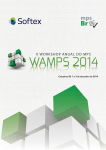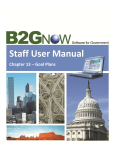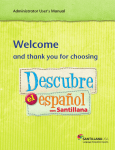Download User`s Manual-Royalty Rate File Maint-READ
Transcript
Warner/Chappell Music ROYALTY RATES MAINTENANCE USER’S MANUAL World AMPS 3.0 Royalty System January 2004 ROYALTY SYSTEM – ROYALTY RATES MAINTENANCE USER’S MANUAL Private & Confidential Property of Warner/Chappell Music Inc. January 2004 ROYALTY RATES MAINTENANCE – USER’S MANUAL TABLE OF CONTENTS Royalty System ROYALTY RATES MAINTENANCE USER’S MANUAL Table of Contents Before You Begin……………………………………………………………………………………. 3 Royalty Rates - Overview.………………………………………………………………………...... 4 - Standard Rates……………………………………………………….…………….. 6 Royalty Rates System - Accessing the System………………………………………………..…….. 7 Royalty Rates File Maintenance screen 1: Rates Browse/Select (UFROY20-00)…....……………………………….… 9 screen 2: Select Rates File Maintenance (UFROY20-10)………………………….… 12 screen 3: Amend Rates File Maintenance – Income Groups (UFROY20-30)………... 12 screen 4: Amend Rates File Maintenance – Income Types (UFROY20-40)……….… 13 Index…………………………………………………………………………………………………. ROYALTY SYSTEM – ROYALTY RATES MAINTENANCE USER’S MANUAL Private & Confidential Property of Warner/Chappell Music Inc. January 2004 16 2 ROYALTY RATES MAINTENANCE – USER’S MANUAL BEFORE YOU BEGIN BEFORE YOU BEGIN Welcome to the World AMPS 3.0 Royalty System – Royalty Rates Maintenance User’s Manual. This manual contains step-by-step instructions on how to set up, amend or delete royalty rates in the Royalty system. It begins with how to access the Royalty system, verifying whether or not rates exist, and setting up the rates. The information in this manual is presented in the same order the information is entered into the system, or step-by-step as the cursor moves through each screen. Before you begin here are some general information and a few basic terms you will need to know. 1. Press the Enter key to perform a function or complete a screen. 2. Press F1 to access available options for a specific field. For example, when you press F1 key in the client code field all the available options will appear on screen. In this manual an F1 indicator in the left-hand margin specify that the F1 function is available for that field. 3. Use the Tab key to move the cursor from field to field. 4. Press F12 to cancel. Press F3 to exit completely. The following kinds of formatting in the text identify special information. Keys or Formatting Convention Bold type Type of Information Words or characters you type. Note: The bold convention appears only in the manual. It does not appear on the actual monitor screen. Keys you press. For example, if the manual instructs you to type I LOVE MUSIC you type the letters “I LOVE MUSIC”. If the manual instructs you to press F1 you press the F1 key. Italic type Title of files, screens or programs in AS/400. Specialized terms. Default information on the screen. For example, Rates Browse/Select (UFROY20-00) is the screen title and identification (ID) number, respectively. For each screen, the ID number can be found in the upper lefthand corner and the title in the center of the top line. ROYALTY SYSTEM – ROYALTY RATES MAINTENANCE USER’S MANUAL Private & Confidential Property of Warner/Chappell Music Inc. January 2004 3 ROYALTY RATES MAINTENANCE – USER’S MANUAL ROYALTY RATES - OVERVIEW ROYALTY RATES Overview The World AMPS Royalty System is extremely flexible in that royalty rates can be established on an overall client level, source level, song/source level or a sub-defined song level. Rates are defined by income type codes by using either: 1. STANDARD RATES: DSR - Domestic Standard Rate, CSR - Canadian Standard Rate, or FSR - Foreign Standard Rate, or 2. SOURCE RATES: BMI WBR EMI, etc. Every income source is set as either Local /domestic (L), Canada (C) or Foreign (F). The royalty calculation program works on a default basis. The source code used in the batch of the income posting system determines what rate to match and apply to the calculation. For example, BMI is set at L for local income source. The program applies either the DSR (L) local or BMI source rate. WBE is set as F for foreign so the FSR rate would be applicable for WBE source code. The default setting on the royalty system is based on the following hierarchy: 1. First, it looks for a source rate for rates set for the particular song. 2. Second, it looks for a standard rate set for the particular song. 3. Next, it looks for a rate set at the client level for a particular source rate. 4. Lastly, it looks for the standard rate for the client. For the US system, if there is no CSR rate, the system defaults to the DSR rate. However, if a foreign rate is applicable, it will not default to the DSR rate. For the rest of the world, the system will default to the DSR rate in the absence of a FSR rate. Extreme caution should always be used when adding or amending rates. Every client linked to a song must have client rate or song rate for the income type for which income is posted. Otherwise, the income will be held in the Rate Errors Calculation Report until the rates are corrected. If a client is to be paid on one type of income, but not on another type of income, you must enter a zero percentage (000.000%) rate in the applicable income type field for which the client is not to be paid. A blank field will result in a rate error. More important, if a client that has client level rates already established, and is to be paid at a different rate, it is imperative that either a rate be added for the particular song or the Method A fraction be applied on the client/song link. Otherwise, the default process will take place resulting in either an overpayment or underpayment. In most cases, the client level rates represent the contractual rates. On split copyrights where WCM control more than one interest, either: 1. Fractions are used in the song/client link, or 2. Rates are input at the song level. ROYALTY SYSTEM – ROYALTY RATES MAINTENANCE USER’S MANUAL Private & Confidential Property of Warner/Chappell Music Inc. January 2004 4 ROYALTY RATES MAINTENANCE – USER’S MANUAL ROYALTY RATES - OVERVIEW Fraction Method A Using the fraction method A, the percentages inserted on the client links to the song will reduce the royalty payout by the percentage inserted multiplied by the default client rates. It is more efficient to use method A whenever possible as it requires less data entry (song level rates are not needed). However, there are three occasions where the fraction method A will not work for correct royalty calculations. 1. When the collection percentages are not consistent for the total territory controlled. For example, one interest is controlled for the World but the other interest is controlled for the World excluding the US. In other words, collection for the US is 50% and the rest of the world is 100%. Any combinations of variances prevent fractions from working correctly. 2. When the co-publisher clients are to be paid but their society affiliations are different. For example, one co-publisher client is BMI and the other co-publisher client is ASCAP. 3. When there are no client default rates. Many old songs were loaded electronically into our system from other databases and most of these rates are on a song level. Therefore, the clients do not have default rates to be applied against fractions. ROYALTY SYSTEM – ROYALTY RATES MAINTENANCE USER’S MANUAL Private & Confidential Property of Warner/Chappell Music Inc. January 2004 5 ROYALTY RATES MAINTENANCE – USER’S MANUAL ROYALTY RATES – STANDARD RATES Standard Rates DSR Domestic (local) Standard Rate: Applies to all sources set at L (local/domestic) on the income source file. It also applies to all income sources set at C (Canadian) when there is no CSR rate for the song or client. With exception to the US system, it also applies to sources set as F (Foreign) in the absence of a FSR rate for the song or client. CSR Canadian Standard Rate: Applies to all sources set at C (Canadian) on the income source file. FSR Foreign Standard Rate: Applies to all sources set at F (Foreign) on the income source file. SSR Print Rate: Applies to all domestic sales of print products through Warner Chappell Music's Print Divisions. It also applies to Canadian and Foreign sales in the absence of a CSR or FSR rate. SCR Canadian Print Rate: Applies to Canadian print sales only. SFR Foreign Print Rate: Applies to Foreign print sales only. ROYALTY SYSTEM – ROYALTY RATES MAINTENANCE USER’S MANUAL Private & Confidential Property of Warner/Chappell Music Inc. January 2004 6 ROYALTY RATES MAINTENANCE – USER’S MANUAL ROYALTY RATES SYSTEM ROYALTY RATES SYSTEM To access the Royalty System complete the following steps: 1. Enter 5 on the World AMPS Main Menu (MAIN) screen to access the Royalty System. MAIN Warner/Chappell Music Los Angeles *** World AMPS Main Menu *** 1. 2. 3. 4. A&R system Contract system Copyright system Cue Sheet system 15. 16. Inquiries Reports 18. ISO systems inquiries 20. 21. POPPY/World AMPS e-Licensing 25. 80. 90. 95. Operations Menu System functions Sign off Exit Menu 5. Royalty system 6. 7. 8. 9. 10. 11. 12. 11. AR/Licensing system Charge Back system Cash Receipts system Finance/Distribution EISA system e-Tracking system APOLLO system EAMDC/WBP HLS system USA WorldAMPS 3.0 SS LIVE WCMLA Selection or command ===> 5_______ F6=Display messages F14=WRKSBMJOB Tue, Oct 15, 2003 11:58:35am 2. WAMPS/400 A3.0 F18=WRKSPLF World Advanced Music Publishing System (WAMPS) (C) Warner/Chappell Music, Inc. 1991 USADMD Enter 1 on the World AMPS Royalty System (ROYMENU) screen to access the Royalty System. ROYMENU Warner/Chappell Music Los Angeles *** World AMPS Royalty System *** 1. Royalty system 15. Royalty run inquiry and report 2. Royalty data entry 17. Royalty quarter end reconcile 3. Royalty EDI system 19. Royalty income allocation 4. Royalty recon. System 21. California Escheat 24. Royalty run menu 80. System functions USA World AMPS system Selection or command ===> 1_________ F3=Main Menu F6=Display messages Mon, Oct 28, 2003 02:21:14pm F12=Previous menu WAMPS/400 A2.0 F24=More keys World Advanced Music Publishing System (WAMPS) (C) Warner/Chappell Music, Inc. 1991 ROYALTY SYSTEM – ROYALTY RATES MAINTENANCE USER’S MANUAL Private & Confidential Property of Warner/Chappell Music Inc. January 2004 USAW30S QPADEV000C 7 ROYALTY RATES MAINTENANCE – USER’S MANUAL 3. ROYALTY RATES SYSTEM Enter 5 on the World AMPS Royalty System (RSMENUM) screen to access the Rate File or Rates Browse/Select (UFROY20-00). RSMENUM Warner/Chappell Music Los Angeles *** World AMPS Royalty System *** ... 1. 2. 3. 4. Maintenance Company file Client file Heir file Client/heir courtesy address 5. Rate file 6. 7. 8. 9. 10. Source of income Folio/Sheet file Album distribution Uncontrolled song Product rate 12. 13. Maintenance - part 2 Special maintenance USA WorldAMPS 3.0 SS LIVE WCMLA Selection or command ===> 5________ F3=Main Menu F6=Display messages Mon, Oct 28, 2003 02:22:33pm ... 15. 16. 17. 18. 19. 20. 21. 22. ... 24. 25. Inquiries Song/Client/Contract Song/Client/Contract (ISO/Print) Heirs Rates Folio Cash receipt Client ledger Archive statement Reports Royalty reports part 1 Royalty reports part 2 80. System functions F12=Previous menu WAMPS/400 A2.0 F24=More keys World Advanced Music Publishing System (WAMPS) (C) Warner/Chappell Music, Inc. 1991 ROYALTY SYSTEM – ROYALTY RATES MAINTENANCE USER’S MANUAL Private & Confidential Property of Warner/Chappell Music Inc. January 2004 USAW30S QPADEV000C 8 ROYALTY RATES MAINTENANCE – USER’S MANUAL ROYALTY RATES FILE MAINTENANCE ROYALTY RATES FILE MAINTENANCE Royalty rates can be defined or added on an overall client level or on a song level. The client level rates will apply to all songs linked to the client, unless there is a specific rate for a particular song. UFROY20-00 WCMLA USAJPR Warner/Chappell Music, Inc. Los Angeles 9/23/03 12:51:35 Rates Browse/Select Option: 1 (1/2/4) Client code: ______ ___ Song code: US ______ ___ Position to: ___________________________________________________Search by: N (C/N/S/T) C:Client code S:Song code Type option, press Enter. N:Client name T:Song title 1=Define 2=Amend 4=Delete Opt _ _ _ _ _ _ _ _ _ _ _ _ Co 36 36 36 36 35 35 35 35 35 35 35 35 Client Heir US 019008255 000 US 019007900 000 US 019005184 000 US 019006839 000 US 019009227 000 US 019009205 000 US 019009222 000 US 019009229 000 US 019009220 000 US 019009220 000 US 019009216 000 US 019009216 000 F3=Exit Client name HAZEL R TALMADGE SISTERS OF HOLY CR * FLOYD HARRIS *ALFRED JOHN NEUMAN *BEAN BROOKE MUSIC *BEE KEEPER/BORZOI *BETROE MUSIC INC *BGO MUSIC INC *BLACK KEYS MUSIC *BLACK KEYS MUSIC *BLUE GUM MUSIC *BLUE GUM MUSIC Song code US 000000000 US 000000000 US 000000000 US 000000000 US 000000000 US 000000000 US 000000000 US 000000000 US 000000000 US 000234802 US 000000000 US 000226346 Song title 00 00 00 00 00 00 00 00 00 00 LIVING INSIDE MYSELF 00 00 SAM + F12=Cancel Rate are defined, amended or deleted through the Rates File Maintenance (UFROY20) program. The available options are: 1= Define 2= Amend 4= Delete UFROY20-00 WCMLA USAJPR Option: Warner/Chappell Music, Inc. Los Angeles Rates Browse/Select 1 (1/2/4) Client code: Position to: ______ ___ Song code: 9/23/03 12:51:35 US ______ ___ ___________________________________________________Search by: N (C/N/S/T) C:Client code S:Song code Type option, press Enter. N:Client name T:Song title 1=Define 2=Amend 4=Delete ROYALTY SYSTEM – ROYALTY RATES MAINTENANCE USER’S MANUAL Private & Confidential Property of Warner/Chappell Music Inc. January 2004 9 ROYALTY RATES FILE MAINTENANCE 10 ROYALTY RATES MAINTENANCE – USER’S MANUAL If you know the client code and/or song code to be used, enter the code in the appropriate field. UFROY20-00 WCMLA USAJPR Option: 1 Warner/Chappell Music, Inc. Los Angeles Rates Browse/Select (1/2/4) Client code: 9/23/03 12:51:35 62660000_ ___ Song code: US 1089905 ___ Position to: ___________________________________________________Search by: N (C/N/S/T) C:Client code S:Song code Type option, press Enter. N:Client name T:Song title 1=Define 2=Amend 4=Delete Or you can press the F1 key in the client code field or song code field, type the client name or song title, respectively, select the line item desired and press Enter. UFROY20-00 WCMLA USAJPR Option: 1 Warner/Chappell Music, Inc. Los Angeles Rates Browse/Select (1/2/4) Client code: 9/23/03 12:51:35 (Press F1)_ ___Song code: US (Press F1) ___ Position to: ___________________________________________________Search by: N (C/N/S/T) C:Client code S:Song code Type option, press Enter. N:Client name T:Song title 1=Define 2=Amend 4=Delete If you do not know the client code and/or song code you can do a search by client name (N), client code (C), song title (T), or song code (S) by setting the SEARCH BY field. UFROY20-00 WCMLA USAJPR Option: 1 Position to: Warner/Chappell Music, Inc. Los Angeles Rates Browse/Select (1/2/4) Client code: SWEET ROSALYN Type option, press Enter. 1=Define 2=Amend 4=Delete ROYALTY SYSTEM – ROYALTY RATES MAINTENANCE USER’S MANUAL Private & Confidential Property of Warner/Chappell Music Inc. January 2004 ______ ___ 9/23/03 12:51:35 Song code: US ______ ___ Search by: C:Client code N:Client name T (C/N/S/T) S:Song code T:Song title ROYALTY RATES FILE MAINTENANCE 11 ROYALTY RATES MAINTENANCE – USER’S MANUAL On the next screen, view the selection, tab down to the line to be updated, enter 1 to add/define rates, 2 to amend already existing rates, or 4 to delete rates and press Enter. UFROY20-00 WCMLA USAJPR Option: Warner/Chappell Music, Inc. Los Angeles Rates Browse/Select 1 (1/2/4) Position to: Client code: US _________ ___ Song code: 62660000___________________________________ Type option, press Enter. 1=Define Opt _ _ _ 2 _ _ _ _ _ _ _ _ Co 23 23 23 23 23 23 23 23 23 23 23 23 F3=Exit 2=Amend Client US 062660000 US 062660000 US 062660000 US 062660000 US 062660000 US 062660000 US 062660000 US 062660000 US 062660000 US 062660000 US 062660000 US 062660000 9/23/03 12:51:35 US ______ ___ Search by: C (C/N/S/T) C:Client code S:Song code N:Client name T:Song title 4=Delete Heir 000 000 000 000 000 000 000 000 000 000 000 000 Client SHERYL SHERYL SHERYL SHERYL SHERYL SHERYL SHERYL SHERYL SHERYL SHERYL SHERYL SHERYL F12=Cancel ROYALTY SYSTEM – ROYALTY RATES MAINTENANCE USER’S MANUAL Private & Confidential Property of Warner/Chappell Music Inc. January 2004 name CROW CROW CROW CROW CROW CROW CROW CROW CROW CROW CROW CROW Song code US 000000000 00 US 001086839 00 US 001087549 00 US 001089904 00 US 001089905 00 US 001096031 00 US 001098110 00 US 001099308 00 US 001099310 00 US 00 001099311 US 00 001099547 US 00 001101543 Song title MAYBE ANGELS HARD TO MAKE A SWEET ROSALYN SAD SAD WORLD IN NEED FREE MAN CALIFORNIA MERCY WHO HAS THE LAS TOMORROW NEVER LULLABY + ROYALTY RATES FILE MAINTENANCE 12 ROYALTY RATES MAINTENANCE – USER’S MANUAL This will bring you to the next screen, Select Rates File Maintenance (UFROY20-10) where you will see the client name and/or song number to be updated. Enter the line number for the income source code (I/S/C) or standard rate code (DSR, FSR etc.) desired. UFROY20-10 WCMLA USAJPR Seq 001 002 003 004 Warner/Chappell Music, Inc. Los Angeles Client: Name: US 062660000 000 SHERYL CROW I/S/C Source name DOMESTIC STANDA FOREIGN STANDAR CANADIAN STANDA WARNER PUBLICAT W W W W US US CN US 9/23/03 12:51:35 Select Rates File Maintenance DSR FSR CSR SSR Co 23 23 23 23 Song code US 001089904 US 001089904 US 001089904 US 001089904 00 00 00 00 Song title SWEET ROSALYN SWEET ROSALYN SWEET ROSALYN SWEET ROSALYN Enter line # _ 1___ F3=Exit F21=Cancel The next screen, Amend Rates File Maintenance – Income Groups (UFROY20-30), will display the seven main income groups: Mechanical, Cover Mechanical, Performance, Synch, Other, TPP and Print. UFROY20-30 WCMLA USAJPR Warner/Chappell Music, Inc. Los Angeles Amend Rates File Maintenance – Income Groups 9/23/03 12:51:35 Client: Name: Song: Source: US 062660000 000 SHERYL CROW US 001089904 00 - SWEET ROSALYN DSR US – DOMESTIC STANDARD RATES . . . . . . . . . . . . . . . . . . . . . . . . . . . . . . . . . . . . . . . Income groups @ Source (Y/N) 01 02 05 15 19 10 13 Mechanical 042.308 Cover mech. 042.308 Performance 000.000 Synch 042.308 Other 042.308 TPP 042.308 Print _______ F3=Exit F5=Refresh N N N N N N _ F12=Cancel By using the income group screen, Amend Rates File Maintenance – Income Groups (UFROY20-30), you only have to enter rates for the seven income group “leaders”. The associated income types will automatically be populated with the same rates as their leaders. For example, entering a rate of 25% for income group leader Sync Fees (15) will automatically populated Cover Sync (16), Commercial Sync (17), Video Sync (18) with the same rate. See Group list on page 13. ROYALTY SYSTEM – ROYALTY RATES MAINTENANCE USER’S MANUAL Private & Confidential Property of Warner/Chappell Music Inc. January 2004 ROYALTY RATES FILE MAINTENANCE 13 ROYALTY RATES MAINTENANCE – USER’S MANUAL The next screen, Amend Rates File Maintenance – Income Types (UFROY20-40), will display the 25 current income types for which rates can be established. UFROY20-40 WCMLA USAJPR Warner/Chappell Music, Inc. Los Angeles 9/23/03 12:51:35 Amend Rates File Maintenance – Income Types Client: Name: Song: Source: US 062660000 000 SHERYL CROW US 001089904 00 - SWEET ROSALYN DSR US – DOMESTIC STANDARD RATES . . . . . . . . . . . . . . . . . . . . . . . . . . . . . . . . . . . . . . . Income Types Rates @ Income Types Rates @ Income Types Rate @ 01 Mechanical 042.308 02 Cover Mech 042.308 03 04 05 06 07 08 09 N N Mech Perf 042.308 N Video Mech 042.308 N Performance000.000 N Cover Perf 000.000 N Film Perf 000.000 N Live Perf 000.000 N Comm’l Perf 000.000 N F3=Exit F5=Reset 10 Sheet TPP 042.308 11 Folio TPP 12 Lyrics 13 14 15 16 17 18 042.308 042.308 Sheet Sales_______ Folio Sales _______ Sync 042.308 Cover Sync 042.308 Comm’l Sync 042.308 Video Sync 042.308 N N N N N N N N N 19 Other 20 21 22 23 24 25 26 26 Cover Other Small Rights Grand Rights Hire Fee Internet New Media 042.308 042.308 042.308 042.308 042.308 042.308 042.308 _______ _______ N N N N N N N N N F12=Cancel The 25 income types are divided into the seven groups, with the “group leader” highlighted below in bold letters. For example, the Mechanical group (group 01) includes Mechanical (01), Mechanical Performance (03) and Mechanical Video (04). Please refer to the following list for the groupings. 01 Mechanical (Group Leader) 03 Mechanical Performance 04 Mechanical Video 02 Cover Mechanical 05 06 07 08 09 Performance (Group Leader) Cover Performance Film Performance Live Performance Commercial Performance 10 Sheet Music Third Party Print (Group Leader) 11 Folio Third Party Print 12 Lyrics Third Party ROYALTY SYSTEM – ROYALTY RATES MAINTENANCE USER’S MANUAL Private & Confidential Property of Warner/Chappell Music Inc. January 2004 13 Sheet Sales (Group Leader) 14 Folio Sales 15 16 17 18 Sync Fees (Group Leader) Cover Sync Commercial Sync Video Sync 19 20 21 22 23 24 25 Other (Group Leader) Cover Other Small Rights Grand rights Hire Fees Internet New Media ROYALTY RATES FILE MAINTENANCE 14 ROYALTY RATES MAINTENANCE – USER’S MANUAL The Define or Amend Rates File Maintenance – Income Types (UFROY20-40/50) screen displays the rates for all 25 income types. From this screen it is possible to define or amend any of the income types, which may vary from their leaders. Amending rates is currently different from adding/defining rates. If you amend the group leader income types, this will only amend that particular income type. For example, if you amend Mechanical (01) on Amend Rates File Maintenance – Income Groups (UFROY20-30) then only Mechanical (01) will change. Income types Mechanical Performance (03) and Mechanical Video (04) will need to be amended on the second screen. It may be easier, which equates to fewer keystrokes, to delete the old rates and re-enter the new rates. If you need to change many rates for a client, it is simpler to delete all rates on the Delete Rates File Maintenance – Income Types(URFOY2040) screen and then enter the new rates. To delete rates, make your selection of the client and/or song. Enter 4 to delete. Sight Verify and enter Y if correct or N if not correct. Depending on whether Method A or Method B is used in the song/client link program, make certain that song rates are combined with method A fractions for the correct results. If Method A is used with fractions, less than 100%, the fractions will factor down the rates set at the song level. For more information about Method A and B, see the Song/Client Link section. Rates Rates are entered as percentages, with three spaces the right of the decimal and three spaces to the left. For example, 50% should be entered as 050.000 and 16 2/3% should be added as 016.667. You do not have to enter zeroes. For example, when you enter 50, it will set at 050.000 or when you enter .75, it will set at 000.750. UFROY20-40 WCMLA USAJPR Warner/Chappell Music, Inc. Los Angeles Amend Rates File Maintenance – Income Types 9/23/03 12:51:35 Client: Name: Song: Source: US 062660000 000 SHERYL CROW US 001089904 00 - SWEET ROSALYN DSR US – DOMESTIC STANDARD RATES . . . . . . . . . . . . . . . . . . . . . . . . . . . . . . . . . . . . . . . Income Types Rates @ Income Types Rates @ Income Types Rate @ 01 02 03 04 Mechanical Cover Mech Mech Perf Video Mech 042.308 042.308 042.308 042.308 N N N N 10 11 12 13 ROYALTY SYSTEM – ROYALTY RATES MAINTENANCE USER’S MANUAL Private & Confidential Property of Warner/Chappell Music Inc. January 2004 Sheet TPP Folio TPP Lyrics Sheet Sales 042.308 042.308 042.308 _______ N N N N 19 20 21 22 Other Cover Other Small Rights Grand Rights 042.308 042.308 042.308 042.308 N N N N ROYALTY RATES FILE MAINTENANCE 15 ROYALTY RATES MAINTENANCE – USER’S MANUAL @ or At Rate @ field is used for clients who are paid at the source. To pay at the source, enter Y (yes) in the field. Otherwise, N (no) will default. If you leave the field blank, it will automatically default to N (no). UFROY20-40 WCMLA USAJPR Warner/Chappell Music, Inc. Los Angeles Amend Rates File Maintenance – Income Types 9/23/03 12:51:35 Client: Name: Song: Source: US 062660000 000 SHERYL CROW US 001089904 00 - SWEET ROSALYN DSR US – DOMESTIC STANDARD RATES . . . . . . . . . . . . . . . . . . . . . . . . . . . . . . . . . . . . . . . Income Types Rates @ Income Types Rates @ Income Types Rate @ 01 02 03 04 Mechanical Cover Mech Mech Perf Video Mech 042.308 042.308 042.308 042.308 N N N N 10 11 12 13 Sheet TPP Folio TPP Lyrics Sheet Sales 042.308 042.308 042.308 _______ N N N N 19 20 21 22 Other Cover Other Small Rights Grand Rights 042.308 042.308 042.308 042.308 N N N N Sight Verify Upon completion of these screens the system will ask you to sight verify or validate the information entered before is permanently added. Press the Y (yes) key to accept the information or the N (no) key to make changes. IMPORTANT: You will lose all information entered on this screen if you do not choose Y. Remember! Blank fields will result in rate errors. UFROY20-40 WCMLA USAJPR Warner/Chappell Music, Inc. Los Angeles Amend Rates File Maintenance – Income Types 9/23/03 12:51:35 Client: Name: Song: Source: US 062660000 000 SHERYL CROW US 001089904 00 - SWEET ROSALYN DSR US – DOMESTIC STANDARD RATES . . . . . . . . . . . . . . . . . . . . . . . . . . . . . . . . . . . . . . . Income Types Rates @ Income Types Rates @ Income Types Rate @ 01 02 03 04 05 06 07 08 09 Mechanical Cover Mech Mech Perf Video Mech Performance Cover Perf Film Perf Live Perf Comm’l Perf 042.308 042.308 042.308 042.308 000.000 000.000 000.000 000.000 000.000 N N N N N N N N N 10 11 12 13 14 15 16 17 18 Sheet TPP Folio TPP Lyrics Sheet Sales Folio Sales Sync Cover Sync Comm’l Sync Video Sync 042.308 042.308 042.308 _______ _______ 042.308 042.308 042.308 042.308 Sight verify – correct: F3=Exit F5=Reset F12=Cancel ROYALTY SYSTEM – ROYALTY RATES MAINTENANCE USER’S MANUAL Private & Confidential Property of Warner/Chappell Music Inc. January 2004 Y N N N N N N N N N 19 20 21 22 23 24 25 26 26 (Y/N) Other Cover Other Small Rights Grand Rights Hire Fee Internet New Media 042.308 042.308 042.308 042.308 042.308 042.308 042.308 _______ _______ N N N N N N N N N INDEX 16 ROYALTY RATES MAINTENANCE – USER’S MANUAL Index A P Amend Rates File Maintenance Income GROUPS (UFROY20-30) · 13 Amend Rates File Maintenance Income TYPES (UFROY20-40) · 15 At (@) · 17 Print Rate (SSR) · 6 R C Rate Errors Calculation Report · 4 Rates · 16 Rates Browse/Select (UFROY20-00) · 10 Rates Default Setting · 4 Canadian Print Rate (SCR) · 6 Canadian Standard Rate · 4 Canadian Standard Rate (CSR) · 6 Contractual Rates · 4 S D Default Setting · 4 Domestic Standard Rate · 4 Domestic Standard Rate (DSR) · 6 F Foreign Print Rate (SFR) · 6 Foreign Standard Rate · 4 Foreign Standard Rate (FSR) · 6 Fraction Method A · 5 I Income types · 4 L Local Standard Rate · See Domestic Standard Rate ROYALTY SYSTEM – ROYALTY RATES MAINTENANCE USER’S MANUAL Private & Confidential Property of Warner/Chappell Music Inc. January 2004 Screens Amend Rates File Maintenance – Income GROUPS (UFROY20-30) · 13 Amend Rates File Maintenance – Income TYPES (UFROY20-40) · 15 Rates Browse/Select (UFROY20-00) · 10 Select Rates File Maintenance (UFROY20-10) · 13 World AMPS Main Menu (MAIN) · 7 World AMPS Royalty System (ROYMENU) · 7 World AMPS Royalty System (RSMENU) · 9 Select Rates File Maintenance (UFROY20-10) · 13 Sight Verify · 17 Source Rates · 4 BMI · 4 EMI · 4 WBR · 4 Split Copyrights · 4 Standard Rates · 4, 6 W World AMPS Main Menu (MAIN) · 7 World AMPS Royalty System (ROYMENU) · 7 World AMPS Royalty System (RSMENU) · 9