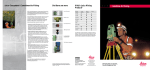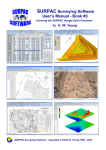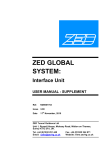Download Leica TCRA1103 Settings SURV-GEN
Transcript
Procedure Survey Management System LEICA TCRA1103 INSTRUMENT SETTINGS SURV-GEN-20030711 Revision: draft D Document Owner OLIVER GLOCKNER – CONTRACT MINE SURVEYOR Date Originated 11-July-03 Approval Date Deployment Date Archive Date Next Revision Date Printed UNCONTROLLED COPY WHEN PRINTED Leica TCRA1103 Instrument Settings SURV-GEN-20030711 Procedure Table of Contents 1 PURPOSE............................................................................................................................. 3 2 SCOPE................................................................................................................................. 3 3 DEFINITIONS ........................................................................................................................ 3 4 PROCEDURE ........................................................................................................................ 4 5 REFERENCES....................................................................................................................... 8 6 DOCUMENT REVISION HISTORY....................................................................................................................... 8 7 APPENDICES ……………………………………………………………………………………………… 9 UNCONTROLLED COPY WHEN PRINTED Revision: Review Date: draft D Page 2 of 10 Printed 28/07/03 Leica TCRA1103 Instrument Settings SURV-GEN-20030711 1 Procedure PURPOSE This procedure describes how to check, and change some of the instrument configuration settings in the Leica TCRA1103. Without the knowledge of these settings, a surveyor may be caught out, and incorrectly carry out some field work. 2 SCOPE This document applies to general mine surveying, Surpac software, and the Leica TCRA1103 style of instruments. 3 DEFINITIONS This is the Surpac menu on the Leica that has been around Version 1 - (Standard) for years during Surpac versions 2, 3.2, and 4.1 Leica Surpac Menu This is the Surpac Menu on the Leica, based on Brendon Version 2 - B.McC. WallMcCormacks’ work, suited for wall-stations (Used code 40 stn v1 Surpac menu and 11 to start/stop resection recordings). This is the Surpac Menu on the Leica, based on Brendon Version 3 - B.McC. WallMcCormacks’ work, suited for wall-stations (Uses the stn v2 Surpac menu process_GSIv2.cmd macro to process work). UNCONTROLLED COPY WHEN PRINTED Revision: Review Date: draft D Page 3 of 10 Printed 28/07/03 Leica TCRA1103 Instrument Settings SURV-GEN-20030711 4 Procedure PROCEDURE CAUTION Check the following in the instrument: VERTICAL ANGLE MODES The Leica has the ability to have the vertical angle continuously updated, or stay fixed after a distance measurement. See page 77 of the TPS1100 Professional Series User Manual version 2.2 Check that the Leica is set to the free, running mode. Having it set to fixed encourages the potential for errors, especially when doing any field bookings such as underground station traversing. Select Main Menu > 5 Configuration > 1 Instrument Configuration > 1 Units, Decimals. Scroll down to check that V-Angle: Running is set. PRISM CONSTANTS See page 70 and 71 of the TPS1100 Professional Series User Manual version 2.2 Prism constant for Leica circular prism is 0.0mm UNCONTROLLED COPY WHEN PRINTED Revision: Review Date: draft D Page 4 of 10 Printed 28/07/03 Leica TCRA1103 Instrument Settings SURV-GEN-20030711 Procedure Prism constant to be used for Trimble Super Prism #021 with Tiltable Traversing Target #850 is 34.0mm. The prism constant is the same for a Trimble Small Tiltable Reflector #100. A reflector [TR 021 W 850 TAR] has been defined for the Function 3 > EDM program selection menu REFLINE See page 71 and 72 of the TPS1100 Professional Series Applications Programs Field Manual 1 version 2.1 The Leica Refline program can have the delta heights displayed based either on the first of the line (fixed heighting), or on gradient of the line. Select PROG > 7 Reference Line > the SHIFT F2 for configuration Scroll down and set: Offset Line / alpha Ht. Offset Ref. Elev. Edit Elev. Rec Diff. : : : : : : Revision: Review Date: draft D On Off On Baseline No NONE UNCONTROLLED COPY WHEN PRINTED Page 5 of 10 Printed 28/07/03 Leica TCRA1103 Instrument Settings SURV-GEN-20030711 Procedure OFFSETS The use of Offsets in the Leica TCRA1103 is very flexible. You may choose to use option 4 from the Surpac menu (original version 1 – pre Brendon McCormack versions) or you can use the offset function within the TCRA1103. If you choose to use the TCRA1103 offset function, your instrument will re-calculate the bearing and distance to the offset point and record this new information as the measured line. The Caution is that the offset may not be shown in the display - pending mask definition, and that it may be set to a permanent offset value! To use Leica’s Offset function press “FNC” 7 “Increment Offset”. Enter the offset values and if required change the Offset mode between “Permanent” & “Reset after REC”. If you choose the Surpac option, the actual offset values will be recorded and Surpac will reduce this offset point as part of its download procedure. In this option, the entered values will be retained for editing when next you need to offset a point. DRILL HOLE SURVEYS BY EXTENDED ROD METHOD Field Routine: (for standard Surpac Menu on a Leica) Place staff into collar of hole, and align with the hole trace. Code 7, Enter hole ID. For example, ring 5 hole 3 could be R5H3 q At the Enter Distance Collar to Point1 prompt, enter the distance, or if sighting directly to collar, just press F1 for CONT. q At the next three prompts just press F1 for CONT. q Take measurements and record (F1 for ALL). q Sight to bottom of staff (point furthest from collar). q Caution: Set the Point Id in the Meas menu back to the hole number (it will have incremented to the next one). For example, set back to R5H3 again. q Take measurements and record (F1 for ALL). Move on to the next hole. q q Caution: The Brendon McCormack v2 menu on the Leica differs from the (pre-wall station) standard Surpac Menu: • The readings must be taken in Reflectorless>Standard mode – it won’t work properly in tracking mode. • It doesn’t seem to have the ability to use the DIST button, check the reading, and then press REC. Only the ALL button seems to work. • It doesn’t have the Point Id numbering bug – as in the standard Surpac Menu mentioned above. • The pick-ups will need to be processed on Surpac via the Brendon McCormack process_GSIv2.cmd macro – Surpac will not recognise the data recorder format in its Surveying Module, and the output will differ from that of Surpac. UNCONTROLLED COPY WHEN PRINTED Revision: Review Date: draft D Page 6 of 10 Printed 28/07/03 Leica TCRA1103 Instrument Settings SURV-GEN-20030711 Procedure CARD READER WITH WINDOWS 2000 BUGS Caution: The FlashReader card reader model: UISA2SE (usb) used with Windows 2000 is prone to having the memory cards corrupted. Tip: If reformatting is required, do so on the PC using FAT(16) – not FAT32 system. Below is an email Jason SpalI sent to C.R.Kennedy consultants 04/09/02. ----- Forwarded by Jason Spall/CRKENNEDY on 28/07/2003 11:54 AM ----- Dear All, We have discovered a hardware issue with Win2000 and the USB Card Drives. It appears that when you write data to the card, Win2000 doesn't write the end of file information at the time of the transfer. This corrupts the data on the card thus causing the instruments to state that the card needs formatting. Although writing data to the card can cause problems, reading the data on the drives works fine. To solve the problem, you have to follow these steps: 1. Copy all the data to the card that needs to go onto it. 2. Select the "removable device" icon (the one that looks like a card with an arrow above it) from the "system tray" in the bottom right corner of your display and stop the card. Just as you would on your Laptop. This actually stops the USB drive completely and Windows writes the end of file info to the card. 3. Put the card in the instrument and everything should work correctly. Note: You have to unplug the drive and plug it back in again so that Windows will recognise the drive again. I understand that this method is not practical or acceptable but I have forwarded the problem onto Verbatim for help. This Tip Seems to Work: I have also noticed that if the drive has been shared on a network and you write to the data from a networked computer to the drive on another computer, the data is written correctly. If someone is in a position to test this, could they please try it and let me know of the results. I do not believe that this is a problem with the Parallel drives but I have yet to be able to test it myself. Please advise all your clients using Win2000 and the USB drives of this issue and let me know of any other issues with these drives. Regards, Jason Spall UNCONTROLLED COPY WHEN PRINTED Revision: Review Date: draft D Page 7 of 10 Printed 28/07/03 Leica TCRA1103 Instrument Settings SURV-GEN-20030711 5 Procedure REFERENCES Surpac Help Notes Surveying – leica.htm Leica Instrument Manuals TPS1100 Professional Series User Manual v2.2 TPS1100 Professional Series Applications Programs Field Manual 1 v2.1 TPS1100 – Surpac instructions.doc Brendon McCormack’s Macro and Leica TPS1100 – SurPac Wall Stn Coding Menu.doc Leica menu documentation Haefeli-Lysnar Survey Equipment 6 Product Catalogue DOCUMENT REVISION HISTORY Revision Events Rev. Author Changes Date Draft A OG Initial draft 11/07/03 Draft B OG Inclusion of Offset, and Extended Rod cautions 13/07/03 Draft C OG Extended Rod – Drill Hole Survey cautions 27/07/03 Draft D OG Card Reader – Windows 2000 bug 28/07/03 UNCONTROLLED COPY WHEN PRINTED Revision: Review Date: draft D Page 8 of 10 Printed 28/07/03 Leica TCRA1103 Instrument Settings SURV-GEN-20030711 7 Procedure APPENDICES Following is an extract from the Brendon McCormack “Leica TPS1100 – SurPac Wall Stn Coding Menu.doc” Surpac (B.McC. Wall-Stn v2) Coding Menu V2 A Geobasic program written for the TPS1100 range of total stations. Drill hole survey - extended rod method 4. Drill Hole Survey Used for surveying drill holes via the "rod" method. A rod is inserted into a drill hole and two points along the rod are surveyed. When processed the holes collar coordinates, dip and azimuth are calculated. This application allows the surveyor to survey two points along a rod which is inserted in a drill hole. No calculations are performed on the instrument. The observations are recorded and processed. The processed result is the hole collar coordinates, and the holes dip and azimuth. Execute the drill hole survey program from the main Surpac menu. The screen to the left is displayed. Enter hole id number and distance from drill hole collar to first target point. This maybe zero if the collar is surveyed directly. This distance is used to calculate the actual position of the drill hole collar. After entering the hole id and collar distance the next screen to be displayed is the measure "Collar Point 1". Three Function keys are active. UNCONTROLLED COPY WHEN PRINTED Revision: Review Date: draft D Page 9 of 10 Printed 28/07/03 Leica TCRA1103 Instrument Settings SURV-GEN-20030711 Procedure ALL - To measure a distance and record values to the measure file. DIST - To measure and display a distance. QUIT - Quit screen. Sight to collar point 1 and press the F1 "ALL" key. The next screen displayed is the measure "Rod Point 2". Three Function keys are active. ALL - To measure a distance and record values to the measure file. DIST - To measure and display a distance. QUIT - Quit screen. Sight to rod point 2 and press the F1 "ALL" key. The program will end and return to the standard measure screen. Sample GSI code written to the "Meas job" file 410136+00000009 42....+0000DDH1 43....+00000150 110137+000000R2 21.324+00409120 22.324+09018210 31..00+00005633 87..10+00000000 71..10+00000001 110138+000000R2 21.324+04259560 22.324+08259590 31..00+00005933 87..10+00000000 71..10+00000001 The code 9 signifies a drill hole survey, code block 42 is the drill hole id, and code block 43 is the offset distance between the drill hole collar and the first rod point. The next 2 lines of data are the rod observations. UNCONTROLLED COPY WHEN PRINTED Revision: Review Date: draft D Page 10 of 10 Printed 28/07/03