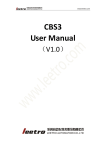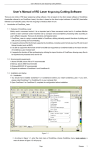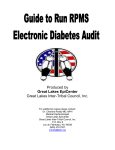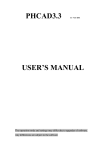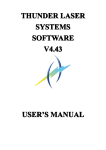Download Catalog of MY-L1060M Marble Laser Engraver
Transcript
Wisely Laser Machinery Limited 7F, Building 7th, JSC Industrial Area, Jingnan Road, Buji Street, Shenzhen 518112 China T: 0086-755 8996 1916 F: 0086-755 2857 0577 Email: [email protected] www.wwlaser.com; www.wisely-laser.com; www.wisely.co.in Catalog of Separable Style Laser Engraver MY-L1060M/1390M Goods Description WISELY 1060/1390 separable style laser engraving machine is specially designed for heavy material. It brings great convenience to customers. The machine is assembled by upper part and lower part, and the two parts can be separated. The upper part can be moved down from the machine, and the lower part can configure suitable platform according to customer's needs. The design changes the traditional engraving method. We can put the upper part onto some heavy materials, so that avoiding the difficulty of moving heavy material. Meanwhile, it solves the problem that platform has a limited bearing ability. Both parts can be up and down so that we can focus and engrave on thick material easily. Applicable Industries Marble engraving industry, advertisement gift, packaging, shoes, garments, toys, model, arts, crafts and paper industry, etc. Applicable Materials Marble, granite, tombstone, wood, acrylic, organic glass, crystal, fabric, paper, leather, rubber, ceramic, glass and other non-metal materials, etc. Feature ◆ 1. High Accuracy--HIWIN/PMI Linear Guide Rail from Taiwan. ◆ 2. Online & Offline Operation: To transmit data from PC to machine by USB cable or transmit by Flash Memory Disk. ◆ 3. High Rigidity--The thickness of the machine body is 1.5mm, the shape of machine will not change within 30 months. ◆ 4. USB 2.0 Interface, Steady and Quick Transmitting Speed, suitable for Desktop PC or Laptop. ◆ 5. Three kinds of software to output data: Lasercut, AutoCAD and CorelDraw. ◆ 6. DSP Control System. ◆ 7. Massive Memory Capacity: Standard allocation of 128Mb inner memory capacity. ◆ 8. CE Certificate, ISO9001:2008, FDA. Technical Parameters 1. MY-L1060/1390 laser engraving machine is mainly designed for heavy material, such as Marble, Granite, Tombstone, etc.. 2. Separable Style make your engraving work with heavy material easily. 3. Focus Height is adjustable in accordance with different thickness of material. TYPE Working Area Laser Power Max. Cutting Depth (recommended) Laser Type Max. Engraving Speed Max. Cutting Speed Resetting Positioning Accuracy Life Hours of Laser Tube Maximum Forming Character Power Supply Software Supported Graphic Format Supported Drive Type Interface MY-L1060M MY-L1390M 1000mm(L)*600mm(W) 1300mm(L)*900mm(W) 60W/80W 10mm/15mm Acrylic or 0.3mm Marble Sealed CO2 Laser Tube 0-1000mm/s 0-500mm/s ≤0.01mm 1800-8000 Hours English letter: 1.0 x 1.0mm 220V±10% 50HZ or 110V±10% 60HZ ArtCut, CorelDraw, PhotoShop, AutoCAD PLT、DXF、BMP、JPG、GIF、PGN、TIF, etc. 3-ph Stepper Motors USB 2.0 CO2 Laser Tube Laser Power Supply ZnSe Lens Imported Silicon/Molybdenum Mirror Air Compressor and Exhaust Fan Water Chiller Videos and User Manual Default Working Table Software authorized Yes Yes Yes Yes Yes Yes, but it is optional device. Yes, you can learn to focus, adjust the laser route, operate the machine and so on from the Videos. Fixed Honeycomb Table, Fixed Flatbed Table or Fixed Knife Table. The default Control Software is LaserCut 5.3, when you install the software, you can choose LaserCut 5.3, AutoCAD or Coreldraw. We have added some function keys onto the software "Coreldraw" and "AutoCAD". You can download the Operation Manual by http://www.wwlaser.com/upload/2011/3/25154421859.pdf Package Size Net Weight Gross Weight Optional Device Recommended Spare Parts 1730mm*1345mm*1600mm 2000mm*1600mm*1600mm 400 kg 510 kg 470 kg 610 kg Chiller, Motorized Up/Down Flatbed Table, Rotary Attachment and so on. Lens, Mirror, Laser Tube, Laser Power, Sensor Why Wisely Laser? 1. We use the high-precision Linear Guiderail imported from HIWIN or PMI in Taiwan. 3. We use the driver from www.leadshine.com which is the most popular manufacturer of driver in China. 2. We use the best laser tube and laser power supply made in China, which is from www.recilaser.com. 4. We use the latest-version motherboard 6535 (NOT 6515) and software LaserCut5.3 (NOT LaserCut 5.1) from www.leetro.com. 5. Our machine adopts 3-ph motors from ww.leadshine.com, 6. Three Softewares for your choice, you can choose one between the three. If you want to choose CDR or AutoCAD, you should install CorelDraw or NOT 2-ph motors, it can ensure the machine to work AutoCAD at first, this system supports CorelDraw11, CorelDraw12, more steadily and smoothly. CorelDraw13, CorelDrawX4, AutoCAD over 2000 version. 7. Four kinds of table: 1) Motorized Up/Down Flatbed Table Z ( Optional ) Z-Axis Table Height Motor This motor is used to move the Z-Axis table/surface height. The maximum space available under the laser flying head is about 250mm. This motor moves the height with the simple push of the button. The motor uses a metal chain to turn the four jackscrews, one at each corner of the work table. This metal chain design is superior to all other laser machine table deisgns that use stepper motors and rubber belts to lift their table. The stepper motors do NOT have the strength to lift a loaded table and the rubber belts are prone to stripping teeth or skipping out of alignment. Z-Axis Controller Board The Z-Axis motor controller board uses Solid State Relays to switch motor on, off and control the direction. The solid state relays are quieter than normal relays, controlled by a smaller power source, and last longer. 2) Fixed Flatbed Table ( Default ) 3) Fixed Honeycomb Table ( Default ) 4) Fixed Knife Table ( Default ) 8. Limit Switches for X & Y Axis The limit switches prevent the axis from attempting to go beyond the mechanical limits of the machine. Some machines can be equipped with autofocus sensor which ties into the control board. The sensors for the X and Y axis are non-contact sensors which yeild a more repeatable position over the life of the machine. 9. The inside light It is always nice to check on the progress of the project that is currently running. The laser machine has a viewing window through the main access door, and this interior light works great for providing enough light to see what is happening inside. 11. Castor Wheels WISELY various models of laser engraving&cutting machines can weigh from 100 kg to more than 1200 kg. Every machine is equipped with castor wheels to make it easier to move it around the workshop or office. 12. Coolant Flow Check Sensor The laser machine can be equiped with a chiller or water pump and tank. In either case, the coolant must keep the laser tube from over heating. This check sensor ensures the laser will not be allowed to fire without proper coolant flow. It is typical for us to use a mixture of glycol (or Antifreeze) and water as the coolant fluid. 13. The machine can work WITHOUT a computer, one flash memory disk can be enough for saving files. 14. USB 2.0 Interface and CE Certificate Laptop can work with our machine if it has USB 2.0 interface We have CE, ISO9001:2008 and FDA for our machine. 15. Blower / Fan / Vacuum 14. Control Panel User Friendly LCD control panel allows the user to quickly change selected program and modify machine operational conditions. You can Start, Stop, Pause, Reset, Datum, Test Fire, Outline engrave project area, Move the X or Y axis, LCD Viewing Display. The vacuum blower creates an air flow to remove dust and fumes from the work area of the laser machine. It is important to remove the dust and fumes from the laser engraving areas because dust can settle onto the mirrors or lens. Dust on the mirrors or lens will create a focal point of the laser's heat and soon destroying the optics. The fumes need to be removed from the operator work area because they can be irritating and unhealthy. The blower can also be connected to a vaccum box to pull air through the work material. 1. Laser machine switch 2. Water chiller switch 3. LCD screen 4. Function key for Z axis, press this key, you could move the Z axis by up, down, left and right. This function needs the support of hardware. 5. Menu: Enter accessory interface 6. Enter: Confirm after setting parameter 7. Datum: the laser head will return to the original place in low speed; mainly for reducing the cumulative error. 8. Laser: the laser tube will ray after pressed this button, it is used for testing the light strong or weak. 9. Stop: press it when working, the machine will stop working and return to origin; 10. Test: Press "Test", the laser doesn’t hit, the laser head runs quickly to show you the working area on the material. 11. Start / Pause: Press "Start", the machine will work or continue to work; Press "Pause", the machine will stop, the laser head will stop and the laser beam will not hit. 12. Esc: Escape or cancel the function setting. 16. Air Pump The air pump is used for three basic reasons. The primary reason is the push fumes away from the laser's focal lens. This protects the lens from contaminants which could destroy the lens. The second function of the air pump is to push air into the material's kerf as created by the laser beam. Air that is applied to the kerf will remove debris/fumes and allow the laser light to penitrate deeper through the material. The third reason is that the air will help to cool the material. If the laser cut/engraved material stays hot, then it could warp or shrink. This air pump is a diaphram style which does not require oil. Oil or water in the air line could be projected directly onto the focal lens. This air pump has a higher air flow rate and is quieter than other piston stroke designs. 17. Water Pump This is water pump which is used to cool the laser tube, it’s free of charge. but it is suitable for laser tube with 80W or less than 80W. If your machine adopts laser tube with 100W or more than 100W, we advise you buy a Water-cooling Chiller. Water-cooling Chiller CW-5000 Chiller--For single 100W, 135W, 170W laser tubes CW-5200 Chiller--For double 60W, 80W, 100W, 135W, 170W laser tubes PH-LW15-BLP Chiller--For double 60W, 80W, 100W, 135W, 170W laser tubes 18. Red Dot Pointer At the beginning of your processing work, you don’t know where the laser will hit, but don’t worry, you have “Red Dot Pointer”, it can simulate the laser. 19. Focus 1. Lock cap 2. Focus distance You should put the material onto the working table before focusing. then to process once you finish focusing, the acrylic piece will help you find the focus distance. 20. Lens and Reflecting Mirror We use Lens and Silicon or Molybdenum imported from Singapore. The Focal Length is 3 or 4 inch, it is suitable for cutting thick material. The reflecting rate of mirror is close to 99.99%, and the mirror has longer life. 23. Rotary Attachments Rotary Attachment with rollers--it can engrave on the material like bottles or cups. Rotary Attachment with clips--it can engrave on the material like wood, bamboo, cup and so on. Samples Warranty Price Please look at our Price List or you can turn to us by [email protected] or [email protected] Shipment Under ordinary circumstance, we will effect shipment within 7 WORKING DAYS after receiving your full payment. Payment T/T, L/C, D/A, Western Union and so on. Package 1. Standard Export Package (Free of fumigation certificate) 2. The package can stand rude handling and long-distance transportation. 3. If you need the Fumigation Certificate, we can help you, but you will have to pay for it. Warm Tips: To download anything about our machine, please click http://www.wwlaser.com/about/about_181.html. If you need Remote Support, please email [email protected] .