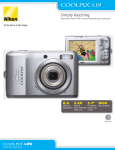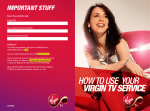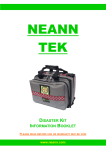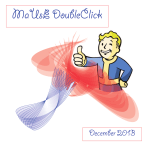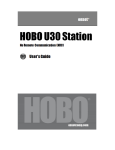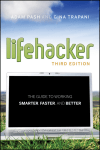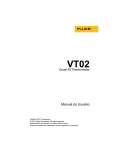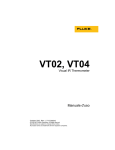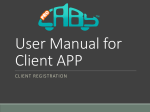Download Google Nexus 6 User Manual
Transcript
www.allitebooks.com GoogleNexus6UserManual:Tips&Tricks GuideforYourPhone! ByShelbyJohnson Disclaimer: ThiseBookisanunofficialguideforusingtheGoogleNexus6runningtheAndroid5.1 mobileoperatingsystem,andisnotmeanttoreplaceanyofficialdocumentationthatcame withthedevice.Theinformationinthisguideismeantasrecommendationsand suggestions,buttheauthorbearsnoresponsibilityforanyissuesarisingfromimproper useoftheNexus6.Theownerofthedeviceisresponsiblefortakingallnecessary precautionsandmeasureswiththephone. GoogleNexus6,Google,andNexus6aretrademarksofGoogleoritsaffiliates.Allother trademarksarethepropertyoftheirrespectiveowners.Theauthorandpublishersofthis bookarenotassociatedwithanyproductorvendormentionedinthisbook.AnyGoogle Nexus6screenshotsorproductimagesaremeantforeducationalpurposesonly. www.allitebooks.com www.allitebooks.com Contents Contents Introduction What’sNewwiththeGoogleNexus6vs.5? What’sintheGoogleNexus6Box? SettinguptheGoogleNexus6 AddingtheSIMCard ChargingtheBattery OtherChargingMethod SetUpScreens ImportorAddOtherPhone/ContactstoNexus6 TransferringContactsfromiCloudtoNexus6 TransferringiPhoneContactsoveraComputer TransferringContactsviaSIMCardorApps SettingupyourEmail,FacebookandTwitterAccounts Facebook Twitter ConnectingtoWi-Fi GoogleNexus6Basics HomeScreenDock Phone Messenger Apps Chrome Camera NavigationButtons Screens Widgets PreinstalledNexus6apps Calculator Camera www.allitebooks.com Clock Contacts Docs Downloads Drive Earth Email Fit Gmail Google GoogleSettings Google+ Hangouts Keep Maps Messenger Phone Photos PlayBooks PlayGames PlayMovies&TVShows PlayMusic PlayNewsstand PlayStore Settings Sheets Slides Wallet YouTube UsingtheNexus6asaPhone www.allitebooks.com Keypad SpeedDial Recents Contacts SettingupVoicemail SendingaText Nexus6Settings Nexus6Features UsingMultipleWindows UsingBluetooth UsingAirplaneMode HowtoUsetheNexus6Camera HowtoAdjustCameraSettings HowtoRecordaVideo HowtoTakeOtherPhotoTypes HowtoTweakMoreCameraSettings GoogleNexus6TipsandTricks HowtoTransferfilesfromaMaccomputer HowtoSetupanduseTap&pay HowtouseMultiWindow HowtoCasttheNexus6screen HowtoSetEventReminders(orNotifications) HowtoSetAlarms HowtoChangeNexus6’sWallpaper HowtoCopy&PasteTextorLinks HowtouseNexus6asaMobileHotspotorTether HowtouseMobileHotspot HowtouseUSBtethering HowtouseBluetoothTethering HowtoTakeaScreenshotonNexus6 www.allitebooks.com HowtoUseDropboxforFileTransfers&Storage HowtoPrintfromNexus6 HowtoUninstallUnwantedApps HowtoCreateAppFolders HowtoInstallThirdPartyApps HowtoFindYourPhoneifitisLost HowtoBackupandResetPhone 20FreeAppstoImproveYourGoogleNexus6 10GreatFreeGamesforNexus6 TroubleshootingNexus6 ApporAppsHavingIssues PhoneDisplayingNetworkorServiceErrorMessages PhoneDoesNotTurnOn TouchscreenSlowtoRespond PhoneFreezes CallsdonotConnect CallRecipientCannotHearYourVoice Unabletoaccessonlineaspectsofphone GoogleNexus6Accessories Conclusion MoreBooksbyShelbyJohnson www.allitebooks.com www.allitebooks.com Introduction TheNexus6smartphonebyGooglewasreleasedinOctober2014asthesuccessortothe popularNexus5cellphone.WhilethephonesaretypicallyGoogle-branded,the manufacturerofthisphonewasMotorola.Withthisnewlydesignedandupdated smartphone,ownersarenotonlyabletojustmakeandtakecalls,butalsodosomuch more.Productivityandentertainmentaretakentoawholenewlevelwithallofthenew specsandfeaturesthisparticulardeviceoffers. Atfirstglance,thisisasleekphonethatshouldpleasenewownerswithitsbeautifullook andlargecleardisplay.Ahostofnewandimpressivespecificationshavegiventhis smartphoneseveralmajorupgradesfrompreviousversions.Thephone’ssizealoneisa greatsellingpointasyouhavethelookandfeelofatabletdisplayinasmartphonethat youcanholdinyourhand. TheNexus6isperfectforfansofGoogle’svariouswebproductssuchasGmail, YouTube,GoogleDocs,CalendarandGoogleMaps.IfyoualreadyhaveaGoogleor Gmailaccount,youprobablyarefamiliarwithandareusingmanyoftheproductsoffered. Ifyoudon’thaveanaccountyet,signingupforafreeGoogleorGmailaccountisagreat waytogetmuchmoreoutofthissmartphone.It’snotarequirementtousethephone,but certainlygivesyouamoreproductiveandhelpfuldevice.Italsohelpsyoutobesynced withyourpersonalorlaptopcomputer,tabletorothercompatibledevicesthatarealso usingGoogleproducts. Inthisguide,you’lllearnallaboutwhatyoucandowiththephonefrombasicsetupto takingpicturesorvideo,emailing,makingphonecalls,usingappsandsomemore advancedtipsandtricks.You’llalsofindoutsomeofthebestaccessoriesforyourphone aswellashelpfultroubleshootingtips.Solet’sgetstarted! www.allitebooks.com www.allitebooks.com What’sNewwiththeGoogleNexus6vs.5? TheNexus6featuresalargeroverallsizethanthepreviousedition.Userswhoownedthe Nexus5willnoticethatthe6isalmost6-inchesforitsdisplay,comparedto4.95inches forthepreviousmodel.Thisgivesmuchmorescreendisplayrealestate,whilenotquite beingaslargeasatablet.Thedisplayresolutionis1140x1250pixelscomparedto 1080x1920pforthepredecessor. Also,withtheNexus6,therear-facingcameranowfeaturesa13-megapixelcamera comparedtojustan8MPcameraontheNexus5.Thiswillallowformuchbetterphotos, aswellasvideorecording.Videocanberecordedinthenew4Kstandardthatmany televisionsmaybeusinginthenearfuture.Thefrontcameraisa2-megapixel,alsoan improvementovertheNexus5’s1.3MPcameraonfront. OtherdifferencesintheNexus6overthepreviousmodelinclude3GBofmemoryinstead of2GB,aswellasa2.65GHzprocessorinsteadofa2.25GHzinthepreviousmodel. Justtwostoragesizesareofferedwith32GBor64GBfortheNexus6,whileprevious modelsoffereda16GBaswell.TheNexus6batteryhasalsobeenupgradedtoabetter 3,220mAhlithiumpolymerbatterywith“TurboCharging,”whiletheNexus5hadjusta 2,300mAhbattery.Thismeanslongerbatterylifeandquickerchargingwhenneeded. What’sintheGoogleNexus6Box? It’salwaysexcitingtoopenupthatbrandnewsmartphonepurchasebecauseyourphone providessomanyimportantfunctionsonadailybasis.Withtherightsmartphone,suchas theNexus6,you’regettingalloftheessentialsinahandheld,portabledevice. Google’slatestNexussmartphoneisanitemofbeautybasedonitsdesign,specs,and features.Thephone’sstandoutfeaturesareanimpressive5.96-inchAMOLEDHD display,betterfrontandrearcameras,amuchbetterprocessorandimprovedbattery power.Itisnosurprisethatgettingthisphoneprogrammedandreadytouseisapriority fornewowners. Makingsureyou’vereceivedalloftheincludeditemsinsidethepackageisessential. InsideabrandnewNexus6boxyouwillfindthefollowing: GoogleNexus6Smartphone. SIMCardInjectionPin. USBdatacable/charger. QuickStartGuide WarrantyInformation. Everythingyouneedtoactuallygetstartedwithyourphonearrivesintheboxwithit.Not mentionedaboveisaSIMcard,whichmayhavebeensuppliedwithyourphoneservice provider.Ofcourse,therearealsootheritemsyouwillprobablywantlikeacaseandacar charger.ThoseNexus6accessorieswillbecoveredlaterinthisbook. SettinguptheGoogleNexus6 SettinguptheNexus6isnotincrediblydifficult,asyouwillbewalkedthroughtheset-up processstep-by-steponthephonescreen.IfyouhaveownedanotherNexusdevice,you willprobablyfindsimilarities.Infact,ifyouhaveownedanotherandroiddevicethis phonewillalsoseemfairlyeasytonavigate.EvenformeriPhoneownersshouldnothave bigproblemssettingupthisnewphone.Thenextsectionsprovideeverythingyouneedto knowtogetstartedwiththissmartphonedevice. AddingtheSIMCard AddingtheSIMcardtoyourNexus6maybedifferentthanaddingittopreviousGalaxy phonesbecausethisphonedoesnothavearemovablebatteryorback. Note:OnlynanoSIMcardsworkwiththisdevice. 1. InserttheejectionpinintotheholeontheSIMcardtraytoejectthetray.Makesure youholdtheejectionpinperpendiculartotheholetokeepfromdamagingyour phone. 2. GentlypullouttheSIMcardtrayfromtheSIMcardtrayslot. 3. PlacetheSIMcardontheSIMcardtraywiththegoldcontactsfacingtowardsthe opensideofthetray. 4. InserttheSIMcardtraybackintotheSIMcardtrayslotthesamesideupaswhen youremovedit. ChargingtheBattery TheNexus6maycomewithapartiallychargedbattery,butyoumaychoosetofully chargethebatterybeforeyoubeginusingthedevice.Tochargethebatterysimply completethefollowingsteps: 1. ConnecttheUSBcabletotheUSBpoweradaptor. 2. PlugtheendoftheUSBcableintothemultipurposejacklocatedonthebottomof thephone. 3. PlugtheUSBpoweradaptorintoawalloutlet. OtherChargingMethod TheGoogleNexus6doesn’tneedtobepluggedintotheUSBwalladaptortocharge.You couldalsosimplyplugoneendoftheUSBcableintothephoneandanotherintoyour laptoporpersonalcomputer.Keepinmindthatthismaynotchargethedeviceasquickas itwillchargewhenitispluggedintoawallsocket. Youcouldalsousethisasawaytochargeyourphoneifyouhaveanaccessorysuchasa batterypowerbankorportablebatterypowersource.Youcanfindmoredetailsonthesein theaccessoriessectionofthisguide. SetUpScreens ThesetupscreensareeasytohandlewiththeNexus6.Belowisageneralsetof instructionsforhowtogothroughthescreens.Ifthereisascreenyouwouldrathernot completerightnow,youwillmostlikelybeabletotapSkipinthebottomright-hand cornertoskipthescreen.Ifyouhappentogetlost,theinstructionsoneachscreenare fairlyself-explanatory. 1. Turnonthephone,andfollowtheonscreeninstructionstocontinuesettingupyour phone. 2. Chooseyourlanguageandtapthearrowonyourscreenforthenextstep. 3. SelectyourWi-Finetworkandtypeinyourpassword.Thephonemaytakeseveral minutestoconnecttothenetworkandobtainanIPaddressforyourdeviceto connectwith. 4. ChooseTap&GotoeasilytransferdatafromyouroldAndroidphoneusingNFC andBluetoothortapSkip. 5. IfyouskippedTap&Go,signintoyourGoogleaccountusingyourusernameand passwordifyouhaveone.Ifnot,tapSkip. 6. IfyousignedintoyourGoogleaccount,tapAccepttoacceptthetermsand conditions.Ifyouskippedthisstep,youmaybeaskedtoenteryourFirstandLast nametopersonalizesomeapps.TaponNextafteryouhavedonethis. 7. Youcanchoosetosetupascreenlocktoprotectyourphone.Tapon“SetScreen LockNow”toproceedwiththatstep,ortapSkiptomovetothenextstep.The screenlockchoicesareapattern,PINnumberorpassword. 8. ReadovertheGoogleservicespoliciesandinstructions.Youcanchoosetocheck orunchecktheoptions“UseGoogle’slocationservice,”“Helpimprovelocation services”and“HelpimproveyourAndroidexperience.”TaponNexttocomplete thesetup. Thisistheendofthesetupscreens.Youwillbeguidedthroughatutorialabout customizingyourphoneandusingsettings.Ifyouskippedanythinginthesetup,youcan alwayscomebacktotheseitemslaterusingtheSettingsapponyourphone. ImportorAddOtherPhone/ContactstoNexus6 YoucantransferyourcontactstoyourNexus6fromyouroldphone,whetheritisan AndroidoriPhone.Thewayyoutransferyourcontactswilldependonwhetheryouare currentlyusingGmailortheiCloudtokeepcontacts. TransferringcontactsstoredinGmailistheeasiestmethodandsimplyrequireslogging intoyourcurrentGoogleaccountonyourNexus6.However,ifyourcontactsarestoredin iCloud,transferringyourcontactswillrequireabitmorework. TransferringContactsfromiCloudtoNexus6 IfyourcontactsarestorediniCloudbecauseyouwereusinganiPhone,you’regoingto wanttomovethemovertoyourNexus6.You’llneedtohaveyouriPhonehandyaswell asacomputer.Totransferyourcontacts,completethefollowingsteps: 1. 2. 3. 4. 5. 6. 7. 8. 9. OnyouriPhonegotoSettingsandthen“Mail,ContactsCalendars.” Goto“Accounts”andthen“iCloud.” TurnonthesliderbuttonforiCloud.You’llbepromptedtoMergeyourcontacts. Onapersonalcomputerorlaptopopenawebbrowser.LogintotheiCloud.comsite withyourAppleIDandthenclickon“Contacts.” Inthelowerleft-handcorneroftheiCloudsite,clickonthegearwheelandthen choose“SelectAll.”Gobacktothegearwheelandchoose“ExportvCard.” OnyourwebbrowsergototheGmail.comwebsiteandloginwithyourGoogle account.Choose“Contacts.”Youshouldseeanycontactsyou’vealreadysaved there. AboveyourContactslist,clickonthe“More”buttonandselect“Import.” Select“ChooseFile”andthenfindyoursavedvCardfromstep6.YouriCloud contactswillbeimportedandyou’llseeacountofhowmanytotalcontactsare thereoncetheprocessends. Youcanalsogoto“Find&mergeduplicates”underthe“More”buttonabovethe contactslisttoeraseduplicatecontacts(Thiswilldeleteanyduplicatesthatare foundinyourGmailandrecentlyimportediCloudcontacts). TransferringiPhoneContactsoveraComputer IfyourcontactsareonaniPhonebutnotstorediniCloud,youcanalsotryanothermethod usingalaptoporpersonalcomputer.Todothis,completethefollowingsteps: 1. UseyourcompatiblecabletoconnectyouriPhoneoriPadtoyourcomputer. 2. Onthecomputer,openiTunes.(Itmayautomaticallylaunchdependingonyour setup,oryoumayneedtoinstallittocompletethismethod). 3. OntheupperleftcornerofyouriTunesscreen,selectyourdeviceicon(theiPhone oriPadshouldshowintheupperleftcorner,butmayappeardifferentlydepending ontheversionofiTunesyouhave). 4. Openthe“Info”tabandthencheckofftheboxnextto“SyncContactswith.” 5. Onthedropdownmenuchoose“GoogleContacts”andthenloginwithyour Googleaccountinformation. 6. YourcontactswillsyncfromyouriPadoriPhonetoyourGoogleaccount.Itmay takeabitoftimeforthemtofullysync.Oncetheyhave,youcannowaccessthe contactsviayourGoogleaccountonyourNexus6. TransferringContactsviaSIMCardorApps ThereareothermethodstomovecontactsbetweenyouroldphoneandNexus6.Youmay beabletotransferthecontactsusingaSIMcardwithsupportfromthestaffwhereyou boughtthephone.TheremayalsobethirdpartyappsyoucaninstallfromiTunes,Google PlayStoreandotherappstorestohelpexpeditetheprocess. www.allitebooks.com SettingupyourEmail,FacebookandTwitterAccounts Whenyouarereadytosetupyouremailaccounts,whetheritisyourGmail,Outlook, Yahoo!oracombinationofHotmailandAOL,youcanaccessthisfunctioneasilyto ensureallofyourcommunicationscomedirectlytoyourphone. 1. FromyourHomeScreen,taptheAppsicon(thecirclewithsixdotsiconatthe bottomcenterofyourdisplayscreen). 2. TaptheEmailicon(oronGmail).Youmayreceiveamessagescreentellingyou EmailhasnowmovedandthatGmailletsyouviewallofyouremailaccounts. 3. Tapon“TakeMetotheGmailapp.”IfyoualreadyhaveaGmailaccount associatedwithyourphone,youmaybeloggedintothatalready.Tapontheupper leftareaofyourscreenwhereyouseethreelines(nearPrimary).Thentaponyour Gmailaccountnamethatshowsup.Itshouldgiveyoutheoption“AddAccount”to tapon. 4. YoucanchoosetoaddanewGoogleGmailaddress,apersonal(IMAP/POP) addresssuchasYahooorAOL,oranExchangeworkemailaddress.Selectthe appropriatechooseandtaponOk. 5. Enteryouremailandpasswordinformation.Youcanalsochoosewhetheryouwant theemailaccountsyncedonyourdeviceandifyouwantittodownload attachmentsautomaticallyalongwithyouremails. 6. TapNextoneachscreentocompletethesetup.Yournewaccountshouldnowshow uponthatsidepanel(bytappingthethreelinesmenuneartopleftofscreen).You cantaponanyemailaccountyouhavelistedheretoreviewreceivedmailandsend newemails. Asyoureceivenewemails,they’llautomaticallyshowuponyourphone.Youmayalso receivenotificationsasnewemailsarrive. Facebook Equallyassimpleastheemailsetup,simplyfollowtheseeasysteps: 1. 2. 3. 4. 5. FromtheHomeScreen,taptheGooglePlayStoreicon. Searchfor“Facebook”inthetopsearchbox. TapontheFacebookapptochooseitandthentaponInstall. Waitfortheapptodownloadcompletely. TaponOpen,andenteryourFacebookusernameandpasswordtologin. Twitter NophoneiscompletewiththeTwitterapp,andtheNexus6isnoexception!Tosetup youraccount,simplyfollowthesequickinstructions: 1. 2. 3. 4. 5. FromtheHomeScreen,taptheGooglePlayStoreicon. Searchfor“Twitter”inthetopsearchbox. TapontheTwitterapptochooseitandthentaponInstall. Waitfortheapptodownloadcompletely. TaponOpen,andenteryourTwitterusernameandpasswordtologin. ConnectingtoWi-Fi YourphonecanconnecttoWi-Fiwhenaconnectionisavailable.Thiswillsaveyourdata aswellasphoneplanminutes.ToconnecttoWi-Ficompletethefollowingsteps: 1. Swipedowntwicefromthetopofthephonetorevealquicksettingsoptions. 2. TaptheWi-Fiicon. 3. AlistofavailableNetworkswillappear.Taponyournetwork,andentera passwordifnecessary. NOTE:Fromnowon,youcanturntheWi-Ficonnectiononoroffbysimplyswiping downfromthetopofthephoneandclickingontheWi-Fiicon.WhenWi-Fiison,theicon isasolidwhite(standarddisplay).WhentheWi-Fiisoff,theiconisgrayedoutwithaline throughit. GoogleNexus6Basics ThefollowingsectionsdescribethebasicitemsfortheGoogleNexus6interface. HomeScreenDock ThebottommenubarofyourGoogleNexus6operatesasthemechanicalhub,andis whereyouwillfindfivedifferenticonstotap.Thefirstwillgetyoutothephone, includingyourspeeddialnumbers,recentcallsorcontactinformation.Thenexticonis Messenger,whichallowsyoutosendtextSMSmessagesfromyourphone.Thenexticon istheAppsicon,andtappingonthisallowsyoutoaccessallinstalledappsonyourphone. Youmayhavealotofappswhenyouaccessthissoyoucanswipethescreensidetoside toseealloftheapps.YournexticonisfamiliartomanyinternetusersasitistheGoogle Chromewebbrowser.Tappingonthisletsyoubringupawebbrowserwindowtouseon yourphone.Thelasticonisacamera,andtappingthisiconbringsyoutothecameraapp onyourphonefortakingphotosorvideos. WhenyouarelookingattheHomescreenforthefirsttime,youwillseethosefiveicons: Phone,Messenger,Apps,ChromeandCamera.Youcanmoveordeleteallofthoseicons exceptfortheAppsicon.Simplytapdownonaniconandkeeppressingdown.Youcan thendragtheicontoadifferentspotonthescreen,orifyouwanttogetridoftheicon, dragittothe“XRemove”youseeatthetopofyourscreen.Ofcourse,youcanalsokeep themrightwheretheyareastheyareconvenientandeasilyaccessible. Phone ThePhoneiconallowsyoutomakeactualphonecallsfromthedevice. SimplytaponthePhoneiconandusethekeypadtodialthenumber,orchooseacontact namefromthelist,andhitthegreenphoneicontodial.Feelfreetochatorleavea messageforthepersonontheirvoicemail.Asyoumakerepeatedcallstothesame numbers,theywillshowupintheSpeedDialarea. Messenger TheMessengericonissimplywhereyouwillgotosendSMSTextmessagesfromyour phonetootherpeople.Allyouneedtodoistapontheicon,andthenenteryourcontact’s name(iftheyareamongyourcontacts)ortheirphonenumber,thenenteryourmessage andsend! Apps TapontheAppsicontobringupallavailableappsonyourNexus6.Uponfirstuse,you’ll simplyhaveallofthestandardappsthatweresuppliedwithyourphone(unlessyou performedastepinsettingstoimportappsfromapreviousphoneordevice). Chrome localchiropractorinadditiontomanyotherthingsofferedonline.Useitexactlylikeyou wouldyourInternetbrowserathomeoronyourtablet.Ifyou’vegotaGoogleaccount andareloggedinonthephone,Chromewillallowyoutoretainbookmarkedsitesor settingsyou’veusedontheChromebrowseronotherdevices. Camera TheCameraiconwillbringupyoursmartphone’scamerafunctionquickly.Thiswill allowyoutotakepicturesorrecordvideo.Whenyoufirstlaunchthisparticularappon yourphone,you’llprobablybeaskedifyouwantto“rememberphotolocations.”This willtagyourphotoswiththelocationtheyweretakenat,usingyourphone’sGPStracking andlocationservices. There’salotmoretothecameraiconandthatwillbediscussedinanupcomingsectionof thisguide. NavigationButtons Belowthedockthatisdiscussedabovearethreenavigationbuttonsthatareavailableon anyscreenyougotoonyourNexus6.You’llusethesequiteoftentoperformvarious functions.Theyare(fromlefttoright): Backbutton–Taponthisicontogobacktothepreviouspageorscreen. Homebutton–Taponthisicontogotoyourhomescreen. Tabsbutton–Taponthisicontoviewwindowsforalloftheappsyouareusingatthe moment.Youwillseetheseappwindowslayeredsothatyoucantaponanyofthemto returntothatapporscreen. Screens Aswithmosttouchscreendevices,therewillbenumerousscreensforyoutoflipthrough andorganize.Asyoudownloadmoreapps,yourscreenswillbegintofill,addingmoreas necessary. Toorganizetheappsonparticularscreens,(forexample,ifyouwouldlikeallofyour gamestoappearinoneplace)simplytouchandholdtheappinquestion,anddragittothe sideofthescreentomoveittotheoneyoupreferittostayon.Youcandothismorethan once,andsimplytapthehomescreenbuttonatthebottomtosealitsnewspot. Widgets TheNexus6comeswithavarietyofdifferentWidgetsthatyoucanhaveaspartofyour displayscreens.Thesemayincludeaclock,calendar,websitebookmarks,calculator, News&Weatherorseveralotherwidgetsbasedondifferentapps.Toaddwidgetsfrom theHomescreencompletethefollowingsteps: 1. 2. 3. 4. Tapandholdanemptyareaonyourhomescreen. TapWidgets. Tapandholdawidgetyouwouldliketomovetoyourscreen. DragittotheHomescreen. Oncethewidgetisthere,youcanalsotapandcontinuetopressdownonit.Thiswill allowyoutomovethewidgettoadifferentspotonyourscreen.Itmayalsobringupthe optiontoresizethewidgetbydraggingonthecirclesthatappearonthesidesofthe widget.Youmayalsohavetheoptiontoremovethewidgetfromyourscreendisplayby simplydraggingittothe“XRemove”youseenearthetopofyourscreen. Tip:Ifyousomehowloseanimportantwidget,youcanrecoveritbycompletingthesteps above. www.allitebooks.com PreinstalledNexus6apps Afteryou’vesetupyourphone,you’llquicklyfindthattheNexus6comeswithagood varietyofpreinstalledapps.ManyareappsbasedonpopularGoogleproductssuchas Chrome,Google+,Gmail,DriveandDocs.Inthissection,you’lllearnwhatabitabout whateachofthesepreinstalledappsisfor. Calculator Needtoaddupafewnumbersrealquick,calculateaserver’stiporsolveamorecomplex equationsuchastrigonometry?Launchthecalculatorappandstartcrunchingnumbers! Camera TheCameraappisexactlywhatyou’llusewheneveryouwanttocapturethemoment whetherit’sbyphotosorvideos.Featuresseveralothercoolfunctionsincludingasphere photofunctiontoletyoucapturea360-degreeimageofaroomorscene!Thecameraapp iscoveredmoreextensivelyinthisguide. Chrome ChromeisGoogle’sofficialwebbrowser.It’sfreetousetheChromebrowserapponyour phonetobrowsetheInternet,buthavingaGoogleaccountwillhelpyousavebookmarks, searchhistory,andotherimportantinformationacrossdevices. Clock Theclockappisexactlywhatyou’dexpect.However,itnotonlygivesyouthecurrent timeforyourlocation,butitalsoallowsyoutosetalarms,useastopwatchfeature,orseta timerasyouneed.Youcanalsosetituptohavedifferenttimesfromaroundtheworld,or activatenightmodeonyourphoneforadimmerdisplayatnight. Contacts Insidethisappyouhaveallofyourcontactinformationstoredincludingfriends,family, colleaguesandothers.Usethisapptoadd,edit,delete,orviewinformationaboutyour variouscontacts.HavingaGoogleaccountcanmakeiteasiertostoreandaccessyour contactinformationondifferentdevices. Docs GoogleDocsiswhereyoucancreateandaccessdocuments.Youcanalsoshareaccess withotherssoyoucancollaborateondifferentprojects.Open,editandsaveMicrosoft worddocumentsusingthisapponyourphone. Downloads Withthisapp,anyitemyoudownloadonyourphonewillbestoredandshownhere.For example,ifyousaveaphotofromsomebody’semailortextmessage,orfromtheChrome browser,youwillseethephotowithintheDownloadsapp.Youcanalsosortitemsinthe Downloadsareabyname,thedatemodified,orbysize. Drive GoogleDriveisacloudstorageapp.WithaGoogleaccount,youcanaccessDriveand storefilesinthecloud.Youcanalsosharefileswithothersandcollaborateonprojects suchasdocuments,spreadsheetsandpresentations. Earth Earthisyourvirtualglobe,map,andgeographicalinformationsource.Checkoutterrain, satelliteimageryandmoreusingthisapp.Flyallovertheworldandcheckouttheviewof thelandandlandmarksfromvariousheights! www.allitebooks.com Email Asofthisoriginalpublication,theEmailappisonboardtheNexus6,butyou’lllikelysee anindicationthatEmailisnowwithintheGmailapp.You’lluseGmailtostoreyour primaryandotheremailaccountsforeasieraccess. Fit FitisaspecialhealthtrackingappthatwasdevelopedbyGooglefortheandroidplatform. Withtheappyoucansetandmeasurepersonalfitnessgoalsandalsokeeptrackofthem onmultipledevices.Whenyouperformanactivity,youcanseetime,steps,distance, calories,andotherinformation.Theappstoresyourimportantfitnessdatasoyoucan trackyourprogressoverperiodsoftime.TheotheraddedbonusisitworkswithAndroid Weardevices. Gmail GmailisGoogle’semailproduct.IfyouhaveafreeGoogleaccount,thenyoualsohavea freeGmailaccount.You’llalsousethisapptoaddanyotheremailaccountsyouneedto accesssuchasAOL,Yahoo!,Hotmail,orothers.UseGmailtosend,receiveandcheck yourlatestemailmessages. Google WiththissimpleappyoucanaccesstheGooglesearchfunctionaswellasyourNowcards withhelpfulGoogleinformation.Usethevoice-activatedsearchbysimplysaying“ok Google”andthedevicewilllistenforyourrequest. GoogleSettings ThisistheareatoaccessallofyourGoogleaccountandGoogleproductappsettings,as wellasSecurity,Location,andSearchsettings.Youcanalsousethisareatoclearappdata whenneeded. Google+ Google+isbasicallyGoogle’ssocialnetworkingplatform.Withtheappyoucanshare yourownupdatesincludingweblinks,statuses,photos,andvideos,oryoucankeep updatedonwhatyourconnectionsaresharing. Hangouts GoogleHangoutsisacommunicationplatform.Youcanuseitforvideochatting,text messagingandotherformsofonlinecommunication. Keep Keepisaspecialnote-takingappdevelopedbyGooglethatworksonAndroidmobile devicesandtheweb.Itincludesahostofgreatfeaturessuchascolor-codingfornotes, categorizationbyfoldersorlabels,andhelpfulsearchingorviewingoptions.Youcan includeaudioandimagesinnotes,makethemshareable,andevensettimeorlocationbasedremindersinyournotes. Maps GoogleMapsisthepopularappthathelpsyougetwhereyouneedtogo.Dependingon thestrengthofyourphonesignal,yourlocationwillbedetectedonMapsandthenyoucan getstep-by-stepandturn-by-turn,walkingordrivinginstructionsaswellasalookatthe routeonthedisplaymaptohelpyouonyourway! Messenger TheMessengerappiswhatyou’llbeusingwheneveryouneedtosendSMStextmessages tofriends,family,colleaguesandothers.Thereareotherappsyoucanusetomakethings easier,andyou’llfindoutoneofourfavoritesinthesuggestedappssection. www.allitebooks.com Phone Thephoneappisavailableasoneofthestandardappswithinyourhomescreen’slower dock.Tappingonthisappbringsyourightwhereyouneedtobeinordertomakephone calls,checkyourrecentcallsorvoicemailsandadd,editanddeletecontacts. Photos PhotosisyourGooglestorageaccountforallofyourphotoandvideocontent.Whenyou firstopentheapp,you’llbeabletochoosewhetherornotyouwanttokeepthingssynced, meaningyoucanmakesureanynewphotosorvideosyougetonyourphonewillbe savedtoyouraccount. PlayBooks Google’sonlinebookstoreandlibraryisknownasPlayBooks.Withinthisapp,youcan shopforeBooks(digitalbooks)toreadonyourdeviceorotherdevices.ThePlayBooks storehasthousandsuponthousandsofyourfavoriteartists,subjectsandgenrestoshop from.You’llneedanaccountwithanassociatedpaymentmethodinordertopurchaseand downloadbooksforyourphone. PlayGames PlayGamesisthehubformobilegaming.You’llgetyourownGameProfileandcan connectwithothergamers,includingfriendsandfamily,formultiplayergames.Youcan seewhatyourfriendsareplaying,comparescores,competeontheleaderboardsandget XP(experiencepoints)asyouprogresswithinthePlayGamesenvironment. PlayMovies&TVShows ThisisyouronestopmobileshopforpurchasingmoviesandTVshowstorentorown. Onceyoupurchaseorrent,youcandownloadthecontenttoviewoffline,makingiteasier toenjoywhenyoudon’thaveInternetordataaccess.Youwillneedafreeaccountwitha paymentmethodassociatedtoitinordertoshop. PlayMusic ThePlayMusicappallowsyouafreeorpaidmembershipaccount,dependingonyour needs.Withthebasicfreeaccountyouareabletostoreupto20,000ofyourownsongs fromyourmusiclibraryinthePlayMusiccloudandthenstreamthemonyourdevice. Youcanalsoshopforsongsandalbumsyouwishtopurchase.Themonthlypaid membershipgivesyoumuchmore,includingaccesstomillionsoffreesongsandalbums fromdifferentartistsandgenrestostreamwheneveryouwant! PlayNewsstand Needtostayupdatedwithyourfavoritenewsperiodicalsormagazines?ThePlay NewsstandwillprovidefreenewsfeedsfromyourpreferredsourcessuchasNYTimes, WallStreetJournalorWashingtonPost.Therearealsooptionstopurchasedigitalcopies ofyourfavoritemagazinesfromavarietyofdifferentcategories. PlayStore TheGooglePlayStoreisyourplacetoshopforapps,games,music,booksandother contentforyourphone.Forthemostpart,you’llbeheadinghereoftentoinstallfree(or paid)appsforyourphonesoyoucangetmoreoutofyourdevice.You’llneedtohavean accountsetupwithapaymentmethodatthePlayStoreinordertouseit. Settings Thisistheappyou’llseementionedthemostthroughoutthisguide,asthisiswhereyou cantweakallthoseimportantsettingsforyourphone,itsfeatures,anditsapps.Youcan modifyaccessibilityfeatures,backupyourphonedata,setupmultipleuseraccountsfor thephone,addsecuritysettingsandadjustthedisplaytoyourliking.There’splentymore withinthisappandyou’lllearnaboutdifferentaspectsofthesettingsinvarioussections ofthisguide. Sheets Wanttocreatespreadsheetsonthego?Sheetsistheapptouse!Youcanworkonthem withorwithoutaninternetconnection,writingonyourownorinvitingothersto contributetotheproject.Yourworkgetsautomaticallysavedtotheweb(whenyouhavea connection)andthenyoucanpickupwhereyouleftoffusingyourdeviceoracomputer. Theappalsoallowsyoutoopen,editandsaveExcelfiles. www.allitebooks.com Slides GoogleSlidesisyourwaytocreatepresentationsonthego.Youcanworkaloneorwith otherstocreateprojectsandautomaticallysaveyourcontenttotheweb.Thenyoucan pickupwhereyouleftoffonyourpersonalcomputer,laptoporanothermobiledevice. Youcanevenopen,editandsavePowerPointfilesusingthishandymobileproductivity app. Wallet Walletisjustthat,butinavirtualformat.Thisappallowsyoutostoreloyaltyorgift cards,sendmoneytoothersforfreeusingyourdebitcard,orevenmakepurchaseswith “tapandpay.”Theappisnotsomethingyouhavetouse,buttherearemanymerchants nowacceptingitasapaymentsystemandallowingcustomerstousetheirmobiledevices touseloyaltycardsdigitally! YouTube ThisisthepopularvideostreamingserviceownedbyGoogle,wheretherearemillionsof differentvideosyoucanwatchforfree.Youdon’tnecessarilyneedanaccounttoopenthe appandstartsearchingforvideostowatchonyourphone,buthavingafree Google/YouTubeaccountcanhelpyousubscribertocontentchannelsyouenjoy,save favoritevideos,makeplaylistsandmore. UsingtheNexus6asaPhone Itseemsthatwhileeveryoneistextingandemailingthesedaysthatmostpeoplearenot evenusingtheirmobilephonesasphones.Believeitornot,itisstillmeantforthatvery purpose! MakingPhoneCalls Whenyouwanttomakeaphonecall,simplytapthePhoneiconfromthehomescreen. Thiswillbringupascreenwhereyoucansearchyourcontactsandplacestomakeacall, choosefromspeeddialnumbers,recentcalls,oryourcontactsstoredonthephone. Keypad Thekeypadiconisasmallbluecirclewith10whitedotsinit,towardsthebottomofyour display.Tapontheicontobringupastandardphonekeyboardincludingnumbers1-9and 0aswellasthe*and#signs.Simplytaponthedigitsofthenumberyouwanttocalland thentaponthegreenphonebuttontomakeyourcall. TherearethreetabsacrossthetopofyourPhonescreenthatallowyoutochoosenumbers tomakecallsto. SpeedDial SpeedDialwillrememberthenumbersyou’vebeendialingandmakingcallstothemost. You’llseetheseappearinthissectionasyou’vemaderepeatedcallstospecificnumbers. Youcanthentaponanyofthemtomakeaquickcall. Recents ThisparticulartabonyourPhonewillstorealloftherecentcallsyouhavemadeor received.You’llseethenumbers,andiftheyareoneofyourstoredcontacts,possiblythe nameofthecaller.Youcantaponanyofthesetomakeanewcalltothatparticular number. Contacts TheContactsiconallowsyoutoreview(andedit)theinformationyouhavesavedforeach personorplaceyouhaveaddedtoyourphone.Youcansearchyourcontactsusingthe searchboxatthetopofyourscreenandthenbytypinginaname,orspeakingit(by tappingthemicrophoneicon).Asyouinputtextintothesearchbox,youmaysee suggestedcontactscomeup.Tapontheoneyouwanttoseeinordertodisplaythecontact information. Alternately,ifyouhavecontactsalreadystoredinyourphone,youcanscrollupanddown thelistthatisshowingonyourscreen.Thecontactsshouldbearrangedalphabetically, makingiteasytofindthepersonyouwanttocall. Onceyouhavethecontact’sinfodisplayingonscreen,simplytapontheirdisplayed phonenumbertobeginmakingacalltothatpersonorplace. www.allitebooks.com SettingupVoicemail Settingupyourvoicemailhasneverbeeneasier.FromtheHomescreensimply: 1. TaponthePhoneicon. 2. Fromthemainphonescreen,taponthethreeverticaldotsupinthesearchbox (nearthefarrightsideofit). 3. TaponSettings. 4. TaponCalls. 5. TaponVoicemailandthenonSetup. 6. Followanypromptstocontinuesettingupvoicemail. Note:Dependingonwhetheryourphoneisunlockedorusingaspecificcellularservice provider,yourvoicemailsetupprocessmayvary.Youmayalsoneedtoconsultany instructionsprovidedbyyourserviceproviderinordertosetupvoicemail. SendingaText Tosendatextfromyourmainscreen: 1. TapontheMessengericon.(Itshouldbeatthebottomofyourhomescreenasthe secondiconfromtheleftofthescreen,unlessyouhavemovedittoanotherspot). 2. Youcantaponthebluecircleiconwithaplussigninit(towardsbottomrightof screen)tocreateanewmessage.Filloutthe“To”fieldatthetopofthescreenwith yourcontact’snameorphonenumber.(Alternately,youcanusethesearchfeature atthetopofyourscreentosearchforthecontactyouwanttosendamessageto.) 3. Tapintheboxnearthebottomofthescreenthatsays“Sendmessage.” 4. Composethemessageusingtheonscreenkeyboard(ormicrophoneicontospeak yourmessagetotext). 5. Taponthelarge“S”insideabluecircle(totherightofthemessagebox)tosend thetextmessage. TosendatextfromyourPhonearea: 1. TaponthePhoneicon. 2. Findyourdesiredcontactandtaponthem. 3. Taponthetextmessageicon.Itshouldbetotherightofthecontact’sphone number. 4. Tapintheboxnearthebottomofthescreenthatsays“Sendmessage.” 5. Composethemessageusingtheonscreenkeyboardtotype(orbyusingthe microphoneicontospeakyourmessagetotext). 6. Whenyourmessageiscomposed,taponthelarge“S”insideabluecircle(to therightofthemessagebox)tosendthetextmessage. Nexus6Settings InsideyourSettingsappyou’llfindawidevarietyofoptions.Theycanseem overwhelmingatfirst,butwithrepeateduseofthesettingsapponyourphone,you’ll becomemorecomfortablewithusingthem.Inthissection,you’lllearnmoreaboutthese settingswithageneraloverviewsoyoucandecideonanyoptionsyoumaywanttoadjust foryourNexus6aswellaswhichoptionsyoumaywanttoleaveuntouched. Wireless&Networks Wi-Fi–Usethissettingtoturnyourphone’sWi-Ficonnectiononoroffbytapping onthesliderbutton.YoucanalsochoosefromallavailableWi-Ficonnectionshere. Bluetooth–Usethisareatoturnyourphone’sBluetoothonoroffbytappingon thesliderbutton. Datausage–Thisparticularareaallowsyoutocheckhowmuchdatayouhave usedonyourdeviceandsetacellulardatalimit.Youcanalsolookatdatausage perapptodetermineifaparticularappmightbeoverdoingthingsonyourphone. More–Inthisareayou’llbeabletochoosefromavarietyofotheroptions.These includetheabilitytoturnAirplanemodeorNFConoroff.Youcanalsousethis areatousetheAndroidBeamfeature,setupyourdeviceasaportablehotspot, createaVirtualPrivateNetwork(VPN),adjustsettingsfordataroaming(and/or yourpreferrednetwork),aswellasdeterminethetypesofemergencybroadcasts you’dliketoreceive(ornotreceive)onyourphone. Device Display–IntheDisplaysettingsareayoucanmodifyandadjustavarietyof settingsforthedisplayofyourphone.Theseincludebrightnesslevel,which wallpaperyouuseasabackdropforyourphone’sscreens,howmuchinactivity timeonyourphonebeforeitgoestosleepandfontsize.Youcanalsoturnoffthe adaptivebrightnessandambientdisplayfeaturesifyouwant,andusethisareato castyourscreentoacompatiblestreamingdevicesuchastheChromecastor GoogleNexusPlayer. Sound¬ification–Thisparticularsettingsarealetsyoucontroljustwhatyou mightexpect,thevariousvolumelevelsforyourdeviceaswellasdefault ringtones,notificationsoundsandwhetherornotyourphonevibratesforcalls.You canusethissettingsareafordetermininghowyougetnotificationsonyourscreen fromvariousappsorwidgetstoo.Forexample,youmaynotwantsensitive informationshownonyourscreenwhenyourphoneislocked(i.e.Facebook messagesoremails). Storage–Ifyoufindyourphoneisrunningoutofroomformedia,appsorother files,youmaywanttotakealookatthissettingsarea.Itwillrevealexactlyhow muchtotalspaceyourphonehasandhowmuchisbeingused.It’salsobroken downbyapps,pictures/videos,audio,downloads,cacheddataandmiscellaneous filestohelpyoudecideiftherearecertainitemstomoveoffyourphone(ordelete). Battery-Inthisareayoucanviewhowmuchbatterypoweryourphonecurrently has,andachartwillshowyouyouroveralluseofthephoneovertime.Youcan potentiallysaveyourbatterypower. Apps–Anotherhelpfulareaofyourphone,thissettingsareawilldisplayever singleappyou’vedownloadedtoyourphoneandeverysingleappyouhave running.TapontheDownloadedoptionattopofthescreenforallappsyou’ve downloaded,orRunningtoseeappsyouarecurrentlyrunning.Taponanyspecific appyouseelistedandyoucanbringupoptionstoforcestoporuninstalltheapp. Youcanalsouncheck“Shownotifications”onanyappthatmightbeannoyingyou withthem.Inaddition,you’llseehowmuchstoragetheappisusingandcanclear outthecacheforthatparticularapp.Thisisagreatplacetolookatwhenyou’re tryingtofreeupspaceonthephone. Users–Inthisarea,youcanaddmultipleusersforyourphone.Youcandecide whetherornota“Guest”userhasaccesstoyourphonefeatureanddecideifanew useryouaddhasaccesstophonecallsandSMS.Thenewuser(oryou)willneedto setuptheirspaceonthephone,astheycanhaveatotallydifferentlayoutthanyou do.Keepthissettingsareainmindifyouaresharingyourphonewithfamily membersorfriends. Tap&pay–ThefinalsettingsoptionunderDeviceisTap&pay.Thisisafeature builtintoyourNexus6thatallowsyoutoputyourphoneuptocontactlesspayment stations(atparticipatingmerchants)anduseyourphonetopay.Whenyoufirstgo tothissettingsarea,youmaysimplyreceivealinktotapformoreinformation. There’smoreonhowtosetthisfeatureuplaterinthisguide. Personal Location–UsethissettingtoturnLocationservicesOnorOffbytappingonthe sliderbutton.Locationserviceswilldeliverinformationtovariousappsaboutyour currentlocation(basedonthephone’sGPS).Inthesettingsyoucanalsotapon Highaccuracytodeterminewhatisusedtogetyourlocation,whetherit’sbasedon yourGPS,Wi-Fiandcellularnetworks,orlessofthoseoptions.Abattery-saving optionisamongthem.IntheLocationsettingsyoucanalsoseewhichappsrecently madelocationrequestsonyourdevice(taponanyapptoforcestop,uninstallor disableit),andyoucanevencheckoutyourGoogleLocationHistoryhere. Security–Wanttomakesureyourphoneisprotectedifyoumisplaceitoreven worse,someonestealsit?Allofthesecuritysettingsareatyourfingertipshere. ThisincludestheoptiontosetaPIN,passwordorpatterntounlockyourphone fromtheunlockscreen.YoucanalsosetupothersecurityoptionsincludingSmart Lockforyourphone,SIMcardlock(requireaPINtouseyourphone)andalso enablephoneencryption.Basically,ifyouwanttokeepyourphonesafetheseare thesettingstolookinto. Accounts–Thissettingsareawillgiveyoualistofallaccountsyouhave connectedtoyourdevice.ThesemayincludeFacebook,Twitter,yourpersonal emailaccount,Dropboxfilestorageandotherappsorservicesyouhaveconnected withyourphone.Taponanyoftheaccountsonthelistandyoucanseewhich accountisconnected(basedonyourusernameoremailfortheaccount). yourphoneusesandadjustwhichstyleofkeyboardyourphoneuses.Youcanalso controlsettingsforvoiceinput,text-to-speechoutputandmouse/trackpadpointer speedforyourphonehere.OneofthecoolestaspectsofthisareaisthePersonal dictionary,whereyoucanaddwordsyoucommonlyusealot.Thiscanbehelpful forwhenyou’reemailingortextingasyouwon’tbeauto-correctedwhenusing specificnamesorwordsyoutendtousealot! Backup&reset-Thisistheareatocheckoutwhenyouwanttobackupappdata, yourWi-FipasswordsandothersettingstotheGoogleservers.Thiscanbehelpful ifyouneedtorestoreyourNexus6atsomepointafterresettingit,orinthe instanceyoueverneedtoretrievethesettingstosetupanewAndroid/Google phone.Ofcourse,youcanalsochoosetofactoryresetyourphonehereifyouwant toerasealldataonthephoneandreturnittoitsoriginalsettingsstraightfromthe factory.Usethatfeatureinextremesituations,suchasatroubleshootinglastresort, orifyouaregettingridofyourphone(i.e.givingittoanotherpersonortradingit in). System Date&time–Usethissettingsareatouseautomaticormanualdateandtime,as wellaswhetheryouwanttouseautomatictimezone,orsetthatyourself.Youcan alsodetermineifyouwantthetimetoshowin24-hourormilitaryformat. Accessibility–Hiddenamongstthissettingsareaareawidevarietyofoptionsto maketheuseofyourphoneeasier.Thesesettingsareparticularlyhelpfulforphone usersthatmaybevisionimpairedorhardofhearing.Amongthesettingsare optionssuchasturningonCaptions,makingthetextyouseeonscreenlarger,or turningonmagnificationgesturestozoominandout(orpan)onthescreen. Printing–SetupprintingfromyourdevicewithGooglecloud-basedprintinghere. Youcanturntheprintingonoroffandalsoseewhichprintersyoualreadyhave associatedwithGoogleprinting. Aboutphone–Inthisareayoucanseeallsortsofinformationaboutyourphone, suchaswhatyourphonenumberis,whichmodelphoneyouhaveandtheversion oftheAndroidoperatingsystemyouhaveinstalled.YoucanalsotapontheSystem updatesoptiontocheckforthelatestupdatesforyourphone’sAndroidoperating system. Nexus6Features UsingMultipleWindows Forallofthemulti-taskingpeopleoutthere,theNexus6doesnotdisappoint.TheNexus 6allowsuserstohaveseveralappsopenatonce,andtheycanbeaccessedveryeasily. Simplypressonthesquareiconatthebottomofyourscreen.Thiswillbringupallofthe appsyouarecurrentlyusingasdifferentwindows.Tapononeofthemtocontinueusing thatappagain. Thismeansyoucanaddtheappsthatyouwant,likeemailorInternet,andgettothem easilywithoutflippingthroughyourscreens.Obviouslythisishelpfulwithappsyouuse themostoften,anditcanhelptosavetime. UsingBluetooth Youcanturnonyourphone’sBluetoothconnectiontopairyourNexus6withanother device.Forexample,youmaywanttoconnectthroughyourcar’scapabilitiesoryour headset,orpairanitemsuchasatabletorlaptopcomputerwiththeNexus6. YoucansimplyturnBluetoothonbycompletingthefollowingsteps: 1. 2. 3. 4. SelecttheAppsicon. TapSettings. Under“Wireless&networks”tapBluetooth. TurnBluetoothslidertoOn.Bluetoothisnowactiveonyourphone.Continuewith nextstepsforpairingyourphonewithanotherdevice. 5. Waitforthedeviceoritemyouwanttoconnectwithtoshowonyourscreen (headset,vehicle,etc.). 6. Tapthenameofthedevicetopair.Onscreenpopuporinstructionsmayarriveto helpyoucompletethesetup.Youmayalsoneedtofollowadditionalstepsonyour otherdeviceforpairing. 7. BeginusingBluetoothcapability. Alternatively,youcanswipedownfromthetopofyourscreenforthequicksettings menu,andtaptheBluetoothicon,makingitturnasolidcolor,indicatingitison. NowyouarecompletelyhandsfreeusingyourpreferredBluetoothmethod! UsingAirplaneMode ItispossibletouseyourNexus6ontheairplane,soyoucanenjoygames,oreven schedulecalendareventswhileyoutravel. Thisdisablesyourphone’sabilitytotransmitasignalthatcouldpossiblyinterferewiththe plane’sfunctionalitywhileallowingyoutostillusetheotherfunctionsofyourphone. Here’show: 1. 2. 3. 4. 5. SelecttheAppsicon. TaponSettingsicon. TaponMoreunderthe“Wireless&networks”section. TapAirplaneModetomovethesliderbuttontotheonposition. Airplanemodeison(tapitagainattheendofyourtravelstoturnitoff). Alternatively,youcanswipedowntwicefromthetopofyourscreenforthequicksettings menu,andtaptheAirplanemodeicontomakeitasolidcolor,indicatingAirplaneMode ison.TaptheiconagaintoturnAirplanemodeoff. ThereareothertimeswhenAirplanemodecomesinhandywhenyoudonotwantany callsornotificationstocomethroughtoyourphone.Forinstance,ifyouareusingyour phoneoveraspeakersystemtoplaymusic,thisisagoodtimetouseAirplanemode. Anothertimemaybeifyouareusingyourphonetoplayavideoforagroupofpeople. HowtoUsetheNexus6Camera Getreadytoaddtoyourfunlibraryofimagesusingthisbrilliantcameraphone’squality. Thebestpart,itisincrediblyeasytouse!Inthissection,you’lllearnallthewaystouse thecameraincludethedifferentsettingsandmodesyoucanusetotakephotosorvideos. TakingaphotowithyourNexus6isincrediblysimple.Allyouneedtodois: 1. TaptheAppsicon(orfindtheCameraappicononyourhomescreen). 2. TaptheCameraappandmakesureyouhaveyourphoneaimedtowardswhatyou wanttotakeaphotoof. 3. Taptheshuttericon(acameraiconnearbottomoftheshot)totakeaphoto.The photoshouldbesavedonyourphone. Note:ImageswillautomaticallybesavedtoyourcamerarollinthePhotosapp. HowtoAdjustCameraSettings Adjustingcamerasettingsiseasy,andallowsyoutotakethebestpicturesthatmeetyour preferences.Fromtheappsscreen,tapCamera,andthentapthequicksettingsicon(three horizontaldotsthatwillshowintheupperleftorlowerrightcorner,dependingonwhich wayyouareholdingthephone).Oncameramode,it’llbringupthesefiveoptionsonyour screen,rightabovethecamerabutton: •Timer:Thisfirsticonwillallowyoutotakeatimedshot.Bydefault,this settingissettooff(denotedbyalinethroughthetimerclockicon).Tapontheicon toturnon3sfor3secondsor10sfor10seconds.Whenyoupressthecamera shutternow,you’llreceivelargenumbersonscreencountingdownuntilyourshot istaken. •GridLines:Thefunctionallowsyoutokeepthecompositionoftheimageyou aretaking,bydeliveringperspectivewithintheguide.It’sthesecondiconfromthe leftsideofthescreen.Taponcetoturnthegridlinesonforyourcameradisplay. •HDR+:HDR+standsforHighDynamicRangeandisaspecialsettingfor makingyourpictureslookbetterincertainsituations.Thebestsituationstousethis settingforincludebiglandscapeshots,portraitsinharshsunlightorinlow-light andbacklitscenes.Taponcetoturntheoptionon(theiconwillnolongerhavea linethroughit).Tapagaintoturntheoptionoff(iconwillhavelinethroughit). •Flash:Allowsyoutosettheflashlight(frontlight)toon,automaticoroff.This ishelpfulforgettingshotsinlowlight.Taponittochangewhetheryouareusing •CameraSelector:Thefinaliconwillallowyoutoselectwhetherornotyou areusingtheNexus6’srear-facingcameraorfront-facingcamera. Note:Theseiconsdescribedabovewillvarybasedonwhichcameramodeyouareusing (i.e.video,lensblur). HowtoRecordaVideo Youcanuseseveralotherbuilt-inaspectsofyourNexus6camera,byrevealingthe additionalmenu. 1. TaptheAppsicon(orfindtheCameraappicononyourhomescreen). 2. TaptheCameraapp. 3. Whileholdingyourphonevertically(inportraitorientation),swipeyourfingeron thescreenfromtheleftsidetotheright.Thiswillrevealadditionaloptions. 4. TaponVideotoswitchtothevideocamera 5. Tapontheredrecordbuttontobeginyourvideorecording.Tapthebuttonagainto stoptherecording.Yourvideowillbestoredonyourdeviceandshouldbe accessibleinyourPhotosarea. HowtoTakeOtherPhotoTypes Justasyoudotorevealthevideocamera,youcandothesameactiontorevealtheother settings.Swipeyourfingerfromtheleftsideofthescreentowardstherighttobringup thecameramodes.Herearetheotherthreemodesyoucanaccessinadditiontothe cameraandvideo: LensBlur:TaponLensBlurtohelpmakeyourphotosubjectstandoutbetter.Thisisbest forclose-upsofpeople,foodornatureobjects,typicallywhentakenfromaboutfivefeet away.Tousethefeatureyou’llslowlyraisetheNexus6whilekeepingyoursubject centeredintheshot. Panoramic:TaponPanoramictotakeapanoramicshot.You’lldothisbyholdingyour Nexus6inafixedpositionandthentiltingorturningyourhandasneededtocapturethe entirescene. PhotoSphere:TaponPhotoSpheretotakea360-degreestyleshotofanenvironment, suchasaroomoroutdoorscene.You’lldothisbycenteringadotinsideacircleonyour phone’sscreenforeachpartofthe3Dsceneyou’retakingaphotoof. HowtoTweakMoreCameraSettings Youcanadjustevenmoreadvancedsettingsfortakingphotosjustthewayyoulike.To accesstheseadditionalsettings,swipeyourfingerfromlefttorightonthescreen.You shouldseeaSettingsicon(agear)appearonthescreen,neartheupperorlowerright cornerofthescreen(dependinghowyouareholdingyourphone).Herearethevarious settingsyoucanadjustonthemenu: Resolution&Quality Backcameraphoto–Taponthistobringupthepicturequalityandratioyouwant foryourback-facingcameraphotos.Thedefaultsettingis(4:3)13.0megapixels. Frontcameraphoto–Taponthistobringupthepicturequalityandrationyou wantforyourfront-facingcameraphotos.Thedefaultsettingis(4:3)13.0 megapixels. Backcameravideo–Taponthistobringupthevideoqualityyouwantforyour back-facingcamera.DefaultsettingisHD1080p.Youcangotoahigherresolution withUHD4KoralowerresolutionwithHD720p. Frontcameravideo-Taponthistobringupthevideoqualityyouwantforyour front-facingcamera.DefaultsettingisHD1080p.Youcangototwolower resolutionswithHD720pandSD480p. Panoramaresolution–Taponthissettingtoadjustyourcamera’spanoramaphoto resolution.Normalisthedefaultsetting.YoucansetittoHighforahigherquality shot,orlowforthelowestqualityandfastestpanoramatotake. LensBlur:Imagequality–TaponthissettingtoadjusttheLensBlurmode’s imagequality.ThedefaultsettingisNormal,withLow(fastest)theonlyother optionyoucantapontochoose. Savelocation ThisparticularsettingallowsyourNexus6tostorelocationinformationforthephotosor videosyoutake.Youcanturnthisfeatureonoroffwiththesliderbuttontotherightofit. Itwillbeablueorgreenishcolorwhenitisonandadulledoutcolorwhenitisoff. Advanced Inthissettingsarea,youhavetheoptiontosetManualexposuretoonoroff.Tapthe sliderbuttonwithyourfingertoturnonthemanualexposure.Thiswillallowyouto manuallyfocusyourcameraorvideoshots,ratherthanallowingtheNexus6’sbuilt-in technologytoautomaticallyfocusforyou. Help&Feedback Youcantaponthisparticularoptioninthesettingstogotoahelpscreen.Thereyou’llsee popularhelparticlesforvariousaspectsofthecamera.Youcansearchforothertopics theNexus6performance. GoogleNexus6TipsandTricks Usingyourphonewillbecomesecondnature,andalloftheperksofadvancedtechnology willbeatyourfingertipsallowingyoutoturnyourphoneintoeverythingyoucouldever wantfromanelectronicdevice. HowtoTransferfilesfromaMaccomputer IfyouhaveanAppleMaccomputerorlaptop,youwillprobablywanttobeabletomove filesbetweenyourcomputerandyourphone.Youcaneasilydothiswiththestepsbelow: 1. DownloadtheAndroidFileTransferapponline.Thiscanbefoundthrougha GooglesearchorbygoingtotheAndroid.comwebsite. 2. Followalldownloadandinstallationinstructionstoinstalltheapplicationon yourcomputer. 3. ConnectyourOnePlusOnephoneviathesuppliedcabletoyourcomputerby attachingittoaUSBport. 4. OpentheAndroidFileTransferapplicationonyourMaccomputer.Youwill nowbeabletobrowse,move,renameanddeletefilesthatarestoredonyour phone.Tomovefiles,simplydragthemfromtheAndroidfiletransfertoa folderordesktopareaofyourcomputer. Note:UsetheAndroidFileTransferapplicationwithcautionasyoudonotwantto accidentallydeletenecessarysystemfilesfromyourOnePlusOne. HowtoSetupanduseTap&pay Tap&payisahelpfulfeaturebuiltintotheGoogleNexus6thatallowsyoutouseyour smartphonetopayatselectmerchantsusingyourGoogleWallet.You’llneedtodothe followingifyouwanttousethisfeature: First,you’llneedtomakesureyouhaveaGoogleWalletaccountsetupwithatleastone paymentsource.YoucanassociateyourWalletwithcreditcards,debitcardsoryour preferredbankaccount.Then,wheneveryoumakeapaymentsomewhere,yourpayment iswithdrawnfromyourprimarypaymentsource.Belowaresomeofthestepsthatwillbe involvedtousetheTap&payfeature. TapontheWalletapponyourphoneandfollowon-screenstepstogetstarted.You mayneedtocreateanewWalletaccount,orlogintoyourpre-existingaccount. Youwillneedtohaveyourbankaccountinfo,creditordebitcardnearbytostore thenumbersinyourWallet.Youwillbeabletoscancardsintoyourphone,orenter theinformationforthemmanually. YouwillalsosetupaPINtopreventothersfromusingyourWallet.Thiswillbea four-digitnumberthatisn’teasyforotherstoguess. Nowyou’llneedtosetupTap&paybyperformingthefollowingsteps: 1. TapSettings. 2. TaponMoreunderthe“Wireless&networks”section. 3. MakesuretheNFCsliderbuttonisintheonposition.Ifitisn’ttaponitto enableNFC.Thiswillallowdataexchangewhenyourphonetouchesanother compatibledevice.Inthiscase,themerchantpaymentacceptancedevice. 4. TaptheMultiWindowtrayhandleontheleftsideofthephone’sscreen. 5. Tapandholdanappiconyouwishtolaunch,anddragittooneofthewindows, repeatforthenextapp. up. Onceyou’reatamerchantthatacceptsTap&pay,youwillneedto: 1. 2. 3. 4. Wakeupyourdevice.TheTap&payappdoesn’tneedtobeopen. Holdthebackofyourdeviceagainstthemerchant’scontactlesspaymentterminal. TheterminalmayrequirethatyouenteraPIN.EnteryourGoogleWalletPIN. Onceyourpaymentisaccepted,you’llprobablyseeorhearaconfirmationfromthe paymentterminalintheformofaflashorbeep. HowtouseMultiWindow MultiWindowallowsyoutoruntwoappsatonce,whichisperfectforviewingavideo andcheckingoremail(orlookingsomethingupinyourbrowser)atonce.Toactivatethe functionalityfromtheAppsScreen: 1. 2. 3. 4. 5. TapSettings. SelectMultiWindow. DragtheMultiWindowswitchtotherighttoactivate. TaptheMultiWindowtrayhandleontheleftsideofthephone’sscreen. Tapandholdanappiconyouwishtolaunch,anddragittooneofthewindows, repeatforthenextapp. Ifyouwouldliketochangethesizeofthewindows,simplymovethecircleinthemiddle ofthescreenupordowntoadjustaccordingly.TheMultiWindowoptionwillprovideyou withalistofappsthatcanbeusedwithinthisfunctionality,soallyouhavetodoischoose fromanytwoappsonthelist. HowtoCasttheNexus6screen YoucancastwhateverappearsonyourNexus6screentoacompatibledevicesuchasthe GoogleChromecastortheGoogleNexusPlayer.Youmaywanttousethissoyoucan streammoviesorvideostoyourHDTV,orsimplytoseealargerversionofyourphone screen.Todoso,you’llneedtomakesuretheChromecastorNexusPlayerisalreadyup andrunning,peranyincludedinstructions.Makesureyouhaveswitchedyourtelevision totheHDMIinputsourcethattheChromecastorNexusPlayeruses. TocasttheNexus6screen: 1. TaptheSettingsicon. 2. TaponDisplayunder“Device”section. 3. TapontheCastscreenoption.TheNexus6willshowanyavailabledevicesyou canconnectto. 4. Taponthedeviceyouwanttocastyourscreento(i.e.choose“Dad’s Chromecast”).TheNexus6screenshouldstartshowinguponyourtelevision screenasitstreamstoyourChromecastorNexusPlayer. Tostopthescreencast,simplyswipedownfromthetopofyourdisplaytwicetobringup yourquicksettingsmenu.Taponthedevicenameyou’restreamingto(i.e.“Dad’s Chromecast”)andthentapontheXsymboltotherightofthedevicetostopcastingthe screen.(Youmightalsogetapopupscreenthatgivesyoua“Disconnect”buttontotapto dothis.) Note:Keepinmindcertainscreenscanonlybecastinportraitmode,whileothersare availableinportraitorlandscape(dependingonhowyouareholdingthephone).Also, theremaybeasightdelaybetweenwhatyouseeonyourNexus6screenandwhatis beingcastonyourTVscreen. HowtoSetEventReminders(orNotifications) Sometimesyouneedalittlehelprememberingtodo,well,anything!TheGoogleNexus6 hastheCalendarappwhereyoucanscheduleyourupcomingeventsandsettheappto remindyouaheadoftheevent.(ItmaybebesttoalreadyhaveafreeGoogleaccountwith accesstothecalendarfeature.) 1. 2. 3. 4. 5. 6. 7. 8. 9. TapApps. TapCalendar. Taponthe+icontowardsbottomofscreentocreateaNewevent. Touchthetitlefielduptoptoentertheeventname.Youcanalsoaddpeopleand placeshere,suchasyourcontacts,airports,restaurants,etc. Setthedate(s)andtime(s)foryourevent.Ifit’sanalldayevent,tapontheslider buttontotherightof“All-day”tosettheeventtoallday. Choosethedesiredtimezoneandwhetherornotthiseventrepeats. Tapon“moreoptions.” Scrolldownthescreentowhereyousee“10minutesbefore”and“10minutes beforeasSMS.”Youcantaponeitheroptiontocheckoneofforcustomizethe reminderbasedonyourpreference.Ifyouhaveitsetforacertaintimebefore, you’llsimplygetanalertthatpopsuponyourphoneatatimeyouspecificahead oftheevent(i.e.10minutes).IfyouhaveitsetfortheSMSreminderitwillsend youatextmessagetheamountoftimeyouspecifyaheadoftheevent. TapSavenearthetopofthescreenwhenyouarefinished. Youwillberemindedofthiseventwithoutworry.Asmentionedinthesteps,youcantap anareaontheeventscreentohavethereminderforthiseventtorepeateveryday,every week,everymonth,everyyearorincustomintervalsyouset.Asanexample,youmight setthisincaseyouhavemedicationyouneedtotakeinatimelyfashionforacertain amountofdays. HowtoSetAlarms Analarmwillgiveyouthebenefitofawake-upcall,directlyfromyourdevice,incase thereisnotaclockaround,orifyousimplydonottrustthatyourfriendisreallygoingto callandwakeyouup,asheorshemighthavepromised. Itiseasytoset,andcanbeaone-timething,orareoccurringevent.Youcansetdifferent alarmsfordifferentdaysandtimesonyourNexus6. 1. TapAppsicon. 2. TaptheClockappicon. 3. TaptheAlarmiconshowninthetopleftareaofyourscreen(shouldbethefirst iconattopleft). 4. TheremaybeafewalarmsalreadystandardonyourNexus6.Tapeithertoeditthat alarm,ortapthe“+”signtoaddanewalarm. 5. SettheTime,Day(s),andothernecessaryfieldssuchasringtone,whetherthe phonewillvibrateandifthealarmwillrepeatorbeusedjustonce. 6. Ifyouwant,givethealarmaspeciallabelbytappingonLabelandenteringone. 7. Tosetthealarm,movethesliderbuttonsothatitisnowon.Itshouldbelitwitha redcolorwhenitison,andadulledoutcolor,suchaswhiteorgrey,whenthe alarmisoff. 8. Youcanadjustothersettingsforyouralarmssuchashowmanyminutesthealarm willcontinuebeforeitstops,howlong“snooze”isforinminutes,andalarm volume.Taponthethreeverticaldotsyouseetowardsthebottomofyourscreento edittheseaspectsofalarms. HowtoChangeNexus6’sWallpaper Soyoudonotenjoythewallpaperthatcamewithyourphone,andwouldratherreplaceit withabeautifulsunsetorthemugsofyouandyourbestfriends?Easyenough! 1. Touchandholdalocationonthescreenwithoutappsoricons. 2. TaponWallpapers. 3. Selectwallpaperfromtheoptionsavailable.Youcanalsotapon“Pickimage”to chooseoneyouhavestoredonyourNexus6,oryoucanscrolllefttorighttolook atthestandardoptionsavailable. 4. Atthetopofthescreen,taponSetwallpaperwhencomplete.Youwillnowhavea newwallpaperbackgroundonyourNexus6phone. Note:WallpapercanalsobesetorresetbygoingintotheSettingsapponyourphoneand thentappingonDisplay. HowtoCopy&PasteTextorLinks OneofthetrickieraspectsoftheNexus6iscopyingandpastingtextorlinks.Here’show tocopytextfromtheChromewebbrowserappasanexample: 1. Pressyourfingerdownandholdonthetextyouwanttocopy.Youshouldseetwo circularcontrolsappearalongwithhighlighting.(Thesemaybeabluecolor). 2. Pressandholdtodrageachofthecircularcontrolssothatyouhaveallofthetext you’dlikehighlighted. 3. TapontheShareiconatthetopofyourscreen(nexttothesearchmagnifyingglass icon). 4. ScrollthroughtheshareoptionsandtaponCopytoClipboard. 5. Youcanpastethetextbygoingtotheapporscreenyouwanttopasteitinand pressingdownonthescreen.“Paste”willpopupasanoptionforyoutotap.Tapon it,andyoushouldseethecopiedtextpasted. TocopyaURLlink,simplypressonthatURLupinyourChromeaddressbar.Youshould seeanoptionto“CopyURL.”Taponthistocopythelink.Whenyouwanttopasteit somewhere,simplypressyourfingerdownonthescreenandyoushouldseethe“Paste” optionappeartotapon. Note:It’simportanttoknowthatnotallappswillsupportcopyandpaste. HowtouseNexus6asaMobileHotspotorTether Whenyouusethisfeature,youshareyourphone’smobiledataconnectionwithcomputers orotherdevicesliketabletsifyoudonothaveanInternetconnection.Tosharedata,you canusetheWi-Fifeature,tetherwithaUSB,orconnectviaBluetooth. Note:Dependingonyourplan,youmayincuradditionalchargeswhenusingthisfeature. HowtouseMobileHotspot Touseyourphoneasamobilehotspotinordertoshareyourmobiledataconnectionwith otherdevices,completethefollowingsteps. 1. MakesureyourNexus6’smobiledataconnectionisactivatedandhasanavailable signal. 2. TapSettings. 3. TapMoreunderthe“Wireless&networks”section. 4. TapTethering&portableHotspot,andthentap“SetupWi-Fihotspot.”Youwill getapop-upboxwhereyoucancreateyournetworkname,securitytypeanda passwordforthosewhowanttoaccessyourhotspot.Onceyou’vecompletedthose steps,tapon“Save.” 5. Tapon“PortableWi-Fihotspot”tomovethesliderbuttontotheonposition.Itmay takeseveralmomentsforyourhotspottobecreated.Onceitisready,theslider buttonwillchangetoagreencolor. Onceyouhavecompletedthesesteps,otherdeviceslikeyourtabletorcomputercanfind yourdeviceontheWi-Finetworkslist.Searchforthenameofyourmobilehotspot networkonthedeviceyou’dliketoshareyourdataconnectivitywith,andsimplyloginto connectwithitusingthepasswordyoucreated. HowtouseUSBtethering Youcanshareyourphone’sdataconnectionwithacomputerusingaUSBcable. Completethefollowingstepstotetheryourcomputertoyourphone: 1. FromtheAppsscreen,tapSettingsandthentaponMoreunderthe“Wireless& networks”section. 2. TapTethering&portablehotspot. 3. PhysicallyconnectyourphonetothecomputerviatheUSBcable. 4. Onyourphone,tapUSBtetheringsothatthesliderbuttonisOn. Yourcomputerwillnowbesharingyourphone’smobiledataconnectionforinternet connectivity. HowtouseBluetoothTethering Thereisanotherwaytoshareyourphone’smobiledataconnection.Youcanconnect computersandotherdevicesviaBluetooth.Tousethisfeature,completethefollowing steps. Note:ThecomputerordeviceyouwanttoconnecttomustsupportBluetooth. 2. 3. 4. 5. networks”section. TapTethering&portablehotspot. ChooseBluetoothtethering. OpentheBluetoothsettingsscreenonyourconnecteddevice,tapInternetaccess, andthetwodevicesareconnected. Ontheconnecteddevice,usethemobiledataconnectiontoaccesstheInternet. Note:Connectionmethodswillvarydependingonthedeviceyouareconnectingto. HowtoTakeaScreenshotonNexus6 Ifyouwanttotakeascreenshotofsomethingyouseeonline,inanemailoronanother person’sstatusupdate(oranythingatallthatisvisibleonyourphone’sscreen),youcan takeascreenshot,whichwillproduceanimageofthecurrentscreenandsaveittoyour Gallery. TodosoonyourNexus6,simplypressandholdthePowerandVolumedown(-)buttons atthesametime.Youwillseeascreenshottakenandmayalsoheartheshuttersoundto indicatethatyouhavetakenapictureofthescreen.Itisthateasy.Allscreenshotswillbe storedwithinthephotosareaonyourphone. Note:ThePowerandVolumedownbuttonsarebothontherightsideofyourphonewhen youareholdingitvertically(inportraitmode).Poweristheverytopbutton,followedby theVolumeupandVolumedownbuttons. HowtoCustomizetheHomeScreenDock TheHomeScreenDock(iconsatthebottomofthehomescreen)comespre-setwith severalhelpfulapps.However,ifthereareotherappsyouwouldfindmoreusefulinthat area,youcancustomizetheHomeScreenDockwiththeappsthataremostusefultoyou. 1. 2. 3. 4. Tapandholddownontheappyouwanttoremove. Dragituptomoveittothetopportionofthescreen. FindtheappyouwanttoplaceintheHomeScreenDockandtapandhold. WhentheHomeScreenappears,simplydragtheapptothelowerdockareaand releaseitthere. Note:TheonlyitemyoucannotremovefromtheHomeScreenDocistheAppsgrid. HowtoUseDropboxforFileTransfers&Storage NeedtofreeupsomespaceonyourNexus6?Dropboxisacloudstorageservicethatyou canusetostoredocuments,photos,videos,andanyotherfiles.Ifyousettheserviceupon yourcomputertoo,youcanaccessyourfileswhereveryouarefromyourphonesimplyby enteringyourusernameandpasswordinformation.Youcanalsoaccesstheserviceviaa webbrowser. You’llneedtodownloadthefreeDropboxappfromGooglePlayStore.Afteryouhaveset upanaccountorenteredyourexistingaccount’sdetails,youcanchoosewhetheryouwant allyourphotosandvideosautomaticallysavedtoDropbox. ToaccessDropboxfromyourphoneforthefirsttime,andcreateanaccount: 1. 2. 3. 4. SelectApps. SelecttheDropboxicon. TapStart. Createanaccount(youwillneedtoenteryourname,emailaddress,andpassword) orenteryouraccountusernameandpassword. 5. AgreetotheTerms&Conditions. 6. Selecthowyousaveyouritems(images,videos,etc.)automatically. Dropboxisausefulwaytoshareyourpictures,videos,andotheritemsacrossdevices. Plus,italsofreesupstoragespaceonyourphone,whichwillhelpwiththephone’s performanceandallowyoutodownloadmoreappsandotherthingsyouliketouseon yourphone. HowtoPrintfromNexus6 FromyourGoogleNexus6,youcanprintdirectlytoaprinter–whetheritiscontent, imagesorotherwise.Yousimplyneedtograbtheplug-inavailable,andbesuretheprinter youareconnectingtoisBluetoothcompatible.Wi-Fimustbeenabledonboththeprinter, andyourdevice. FromtheAppsScreen: 1. 2. 3. 4. 5. 6. 7. TapSettings. Underthe“System”section,tapPrinting. MakesureCloudPrintis“On.” YoucantaponCloudPrinttoseeifyouhaveanycloudprintingoptionsinstalled. TheDevicemaySearchforPrinter(s)ConnectedtothesameWi-FiNetwork SelectthePrinteryouwouldLiketoAddasaDefault WhenyouareonaChromewebpageyouwanttoprint,taponthethreevertical dotsintheupperrightcorner(YoushouldseethethreeverticaldotsintheURL addressbar). 8. TaponPrint. 9. You’llbetakentoascreenwhereyoucanchoosewhereyouwanttoprintto,orif youprefer,youcansaveitasaPDF. 10. Taponthedropdownarrownearthetopcenterofscreen.Youcansethowmany copies,orientationyouwanttoprintin,papersize,numberofpagesandcoloror black&white. 11. Onthescreenyou’llalsoseeallofthepagesyouhavereadytoprint.Youcan checkoruncheckspecificpagesyoudon’twantprintedout. 12. Whenyouarereadytoprint,taponthegreencirclenearthetopright-handcorner ofyourscreen.Yourdocument(s)willprinttoyourselectedprinter,ortheywillbe savedonyourphoneasaPDFifyouchoosethatoption. Note:Certainappsmayalsooffertheabilitytoprint,whichwillusuallybefoundby tappingonthethreeverticaldotsontheapp,orthe“share”icon(orshareoption)onthe app’smenuorscreen. HowtoUninstallUnwantedApps Youmaynolongerwantcertainappsinwhichcaseyoumightwanttouninstallthemto reducetheclutteronyourphoneaswellasfreeupsomestoragespace. Touninstallanapp: 1. TapontheAppsicontoaccessallofyourinstalledapps. 2. Pressdownandholdontheappiconthatyouwanttouninstall.An“XUninstall” optionwillappearatthetopofyourscreen. 3. Whilestillpressingdownontheapp,dragitanddropitontothe“XUninstall.” Thewordswillturnredasyoudropitonthem. 4. Confirmonthepop-upboxthatyouwanttouninstalltheappbytappingonOK. Note:YoucanalwaysreinstallanyappbygoingbacktotheGooglePlayStore(or AmazonAppstoreifyouinstalledfromthere)andreinstallingit. HowtoCreateAppFolders TheNexus6canbecomeoverloadedwiththevariousappiconsasyouinstallmoreof them.Insomeinstances,youmaywanttocreateafolderofsimilarapps.Forexample, “Weatherapps,”or“Sportsapps,”or“Newsapps,”forexample. Tocreateanappfolder,simply: 1. Pressdownandholdoveroneoftheappiconsyouwantinthefolder. 2. Dragthatappontopofanotherappyouwantinthefolder.Theappswillnowbe groupedtogether.Youshouldseeoneoverlayingtheother. 3. Youcannamethefolderbytappingonit.Tapwhereitsays“UnnamedFolder”and enterthenameyou’dliketouseforthatfolder. Note:Youcancreateasmanyappfoldersasyouneed. Toremoveappsfromaparticularfolder,taponthefolderandthenpressdownontheapp iconyouwishtotakeout.Dragthatappiconbacktoafreespotonyourscreenanddropit there. HowtoInstallThirdPartyApps YoumayattimesfindthereareappsyouwantonyourNexus6thatmaynotbeavailable attheGooglePlayorAmazonAppstores.Intheseinstances,theappsmaybeavailable fordownloadthroughotherwebsitesorservices,andit’sgenerallyadvisedtoproceed withcautionwhenaddingappsthroughsourcesyouaren’ttoofamiliarwith.However,in thecaseyoufeelconfidentwithinstallingathirdpartyapponyourdevice,here’swhat you’llneedtodo: 1. OnyourNexus6,gotoSettingsandscrolldownto“Device.”TaponSecurity. 2. ScrolldownontheSecuritysettingsuntilyousee“Unknownsources.”Taponthe sliderbuttontotherightof“Allowinstallationofappsfromsourcesotherthanthe PlayStore.” 3. Downloadtheappyouwanttoyourdevicefollowinginstructionsfromthe particularwebsite.Alwaysproceedwithcautiononsitesyouaren’ttoofamiliar with.Onceit’sdownloadedtoyourdevice,youshouldseetheappiconappearon yourdeviceandcantaponittoopentheapp. 4. Analternatewaytoinstalltheappisbygoingtoathirdpartyappsiteand downloadingtheappfiletoyourcomputer.ConnectyourNexus6viatheUSB cabletoyourcomputerandmovethefileontoyourphone.(Youmayneedanapp fromGooglePlayStoresuchasESFileExplorertohelpopenandinstalltheapp). Note:Remembertoexercisecautionwheninstallingappsfromsourcesoutsideofthe GoogleorAmazonappstores.Theremaybemaliciousinstallationsonother“third party”appsiteswhichcouldharmyourdeviceorpotentiallyvoidyourwarranty. HowtoFindYourPhoneifitisLost IfyoumisplaceyourNexus6oritgoesmissing,don’tpanic!YoucanusetheAndroid DeviceManagertohelplocateyourphoneonline.Tousethefeatureyouwillneedtohave alreadyaddedyourGoogleaccounttotheNexus6.Herearefurtherinstructionstosetup AndroidDeviceManagersoyouhaveitreadyinthecaseofmisplacingorlosingyour phone: 1. OnyourNexus6,taponGoogleSettingsicontoopenit. 2. TaponAndroidDeviceManager.Bydefaultthisfeaturewillhaveanoption enabledtoviewyourphone’slocationremotely. 3. Thereisalsoanoptionyoucanenableordisableto“Allowremotelockanderase.” ThiswillallowyoutolockyourlostdeviceorevenfactoryresetitusingAndroid DeviceManagerfromacomputerorotherdevice. 4. Shouldyourphonebecomelost,youcanthengotothe Android.com/devicemanagerwebsitetoaccesstheDeviceManagerthroughaweb browser.Alternately,youcangotoGooglePlayStoretoinstalltheAndroidDevice Managerapponanotherdeviceyouhave,suchasatablet,andthenusethatdevice tolocateyourmissingNexus6. HowtoBackupandResetPhone TheremaybeatimewhenyouneedtobackupyourNexus6orresetitwhenyouare readytopassitalongtoanother,withoutrevealingyourpersonalinformationinthe transfer.Hereishowyoudoboth: FromtheSettingsscreen,tapBackupandReset(underthePersonalsection)andchoose fromthefollowingoptions: Backupmydata:Setthedevicetobackupyourvariousappdata,Wi-Fi passwordsandotherimportantsettingstotheGoogleservers.Bymovingthe slidertoonforthisoption,youreceivetwootheroptions: BackupAccount:SetuporedityourGoogleBackupAccount. AutomaticRestore:Setthedevicetorestoreyoursettingsandappdatawhen anyappsarere-installedontheDevice.Youcanswitchthisoptiononoroff withthesliderbutton. FactoryDataReset:Taponthisoptiontoeraseallofthedataonyourphone andresetallofthesettingstotheiroriginalfactorydefaultvalues. 20FreeAppstoImproveYourGoogleNexus6 ImprovingyourGoogleNexus6meanssomethingdifferenttoeveryone.Dependingon whatyouuseyourphonefor,whetheritiswork,playorboth,youmaydownloaddifferent appsthaneveryoneelse.Infact,yourpersonalandprofessionalinterestswillcertainly dictateexactlywhichappsyouuse.Thefollowing20freeapps(somewithpaidversions available)aredesignedtohelpeveryonegetthemostfromtheirnewphone. AmazonShopping Amazonhasbecomethego-todestinationforonlineshopperstogettheitemstheyneed deliveredquickly.WiththeAmazonShoppingappyoucansetuporlogintoyouraccount andthenuseittomakepurchasesonthego.Agreatwaytodoublecheckthepricesof itemsyouseeoutinstorestodetermineifit’sbettertobuyitthereorshoponAmazon! AndroidDeviceManager Applehas“FindmyiPhone”andAndroid–whichincludestheNexus,hasAndroid DeviceManager.Google’sofficialphonetrackingservicehelpsyoulocateyourphone, whetheryouleftitatafriend’shouse,oritfellunderyourcarseatandremotelyeraseits dataifitisinacompromisingplaceremotely.YoucanresetthescreenlockPIN,andit workswithanydeviceassociatedwithyourGoogleaccount,soyoucanapplythe managertoanyofyourdevicesandalwaysknowwhereyoustand. CameraZoomFX TheNexus6hasagreatbuilt-incamerawithsomeimpressivefeatures,butthisfreeand paidappcanhelpyoutakethingstoanotherlevel.WithCameraZoomFXyoucanuse photofilters,frames,timelapseandsimplytouchthescreenimagetoadjustfocusand whitebalance.Youcanalsodownloadfreepacksthatincludemoreshutteranimationsand framestomakeyourNexus6cameraevenbetter. Dropbox Oneofthebeststorageappsavailable,Dropboxisagreatapplicationthatallowsyouto share,uploadanddownloadinformationfromallovertheworld,simplybycreatingan accountandallowingotherstoaddfoldersandcontent.Itistheeasiestwaytotransfer largedocumentsbackandforth,withoutworryingaboutthefilesgettinglostinemail-land ortakingforevertosendbecauseoftheirsize.InstallingDropboxandsigningupforafree accountcanhelpyouincreaseyourstoragepotentialonyourmobiledevice,andgiveyou awaytoaccessimportantfilesfromotherdevices,whereveryouare! Equalizer Let’sfaceit:YourNexus6phonemaynotbefullyuptoparwhenitcomestothequality ofsoundyouwanttohearfromyourmusic.WiththeEqualizerfree(orpaid)appyoucan use11differentpresetsaswellasa5bandequalizerandbassboostertoreallyunleashthe soundofyourmusic.Anequalizerwidgetcomesalongwiththissoyoucanuseitright fromyourmainscreenstoadjustyourvarioussoundlevelsasyoulisten! ESFileManager TheonlywayitseemsyoucanbrowseallthefoldersandfilesthatmakeupyourNexus6 isbyconnectingitviaUSBcabletoacomputerandviewingthephoneasadrivethere. However,withagoodfilemanagementappsuchasESFileManager,youcanlook throughallthefoldersandfilesonyourNexus6inamucheasierfashion.Usetheappto cleanup,organize,renameandmovefilesonyourphone.Justremembertobeextra carefulwiththefilesyoumoveordelete,especiallyiftheyarevitaltothesystem. ESPN Thissportsappallowsyoutochooseyourfavoriteteamswithin,andreceiverealtime updatesonwhentheystartagame,scoreorcloseoutawin(orloss).Trades,releases, draftsandallofthelatestsportinginformationareavailablenotonlyfortheteamsyou choosewithintheapp,butforallofthelatestsportsheadlinesandscoresavailable worldwide.Youcanalsowatchvideosandreadheadlinesandstorysummationsina smoothformat,withoutdelvingintotheentirearticle. FacebookMessenger IfyouusetheFacebooksocialnetwork,likemillionsofpeopledo,havingjustthe Facebookappwon’tbeenough.Infact,you’llbepromptedtoinstallthisfreeFacebook Messengersoyoucankeepintouchwithfriendsandfamily.Itwillprovideanotherway tokeepintouchasyou’reonthegowithalltheimportantconnectionsonyourFacebook! Hoverchat TheNexus6hasabuilt-inappfortextmessaging,buttouseityouusuallyneedtobein theapp,leavingyouunabletomultitask.WiththefreeHoverchatapp,youcannow multitask!Withthisappyoucanhavemultiplewindowsfloatingsoyoucanstayinthe appyouareusingandkeepmessagesonscreenforeasyreplies.Italsofeaturescollapse, transparencyandmaximizemodestomakeyourtextmessagingexperiencemuchmore fluidandconvenient!Foranalternatetextingapp,checkoutTextraSMS. Instagram SomephonescomewiththeInstagramappalreadyinstalled,butinthecaseoftheNexus 6,you’llprobablyneedtoinstallitfromthePlayStore.Ifyou’vegotanInstagram account,youalreadyknowhowfunthissocialmediasiteiswherepeoplesharevividand creativephotos(orvideos)fromtheirdailylives.Useittokeeptrackofwhatthepeople youfollowarepostingfortheirlatestimages,orsimplyuseittoupdateyourpersonal photostoInstagram,Facebookandotherplatforms. Kindle AnyeBookthatisavailableonlineisusuallyavailablethroughAmazon’sKindleStore. ThegoodnewsisyoudonotneedaKindletoreadthem!AddtheKindleApptoyour Nexus6andenjoylibrariesfromacrossthewebinanawesometoreadformatthatallows youtohighlightandresearchtext,whilejumpingaroundasyouseefitduringreading. EverythingthatisgreataboutKindle,includingitsavingyourspotwhilereading,comes tolifeonyourNEXUS6withthisapp. LastPassPasswordManager TheLastPassPasswordManagerappisfreefor14daysbeforeitrequiresyoutosignup foramembership.However,thisparticularappisanessentiallifesaverforpeoplewho needtoaccessalotofdifferentaccountsregularly.LastPasshelpsstoreandretrieveyour passwordsinasafeandconvenientmanner.PasswordswillbeencryptedintheLastPass vault,butyou’llstillbeabletoeasilylogintoallthesitesyouuseonaregularbasis.You won’thavetoworryabouttryingtorememberwhatyourpasswordwasforaspecificsite orappagain! Mint Ifyouarelookingforawaytokeepaneyeonyourfinances,whileincorporatingdifferent cards,accountsandexpensesallintooneapp,Mintwillmakeithappen.Youcancreatea budget,manageyourfinances,extractexpensesintodifferingcategoriesandkeepyour financiallivelihoodatyourfingertipssoyouknowwhereyouarefallingshort,andmore importantly,whereyouareexcelling. Netflix IfyouhaveaNetflixaccount,orwanttogetone,havingtheapponyourNEXUS6will allowyoutostreammediafromanywhere,soyoucancatchuponyourfavoriteprograms orsimplycatchamovieonalongtrainride.Youcanstarttheprogramathome,pickup whereyouleftoffonyourphoneandevenenjoyitfromyourcomputeratworktocatch theend.Netflixwillstopwhereyoustop,andallowyoutopickupwhereyouleftoff withoutskippingabeat.Youcanevenstartmorethanoneprogram,anditwillholdyour spotforyouuntilyouarereadytoresume. Pandora WhileyoucanopttosignupforaGooglePlayMusicmembership,youcanalsotry installingthePandoraapp.Pandoraallowsyoutocreateafreeaccountandthenselect artistsortypesofmusicgenresyouenjoylisteningto.Theappwillthenbuildcustomized radiostationsforyoubasedoneachofyoursong,artistorgenrechoices.Createastation basedonBeethoven,BeyoncéorTheBeatlesandletPandoragotoworkcreatingyou stationswiththemusicyoulove.Thepaidversiontakesawayadvertisementsfor uninterruptedmusicstreamingonthego! Shazam Bynow,Shazamisn’tmuchofasecret.Thispopularappallowsyoutoidentifysongsby allowingtheapptolistenintothemusicplaying.Whetherit’sasongplayingonyourTV, carradioorsomeoneelse’sspeaker,Shazamshouldbeabletoquicklyidentifyitforyou. Fromthere,youmayalsohaveoptionstopurchasethesongifyouwantfromAmazon’s digitalmusicstoreorGooglePlayMusic. Spotify WhilePandoraletsyoustreamcustom-maderadiostations,theSpotifyappletsyouplay whatevermusicyouwant,dependingonavailability.Forexample,youcanfindasong youwanttolistentoatthemomentorcheckoutanartist’sbrandnewalbuminitsentirety. Therearealsopaidmembershipoptionstousemoreoftheappfeaturesonaregularbasis. TransitApp Coveringover40citiesintheUnitedStates,theTransitAppcangiveyouaccesstobus, subwayandtrainservicessoyoucanusepublictransportationnomatterwhereyouare. Thisappsuppliesmorethandetaileddirections,asitalsoprovidesawesomeitineraries andupdatessoyourtravelisneverinterruptedbythelackofknowledgeorinformation. Uber Bookataxiride,payforitandevenratetheservicethroughthisapp,soyouwillnever havetoworryaboutyourcabbienottakingdebitcards,whenyouonlyhaveonecardin yourpocket.TaxiMagicandHailoprovidesimilarservices,andmaybeavailableina differentareathanUber,soaddasmanyoftheseappsasneeded! WeatherBug TheNexus6hasabuilt-inweatherwidgetyoucandraganddropontoyourscreen. However,theWeatherBugappprovidesamorerobustapplicationtohelpkeepabreastof thecurrentandupcomingweatherforyourarea.Useittotrackthetemperature,forecast andmore,ifyoupreferamoredetailedweatherreport.Analternateappyoucaninstallis TheWeatherChannelapp,alsofreeatGooglePlayStore. 10GreatFreeGamesforNexus6 Gamesareagreatwaytotakeyourmindawayfromthebusyday’sactivitiesduringyour commute(assumingyouarenotdrivingavehicle).Tenimmediatelycometothetopofall thelists,andwillsufficientlyprovideyouwithexcitementandfrustrationatonce! 1. CriminalCase:Ifyouloveagoodmystery,you’lllovethisappbasedonsolving crimesusingyourbestdetectiveskillstoanalyzeclues,questionsuspectsand figureout“Whodunit?” 2. CandyCrushSodaSaga:Jointhecrazeasyouplaytheincrediblyfunsequelto King’smostpopulargameCandyCrushSaga! 3. AngryBirds:NophoneiscompletewithoutthefunsoundsandgraphicsofAngry Birdsonboard. 4. WordswithFriends:Challengeyourfriendstoanonline,interactivegameof wordplay,similartoScrabble. 5. RealRacing3:Pickthefancycar,andracerealpeoplefromaroundtheworld withoutleavingyourhome! 6. LogoQuiz:Canyouguessthebrand? 7. WordsinaPic:Ifapictureisworthathousandwords,thanstartspellingwhatyou see! 8. IntotheDead:WandertheWastelandandfightoffthezombies. 9. DiamondDash:Youhave60seconds–startmatching! 10. TempleRun2:Run,jump,turn,andslideyourwaythroughthemaze,while conqueringyoursurroundings! Therearehundredsofthousandsofgamesavailableforfree,anddependingonyour interests,youcanchoosefromanynumberofthesametypesormixthemupasyousee fit.Theyarefree,andifyoudonotlikethem,simplydeletethem! TroubleshootingNexus6 Whilethisisnotanexhaustivelistoftroubleshootingoptions,youwillfindwaystofix commonissueswithyourNexus6inthesectionsbelow. ApporAppsHavingIssues Eachappisdifferent,andnotallappsarecreatedequally.Withthatsaid,fromtimeto timeyoumayexperienceanissuewithanappcrashing,freezingup,ornotworkingon yourNexus6.Herearesomesuggestionsandpossiblesolutions: TryrebootingyourNexus6andseeiftheappworksafteryourphoneisbackon. Tryuninstallingtheappandreinstallingit. ChecktomakesureyouhavethelatestversionoftheAndroidmobileoperating systemonyourphone. ChecktoseeiftheappisoutofdateorincompatiblewithyourAndroidmobile operatingsystemversion.Ifthisisthecase,youmaynotbeabletousetheappwith yourphone. PhoneDisplayingNetworkorServiceErrorMessages •Itispossibleyouareinanareawithweaksignalsorpoorreception.Touse yourphonesimplymovetoanotherareaandtryusingitagain.Youmaysee repeatederrormessagesasyoumovetofindbetterreception. •Youmaynothaveasubscriptiontotheservice.Ifyoudonotknowforsure whatyouaresubscribedto,youcancontactyourwirelessprovidertogetspecific details. PhoneDoesNotTurnOn •Yourbatterymaybefullydischarged.Pluginyourphonetorechargethe batterycompletely,andthenturnonyourphone. •Itispossiblethebatteryisnotinsertedintothephoneproperly.Toensureitis insertedcorrectly,simplyreinsertyourphone’sbattery.Ifthatdoesnotfixthe issue,trywipingbothgoldcontactsandinsertingthebatteryagain. TouchscreenSlowtoRespond •Ifyouhaveone,makesureyourprotectivecoverisproperlyappliedtothe touchscreen.Itispossiblethatoptionalaccessorieswillinterferewithyourphone’s touchscreenresponsiveness. •Makesureyourhandsareclean.Ifyouarewearinggloves,trytakingthemoff. •Makesurethetouchscreenisdry.Humidconditionsandwatercancausea malfunction. •Tryrestartingyourphonetoclearanytemporarysoftwareissues. •Upgradeyourphone’ssoftwaretothelatestversion. PhoneFreezes •Ifyourphoneisfreezing,tryclosingtheapps. •Ifyourphoneiscompletelyunresponsive,youcanpressandholdthePower andVolumebuttonssimultaneouslyforatleastsevensecondstorestartyourphone. •Ifneitherofthosefixestheproblem,youcanresetyourphonetothefactory settings.ToresetfromtheAppsscreendothefollowing: 1. 2. 3. 4. TapSettings. TapBackup&reset. TapFactorydatareset. TapResetPhonebuttononthebottomofthescreen.Youmayneedtoenter yourPINorpasscode,ifyouhaveone. 5. TapEraseeverythingbuttontoconfirm.YoumayneedtoenteryourPINor passcodeasecondtime. NOTE:Ifyouperformafactorydatareset,youwillloseallyourphone’sdata.Tohelp preventthisloss,besuretoregularlymakebackupcopiesofyourphone’sdata. CallsdonotConnect •Makesureyourphonehascellularserviceandtheserviceisavailableinthe regionyouareusingthephonein. •Makesurethatthenumberyouaredialingisnotonyourlistofblocked numbers. •Makesurethatanincomingcallisnotcomingfromablockednumber. •MakesurethatAirplanemodeisoff. CallRecipientCannotHearYourVoice •Makesureyouhavenotinadvertentlycoveredthephone’sbuilt-inmicrophone. •Makesurethebuilt-inmicrophoneisclosetoyourmouth. •Ifyouareusingaheadset,makesureyouhaveitconnectedproperly. Unabletoaccessonlineaspectsofphone •Makesureyourphoneisconnectedtoanavailablewirelessnetworkandthat youhavetheproperlogininformationentered. •Makesurethatyoudon’thaveAirplanemodeenabledonyourphone. •Ifyouareprimarilyusingdataconnectivitythroughyourserviceprovider, checktomakesurethatyouhaveserviceavailableintheareayouarein.Youmay needtocheckyourdatausagetoseeifyouhavegoneoveranylimitssetwithyour cellphoneserviceplan. GoogleNexus6Accessories AlthoughyourGoogleNexus6mayappeartohaveeverything,consideracoupleof accessoriestohelpkeepyourphonesafefrominadvertentdropsorscratching,even thoughitispreparedfortheworstthemomentyouremoveitfromthebox. PhoneCaseorHolder:Ifyouaregoingtocarrythephoneonyourwaistbandorinside yourbag,you’llcertainlywanttobuyacoverorcaseforittokeepitprotectedfrom bumping,breaking,ordropping. Phonecovershavebecomeessentialasprotectiveandstylishelementsfordevices. Luckily,thereareagreatvarietyofcoversavailableforyourGoogleNexus6.Thereare holstercasesthatallowyoutocarrythephoneonyoursidehipareaforconvenience,and evenwalletstylecasesthatwillcarryyourphoneandyourvariouscards,whilekeeping thephoneprotected. ScreenProtectors:Agoodscreenprotectorlessensglare,fingerprints,andscratchingon yourscreen.Aslongastheyareputoncorrectly,youreallycannotgowrongwithahigh qualityscreenprotectorforyourGoogleNexus6.TheArmorSuitScreenProtectorsarea highlyratedproductonAmazon,andshouldbegreatatprotectingyourNexus6. StylusPen:Alotoftabletownersusestyluspensasabetterwaytonavigate,tapand swipeontheirscreenwithoutsmudgingupthedisplay.AgoodstyluspensuchastheKuel H14seriescanhelpkeepyourdisplayvisibleandmakeoveralltouchonyourscreen smootherandsmudge-free! ChromecastDongle:TheChromecastDongleisanewpieceoftechnologyintroducedby Googlein2013.It’sassmallasaUSBjumpdriveandplugsintotheHDMIinputonyour hi-definitionTV.Onceit’spluggedinandsetupyoucanstreamcontentfromyourGoogle Nexus6totheTV.Asofthispublication,itworkswithNetflix,YouTubeandGooglePlay content,amongothers. mediadevicethatyoucanconnecttoyourtelevision.TheGoogleNexusPlayerwillwork great,usingyourNexus6asaremotecontrolthatcanalsostreamcontenttothedevice andontoyourTV! HighCapacityPowerBank:Apowerbankwillgiveyouextendedbatterylifeforyour Nexus6whenyou’reontheroad,whetheritbealongtripbycar,plane,trainoracruise ontheseas.OnegoodpowerbankistheseriesbyAnkerAstro,asthesedevicesinclude twopowerinputsonthefrontofthedisplay,makingitidealtochargeaNexusphoneand anotherdeviceatthesametime.Useitonthatnextlongroadtriptokeepyourphonealive andextendthetimeyoucantalkorusethedevice.Thesegenerallysellforunder$50 dependingonthecapacityyoubuy,butkeepinmindthey’llweighabitandaddtoyour accessoriesforpacking. In-CarBluetoothFMTransmitter:Anin-carBluetoothFMtransmitterlikethe GOgrooveFlexSMARTX2wouldbeagreatadditiontoyourGoogleNexus6.This accessoryallowsforhandsfreecallingandmusiccontrolwhiledriving.Thisdevicecan alsochargeyourNexus6whileyouarestreamingmusictoit. Whenyoureceiveormakeacall,themusicfadesout,anditsenhancedvoicedetection providesforsuperiorcallquality.Plus,youhavetheeaseofmakinghandsfreecallswhile youkeepyourhandsonthewheel.ThiswouldworkwellwithCarMode. UpgradedHeadphones:Therearesomanygreatheadphonesavailable,anditcanbe hardtochoose.SomeexcellentchoicesinheadphonestogowiththeNexus6arethe BeatsSoloHDOn-EarHeadphoneorMonsterNCredibleNTune.Therearealsogreat wirelessBluetoothearbudoptionsavailablefrombrandssuchasJayBird,BoseandBeats Powerbeats. Theseheadphonesorearbudscanoffermoreconvenienceandcomfortaswellasabetter overallsoundfromyourdevicewhetheryouarewatchingmoviesorlisteningtomusic. SportsArmband:Youwanttousethehealthfunctionofyourphoneatthegym?You willneedsomethingtoholditinplace! Simplyslippingthephoneinsideyourbraorclothesleavesyouvulnerabletomoisture damageaswellasvulnerabletoactuallylosingthephone.Donottaketheseriskswith yourbeautifulphone!Getyourselfacomfortablesportsarmbandifyouaregoingtouse yourphoneatthegymorduringarunorothersportingactivity. GreatoptionsexistfrombrandsuchasGearBeastandSUPCASE.Agoodsportsarmband isadjustable,anditfitsyourphoneallowingyoutorun,walk,ordootheractivitieswithit strappedsecurelytoyourarm.Itisalsoprovidesprotectionforyourphonewhileyou’re active. GoogleGearFitProducts:Googlehasmadeitincrediblyeasytointegrateitsfitness productswiththeNexus6Phone.OneoftheincrediblypopularandusefulGoogleGear FitproductsistheGoogleGearFitnessTracker.Thisisadevicethatyoucanwear24 hoursaday,anditwilltrackimportantfitnessdataforyou.Inaddition,itprovidesreal- AnotherhighlyusefulproductintheGoogleGearFitlineistheGoogleGear2Neo Smartwatch.SimilartotheFitnessTracker,thisSmartwatchintegratesseamlesslywith yourphone.Youcanreceivepersonalizedmotivationwhileworkingtowardsyourfitness goals.Inaddition,youcanreceivecallsandmessageswhileusingtheSmartwatch.You caneventakepicturesandrecordvideowiththisdevice. Conclusion Yournewphoneisfulloffunctionality,andwilleventuallybecomeanassistantandtrue lifeorganizer.Besureyoutakethetimetolearnhowtofullyusethefeaturesofthephone inordertogetthemostoutofit.Therearealwaysgoingtobethingsyouwanttochange, addoromit,buttheinitialsetupwillgetyougoingintherightdirectionandalleviateany avoidableheadachesrightaway. Asyougettoknowyourphonemore,thebetteritwillworkforyou,givingyoumore freedomtoenjoyyourlifewithitshelp.Whetheryouuseyoursmartphoneforbusiness andpersonalproductivity,torecordeverythingthathappensonyourphonetosocial media,orsimplytouseitforoccasionalpicturesandphonecalls,theGoogleNexus6will notdisappointinanycapacity,soenjoyitseverymove! TheGoogleNexus6isagreatphone.Itisbeautifulandpowerful,andifyoulearnhowto useitwell,thisphonewillhelporganizeyourlifeandmakeiteasiertokeeptrackofyour schedule.Thisguidegivesyoumanyanswersforhowtousethisphonetoitscapacity. Youmaynotuseeveryfeatureincludedwiththephone,butmakesureyoufigureoutthe featuresthatwillmosthelptoenhance,simplifyandimproveyourlife. MoreBooksbyShelbyJohnson GoogleNexus7User’sManual:TabletGuideBookwithTips&Tricks! ChromecastUserManual:GuidetoStreamtoYourTV(Nexus/ExtraTips&Tricks!) AmazonFireTVUserManual:GuidetoUnleashYourStreamingMediaDevice AppleTVUser’sGuide:StreamingMediaManualwithTips&Tricks iPadMiniUser’sGuide:SimpleTipsandTrickstoUnleashthePowerofyourTablet! iPhone5(5C&5S)User’sManual:TipsandTrickstoUnleashthePowerofYour Smartphone!(includesiOS7) KindleFireHDX&HDUser’sGuideBook:UnleashthePowerofYourTablet! FacebookforBeginners:NavigatingtheSocialNetwork HowtoGetRidofCableTV&SaveMoney:WatchDigitalTV&LiveStreamOnline Media RokuUserManualGuide:PrivateChannelsList,Tips&Tricks