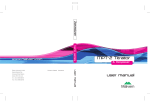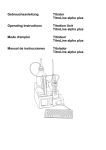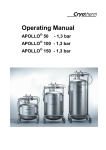Download English-PDF - SI Analytics
Transcript
TitroLine alpha What is to do if? What is to do if... it is not possible to switch on the TitroLine alpha and the display stays dark? User Manual The „Memory-Card“ must be built in. Is the power unit connected? Chapter 2.1 it is difficult to read the display? The angle of view of the display can be adjusted. In the menu <ROLL UP> or <ROLL DOWN> the contrast can be adjusted. Chapter 5.1.1 the size of the unit is not the The size of the unit must be configured with the keys same as shown in the display? <ROLL UP> or <ROLL DOWN> or configured in the <INIT> menu under <SYS>. Chapter 2.2 it is necessary to change the unit? Chapter 2.2 Open the retention ring, remove the dosing unit, slide it to the valve support and remove both by pulling them upwards. Chapter 5.5.6 the unit is empty and reagents Directly after switching on the titrator, it is possible to rinse must be filled in? by pressing the <FILL> key on the keyboard. Chapter 2.3 Change dosing unit Chapter 5.5.6.3 the first filling does not work? Chapter 2.3 Chapter 5.5.6.3 Check the screwing and fix it. Then rinse the dosing unit. no working method is available The titrator is new. No standard method is copied after switching on? into the working menu, no method is created. see Short Manual Chapter 5.4.4 it is not possible to change a standard method after having it copied? The changing of methods is locked (standard configuration). This locking must be changed in the menu <SYS> with <INI> <EDIT STD METHOD>. Select <ON>. Chapter 5.5.6.7 it is not possible to copy standard method into the working memory? There is already a method in the selected memory. The message „method still exists“ appears. In the case of 8 existing methods it is necessary to delete a method. Chapter 5.4.4 air bubbles are coming out of the titration tip Check the screwings and fix them. Then rinse the dosing unit. Chapter 2.3 Chapter 5.5.6.3 13 FEH 000519 E.doc Delete method Chapter 5.5.2.2 TitroLine alpha What is to do if? What is to do if... User Manual the titration stops too early? The criteria for stopping the titration is wrong. In case of criteria Chapter 5.4.1.2 <EQ> the sensitivity is too strong, so that the equivalence point is recognized too early. in the case of an endpoint titration the titration takes too much time or lasts too long? The wrong type of jump was chosen. See table „type of titration“ EP. the result of the calculation is wrong? Check consistent calculation formula with factors of the Chapter 5.4.2.1 titration. Check under „MODE“ and <<CALC>> the formula and the factors. In the case of weight or sample volume take care that it will be multiplied with the Q factor. there is no printout after the titration? Is the printer connection o.k.? Chapter 5.4.6 Check in the menu „MODE“ <<PRN>> if the cursor is in the right position under <<Centronics>>. Is the printer „online“? the graphic printout shows ASCII signs instead of a graphic? The printer does not work in the EPSON or IBM-proprinter mode. Changing of the mode is described in the printer manual. Check the printer cable. no balance weights are available after connecting a balance? Check the correct cable. Check if the communication parameter of the serial port of titrator and balance are identical. Check in “INIT“ menu under <<RS>>. Check in balance. In the actual method the option <<balance>> / <<auto>> is not selected. Chapter 2.4 it is necessary to change the balance weights? Press <EDIT PARAM.> in the „Start“ menu. Now the balance data can be edited. Chapter 5.7 the speed of the Karl-Fischer titration is not o.k.? Chapter 5.4.1.4 Select the correct control of the titration. The titration control differs between one component system and two component systems, low and high amounts of water. the speed or control of the pH-stat titration is not o.k.? Select the correct control of the titration. The control depends on Chapter 5.4.1.5 the reaction speed and the buffering of the system. 14 FEH 000519 E.doc Chapter 5.4.1.2 Chapter 5.5.4 Chapter 5.4.1.1 Chapter 5.7