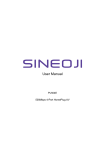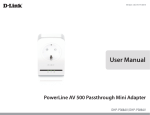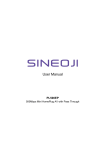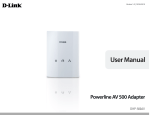Download PLQ-5100D User Manual
Transcript
500 Mbps Powerline Ethernet Bridge User ’s Manual Table of Content 1. IMPORTANT INFORMATION 1.1 IMPORTANT SAFETY NOTES 1.2 FEDERAL COMMUNICATIONS COMMISSION INTERFERENCE STATEMENT 2. 3. 3 3 4 INTRODUCTION 5 2.1 PACKAGE CONTENT 5 2.2 PRODUCT OVERVIEW 5 2.3 BUTTONS AND LEDS 6 HARDWARE INSTALLATION 3.1 ESTABLISH POWERLINE NETWORK 7 7 4. ENCRYPTED PLC NETWORK 5. 8 4.1 CREATE AN ENCRYPTED PLC NETWORK GROUP 8 4.2 JOIN TO AN ENCRYPTED PLC NETWORK GROUP 9 4.3 REMOVE DEVICE FROM AN EXISTING NETWORK GROUP 9 4.4 CREATE ADDITIONAL ENCRYPTED NETWORK 9 SPECIFICATIONS 10 1. 1.1 IMPORTANT INFORMATION IMPORTANT SAFETY NOTES The Device is intended for connection to the AC power line. For installation instructions, refer to the Installation section. The following precautions should be taken when using this product. ♦ Please read all instructions before installing and operating this product. ♦ Please keep all instructions for later reference. ♦ Please follow all warnings and instructions marked on the product. ♦ For safety reason, when device is being powered on, this product should NOT be installed in any electric socket which makes the surface with venting holes on the product to face downward (facing the floor). ♦ Unplug the Powerline device from the wall outlet before cleaning. Use a dry cloth for cleaning. DO NOT use liquid cleaners or aerosol cleaners. ♦ DO NOT operates this product near water. ♦ This product should never be placed near or over a radiator, or heat register. ♦ This product relies on the building’s electrical installation for short-circuit (over current) protection. ♦ DO NOT allow anything to rest on the product interconnect plug. DO NOT locates this product where people may walk on the cords. ♦ Because this product sends data over the power line, it is recommended that you plug directly into a power outlet. Do not plug the Device into a UPS or power strip with surge protection. The product has its own power filter for protection against surges. ♦ Only a qualified technician should service this product. Opening or removing covers may result in exposure to dangerous voltage points or other risks. ♦ Unplug the product from the wall outlet and refer the product to qualified service personnel for the following conditions: ▪ When the interconnect cords are damaged or frayed. ▪ If liquid has been spilled into the product. ▪ If the product has been exposed to rain or water. ▪ If the product does not operate normally when the operating instructions are followed. ▪ If the product exhibits a distinct change in performance. 3 1.2 FEDERAL COMMUNICATIONS COMMISSION INTERFERENCE STATEMENT This equipment has been tested and found to comply with the limits for a Class B digital device, pursuant to part 15 of the FCC Rules. These limits are designed to provide reasonable protection against harmful interference in a residential installation. This equipment generates, uses and can radiate radio frequency energy and, if not installed and used in accordance with the instructions, may cause harmful interference to radio communications. However, there is no guarantee that interference will not occur in a particular installation. If this equipment does cause harmful interference to radio or television reception, which can be determined by turning the equipment off and on, the user is encouraged to try to correct the interference by one or more of the following measures: ♦ Reorient or relocate the receiving antenna. ♦ Increase the separation between the equipment and receiver. ♦ Connect the equipment into an outlet on a circuit different from that to which the receiver is connected. ♦ Consult the dealer or an experienced radio/ TV technician for help. CAUTION: Any changes or modifications not expressly approved by the grantee of this device could void the user's authority to operate the equipment. Labeling Requirements This device complies with Part 15 of the FCC Rules. Operation is subject to the following two conditions: (1) this device may not cause harmful interference, and (2) this device must accept any interference received, including interference that may cause undesired operation. RF Exposure Warning This equipment must be installed and operated in accordance with provided instructions and the antenna(s) used for this transmitter must be installed to provide a separation distance of at least 20 cm from all persons and must not be co-located or operating in conjunction with any other antenna or transmitter. End-users and installers must be provide with antenna installation instructions and transmitter operating conditions for satisfying RF exposure compliance. Canada, Industry Canada (IC) Notices This Class B digital apparatus complies with Canadian ICES-003 and RSS-210. Operation is subject to the following two conditions: (1) this device may not cause interference, and (2) this device must accept any interference, including interference that may cause undesired operation of the Device. Radio Frequency (RF) Exposure Information The radiated output power of the Wireless Device is below the Industry Canada (IC) radio frequency exposure limits. The Wireless Device should be used in such a manner such that the potential for human contact during normal operation is minimized. This device has also been evaluated and shown compliant with the IC RF Exposure limits under mobile exposure conditions. (antennas are greater than 20cm from a person's body). Canada, avis d'Industry Canada (IC) Cet appareil numérique de classe B est conforme aux normes canadiennes ICES-003 et RSS-210. Son fonctionnement est soumis aux deux conditions suivantes : (1) cet appareil ne doit pas causer d'interférence et (2) cet appareil doit accepter toute interférence, notamment les interférences qui peuvent affecter son fonctionnement. Informations concernant l'exposition aux fréquences radio (RF) La puissance de sortie émise par l’appareil de sans fil est inférieure à la limite d'exposition aux fréquences radio d'Industry Canada (IC). Utilisez l’appareil de sans fil de façon à minimiser les contacts humains lors du fonctionnement normal. Ce périphérique a également été évalué et démontré conforme aux limites d'exposition aux RF d'IC dans des conditions d'exposition à des appareils mobiles (les antennes se situent à moins de 20 cm du corps d'une personne). 4 2. INTRODUCTION 2.1 PACKAGE CONTENT Before starting the installation of the Device, please make sure the package contains the following items: QIG ♦ 500 Mbps Powerline Bridge x2 ♦ Ethernet Cable 2.2 PRODUCT OVERVIEW Power LED Ethernet Link/ Act LED PLC LED Group Button Reset Button Press 1~3 secs to reset to factory default LAN Port 5 ♦ QIG 2.3 BUTTONS AND LEDS Button / LED Ethernet Link / Act LED Power LED PLC LED Descripion ON: Ethernet connection detected. Blinking: Network traffic in transaction. OFF: No Ethernet connection detected. ON: Power on and ready. Blinking: 1. Slow blinking (2.0sec ON / 3.0 sec OFF): Sleep mode. 2. Fast blinking (0.5 sec ON / 0.5 sec OFF): PLC group pairing. OFF: Power off. ON: PLC connection detected. Blinking: 1. Fast: Powerline data rate > 60Mbps 2. Normal: 60Mbps > Powerline data rate > 10Mbps 3. Slow: 10Mbps > Powerline data rate OFF: No PLC connection detected. (They are too far to communicate or it is alone in its logical network). Press 10 seconds: Randomly generate a new PLC network group name. Group Button Reset Button Press 2 to 3 seconds: Start paring with the other PLC device. Paring procedure keeps for 2 minutes or ends automatically when they are paired. It can be stopped manually by pressing the button for 2 to 3 seconds again. Press 1 second: Reset to factory default setting. Press the button when the Device is powered (not in standby mode) 6 3. 3.1 HARDWARE INSTALLATION ESTABLISH POWERLINE NETWORK Smart TV Modem / Router Step 1 Plug the PLC adapter into AC outlet and connect to router or broadband modem with an Ethernet cable (provided) Step 2 Plug another PLC adapter into AC outlet and connect it with networked device such as Blu-ray player, Gaming console, Smart TV, or Set-Top Box. 7 4. ENCRYPTED PLC NETWORK 4.1 CREATE AN ENCRYPTED PLC NETWORK GROUP User can easily create an encrypted PLC network with 128-bit encryption for network security and data protection. Simply press GROUP button on adapters to set up hassle-free PLC encrypted network. To do so, please follow below steps! A B GROUP button GROUP button Step 1 Press GROUP button on both adapters over 10 secs until LED light turns off and on at once to generate new encrypted PLC network. (PLC LED light will be off) Step 2 Press GROUP button of adapter A again for 1~3 sec to start pairing procedure. (Power LED will start blinking) Step 3 Press GROUP button of adapter B for 1~3 sec to start pairing procedure. (Power LED will start blinking) Once Pairing procedure is completed, both of PLC LED light will be on. 8 4.2 JOIN TO AN ENCRYPTED PLC NETWORK GROUP Simply follow step 1 to generate new PLC group name for PLC adapter. Afterward, follow step 2, 3 to join into the current encrypted PLC network. 4.3 REMOVE DEVICE FROM AN EXISTING NETWORK GROUP If you would like to remove powerline device from an existing network group, you can generate a new group name (referring to Step I) to stop communication with an existing network group. 4.4 CREATE ADDITIONAL ENCRYPTED NETWORK If you want to create additional private network for your powerline devices that co-existence with your existing powerline private network group, please repeat the Step 1 & 2 to generate new private network group for selected powerline devices. P.S. Users can press the RESET button to reset the network name back to its factory default. 9 5. SPECIFICATIONS Items Descripion Chipset Supported Protocols Data Transfer Rate (PHY/TCP/UDP) Frequency Band Security encryption Ethernet Port Operating Temperature AR7420 LAN: 10/100 Base-TX PLC: HomePlugAV 1.1, IEEE 1901 PHY Rate: up to 500Mbps TCP Rate: up to 95Mbps UDP Rate: up to 95Mbps 2~28 MHz, 30~68 MHz 128-bit AES w/ Key management 1-port 10/100 Ethernet 0~40�C Operating Relative Humidity 10~85% non-condensing Power Supply 100 - 240 VAC, 50/60 Hz Power Consumption Full Load < 2.4W Standby Mode < 0.5W Electrical Plug Type Custom Dimension (L x W x H) PLC Modulation QoS (Quality of Service) Max IGMP based IPTV streams Transmission Distance Maximum Supported Devices in a network group (Active/Total) Regulation 67.5 x 56 x 31 mm OFDM (QAM 8/ 16/ 64/ 256/ 1024/ 4096, QPSK, BPSK, ROBO) Yes up to 16 AC wiring: up to 300 meters 8/16 FCC, CE, CE-LVD, RoHS, Erp/Eup 10