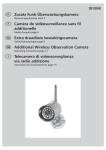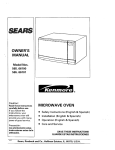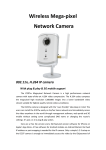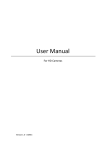Download Datasheet
Transcript
Easy Pro View Pan/Tilt HD IP Camera Fully app controlled video surveillance EM6270 R1 EAN: 8716065308501 Mastercarton: 10 Packaging contents: - EM6270 - Power supply - Power extension cord 1,5m - Network cable - Screws and plugs - CD-rom with manual and utilities - Quick install guide - ID/Password card - Window Sticker OVERVIEW • • • • • • • • • • • • • • • Ready to use in 3 steps Easy set-up: knowledge of network settings is not necessary Pan/Tilt camera: horizontal and vertical movement HD lens for clear images Fully configured and controlled with the app Dual lens technology: perfect images both day and night Push Notifications: direct message during an alarm Reliable notifications through the PIR technology 5 Seconds pre-recording Two-way voice communication with internal speaker Temperature sensor: keep track of the temperature 5-Year warranty Accessible helpdesk Multilingual user manual Easy installation SPECIFICATIONS • • • • • • • • • • • • • • • • • • • • • • • • • • • • • • • • • • • Dimensions in mm. (WxHxD): 88x126x100 Weight in grams: 318 Power usage: 3,5W Power: DC 12V, 1A Network interface: Ethernet 10BaseT/100BaseTX, Auto-MDIX, RJ-45 Wireless interface: IEEE 802.11b/g/n max 150 Mbps Pan/Tilt control: Pan viewing range 180° ( -90° ~ 90° ) Tilt viewing range 90° ( 0° ~ 90° ) Image sensor: RGB HD megapixel 1/4 inch CMOS sensor Day and night seperate sensors Automatic exposure control Automatic white balance, Automatic gain control Automatic brightness control. PIR sensor: Effective distance – 7 meters Infrared thermometer: Range: -40 ~ 115 °C, accuracy:+-0.5°C Light sensitivity: 0.2 Lux ( IR LED off ) 0 Lux (with 10 meters IR LED on) Automatically turn on the IR LED on low light environment. Lenses: 4.2 mm, F2.4, viewing angle: 70°, fixed iris. focus range: 30 cm to infinity day and night separate lenses Buttons: One reset button, to factory default settings One WPS button for automatic WiFi setup Indicators: One LED for Internet connection status indication One LED for Ethernet connection indication One LED for SD card recording indication Video compression: H.264, baseline profile level 3.1 Video streaming: Separate frame rate/resolution/bandwidth settings for PC and mobile. Video resolution: HD for PC: 1280x800, HD for Android & iOS 1024x768, VGA(640x480), QVGA(320x240), QQVGA(160x120) Bandwidth : 64k, 128k, 256k, 512k, 768k, 1M, 1.2M, 1.5 2 Mbps Frame rate : 1~5, 10, 15, 20, 25, 30 fps Audio: Built-in microphone for audio monitoring Built-in 0.5W speaker for alarm and half-duplex two-way audio. Speaker jack for external speaker Audio compression: G.711 1 No rights may be derived from inaccurately presented content. Eminent cannot be held liable or responsible for inaccurately presented content. ©2015 EMINENT Easy Pro View Pan/Tilt HD IP Camera Fully app controlled video surveillance SPECIFICATIONS • • • • • • • • • • • • • • Security: Web management username/password protection WiFi WEP and WPA/WPA2 security mode Installation, management and maintenance: Plug & play by ID/password. Web browsing: Built-in web server for standard web browser access Video display on Internet Explorer browser Video snapshot on any browser Supported protocols: IPv4, HTTP (ActiveX), TCP, ICMP, RTSP, RTP, UDP, RTCP, SMTP, SNTP, FTP, DHCP, ARP, DNS, PPPoE, etc. Video management software: Surveillance software for viewing and archiving up to 36 cameras Users: Up to 20 simultaneous unicast users (depends on video settings) Alarm and event management: Events triggered by PIR, motion, temperature and sound detection Email/ftp alarm message: Push notification on iPhone/iPad and Android devices. Micro-SD Card reader: Supports up to 32GB Micro-SD Card Operating conditions: 0-50 °C Humidity: 20 – 80% RH (non-condensing) SYSTEM REQUIREMENTS • Android toestel, iPhone, iPad, Windows. • Bedraad of draadloos netwerk. COMPATIBLE OPERATING SYSTEM • • • • • • • • • • • • • Windows Vista 32bit Windows Vista 64bit Windows 7 32bit Windows 7 64bit Windows 8 32bit Windows 8 64bit Windows 8.1 32bit Windows 8.1 64bit MAC OS X 10.6.x MAC OS X 10.7.x MAC OS X 10.8.x MAC OS X 10.9.x MAC OS X 10.10.x 2 No rights may be derived from inaccurately presented content. Eminent cannot be held liable or responsible for inaccurately presented content. ©2015 EMINENT Easy Pro View Pan/Tilt HD IP Camera Fully app controlled video surveillance DESCRIPTION The EM6270 Easy Pro View Pan/Tilt HD IPCamera is the perfect video surveillance for your home and small office. The EM6270 can be configured and controlled with the Easy Pro View app. The dual-lens technology takes care of a clear view both day and night. Observe a wide area with the pan/tilt functionality. A push notification is send during an alarm. View also the images prior the alarm. All important moments are caught on camera. Moreover, no subscription fees are charged. The Easy Pro View Pan/Tilt HD IP Camera is the best solution for your home and office. Ready to use in 3 steps The EM6270 Easy Pro Pan/Tilt HD IP Camera is ready to use in 3 steps. Connect the Pan/Tilt HD IP Camera to your network. Download the app on your smartphone or tablet. Fill out your username and password. After completing these steps you are able to access the IP Camera via internet from every location. Knowledge of network settings is not necessary. Camera configuration and control with the app: no computer required The EM6270 can be configured and controlled with the special iOS and Android app on your tablet or smartphone. You can control all functions with the Easy Pro View app. HD Dual lens technology: perfect images both day and night The EM6270 Easy Pro View Pan/Tilt HD IP Camera is equipped with a HD day and a HD night lens. The camera switches automatically or with a self-made schedule between the day and night lens. You always will have perfect images. Monitor every corner in your room with the pan/tilt functionality Control the EM6270 with the Easy Pro View app. Swipe your fingers over the screen of your tablet or smartphone to move the camera in the direction you want. You can monitor every corner in your room with the Easy Pro View Pan/Tilt HD IP Camera. In this way you observe a wider area than with a fixed IP Camera. Reliable alarm notifications due to PIR technology The special PIR sensor only senses objects which radiate body heat. This PIR sensor takes care of the good reliability of the alarm notifications. Push notifications: a direct message during an alarm When the IP Camera detects a movement or a sound, a direct notification is send to your smartphone or tablet. Also when your smartphone and tablet are in sleep mode. Now you can keep track of everything. Even from the other side of the world. Receive also push notifications when the built-in temperature sensor detects a lower or higher temperature as desired. Both detecting AND recording When a sound or movement is detected, the images are recorded and saved on an Micro SD card*. You can view these images with the app. Therefore, an external recording device is not necessary. 5 Seconds pre-recording: critical moment is caught on camera It is useful to know what happened before the alarm. The EM6270 Easy Pro View Pan/Tilt HD IP Camera has a 5 second pre-recording. This means that the critical event always is caught on camera. Two-way voice communication The Pan/Tilt HD IP Camera EM6270 supports two-way audio. You can listen along with the images and even can talk to people near the camera or warn them with a siren with the built-in speaker. More than a surveillance camera. The EM6270 Easy Pro View Pan/Tilt HD IP Camera is not only a surveillance camera. The camera gives a notification when it is triggered by a sound. So you can use it as a baby monitor too. Store videos on your Dropbox account Recording videos and storing them on your Dropbox account is one of the features of this new firmware. Your videos are safely stored in the Dropbox cloud. Nevertheless, your videos are always accessible via the Internet. If you are already using Dropbox you can use this new function right away. Else you are only a few steps away from making your own account. WiFi QR code Do you think it is quite a challenge to connecting your Easy Pro View IP camera to your wireless network? This firmware provides you with a very simple and convenient solution for connection the camera to your WiFi network. Make sure that your smartphone is connected to the same wireless network as you wish to connect your IP camera to. The free Easy Pro View app creates a QR code on the screen from your smartphone. After pushing the IP camera’s WPS button you need to hold the QR code in front of the IP camera. It is as easy as that. Temperature No rights may bechart derived from inaccurately presented content. Eminent cannot be held liable or responsible for inaccurately presented content. The EM6270 is equipped with a temperature sensor. Watch via the Easy Pro View app the temperature chart for the average temperature in 30-days or 24-hours. 3 ©2015 EMINENT Easy Pro View Pan/Tilt HD IP Camera Compleet door app bedienbare videobewaking IMAGES 4 No rights may be derived from inaccurately presented content. Eminent cannot be held liable or responsible for inaccurately presented content. ©2015 EMINENT